Red Hat Training
A Red Hat training course is available for Red Hat Decision Manager
Chapter 3. Creating assets
You can create business processes, rules, DRL files, and other assets in your Decision Central projects.
Note
Migrating business processes is an irreversible process.
Procedure
- In Decision Central, go to Menu → Design → Projects and click the project name. For example, Evaluation.
- Click Add Asset and select the asset type.
In the Create new
asset_typewindow, add the required information and click Ok.Figure 3.1. Define Asset
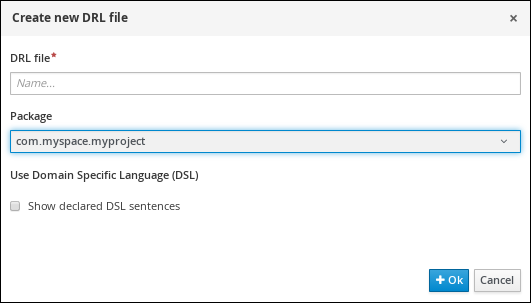
NOTE
If you have not created a project, you can either add a project or use a sample project.
Add a new project
Click Add Project and input the new project name.
Use a sample project
- Click the three vertical dots in the upper-right corner of the screen and select Try Samples.
-
Select
project_nameand click Ok.

