Chapter 15. Types of assets
Anything that can be versioned in the Business Central repository is an asset. A project can contain rules, packages, business processes, decision tables, fact models, domain specific languages (DSLs) or any other assets that are specific to your project’s requirements.
The following image shows the available assets in Red Hat Decision Manager 7.13.
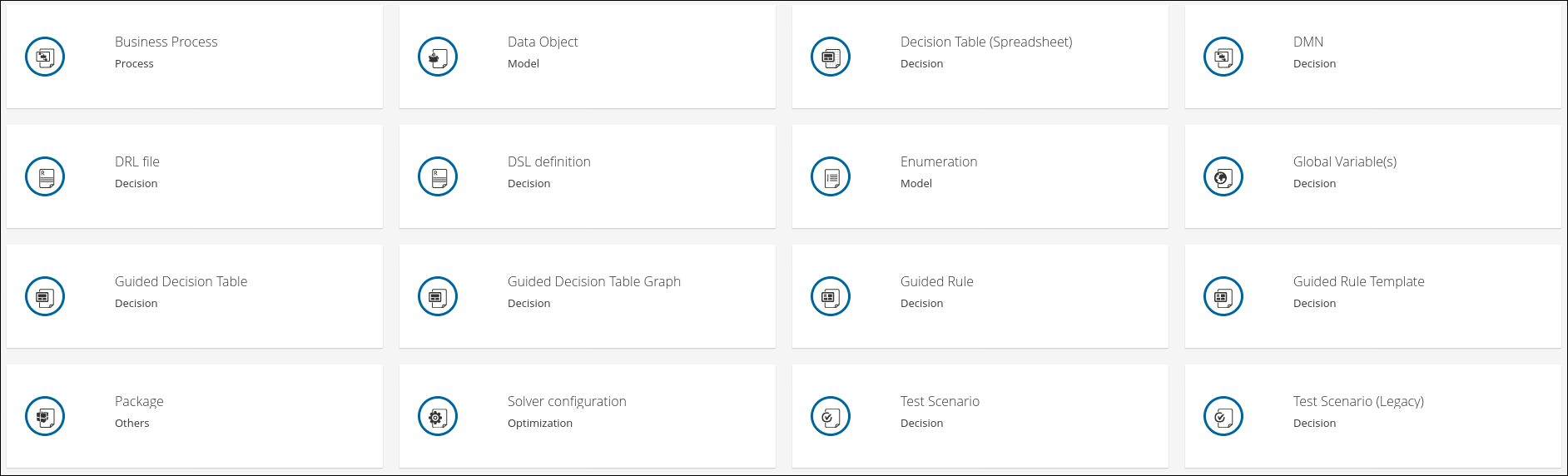
The following sections describe each asset type in Red Hat Decision Manager 7.13.
Business Process
Business processes are diagrams that describe the steps necessary to achieve business goals.
Data Object
Data objects are the building blocks for the rule assets that you create. Data objects are custom data types implemented as Java objects in specified packages of your project. For example, you might create a Person object with data fields Name, Address, and Date of Birth to specify personal details for loan application rules. These custom data types determine what data your assets and your decision service are based on.
Decision Table (Spreadsheet)
Decision tables are collections of rules stored in either a spreadsheet or in the Red Hat Decision Manager user interface as guided decision tables. After you define your rules in an external XLS or XLSX file, you can upload the file as a decision table in your project in Business Central.
ImportantYou should typically upload only one spreadsheet of decision tables, containing all necessary
RuleTabledefinitions, per rule package in Business Central. You can upload separate decision table spreadsheets for separate packages, but uploading multiple spreadsheets in the same package can cause compilation errors from conflictingRuleSetorRuleTableattributes and is therefore not recommended.DMN
Decision Model and Notation (DMN) creates a standardized bridge for the gap between the business decision design and decision implementation. You can use the DMN designer in Business Central to design DMN decision requirements diagrams (DRDs) and define decision logic for a complete and functional DMN decision model.
DRL file
A rule file is typically a file with a .drl extension. In a DRL file you can have multiple rules, queries and functions, as well as some resource declarations like imports, globals and attributes that are assigned and used by your rules and queries. However, you are also able to spread your rules across multiple rule files (in that case, the extension .rule is suggested, but not required) - spreading rules across files can help with managing large numbers of rules. A DRL file is simply a text file.
DSL definition
Domain Specific Languages (DSLs) are a way of creating a rule language that is dedicated to your problem domains. A set of DSL definitions consists of transformations from DSL "sentences" to DRL constructs, which lets you use of all the underlying rule language and decision engine features.
Enumeration
Data enumerations are an optional asset type that can be configured to provide drop-down lists for the guided designer. They are stored and edited just like any other asset, and apply to the package that they belong to.
Global Variable(s)
Global variables are used to make application objects available to the rules. Typically, they are used to provide data or services that the rules use, especially application services used in rule consequences, and to return data from the rules, like logs or values added in rule consequences, or for the rules to interact with the application, doing callbacks.
Guided Decision Table
Decision tables are collections of rules stored in either a spreadsheet or in the Red Hat Decision Manager user interface as guided decision tables.
Guided Decision Table Graph
A Guided Decision Table Graph is a collection of related guided decision tables that are displayed within a single designer. You can use this designer to better visualize and work with various related decision tables in one location. Additionally, when a condition or an action in one table uses the same data type as a condition or an action in another table, the tables will be physically linked with a line in the table graph designer.
For example, if one decision table determines a loan application rate and another table uses the application rate to determine some other action, then the two decision tables are linked in a guided decision table graph.
Guided Rule
Rules provide the logic for the decision engine to execute against. A rule includes a name, attributes, a
whenstatement on the left hand side of the rule, and athenstatement on the right hand side of the rule.Guided Rule Template
Guided rule templates provide a reusable rule structure for multiple rules that are compiled into Drools Rule Language (DRL) and form the core of the decision service for your project.
Package
All assets are contained in packages in Business Central. A package is a folder for rules and also serves as a "namespace".
Solver configuration
A Solver configuration is created by the Solver designer and can be run in the Execution Solver or plain Java code after the KJAR is deployed. You can edit and create Solver configurations in Business Central.
Test Scenario
Test scenarios in Red Hat Decision Manager enable you to validate the functionality of rules, models, and events before deploying them into production. A test scenario uses data for conditions that resemble an instance of your fact or project model. This data is matched against a given set of rules and if the expected results match the actual results, the test is successful. If the expected results do not match the actual results, then the test fails.
Test Scenario (Legacy)
Red Hat Decision Manager 7.13 includes support for the legacy Test Scenario because the default Test Scenario asset is still in development.

