Getting Started with Data Grid Operator
Data Grid Documentation
Abstract
1. Data Grid Operator
Data Grid Operator, available from the Operator Hub on Red Hat OpenShift, simplifies the process of creating and managing Data Grid clusters on OpenShift.
Data Grid Operator watches for the Infinispan Custom Resources (CR) that you use to instantiate and configure Data Grid clusters and manage OpenShift resources, such as StatefulSets and Services. In this way, the Infinispan CR is your primary interface to Data Grid on OpenShift.
Red Hat OpenShift Operators
The OpenShift Operators Tech Topic and the Operators topic in the CoreOS documentation are good resources for finding out about Operators.
If you’re new to OpenShift, try some quick exercises in the Interactive Learning Portal.
2. Creating Data Grid Operator Subscriptions
Install Data Grid Operator into OpenShift projects from the Operator Hub.
Prerequisites
- Have administrator access to an OpenShift cluster.
- Create a namespace for Data Grid Operator.
Installing Data Grid Operator
Navigate to the OperatorHub in the OpenShift Web Console and locate Data Grid Operator.
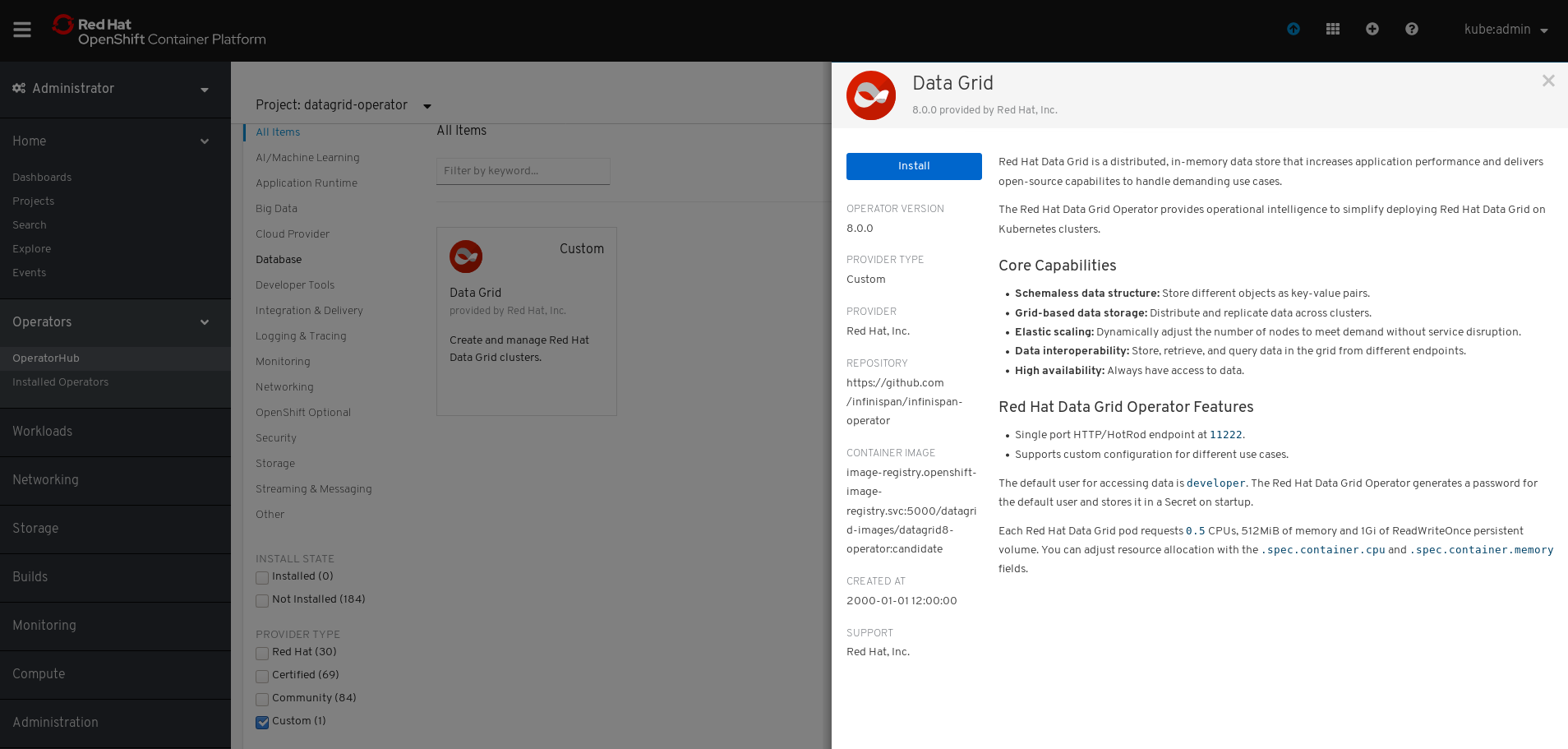
Set options for your Data Grid Operator subscription.
| Installation Mode | Description |
|---|---|
| All namespaces | Install Data Grid Operator in all projects across the OpenShift cluster. This installation mode is not currently supported. |
| A specific namespace | Install Data Grid Operator into a specific OpenShift project. |
| Update Channel | Description |
|---|---|
| 8.0.x | Receive updates for Data Grid for OpenShift 8.0.x images. |
| Approval Strategies | Description |
|---|---|
| Manual | You control when Data Grid Operator updates take place. |
| Automatic | Data Grid Operator updates when it detects new versions are available. |
Data Grid for OpenShift images updates apply to Data Grid Operator first and then for each Data Grid node. Data Grid Operator updates clusters one node at a time, gracefully shutting down each node and then bringing it back online with the updated version before going on to the next node.
Creating Data Grid Clusters
Navigate to Installed Operators in the namespace where you installed Data Grid Operator.
You can create Data Grid clusters from:
- Overview tab, select Create Instance.
- Infinispan cluster tab, select Create Infinispan.
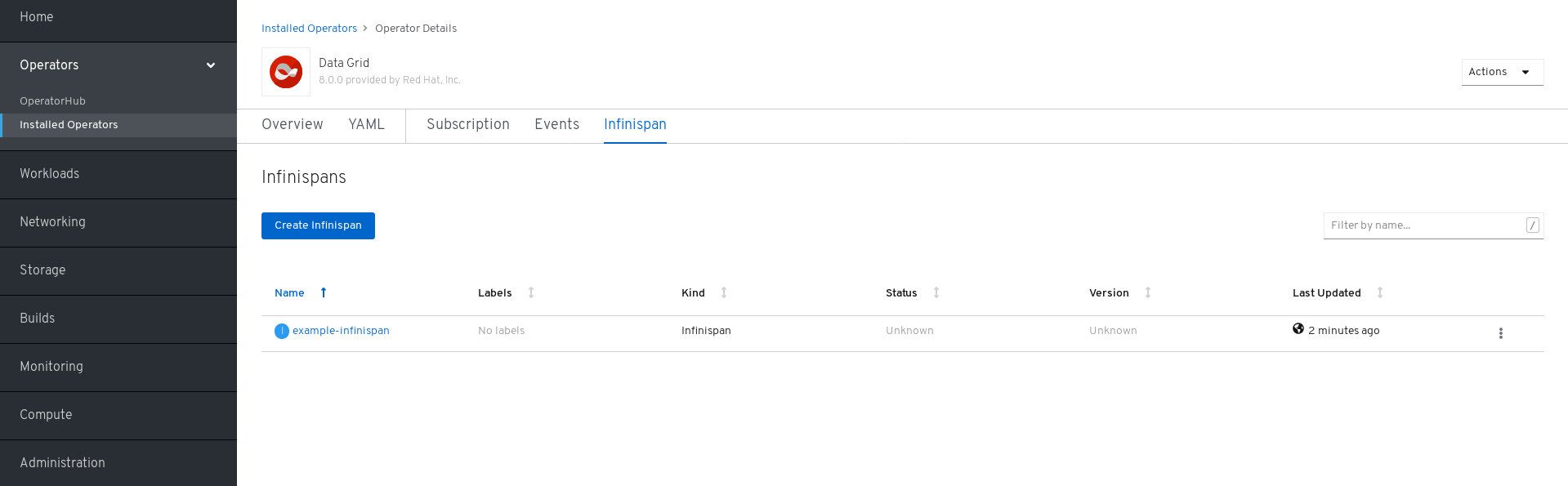
Data Grid Operator creates a minimal Infinispan CR with new cluster instances:
apiVersion: infinispan.org/v1 1 kind: Infinispan 2 metadata: name: example-infinispan 3 namespace: rhdg-helloworld 4 spec: replicas: 2 5
Applying the minimal Infinispan CR creates a cluster of two Cache service nodes that provide a volatile, low-latency data store with a default configuration.
Data Grid Operator lets you configure Data Grid cluster properties such as:
- Number of nodes.
- Whether clusters act as a Cache service or Data Grid service.
- Authentication credentials.
- Encryption for network traffic between nodes and clients.
When you instantiate a Data Grid cluster instance, Data Grid Operator brings the nodes up. When the nodes are running, navigate back to the Infinispan tab to access the Infinispan CR and view available resources like authentication secrets and services.
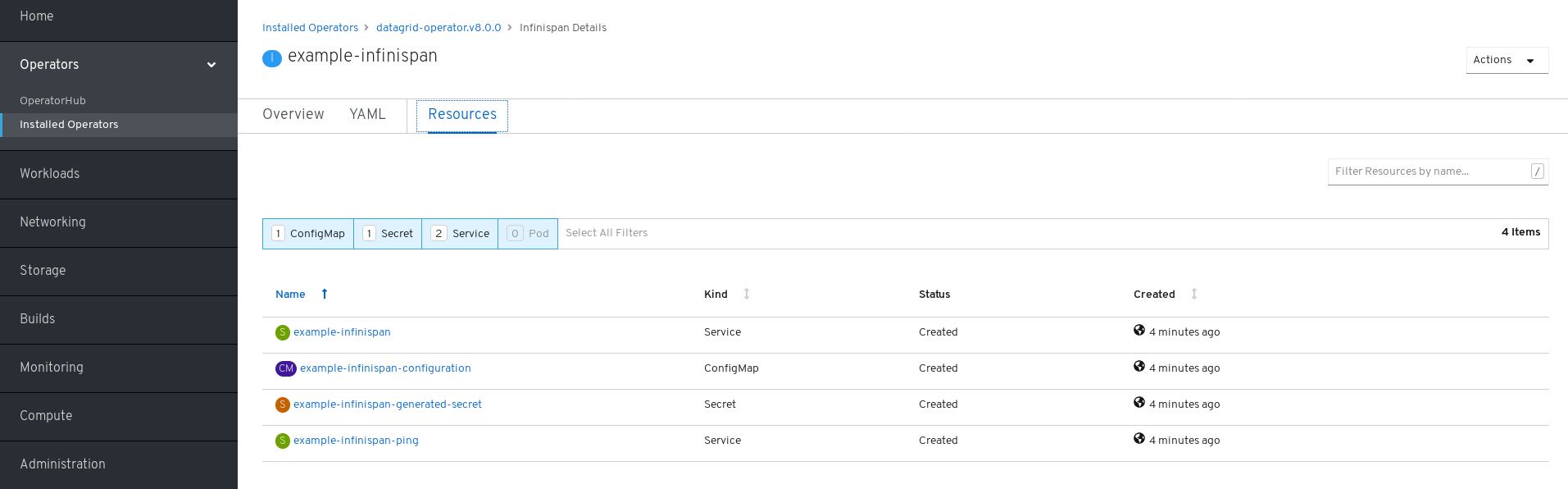
Next Steps
Find information about Data Grid CRDs and configuration options, see Running Data Grid on OpenShift.

