13.11. Hot Rod C# Client
The Hot Rod C# client is a new addition to the list of Hot Rod clients that includes Hot Rod Java and Hot Rod C++ clients. Hot Rod C# client allows .NET runtime applications to connect and interact with Red Hat JBoss Data Grid servers.
The Hot Rod C# client is aware of the cluster topology and hashing scheme, and can access an entry on the server in a single hop similar to the Hot Rod Java and Hot Rod C++ clients.
The Hot Rod C# client is compatible with 32-bit and 64-bit operating systems on which the .NET Framework is supported by Microsoft. The .NET Framework 4.0 is a prerequisite along with the supported operating systems to use the Hot Rod C# client.
13.11.1. Hot Rod C# Client Download and Installation
The Hot Rod C# client is included in a .msi file
jboss-datagrid-<version>-hotrod-dotnet-client.msi packed for download with Red Hat JBoss Data Grid . To install the Hot Rod C# client, execute the following instructions.
Procedure 13.3. Installing the Hot Rod C# Client
- As an administrator, navigate to the location where the Hot Rod C# .msi file is downloaded. Run the .msi file to launch the windows installer and then click Next.
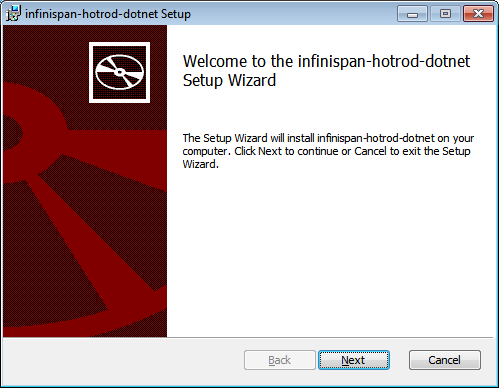
Figure 13.1. Hot Rod C# Client Setup Welcome
- Review the end-user license agreement. Select the I accept the terms in the License Agreement check box and then click Next.
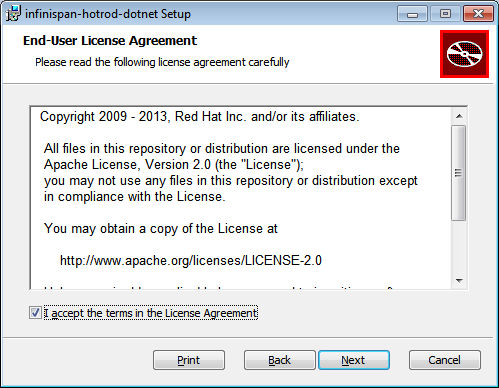
Figure 13.2. Hot Rod C# Client End-User License Agreement
- To change the default directory, click Change... or click Next to install in the default directory.
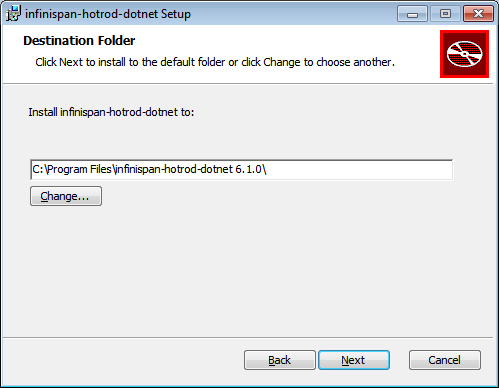
Figure 13.3. Hot Rod C# Client Destination Folder
- Click Finish to complete the Hot Rod C# client installation.
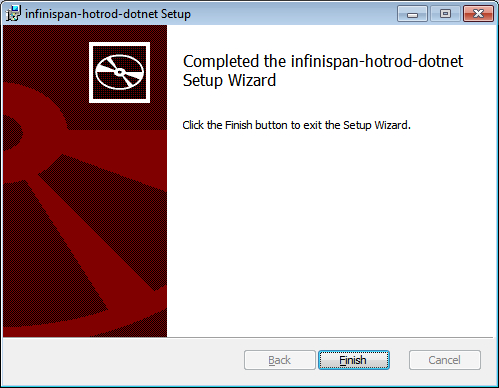
Figure 13.4. Hot Rod C# Client Setup Completion
13.11.2. Hot Rod C# Client Configuration
The Hot Rod C# client is configured programmatically using the ConfigurationBuilder. Configure the host and the port to which the client should connect.
Sample C# file configuration
The following example shows how to use the ConfigurationBuilder to configure a RemoteCacheManager.
Example 13.8. C# configuration
using System;
using System.Collections.Generic;
using System.Linq;
using System.Text;
using System.Threading.Tasks;
using Infinispan.HotRod;
using Infinispan.HotRod.Config;
namespace simpleapp
{
class Program
{
static void Main(string[] args)
{
ConfigurationBuilder builder = new ConfigurationBuilder();
builder.AddServer()
.Host(args.Length > 1 ? args[0] : "127.0.0.1")
.Port(args.Length > 2 ? int.Parse(args[1]) : 11222);
Configuration config = builder.Build();
RemoteCacheManager cacheManager = new RemoteCacheManager(config);
[...]
}
}
}13.11.3. Hot Rod C# Client API
The
RemoteCacheManager is a starting point to obtain a reference to a RemoteCache.
The following example shows retrieval of a default cache from the server and a few basic operations.
Example 13.9.
using System;
using System.Collections.Generic;
using System.Linq;
using System.Text;
using System.Threading.Tasks;
using Infinispan.HotRod;
using Infinispan.HotRod.Config;
namespace simpleapp
{
class Program
{
static void Main(string[] args)
{
ConfigurationBuilder builder = new ConfigurationBuilder();
builder.AddServer()
.Host(args.Length > 1 ? args[0] : "127.0.0.1")
.Port(args.Length > 2 ? int.Parse(args[1]) : 11222);
Configuration config = builder.Build();
RemoteCacheManager cacheManager = new RemoteCacheManager(config);
cacheManager.Start();
// Retrieve a reference to the default cache.
IRemoteCache<String, String> cache = cacheManager.GetCache<String, String>();
// Add entries.
cache.Put("key1", "value1");
cache.PutIfAbsent("key1", "anotherValue1");
cache.PutIfAbsent("key2", "value2");
cache.PutIfAbsent("key3", "value3");
// Retrive entries.
Console.WriteLine("key1 -> " + cache.Get("key1"));
// Bulk retrieve key/value pairs.
int limit = 10;
IDictionary<String, String> result = cache.GetBulk(limit);
foreach (KeyValuePair<String, String> kv in result)
{
Console.WriteLine(kv.Key + " -> " + kv.Value);
}
// Remove entries.
cache.Remove("key2");
Console.WriteLine("key2 -> " + cache.Get("key2"));
cacheManager.Stop();
}
}
}13.11.4. String Marshaller for Interoperability
To use the string compatibility marshaller, enable the compatibility mode on the server-side. On the C# client-side, pass an instance of CompatibilitySerializer to the RemoteCacheManager constructor similar to this:
[...]
RemoteCacheManager cacheManager = new RemoteCacheManager(new CompatibilitySerializer());
[...]
cache.Put("key", "value");
String value = cache.Get("key");
[...]Note
Attempts to store or retrieve non-string key/values will result in a
HotRodClientException being thrown.

