-
Language:
English
-
Language:
English
Release Notes and Known Issues
Release Notes and Known Issues for Red Hat CodeReady Workspaces 1.2
Robert Kratky
rkratky@redhat.comdevtools-docs@redhat.com
Abstract
Chapter 1. Release notes
Red Hat CodeReady Workspaces is a next-generation web-based integrated development environment (IDE). CodeReady Workspaces runs in OpenShift and is well-suited for container-based development.
This section documents the most important features and bug fixes in the Red Hat CodeReady Workspaces product.
1.1. About Red Hat CodeReady Workspaces
Red Hat CodeReady Workspaces 1.2 provides a cloud developer workspace server and browser-based IDE built for teams and organizations. CodeReady Workspaces includes ready-to-use developer stacks for most of the popular programming languages, frameworks, and Red Hat technologies.
This version of CodeReady Workspaces introduces:
- Compatibility with OpenShift 4.1
- New UBI 8 based developer stacks
- Containers built against newer base images to include CVE fixes
- Improved deploy.sh script
CodeReady Workspaces 1.2 is available in the Red Hat Container Catalog. Install it on OpenShift Container Platform or OpenShift Dedicated, starting at version 3.11, by following the instructions in the Installing CodeReady Workspaces chapter of the Administration Guide.
For OpenShift 4.1, CodeReady Workspaces 1.2 is available from the OperatorHub. Based on a new operator that leverages the Operator Lifecycle Manager, the installation flow is getting simpler and can be handled without leaving the OpenShift Console. If you already have OpenShift 4.1, get CodeReady Workspaces from the OperatorHub and follow the Installing CodeReady Workspaces on Openshift 4 with OperatorHub chapter of the Administration Guide.
1.1.1. Notable enhancements
1.1.1.1. Compatibility with OpenShift 4.x
CodeReady Workspaces 1.2 is compatible with OpenShift 4.1 and gets a dedicated operator leveraging the Operator Lifecycle Manager.
1.1.1.2. New UBI 8-based developer stacks
CodeReady Workspaces now provides default developer stacks for different technologies based on Red Hat Universal Base Image (UBI). All existing stacks are now based on UBI 8 so you can take advantage of the latest and greatest official Red Hat container images.
Figure 1.1. CodeReady Workspaces stacks updated to UBI 8
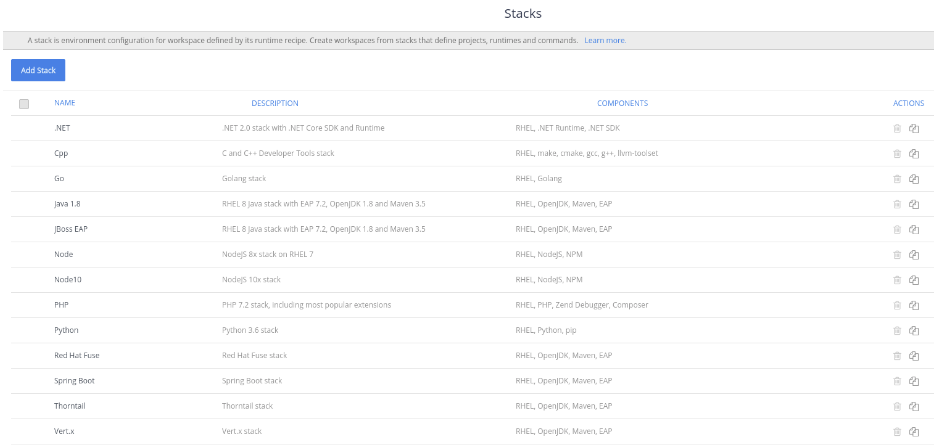
In addition to a new Node.js 10 stack based on UBI 8, the Node 8 stack has been updated to the latest version of Node.js 8 on UBI 7.
1.1.1.3. Documentation improvements
This release also includes documentation for:
- Installing CodeReady Workspaces with specific CustomStorageClass
- Creating custom images for custom developer stacks
1.1.1.4. Supported environments
Red Hat CodeReady Workspaces for OpenShift Container Platform can be installed on OpenShift Container Platform or OpenShift Dedicated starting at version 3.11.
1.1.2. Installing and deploying CodeReady Workspaces
For OpenShift 3.11, see the Installing CodeReady Workspaces chapter of the Administration Guide.
For OpenShift 4.1, see the Installing CodeReady Workspaces from Operator Hub chapter of the Administration Guide.
1.1.3. Support policy
For Red Hat CodeReady Workspaces 1.2, Red Hat will provide support for deployment, configuration, and use of the product.
CodeReady Workspaces 1.2 has been tested on Chrome version 71.0.3578.98 (Official Build) (64-bit).
For more information, see CodeReady Workspaces life-cycle and support policy.
1.2. Difference between Eclipse Che and Red Hat CodeReady Workspaces
The following table lists the differences between Eclipse Che and Red Hat CodeReady Workspaces:
| CodeReady Workspaces | Eclipse Che |
|---|---|
| Includes the Bayesian plug-in for analytics | Does not include the Bayesian plug-in |
| The CodeReady Workspaces stacks are based on Red Hat Enterprise Linux. The CodeReady Workspaces stacks list includes several stack images based on Red Hat Enterprise Application Platform, such as Vert.x, Springboot, etc. | The Eclipse Che stacks are based on CentOS and other free operating systems |
| The Java debugger runs on Red Hat Enterprise Application Platform | The Java debugger runs on Tomcat |
| The PHP debugger uses httpd (Apache HyperText Transfer Protocol [HTTP] server) | The PHP debugger uses the Apache web server |
Chapter 2. Known issues
This section lists known issues with Red Hat CodeReady Workspaces 1.2. Where available, workaround suggestions are provided.
2.1. General known issues
2.1.1. Multiple workspaces fail to run at the same time
The following two conditions prevent the user from running multiple workspaces simultaneously:
-
CodeReady Workspaces uses the
commonPersistent Volume Claim (PVC) strategy -
Persistent volumes (PVs) use
ReadWriteOnce(RWO) access mode
To work around this limitation to run multiple workspaces simultaneously, use one of the following measures:
-
set
ReadWriteMany(RWX) access mode for PVs -
use the
uniquePVC strategy -
use the
per-workspacestrategy
2.1.2. Undefined error when starting a workspace
When starting workspace a broken websocket connection can cause an Undefined error. The error does not impact the workspace start process, and refreshing the browser page fixes it.
2.1.3. "Authorization token is missed" error at the login page
After installing CodeReady Workspaces on OpenShift Container Platform with TLS support and a self-signed certificate, it is not possible to enter the login page, and the Authorization token is missed. Click here to reload page error message is displayed.
To work around this limitation, add the self-signed TLS certificates to the browser for each route exposed in CodeReady Workspaces. This includes the codeready-workspaces deployment, the keycloak (Red Hat Single Sign-On) deployment, the plugin-registry and devfile-registry deployments, and any other ones you might create thereafter. Repeat this for all browsers you use to access CodeReady Workspaces.
For instructions on adding self-signed certificates, follow the documentation for your browser.
2.1.4. Occasional NullPointerException when opening a workspace from the "Java 1.8" stack with an imported Java project
When opening a workspace (Java 1.8 stack) with an imported Java project, an error (NullPointerException) is encountered. The project does not open. To work around this issue, open the project again.
2.1.5. Delay when launching commands using the command palette
When launching a command using the command palette, a delay of approximately five seconds occurs before the real execution of the command.
To work around this issue, activate the JDT.LS (Java Language Server Protocol) installer in workspace configuration in Dashboard > Workspace details page.
2.1.6. New terminal windows freeze after a minute of inactivity on macOS X
When a new terminal is opened and the user stops typing, the terminal becomes unresponsive after some time of inactivity. The user must close the terminal and open a new one to continue.
2.1.7. Workspaces fail to start with certain configurations of StorageClass
When the StorageClass resource object in OpenShift is configured with volumeBindingMode=WaitForFirstConsumer, the workspaces in CodeReady Workspaces fail to start.
To work around the issue, take the following steps:
- In the OpenShift web console, expand Workloads and click Config Maps > custom.
- Click the YAML tab.
In the data section, add the following environment variable and set it to
false:CHE_INFRA_KUBERNETES_PVC_WAIT__BOUND: 'false'
The
CHE_INFRA_KUBERNETES_PVC_WAIT__BOUNDenvironment variable is used to disable or enable the wait time for the PVCs to bind.-
Save the
YAMLfile. Run the following commands to manually scale down and then scale up the deployment to ensure that the wait time for PVCs to bind is disabled:
$ oc scale deployment/codeready --replicas=0 $ oc scale deployment/codeready --replicas=1
2.2. Known issues on OpenShift Container Platform 4.1
2.2.1. Logging in using OpenShift OAuth does not work
On OpenShift Container Platform 4.1, authentication with Red Hat SSO that is configured to use OpenShift OAuth does not work. There is no work around for this issue other than not using OpenShift OAuth.
2.2.2. Error marker fails to appear in Java-stack workspaces
On OpenShift Container Platform 4.1, when editing Java source code in a CodeReady Workspaces workspace based on the Java stack, error markers do not appear when expected. At times, an error marker appears when there should be none. Reloading the page solves the issue only temporarily.
2.2.3. CodeReady Workspaces scalability workaround on OCP 4.1/AWS
For details, see CodeReady Workspaces scalability workaround on OCP 4.1/AWS.
Chapter 3. FAQ
Can I install CodeReady Workspaces offline (that is, disconnected from the internet)?
Yes, you can. For detailed instructions, see Installing CodeReady Workspaces in restricted environments chapter of the Administration Guide.
Can I use non-default certificates with CodeReady Workspaces?
Yes, you can use self-signed or public certificates. See Installing CodeReady Workspaces on OpenShift v3 chapter of the Administration Guide.
Can I run multiple workspaces simultaneously?
The following two conditions prevent the user from running multiple workspaces simultaneously:
-
CodeReady Workspaces uses the
commonPersistent Volume Claim (PVC) strategy Persistent volumes (PVs) use
ReadWriteOnce(RWO) access modeTo work around this limitation to run multiple workspaces simultaneously, use one of the following measures:
-
set
ReadWriteMany(RWX) access mode for PVs -
use the
uniquePVC strategy -
use the
per-workspacestrategy
-
CodeReady Workspaces uses the

