Chapter 3. Installing and configuring the Datadog agent for Ceph
Install the Datadog agent for Ceph and configure it to report back the Ceph data to the Datadog App.
Prerequisites
- Root-level access to the Ceph monitor node.
- Appropriate Ceph key providing access to the Red Hat Ceph Storage cluster.
- Internet access.
Procedure
- Log in to the Datadog App. The user interface will present navigation on the left side of the screen.
Click Integrations. To install the agent from the command line, click on the Agent tab at the top of the screen.
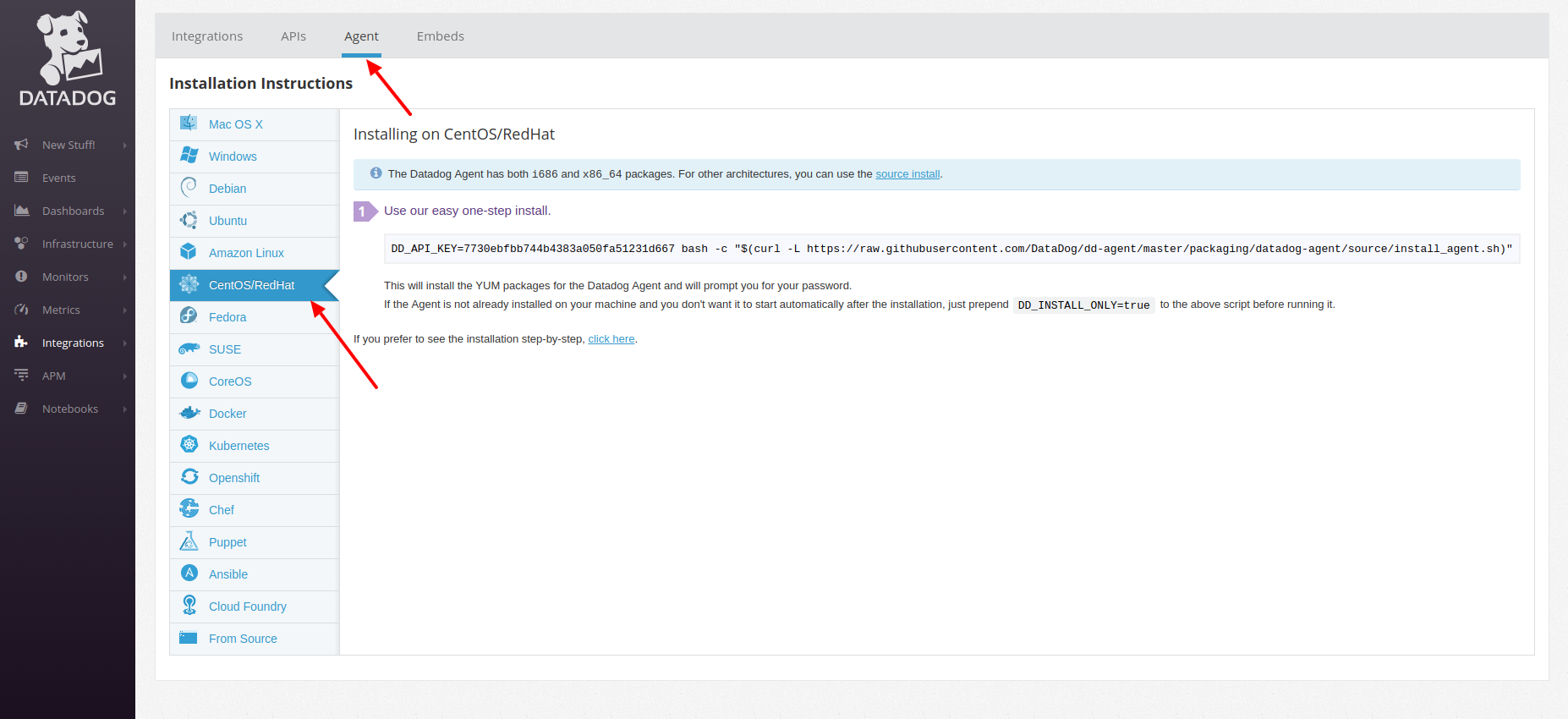
Open a command line and enter the one-step command line agent installation.
Example
[root@mon ~]# DD_API_KEY=KEY-STRING bash -c "$(curl -L https://raw.githubusercontent.com/DataDog/dd-agent/master/packaging/datadog-agent/source/install_agent.sh)"
Note
Copy the example from the Datadog user interface, as the key differs from the example above and with each user account.

