Thorntail Runtime Guide
Use Thorntail to develop small, stand-alone, microservice-based applications that run on OpenShift and on stand-alone RHEL
Abstract
Preface
This guide covers concepts as well as practical details needed by developers to use the Thorntail runtime.
Providing feedback on Red Hat documentation
We appreciate your feedback on our documentation. To provide feedback, you can highlight the text in a document and add comments.
This section explains how to submit feedback.
Prerequisites
- You are logged in to the Red Hat Customer Portal.
- In the Red Hat Customer Portal, view the document in Multi-page HTML format.
Procedure
To provide your feedback, perform the following steps:
Click the Feedback button in the top-right corner of the document to see existing feedback.
NoteThe feedback feature is enabled only in the Multi-page HTML format.
- Highlight the section of the document where you want to provide feedback.
Click the Add Feedback pop-up that appears near the highlighted text.
A text box appears in the feedback section on the right side of the page.
Enter your feedback in the text box and click Submit.
A documentation issue is created.
- To view the issue, click the issue tracker link in the feedback view.
Making open source more inclusive
Red Hat is committed to replacing problematic language in our code, documentation, and web properties. We are beginning with these four terms: master, slave, blacklist, and whitelist. Because of the enormity of this endeavor, these changes will be implemented gradually over several upcoming releases. For more details, see our CTO Chris Wright’s message.
Chapter 1. Introduction to Application Development with Thorntail
This section explains the basic concepts of application development with Red Hat runtimes. It also provides an overview about the Thorntail runtime.
1.1. Overview of Application Development with Red Hat Runtimes
Red Hat OpenShift is a container application platform, which provides a collection of cloud-native runtimes. You can use the runtimes to develop, build, and deploy Java or JavaScript applications on OpenShift.
Application development using Red Hat Runtimes for OpenShift includes:
- A collection of runtimes, such as, Eclipse Vert.x, Thorntail, Spring Boot, and so on, designed to run on OpenShift.
- A prescriptive approach to cloud-native development on OpenShift.
OpenShift helps you manage, secure, and automate the deployment and monitoring of your applications. You can break your business problems into smaller microservices and use OpenShift to deploy, monitor, and maintain the microservices. You can implement patterns such as circuit breaker, health check, and service discovery, in your applications.
Cloud-native development takes full advantage of cloud computing.
You can build, deploy, and manage your applications on:
- OpenShift Container Platform
- A private on-premise cloud by Red Hat.
- Red Hat Container Development Kit (Minishift)
- A local cloud that you can install and execute on your local machine. This functionality is provided by Red Hat Container Development Kit (CDK) or Minishift.
- Red Hat CodeReady Studio
- An integrated development environment (IDE) for developing, testing, and deploying applications.
To help you get started with application development, all the runtimes are available with example applications. These example applications are accessible from the Developer Launcher. You can use the examples as templates to create your applications.
This guide provides detailed information about the Thorntail runtime. For more information on other runtimes, see the relevant runtime documentation.
1.2. Application Development on Red Hat OpenShift using Developer Launcher
You can get started with developing cloud-native applications on OpenShift using Developer Launcher (developers.redhat.com/launch). It is a service provided by Red Hat.
Developer Launcher is a stand-alone project generator. You can use it to build and deploy applications on OpenShift instances, such as, OpenShift Container Platform or Minishift or CDK.
1.2.1. Supported Architectures by Thorntail
Thorntail supports the following architectures:
- x86_64 (AMD64)
- IBM Z (s390x) in the OpenShift environment
- IBM Power Systems (ppc64le) in the OpenShift environment
Different images are supported for different architectures. The example codes in this guide demonstrate the commands for x86_64 architecture. If you are using other architectures, specify the relevant image name in the commands.
Refer to the section Supported Java images for Thorntail for more information about the image names.
1.2.2. Introduction to example applications
Examples are working applications that demonstrate how to build cloud native applications and services. They demonstrate prescriptive architectures, design patterns, tools, and best practices that should be used when you develop your applications. The example applications can be used as templates to create your cloud-native microservices. You can update and redeploy these examples using the deployment process explained in this guide.
The examples implement Microservice patterns such as:
- Creating REST APIs
- Interoperating with a database
- Implementing the health check pattern
- Externalizing the configuration of your applications to make them more secure and easier to scale
You can use the examples applications as:
- Working demonstration of the technology
- Learning tool or a sandbox to understand how to develop applications for your project
- Starting point for updating or extending your own use case
Each example application is implemented in one or more runtimes. For example, the REST API Level 0 example is available for the following runtimes:
The subsequent sections explain the example applications implemented for the Thorntail runtime.
You can download and deploy all the example applications on:
- x86_64 architecture - The example applications in this guide demonstrate how to build and deploy example applications on x86_64 architecture.
- s390x architecture - To deploy the example applications on OpenShift environments provisioned on IBM Z infrastructure, specify the relevant IBM Z image name in the commands.
- ppc64le architecture - To deploy the example applications on OpenShift environments provisioned on IBM Power Systems infrastructure, specify the relevant IBM Power Systems image name in the commands.
Refer to the section Supported Java images for Thorntail for more information about the image names.
Some of the example applications also require other products, such as Red Hat Data Grid to demonstrate the workflows. In this case, you must also change the image names of these products to their relevant IBM Z and IBM Power Systems image names in the YAML file of the example applications.
Chapter 2. Downloading and deploying applications using Developer Launcher
This section shows you how to download and deploy example applications provided with the runtimes. The example applications are available on Developer Launcher.
2.1. Working with Developer Launcher
Developer Launcher (developers.redhat.com/launch) runs on OpenShift. When you deploy example applications, the Developer Launcher guides you through the process of:
- Selecting a runtime
- Building and executing the application
Based on your selection, Developer Launcher generates a custom project. You can either download a ZIP version of the project or directly launch the application on an OpenShift Online instance.
When you deploy your application on OpenShift using Developer Launcher, the Source-to-Image (S2I) build process is used. This build process handles all the configuration, build, and deployment steps that are required to run your application on OpenShift.
2.2. Downloading the example applications using Developer Launcher
Red Hat provides example applications that help you get started with the Thorntail runtime. These examples are available on Developer Launcher (developers.redhat.com/launch).
You can download the example applications, build, and deploy them. This section explains how to download example applications.
You can use the example applications as templates to create your own cloud-native applications.
Procedure
- Go to Developer Launcher (developers.redhat.com/launch).
- Click Start.
- Click Deploy an Example Application.
- Click Select an Example to see the list of example applications available with the runtime.
- Select a runtime.
Select an example application.
NoteSome example applications are available for multiple runtimes. If you have not selected a runtime in the previous step, you can select a runtime from the list of available runtimes in the example application.
- Select the release version for the runtime. You can choose from the community or product releases listed for the runtime.
- Click Save.
Click Download to download the example application.
A ZIP file containing the source and documentation files is downloaded.
2.3. Deploying an example application on OpenShift Container Platform or CDK (Minishift)
You can deploy the example application to either OpenShift Container Platform or CDK (Minishift). Depending on where you want to deploy your application use the relevant web console for authentication.
Prerequisites
- An example application project created using Developer Launcher.
- If you are deploying your application on OpenShift Container Platform, you must have access to the OpenShift Container Platform web console.
- If you are deploying your application on CDK (Minishift), you must have access to the CDK (Minishift) web console.
-
occommand-line client installed.
Procedure
- Download the example application.
You can deploy the example application on OpenShift Container Platform or CDK (Minishift) using the
occommand-line client.You must authenticate the client using the token provided by the web console. Depending on where you want to deploy your application, use either the OpenShift Container Platform web console or CDK (Minishift) web console. Perform the following steps to get the authenticate the client:
- Login to the web console.
- Click the question mark icon, which is in the upper-right corner of the web console.
- Select Command Line Tools from the list.
-
Copy the
oc logincommand. Paste the command in a terminal to authenticate your
ocCLI client with your account.$ oc login OPENSHIFT_URL --token=MYTOKEN
Extract the contents of the ZIP file.
$ unzip MY_APPLICATION_NAME.zip
Create a new project in OpenShift.
$ oc new-project MY_PROJECT_NAME
-
Navigate to the root directory of
MY_APPLICATION_NAME. Deploy your example application using Maven.
$ mvn clean oc:deploy -Popenshift
NOTE: Some example applications may require additional setups. To build and deploy the example applications, follow the instructions provided in the
READMEfile.Check the status of your application and ensure your pod is running.
$ oc get pods -w NAME READY STATUS RESTARTS AGE MY_APP_NAME-1-aaaaa 1/1 Running 0 58s MY_APP_NAME-s2i-1-build 0/1 Completed 0 2m
The
MY_APP_NAME-1-aaaaapod has the statusRunningafter it is fully deployed and started. The pod name of your application may be different. The numeric value in the pod name is incremented for every new build. The letters at the end are generated when the pod is created.After your example application is deployed and started, determine its route.
Example Route Information
$ oc get routes NAME HOST/PORT PATH SERVICES PORT TERMINATION MY_APP_NAME MY_APP_NAME-MY_PROJECT_NAME.OPENSHIFT_HOSTNAME MY_APP_NAME 8080
The route information of a pod gives you the base URL which you can use to access it. In this example, you can use
http://MY_APP_NAME-MY_PROJECT_NAME.OPENSHIFT_HOSTNAMEas the base URL to access the application.
Chapter 3. Developing and deploying Thorntail application
In addition to using an example, you can create new Thorntail applications from scratch and deploy them to OpenShift.
3.1. Creating an application from scratch
Creating a simple Thorntail–based application with a REST endpoint from scratch.
Prerequisites
- OpenJDK 8 or OpenJDK 11 installed
- Maven 3.6.0 installed
Procedure
Create a directory for the application and navigate to it:
$ mkdir myApp $ cd myApp
We recommend you start tracking the directory contents with Git. For more information, see Git tutorial.
In the directory, create a
pom.xmlfile with the following content.<?xml version="1.0" encoding="UTF-8"?> <project xmlns="http://maven.apache.org/POM/4.0.0" xmlns:xsi="http://www.w3.org/2001/XMLSchema-instance" xsi:schemaLocation="http://maven.apache.org/POM/4.0.0 http://maven.apache.org/maven-v4_0_0.xsd"> <modelVersion>4.0.0</modelVersion> <groupId>com.example</groupId> <artifactId>restful-endpoint</artifactId> <version>1.0.0-SNAPSHOT</version> <packaging>war</packaging> <name>Thorntail Example</name> <properties> <version.thorntail>2.7.3.Final-redhat-00001</version.thorntail> <maven.compiler.source>1.8</maven.compiler.source> <maven.compiler.target>1.8</maven.compiler.target> <failOnMissingWebXml>false</failOnMissingWebXml> <project.build.sourceEncoding>UTF-8</project.build.sourceEncoding> <!-- Specify the JDK builder image used to build your application. --> <jkube.generator.from>registry.access.redhat.com/redhat-openjdk-18/openjdk18-openshift:latest</jkube.generator.from> </properties> <dependencyManagement> <dependencies> <dependency> <groupId>io.thorntail</groupId> <artifactId>bom</artifactId> <version>${version.thorntail}</version> <scope>import</scope> <type>pom</type> </dependency> </dependencies> </dependencyManagement> <dependencies> <dependency> <groupId>io.thorntail</groupId> <artifactId>jaxrs</artifactId> </dependency> </dependencies> <build> <finalName>restful-endpoint</finalName> <plugins> <plugin> <groupId>io.thorntail</groupId> <artifactId>thorntail-maven-plugin</artifactId> <version>${version.thorntail}</version> <executions> <execution> <goals> <goal>package</goal> </goals> </execution> </executions> </plugin> </plugins> </build> <!-- Specify the repositories containing RHOAR artifacts --> <repositories> <repository> <id>redhat-ga</id> <name>Red Hat GA Repository</name> <url>https://maven.repository.redhat.com/ga/</url> </repository> </repositories> <pluginRepositories> <pluginRepository> <id>redhat-ga</id> <name>Red Hat GA Repository</name> <url>https://maven.repository.redhat.com/ga/</url> </pluginRepository> </pluginRepositories> </project>Create a directory structure for your application:
mkdir -p src/main/java/com/example/rest
In the
src/main/java/com/example/restdirectory, create the source files:HelloWorldEndpoint.javawith the class that serves the HTTP endpoint:package com.example.rest; import javax.ws.rs.Path; import javax.ws.rs.core.Response; import javax.ws.rs.GET; import javax.ws.rs.Produces; @Path("/hello") public class HelloWorldEndpoint { @GET @Produces("text/plain") public Response doGet() { return Response.ok("Hello from Thorntail!").build(); } }RestApplication.javawith the application context:package com.example.rest; import javax.ws.rs.core.Application; import javax.ws.rs.ApplicationPath; @ApplicationPath("/rest") public class RestApplication extends Application { }
Execute the application using Maven:
$ mvn thorntail:run
Results
Accessing the http://localhost:8080/rest/hello URL in your browser should return the following message:
Hello from Thorntail!
After finishing the procedure, there should be a directory on your hard drive with the following contents:
myApp
├── pom.xml
└── src
└── main
└── java
└── com
└── example
└── rest
├── HelloWorldEndpoint.java
└── RestApplication.java3.2. Deploying Thorntail application to OpenShift
To deploy your Thorntail application to OpenShift, configure the pom.xml file in your application and then use the OpenShift Maven plugin.
The Fabric8 Maven plugin is no longer supported. Use the OpenShift Maven plugin to deploy your Thorntail applications on OpenShift. For more information, see the section migrating from Fabric8 Maven Plugin to Eclipse JKube.
You can specify a Java image by replacing the jkube.generator.from URL in the pom.xml file. The images are available in the Red Hat Ecosystem Catalog.
<jkube.generator.from>IMAGE_NAME</jkube.generator.from>
For example, the Java image for RHEL 7 with OpenJDK 8 is specified as:
<jkube.generator.from>registry.access.redhat.com/redhat-openjdk-18/openjdk18-openshift:latest</jkube.generator.from>
3.2.1. Supported Java images for Thorntail
Thorntail is certified and tested with various Java images that are available for different operating systems. For example, Java images are available for RHEL 7 and RHEL 8 with OpenJDK 8 or OpenJDK 11. Similar images are available on IBM Z and IBM Power Systems.
You require Docker or podman authentication to access the RHEL 8 images in the Red Hat Ecosystem Catalog.
The following table lists the images supported by Thorntail for different architectures. It also provides links to the images available in the Red Hat Ecosystem Catalog. The image pages contain authentication procedures required to access the RHEL 8 images.
3.2.1.1. Images on x86_64 architecture
| OS | Java | Red Hat Ecosystem Catalog |
|---|---|---|
| RHEL 7 | OpenJDK 8 | |
| RHEL 7 | OpenJDK 11 | |
| RHEL 8 | OpenJDK 8 | |
| RHEL 8 | OpenJDK 11 |
The use of a RHEL 8-based container on a RHEL 7 host, for example with OpenShift 3 or OpenShift 4, has limited support. For more information, see the Red Hat Enterprise Linux Container Compatibility Matrix.
3.2.1.2. Images on s390x (IBM Z) architecture
| OS | Java | Red Hat Ecosystem Catalog |
|---|---|---|
| RHEL 8 | Eclipse OpenJ9 11 |
3.2.1.3. Images on ppc64le (IBM Power Systems) architecture
| OS | Java | Red Hat Ecosystem Catalog |
|---|---|---|
| RHEL 8 | Eclipse OpenJ9 11 |
The use of a RHEL 8-based container on a RHEL 7 host, for example with OpenShift 3 or OpenShift 4, has limited support. For more information, see the Red Hat Enterprise Linux Container Compatibility Matrix.
3.2.2. Preparing Thorntail application for OpenShift deployment
For deploying your Thorntail application to OpenShift, it must contain:
-
Launcher profile information in the application’s
pom.xmlfile.
In the following procedure, a profile with OpenShift Maven plugin is used for building and deploying the application to OpenShift.
Prerequisites
- Maven is installed.
- Docker or podman authentication into Red Hat Ecosystem Catalog to access RHEL 8 images.
Procedure
Add the following content to the
pom.xmlfile in the application root directory:... <profiles> <profile> <id>openshift</id> <build> <plugins> <plugin> <groupId>org.eclipse.jkube</groupId> <artifactId>openshift-maven-plugin</artifactId> <version>1.1.0</version> <executions> <execution> <goals> <goal>resource</goal> <goal>build</goal> </goals> </execution> </executions> </plugin> </plugins> </build> </profile> </profiles>Replace the
jkube.generator.fromproperty in thepom.xmlfile to specify the OpenJDK image that you want to use.x86_64 architecture
RHEL 7 with OpenJDK 8
<jkube.generator.from>registry.access.redhat.com/redhat-openjdk-18/openjdk18-openshift:latest</jkube.generator.from>
RHEL 7 with OpenJDK 11
<jkube.generator.from>registry.access.redhat.com/openjdk/openjdk-11-rhel7:latest</jkube.generator.from>
RHEL 8 with OpenJDK 8
<jkube.generator.from>registry.redhat.io/openjdk/openjdk-8-rhel8:latest</jkube.generator.from>
RHEL 8 with OpenJDK 11
<jkube.generator.from>registry.redhat.io/openjdk/openjdk-11-rhel8:latest</jkube.generator.from>
s390x (IBM Z) architecture
RHEL 8 with Eclipse OpenJ9 11
<jkube.generator.from>registry.access.redhat.com/openj9/openj9-11-rhel8:latest</jkube.generator.from>
ppc64le (IBM Power Systems) architecture
RHEL 8 with Eclipse OpenJ9 11
<fabric8.generator.from>registry.access.redhat.com/openj9/openj9-11-rhel8:latest</fabric8.generator.from>
3.2.3. Deploying Thorntail application to OpenShift using OpenShift Maven plugin
To deploy your Thorntail application to OpenShift, you must perform the following:
- Log in to your OpenShift instance.
- Deploy the application to the OpenShift instance.
Prerequisites
-
ocCLI client installed. - Maven installed.
Procedure
Log in to your OpenShift instance with the
occlient.$ oc login ...
Create a new project in the OpenShift instance.
$ oc new-project MY_PROJECT_NAME
Deploy the application to OpenShift using Maven from the application’s root directory. The root directory of an application contains the
pom.xmlfile.$ mvn clean oc:deploy -Popenshift
This command uses the OpenShift Maven plugin to launch the S2I process on OpenShift and start the pod.
Verify the deployment.
Check the status of your application and ensure your pod is running.
$ oc get pods -w NAME READY STATUS RESTARTS AGE MY_APP_NAME-1-aaaaa 1/1 Running 0 58s MY_APP_NAME-s2i-1-build 0/1 Completed 0 2m
The
MY_APP_NAME-1-aaaaapod should have a status ofRunningonce it is fully deployed and started.Your specific pod name will vary.
Determine the route for the pod.
Example Route Information
$ oc get routes NAME HOST/PORT PATH SERVICES PORT TERMINATION MY_APP_NAME MY_APP_NAME-MY_PROJECT_NAME.OPENSHIFT_HOSTNAME MY_APP_NAME 8080
The route information of a pod gives you the base URL which you use to access it.
In this example,
http://MY_APP_NAME-MY_PROJECT_NAME.OPENSHIFT_HOSTNAMEis the base URL to access the application.Verify that your application is running in OpenShift.
$ curl http://MY_APP_NAME-MY_PROJECT_NAME.OPENSHIFT_HOSTNAME/rest/hello Hello from Thorntail!
3.3. Deploying Thorntail application to stand-alone Red Hat Enterprise Linux
To deploy your Thorntail application to stand-alone Red Hat Enterprise Linux, configure the pom.xml file in the application, package it using Maven and deploy using the java -jar command.
Prerequisites
- RHEL 7 or RHEL 8 installed.
3.3.1. Preparing Thorntail application for stand-alone Red Hat Enterprise Linux deployment
For deploying your Thorntail application to stand-alone Red Hat Enterprise Linux, you must first package the application using Maven.
Prerequisites
- Maven installed.
Procedure
Add the following content to the
pom.xmlfile in the application’s root directory:... <build> <plugins> <plugin> <groupId>io.thorntail</groupId> <artifactId>thorntail-maven-plugin</artifactId> <version>${version.thorntail}</version> <executions> <execution> <goals> <goal>package</goal> </goals> </execution> </executions> </plugin> </plugins> </build> ...Package your application using Maven.
$ mvn clean package
The resulting JAR file is in the
targetdirectory.
3.3.2. Deploying Thorntail application to stand-alone Red Hat Enterprise Linux using jar
To deploy your Thorntail application to stand-alone Red Hat Enterprise Linux, use java -jar command.
Prerequisites
- RHEL 7 or RHEL 8 installed.
- OpenJDK 8 or OpenJDK 11 installed.
- A JAR file with the application.
Procedure
Deploy the JAR file with the application.
$ java -jar my-app-thorntail.jar
Verify the deployment.
Use
curlor your browser to verify your application is running athttp://localhost:8080:$ curl http://localhost:8080
Chapter 4. Using Thorntail Maven Plugin
Thorntail provides a Maven plugin to accomplish most of the work of building uberjar packages.
4.1. Thorntail Maven plugin general usage
The Thorntail Maven plugin is used like any other Maven plugin, that is through editing the pom.xml file in your application and adding a <plugin> section:
<plugin>
<groupId>io.thorntail</groupId>
<artifactId>thorntail-maven-plugin</artifactId>
<version>${version.thorntail}</version>
<executions>
...
<execution>
<goals>
...
</goals>
<configuration>
...
</configuration>
</execution>
</executions>
</plugin>4.2. Thorntail Maven plugin goals
The Thorntail Maven plugin provides several goals:
- package
- Creates the executable package (see Section 9.2, “Creating an uberjar”).
- run
-
Executes your application in the Maven process. The application is stopped if the Maven build is interrupted, for example when you press
Ctrl + C.
- start and multistart
-
Executes your application in a forked process. Generally, it is only useful for running integration tests using a plugin, such as the
maven-failsafe-plugin. Themultistartvariant allows starting multiple Thorntail–built applications using Maven GAVs to support complex testing scenarios. - stop
Stops any previously started applications.
NoteThe
stopgoal can only stop applications that were started in the same Maven execution.
4.3. Thorntail Maven plugin configuration options
The Thorntail Maven plugin accepts the following configuration options:
- bundleDependencies
If
true, dependencies are included in the-thorntail.jarfile. Otherwise, they are resolved from local Maven repository or from the network at runtime.Property
thorntail.bundleDependenciesDefault
true
Used by
package
In case you set bundleDependencies to false, a local Maven repository is used at runtime. The location of the Maven repository is retrieved either from a settings.xml file, or from a system property.
If a
settings.xmlfile is found and it defines a local repository, then this repository is used. The following locations are searched for thesettings.xmlfile. The first occurrence of the file is used to retrieve the location of the Maven repository:-
If the
jboss.modules.settings.xml.urlsystem property is defined, then thesettings.xmlfile defined in this property is used. The value must be afile://...URL . -
If the
~/.m2/settings.xmlfile exists, then it is used. -
If the
$M2_HOME/conf/settings.xmlfile exists, then it is used.
-
If the
If the path to the Maven repository is not defined in a
settings.xmlfile, then:-
If the
maven.repo.localsystem property is defined, then this repository is used. -
Otherwise the standard location
~/.m2/repositoryis used.
-
If the
- debug
The port to use for debugging. If set, the Thorntail process suspends on start and opens a debugger on this port.
Property
thorntail.debug.portDefault
Used by
run,start- environment
A properties-style list of environment variables to use when executing the application.
Property
none
Default
Used by
multistart,run,start- environmentFile
A
.propertiesfile with environment variables to use when executing the application.Property
thorntail.environmentFileDefault
Used by
multistart,run,start- filterWebInfLib
If
true, the plugin removes artifacts that are provided by the Thorntail runtime from theWEB-INF/libdirectory of the project WAR file. Ifuberjar-only, this transformation is only done on the WAR file that is put into the uberjar, and the standalone WAR file remains untouched. Otherwise, the contents ofWEB-INF/libremain untouched.Property
thorntail.filterWebInfLibDefault
true
Used by
package
This option is generally not necessary and is provided as a workaround in case the Thorntail plugin removes a dependency required by the application. When false, it is the responsibility of the developer to ensure that the WEB-INF/lib directory does not contain Thorntail artifacts that would compromise the functionality of the application. One way to do that is to avoid expressing dependencies on fractions and rely on auto-detection or by explicitly listing any required extra fractions using the fractions option.
- fractionDetectMode
The mode of fraction detection. The available options are:
-
when_missing: Runs only when no Thorntail dependencies are found. -
force: Always run, and merge any detected fractions with the existing dependencies. Existing dependencies take precedence. -
never: Disable fraction detection.
Property
thorntail.detect.modeDefault
when_missingUsed by
package,run,start-
- fractions
A list of extra fractions to include when using auto-detection. It is useful for fractions that cannot be detected or for user-provided fractions.
Use one of the following formats when specifying a fraction: *
group:artifact:version*artifact:version*artifactIf no group is provided,
io.thorntailis assumed.If no version is provided, the version is taken from the Thorntail BOM for the version of the plugin you are using.
If the value starts with a
!character, the corresponding auto-detected fraction is not installed (unless it is a dependency of any other fraction). In the following example the Undertow fraction is not installed even though your application references a class from thejavax.servletpackage:<plugin> <groupId>io.thorntail</groupId> <artifactId>thorntail-maven-plugin</artifactId> <version>${version.thorntail}</version> <executions> <execution> <goals> <goal>package</goal> </goals> <configuration> <fractions> <fraction>!undertow</fraction> </fractions> </configuration> </execution> </executions> </plugin>Property
none
Default
Used by
package,run,start- jvmArguments
A list of
<jvmArgument>elements specifying additional JVM arguments (such as-Xmx32m).Property
thorntail.jvmArgumentsDefault
Used by
multistart,run,start- modules
Paths to a directory containing additional module definitions.
Property
none
Default
Used by
package,run,start- processes
Application configurations to start (see multistart).
Property
none
Default
Used by
multistart- properties
See Section 4.4, “Thorntail Maven plugin configuration properties”.
Property
none
Default
Used by
package,run,start- propertiesFile
See Section 4.4, “Thorntail Maven plugin configuration properties”.
Property
thorntail.propertiesFileDefault
Used by
package,run,start- stderrFile
Specifies the path to a file where the
stderroutput is stored instead of being sent to thestderroutput of the launching process.Property
thorntail.stderrDefault
Used by
run,start- stdoutFile
Specifies the path to a file where the
stdoutoutput is stored instead of being sent to thestdoutoutput of the launching process.Property
thorntail.stdoutDefault
Used by
run,start- useUberJar
If specified, the
-thorntail.jarfile located in${project.build.directory}is used. This JAR is not created automatically, so make sure you execute thepackagegoal first.Property
thorntail.useUberJarDefault
Used by
run,start
4.4. Thorntail Maven plugin configuration properties
Properties can be used to configure the execution and affect the packaging or running of your application.
If you add a <properties> or <propertiesFile> section to the <configuration> of the plugin, the properties are used when executing your application using the mvn thorntail:run command. In addition to that, the same properties are added to your myapp-thorntail.jar file to affect subsequent executions of the uberjar. Any properties loaded from the <propertiesFile> override identically-named properties in the <properties> section.
Any properties added to the uberjar can be overridden at runtime using the traditional -Dname=value mechanism of the java binary, or using the YAML-based configuration files.
Only the following properties are added to the uberjar at package time:
The properties specified outside of the
<properties>section or the<propertiesFile>, whose path starts with one of the following:-
jboss. -
wildfly. -
thorntail. -
swarm. -
maven.
-
-
The properties that override a property specified in the
<properties>section or the<propertiesFile>.
Chapter 5. Using Thorntail fractions
5.1. Fractions
Thorntail is defined by an unbounded set of capabilities. Each piece of functionality is called a fraction. Some fractions provide only access to APIs, such as JAX-RS or CDI; other fractions provide higher-level capabilities, such as integration with RHSSO (Keycloak).
The typical method for consuming Thorntail fractions is through Maven coordinates, which you add to the pom.xml file in your application. The functionality the fraction provides is then packaged with your application (see Section 9.2, “Creating an uberjar”).
To enable easier consumption of Thorntail fractions, a bill of materials (BOM) is available. For more information, see Chapter 6, Using a BOM.
5.2. Auto-detecting fractions
Migrating existing legacy applications to benefit from Thorntail is simple when using fraction auto-detection. If you enable the Thorntail Maven plugin in your application, Thorntail detects which APIs you use, and includes the appropriate fractions at build time.
By default, Thorntail only auto-detects if you do not specify any fractions explicitly. This behavior is controlled by the fractionDetectMode property. For more information, see the Maven plugin configuration reference.
For example, consider your pom.xml already specifies the API .jar file for a specification such as JAX-RS:
<dependencies>
<dependency>
<groupId>org.jboss.spec.javax.ws.rs</groupId>
<artifactId>jboss-jaxrs-api_2.1_spec</artifactId>
<version>${version.jaxrs-api}</version>
<scope>provided</scope>
</dependency>
</dependencies>
Thorntail then includes the jaxrs fraction during the build automatically.
Prerequisites
-
An existing Maven-based application with a
pom.xmlfile.
Procedure
Add the
thorntail-maven-pluginto yourpom.xmlin a<plugin>block, with an<execution>specifying thepackagegoal.<plugins> <plugin> <groupId>io.thorntail</groupId> <artifactId>thorntail-maven-plugin</artifactId> <version>${version.thorntail}</version> <executions> <execution> <id>package</id> <goals> <goal>package</goal> </goals> </execution> </executions> </plugin> </plugins>Perform a normal Maven build:
$ mvn package
Execute the resulting uberjar:
$ java -jar ./target/myapp-thorntail.jar
Related Information
5.3. Using explicit fractions
When writing your application from scratch, ensure it compiles correctly and uses the correct version of APIs by explicitly selecting which fractions are packaged with it.
Prerequisites
-
A Maven-based application with a
pom.xmlfile.
Procedure
-
Add the BOM to your
pom.xml. For more information, see Chapter 6, Using a BOM. -
Add the Thorntail Maven plugin to your
pom.xml. For more information, see Section 9.2, “Creating an uberjar”. Add one or more dependencies on Thorntail fractions to the
pom.xmlfile:<dependencies> <dependency> <groupId>io.thorntail</groupId> <artifactId>jaxrs</artifactId> </dependency> </dependencies>Perform a normal Maven build:
$ mvn package
Execute the resulting uberjar:
$ java -jar ./target/myapp-thorntail.jar
Related Information
Chapter 6. Using a BOM
To explicitly specify the Thorntail fractions your application uses, instead of relying on auto-detection, Thorntail includes a set of BOMs (bill of materials) which you can use instead of having to track and update Maven artifact versions in several places.
6.1. Thorntail product BOM types
Thorntail is described as just enough app-server, which means it consists of multiple pieces. Your application includes only the pieces it needs.
When using the Thorntail product, you can specify the following Maven BOMs:
- bom
- All fractions available in the product.
- bom-certified
-
All community fractions that have been certified against the product. Any fraction used from
bom-certifiedis unsupported.
6.2. Specifying a BOM for in your application
Importing a specific BOM in the pom.xml file in your application allows you to track all your application dependencies in one place.
One shortcoming of importing a Maven BOM import is that it does not handle the configuration on the level of <pluginManagement>. When you use the Thorntail Maven Plugin, you must specify the version of the plugin to use.
Thanks to the property you use in your pom.xml file, you can easily ensure that your plugin usage matches the release of Thorntail that you are targeting with the BOM import.
<plugins>
<plugin>
<groupId>io.thorntail</groupId>
<artifactId>thorntail-maven-plugin</artifactId>
<version>${version.thorntail}</version>
...
</plugin>
</plugins>Prerequisites
-
Your application as a Maven-based project with a
pom.xmlfile.
Procedure
Include a
bomartifact in yourpom.xml.Tracking the current version of Thorntail through a property in your
pom.xmlis recommended.<properties> <version.thorntail>2.7.3.Final-redhat-00001</version.thorntail> </properties>
Import BOMs in the
<dependencyManagement>section. Specify the<type>pom</type>and<scope>import</scope>.<dependencyManagement> <dependencies> <dependency> <groupId>io.thorntail</groupId> <artifactId>bom</artifactId> <version>${version.thorntail}</version> <type>pom</type> <scope>import</scope> </dependency> </dependencies> </dependencyManagement>In the example above, the
bomartifact is imported to ensure that only stable fractions are available.By including the BOMs of your choice in the
<dependencyManagement>section, you have:- Provided version-management for any Thorntail artifacts you subsequently choose to use.
-
Provided support to your IDE for auto-completing known artifacts when you edit your the
pom.xmlfile of your application.
Include Thorntail dependencies.
Even though you imported the Thorntail BOMs in the
<dependencyManagement>section, your application still has no dependencies on Thorntail artifacts.To include Thorntail artifact dependencies based on the capabilities your application, enter the relevant artifacts as
<dependency>elements:NoteYou do not have to specify the version of the artifacts because the BOM imported in
<dependencyManagement>handles that.<dependencies> <dependency> <groupId>io.thorntail</groupId> <artifactId>jaxrs</artifactId> </dependency> <dependency> <groupId>io.thorntail</groupId> <artifactId>datasources</artifactId> </dependency> </dependencies>In the example above, we include explicit dependencies on the
jaxrsanddatasourcesfractions, which will provide transitive inclusion of others, for exampleundertow.
Chapter 7. Accessing logs on your Thorntail application
7.1. Enabling logging
Each Thorntail fraction is dependent on the Logging fraction, which means that if you use any Thorntail fraction in your application, logging is automatically enabled on the INFO level and higher. If you want to enable logging explicitly, add the Logging fraction to the POM file of your application.
Prerequisites
- A Maven-based application
Procedure
Find the
<dependencies>section in thepom.xmlfile of your application. Verify it contains the following coordinates. If it does not, add them.<dependency> <groupId>io.thorntail</groupId> <artifactId>logging</artifactId> </dependency>
If you want to log messages of a level other than
INFO, launch the application while specifying thethorntail.loggingsystem property:$ mvn thorntail:run -Dthorntail.logging=FINE
See the
org.wildfly.swarm.config.logging.Levelclass for the list of available levels.
7.2. Logging to a file
In addition to the console logging, you can save the logs of your application in a file. Typically, deployments use rotating logs to save disk space.
In Thorntail, logging is configured using system properties. Even though it is possible to use the -Dproperty=value syntax when launching your application, it is strongly recommended to configure file logging using the YAML profile files.
Prerequisites
- A Maven-based application with the logging fraction enabled. For more information, see Section 7.1, “Enabling logging”.
- A writable directory on your file system.
Procedure
Open a YAML profile file of your choice. If you do not know which one to use, open
project-defaults.ymlin thesrc/main/resourcesdirectory in your application sources. In the YAML file, add the following section:thorntail: logging:
Configure a formatter (optional). The following formatters are configured by default:
- PATTERN
- Useful for logging into a file.
- COLOR_PATTERN
- Color output. Useful for logging to the console.
To configure a custom formatter, add a new formatter with a pattern of your choice in the
loggingsection. In this example, it is calledLOG_FORMATTER:pattern-formatters: LOG_FORMATTER: pattern: "%p [%c] %s%e%n"Configure a file handler to use with the loggers. This example shows the configuration of a periodic rotating file handler. Under
logging, add aperiodic-rotating-file-handlerssection with a new handler.periodic-rotating-file-handlers: FILE: file: path: target/MY_APP_NAME.log suffix: .yyyy-MM-dd named-formatter: LOG_FORMATTER level: INFOHere, a new handler named
FILEis created, logging events of theINFOlevel and higher. It logs in thetargetdirectory, and each log file is namedMY_APP_NAME.logwith the suffix.yyyy-MM-dd. Thorntail automatically parses the log rotation period from the suffix, so ensure you use a format compatible with thejava.text.SimpleDateFormatclass.Configure the root logger.
The root logger is by default configured to use the
CONSOLEhandler only. Underlogging, add aroot-loggersection with the handlers you wish to use:root-logger: handlers: - CONSOLE - FILE
Here, the
FILEhandler from the previous step is used, along with the default console handler.
Below, you can see the complete logging configuration section:
The logging section in a YAML configuration profile
thorntail:
logging:
pattern-formatters:
LOG_FORMATTER:
pattern: "CUSTOM LOG FORMAT %p [%c] %s%e%n"
periodic-rotating-file-handlers:
FILE:
file:
path: path/to/your/file.log
suffix: .yyyy-MM-dd
named-formatter: LOG_FORMATTER
root-logger:
handlers:
- CONSOLE
- FILE
Chapter 8. Configuring a Thorntail application
You can configure numerous options with applications built with Thorntail. For most options, reasonable defaults are already applied, so you do not have to change any options unless you explicitly want to.
This reference is a complete list of all configurable items, grouped by the fraction that introduces them. Only the items related to the fractions that your application uses are relevant to you.
8.1. System properties
Using system properties for configuring your application is advantageous for experimenting, debugging, and other short-term activities.
8.1.1. Commonly used system properties
This is a non-exhaustive list of system properties you are likely to use in your application:
General system properties
- thorntail.bind.address
The interface to bind servers
Default
0.0.0.0
- thorntail.port.offset
The global port adjustment
Default
0
- thorntail.context.path
The context path for the deployed application
Default
/
- thorntail.http.port
The port for the HTTP server
Default
8080
- thorntail.https.port
The port for the HTTPS server
Default
8443
- thorntail.debug.port
If provided, the Thorntail process will pause for debugging on the given port.
This option is only available when running an Arquillian test or starting the application using the
mvn thorntail:runcommand, not when executing a JAR file. The JAR file execution requires normal Java debug agent parameters.Default
- thorntail.io.tmpdir
Temporary directory Thorntail uses for unpacking the uberjar and for other temporary files.
Default
java.io.tmpdir
Datasource-related system properties
With JDBC driver autodetection, use the following properties to configure the datasource:
- thorntail.ds.name
The name of the datasource
Default
ExampleDS
- thorntail.ds.username
The user name to access the database
Default
driver-specific
- thorntail.ds.password
The password to access the database
Default
driver-specific
- thorntail.ds.connection.url
The JDBC connection URL
Default
driver-specific
For a full set of available properties, see the documentation for each fraction and the javadocs on class SwarmProperties.java
8.1.2. Application configuration using system properties
Configuration properties are presented using dotted notation, and are suitable for use as Java system property names, which your application consumes through explicit setting in the Maven plugin configuration, or through the command line when your application is being executed.
Any property that has the KEY parameter in its name indicates that you must supply a key or identifier in that segment of the name.
Configuration of items with the KEY parameter
A configuration item documented as thorntail.undertow.servers.KEY.default-host indicates that the configuration applies to a particular named server.
In practical usage, the property would be, for example, thorntail.undertow.servers.default.default-host for a server known as default.
8.1.3. Setting system properties using the Maven plugin
Setting properties using the Maven plugin is useful for temporarily changing a configuration item for a single execution of your Thorntail application.
Even though the configuration in the POM file of your application is persistent, it is not recommended to use it for long-term configuration of your application. Instead, use the YAML configuration files.
If you want to set explicit configuration values as defaults through the Maven plugin, add a <properties> section to the <configuration> block of the plugin in the pom.xml file in your application.
Prerequisites
- Your Thorntail-based application with a POM file
Procedure
- In the POM file of your application, locate the configuration you want to modify.
Insert a block with configuration of the
io.thorntail:thorntail-maven-pluginartifact, for example:<build> <plugins> <plugin> <groupId>io.thorntail</groupId> <artifactId>thorntail-maven-plugin</artifactId> <version>2.7.3.Final-redhat-00001</version> <configuration> <properties> <thorntail.bind.address>127.0.0.1</thorntail.bind.address> <java.net.preferIPv4Stack>true</java.net.preferIPv4Stack> </properties> </configuration> </plugin> </plugins> </build>In the example above, the
thorntail.bind.addressproperty is set to127.0.0.1and thejava.net.preferIPv4Stackproperty is set totrue.
8.1.4. Setting system properties using the command line
Setting properties using the Maven plugin is useful for temporarily changing a configuration item for a single execution of your Thorntail application.
You can customize an environment-specific setting or experiment with configuration items before setting them in a YAML configuration file.
To use a property on the command line, pass it as a command-line parameter to the Java binary:
Prerequisites
- A JAR file with your application
Procedure
- In a terminal application, navigate to the directory with your application JAR file.
Execute your application JAR file using the Java binary and specify the property and its value:
$ java -Dthorntail.bind.address=127.0.0.1 -jar myapp-thorntail.jar
In this example, you assing the value
127.0.0.1to the property calledthorntail.bind.address.
8.1.5. Specifying external JDBC drivers
When executing an application, either as an uber JAR or using a hollow JAR, you can specify a JDBC driver JAR using the thorntail.classpath system property. This way, you do not need to package the driver in the application.
The thorntail.classpath property accepts one or more paths to JAR files separated by ; (a semicolon). The specified JAR files are added to the classpath of the application.
Prerequisites
- A JAR file with your application
Procedure
- In a terminal application, navigate to the directory with your application JAR file.
Execute your application JAR file using the Java binary and specify the JDBC driver:
$ java -Dthorntail.classpath=./h2-1.4.196.jar -jar microprofile-jpa-hollow-thorntail.jar example-jpa-jaxrs-cdi.war
8.2. Environment Variables
Use environment variables to configure your application or override values stored in YAML files.
8.2.1. Application configuration using environment variables
Use environment variables to configure your application in various deployments—especially in a containerized environment, such as Docker.
Example 8.1. Environment variables configuration
A property documented as thorntail.undertow.servers.KEY.default-host translates to the following environment variable (substituting the KEY segment with the default identifier):
export THORNTAIL.UNDERTOW.SERVERS.DEFAULT.DEFAULT_DASH_HOST=<myhost>
Unlike other configuration options, properties defined as environment variables in Linux-based containers do not allow defining non-alphanumeric characters like dot (.), dash/hyphen (-) or any other characters not in the [A-Za-z0-9_] range. Many configuration properties in Thorntail contain these characters, so you must follow these rules when defining the environment variables in the following environments:
Linux-based container rules
-
It is a naming convention that all environment properties are defined using uppercase letters. For example, define the
serveraddressproperty asSERVERADDRESS. -
All the dot (.) characters must be replaced with underscore (_). For example, define the
thorntail.bind.address=127.0.0.1property asTHORNTAIL_BIND_ADDRESS=127.0.0.1. -
All dash/hyphen (-) characters must be replaced with the
_DASH_string. For example, define thethorntail.data-sources.foo.url=<url>property asTHORNTAIL_DATA_DASH_SOURCES_FOO_URL=<url>. -
If the property name contains underscores, all underscore (_) characters must be replaced with the
_UNDERSCORE_string. For example, define thethorntail.data_sources.foo.url=<url>property asTHORNTAIL_DATA_UNDERSCORE_SOURCES_FOO_URL=<url>.
Example 8.2. An example data source configuration
| System property |
|
| Env. variable |
|
| System property |
|
| Env. variable |
|
| System property |
|
| Env. variable |
|
| System property |
|
| Env. variable |
|
| System property |
|
| Env. variable |
|
8.3. YAML files
YAML is the preferred method for long-term configuration of your application. In addition to that, the YAML strategy provides grouping of environment-specific configurations, which you can selectively enable when executing the application.
8.3.1. The general YAML file format
The Thorntail configuration item names correspond to the YAML configuration structure. That is, if you want to write a piece of YAML configuration for some configuration property, you just need to separate the configuration property around the . characters.
Example 8.3. YAML configuration
For example, a configuration item documented as thorntail.undertow.servers.KEY.default-host translates to the following YAML structure, substituting the KEY segment with the default identifier:
thorntail:
undertow:
servers:
default:
default-host: <myhost>
This simple rule applies always, there are no exceptions and no additional delimiters. Most notably, some Eclipse MicroProfile specifications define configuration properties that use / as a delimiter, because the . character is used in fully qualified class names. When writing the YAML configuration, it is still required to split around . and not around /.
Example 8.4. YAML configuration for MicroProfile Rest Client
For example, MicroProfile Rest Client specifies that you can configure URL of an external service with a configuration property named com.example.demo.client.Service/mp-rest/url. This translates to the following YAML:
com:
example:
demo:
client:
Service/mp-rest/url: http://localhost:8080/...8.3.2. Default Thorntail YAML Files
By default, Thorntail looks up permanent configuration in files with specific names to put on the classpath.
project-defaults.yml
If the original .war file with your application contains a file named project-defaults.yml, that file represents the defaults applied over the absolute defaults that Thorntail provides.
Other default file names
In addition to the project-defaults.yml file, you can provide specific configuration files using the -S <name> command-line option. The specified files are loaded, in the order you provided them, before project-defaults.yml. A name provided in the -S <name> argument specifies the project-<name>.yml file on your classpath.
Example 8.5. Specifying configuration files on the command line
Consider the following application execution:
$ java -jar myapp-thorntail.jar -Stesting -Scloud
The following YAML files are loaded, in this order. The first file containing a given configuration item takes precedence over others:
-
project-testing.yml -
project-cloud.yml -
project-defaults.yml
8.3.3. Non-default Thorntail YAML configuration files
In addition to default configuration files for your Thorntail-based application, you can specify YAML files outside of your application. Use the -s <path> command-line option to load the desired file.
Both the -s <path> and -S <name> command-line options can be used at the same time, but files specified using the -s <path> option take precedence over YAML files contained in your application.
Example 8.6. Specifying configuration files inside and outside of the application
Consider the following application execution:
$ java -jar myapp-thorntail.jar -s/home/app/openshift.yml -Scloud -Stesting
The following YAML files are loaded, in this order:
-
/home/app/openshift.yml -
project-cloud.yml -
project-testing.yml -
project-defaults.yml
The same order of preference is applied even if you invoke the application as follows:
$ java -jar myapp-thorntail.jar -Scloud -Stesting -s/home/app/openshift.yml
Related information
Chapter 9. Packaging your application
This sections contains information about packaging your Thorntail–based application for deployment and execution.
9.1. Packaging Types
When using Thorntail, there are the following ways to package your runtime and application, depending on how you intend to use and deploy it:
9.1.1. Uberjar
An uberjar is a single Java .jar file that includes everything you need to execute your application. This means both the runtime components you have selected—you can understand that as the app server—along with the application components (your .war file).
An uberjar is useful for many continuous integration and continuous deployment (CI/CD) pipeline styles, in which a single executable binary artifact is produced and moved through the testing, validation, and production environments in your organization.
The names of the uberjars that Thorntail produces include the name of your application and the -thorntail.jar suffix.
An uberjar can be executed like any executable JAR:
$ java -jar myapp-thorntail.jar
9.1.2. Hollow JAR
A hollow JAR is similar to an uberjar, but includes only the runtime components, and does not include your application code.
A hollow jar is suitable for deployment processes that involve Linux containers such as Docker. When using containers, place the runtime components in a container image lower in the image hierarchy—which means it changes less often—so that the higher layer which contains only your application code can be rebuilt more quickly.
The names of the hollow JARs that Thorntail produces include the name of your application, and the -hollow-thorntail.jar suffix. You must package the .war file of your application separately in order to benefit from the hollow JAR.
Using hollow JARs has certain limitations:
To enable Thorntail to autodetect a JDBC driver, you must add the JAR with the driver to the
thorntail.classpathsystem property, for example:$ java -Dthorntail.classpath=./h2-1.4.196.jar -jar my-hollow-thorntail.jar myApp.war
YAML configuration files in your application are not automatically applied. You must specify them manually, for example:
$ java -jar my-hollow-thorntail.jar myApp.war -s ./project-defaults.yml
When executing the hollow JAR, provide the application .war file as an argument to the Java binary:
$ java -jar myapp-hollow-thorntail.jar myapp.war
9.1.2.1. Pre-Built Hollow JARs
Thorntail ships the following pre-built hollow JARs:
- web
- Functionality focused on web technologies
- microprofile
- Functionality defined by all Eclipse MicroProfile specifications
The hollow JARs are available under the following coordinates:
<dependency>
<groupId>io.thorntail.servers</groupId>
<artifactId>[web|microprofile]</artifactId>
</dependency>9.2. Creating an uberjar
One method of packaging an application for execution with Thorntail is as an uberjar.
Prerequisites
-
A Maven-based application with a
pom.xmlfile.
Procedure
Add the
thorntail-maven-pluginto yourpom.xmlin a<plugin>block, with an<execution>specifying thepackagegoal.<plugins> <plugin> <groupId>io.thorntail</groupId> <artifactId>thorntail-maven-plugin</artifactId> <version>${version.thorntail}</version> <executions> <execution> <id>package</id> <goals> <goal>package</goal> </goals> </execution> </executions> </plugin> </plugins>Perform a normal Maven build:
$ mvn package
Execute the resulting uberjar:
$ java -jar ./target/myapp-thorntail.jar
Chapter 10. Testing your application
10.1. Testing in a container
Using Arquillian, you have the capability of injecting unit tests into a running application. This allows you to verify your application is behaving correctly. There is an adapter for Thorntail that makes Arquillian-based testing work well with Thorntail–based applications.
Prerequisites
-
A Maven-based application with a
pom.xmlfile.
Procedure
Include the Thorntail BOM as described in Chapter 6, Using a BOM:
<dependencyManagement> <dependencies> <dependency> <groupId>io.thorntail</groupId> <artifactId>bom</artifactId> <version>${version.thorntail}</version> <type>pom</type> <scope>import</scope> </dependency> </dependencies> </dependencyManagement>Reference the
io.thorntail:arquillianartifact in yourpom.xmlfile with the<scope>set totest:<dependencies> <dependency> <groupId>io.thorntail</groupId> <artifactId>arquillian</artifactId> <scope>test</scope> </dependency> </dependencies>Create your Application.
Write your application as you normally would; use any default
project-defaults.ymlfiles you need to configure it.thorntail: datasources: data-sources: MyDS: driver-name: myh2 connection-url: jdbc:h2:mem:test;DB_CLOSE_DELAY=-1;DB_CLOSE_ON_EXIT=FALSE user-name: sa password: sa jdbc-drivers: myh2: driver-module-name: com.h2database.h2 driver-xa-datasource-class-name: org.h2.jdbcx.JdbcDataSourceCreate a test class.
NoteCreating an Arquillian test before Thorntail existed usually involved programatically creating
Archivedue to the fact that applications were larger, and the aim was to test a single component in isolation.package org.wildfly.swarm.howto.incontainer; public class InContainerTest { }Create a deployment.
In the context of microservices, the entire application represents one small microservice component.
Use the
@DefaultDeploymentannotation to automatically create the deployment of the entire application. The@DefaultDeploymentannotation defaults to creating a.warfile, which is not applicable in this case because Undertow is not involved in this process.Apply the
@DefaultDeploymentannotation at the class level of a JUnit test, along with the@RunWith(Arquillian.class)annotation:@RunWith(Arquillian.class) @DefaultDeployment(type = DefaultDeployment.Type.JAR) public class InContainerTest {Using the
@DefaultDeploymentannotation provided by Arquillian integration with Thorntail means you should not use the Arquillian@Deploymentannotation on static methods that return anArchive.The
@DefaultDeploymentannotation inspects the package of the test:package org.wildfly.swarm.howto.incontainer;
From the package, it uses heuristics to include all of your other application classes in the same package or deeper in the Java packaging hierarchy.
Even though using the
@DefaultDeploymentannotation allows you to write tests that only create a default deployment for sub-packages of your application, it also prevents you from placing tests in an unrelated package, for example:package org.mycorp.myapp.test;
Write your test code.
Write an Arquillian-type of test as you normally would, including using Arquillian facilities to gain access to internal running components.
In the example below, Arquillian is used to inject the
InitialContextof the running application into an instance member of the test case:@ArquillianResource InitialContext context;
That means the test method itself can use that
InitialContextto ensure the Datasource you configured usingproject-defaults.ymlis live and available:@Test public void testDataSourceIsBound() throws Exception { DataSource ds = (DataSource) context.lookup("java:jboss/datasources/MyDS"); assertNotNull( ds ); }Run the tests.
Because Arquillian provides an integration with JUnit, you can execute your test classes using Maven or your IDE:
$ mvn install
NoteIn many IDEs, execute a test class by right-clicking it and selecting
Run.
Chapter 11. Debugging your application
This sections contains information about debugging your Thorntail–based application both in local and remote deployments.
11.1. Remote debugging
To remotely debug an application, you must first configure it to start in a debugging mode, and then attach a debugger to it.
11.1.1. Starting your application locally in debugging mode
One of the ways of debugging a Maven-based project is manually launching the application while specifying a debugging port, and subsequently connecting a remote debugger to that port. This method is applicable at least to the following deployments of the application:
-
When launching the application manually using the
mvn thorntail:rungoal. -
When starting the application without waiting for it to exit using the
mvn thorntail:startgoal. This is useful especially when performing integration testing. - When using the Arquillian adapter for Thorntail.
Prerequisites
- A Maven-based application
Procedure
- In a console, navigate to the directory with your application.
Launch your application and specify the debug port using the
-Dthorntail.debug.portargument:$ mvn thorntail:run -Dthorntail.debug.port=$PORT_NUMBER
Here,
$PORT_NUMBERis an unused port number of your choice. Remember this number for the remote debugger configuration.
11.1.2. Starting an uberjar in debugging mode
If you chose to package your application as a Thorntail uberjar, debug it by executing it with the following parameters.
Prerequisites
- An uberjar with your application
Procedure
- In a console, navigate to the directory with the uberjar.
Execute the uberjar with the following parameters. Ensure that all the parameters are specified before the name of the uberjar on the line.
$ java -agentlib:jdwp=transport=dt_socket,server=y,suspend=n,address=$PORT_NUMBER -jar $UBERJAR_FILENAME
$PORT_NUMBERis an unused port number of your choice. Remember this number for the remote debugger configuration.If you want the JVM to pause and wait for remote debugger connection before it starts the application, change
suspendtoy.
Additional resources
11.1.3. Starting your application on OpenShift in debugging mode
To debug your Thorntail-based application on OpenShift remotely, you must set the JAVA_DEBUG environment variable inside the container to true and configure port forwarding so that you can connect to your application from a remote debugger.
Prerequisites
- Your application running on OpenShift.
-
The
ocbinary installed. -
The ability to execute the
oc port-forwardcommand in your target OpenShift environment.
Procedure
Using the
occommand, list the available deployment configurations:$ oc get dc
Set the
JAVA_DEBUGenvironment variable in the deployment configuration of your application totrue, which configures the JVM to open the port number5005for debugging. For example:$ oc set env dc/MY_APP_NAME JAVA_DEBUG=true
Redeploy the application if it is not set to redeploy automatically on configuration change. For example:
$ oc rollout latest dc/MY_APP_NAME
Configure port forwarding from your local machine to the application pod:
List the currently running pods and find one containing your application:
$ oc get pod NAME READY STATUS RESTARTS AGE MY_APP_NAME-3-1xrsp 0/1 Running 0 6s ...
Configure port forwarding:
$ oc port-forward MY_APP_NAME-3-1xrsp $LOCAL_PORT_NUMBER:5005
Here,
$LOCAL_PORT_NUMBERis an unused port number of your choice on your local machine. Remember this number for the remote debugger configuration.
When you are done debugging, unset the
JAVA_DEBUGenvironment variable in your application pod. For example:$ oc set env dc/MY_APP_NAME JAVA_DEBUG-
Additional resources
You can also set the JAVA_DEBUG_PORT environment variable if you want to change the debug port from the default, which is 5005.
11.1.4. Attaching a remote debugger to the application
When your application is configured for debugging, attach a remote debugger of your choice to it. In this guide, Red Hat CodeReady Studio is covered, but the procedure is similar when using other programs.
Prerequisites
- The application running either locally or on OpenShift, and configured for debugging.
- The port number that your application is listening on for debugging.
- Red Hat CodeReady Studio installed on your machine. You can download it from the Red Hat CodeReady Studio download page.
Procedure
- Start Red Hat CodeReady Studio.
Create a new debug configuration for your application:
- Click Run→Debug Configurations.
- In the list of configurations, double-click Remote Java application. This creates a new remote debugging configuration.
- Enter a suitable name for the configuration in the Name field.
- Enter the path to the directory with your application into the Project field. You can use the Browse… button for convenience.
- Set the Connection Type field to Standard (Socket Attach) if it is not already.
- Set the Port field to the port number that your application is listening on for debugging.
- Click Apply.
Start debugging by clicking the Debug button in the Debug Configurations window.
To quickly launch your debug configuration after the first time, click Run→Debug History and select the configuration from the list.
Additional resources
Debug an OpenShift Java Application with JBoss Developer Studio on Red Hat Knowledgebase.
Red Hat CodeReady Studio was previously called JBoss Developer Studio.
- A Debugging Java Applications On OpenShift and Kubernetes article on OpenShift Blog.
11.2. Debug logging
11.2.1. Local debug logging
To enable debug logging locally, see the Section 7.1, “Enabling logging” section and use the DEBUG log level.
If you want to enable debug logging permanently, add the following configuration to the src/main/resources/project-defaults.yml file in your application:
Debug logging YAML configuration
swarm: logging: DEBUG
11.2.2. Accessing debug logs on OpenShift
Start your application and interact with it to see the debugging statements in OpenShift.
Prerequisites
-
The
ocCLI client installed and authenticated. - A Maven-based application with debug logging enabled.
Procedure
Deploy your application to OpenShift:
$ mvn clean oc:deploy -Popenshift
View the logs:
Get the name of the pod with your application:
$ oc get pods
Start watching the log output:
$ oc logs -f pod/MY_APP_NAME-2-aaaaa
Keep the terminal window displaying the log output open so that you can watch the log output.
Interact with your application:
For example, if you had debug logging in the REST API Level 0 example to log the
messagevariable in the/api/greetingmethod:Get the route of your application:
$ oc get routes
Make an HTTP request on the
/api/greetingendpoint of your application:$ curl $APPLICATION_ROUTE/api/greeting?name=Sarah
Return to the window with your pod logs and inspect debug logging messages in the logs.
... 2018-02-11 11:12:31,158 INFO [io.openshift.MY_APP_NAME] (default task-18) Hello, Sarah! ...
-
To disable debug logging, remove the
loggingkey from theproject-defaults.ymlfile and redeploy the application.
Additional resources
Chapter 12. Monitoring your application
This section contains information about monitoring your Thorntail–based application running on OpenShift.
12.1. Accessing JVM metrics for your application on OpenShift
12.1.1. Accessing JVM metrics using Jolokia on OpenShift
Jolokia is a built-in lightweight solution for accessing JMX (Java Management Extension) metrics over HTTP on OpenShift. Jolokia allows you to access CPU, storage, and memory usage data collected by JMX over an HTTP bridge. Jolokia uses a REST interface and JSON-formatted message payloads. It is suitable for monitoring cloud applications thanks to its comparably high speed and low resource requirements.
For Java-based applications, the OpenShift Web console provides the integrated hawt.io console that collects and displays all relevant metrics output by the JVM running your application.
Prerequistes
-
the
occlient authenticated - a Java-based application container running in a project on OpenShift
- latest JDK 1.8.0 image
Procedure
List the deployment configurations of the pods inside your project and select the one that corresponds to your application.
oc get dc
NAME REVISION DESIRED CURRENT TRIGGERED BY MY_APP_NAME 2 1 1 config,image(my-app:6) ...
Open the YAML deployment template of the pod running your application for editing.
oc edit dc/MY_APP_NAME
Add the following entry to the
portssection of the template and save your changes:... spec: ... ports: - containerPort: 8778 name: jolokia protocol: TCP ... ...Redeploy the pod running your application.
oc rollout latest dc/MY_APP_NAME
The pod is redeployed with the updated deployment configuration and exposes the port
8778.- Log into the OpenShift Web console.
- In the sidebar, navigate to Applications > Pods, and click on the name of the pod running your application.
- In the pod details screen, click Open Java Console to access the hawt.io console.
Additional resources
12.2. Application metrics
Thorntail provides ways of exposing application metrics in order to track performance and service availability.
12.2.1. What are metrics
In the microservices architecture, where multiple services are invoked in order to serve a single user request, diagnosing performance issues or reacting to service outages might be hard. To make solving problems easier, applications must expose machine-readable data about their behavior, such as:
- How many requests are currently being processed.
- How many connections to the database are currently in use.
- How long service invocations take.
These kinds of data are referred to as metrics. Collecting metrics, visualizing them, setting alerts, discovering trends, etc. are very important to keep a service healthy.
Thorntail provides a fraction for Eclipse MicroProfile Metrics, an easy-to-use API for exposing metrics. Among other formats, it supports exporting data in the native format of Prometheus, a popular monitoring solution. Inside the application, you need nothing except this fraction. Outside of the application, Prometheus typically runs.
Additional resources
- The MicroProfile Metrics GitHub page.
- The Prometheus homepage
- A popular solution to visualize metrics stored in Prometheus is Grafana. For more information, see the Grafana homepage.
12.2.2. Exposing application metrics
In this example, you:
- Configure your application to expose metrics.
- Collect and view the data using Prometheus.
Note that Prometheus actively connects to a monitored application to collect data; the application does not actively send metrics to a server.
Prerequisites
Prometheus configured to collect metrics from the application:
Download and extract the archive with the latest Prometheus release:
$ wget https://github.com/prometheus/prometheus/releases/download/v2.4.3/prometheus-2.4.3.linux-amd64.tar.gz $ tar -xvf prometheus-2.4.3.linux-amd64.tar.gz
Navigate to the directory with Prometheus:
$ cd prometheus-2.4.3.linux-amd64
Append the following snippet to the
prometheus.ymlfile to make Prometheus automatically collect metrics from your application:- job_name: 'thorntail' static_configs: - targets: ['localhost:8080']The default behavior of Thorntail-based applications is to expose metrics at the
/metricsendpoint. This is what the MicroProfile Metrics specification requires, and also what Prometheus expects.
The Prometheus server started on
localhost:Start Prometheus and wait until the
Server is ready to receive web requestsmessage is displayed in the console.$ ./prometheus
Procedure
Include the
microprofile-metricsfraction in thepom.xmlfile in your application:pom.xml
<dependencies> <dependency> <groupId>io.thorntail</groupId> <artifactId>microprofile-metrics</artifactId> </dependency> </dependencies>Annotate methods or classes with the metrics annotations, for example:
@GET @Counted(name = "hello-count", absolute = true) @Timed(name = "hello-time", absolute = true) public String get() { return "Hello from counted and timed endpoint"; }Here, the
@Countedannotation is used to keep track of how many times this method was invoked. The@Timedannotation is used to keep track of how long the invocations took.In this example, a JAX-RS resource method was annotated directly, but you can annotate any CDI bean in your application as well.
Launch your application:
$ mvn thorntail:run
Invoke the traced endpoint several times:
$ curl http://localhost:8080/ Hello from counted and timed endpoint
Wait at least 15 seconds for the collection to happen, and see the metrics in Prometheus UI:
-
Open the Prometheus UI at http://localhost:9090/ and type
hellointo the Expression box. -
From the suggestions, select for example
application:hello_countand click Execute. - In the table that is displayed, you can see how many times the resource method was invoked.
-
Alternatively, select
application:hello_time_mean_secondsto see the mean time of all the invocations.
Note that all metrics you created are prefixed with
application:. There are other metrics, automatically exposed by Thorntail as the MicroProfile Metrics specification requires. Those metrics are prefixed withbase:andvendor:and expose information about the JVM in which the application runs.-
Open the Prometheus UI at http://localhost:9090/ and type
Additional resources
- For additional types of metrics, see the Eclipse MicroProfile Metrics documentation.
Chapter 13. Available examples for Thorntail
The Thorntail runtime provides example applications. When you start developing applications on OpenShift, you can use the example applications as templates.
You can access these example applications on Developer Launcher.
You can download and deploy all the example applications on:
- x86_64 architecture - The example applications in this guide demonstrate how to build and deploy example applications on x86_64 architecture.
- s390x architecture - To deploy the example applications on OpenShift environments provisioned on IBM Z infrastructure, specify the relevant IBM Z image name in the commands.
- ppc64le architecture - To deploy the example applications on OpenShift environments provisioned on IBM Power Systems infrastructure, specify the relevant IBM Power Systems image name in the commands.
Refer to the section Supported Java images for Thorntail for more information about the image names.
Some of the example applications also require other products, such as Red Hat Data Grid to demonstrate the workflows. In this case, you must also change the image names of these products to their relevant IBM Z and IBM Power Systems image names in the YAML file of the example applications.
13.1. REST API Level 0 example for Thorntail
The following example is not meant to be run in a production environment.
Example proficiency level: Foundational.
What the REST API Level 0 example does
The REST API Level 0 example shows how to map business operations to a remote procedure call endpoint over HTTP using a REST framework. This corresponds to Level 0 in the Richardson Maturity Model. Creating an HTTP endpoint using REST and its underlying principles to define your API lets you quickly prototype and design the API flexibly.
This example introduces the mechanics of interacting with a remote service using the HTTP protocol. It allows you to:
-
Execute an HTTP
GETrequest on theapi/greetingendpoint. -
Receive a response in JSON format with a payload consisting of the
Hello, World!String. -
Execute an HTTP
GETrequest on theapi/greetingendpoint while passing in a String argument. This uses thenamerequest parameter in the query string. -
Receive a response in JSON format with a payload of
Hello, $name!with$namereplaced by the value of thenameparameter passed into the request.
13.1.1. REST API Level 0 design tradeoffs
Table 13.1. Design tradeoffs
| Pros | Cons |
|---|---|
|
|
13.1.2. Deploying the REST API Level 0 example application to OpenShift Online
Use one of the following options to execute the REST API Level 0 example application on OpenShift Online.
Although each method uses the same oc commands to deploy your application, using developers.redhat.com/launch provides an automated deployment workflow that executes the oc commands for you.
13.1.2.1. Deploying the example application using developers.redhat.com/launch
This section shows you how to build your REST API Level 0 example application and deploy it to OpenShift from the Red Hat Developer Launcher web interface.
Prerequisites
- An account at OpenShift Online.
Procedure
- Navigate to the developers.redhat.com/launch URL in a browser.
- Follow on-screen instructions to create and launch your example application in Thorntail.
13.1.2.2. Authenticating the oc CLI client
To work with example applications on OpenShift Online using the oc command-line client, you must authenticate the client using the token provided by the OpenShift Online web interface.
Prerequisites
- An account at OpenShift Online.
Procedure
- Navigate to the OpenShift Online URL in a browser.
- Click on the question mark icon in the top right-hand corner of the Web console, next to your user name.
- Select Command Line Tools in the drop-down menu.
-
Copy the
oc logincommand. Paste the command in a terminal. The command uses your authentication token to authenticate your
ocCLI client with your OpenShift Online account.$ oc login OPENSHIFT_URL --token=MYTOKEN
13.1.2.3. Deploying the REST API Level 0 example application using the oc CLI client
This section shows you how to build your REST API Level 0 example application and deploy it to OpenShift from the command line.
Prerequisites
- The example application created using developers.redhat.com/launch. For more information, see Section 13.1.2.1, “Deploying the example application using developers.redhat.com/launch”.
-
The
occlient authenticated. For more information, see Section 13.1.2.2, “Authenticating theocCLI client”.
Procedure
Clone your project from GitHub.
$ git clone git@github.com:USERNAME/MY_PROJECT_NAME.git
Alternatively, if you downloaded a ZIP file of your project, extract it.
$ unzip MY_PROJECT_NAME.zip
Create a new project in OpenShift.
$ oc new-project MY_PROJECT_NAME
- Navigate to the root directory of your application.
Use Maven to start the deployment to OpenShift.
$ mvn clean oc:deploy -Popenshift
This command uses the OpenShift Maven plugin to launch the S2I process on OpenShift and to start the pod.
Check the status of your application and ensure your pod is running.
$ oc get pods -w NAME READY STATUS RESTARTS AGE MY_APP_NAME-1-aaaaa 1/1 Running 0 58s MY_APP_NAME-s2i-1-build 0/1 Completed 0 2m
The
MY_APP_NAME-1-aaaaapod should have a status ofRunningonce it is fully deployed and started. Your specific pod name will vary. The number in the middle will increase with each new build. The letters at the end are generated when the pod is created.After your example application is deployed and started, determine its route.
Example Route Information
$ oc get routes NAME HOST/PORT PATH SERVICES PORT TERMINATION MY_APP_NAME MY_APP_NAME-MY_PROJECT_NAME.OPENSHIFT_HOSTNAME MY_APP_NAME 8080
The route information of a pod gives you the base URL which you use to access it. In the example above, you would use
http://MY_APP_NAME-MY_PROJECT_NAME.OPENSHIFT_HOSTNAMEas the base URL to access the application.
13.1.3. Deploying the REST API Level 0 example application to Minishift or CDK
Use one of the following options to execute the REST API Level 0 example application locally on Minishift or CDK:
Although each method uses the same oc commands to deploy your application, using Launcher provides an automated deployment workflow that executes the oc commands for you.
13.1.3.1. Getting the Launcher tool URL and credentials
You need the Launcher tool URL and user credentials to create and deploy example applications on Minishift or CDK. This information is provided when the Minishift or CDK is started.
Prerequisites
- The Launcher tool installed, configured, and running.
Procedure
- Navigate to the console where you started Minishift or CDK.
Check the console output for the URL and user credentials you can use to access the running Launcher:
Example Console Output from a Minishift or CDK Startup
... -- Removing temporary directory ... OK -- Server Information ... OpenShift server started. The server is accessible via web console at: https://192.168.42.152:8443 You are logged in as: User: developer Password: developer To login as administrator: oc login -u system:admin
13.1.3.2. Deploying the example application using the Launcher tool
This section shows you how to build your REST API Level 0 example application and deploy it to OpenShift from the Launcher web interface.
Prerequisites
- The URL of your running Launcher instance and the user credentials of your Minishift or CDK. For more information, see Section 13.1.3.1, “Getting the Launcher tool URL and credentials”.
Procedure
- Navigate to the Launcher URL in a browser.
- Follow the on-screen instructions to create and launch your example application in Thorntail.
13.1.3.3. Authenticating the oc CLI client
To work with example applications on Minishift or CDK using the oc command-line client, you must authenticate the client using the token provided by the Minishift or CDK web interface.
Prerequisites
- The URL of your running Launcher instance and the user credentials of your Minishift or CDK. For more information, see Section 13.1.3.1, “Getting the Launcher tool URL and credentials”.
Procedure
- Navigate to the Minishift or CDK URL in a browser.
- Click on the question mark icon in the top right-hand corner of the Web console, next to your user name.
- Select Command Line Tools in the drop-down menu.
-
Copy the
oc logincommand. Paste the command in a terminal. The command uses your authentication token to authenticate your
ocCLI client with your Minishift or CDK account.$ oc login OPENSHIFT_URL --token=MYTOKEN
13.1.3.4. Deploying the REST API Level 0 example application using the oc CLI client
This section shows you how to build your REST API Level 0 example application and deploy it to OpenShift from the command line.
Prerequisites
- The example application created using Launcher tool on a Minishift or CDK. For more information, see Section 13.1.3.2, “Deploying the example application using the Launcher tool”.
- Your Launcher tool URL.
-
The
occlient authenticated. For more information, see Section 13.1.3.3, “Authenticating theocCLI client”.
Procedure
Clone your project from GitHub.
$ git clone git@github.com:USERNAME/MY_PROJECT_NAME.git
Alternatively, if you downloaded a ZIP file of your project, extract it.
$ unzip MY_PROJECT_NAME.zip
Create a new project in OpenShift.
$ oc new-project MY_PROJECT_NAME
- Navigate to the root directory of your application.
Use Maven to start the deployment to OpenShift.
$ mvn clean oc:deploy -Popenshift
This command uses the OpenShift Maven plugin to launch the S2I process on OpenShift and to start the pod.
Check the status of your application and ensure your pod is running.
$ oc get pods -w NAME READY STATUS RESTARTS AGE MY_APP_NAME-1-aaaaa 1/1 Running 0 58s MY_APP_NAME-s2i-1-build 0/1 Completed 0 2m
The
MY_APP_NAME-1-aaaaapod should have a status ofRunningonce it is fully deployed and started. Your specific pod name will vary. The number in the middle will increase with each new build. The letters at the end are generated when the pod is created.After your example application is deployed and started, determine its route.
Example Route Information
$ oc get routes NAME HOST/PORT PATH SERVICES PORT TERMINATION MY_APP_NAME MY_APP_NAME-MY_PROJECT_NAME.OPENSHIFT_HOSTNAME MY_APP_NAME 8080
The route information of a pod gives you the base URL which you use to access it. In the example above, you would use
http://MY_APP_NAME-MY_PROJECT_NAME.OPENSHIFT_HOSTNAMEas the base URL to access the application.
13.1.4. Deploying the REST API Level 0 example application to OpenShift Container Platform
The process of creating and deploying example applications to OpenShift Container Platform is similar to OpenShift Online:
Prerequisites
- The example application created using developers.redhat.com/launch.
Procedure
- Follow the instructions in Section 13.1.2, “Deploying the REST API Level 0 example application to OpenShift Online”, only use the URL and user credentials from the OpenShift Container Platform Web Console.
13.1.5. Interacting with the unmodified REST API Level 0 example application for Thorntail
The example provides a default HTTP endpoint that accepts GET requests.
Prerequisites
- Your application running
-
The
curlbinary or a web browser
Procedure
Use
curlto execute aGETrequest against the example. You can also use a browser to do this.$ curl http://MY_APP_NAME-MY_PROJECT_NAME.OPENSHIFT_HOSTNAME/api/greeting {"content":"Hello, World!"}Use
curlto execute aGETrequest with thenameURL parameter against the example. You can also use a browser to do this.$ curl http://MY_APP_NAME-MY_PROJECT_NAME.OPENSHIFT_HOSTNAME/api/greeting?name=Sarah {"content":"Hello, Sarah!"}
From a browser, you can also use a form provided by the example to perform these same interactions. The form is located at the root of the project http://MY_APP_NAME-MY_PROJECT_NAME.OPENSHIFT_HOSTNAME.
13.1.6. Running the REST API Level 0 example application integration tests
This example application includes a self-contained set of integration tests. When run inside an OpenShift project, the tests:
- Deploy a test instance of the application to the project.
- Execute the individual tests on that instance.
- Remove all instances of the application from the project when the testing is done.
Executing integration tests removes all existing instances of the example application from the target OpenShift project. To avoid accidentally removing your example application, ensure that you create and select a separate OpenShift project to execute the tests.
Prerequisites
-
The
occlient authenticated - An empty OpenShift project
Procedure
Execute the following command to run the integration tests:
$ mvn clean verify -Popenshift,openshift-it
13.1.7. REST resources
More background and related information on REST can be found here:
- Architectural Styles and the Design of Network-based Software Architectures - Representational State Transfer (REST)
- Richardson Maturity Model
- JSR 311: JAX-RS: The JavaTM API for RESTful Web Services
- RESTEasy Documentation
- REST API Level 0 for Spring Boot
- REST API Level 0 for Eclipse Vert.x
- REST API Level 0 for Node.js
13.2. Externalized Configuration example for Thorntail
The following example is not meant to be run in a production environment.
Example proficiency level: Foundational.
Externalized Configuration provides a basic example of using a ConfigMap to externalize configuration. ConfigMap is an object used by OpenShift to inject configuration data as simple key and value pairs into one or more Linux containers while keeping the containers independent of OpenShift.
This example shows you how to:
-
Set up and configure a
ConfigMap. -
Use the configuration provided by the
ConfigMapwithin an application. -
Deploy changes to the
ConfigMapconfiguration of running applications.
13.2.1. The externalized configuration design pattern
Whenever possible, externalize the application configuration and separate it from the application code. This allows the application configuration to change as it moves through different environments, but leaves the code unchanged. Externalizing the configuration also keeps sensitive or internal information out of your code base and version control. Many languages and application servers provide environment variables to support externalizing an application’s configuration.
Microservices architectures and multi-language (polyglot) environments add a layer of complexity to managing an application’s configuration. Applications consist of independent, distributed services, and each can have its own configuration. Keeping all configuration data synchronized and accessible creates a maintenance challenge.
ConfigMaps enable the application configuration to be externalized and used in individual Linux containers and pods on OpenShift. You can create a ConfigMap object in a variety of ways, including using a YAML file, and inject it into the Linux container. ConfigMaps also allow you to group and scale sets of configuration data. This lets you configure a large number of environments beyond the basic Development, Stage, and Production. You can find more information about ConfigMaps in the OpenShift documentation.
13.2.2. Externalized Configuration design tradeoffs
Table 13.2. Design Tradeoffs
| Pros | Cons |
|---|---|
|
|
13.2.3. Deploying the Externalized Configuration example application to OpenShift Online
Use one of the following options to execute the Externalized Configuration example application on OpenShift Online.
Although each method uses the same oc commands to deploy your application, using developers.redhat.com/launch provides an automated deployment workflow that executes the oc commands for you.
13.2.3.1. Deploying the example application using developers.redhat.com/launch
This section shows you how to build your REST API Level 0 example application and deploy it to OpenShift from the Red Hat Developer Launcher web interface.
Prerequisites
- An account at OpenShift Online.
Procedure
- Navigate to the developers.redhat.com/launch URL in a browser.
- Follow on-screen instructions to create and launch your example application in Thorntail.
13.2.3.2. Authenticating the oc CLI client
To work with example applications on OpenShift Online using the oc command-line client, you must authenticate the client using the token provided by the OpenShift Online web interface.
Prerequisites
- An account at OpenShift Online.
Procedure
- Navigate to the OpenShift Online URL in a browser.
- Click on the question mark icon in the top right-hand corner of the Web console, next to your user name.
- Select Command Line Tools in the drop-down menu.
-
Copy the
oc logincommand. Paste the command in a terminal. The command uses your authentication token to authenticate your
ocCLI client with your OpenShift Online account.$ oc login OPENSHIFT_URL --token=MYTOKEN
13.2.3.3. Deploying the Externalized Configuration example application using the oc CLI client
This section shows you how to build your Externalized Configuration example application and deploy it to OpenShift from the command line.
Prerequisites
- The example application created using developers.redhat.com/launch. For more information, see Section 13.2.3.1, “Deploying the example application using developers.redhat.com/launch”.
-
The
occlient authenticated. For more information, see Section 13.2.3.2, “Authenticating theocCLI client”.
Procedure
Clone your project from GitHub.
$ git clone git@github.com:USERNAME/MY_PROJECT_NAME.git
Alternatively, if you downloaded a ZIP file of your project, extract it.
$ unzip MY_PROJECT_NAME.zip
Create a new OpenShift project.
$ oc new-project MY_PROJECT_NAME
- Navigate to the root directory of your application.
Deploy your ConfigMap configuration to OpenShift using
app-config.ymlin the root of the example.$ oc create configmap app-config --from-file=app-config.yml
Verify your ConfigMap configuration has been deployed.
$ oc get configmap app-config -o yaml apiVersion: template.openshift.io/v1 data: app-config.yml: |- greeting: message: Hello %s from a ConfigMap! ...Use Maven to start the deployment to OpenShift.
$ mvn clean oc:deploy -Popenshift -DskipTests
This command uses the OpenShift Maven plugin to launch the S2I process on OpenShift and to start the pod.
Check the status of your application and ensure your pod is running.
$ oc get pods -w NAME READY STATUS RESTARTS AGE MY_APP_NAME-1-aaaaa 1/1 Running 0 58s MY_APP_NAME-s2i-1-build 0/1 Completed 0 2m
The
MY_APP_NAME-1-aaaaapod should have a status ofRunningonce its fully deployed and started. Your specific pod name will vary. The number in the middle will increase with each new build. The letters at the end are generated when the pod is created.After your example application is deployed and started, determine its route.
Example Route Information
$ oc get routes NAME HOST/PORT PATH SERVICES PORT TERMINATION MY_APP_NAME MY_APP_NAME-MY_PROJECT_NAME.OPENSHIFT_HOSTNAME MY_APP_NAME 8080
The route information of a pod gives you the base URL which you use to access it. In the example above, you would use
http://MY_APP_NAME-MY_PROJECT_NAME.OPENSHIFT_HOSTNAMEas the base URL to access the application.
13.2.4. Deploying the Externalized Configuration example application to Minishift or CDK
Use one of the following options to execute the Externalized Configuration example application locally on Minishift or CDK:
Although each method uses the same oc commands to deploy your application, using Launcher provides an automated deployment workflow that executes the oc commands for you.
13.2.4.1. Getting the Launcher tool URL and credentials
You need the Launcher tool URL and user credentials to create and deploy example applications on Minishift or CDK. This information is provided when the Minishift or CDK is started.
Prerequisites
- The Launcher tool installed, configured, and running.
Procedure
- Navigate to the console where you started Minishift or CDK.
Check the console output for the URL and user credentials you can use to access the running Launcher:
Example Console Output from a Minishift or CDK Startup
... -- Removing temporary directory ... OK -- Server Information ... OpenShift server started. The server is accessible via web console at: https://192.168.42.152:8443 You are logged in as: User: developer Password: developer To login as administrator: oc login -u system:admin
13.2.4.2. Deploying the example application using the Launcher tool
This section shows you how to build your REST API Level 0 example application and deploy it to OpenShift from the Launcher web interface.
Prerequisites
- The URL of your running Launcher instance and the user credentials of your Minishift or CDK. For more information, see Section 13.2.4.1, “Getting the Launcher tool URL and credentials”.
Procedure
- Navigate to the Launcher URL in a browser.
- Follow the on-screen instructions to create and launch your example application in Thorntail.
13.2.4.3. Authenticating the oc CLI client
To work with example applications on Minishift or CDK using the oc command-line client, you must authenticate the client using the token provided by the Minishift or CDK web interface.
Prerequisites
- The URL of your running Launcher instance and the user credentials of your Minishift or CDK. For more information, see Section 13.2.4.1, “Getting the Launcher tool URL and credentials”.
Procedure
- Navigate to the Minishift or CDK URL in a browser.
- Click on the question mark icon in the top right-hand corner of the Web console, next to your user name.
- Select Command Line Tools in the drop-down menu.
-
Copy the
oc logincommand. Paste the command in a terminal. The command uses your authentication token to authenticate your
ocCLI client with your Minishift or CDK account.$ oc login OPENSHIFT_URL --token=MYTOKEN
13.2.4.4. Deploying the Externalized Configuration example application using the oc CLI client
This section shows you how to build your Externalized Configuration example application and deploy it to OpenShift from the command line.
Prerequisites
- The example application created using Launcher tool on a Minishift or CDK. For more information, see Section 13.2.4.2, “Deploying the example application using the Launcher tool”.
- Your Launcher tool URL.
-
The
occlient authenticated. For more information, see Section 13.2.4.3, “Authenticating theocCLI client”.
Procedure
Clone your project from GitHub.
$ git clone git@github.com:USERNAME/MY_PROJECT_NAME.git
Alternatively, if you downloaded a ZIP file of your project, extract it.
$ unzip MY_PROJECT_NAME.zip
Create a new OpenShift project.
$ oc new-project MY_PROJECT_NAME
- Navigate to the root directory of your application.
Deploy your ConfigMap configuration to OpenShift using
app-config.ymlin the root of the example.$ oc create configmap app-config --from-file=app-config.yml
Verify your ConfigMap configuration has been deployed.
$ oc get configmap app-config -o yaml apiVersion: template.openshift.io/v1 data: app-config.yml: |- greeting: message: Hello %s from a ConfigMap! ...Use Maven to start the deployment to OpenShift.
$ mvn clean oc:deploy -Popenshift -DskipTests
This command uses the OpenShift Maven plugin to launch the S2I process on OpenShift and to start the pod.
Check the status of your application and ensure your pod is running.
$ oc get pods -w NAME READY STATUS RESTARTS AGE MY_APP_NAME-1-aaaaa 1/1 Running 0 58s MY_APP_NAME-s2i-1-build 0/1 Completed 0 2m
The
MY_APP_NAME-1-aaaaapod should have a status ofRunningonce its fully deployed and started. Your specific pod name will vary. The number in the middle will increase with each new build. The letters at the end are generated when the pod is created.After your example application is deployed and started, determine its route.
Example Route Information
$ oc get routes NAME HOST/PORT PATH SERVICES PORT TERMINATION MY_APP_NAME MY_APP_NAME-MY_PROJECT_NAME.OPENSHIFT_HOSTNAME MY_APP_NAME 8080
The route information of a pod gives you the base URL which you use to access it. In the example above, you would use
http://MY_APP_NAME-MY_PROJECT_NAME.OPENSHIFT_HOSTNAMEas the base URL to access the application.
13.2.5. Deploying the Externalized Configuration example application to OpenShift Container Platform
The process of creating and deploying example applications to OpenShift Container Platform is similar to OpenShift Online:
Prerequisites
- The example application created using developers.redhat.com/launch.
Procedure
- Follow the instructions in Section 13.2.3, “Deploying the Externalized Configuration example application to OpenShift Online”, only use the URL and user credentials from the OpenShift Container Platform Web Console.
13.2.6. Interacting with the unmodified Externalized Configuration example application for Thorntail
The example provides a default HTTP endpoint that accepts GET requests.
Prerequisites
- Your application running
-
The
curlbinary or a web browser
Procedure
Use
curlto execute aGETrequest against the example. You can also use a browser to do this.$ curl http://MY_APP_NAME-MY_PROJECT_NAME.OPENSHIFT_HOSTNAME/api/greeting {"content":"Hello World from a ConfigMap!"}Update the deployed ConfigMap configuration.
$ oc edit configmap app-config
Change the value for the
greeting.messagekey toBonjour %s from a ConfigMap!and save the file. After you save this, the changes will be propagated to your OpenShift instance.Rollout the new version of your application so the ConfigMap configuration changes are picked up.
$ oc rollout latest dc/MY_APP_NAME
Check the status of your example and ensure your new pod is running.
$ oc get pods -w NAME READY STATUS RESTARTS AGE MY_APP_NAME-1-aaaaa 1/1 Running 0 58s MY_APP_NAME-s2i-1-build 0/1 Completed 0 2m
The
MY_APP_NAME-1-aaaaapod should have a status ofRunningonce its fully deployed and started. Your specific pod name will vary. The number in the middle will increase with each new build. The letters at the end are generated when the pod is created.Execute a
GETrequest usingcurlagainst the example with the updated ConfigMap configuration to see your updated greeting. You can also do this from your browser using the web form provided by the application.$ curl http://MY_APP_NAME-MY_PROJECT_NAME.OPENSHIFT_HOSTNAME/api/greeting {"content":"Bonjour World from a ConfigMap!"}
13.2.7. Running the Externalized Configuration example application integration tests
This example application includes a self-contained set of integration tests. When run inside an OpenShift project, the tests:
- Deploy a test instance of the application to the project.
- Execute the individual tests on that instance.
- Remove all instances of the application from the project when the testing is done.
Executing integration tests removes all existing instances of the example application from the target OpenShift project. To avoid accidentally removing your example application, ensure that you create and select a separate OpenShift project to execute the tests.
Prerequisites
-
The
occlient authenticated - An empty OpenShift project
Procedure
Execute the following command to run the integration tests:
$ mvn clean verify -Popenshift,openshift-it
13.2.8. Externalized Configuration resources
More background and related information on Externalized Configuration and ConfigMap can be found here:
13.3. Relational Database Backend example for Thorntail
The following example is not meant to be run in a production environment.
Limitation: Run this example application on a Minishift or CDK. You can also use a manual workflow to deploy this example to OpenShift Online Pro and OpenShift Container Platform. This example is not currently available on OpenShift Online Starter.
Example proficiency level: Foundational.
What the Relational Database Backend example does
The Relational Database Backend example expands on the REST API Level 0 application to provide a basic example of performing create, read, update and delete (CRUD) operations on a PostgreSQL database using a simple HTTP API. CRUD operations are the four basic functions of persistent storage, widely used when developing an HTTP API dealing with a database.
The example also demonstrates the ability of the HTTP application to locate and connect to a database in OpenShift. Each runtime shows how to implement the connectivity solution best suited in the given case. The runtime can choose between options such as using JDBC, JPA, or accessing ORM APIs directly.
The example application exposes an HTTP API, which provides endpoints that allow you to manipulate data by performing CRUD operations over HTTP. The CRUD operations are mapped to HTTP Verbs. The API uses JSON formatting to receive requests and return responses to the user. The user can also use a user interface provided by the example to use the application. Specifically, this example provides an application that allows you to:
-
Navigate to the application web interface in your browser. This exposes a simple website allowing you to perform CRUD operations on the data in the
my_datadatabase. -
Execute an HTTP
GETrequest on theapi/fruitsendpoint. - Receive a response formatted as a JSON array containing the list of all fruits in the database.
-
Execute an HTTP
GETrequest on theapi/fruits/*endpoint while passing in a valid item ID as an argument. - Receive a response in JSON format containing the name of the fruit with the given ID. If no item matches the specified ID, the call results in an HTTP error 404.
-
Execute an HTTP
POSTrequest on theapi/fruitsendpoint passing in a validnamevalue to create a new entry in the database. -
Execute an HTTP
PUTrequest on theapi/fruits/*endpoint passing in a valid ID and a name as an argument. This updates the name of the item with the given ID to match the name specified in your request. -
Execute an HTTP
DELETErequest on theapi/fruits/*endpoint, passing in a valid ID as an argument. This removes the item with the specified ID from the database and returns an HTTP code204(No Content) as a response. If you pass in an invalid ID, the call results in an HTTP error404.
This example also contains a set of automated integration tests that can be used to verify that the application is fully integrated with the database.
This example does not showcase a fully matured RESTful model (level 3), but it does use compatible HTTP verbs and status, following the recommended HTTP API practices.
13.3.1. Relational Database Backend design tradeoffs
Table 13.3. Design Tradeoffs
| Pros | Cons |
|---|---|
|
|
13.3.2. Deploying the Relational Database Backend example application to OpenShift Online
Use one of the following options to execute the Relational Database Backend example application on OpenShift Online.
Although each method uses the same oc commands to deploy your application, using developers.redhat.com/launch provides an automated deployment workflow that executes the oc commands for you.
13.3.2.1. Deploying the example application using developers.redhat.com/launch
This section shows you how to build your REST API Level 0 example application and deploy it to OpenShift from the Red Hat Developer Launcher web interface.
Prerequisites
- An account at OpenShift Online.
Procedure
- Navigate to the developers.redhat.com/launch URL in a browser.
- Follow on-screen instructions to create and launch your example application in Thorntail.
13.3.2.2. Authenticating the oc CLI client
To work with example applications on OpenShift Online using the oc command-line client, you must authenticate the client using the token provided by the OpenShift Online web interface.
Prerequisites
- An account at OpenShift Online.
Procedure
- Navigate to the OpenShift Online URL in a browser.
- Click on the question mark icon in the top right-hand corner of the Web console, next to your user name.
- Select Command Line Tools in the drop-down menu.
-
Copy the
oc logincommand. Paste the command in a terminal. The command uses your authentication token to authenticate your
ocCLI client with your OpenShift Online account.$ oc login OPENSHIFT_URL --token=MYTOKEN
13.3.2.3. Deploying the Relational Database Backend example application using the oc CLI client
This section shows you how to build your Relational Database Backend example application and deploy it to OpenShift from the command line.
Prerequisites
- The example application created using developers.redhat.com/launch. For more information, see Section 13.3.2.1, “Deploying the example application using developers.redhat.com/launch”.
-
The
occlient authenticated. For more information, see Section 13.3.2.2, “Authenticating theocCLI client”.
Procedure
Clone your project from GitHub.
$ git clone git@github.com:USERNAME/MY_PROJECT_NAME.git
Alternatively, if you downloaded a ZIP file of your project, extract it.
$ unzip MY_PROJECT_NAME.zip
Create a new OpenShift project.
$ oc new-project MY_PROJECT_NAME
- Navigate to the root directory of your application.
Deploy the PostgreSQL database to OpenShift. Ensure that you use the following values for user name, password, and database name when creating your database application. The example application is pre-configured to use these values. Using different values prevents your application from integrating with the database.
$ oc new-app -e POSTGRESQL_USER=luke -ePOSTGRESQL_PASSWORD=secret -ePOSTGRESQL_DATABASE=my_data registry.access.redhat.com/rhscl/postgresql-10-rhel7 --name=my-database
Check the status of your database and ensure the pod is running.
$ oc get pods -w my-database-1-aaaaa 1/1 Running 0 45s my-database-1-deploy 0/1 Completed 0 53s
The
my-database-1-aaaaapod should have a status ofRunningand should be indicated as ready once it is fully deployed and started. Your specific pod name will vary. The number in the middle will increase with each new build. The letters at the end are generated when the pod is created.Use maven to start the deployment to OpenShift.
$ mvn clean oc:deploy -Popenshift
This command uses the OpenShift Maven plugin to launch the S2I process on OpenShift and to start the pod.
Check the status of your application and ensure your pod is running.
$ oc get pods -w NAME READY STATUS RESTARTS AGE MY_APP_NAME-1-aaaaa 1/1 Running 0 58s MY_APP_NAME-s2i-1-build 0/1 Completed 0 2m
Your
MY_APP_NAME-1-aaaaapod should have a status ofRunningand should be indicated as ready once it is fully deployed and started.After your example application is deployed and started, determine its route.
Example Route Information
$ oc get routes NAME HOST/PORT PATH SERVICES PORT TERMINATION MY_APP_NAME MY_APP_NAME-MY_PROJECT_NAME.OPENSHIFT_HOSTNAME MY_APP_NAME 8080
The route information of a pod gives you the base URL which you use to access it. In the example above, you would use
http://MY_APP_NAME-MY_PROJECT_NAME.OPENSHIFT_HOSTNAMEas the base URL to access the application.
13.3.3. Deploying the Relational Database Backend example application to Minishift or CDK
Use one of the following options to execute the Relational Database Backend example application locally on Minishift or CDK:
Although each method uses the same oc commands to deploy your application, using Launcher provides an automated deployment workflow that executes the oc commands for you.
13.3.3.1. Getting the Launcher tool URL and credentials
You need the Launcher tool URL and user credentials to create and deploy example applications on Minishift or CDK. This information is provided when the Minishift or CDK is started.
Prerequisites
- The Launcher tool installed, configured, and running.
Procedure
- Navigate to the console where you started Minishift or CDK.
Check the console output for the URL and user credentials you can use to access the running Launcher:
Example Console Output from a Minishift or CDK Startup
... -- Removing temporary directory ... OK -- Server Information ... OpenShift server started. The server is accessible via web console at: https://192.168.42.152:8443 You are logged in as: User: developer Password: developer To login as administrator: oc login -u system:admin
13.3.3.2. Deploying the example application using the Launcher tool
This section shows you how to build your REST API Level 0 example application and deploy it to OpenShift from the Launcher web interface.
Prerequisites
- The URL of your running Launcher instance and the user credentials of your Minishift or CDK. For more information, see Section 13.3.3.1, “Getting the Launcher tool URL and credentials”.
Procedure
- Navigate to the Launcher URL in a browser.
- Follow the on-screen instructions to create and launch your example application in Thorntail.
13.3.3.3. Authenticating the oc CLI client
To work with example applications on Minishift or CDK using the oc command-line client, you must authenticate the client using the token provided by the Minishift or CDK web interface.
Prerequisites
- The URL of your running Launcher instance and the user credentials of your Minishift or CDK. For more information, see Section 13.3.3.1, “Getting the Launcher tool URL and credentials”.
Procedure
- Navigate to the Minishift or CDK URL in a browser.
- Click on the question mark icon in the top right-hand corner of the Web console, next to your user name.
- Select Command Line Tools in the drop-down menu.
-
Copy the
oc logincommand. Paste the command in a terminal. The command uses your authentication token to authenticate your
ocCLI client with your Minishift or CDK account.$ oc login OPENSHIFT_URL --token=MYTOKEN
13.3.3.4. Deploying the Relational Database Backend example application using the oc CLI client
This section shows you how to build your Relational Database Backend example application and deploy it to OpenShift from the command line.
Prerequisites
- The example application created using Launcher tool on a Minishift or CDK. For more information, see Section 13.3.3.2, “Deploying the example application using the Launcher tool”.
- Your Launcher tool URL.
-
The
occlient authenticated. For more information, see Section 13.3.3.3, “Authenticating theocCLI client”.
Procedure
Clone your project from GitHub.
$ git clone git@github.com:USERNAME/MY_PROJECT_NAME.git
Alternatively, if you downloaded a ZIP file of your project, extract it.
$ unzip MY_PROJECT_NAME.zip
Create a new OpenShift project.
$ oc new-project MY_PROJECT_NAME
- Navigate to the root directory of your application.
Deploy the PostgreSQL database to OpenShift. Ensure that you use the following values for user name, password, and database name when creating your database application. The example application is pre-configured to use these values. Using different values prevents your application from integrating with the database.
$ oc new-app -e POSTGRESQL_USER=luke -ePOSTGRESQL_PASSWORD=secret -ePOSTGRESQL_DATABASE=my_data registry.access.redhat.com/rhscl/postgresql-10-rhel7 --name=my-database
Check the status of your database and ensure the pod is running.
$ oc get pods -w my-database-1-aaaaa 1/1 Running 0 45s my-database-1-deploy 0/1 Completed 0 53s
The
my-database-1-aaaaapod should have a status ofRunningand should be indicated as ready once it is fully deployed and started. Your specific pod name will vary. The number in the middle will increase with each new build. The letters at the end are generated when the pod is created.Use maven to start the deployment to OpenShift.
$ mvn clean oc:deploy -Popenshift
This command uses the OpenShift Maven plugin to launch the S2I process on OpenShift and to start the pod.
Check the status of your application and ensure your pod is running.
$ oc get pods -w NAME READY STATUS RESTARTS AGE MY_APP_NAME-1-aaaaa 1/1 Running 0 58s MY_APP_NAME-s2i-1-build 0/1 Completed 0 2m
Your
MY_APP_NAME-1-aaaaapod should have a status ofRunningand should be indicated as ready once it is fully deployed and started.After your example application is deployed and started, determine its route.
Example Route Information
$ oc get routes NAME HOST/PORT PATH SERVICES PORT TERMINATION MY_APP_NAME MY_APP_NAME-MY_PROJECT_NAME.OPENSHIFT_HOSTNAME MY_APP_NAME 8080
The route information of a pod gives you the base URL which you use to access it. In the example above, you would use
http://MY_APP_NAME-MY_PROJECT_NAME.OPENSHIFT_HOSTNAMEas the base URL to access the application.
13.3.4. Deploying the Relational Database Backend example application to OpenShift Container Platform
The process of creating and deploying example applications to OpenShift Container Platform is similar to OpenShift Online:
Prerequisites
- The example application created using developers.redhat.com/launch.
Procedure
- Follow the instructions in Section 13.3.2, “Deploying the Relational Database Backend example application to OpenShift Online”, only use the URL and user credentials from the OpenShift Container Platform Web Console.
13.3.5. Interacting with the Relational Database Backend API
When you have finished creating your example application, you can interact with it the following way:
Prerequisites
- Your application running
-
The
curlbinary or a web browser
Procedure
Obtain the URL of your application by executing the following command:
$ oc get route MY_APP_NAME
NAME HOST/PORT PATH SERVICES PORT TERMINATION MY_APP_NAME MY_APP_NAME-MY_PROJECT_NAME.OPENSHIFT_HOSTNAME MY_APP_NAME 8080
To access the web interface of the database application, navigate to the application URL in your browser:
http://MY_APP_NAME-MY_PROJECT_NAME.OPENSHIFT_HOSTNAME
Alternatively, you can make requests directly on the
api/fruits/*endpoint usingcurl:List all entries in the database:
$ curl http://MY_APP_NAME-MY_PROJECT_NAME.OPENSHIFT_HOSTNAME/api/fruits
[ { "id" : 1, "name" : "Apple", "stock" : 10 }, { "id" : 2, "name" : "Orange", "stock" : 10 }, { "id" : 3, "name" : "Pear", "stock" : 10 } ]Retrieve an entry with a specific ID
$ curl http://MY_APP_NAME-MY_PROJECT_NAME.OPENSHIFT_HOSTNAME/api/fruits/3
{ "id" : 3, "name" : "Pear", "stock" : 10 }Create a new entry:
$ curl -H "Content-Type: application/json" -X POST -d '{"name":"Peach","stock":1}' http://MY_APP_NAME-MY_PROJECT_NAME.OPENSHIFT_HOSTNAME/api/fruits{ "id" : 4, "name" : "Peach", "stock" : 1 }Update an Entry
$ curl -H "Content-Type: application/json" -X PUT -d '{"name":"Apple","stock":100}' http://MY_APP_NAME-MY_PROJECT_NAME.OPENSHIFT_HOSTNAME/api/fruits/1{ "id" : 1, "name" : "Apple", "stock" : 100 }Delete an Entry:
$ curl -X DELETE http://MY_APP_NAME-MY_PROJECT_NAME.OPENSHIFT_HOSTNAME/api/fruits/1
Troubleshooting
-
If you receive an HTTP Error code
503as a response after executing these commands, it means that the application is not ready yet.
13.3.6. Running the Relational Database Backend example application integration tests
This example application includes a self-contained set of integration tests. When run inside an OpenShift project, the tests:
- Deploy a test instance of the application to the project.
- Execute the individual tests on that instance.
- Remove all instances of the application from the project when the testing is done.
Executing integration tests removes all existing instances of the example application from the target OpenShift project. To avoid accidentally removing your example application, ensure that you create and select a separate OpenShift project to execute the tests.
Prerequisites
-
The
occlient authenticated - An empty OpenShift project
Procedure
Execute the following command to run the integration tests:
$ mvn clean verify -Popenshift,openshift-it
13.3.7. Relational database resources
More background and related information on running relational databases in OpenShift, CRUD, HTTP API and REST can be found here:
- HTTP Verbs
- Architectural Styles and the Design of Network-based Software Architectures - Representational State Transfer (REST)
- The never ending REST API design debase
- REST APIs must be Hypertext driven
- Richardson Maturity Model
- JSR 311: JAX-RS: The JavaTM API for RESTful Web Services
- RESTEasy Documentation
- Relational Database Backend for Spring Boot
- Relational Database Backend for Eclipse Vert.x
- Relational Database Backend for Node.js
13.4. Health Check example for Thorntail
The following example is not meant to be run in a production environment.
Example proficiency level: Foundational.
When you deploy an application, it is important to know if it is available and if it can start handling incoming requests. Implementing the health check pattern allows you to monitor the health of an application, which includes if an application is available and whether it is able to service requests.
If you are not familiar with the health check terminology, see the Section 13.4.1, “Health check concepts” section first.
The purpose of this use case is to demonstrate the health check pattern through the use of probing. Probing is used to report the liveness and readiness of an application. In this use case, you configure an application which exposes an HTTP health endpoint to issue HTTP requests. If the container is alive, according to the liveness probe on the health HTTP endpoint, the management platform receives 200 as return code and no further action is required. If the health HTTP endpoint does not return a response, for example if the thread is blocked, then the application is not considered alive according to the liveness probe. In that case, the platform kills the pod corresponding to that application and recreates a new pod to restart the application.
This use case also allows you to demonstrate and use a readiness probe. In cases where the application is running but is unable to handle requests, such as when the application returns an HTTP 503 response code during restart, this application is not considered ready according to the readiness probe. If the application is not considered ready by the readiness probe, requests are not routed to that application until it is considered ready according to the readiness probe.
13.4.1. Health check concepts
In order to understand the health check pattern, you need to first understand the following concepts:
- Liveness
- Liveness defines whether an application is running or not. Sometimes a running application moves into an unresponsive or stopped state and needs to be restarted. Checking for liveness helps determine whether or not an application needs to be restarted.
- Readiness
- Readiness defines whether a running application can service requests. Sometimes a running application moves into an error or broken state where it can no longer service requests. Checking readiness helps determine whether or not requests should continue to be routed to that application.
- Fail-over
- Fail-over enables failures in servicing requests to be handled gracefully. If an application fails to service a request, that request and future requests can then fail-over or be routed to another application, which is usually a redundant copy of that same application.
- Resilience and Stability
- Resilience and Stability enable failures in servicing requests to be handled gracefully. If an application fails to service a request due to connection loss, in a resilient system that request can be retried after the connection is re-established.
- Probe
- A probe is a Kubernetes action that periodically performs diagnostics on a running container.
13.4.2. Deploying the Health Check example application to OpenShift Online
Use one of the following options to execute the Health Check example application on OpenShift Online.
Although each method uses the same oc commands to deploy your application, using developers.redhat.com/launch provides an automated deployment workflow that executes the oc commands for you.
13.4.2.1. Deploying the example application using developers.redhat.com/launch
This section shows you how to build your REST API Level 0 example application and deploy it to OpenShift from the Red Hat Developer Launcher web interface.
Prerequisites
- An account at OpenShift Online.
Procedure
- Navigate to the developers.redhat.com/launch URL in a browser.
- Follow on-screen instructions to create and launch your example application in Thorntail.
13.4.2.2. Authenticating the oc CLI client
To work with example applications on OpenShift Online using the oc command-line client, you must authenticate the client using the token provided by the OpenShift Online web interface.
Prerequisites
- An account at OpenShift Online.
Procedure
- Navigate to the OpenShift Online URL in a browser.
- Click on the question mark icon in the top right-hand corner of the Web console, next to your user name.
- Select Command Line Tools in the drop-down menu.
-
Copy the
oc logincommand. Paste the command in a terminal. The command uses your authentication token to authenticate your
ocCLI client with your OpenShift Online account.$ oc login OPENSHIFT_URL --token=MYTOKEN
13.4.2.3. Deploying the Health Check example application using the oc CLI client
This section shows you how to build your Health Check example application and deploy it to OpenShift from the command line.
Prerequisites
- The example application created using developers.redhat.com/launch. For more information, see Section 13.4.2.1, “Deploying the example application using developers.redhat.com/launch”.
-
The
occlient authenticated. For more information, see Section 13.4.2.2, “Authenticating theocCLI client”.
Procedure
Clone your project from GitHub.
$ git clone git@github.com:USERNAME/MY_PROJECT_NAME.git
Alternatively, if you downloaded a ZIP file of your project, extract it.
$ unzip MY_PROJECT_NAME.zip
Create a new OpenShift project.
$ oc new-project MY_PROJECT_NAME
- Navigate to the root directory of your application.
Use Maven to start the deployment to OpenShift.
$ mvn clean oc:deploy -Popenshift
This command uses the OpenShift Maven plugin to launch the S2I process on OpenShift and to start the pod.
Check the status of your application and ensure your pod is running.
$ oc get pods -w NAME READY STATUS RESTARTS AGE MY_APP_NAME-1-aaaaa 1/1 Running 0 58s MY_APP_NAME-s2i-1-build 0/1 Completed 0 2m
The
MY_APP_NAME-1-aaaaapod should have a status ofRunningonce its fully deployed and started. You should also wait for your pod to be ready before proceeding, which is shown in theREADYcolumn. For example,MY_APP_NAME-1-aaaaais ready when theREADYcolumn is1/1. Your specific pod name will vary. The number in the middle will increase with each new build. The letters at the end are generated when the pod is created.After your example application is deployed and started, determine its route.
Example Route Information
$ oc get routes NAME HOST/PORT PATH SERVICES PORT TERMINATION MY_APP_NAME MY_APP_NAME-MY_PROJECT_NAME.OPENSHIFT_HOSTNAME MY_APP_NAME 8080
The route information of a pod gives you the base URL which you use to access it. In the example above, you would use
http://MY_APP_NAME-MY_PROJECT_NAME.OPENSHIFT_HOSTNAMEas the base URL to access the application.
13.4.3. Deploying the Health Check example application to Minishift or CDK
Use one of the following options to execute the Health Check example application locally on Minishift or CDK:
Although each method uses the same oc commands to deploy your application, using Launcher provides an automated deployment workflow that executes the oc commands for you.
13.4.3.1. Getting the Launcher tool URL and credentials
You need the Launcher tool URL and user credentials to create and deploy example applications on Minishift or CDK. This information is provided when the Minishift or CDK is started.
Prerequisites
- The Launcher tool installed, configured, and running.
Procedure
- Navigate to the console where you started Minishift or CDK.
Check the console output for the URL and user credentials you can use to access the running Launcher:
Example Console Output from a Minishift or CDK Startup
... -- Removing temporary directory ... OK -- Server Information ... OpenShift server started. The server is accessible via web console at: https://192.168.42.152:8443 You are logged in as: User: developer Password: developer To login as administrator: oc login -u system:admin
13.4.3.2. Deploying the example application using the Launcher tool
This section shows you how to build your REST API Level 0 example application and deploy it to OpenShift from the Launcher web interface.
Prerequisites
- The URL of your running Launcher instance and the user credentials of your Minishift or CDK. For more information, see Section 13.4.3.1, “Getting the Launcher tool URL and credentials”.
Procedure
- Navigate to the Launcher URL in a browser.
- Follow the on-screen instructions to create and launch your example application in Thorntail.
13.4.3.3. Authenticating the oc CLI client
To work with example applications on Minishift or CDK using the oc command-line client, you must authenticate the client using the token provided by the Minishift or CDK web interface.
Prerequisites
- The URL of your running Launcher instance and the user credentials of your Minishift or CDK. For more information, see Section 13.4.3.1, “Getting the Launcher tool URL and credentials”.
Procedure
- Navigate to the Minishift or CDK URL in a browser.
- Click on the question mark icon in the top right-hand corner of the Web console, next to your user name.
- Select Command Line Tools in the drop-down menu.
-
Copy the
oc logincommand. Paste the command in a terminal. The command uses your authentication token to authenticate your
ocCLI client with your Minishift or CDK account.$ oc login OPENSHIFT_URL --token=MYTOKEN
13.4.3.4. Deploying the Health Check example application using the oc CLI client
This section shows you how to build your Health Check example application and deploy it to OpenShift from the command line.
Prerequisites
- The example application created using Launcher tool on a Minishift or CDK. For more information, see Section 13.4.3.2, “Deploying the example application using the Launcher tool”.
- Your Launcher tool URL.
-
The
occlient authenticated. For more information, see Section 13.4.3.3, “Authenticating theocCLI client”.
Procedure
Clone your project from GitHub.
$ git clone git@github.com:USERNAME/MY_PROJECT_NAME.git
Alternatively, if you downloaded a ZIP file of your project, extract it.
$ unzip MY_PROJECT_NAME.zip
Create a new OpenShift project.
$ oc new-project MY_PROJECT_NAME
- Navigate to the root directory of your application.
Use Maven to start the deployment to OpenShift.
$ mvn clean oc:deploy -Popenshift
This command uses the OpenShift Maven plugin to launch the S2I process on OpenShift and to start the pod.
Check the status of your application and ensure your pod is running.
$ oc get pods -w NAME READY STATUS RESTARTS AGE MY_APP_NAME-1-aaaaa 1/1 Running 0 58s MY_APP_NAME-s2i-1-build 0/1 Completed 0 2m
The
MY_APP_NAME-1-aaaaapod should have a status ofRunningonce its fully deployed and started. You should also wait for your pod to be ready before proceeding, which is shown in theREADYcolumn. For example,MY_APP_NAME-1-aaaaais ready when theREADYcolumn is1/1. Your specific pod name will vary. The number in the middle will increase with each new build. The letters at the end are generated when the pod is created.After your example application is deployed and started, determine its route.
Example Route Information
$ oc get routes NAME HOST/PORT PATH SERVICES PORT TERMINATION MY_APP_NAME MY_APP_NAME-MY_PROJECT_NAME.OPENSHIFT_HOSTNAME MY_APP_NAME 8080
The route information of a pod gives you the base URL which you use to access it. In the example above, you would use
http://MY_APP_NAME-MY_PROJECT_NAME.OPENSHIFT_HOSTNAMEas the base URL to access the application.
13.4.4. Deploying the Health Check example application to OpenShift Container Platform
The process of creating and deploying example applications to OpenShift Container Platform is similar to OpenShift Online:
Prerequisites
- The example application created using developers.redhat.com/launch.
Procedure
- Follow the instructions in Section 13.4.2, “Deploying the Health Check example application to OpenShift Online”, only use the URL and user credentials from the OpenShift Container Platform Web Console.
13.4.5. Interacting with the unmodified Health Check example application
After you deploy the example application, you will have the MY_APP_NAME service running. The MY_APP_NAME service exposes the following REST endpoints:
- /api/greeting
- Returns a name as a String.
- /api/stop
- Forces the service to become unresponsive as means to simulate a failure.
The following steps demonstrate how to verify the service availability and simulate a failure. This failure of an available service causes the OpenShift self-healing capabilities to be trigger on the service.
Alternatively, you can use the web interface to perform these steps.
Use
curlto execute aGETrequest against theMY_APP_NAMEservice. You can also use a browser to do this.$ curl http://MY_APP_NAME-MY_PROJECT_NAME.OPENSHIFT_HOSTNAME/api/greeting
{"content":"Hello, World!"}Invoke the
/api/stopendpoint and verify the availability of the/api/greetingendpoint shortly after that.Invoking the
/api/stopendpoint simulates an internal service failure and triggers the OpenShift self-healing capabilities. When invoking/api/greetingafter simulating the failure, the service should return a HTTP status503.$ curl http://MY_APP_NAME-MY_PROJECT_NAME.OPENSHIFT_HOSTNAME/api/stop
(followed by)
$ curl http://MY_APP_NAME-MY_PROJECT_NAME.OPENSHIFT_HOSTNAME/api/greeting
<html> <head><title>Error</title></head> <body>503 - Service Unavailable</body> </html>
Use
oc get pods -wto continuously watch the self-healing capabilities in action.While invoking the service failure, you can watch the self-healing capabilities in action on OpenShift console, or with the
occlient tools. You should see the number of pods in theREADYstate move to zero (0/1) and after a short period (less than one minute) move back up to one (1/1). In addition to that, theRESTARTScount increases every time you invoke the service failure.$ oc get pods -w NAME READY STATUS RESTARTS AGE MY_APP_NAME-1-26iy7 0/1 Running 5 18m MY_APP_NAME-1-26iy7 1/1 Running 5 19m
Optional: Use the web interface to invoke the service.
Alternatively to the interaction using the terminal window, you can use the web interface provided by the service to invoke the different methods and watch the service move through the life cycle phases.
http://MY_APP_NAME-MY_PROJECT_NAME.OPENSHIFT_HOSTNAME
Optional: Use the web console to view the log output generated by the application at each stage of the self-healing process.
- Navigate to your project.
- On the sidebar, click on Monitoring.
- In the upper right-hand corner of the screen, click on Events to display the log messages.
- Optional: Click View Details to display a detailed view of the Event log.
The health check application generates the following messages:
Message Status Unhealthy
Readiness probe failed. This message is expected and indicates that the simulated failure of the
/api/greetingendpoint has been detected and the self-healing process starts.Killing
The unavailable Docker container running the service is being killed before being re-created.
Pulling
Downloading the latest version of docker image to re-create the container.
Pulled
Docker image downloaded successfully.
Created
Docker container has been successfully created
Started
Docker container is ready to handle requests
13.4.6. Running the Health Check example application integration tests
This example application includes a self-contained set of integration tests. When run inside an OpenShift project, the tests:
- Deploy a test instance of the application to the project.
- Execute the individual tests on that instance.
- Remove all instances of the application from the project when the testing is done.
Executing integration tests removes all existing instances of the example application from the target OpenShift project. To avoid accidentally removing your example application, ensure that you create and select a separate OpenShift project to execute the tests.
Prerequisites
-
The
occlient authenticated - An empty OpenShift project
Procedure
Execute the following command to run the integration tests:
$ mvn clean verify -Popenshift,openshift-it
13.4.7. Health check resources
More background and related information on health checking can be found here:
13.5. Circuit Breaker example for Thorntail
The following example is not meant to be run in a production environment.
Limitation: Run this example application on a Minishift or CDK. You can also use a manual workflow to deploy this example to OpenShift Online Pro and OpenShift Container Platform. This example is not currently available on OpenShift Online Starter.
Example proficiency level: Foundational.
The Circuit Breaker example demonstrates a generic pattern for reporting the failure of a service and then limiting access to the failed service until it becomes available to handle requests. This helps prevent cascading failure in other services that depend on the failed services for functionality.
This example shows you how to implement a Circuit Breaker and Fallback pattern in your services.
13.5.1. The circuit breaker design pattern
The Circuit Breaker is a pattern intended to:
Reduce the impact of network failure and high latency on service architectures where services synchronously invoke other services.
If one of the services:
- becomes unavailable due to network failure, or
- incurs unusually high latency values due to overwhelming traffic,
other services attempting to call its endpoint may end up exhausting critical resources in an attempt to reach it, rendering themselves unusable.
- Prevent the condition also known as cascading failure, which can render the entire microservice architecture unusable.
- Act as a proxy between a protected function and a remote function, which monitors for failures.
- Trip once the failures reach a certain threshold, and all further calls to the circuit breaker return an error or a predefined fallback response, without the protected call being made at all.
The Circuit Breaker usually also contain an error reporting mechanism that notifies you when the Circuit Breaker trips.
Circuit breaker implementation
- With the Circuit Breaker pattern implemented, a service client invokes a remote service endpoint via a proxy at regular intervals.
- If the calls to the remote service endpoint fail repeatedly and consistently, the Circuit Breaker trips, making all calls to the service fail immediately over a set timeout period and returns a predefined fallback response.
When the timeout period expires, a limited number of test calls are allowed to pass through to the remote service to determine whether it has healed, or remains unavailable.
- If the test calls fail, the Circuit Breaker keeps the service unavailable and keeps returning the fallback responses to incoming calls.
- If the test calls succeed, the Circuit Breaker closes, fully enabling traffic to reach the remote service again.
13.5.2. Circuit Breaker design tradeoffs
Table 13.4. Design Tradeoffs
| Pros | Cons |
|---|---|
|
|
13.5.3. Deploying the Circuit Breaker example application to OpenShift Online
Use one of the following options to execute the Circuit Breaker example application on OpenShift Online.
Although each method uses the same oc commands to deploy your application, using developers.redhat.com/launch provides an automated deployment workflow that executes the oc commands for you.
13.5.3.1. Deploying the example application using developers.redhat.com/launch
This section shows you how to build your REST API Level 0 example application and deploy it to OpenShift from the Red Hat Developer Launcher web interface.
Prerequisites
- An account at OpenShift Online.
Procedure
- Navigate to the developers.redhat.com/launch URL in a browser.
- Follow on-screen instructions to create and launch your example application in Thorntail.
13.5.3.2. Authenticating the oc CLI client
To work with example applications on OpenShift Online using the oc command-line client, you must authenticate the client using the token provided by the OpenShift Online web interface.
Prerequisites
- An account at OpenShift Online.
Procedure
- Navigate to the OpenShift Online URL in a browser.
- Click on the question mark icon in the top right-hand corner of the Web console, next to your user name.
- Select Command Line Tools in the drop-down menu.
-
Copy the
oc logincommand. Paste the command in a terminal. The command uses your authentication token to authenticate your
ocCLI client with your OpenShift Online account.$ oc login OPENSHIFT_URL --token=MYTOKEN
13.5.3.3. Deploying the Circuit Breaker example application using the oc CLI client
This section shows you how to build your Circuit Breaker example application and deploy it to OpenShift from the command line.
Prerequisites
- The example application created using developers.redhat.com/launch. For more information, see Section 13.5.3.1, “Deploying the example application using developers.redhat.com/launch”.
-
The
occlient authenticated. For more information, see Section 13.5.3.2, “Authenticating theocCLI client”.
Procedure
Clone your project from GitHub.
$ git clone git@github.com:USERNAME/MY_PROJECT_NAME.git
Alternatively, if you downloaded a ZIP file of your project, extract it.
$ unzip MY_PROJECT_NAME.zip
Create a new OpenShift project.
$ oc new-project MY_PROJECT_NAME
- Navigate to the root directory of your application.
Use Maven to start the deployment to OpenShift.
$ mvn clean oc:deploy -Popenshift
This command uses the OpenShift Maven plugin to launch the S2I process on OpenShift and to start the pod.
Check the status of your application and ensure your pod is running.
$ oc get pods -w NAME READY STATUS RESTARTS AGE MY_APP_NAME-greeting-1-aaaaa 1/1 Running 0 17s MY_APP_NAME-greeting-1-deploy 0/1 Completed 0 22s MY_APP_NAME-name-1-aaaaa 1/1 Running 0 14s MY_APP_NAME-name-1-deploy 0/1 Completed 0 28s
Both the
MY_APP_NAME-greeting-1-aaaaaandMY_APP_NAME-name-1-aaaaapods should have a status ofRunningonce they are fully deployed and started. You should also wait for your pods to be ready before proceeding, which is shown in theREADYcolumn. For example,MY_APP_NAME-greeting-1-aaaaais ready when theREADYcolumn is1/1. Your specific pod names will vary. The number in the middle will increase with each new build. The letters at the end are generated when the pod is created.After your example application is deployed and started, determine its route.
Example Route Information
$ oc get routes NAME HOST/PORT PATH SERVICES PORT TERMINATION MY_APP_NAME-greeting MY_APP_NAME-greeting-MY_PROJECT_NAME.OPENSHIFT_HOSTNAME MY_APP_NAME-greeting 8080 None MY_APP_NAME-name MY_APP_NAME-name-MY_PROJECT_NAME.OPENSHIFT_HOSTNAME MY_APP_NAME-name 8080 None
The route information of a pod gives you the base URL which you use to access it. In the example above, you would use
http://MY_APP_NAME-greeting-MY_PROJECT_NAME.OPENSHIFT_HOSTNAMEas the base URL to access the application.
13.5.4. Deploying the Circuit Breaker example application to Minishift or CDK
Use one of the following options to execute the Circuit Breaker example application locally on Minishift or CDK:
Although each method uses the same oc commands to deploy your application, using Launcher provides an automated deployment workflow that executes the oc commands for you.
13.5.4.1. Getting the Launcher tool URL and credentials
You need the Launcher tool URL and user credentials to create and deploy example applications on Minishift or CDK. This information is provided when the Minishift or CDK is started.
Prerequisites
- The Launcher tool installed, configured, and running.
Procedure
- Navigate to the console where you started Minishift or CDK.
Check the console output for the URL and user credentials you can use to access the running Launcher:
Example Console Output from a Minishift or CDK Startup
... -- Removing temporary directory ... OK -- Server Information ... OpenShift server started. The server is accessible via web console at: https://192.168.42.152:8443 You are logged in as: User: developer Password: developer To login as administrator: oc login -u system:admin
13.5.4.2. Deploying the example application using the Launcher tool
This section shows you how to build your REST API Level 0 example application and deploy it to OpenShift from the Launcher web interface.
Prerequisites
- The URL of your running Launcher instance and the user credentials of your Minishift or CDK. For more information, see Section 13.5.4.1, “Getting the Launcher tool URL and credentials”.
Procedure
- Navigate to the Launcher URL in a browser.
- Follow the on-screen instructions to create and launch your example application in Thorntail.
13.5.4.3. Authenticating the oc CLI client
To work with example applications on Minishift or CDK using the oc command-line client, you must authenticate the client using the token provided by the Minishift or CDK web interface.
Prerequisites
- The URL of your running Launcher instance and the user credentials of your Minishift or CDK. For more information, see Section 13.5.4.1, “Getting the Launcher tool URL and credentials”.
Procedure
- Navigate to the Minishift or CDK URL in a browser.
- Click on the question mark icon in the top right-hand corner of the Web console, next to your user name.
- Select Command Line Tools in the drop-down menu.
-
Copy the
oc logincommand. Paste the command in a terminal. The command uses your authentication token to authenticate your
ocCLI client with your Minishift or CDK account.$ oc login OPENSHIFT_URL --token=MYTOKEN
13.5.4.4. Deploying the Circuit Breaker example application using the oc CLI client
This section shows you how to build your Circuit Breaker example application and deploy it to OpenShift from the command line.
Prerequisites
- The example application created using Launcher tool on a Minishift or CDK. For more information, see Section 13.5.4.2, “Deploying the example application using the Launcher tool”.
- Your Launcher tool URL.
-
The
occlient authenticated. For more information, see Section 13.5.4.3, “Authenticating theocCLI client”.
Procedure
Clone your project from GitHub.
$ git clone git@github.com:USERNAME/MY_PROJECT_NAME.git
Alternatively, if you downloaded a ZIP file of your project, extract it.
$ unzip MY_PROJECT_NAME.zip
Create a new OpenShift project.
$ oc new-project MY_PROJECT_NAME
- Navigate to the root directory of your application.
Use Maven to start the deployment to OpenShift.
$ mvn clean oc:deploy -Popenshift
This command uses the OpenShift Maven plugin to launch the S2I process on OpenShift and to start the pod.
Check the status of your application and ensure your pod is running.
$ oc get pods -w NAME READY STATUS RESTARTS AGE MY_APP_NAME-greeting-1-aaaaa 1/1 Running 0 17s MY_APP_NAME-greeting-1-deploy 0/1 Completed 0 22s MY_APP_NAME-name-1-aaaaa 1/1 Running 0 14s MY_APP_NAME-name-1-deploy 0/1 Completed 0 28s
Both the
MY_APP_NAME-greeting-1-aaaaaandMY_APP_NAME-name-1-aaaaapods should have a status ofRunningonce they are fully deployed and started. You should also wait for your pods to be ready before proceeding, which is shown in theREADYcolumn. For example,MY_APP_NAME-greeting-1-aaaaais ready when theREADYcolumn is1/1. Your specific pod names will vary. The number in the middle will increase with each new build. The letters at the end are generated when the pod is created.After your example application is deployed and started, determine its route.
Example Route Information
$ oc get routes NAME HOST/PORT PATH SERVICES PORT TERMINATION MY_APP_NAME-greeting MY_APP_NAME-greeting-MY_PROJECT_NAME.OPENSHIFT_HOSTNAME MY_APP_NAME-greeting 8080 None MY_APP_NAME-name MY_APP_NAME-name-MY_PROJECT_NAME.OPENSHIFT_HOSTNAME MY_APP_NAME-name 8080 None
The route information of a pod gives you the base URL which you use to access it. In the example above, you would use
http://MY_APP_NAME-greeting-MY_PROJECT_NAME.OPENSHIFT_HOSTNAMEas the base URL to access the application.
13.5.5. Deploying the Circuit Breaker example application to OpenShift Container Platform
The process of creating and deploying example applications to OpenShift Container Platform is similar to OpenShift Online:
Prerequisites
- The example application created using developers.redhat.com/launch.
Procedure
- Follow the instructions in Section 13.5.3, “Deploying the Circuit Breaker example application to OpenShift Online”, only use the URL and user credentials from the OpenShift Container Platform Web Console.
13.5.6. Interacting with the unmodified Thorntail Circuit Breaker example application
After you have the Thorntail example application deployed, you have the following services running:
MY_APP_NAME-nameExposes the following endpoints:
-
the
/api/nameendpoint, which returns a name when this service is working, and an error when this service is set up to demonstrate failure. -
the
/api/stateendpoint, which controls the behavior of the/api/nameendpoint and determines whether the service works correctly or demonstrates failure.
-
the
MY_APP_NAME-greetingExposes the following endpoints:
the
/api/greetingendpoint that you can call to get a personalized greeting response.When you call the
/api/greetingendpoint, it issues a call against the/api/nameendpoint of theMY_APP_NAME-nameservice as part of processing your request. The call made against the/api/nameendpoint is protected by the Circuit Breaker.If the remote endpoint is available, the
nameservice responds with an HTTP code200(OK) and you receive the following greeting from the/api/greetingendpoint:{"content":"Hello, World!"}If the remote endpoint is unavailable, the
nameservice responds with an HTTP code500(Internal server error) and you receive a predefined fallback response from the/api/greetingendpoint:{"content":"Hello, Fallback!"}the
/api/cb-stateendpoint, which returns the state of the Circuit Breaker. The state can be:- open : the circuit breaker is preventing requests from reaching the failed service,
- closed: the circuit breaker is allowing requests to reach the service.
The following steps demonstrate how to verify the availability of the service, simulate a failure and receive a fallback response.
Use
curlto execute aGETrequest against theMY_APP_NAME-greetingservice. You can also use theInvokebutton in the web interface to do this.$ curl http://MY_APP_NAME-greeting-MY_PROJECT_NAME.LOCAL_OPENSHIFT_HOSTNAME/api/greeting {"content":"Hello, World!"}To simulate the failure of the
MY_APP_NAME-nameservice you can:-
use the
Togglebutton in the web interface. -
scale the number of replicas of the pod running the
MY_APP_NAME-nameservice down to 0. execute an HTTP
PUTrequest against the/api/stateendpoint of theMY_APP_NAME-nameservice to set its state tofail.$ curl -X PUT -H "Content-Type: application/json" -d '{"state": "fail"}' http://MY_APP_NAME-name-MY_PROJECT_NAME.LOCAL_OPENSHIFT_HOSTNAME/api/state
-
use the
Invoke the
/api/greetingendpoint. When several requests on the/api/nameendpoint fail:- the Circuit Breaker opens,
-
the state indicator in the web interface changes from
CLOSEDtoOPEN, the Circuit Breaker issues a fallback response when you invoke the
/api/greetingendpoint:$ curl http://MY_APP_NAME-greeting-MY_PROJECT_NAME.LOCAL_OPENSHIFT_HOSTNAME/api/greeting {"content":"Hello, Fallback!"}
Restore the name
MY_APP_NAME-nameservice to availability. To do this you can:-
use the
Togglebutton in the web interface. -
scale the number of replicas of the pod running the
MY_APP_NAME-nameservice back up to 1. execute an HTTP
PUTrequest against the/api/stateendpoint of theMY_APP_NAME-nameservice to set its state back took.$ curl -X PUT -H "Content-Type: application/json" -d '{"state": "ok"}' http://MY_APP_NAME-name-MY_PROJECT_NAME.LOCAL_OPENSHIFT_HOSTNAME/api/state
-
use the
Invoke the
/api/greetingendpoint again. When several requests on the/api/nameendpoint succeed:- the Circuit Breaker closes,
-
the state indicator in the web interface changes from
OPENtoCLOSED, the Circuit Breaker issues a returns the
Hello World!greeting when you invoke the/api/greetingendpoint:$ curl http://MY_APP_NAME-greeting-MY_PROJECT_NAME.LOCAL_OPENSHIFT_HOSTNAME/api/greeting {"content":"Hello, World!"}
13.5.7. Running the Circuit Breaker example application integration tests
This example application includes a self-contained set of integration tests. When run inside an OpenShift project, the tests:
- Deploy a test instance of the application to the project.
- Execute the individual tests on that instance.
- Remove all instances of the application from the project when the testing is done.
Executing integration tests removes all existing instances of the example application from the target OpenShift project. To avoid accidentally removing your example application, ensure that you create and select a separate OpenShift project to execute the tests.
Prerequisites
-
The
occlient authenticated - An empty OpenShift project
Procedure
Execute the following command to run the integration tests:
$ mvn clean verify -Popenshift,openshift-it
13.5.8. Circuit breaker resources
Follow the links below for more background information on the design principles behind the Circuit Breaker pattern
13.6. Secured example application for Thorntail
The following example is not meant to be run in a production environment.
Limitation: Run this example application on a Minishift or CDK. You can also use a manual workflow to deploy this example to OpenShift Online Pro and OpenShift Container Platform. This example is not currently available on OpenShift Online Starter.
Example proficiency level: Advanced.
The Secured example application secures a REST endpoint using Red Hat SSO. (This example expands on the REST API Level 0 example).
Red Hat SSO:
- Implements the Open ID Connect protocol which is an extension of the OAuth 2.0 specification.
- Issues access tokens to provide clients with various access rights to secured resources.
Securing an application with SSO enables you to add security to your applications while centralizing the security configuration.
This example comes with Red Hat SSO pre-configured for demonstration purposes, it does not explain its principles, usage, or configuration. Before using this example, ensure that you are familiar with the basic concepts related to Red Hat SSO.
13.6.1. The Secured project structure
The SSO example contains:
- the sources for the Greeting service, which is the one which we are going to to secure
-
a template file (
service.sso.yaml) to deploy the SSO server - the Keycloak adapter configuration to secure the service
13.6.2. Red Hat SSO deployment configuration
The service.sso.yaml file in this example contains all OpenShift configuration items to deploy a pre-configured Red Hat SSO server. The SSO server configuration has been simplified for the sake of this exercise and does provide an out-of-the-box configuration, with pre-configured users and security settings. The service.sso.yaml file also contains very long lines, and some text editors, such as gedit, may have issues reading this file.
It is not recommended to use this SSO configuration in production. Specifically, the simplifications made to the example security configuration impact the ability to use it in a production environment.
Table 13.5. SSO Example Simplifications
| Change | Reason | Recommendation |
|---|---|---|
| The default configuration includes both public and private keys in the yaml configuration files. | We did this because the end user can deploy Red Hat SSO module and have it in a usable state without needing to know the internals or how to configure Red Hat SSO. | In production, do not store private keys under source control. They should be added by the server administrator. |
| The configured clients accept any callback url. | To avoid having a custom configuration for each runtime, we avoid the callback verification that is required by the OAuth2 specification. | An application-specific callback URL should be provided with a valid domain name. |
| Clients do not require SSL/TLS and the secured applications are not exposed over HTTPS. | The examples are simplified by not requiring certificates generated for each runtime. | In production a secure application should use HTTPS rather than plain HTTP. |
| The token timeout has been increased to 10 minutes from the default of 1 minute. | Provides a better user experience when working with the command line examples | From a security perspective, the window an attacker would have to guess the access token is extended. It is recommended to keep this window short as it makes it much harder for a potential attacker to guess the current token. |
13.6.3. Red Hat SSO realm model
The demo realm is used to secure this example. There are two pre-configured application client definitions that provide a model for command line clients and the secured REST endpoint.
There are also two pre-configured users in the Red Hat SSO demo realm that can be used to validate various authentication and authorization outcomes: admin and alice.
13.6.3.1. Red Hat SSO users
The realm model for the secured examples includes two users:
- admin
-
The
adminuser has a password ofadminand is the realm administrator. This user has full access to the Red Hat SSO administration console, but none of the role mappings that are required to access the secured endpoints. You can use this user to illustrate the behavior of an authenticated, but unauthorized user. - alice
The
aliceuser has a password ofpasswordand is the canonical application user. This user will demonstrate successful authenticated and authorized access to the secured endpoints. An example representation of the role mappings is provided in this decoded JWT bearer token:{ "jti": "0073cfaa-7ed6-4326-ac07-c108d34b4f82", "exp": 1510162193, "nbf": 0, "iat": 1510161593, "iss": "https://secure-sso-sso.LOCAL_OPENSHIFT_HOSTNAME/auth/realms/demo", 1 "aud": "demoapp", "sub": "c0175ccb-0892-4b31-829f-dda873815fe8", "typ": "Bearer", "azp": "demoapp", "nonce": "90ff5d1a-ba44-45ae-a413-50b08bf4a242", "auth_time": 1510161591, "session_state": "98efb95a-b355-43d1-996b-0abcb1304352", "acr": "1", "client_session": "5962112c-2b19-461e-8aac-84ab512d2a01", "allowed-origins": [ "*" ], "realm_access": { "roles": [ 2 "example-admin" ] }, "resource_access": { 3 "secured-example-endpoint": { "roles": [ "example-admin" 4 ] }, "account": { "roles": [ "manage-account", "view-profile" ] } }, "name": "Alice InChains", "preferred_username": "alice", 5 "given_name": "Alice", "family_name": "InChains", "email": "alice@keycloak.org" }- 1
- The
issfield corresponds to the Red Hat SSO realm instance URL that issues the token. This must be configured in the secured endpoint deployments in order for the token to be verified. - 2
- The
rolesobject provides the roles that have been granted to the user at the global realm level. In this casealicehas been granted theexample-adminrole. We will see that the secured endpoint will look to the realm level for authorized roles. - 3
- The
resource_accessobject contains resource specific role grants. Under this object you will find an object for each of the secured endpoints. - 4
- The
resource_access.secured-example-endpoint.rolesobject contains the roles granted toalicefor thesecured-example-endpointresource. - 5
- The
preferred_usernamefield provides the username that was used to generate the access token.
13.6.3.2. The application clients
The OAuth 2.0 specification allows you to define a role for application clients that access secured resources on behalf of resource owners. The demo realm has the following application clients defined:
- demoapp
-
This is a
confidentialtype client with a client secret that is used to obtain an access token. The token contains grants for thealiceuser which enablealiceto access the Thorntail, Eclipse Vert.x, Node.js and Spring Boot based REST example application deployments. - secured-example-endpoint
-
The
secured-example-endpointis a bearer-only type of client that requires aexample-adminrole for accessing the associated resources, specifically the Greeting service.
13.6.4. Thorntail SSO adapter configuration
The SSO adapter is the client side, or client to the SSO server, component that enforces security on the web resources. In this specific case, it is the greeting service.
In Thorntail, the security configuration breaks down into two notable assets:
-
The
web.xmlconfiguration to enact the security for the service -
The
keycloak.jsonconfiguration for the keycloak adapter.
Enacting Security using web.xml
<web-app xmlns="http://java.sun.com/xml/ns/javaee" version="2.5">
<security-constraint>
<web-resource-collection>
<url-pattern>/api/greeting</url-pattern> 1
</web-resource-collection>
<auth-constraint>
<role-name>example-admin</role-name> 2
</auth-constraint>
</security-constraint>
<login-config>
<auth-method>KEYCLOAK</auth-method> 3
</login-config>
<security-role>
<role-name>example-admin</role-name>
</security-role>
</web-app>
Enacting Security in Keycloak Adapter using keycloak.json
{
"realm": "demo", 1
"resource": "secured-example-endpoint", 2
"realm-public-key": "...", 3
"auth-server-url": "${sso.auth.server.url}", 4
"ssl-required": "external",
"disable-trust-manager": true,
"bearer-only": true, 5
"use-resource-role-mappings": true
}
- 1
- The security realm to be used.
- 2
- The actual keycloak client configuration.
- 3
- PEM format of the realm public key. You can obtain this from the administration console.
- 4
- The address of the Red Hat SSO server (Interpolation at build time).
- 5
- If enabled the adapter will not attempt to authenticate users, but only verify bearer tokens.
The web.xml enables keycloak and enforces protection of the Greeting service web resource endpoint. The keycloak.json configures the security adapter to interact with Red Hat SSO.
13.6.5. Deploying the Secured example application to Minishift or CDK
13.6.5.1. Getting the Launcher tool URL and credentials
You need the Launcher tool URL and user credentials to create and deploy example applications on Minishift or CDK. This information is provided when the Minishift or CDK is started.
Prerequisites
- The Launcher tool installed, configured, and running.
Procedure
- Navigate to the console where you started Minishift or CDK.
Check the console output for the URL and user credentials you can use to access the running Launcher:
Example Console Output from a Minishift or CDK Startup
... -- Removing temporary directory ... OK -- Server Information ... OpenShift server started. The server is accessible via web console at: https://192.168.42.152:8443 You are logged in as: User: developer Password: developer To login as administrator: oc login -u system:admin
13.6.5.2. Creating the Secured example application using Launcher
Prerequisites
- The URL and user credentials of your running Launcher instance. For more information, see Section 13.6.5.1, “Getting the Launcher tool URL and credentials”.
Procedure
- Navigate to the Launcher URL in a browser.
- Follow the on-screen instructions to create your example in Thorntail. When asked about which deployment type, select I will build and run locally.
Follow on-screen instructions.
When done, click the Download as ZIP file button and store the file on your hard drive.
13.6.5.3. Authenticating the oc CLI client
To work with example applications on Minishift or CDK using the oc command-line client, you must authenticate the client using the token provided by the Minishift or CDK web interface.
Prerequisites
- The URL of your running Launcher instance and the user credentials of your Minishift or CDK. For more information, see Section 13.6.5.1, “Getting the Launcher tool URL and credentials”.
Procedure
- Navigate to the Minishift or CDK URL in a browser.
- Click on the question mark icon in the top right-hand corner of the Web console, next to your user name.
- Select Command Line Tools in the drop-down menu.
-
Copy the
oc logincommand. Paste the command in a terminal. The command uses your authentication token to authenticate your
ocCLI client with your Minishift or CDK account.$ oc login OPENSHIFT_URL --token=MYTOKEN
13.6.5.4. Deploying the Secured example application using the oc CLI client
This section shows you how to build your Secured example application and deploy it to OpenShift from the command line.
Prerequisites
- The example application created using the Launcher tool on a Minishift or CDK. For more information, see Section 13.6.5.2, “Creating the Secured example application using Launcher”.
- Your Launcher URL.
-
The
occlient authenticated. For more information, see Section 13.6.5.3, “Authenticating theocCLI client”.
Procedure
Clone your project from GitHub.
$ git clone git@github.com:USERNAME/MY_PROJECT_NAME.git
Alternatively, if you downloaded a ZIP file of your project, extract it.
$ unzip MY_PROJECT_NAME.zip
Create a new OpenShift project.
$ oc new-project MY_PROJECT_NAME
- Navigate to the root directory of your application.
Deploy the Red Hat SSO server using the
service.sso.yamlfile from your example ZIP file:$ oc create -f service.sso.yaml
Use Maven to start the deployment to Minishift or CDK.
$ mvn clean oc:deploy -Popenshift -DskipTests \ -DSSO_AUTH_SERVER_URL=$(oc get route secure-sso -o jsonpath='{"https://"}{.spec.host}{"/auth\n"}')This command uses the OpenShift Maven plugin to launch the S2I process on Minishift or CDK and to start the pod.
This process generates the uberjar file as well as the OpenShift resources and deploys them to the current project on your Minishift or CDK server.
13.6.6. Deploying the Secured example application to OpenShift Container Platform
In addition to the Minishift or CDK, you can create and deploy the example on OpenShift Container Platform with only minor differences. The most important difference is that you need to create the example application on Minishift or CDK before you can deploy it with OpenShift Container Platform.
Prerequisites
- The example created using Minishift or CDK.
13.6.6.1. Authenticating the oc CLI client
To work with example applications on OpenShift Container Platform using the oc command-line client, you must authenticate the client using the token provided by the OpenShift Container Platform web interface.
Prerequisites
- An account at OpenShift Container Platform.
Procedure
- Navigate to the OpenShift Container Platform URL in a browser.
- Click on the question mark icon in the top right-hand corner of the Web console, next to your user name.
- Select Command Line Tools in the drop-down menu.
-
Copy the
oc logincommand. Paste the command in a terminal. The command uses your authentication token to authenticate your
ocCLI client with your OpenShift Container Platform account.$ oc login OPENSHIFT_URL --token=MYTOKEN
13.6.6.2. Deploying the Secured example application using the oc CLI client
This section shows you how to build your Secured example application and deploy it to OpenShift from the command line.
Prerequisites
- The example application created using the Launcher tool on a Minishift or CDK.
-
The
occlient authenticated. For more information, see Section 13.6.6.1, “Authenticating theocCLI client”.
Procedure
Clone your project from GitHub.
$ git clone git@github.com:USERNAME/MY_PROJECT_NAME.git
Alternatively, if you downloaded a ZIP file of your project, extract it.
$ unzip MY_PROJECT_NAME.zip
Create a new OpenShift project.
$ oc new-project MY_PROJECT_NAME
- Navigate to the root directory of your application.
Deploy the Red Hat SSO server using the
service.sso.yamlfile from your example ZIP file:$ oc create -f service.sso.yaml
Use Maven to start the deployment to OpenShift Container Platform.
$ mvn clean oc:deploy -Popenshift -DskipTests \ -DSSO_AUTH_SERVER_URL=$(oc get route secure-sso -o jsonpath='{"https://"}{.spec.host}{"/auth\n"}')This command uses the OpenShift Maven plugin to launch the S2I process on OpenShift Container Platform and to start the pod.
This process generates the uberjar file as well as the OpenShift resources and deploys them to the current project on your OpenShift Container Platform server.
13.6.7. Authenticating to the Secured example application API endpoint
The Secured example application provides a default HTTP endpoint that accepts GET requests if the caller is authenticated and authorized. The client first authenticates against the Red Hat SSO server and then performs a GET request against the Secured example application using the access token returned by the authentication step.
13.6.7.1. Getting the Secured example application API endpoint
When using a client to interact with the example, you must specify the Secured example application endpoint, which is the PROJECT_ID service.
Prerequisites
- The Secured example application deployed and running.
-
The
occlient authenticated.
Procedure
In a terminal application, execute the
oc get routescommand.A sample output is shown in the following table:
Example 13.1. List of Secured endpoints
Name Host/Port Path Services Port Termination secure-sso
secure-sso-myproject.LOCAL_OPENSHIFT_HOSTNAME
secure-sso
<all>
passthrough
PROJECT_ID
PROJECT_ID-myproject.LOCAL_OPENSHIFT_HOSTNAME
PROJECT_ID
<all>
sso
sso-myproject.LOCAL_OPENSHIFT_HOSTNAME
sso
<all>
In the above example, the example endpoint would be
http://PROJECT_ID-myproject.LOCAL_OPENSHIFT_HOSTNAME.PROJECT_IDis based on the name you entered when generating your example using developers.redhat.com/launch or the Launcher tool.
13.6.7.2. Authenticating HTTP requests using the command line
Request a token by sending a HTTP POST request to the Red Hat SSO server. In the following example, the jq CLI tool is used to extract the token value from the JSON response.
Prerequisites
- The secured example endpoint URL. For more information, see Section 13.6.7.1, “Getting the Secured example application API endpoint”.
-
The
jqcommand-line tool (optional). To download the tool and for more information, see https://stedolan.github.io/jq/.
Procedure
Request an access token with
curl, the credentials, and<SSO_AUTH_SERVER_URL>and extract the token from the response with thejqcommand:curl -sk -X POST https://<SSO_AUTH_SERVER_URL>/auth/realms/demo/protocol/openid-connect/token \ -d grant_type=password \ -d username=alice\ -d password=password \ -d client_id=demoapp \ -d client_secret=1daa57a2-b60e-468b-a3ac-25bd2dc2eadc \ | jq -r '.access_token' eyJhbGciOiJSUzI1NiIsInR5cCIgOiAiSldUIiwia2lkIiA6ICJRek1nbXhZMUhrQnpxTnR0SnkwMm5jNTNtMGNiWDQxV1hNSTU1MFo4MGVBIn0.eyJqdGkiOiI0NDA3YTliNC04YWRhLTRlMTctODQ2ZS03YjI5MjMyN2RmYTIiLCJleHAiOjE1MDc3OTM3ODcsIm5iZiI6MCwiaWF0IjoxNTA3NzkzNzI3LCJpc3MiOiJodHRwczovL3NlY3VyZS1zc28tc3NvLWRlbW8uYXBwcy5jYWZlLWJhYmUub3JnL2F1dGgvcmVhbG1zL21hc3RlciIsImF1ZCI6ImRlbW9hcHAiLCJzdWIiOiJjMDE3NWNjYi0wODkyLTRiMzEtODI5Zi1kZGE4NzM4MTVmZTgiLCJ0eXAiOiJCZWFyZXIiLCJhenAiOiJkZW1vYXBwIiwiYXV0aF90aW1lIjowLCJzZXNzaW9uX3N0YXRlIjoiMDFjOTkzNGQtNmZmOS00NWYzLWJkNWUtMTU4NDI5ZDZjNDczIiwiYWNyIjoiMSIsImNsaWVudF9zZXNzaW9uIjoiMzM3Yzk0MTYtYTdlZS00ZWUzLThjZWQtODhlODI0MGJjNTAyIiwiYWxsb3dlZC1vcmlnaW5zIjpbIioiXSwicmVhbG1fYWNjZXNzIjp7InJvbGVzIjpbImJvb3N0ZXItYWRtaW4iXX0sInJlc291cmNlX2FjY2VzcyI6eyJzZWN1cmVkLWJvb3N0ZXItZW5kcG9pbnQiOnsicm9sZXMiOlsiYm9vc3Rlci1hZG1pbiJdfSwiYWNjb3VudCI6eyJyb2xlcyI6WyJtYW5hZ2UtYWNjb3VudCIsInZpZXctcHJvZmlsZSJdfX0sIm5hbWUiOiJBbGljZSBJbkNoYWlucyIsInByZWZlcnJlZF91c2VybmFtZSI6ImFsaWNlIiwiZ2l2ZW5fbmFtZSI6IkFsaWNlIiwiZmFtaWx5X25hbWUiOiJJbkNoYWlucyIsImVtYWlsIjoiYWxpY2VAa2V5Y2xvYWsub3JnIn0.mjmZe37enHpigJv0BGuIitOj-kfMLPNwYzNd3n0Ax4Nga7KpnfytGyuPSvR4KAG8rzkfBNN9klPYdy7pJEeYlfmnFUkM4EDrZYgn4qZAznP1Wzy1RfVRdUFi0-GqFTMPb37o5HRldZZ09QljX_j3GHnoMGXRtYW9RZN4eKkYkcz9hRwgfJoTy2CuwFqeJwZYUyXifrfA-JoTr0UmSUed-0NMksGrtJjjPggUGS-qOn6OgKcmN2vaVAQlxW32y53JqUXctfLQ6DhJzIMYTmOflIPy0sgG1mG7sovQhw1xTg0vTjdx8zQ-EJcexkj7IivRevRZsslKgqRFWs67jQAFQA
<SSO_AUTH_SERVER_URL>is the url of thesecure-ssoservice.The attributes, such as
username,password, andclient_secretare usually kept secret, but the above command uses the default provided credentials with this example for demonstration purpose.If you do not want to use
jqto extract the token, you can run just thecurlcommand and manually extract the access token.NoteThe
-skoption tells curl to ignore failures resulting from self-signed certificates. Do not use this option in a production environment. On macOS, you must havecurlversion7.56.1or greater installed. It must also be built with OpenSSL.
Invoke the Secured service. Attach the access (bearer) token to the HTTP headers:
$ curl -v -H "Authorization: Bearer <TOKEN>" http://<SERVICE_HOST>/api/greeting { "content": "Hello, World!", "id": 2 }Example 13.2. A sample
GETRequest Headers with an Access (Bearer) Token> GET /api/greeting HTTP/1.1 > Host: <SERVICE_HOST> > User-Agent: curl/7.51.0 > Accept: */* > Authorization: Bearer <TOKEN>
<SERVICE_HOST>is the URL of the secured example endpoint. For more information, see Section 13.6.7.1, “Getting the Secured example application API endpoint”.Verify the signature of the access token.
The access token is a JSON Web Token, so you can decode it using the JWT Debugger:
- In a web browser, navigate to the JWT Debugger website.
Select
RS256from the Algorithm drop down menu.NoteMake sure the web form has been updated after you made the selection, so it displays the correct RSASHA256(…) information in the Signature section. If it has not, try switching to HS256 and then back to RS256.
Paste the following content in the topmost text box into the VERIFY SIGNATURE section:
-----BEGIN PUBLIC KEY----- MIIBIjANBgkqhkiG9w0BAQEFAAOCAQ8AMIIBCgKCAQEAoETnPmN55xBJjRzN/cs30OzJ9olkteLVNRjzdTxFOyRtS2ovDfzdhhO9XzUcTMbIsCOAZtSt8K+6yvBXypOSYvI75EUdypmkcK1KoptqY5KEBQ1KwhWuP7IWQ0fshUwD6jI1QWDfGxfM/h34FvEn/0tJ71xN2P8TI2YanwuDZgosdobx/PAvlGREBGuk4BgmexTOkAdnFxIUQcCkiEZ2C41uCrxiS4CEe5OX91aK9HKZV4ZJX6vnqMHmdDnsMdO+UFtxOBYZio+a1jP4W3d7J5fGeiOaXjQCOpivKnP2yU2DPdWmDMyVb67l8DRA+jh0OJFKZ5H2fNgE3II59vdsRwIDAQAB -----END PUBLIC KEY-----
NoteThis is the
demorealm public key from the Red Hat SSO server deployment of the Secured example application.Paste the
tokenoutput from the client output into the Encoded box.The Signature Verified sign is displayed on the debugger page.
13.6.7.3. Authenticating HTTP requests using the web interface
In addition to the HTTP API, the secured endpoint also contains a web interface to interact with.
The following procedure is an exercise for you to see how security is enforced, how you authenticate, and how you work with the authentication token.
Prerequisites
- The secured endpoint URL. For more information, see Section 13.6.7.1, “Getting the Secured example application API endpoint”.
Procedure
- In a web browser, navigate to the endpoint URL.
Perform an unauthenticated request:
Click the Invoke button.
Figure 13.1. Unauthenticated Secured Example Web Interface
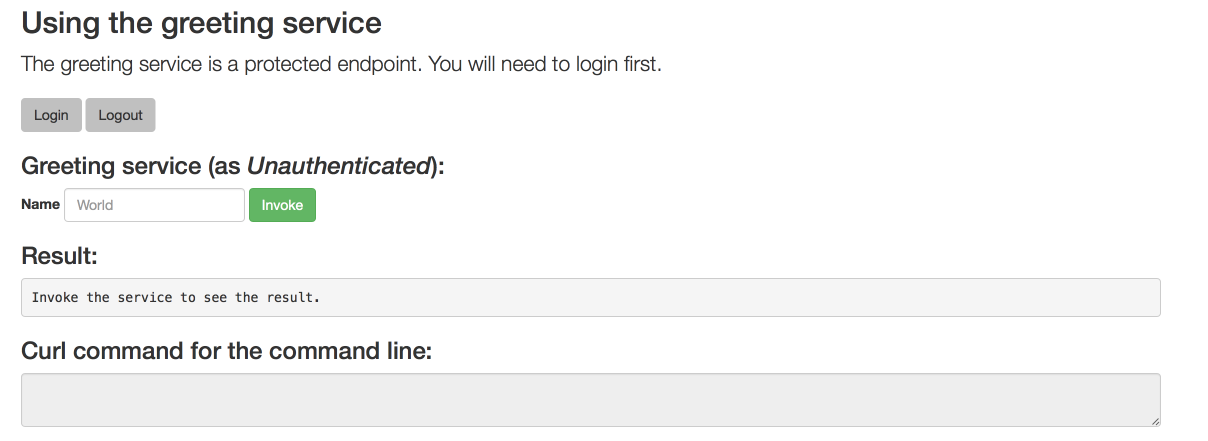
The services responds with an
HTTP 401 Unauthorizedstatus code.Figure 13.2. Unauthenticated Error Message
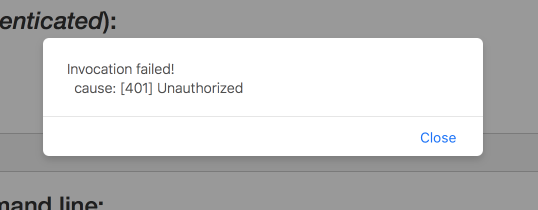
Perform an authenticated request as a user:
- Click the Login button to authenticate against Red Hat SSO. You will be redirected to the SSO server.
Log in as the Alice user. You will be redirected back to the web interface.
NoteYou can see the access (bearer) token in the command line output at the bottom of the page.
Figure 13.3. Authenticated Secured Example Web Interface (as Alice)

Click Invoke again to access the Greeting service.
Confirm that there is no exception and the JSON response payload is displayed. This means the service accepted your access (bearer) token and you are authorized access to the Greeting service.
Figure 13.4. The Result of an Authenticated Greeting Request (as Alice)

- Log out.
Perform an authenticated request as an admininstrator:
Click the Invoke button.
Confirm that this sends an unauthenticated request to the Greeting service.
Click the Login button and log in as the admin user.
Figure 13.5. Authenticated Secured Example Web Interface (as admin)
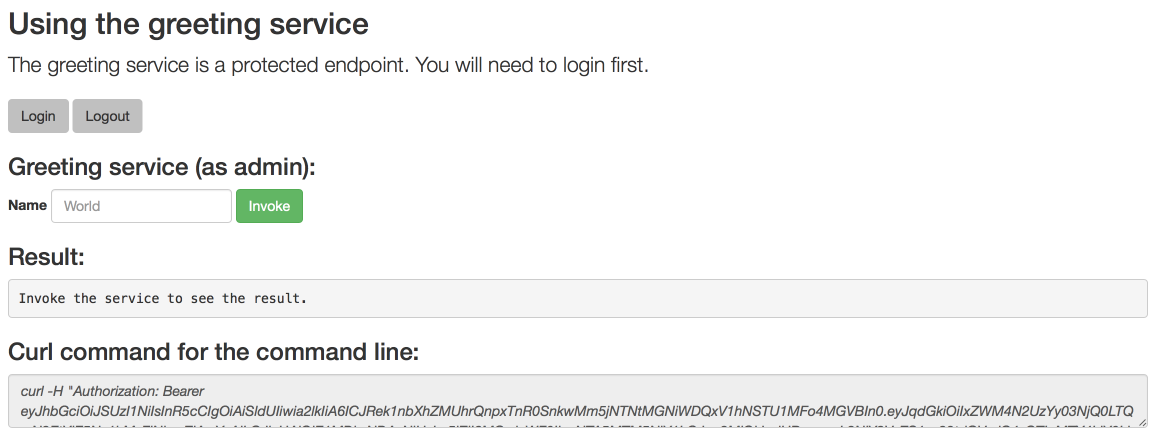
Click the Invoke button.
The service responds with an
HTTP 403 Forbiddenstatus code because the admin user is not authorized to access the Greeting service.Figure 13.6. Unauthorized Error Message

13.6.8. Running the Thorntail Secured example application integration tests
The keycloak-authz-client library for Thorntail is provided as a Technology Preview.
This section shows you how to execute the integration tests using Red Hat SSO server provided by the authenticated oc client.
Prerequisites
-
The
occlient authenticated.
Executing integration tests removes all existing instances of the example application from the target OpenShift project. To avoid accidentally removing your example application, ensure that you create and select a separate OpenShift project to execute the tests.
- In a terminal application, navigate to the directory with your project.
Deploy the Red Hat SSO server:
oc apply -f service.sso.yaml
-
Wait until the Red Hat SSO server is ready. Go to the Web console or view the output of
oc get podsto check if the pod is ready. Execute the integration tests. Provide the URL of the Red Hat SSO server as a parameter:
$ mvn clean verify -Popenshift,openshift-it -DSSO_AUTH_SERVER_URL=$(oc get route secure-sso -o jsonpath='{"https://"}{.spec.host}{"/auth\n"}')Once the tests are finished, remove the Red Hat SSO server:
oc delete -f service.sso.yaml
13.6.9. Secured SSO resources
Follow the links below for additional information on the principles behind the OAuth2 specification and on securing your applications using Red Hat SSO and Keycloak:
13.7. Cache example for Thorntail
The following example is not meant to be run in a production environment.
Limitation: Run this example application on a Minishift or CDK. You can also use a manual workflow to deploy this example to OpenShift Online Pro and OpenShift Container Platform. This example is not currently available on OpenShift Online Starter.
Example proficiency level: Advanced.
The Cache example demonstrates how to use a cache to increase the response time of applications.
This example shows you how to:
- Deploy a cache to OpenShift.
- Use a cache within an application.
13.7.1. How caching works and when you need it
Caches allows you to store information and access it for a given period of time. You can access information in a cache faster or more reliably than repeatedly calling the original service. A disadvantage of using a cache is that the cached information is not up to date. However, that problem can be reduced by setting an expiration or TTL (time to live) on each value stored in the cache.
Example 13.3. Caching example
Assume you have two applications: service1 and service2:
Service1 depends on a value from service2.
- If the value from service2 infrequently changes, service1 could cache the value from service2 for a period of time.
- Using cached values can also reduce the number of times service2 is called.
- If it takes service1 500 ms to retrieve the value directly from service2, but 100 ms to retrieve the cached value, service1 would save 400 ms by using the cached value for each cached call.
- If service1 would make uncached calls to service2 5 times per second, over 10 seconds, that would be 50 calls.
- If service1 started using a cached value with a TTL of 1 second instead, that would be reduced to 10 calls over 10 seconds.
How the Cache example works
- The cache, cute name, and greeting services are deployed and exposed.
- User accesses the web frontend of the greeting service.
- User invokes the greeting HTTP API using a button on the web frontend.
The greeting service depends on a value from the cute name service.
- The greeting service first checks if that value is stored in the cache service. If it is, then the cached value is returned.
- If the value is not cached, the greeting service calls the cute name service, returns the value, and stores the value in the cache service with a TTL of 5 seconds.
- The web front end displays the response from the greeting service as well as the total time of the operation.
User invokes the service multiple times to see the difference between cached and uncached operations.
- Cached operations are significantly faster than uncached operations.
- User can force the cache to be cleared before the TTL expires.
13.7.2. Deploying the Cache example application to OpenShift Online
Use one of the following options to execute the Cache example application on OpenShift Online.
Although each method uses the same oc commands to deploy your application, using developers.redhat.com/launch provides an automated deployment workflow that executes the oc commands for you.
13.7.2.1. Deploying the example application using developers.redhat.com/launch
This section shows you how to build your REST API Level 0 example application and deploy it to OpenShift from the Red Hat Developer Launcher web interface.
Prerequisites
- An account at OpenShift Online.
Procedure
- Navigate to the developers.redhat.com/launch URL in a browser.
- Follow on-screen instructions to create and launch your example application in Thorntail.
13.7.2.2. Authenticating the oc CLI client
To work with example applications on OpenShift Online using the oc command-line client, you must authenticate the client using the token provided by the OpenShift Online web interface.
Prerequisites
- An account at OpenShift Online.
Procedure
- Navigate to the OpenShift Online URL in a browser.
- Click on the question mark icon in the top right-hand corner of the Web console, next to your user name.
- Select Command Line Tools in the drop-down menu.
-
Copy the
oc logincommand. Paste the command in a terminal. The command uses your authentication token to authenticate your
ocCLI client with your OpenShift Online account.$ oc login OPENSHIFT_URL --token=MYTOKEN
13.7.2.3. Deploying the Cache example application using the oc CLI client
This section shows you how to build your Cache example application and deploy it to OpenShift from the command line.
Prerequisites
- The example application created using developers.redhat.com/launch. For more information, see Section 13.7.2.1, “Deploying the example application using developers.redhat.com/launch”.
-
The
occlient authenticated. For more information, see Section 13.7.2.2, “Authenticating theocCLI client”.
Procedure
Clone your project from GitHub.
$ git clone git@github.com:USERNAME/MY_PROJECT_NAME.git
Alternatively, if you downloaded a ZIP file of your project, extract it.
$ unzip MY_PROJECT_NAME.zip
Create a new project.
$ oc new-project MY_PROJECT_NAME
- Navigate to the root directory of your application.
Deploy the cache service.
$ oc apply -f service.cache.yml
NoteIf you are using an architecture other than x86_64, in the YAML file, update the image name of Red Hat Data Grid to its relevant image name in that architecture. For example, for the s390x and ppc64le architecture, update the image name to its IBM Z and IBM Power Systems image name
registry.access.redhat.com/jboss-datagrid-7/datagrid73-openj9-11-openshift-rhel8.Use Maven to start the deployment to OpenShift.
$ mvn clean oc:deploy -Popenshift
Check the status of your application and ensure your pod is running.
$ oc get pods -w NAME READY STATUS RESTARTS AGE cache-server-123456789-aaaaa 1/1 Running 0 8m MY_APP_NAME-cutename-1-bbbbb 1/1 Running 0 4m MY_APP_NAME-cutename-s2i-1-build 0/1 Completed 0 7m MY_APP_NAME-greeting-1-ccccc 1/1 Running 0 3m MY_APP_NAME-greeting-s2i-1-build 0/1 Completed 0 3m
Your 3 pods should have a status of
Runningonce they are fully deployed and started.After your example application is deployed and started, determine its route.
Example Route Information
$ oc get routes NAME HOST/PORT PATH SERVICES PORT TERMINATION MY_APP_NAME-cutename MY_APP_NAME-cutename-MY_PROJECT_NAME.OPENSHIFT_HOSTNAME MY_APP_NAME-cutename 8080 None MY_APP_NAME-greeting MY_APP_NAME-greeting-MY_PROJECT_NAME.OPENSHIFT_HOSTNAME MY_APP_NAME-greeting 8080 None
The route information of a pod gives you the base URL which you use to access it. In the example above, you would use
http://MY_APP_NAME-greeting-MY_PROJECT_NAME.OPENSHIFT_HOSTNAMEas the base URL to access the greeting service.
13.7.3. Deploying the Cache example application to Minishift or CDK
Use one of the following options to execute the Cache example application locally on Minishift or CDK:
Although each method uses the same oc commands to deploy your application, using Launcher provides an automated deployment workflow that executes the oc commands for you.
13.7.3.1. Getting the Launcher tool URL and credentials
You need the Launcher tool URL and user credentials to create and deploy example applications on Minishift or CDK. This information is provided when the Minishift or CDK is started.
Prerequisites
- The Launcher tool installed, configured, and running.
Procedure
- Navigate to the console where you started Minishift or CDK.
Check the console output for the URL and user credentials you can use to access the running Launcher:
Example Console Output from a Minishift or CDK Startup
... -- Removing temporary directory ... OK -- Server Information ... OpenShift server started. The server is accessible via web console at: https://192.168.42.152:8443 You are logged in as: User: developer Password: developer To login as administrator: oc login -u system:admin
13.7.3.2. Deploying the example application using the Launcher tool
This section shows you how to build your REST API Level 0 example application and deploy it to OpenShift from the Launcher web interface.
Prerequisites
- The URL of your running Launcher instance and the user credentials of your Minishift or CDK. For more information, see Section 13.7.3.1, “Getting the Launcher tool URL and credentials”.
Procedure
- Navigate to the Launcher URL in a browser.
- Follow the on-screen instructions to create and launch your example application in Thorntail.
13.7.3.3. Authenticating the oc CLI client
To work with example applications on Minishift or CDK using the oc command-line client, you must authenticate the client using the token provided by the Minishift or CDK web interface.
Prerequisites
- The URL of your running Launcher instance and the user credentials of your Minishift or CDK. For more information, see Section 13.7.3.1, “Getting the Launcher tool URL and credentials”.
Procedure
- Navigate to the Minishift or CDK URL in a browser.
- Click on the question mark icon in the top right-hand corner of the Web console, next to your user name.
- Select Command Line Tools in the drop-down menu.
-
Copy the
oc logincommand. Paste the command in a terminal. The command uses your authentication token to authenticate your
ocCLI client with your Minishift or CDK account.$ oc login OPENSHIFT_URL --token=MYTOKEN
13.7.3.4. Deploying the Cache example application using the oc CLI client
This section shows you how to build your Cache example application and deploy it to OpenShift from the command line.
Prerequisites
- The example application created using Launcher tool on a Minishift or CDK. For more information, see Section 13.7.3.2, “Deploying the example application using the Launcher tool”.
- Your Launcher tool URL.
-
The
occlient authenticated. For more information, see Section 13.7.3.3, “Authenticating theocCLI client”.
Procedure
Clone your project from GitHub.
$ git clone git@github.com:USERNAME/MY_PROJECT_NAME.git
Alternatively, if you downloaded a ZIP file of your project, extract it.
$ unzip MY_PROJECT_NAME.zip
Create a new project.
$ oc new-project MY_PROJECT_NAME
- Navigate to the root directory of your application.
Deploy the cache service.
$ oc apply -f service.cache.yml
NoteIf you are using an architecture other than x86_64, in the YAML file, update the image name of Red Hat Data Grid to its relevant image name in that architecture. For example, for the s390x and ppc64le architecture, update the image name to its IBM Z and IBM Power Systems image name
registry.access.redhat.com/jboss-datagrid-7/datagrid73-openj9-11-openshift-rhel8.Use Maven to start the deployment to OpenShift.
$ mvn clean oc:deploy -Popenshift
Check the status of your application and ensure your pod is running.
$ oc get pods -w NAME READY STATUS RESTARTS AGE cache-server-123456789-aaaaa 1/1 Running 0 8m MY_APP_NAME-cutename-1-bbbbb 1/1 Running 0 4m MY_APP_NAME-cutename-s2i-1-build 0/1 Completed 0 7m MY_APP_NAME-greeting-1-ccccc 1/1 Running 0 3m MY_APP_NAME-greeting-s2i-1-build 0/1 Completed 0 3m
Your 3 pods should have a status of
Runningonce they are fully deployed and started.After your example application is deployed and started, determine its route.
Example Route Information
$ oc get routes NAME HOST/PORT PATH SERVICES PORT TERMINATION MY_APP_NAME-cutename MY_APP_NAME-cutename-MY_PROJECT_NAME.OPENSHIFT_HOSTNAME MY_APP_NAME-cutename 8080 None MY_APP_NAME-greeting MY_APP_NAME-greeting-MY_PROJECT_NAME.OPENSHIFT_HOSTNAME MY_APP_NAME-greeting 8080 None
The route information of a pod gives you the base URL which you use to access it. In the example above, you would use
http://MY_APP_NAME-greeting-MY_PROJECT_NAME.OPENSHIFT_HOSTNAMEas the base URL to access the greeting service.
13.7.4. Deploying the Cache example application to OpenShift Container Platform
The process of creating and deploying example applications to OpenShift Container Platform is similar to OpenShift Online:
Prerequisites
- The example application created using developers.redhat.com/launch.
Procedure
- Follow the instructions in Section 13.7.2, “Deploying the Cache example application to OpenShift Online”, only use the URL and user credentials from the OpenShift Container Platform Web Console.
13.7.5. Interacting with the unmodified Cache example application
Use the default web interface to interact with the unmodified Cache example application, and see how storing frequently accessed data can shorten the time needed to access your service.
Prerequisites
- Your application deployed
Procedure
-
Navigate to the
greetingservice using your browser. Click Invoke the service once.
Notice the
durationvalue is above2000. Also notice the cache state has changed fromNo cached valuetoA value is cached.Wait 5 seconds and notice cache state has changed back to
No cached value.The TTL for the cached value is set to 5 seconds. When the TTL expires, the value is no longer cached.
- Click Invoke the service once more to cache the value.
Click Invoke the service a few more times over the course of a few seconds while cache state is
A value is cached.Notice a significantly lower
durationvalue since it is using a cached value. If you click Clear the cache, the cache is emptied.
13.7.6. Running the Cache example application integration tests
This example application includes a self-contained set of integration tests. When run inside an OpenShift project, the tests:
- Deploy a test instance of the application to the project.
- Execute the individual tests on that instance.
- Remove all instances of the application from the project when the testing is done.
Executing integration tests removes all existing instances of the example application from the target OpenShift project. To avoid accidentally removing your example application, ensure that you create and select a separate OpenShift project to execute the tests.
Prerequisites
-
The
occlient authenticated - An empty OpenShift project
Procedure
Execute the following command to run the integration tests:
$ mvn clean verify -Popenshift,openshift-it
13.7.7. Caching resources
More background and related information on caching can be found here:
Appendix A. The Source-to-Image (S2I) build process
Source-to-Image (S2I) is a build tool for generating reproducible Docker-formatted container images from online SCM repositories with application sources. With S2I builds, you can easily deliver the latest version of your application into production with shorter build times, decreased resource and network usage, improved security, and a number of other advantages. OpenShift supports multiple build strategies and input sources.
For more information, see the Source-to-Image (S2I) Build chapter of the OpenShift Container Platform documentation.
You must provide three elements to the S2I process to assemble the final container image:
- The application sources hosted in an online SCM repository, such as GitHub.
- The S2I Builder image, which serves as the foundation for the assembled image and provides the ecosystem in which your application is running.
- Optionally, you can also provide environment variables and parameters that are used by S2I scripts.
The process injects your application source and dependencies into the Builder image according to instructions specified in the S2I script, and generates a Docker-formatted container image that runs the assembled application. For more information, check the S2I build requirements, build options and how builds work sections of the OpenShift Container Platform documentation.
Appendix B. Updating the deployment configuration of an example application
The deployment configuration for an example application contains information related to deploying and running the application in OpenShift, such as route information or readiness probe location. The deployment configuration of an example application is stored in a set of YAML files. For examples that use the OpenShift Maven plugin, the YAML files are located in the src/main/jkube/ directory. For examples using Nodeshift, the YAML files are located in the .nodeshift directory.
The deployment configuration files used by the OpenShift Maven plugin and Nodeshift do not have to be full OpenShift resource definitions. Both OpenShift Maven plugin and Nodeshift can take the deployment configuration files and add some missing information to create a full OpenShift resource definition. The resource definitions generated by the OpenShift Maven plugin are available in the target/classes/META-INF/jkube/ directory. The resource definitions generated by Nodeshift are available in the tmp/nodeshift/resource/ directory.
Prerequisites
- An existing example project.
-
The
ocCLI client installed.
Procedure
Edit an existing YAML file or create an additional YAML file with your configuration update.
For example, if your example already has a YAML file with a
readinessProbeconfigured, you could change thepathvalue to a different available path to check for readiness:spec: template: spec: containers: readinessProbe: httpGet: path: /path/to/probe port: 8080 scheme: HTTP ...-
If a
readinessProbeis not configured in an existing YAML file, you can also create a new YAML file in the same directory with thereadinessProbeconfiguration.
- Deploy the updated version of your example using Maven or npm.
Verify that your configuration updates show in the deployed version of your example.
$ oc export all --as-template='my-template' apiVersion: template.openshift.io/v1 kind: Template metadata: creationTimestamp: null name: my-template objects: - apiVersion: template.openshift.io/v1 kind: DeploymentConfig ... spec: ... template: ... spec: containers: ... livenessProbe: failureThreshold: 3 httpGet: path: /path/to/different/probe port: 8080 scheme: HTTP initialDelaySeconds: 60 periodSeconds: 30 successThreshold: 1 timeoutSeconds: 1 ...
Additional resources
If you updated the configuration of your application directly using the web-based console or the oc CLI client, export and add these changes to your YAML file. Use the oc export all command to show the configuration of your deployed application.
Appendix C. Configuring a Jenkins freestyle project to deploy your application with the OpenShift Maven plugin
Similar to using Maven and the OpenShift Maven plugin from your local host to deploy an application, you can configure Jenkins to use Maven and the OpenShift Maven plugin to deploy an application.
Prerequisites
- Access to an OpenShift cluster.
- The Jenkins container image running on same OpenShift cluster.
- A JDK and Maven installed and configured on your Jenkins server.
An application configured to use Maven, the OpenShift Maven plugin in the
pom.xml, and built using a RHEL base image.NoteFor building and deploying your applications to OpenShift, Thorntail 2.7 only supports builder images based on OpenJDK 8 and OpenJDK 11. Oracle JDK and OpenJDK 9 builder images are not supported.
Example
pom.xml<properties> ... <jkube.generator.from>registry.access.redhat.com/redhat-openjdk-18/openjdk18-openshift:latest</jkube.generator.from> </properties>
- The source of the application available in GitHub.
Procedure
Create a new OpenShift project for your application:
- Open the OpenShift Web console and log in.
- Click Create Project to create a new OpenShift project.
- Enter the project information and click Create.
Ensure Jenkins has access to that project.
For example, if you configured a service account for Jenkins, ensure that account has
editaccess to the project of your application.Create a new freestyle Jenkins project on your Jenkins server:
- Click New Item.
- Enter a name, choose Freestyle project, and click OK.
- Under Source Code Management, choose Git and add the GitHub url of your application.
-
Under Build, choose Add build step and select
Invoke top-level Maven targets. Add the following to Goals:
clean oc:deploy -Popenshift -Djkube.namespace=MY_PROJECT
Substitute
MY_PROJECTwith the name of the OpenShift project for your application.- Click Save.
Click Build Now from the main page of the Jenkins project to verify your application builds and deploys to the OpenShift project for your application.
You can also verify that your application is deployed by opening the route in the OpenShift project of the application.
Next steps
-
Consider adding GITSCM polling or using the
Poll SCMbuild trigger. These options enable builds to run every time a new commit is pushed to the GitHub repository. - Consider adding a build step that executes tests before deploying.
Appendix D. Thorntail fractions reference
For information about using the configuration properties provided in Thorntail fractions, see Chapter 8, Configuring a Thorntail application.
D.1. Archaius
This fraction is deprecated.
Maven Coordinates
<dependency> <groupId>io.thorntail</groupId> <artifactId>archaius</artifactId> </dependency>
D.2. Bean Validation
Provides class-level constraint and validation according to JSR 303.
Maven Coordinates
<dependency> <groupId>io.thorntail</groupId> <artifactId>bean-validation</artifactId> </dependency>
D.3. CDI
Provides context and dependency-injection support according to JSR-299.
Maven Coordinates
<dependency> <groupId>io.thorntail</groupId> <artifactId>cdi</artifactId> </dependency>
Configuration
- thorntail.cdi.development-mode
- Weld comes with a special mode for application development. When the development mode is enabled, certain built-in tools, which facilitate the development of CDI applications, are available. Setting this attribute to true activates the development mode.
- thorntail.cdi.non-portable-mode
- If true then the non-portable mode is enabled. The non-portable mode is suggested by the specification to overcome problems with legacy applications that do not use CDI SPI properly and may be rejected by more strict validation in CDI 1.1.
- thorntail.cdi.require-bean-descriptor
- If true then implicit bean archives without bean descriptor file (beans.xml) are ignored by Weld
- thorntail.cdi.thread-pool-size
- The number of threads to be used by the Weld thread pool. The pool is shared across all CDI-enabled deployments and used primarily for parallel Weld bootstrap.
D.3.1. CDI Configuration
Maven Coordinates
<dependency> <groupId>io.thorntail</groupId> <artifactId>cdi-config</artifactId> </dependency>
D.4. Connector
Primarily an internal fraction used to provide support for higher-level fractions such as JCA (JSR-322).
If you require JCA support, please see the JCA fraction documentation.
Maven Coordinates
<dependency> <groupId>io.thorntail</groupId> <artifactId>connector</artifactId> </dependency>
D.5. Container
Maven Coordinates
<dependency> <groupId>io.thorntail</groupId> <artifactId>container</artifactId> </dependency>
D.6. Datasources
Provides support for container-managed database connections.
D.6.1. Autodetectable drivers
If your application includes the appropriate vendor JDBC library in its normal dependencies, these drivers will be detected and installed by Thorntail without any additional effort.
The list of detectable drivers and their driver-name which may be used when defining a datasource is as follows:
| Database | driver-name |
|---|---|
| MySQL |
|
| PostgreSQL |
|
| H2 |
|
| EnterpriseDB |
|
| IBM DB2 |
|
| Oracle DB |
|
| Microsoft SQLServer |
|
| Sybase |
|
| Teiid |
|
| MariaDB |
|
| Derby |
|
| Hive2 |
|
| PrestoDB |
|
D.6.2. Example datasource definitions
D.6.2.1. MySQL
An example of a MySQL datasource configuration with connection information, basic security, and validation options:
thorntail:
datasources:
data-sources:
MyDS:
driver-name: mysql
connection-url: jdbc:mysql://localhost:3306/jbossdb
user-name: admin
password: admin
valid-connection-checker-class-name: org.jboss.jca.adapters.jdbc.extensions.mysql.MySQLValidConnectionChecker
validate-on-match: true
background-validation: false
exception-sorter-class-name: org.jboss.jca.adapters.jdbc.extensions.mysql.MySQLExceptionSorterD.6.2.2. PostgreSQL
An example of a PostgreSQL datasource configuration with connection information, basic security, and validation options:
thorntail:
datasources:
data-sources:
MyDS:
driver-name: postgresql
connection-url: jdbc:postgresql://localhost:5432/postgresdb
user-name: admin
password: admin
valid-connection-checker-class-name: org.jboss.jca.adapters.jdbc.extensions.postgres.PostgreSQLValidConnectionChecker
validate-on-match: true
background-validation: false
exception-sorter-class-name: org.jboss.jca.adapters.jdbc.extensions.postgres.PostgreSQLExceptionSorterD.6.2.3. Oracle
An example of an Oracle datasource configuration with connection information, basic security, and validation options:
thorntail:
datasources:
data-sources:
MyDS:
driver-name: oracle
connection-url: jdbc:oracle:thin:@localhost:1521:XE
user-name: admin
password: admin
valid-connection-checker-class-name: org.jboss.jca.adapters.jdbc.extensions.oracle.OracleValidConnectionChecker
validate-on-match: true
background-validation: false
stale-connection-checker-class-name: org.jboss.jca.adapters.jdbc.extensions.oracle.OracleStaleConnectionChecker
exception-sorter-class-name: org.jboss.jca.adapters.jdbc.extensions.oracle.OracleExceptionSorterMaven Coordinates
<dependency> <groupId>io.thorntail</groupId> <artifactId>datasources</artifactId> </dependency>
Configuration
- thorntail.datasources.data-sources.KEY.allocation-retry
- The allocation retry element indicates the number of times that allocating a connection should be tried before throwing an exception
- thorntail.datasources.data-sources.KEY.allocation-retry-wait-millis
- The allocation retry wait millis element specifies the amount of time, in milliseconds, to wait between retrying to allocate a connection
- thorntail.datasources.data-sources.KEY.allow-multiple-users
- Specifies if multiple users will access the datasource through the getConnection(user, password) method and hence if the internal pool type should account for that
- thorntail.datasources.data-sources.KEY.authentication-context
- The Elytron authentication context which defines the javax.security.auth.Subject that is used to distinguish connections in the pool.
- thorntail.datasources.data-sources.KEY.background-validation
- An element to specify that connections should be validated on a background thread versus being validated prior to use. Changing this value can be done only on disabled datasource, requires a server restart otherwise.
- thorntail.datasources.data-sources.KEY.background-validation-millis
- The background-validation-millis element specifies the amount of time, in milliseconds, that background validation will run. Changing this value can be done only on disabled datasource, requires a server restart otherwise
- thorntail.datasources.data-sources.KEY.blocking-timeout-wait-millis
- The blocking-timeout-millis element specifies the maximum time, in milliseconds, to block while waiting for a connection before throwing an exception. Note that this blocks only while waiting for locking a connection, and will never throw an exception if creating a new connection takes an inordinately long time
- thorntail.datasources.data-sources.KEY.capacity-decrementer-class
- Class defining the policy for decrementing connections in the pool
- thorntail.datasources.data-sources.KEY.capacity-decrementer-properties
- Properties to be injected in class defining the policy for decrementing connections in the pool
- thorntail.datasources.data-sources.KEY.capacity-incrementer-class
- Class defining the policy for incrementing connections in the pool
- thorntail.datasources.data-sources.KEY.capacity-incrementer-properties
- Properties to be injected in class defining the policy for incrementing connections in the pool
- thorntail.datasources.data-sources.KEY.check-valid-connection-sql
- Specify an SQL statement to check validity of a pool connection. This may be called when managed connection is obtained from the pool
- thorntail.datasources.data-sources.KEY.connectable
- Enable the use of CMR. This feature means that a local resource can reliably participate in an XA transaction.
- thorntail.datasources.data-sources.KEY.connection-listener-class
- Speciefies class name extending org.jboss.jca.adapters.jdbc.spi.listener.ConnectionListener that provides a possible to listen for connection activation and passivation in order to perform actions before the connection is returned to the application or returned to the pool.
- thorntail.datasources.data-sources.KEY.connection-listener-property
- Properties to be injected in class specidied in connection-listener-class
- thorntail.datasources.data-sources.KEY.connection-properties.KEY.value
- Each connection-property specifies a string name/value pair with the property name coming from the name attribute and the value coming from the element content
- thorntail.datasources.data-sources.KEY.connection-url
- The JDBC driver connection URL
- thorntail.datasources.data-sources.KEY.credential-reference
- Credential (from Credential Store) to authenticate on data source
- thorntail.datasources.data-sources.KEY.datasource-class
- The fully qualified name of the JDBC datasource class
- thorntail.datasources.data-sources.KEY.driver-class
- The fully qualified name of the JDBC driver class
- thorntail.datasources.data-sources.KEY.driver-name
- Defines the JDBC driver the datasource should use. It is a symbolic name matching the the name of installed driver. In case the driver is deployed as jar, the name is the name of deployment unit
- thorntail.datasources.data-sources.KEY.elytron-enabled
- Enables Elytron security for handling authentication of connections. The Elytron authentication-context to be used will be current context if no context is specified (see authentication-context).
- thorntail.datasources.data-sources.KEY.enabled
- Specifies if the datasource should be enabled. Note this attribute will not be supported runtime in next versions.
- thorntail.datasources.data-sources.KEY.enlistment-trace
- Defines if WildFly/IronJacamar should record enlistment traces
- thorntail.datasources.data-sources.KEY.exception-sorter-class-name
- An org.jboss.jca.adapters.jdbc.ExceptionSorter that provides an isExceptionFatal(SQLException) method to validate if an exception should broadcast an error
- thorntail.datasources.data-sources.KEY.exception-sorter-properties
- The exception sorter properties
- thorntail.datasources.data-sources.KEY.flush-strategy
- Specifies how the pool should be flush in case of an error.
- thorntail.datasources.data-sources.KEY.idle-timeout-minutes
- The idle-timeout-minutes elements specifies the maximum time, in minutes, a connection may be idle before being closed. The actual maximum time depends also on the IdleRemover scan time, which is half of the smallest idle-timeout-minutes value of any pool. Changing this value can be done only on disabled datasource, requires a server restart otherwise.
- thorntail.datasources.data-sources.KEY.initial-pool-size
- The initial-pool-size element indicates the initial number of connections a pool should hold.
- thorntail.datasources.data-sources.KEY.jndi-name
- Specifies the JNDI name for the datasource
- thorntail.datasources.data-sources.KEY.jta
- Enable JTA integration
- thorntail.datasources.data-sources.KEY.max-pool-size
- The max-pool-size element specifies the maximum number of connections for a pool. No more connections will be created in each sub-pool
- thorntail.datasources.data-sources.KEY.mcp
- Defines the ManagedConnectionPool implementation, f.ex. org.jboss.jca.core.connectionmanager.pool.mcp.SemaphoreArrayListManagedConnectionPool
- thorntail.datasources.data-sources.KEY.min-pool-size
- The min-pool-size element specifies the minimum number of connections for a pool
- thorntail.datasources.data-sources.KEY.new-connection-sql
- Specifies an SQL statement to execute whenever a connection is added to the connection pool
- thorntail.datasources.data-sources.KEY.password
- Specifies the password used when creating a new connection
- thorntail.datasources.data-sources.KEY.pool-fair
- Defines if pool use should be fair
- thorntail.datasources.data-sources.KEY.pool-prefill
- Should the pool be prefilled. Changing this value can be done only on disabled datasource, requires a server restart otherwise.
- thorntail.datasources.data-sources.KEY.pool-use-strict-min
- Specifies if the min-pool-size should be considered strictly
- thorntail.datasources.data-sources.KEY.prepared-statements-cache-size
- The number of prepared statements per connection in an LRU cache
- thorntail.datasources.data-sources.KEY.query-timeout
- Any configured query timeout in seconds. If not provided no timeout will be set
- thorntail.datasources.data-sources.KEY.reauth-plugin-class-name
- The fully qualified class name of the reauthentication plugin implementation
- thorntail.datasources.data-sources.KEY.reauth-plugin-properties
- The properties for the reauthentication plugin
- thorntail.datasources.data-sources.KEY.security-domain
- Specifies the PicketBox security domain which defines the PicketBox javax.security.auth.Subject that are used to distinguish connections in the pool
- thorntail.datasources.data-sources.KEY.set-tx-query-timeout
- Whether to set the query timeout based on the time remaining until transaction timeout. Any configured query timeout will be used if there is no transaction
- thorntail.datasources.data-sources.KEY.share-prepared-statements
- Whether to share prepared statements, i.e. whether asking for same statement twice without closing uses the same underlying prepared statement
- thorntail.datasources.data-sources.KEY.spy
- Enable spying of SQL statements
- thorntail.datasources.data-sources.KEY.stale-connection-checker-class-name
- An org.jboss.jca.adapters.jdbc.StaleConnectionChecker that provides an isStaleConnection(SQLException) method which if it returns true will wrap the exception in an org.jboss.jca.adapters.jdbc.StaleConnectionException
- thorntail.datasources.data-sources.KEY.stale-connection-checker-properties
- The stale connection checker properties
- thorntail.datasources.data-sources.KEY.statistics-enabled
- Define whether runtime statistics are enabled or not.
- thorntail.datasources.data-sources.KEY.track-statements
- Whether to check for unclosed statements when a connection is returned to the pool, result sets are closed, a statement is closed or return to the prepared statement cache. Valid values are: "false" - do not track statements, "true" - track statements and result sets and warn when they are not closed, "nowarn" - track statements but do not warn about them being unclosed
- thorntail.datasources.data-sources.KEY.tracking
- Defines if IronJacamar should track connection handles across transaction boundaries
- thorntail.datasources.data-sources.KEY.transaction-isolation
- Set the java.sql.Connection transaction isolation level. Valid values are: TRANSACTION_READ_UNCOMMITTED, TRANSACTION_READ_COMMITTED, TRANSACTION_REPEATABLE_READ, TRANSACTION_SERIALIZABLE and TRANSACTION_NONE. Different values are used to set customLevel using TransactionIsolation#customLevel
- thorntail.datasources.data-sources.KEY.url-delimiter
- Specifies the delimiter for URLs in connection-url for HA datasources
- thorntail.datasources.data-sources.KEY.url-selector-strategy-class-name
- A class that implements org.jboss.jca.adapters.jdbc.URLSelectorStrategy
- thorntail.datasources.data-sources.KEY.use-ccm
- Enable the use of a cached connection manager
- thorntail.datasources.data-sources.KEY.use-fast-fail
- Whether to fail a connection allocation on the first try if it is invalid (true) or keep trying until the pool is exhausted of all potential connections (false)
- thorntail.datasources.data-sources.KEY.use-java-context
- Setting this to false will bind the datasource into global JNDI
- thorntail.datasources.data-sources.KEY.use-try-lock
- Any configured timeout for internal locks on the resource adapter objects in seconds
- thorntail.datasources.data-sources.KEY.user-name
- Specify the user name used when creating a new connection
- thorntail.datasources.data-sources.KEY.valid-connection-checker-class-name
- An org.jboss.jca.adapters.jdbc.ValidConnectionChecker that provides an isValidConnection(Connection) method to validate a connection. If an exception is returned that means the connection is invalid. This overrides the check-valid-connection-sql element
- thorntail.datasources.data-sources.KEY.valid-connection-checker-properties
- The valid connection checker properties
- thorntail.datasources.data-sources.KEY.validate-on-match
- The validate-on-match element specifies if connection validation should be done when a connection factory attempts to match a managed connection. This is typically exclusive to the use of background validation
- thorntail.datasources.installed-drivers
- List of JDBC drivers that have been installed in the runtime
- thorntail.datasources.jdbc-drivers.KEY.datasource-class-info
- The available properties for the datasource-class, and xa-datasource-class for the jdbc-driver
- thorntail.datasources.jdbc-drivers.KEY.deployment-name
- The name of the deployment unit from which the driver was loaded
- thorntail.datasources.jdbc-drivers.KEY.driver-class-name
- The fully qualified class name of the java.sql.Driver implementation
- thorntail.datasources.jdbc-drivers.KEY.driver-datasource-class-name
- The fully qualified class name of the javax.sql.DataSource implementation
- thorntail.datasources.jdbc-drivers.KEY.driver-major-version
- The driver’s major version number
- thorntail.datasources.jdbc-drivers.KEY.driver-minor-version
- The driver’s minor version number
- thorntail.datasources.jdbc-drivers.KEY.driver-module-name
- The name of the module from which the driver was loaded, if it was loaded from the module path
- thorntail.datasources.jdbc-drivers.KEY.driver-name
- Defines the JDBC driver the datasource should use. It is a symbolic name matching the the name of installed driver. In case the driver is deployed as jar, the name is the name of deployment unit
- thorntail.datasources.jdbc-drivers.KEY.driver-xa-datasource-class-name
- The fully qualified class name of the javax.sql.XADataSource implementation
- thorntail.datasources.jdbc-drivers.KEY.jdbc-compliant
- Whether or not the driver is JDBC compliant
- thorntail.datasources.jdbc-drivers.KEY.module-slot
- The slot of the module from which the driver was loaded, if it was loaded from the module path
- thorntail.datasources.jdbc-drivers.KEY.profile
- Domain Profile in which driver is defined. Null in case of standalone server
- thorntail.datasources.jdbc-drivers.KEY.xa-datasource-class
- XA datasource class
- thorntail.datasources.xa-data-sources.KEY.allocation-retry
- The allocation retry element indicates the number of times that allocating a connection should be tried before throwing an exception
- thorntail.datasources.xa-data-sources.KEY.allocation-retry-wait-millis
- The allocation retry wait millis element specifies the amount of time, in milliseconds, to wait between retrying to allocate a connection
- thorntail.datasources.xa-data-sources.KEY.allow-multiple-users
- Specifies if multiple users will access the datasource through the getConnection(user, password) method and hence if the internal pool type should account for that
- thorntail.datasources.xa-data-sources.KEY.authentication-context
- The Elytron authentication context which defines the javax.security.auth.Subject that is used to distinguish connections in the pool.
- thorntail.datasources.xa-data-sources.KEY.background-validation
- An element to specify that connections should be validated on a background thread versus being validated prior to use.
- thorntail.datasources.xa-data-sources.KEY.background-validation-millis
- The background-validation-millis element specifies the amount of time, in milliseconds, that background validation will run.
- thorntail.datasources.xa-data-sources.KEY.blocking-timeout-wait-millis
- The blocking-timeout-millis element specifies the maximum time, in milliseconds, to block while waiting for a connection before throwing an exception. Note that this blocks only while waiting for locking a connection, and will never throw an exception if creating a new connection takes an inordinately long time
- thorntail.datasources.xa-data-sources.KEY.capacity-decrementer-class
- Class defining the policy for decrementing connections in the pool
- thorntail.datasources.xa-data-sources.KEY.capacity-decrementer-properties
- Properties to inject in class defining the policy for decrementing connections in the pool
- thorntail.datasources.xa-data-sources.KEY.capacity-incrementer-class
- Class defining the policy for incrementing connections in the pool
- thorntail.datasources.xa-data-sources.KEY.capacity-incrementer-properties
- Properties to inject in class defining the policy for incrementing connections in the pool
- thorntail.datasources.xa-data-sources.KEY.check-valid-connection-sql
- Specify an SQL statement to check validity of a pool connection. This may be called when managed connection is obtained from the pool
- thorntail.datasources.xa-data-sources.KEY.connectable
- Enable the use of CMR for this datasource. This feature means that a local resource can reliably participate in an XA transaction.
- thorntail.datasources.xa-data-sources.KEY.connection-listener-class
- Speciefies class name extending org.jboss.jca.adapters.jdbc.spi.listener.ConnectionListener that provides a possible to listen for connection activation and passivation in order to perform actions before the connection is returned to the application or returned to the pool.
- thorntail.datasources.xa-data-sources.KEY.connection-listener-property
- Properties to be injected in class specified in connection-listener-class
- thorntail.datasources.xa-data-sources.KEY.credential-reference
- Credential (from Credential Store) to authenticate on data source
- thorntail.datasources.xa-data-sources.KEY.driver-name
- Defines the JDBC driver the datasource should use. It is a symbolic name matching the the name of installed driver. In case the driver is deployed as jar, the name is the name of deployment unit
- thorntail.datasources.xa-data-sources.KEY.elytron-enabled
- Enables Elytron security for handling authentication of connections for recovery. The Elytron authentication-context to be used will be current context if no context is specified (see authentication-context).
- thorntail.datasources.xa-data-sources.KEY.enabled
- Specifies if the datasource should be enabled. Note this attribute will not be supported runtime in next versions.
- thorntail.datasources.xa-data-sources.KEY.enlistment-trace
- Defines if WildFly/IronJacamar should record enlistment traces
- thorntail.datasources.xa-data-sources.KEY.exception-sorter-class-name
- An org.jboss.jca.adapters.jdbc.ExceptionSorter that provides an isExceptionFatal(SQLException) method to validate if an exception should broadcast an error
- thorntail.datasources.xa-data-sources.KEY.exception-sorter-properties
- The exception sorter properties
- thorntail.datasources.xa-data-sources.KEY.flush-strategy
- Specifies how the pool should be flush in case of an error.
- thorntail.datasources.xa-data-sources.KEY.idle-timeout-minutes
- The idle-timeout-minutes elements specifies the maximum time, in minutes, a connection may be idle before being closed. The actual maximum time depends also on the IdleRemover scan time, which is half of the smallest idle-timeout-minutes value of any pool. Changing this value can be done only on disabled datasource, requires a server restart otherwise.
- thorntail.datasources.xa-data-sources.KEY.initial-pool-size
- The initial-pool-size element indicates the initial number of connections a pool should hold.
- thorntail.datasources.xa-data-sources.KEY.interleaving
- An element to enable interleaving for XA connections
- thorntail.datasources.xa-data-sources.KEY.jndi-name
- Specifies the JNDI name for the datasource
- thorntail.datasources.xa-data-sources.KEY.max-pool-size
- The max-pool-size element specifies the maximum number of connections for a pool. No more connections will be created in each sub-pool
- thorntail.datasources.xa-data-sources.KEY.mcp
- Defines the ManagedConnectionPool implementation, f.ex. org.jboss.jca.core.connectionmanager.pool.mcp.SemaphoreArrayListManagedConnectionPool
- thorntail.datasources.xa-data-sources.KEY.min-pool-size
- The min-pool-size element specifies the minimum number of connections for a pool
- thorntail.datasources.xa-data-sources.KEY.new-connection-sql
- Specifies an SQL statement to execute whenever a connection is added to the connection pool
- thorntail.datasources.xa-data-sources.KEY.no-recovery
- Specifies if the connection pool should be excluded from recovery
- thorntail.datasources.xa-data-sources.KEY.no-tx-separate-pool
- Oracle does not like XA connections getting used both inside and outside a JTA transaction. To workaround the problem you can create separate sub-pools for the different contexts
- thorntail.datasources.xa-data-sources.KEY.pad-xid
- Should the Xid be padded
- thorntail.datasources.xa-data-sources.KEY.password
- Specifies the password used when creating a new connection
- thorntail.datasources.xa-data-sources.KEY.pool-fair
- Defines if pool use should be fair
- thorntail.datasources.xa-data-sources.KEY.pool-prefill
- Should the pool be prefilled. Changing this value can be done only on disabled datasource, requires a server restart otherwise.
- thorntail.datasources.xa-data-sources.KEY.pool-use-strict-min
- Specifies if the min-pool-size should be considered strictly
- thorntail.datasources.xa-data-sources.KEY.prepared-statements-cache-size
- The number of prepared statements per connection in an LRU cache
- thorntail.datasources.xa-data-sources.KEY.query-timeout
- Any configured query timeout in seconds. If not provided no timeout will be set
- thorntail.datasources.xa-data-sources.KEY.reauth-plugin-class-name
- The fully qualified class name of the reauthentication plugin implementation
- thorntail.datasources.xa-data-sources.KEY.reauth-plugin-properties
- The properties for the reauthentication plugin
- thorntail.datasources.xa-data-sources.KEY.recovery-authentication-context
- The Elytron authentication context which defines the javax.security.auth.Subject that is used to distinguish connections in the pool.
- thorntail.datasources.xa-data-sources.KEY.recovery-credential-reference
- Credential (from Credential Store) to authenticate on data source
- thorntail.datasources.xa-data-sources.KEY.recovery-elytron-enabled
- Enables Elytron security for handling authentication of connections for recovery. The Elytron authentication-context to be used will be current context if no context is specified (see authentication-context).
- thorntail.datasources.xa-data-sources.KEY.recovery-password
- The password used for recovery
- thorntail.datasources.xa-data-sources.KEY.recovery-plugin-class-name
- The fully qualified class name of the recovery plugin implementation
- thorntail.datasources.xa-data-sources.KEY.recovery-plugin-properties
- The properties for the recovery plugin
- thorntail.datasources.xa-data-sources.KEY.recovery-security-domain
- The security domain used for recovery
- thorntail.datasources.xa-data-sources.KEY.recovery-username
- The user name used for recovery
- thorntail.datasources.xa-data-sources.KEY.same-rm-override
- The is-same-rm-override element allows one to unconditionally set whether the javax.transaction.xa.XAResource.isSameRM(XAResource) returns true or false
- thorntail.datasources.xa-data-sources.KEY.security-domain
- Specifies the PicketBox security domain which defines the javax.security.auth.Subject that are used to distinguish connections in the pool
- thorntail.datasources.xa-data-sources.KEY.set-tx-query-timeout
- Whether to set the query timeout based on the time remaining until transaction timeout. Any configured query timeout will be used if there is no transaction
- thorntail.datasources.xa-data-sources.KEY.share-prepared-statements
- Whether to share prepared statements, i.e. whether asking for same statement twice without closing uses the same underlying prepared statement
- thorntail.datasources.xa-data-sources.KEY.spy
- Enable spying of SQL statements
- thorntail.datasources.xa-data-sources.KEY.stale-connection-checker-class-name
- An org.jboss.jca.adapters.jdbc.StaleConnectionChecker that provides an isStaleConnection(SQLException) method which if it returns true will wrap the exception in an org.jboss.jca.adapters.jdbc.StaleConnectionException
- thorntail.datasources.xa-data-sources.KEY.stale-connection-checker-properties
- The stale connection checker properties
- thorntail.datasources.xa-data-sources.KEY.statistics-enabled
- Define whether runtime statistics are enabled or not.
- thorntail.datasources.xa-data-sources.KEY.track-statements
- Whether to check for unclosed statements when a connection is returned to the pool, result sets are closed, a statement is closed or return to the prepared statement cache. Valid values are: "false" - do not track statements, "true" - track statements and result sets and warn when they are not closed, "nowarn" - track statements but do not warn about them being unclosed
- thorntail.datasources.xa-data-sources.KEY.tracking
- Defines if IronJacamar should track connection handles across transaction boundaries
- thorntail.datasources.xa-data-sources.KEY.transaction-isolation
- Set the java.sql.Connection transaction isolation level. Valid values are: TRANSACTION_READ_UNCOMMITTED, TRANSACTION_READ_COMMITTED, TRANSACTION_REPEATABLE_READ, TRANSACTION_SERIALIZABLE and TRANSACTION_NONE. Different values are used to set customLevel using TransactionIsolation#customLevel.
- thorntail.datasources.xa-data-sources.KEY.url-delimiter
- Specifies the delimiter for URLs in connection-url for HA datasources
- thorntail.datasources.xa-data-sources.KEY.url-property
- Specifies the property for the URL property in the xa-datasource-property values
- thorntail.datasources.xa-data-sources.KEY.url-selector-strategy-class-name
- A class that implements org.jboss.jca.adapters.jdbc.URLSelectorStrategy
- thorntail.datasources.xa-data-sources.KEY.use-ccm
- Enable the use of a cached connection manager
- thorntail.datasources.xa-data-sources.KEY.use-fast-fail
- Whether to fail a connection allocation on the first try if it is invalid (true) or keep trying until the pool is exhausted of all potential connections (false)
- thorntail.datasources.xa-data-sources.KEY.use-java-context
- Setting this to false will bind the datasource into global JNDI
- thorntail.datasources.xa-data-sources.KEY.use-try-lock
- Any configured timeout for internal locks on the resource adapter objects in seconds
- thorntail.datasources.xa-data-sources.KEY.user-name
- Specify the user name used when creating a new connection
- thorntail.datasources.xa-data-sources.KEY.valid-connection-checker-class-name
- An org.jboss.jca.adapters.jdbc.ValidConnectionChecker that provides an isValidConnection(Connection) method to validate a connection. If an exception is returned that means the connection is invalid. This overrides the check-valid-connection-sql element
- thorntail.datasources.xa-data-sources.KEY.valid-connection-checker-properties
- The valid connection checker properties
- thorntail.datasources.xa-data-sources.KEY.validate-on-match
- The validate-on-match element specifies if connection validation should be done when a connection factory attempts to match a managed connection. This is typically exclusive to the use of background validation
- thorntail.datasources.xa-data-sources.KEY.wrap-xa-resource
- Should the XAResource instances be wrapped in an org.jboss.tm.XAResourceWrapper instance
- thorntail.datasources.xa-data-sources.KEY.xa-datasource-class
- The fully qualified name of the javax.sql.XADataSource implementation
- thorntail.datasources.xa-data-sources.KEY.xa-datasource-properties.KEY.value
- Specifies a property value to assign to the XADataSource implementation class. Each property is identified by the name attribute and the property value is given by the xa-datasource-property element content. The property is mapped onto the XADataSource implementation by looking for a JavaBeans style getter method for the property name. If found, the value of the property is set using the JavaBeans setter with the element text translated to the true property type using the java.beans.PropertyEditor
- thorntail.datasources.xa-data-sources.KEY.xa-resource-timeout
- The value is passed to XAResource.setTransactionTimeout(), in seconds. Default is zero
- thorntail.ds.connection.url
- Default datasource connection URL
- thorntail.ds.name
- Name of the default datasource
- thorntail.ds.password
- Default datasource connection password
- thorntail.ds.username
- Default datasource connection user name
- thorntail.jdbc.driver
- Default datasource JDBC driver name
D.7. Discovery
An internal fraction for WildFly Discovery.
Maven Coordinates
<dependency> <groupId>io.thorntail</groupId> <artifactId>discovery</artifactId> </dependency>
Configuration
- thorntail.discovery.aggregate-providers.KEY.providers
- The list of providers that are aggregated by this provider
- thorntail.discovery.static-providers.KEY.services
- The list of services that are configured with this provider
D.8. EE
An internal fraction used to support other higher-level fractions.
The EE fraction does not imply the totality of Java EE support.
If you require specific Java EE technologies, address them individually, for example jaxrs, cdi, datasources, or ejb.
Maven Coordinates
<dependency> <groupId>io.thorntail</groupId> <artifactId>ee</artifactId> </dependency>
Configuration
- thorntail.ee.annotation-property-replacement
- Flag indicating whether Jakarta EE annotations will have property replacements applied
- thorntail.ee.context-services.KEY.jndi-name
- The JNDI Name to lookup the context service.
- thorntail.ee.context-services.KEY.use-transaction-setup-provider
- Flag which indicates if the transaction setup provider should be used
- thorntail.ee.default-bindings-service.context-service
- The JNDI name where the default EE Context Service can be found
- thorntail.ee.default-bindings-service.datasource
- The JNDI name where the default EE Datasource can be found
- thorntail.ee.default-bindings-service.jms-connection-factory
- The JNDI name where the default EE JMS Connection Factory can be found
- thorntail.ee.default-bindings-service.managed-executor-service
- The JNDI name where the default EE Managed Executor Service can be found
- thorntail.ee.default-bindings-service.managed-scheduled-executor-service
- The JNDI name where the default EE Managed Scheduled Executor Service can be found
- thorntail.ee.default-bindings-service.managed-thread-factory
- The JNDI name where the default EE Managed Thread Factory can be found
- thorntail.ee.ear-subdeployments-isolated
- Flag indicating whether each of the subdeployments within a .ear can access classes belonging to another subdeployment within the same .ear. A value of false means the subdeployments can see classes belonging to other subdeployments within the .ear.
- thorntail.ee.global-modules
- A list of modules that should be made available to all deployments.
- thorntail.ee.jboss-descriptor-property-replacement
- Flag indicating whether JBoss specific deployment descriptors will have property replacements applied
- thorntail.ee.managed-executor-services.KEY.context-service
- The name of the context service to be used by the executor.
- thorntail.ee.managed-executor-services.KEY.core-threads
- The minimum number of threads to be used by the executor. If left undefined the default core-size is calculated based on the number of processors. A value of zero is not advised and in some cases invalid. See the queue-length attribute for details on how this value is used to determine the queuing strategy.
- thorntail.ee.managed-executor-services.KEY.hung-task-threshold
- The runtime, in milliseconds, for tasks to be considered hung by the managed executor service. If value is 0 tasks are never considered hung.
- thorntail.ee.managed-executor-services.KEY.jndi-name
- The JNDI Name to lookup the managed executor service.
- thorntail.ee.managed-executor-services.KEY.keepalive-time
- When the number of threads is greater than the core, this is the maximum time, in milliseconds, that excess idle threads will wait for new tasks before terminating.
- thorntail.ee.managed-executor-services.KEY.long-running-tasks
- Flag which hints the duration of tasks executed by the executor.
- thorntail.ee.managed-executor-services.KEY.max-threads
- The maximum number of threads to be used by the executor. If left undefined the value from core-size will be used. This value is ignored if an unbounded queue is used (only core-threads will be used in that case).
- thorntail.ee.managed-executor-services.KEY.queue-length
- The executors task queue capacity. A length of 0 means direct hand-off and possible rejection will occur. An undefined length (the default), or Integer.MAX_VALUE, indicates that an unbounded queue should be used. All other values specify an exact queue size. If an unbounded queue or direct hand-off is used, a core-threads value greater than zero is required.
- thorntail.ee.managed-executor-services.KEY.reject-policy
- The policy to be applied to aborted tasks.
- thorntail.ee.managed-executor-services.KEY.thread-factory
- The name of the thread factory to be used by the executor.
- thorntail.ee.managed-scheduled-executor-services.KEY.context-service
- The name of the context service to be used by the scheduled executor.
- thorntail.ee.managed-scheduled-executor-services.KEY.core-threads
- The number of threads to be used by the scheduled executor, even if they are idle. If this is not defined or is set to 0, the core pool size will be calculated based on the number of available processors.
- thorntail.ee.managed-scheduled-executor-services.KEY.hung-task-threshold
- The runtime, in milliseconds, for tasks to be considered hung by the scheduled executor. If 0 tasks are never considered hung.
- thorntail.ee.managed-scheduled-executor-services.KEY.jndi-name
- The JNDI Name to lookup the managed scheduled executor service.
- thorntail.ee.managed-scheduled-executor-services.KEY.keepalive-time
- When the number of threads is greater than the core, this is the maximum time, in milliseconds, that excess idle threads will wait for new tasks before terminating.
- thorntail.ee.managed-scheduled-executor-services.KEY.long-running-tasks
- Flag which hints the duration of tasks executed by the scheduled executor.
- thorntail.ee.managed-scheduled-executor-services.KEY.reject-policy
- The policy to be applied to aborted tasks.
- thorntail.ee.managed-scheduled-executor-services.KEY.thread-factory
- The name of the thread factory to be used by the scheduled executor.
- thorntail.ee.managed-thread-factories.KEY.context-service
- The name of the context service to be used by the managed thread factory
- thorntail.ee.managed-thread-factories.KEY.jndi-name
- The JNDI Name to lookup the managed thread factory.
- thorntail.ee.managed-thread-factories.KEY.priority
- The priority applied to threads created by the factory
- thorntail.ee.spec-descriptor-property-replacement
- Flag indicating whether descriptors defined by the Jakarta EE specification will have property replacements applied
D.8.1. EE Security
Provides Java EE Security API support according to JSR 375.
Maven Coordinates
<dependency> <groupId>io.thorntail</groupId> <artifactId>ee-security</artifactId> </dependency>
D.9. EJB
Maven Coordinates
<dependency> <groupId>io.thorntail</groupId> <artifactId>ejb</artifactId> </dependency>
Configuration
- thorntail.ejb3.allow-ejb-name-regex
- If this is true then regular expressions can be used in interceptor bindings to allow interceptors to be mapped to all beans that match the regular expression
- thorntail.ejb3.application-security-domains.KEY.enable-jacc
- Enable authorization using JACC
- thorntail.ejb3.application-security-domains.KEY.referencing-deployments
- The deployments currently referencing this mapping
- thorntail.ejb3.application-security-domains.KEY.security-domain
- The Elytron security domain to be used by deployments that reference the mapped security domain
- thorntail.ejb3.async-service.thread-pool-name
- The name of the thread pool which handles asynchronous invocations
- thorntail.ejb3.caches.KEY.aliases
- The aliases by which this cache may also be referenced
- thorntail.ejb3.caches.KEY.passivation-store
- The passivation store used by this cache
- thorntail.ejb3.client-interceptors
- Client interceptor definitions.
- thorntail.ejb3.cluster-passivation-stores.KEY.bean-cache
- The name of the cache used to store bean instances.
- thorntail.ejb3.cluster-passivation-stores.KEY.cache-container
- The name of the cache container used for the bean and client-mappings caches
- thorntail.ejb3.cluster-passivation-stores.KEY.client-mappings-cache
- The name of the cache used to store client-mappings of the EJB remoting connector’s socket-bindings
- thorntail.ejb3.cluster-passivation-stores.KEY.idle-timeout
- The timeout in units specified by idle-timeout-unit, after which a bean will passivate
- thorntail.ejb3.cluster-passivation-stores.KEY.idle-timeout-unit
- The unit of idle-timeout
- thorntail.ejb3.cluster-passivation-stores.KEY.max-size
- The maximum number of beans this cache should store before forcing old beans to passivate
- thorntail.ejb3.cluster-passivation-stores.KEY.passivate-events-on-replicate
- Indicates whether replication should trigger passivation events on the bean
- thorntail.ejb3.default-clustered-sfsb-cache
- Name of the default stateful bean cache, which will be applicable to all clustered stateful EJBs, unless overridden at the deployment or bean level
- thorntail.ejb3.default-distinct-name
- The default distinct name that is applied to every EJB deployed on this server
- thorntail.ejb3.default-entity-bean-instance-pool
- Name of the default entity bean instance pool, which will be applicable to all entity beans, unless overridden at the deployment or bean level
- thorntail.ejb3.default-entity-bean-optimistic-locking
- If set to true entity beans will use optimistic locking by default
- thorntail.ejb3.default-mdb-instance-pool
- Name of the default MDB instance pool, which will be applicable to all MDBs, unless overridden at the deployment or bean level
- thorntail.ejb3.default-missing-method-permissions-deny-access
- If this is set to true then methods on an EJB with a security domain specified or with other methods with security metadata will have an implicit @DenyAll unless other security metadata is present
- thorntail.ejb3.default-resource-adapter-name
- Name of the default resource adapter name that will be used by MDBs, unless overridden at the deployment or bean level
- thorntail.ejb3.default-security-domain
- The default security domain that will be used for EJBs if the bean doesn’t explicitly specify one
- thorntail.ejb3.default-sfsb-cache
- Name of the default stateful bean cache, which will be applicable to all stateful EJBs, unless overridden at the deployment or bean level
- thorntail.ejb3.default-sfsb-passivation-disabled-cache
- Name of the default stateful bean cache, which will be applicable to all stateful EJBs which have passivation disabled. Each deployment or EJB can optionally override this cache name.
- thorntail.ejb3.default-singleton-bean-access-timeout
- The default access timeout for singleton beans
- thorntail.ejb3.default-slsb-instance-pool
- Name of the default stateless bean instance pool, which will be applicable to all stateless EJBs, unless overridden at the deployment or bean level
- thorntail.ejb3.default-stateful-bean-access-timeout
- The default access timeout for stateful beans
- thorntail.ejb3.disable-default-ejb-permissions
- This deprecated attribute has no effect and will be removed in a future release; it may never be set to a "false" value
- thorntail.ejb3.enable-graceful-txn-shutdown
- Enabling txn graceful shutdown will make the server wait for active EJB-related transactions to complete before suspending. For that reason, if the server is running on a cluster, the suspending cluster node may receive ejb requests until all active transactions are complete. To avoid this behavior, omit this tag.
- thorntail.ejb3.enable-statistics
- If set to true, enable the collection of invocation statistics. Deprecated in favour of "statistics-enabled"
- thorntail.ejb3.file-passivation-stores.KEY.groups-path
- The subdirectory within the path specified by relative-to in which to store passivated bean groups
- thorntail.ejb3.file-passivation-stores.KEY.idle-timeout
- The timeout in units specified by idle-timeout-unit, after which a bean will passivate
- thorntail.ejb3.file-passivation-stores.KEY.idle-timeout-unit
- The unit of idle-timeout
- thorntail.ejb3.file-passivation-stores.KEY.max-size
- The maximum number of beans this cache should store before forcing old beans to passivate
- thorntail.ejb3.file-passivation-stores.KEY.relative-to
- The root path used to store passivated beans
- thorntail.ejb3.file-passivation-stores.KEY.sessions-path
- The subdirectory within the path specified by relative-to in which to store passivated beans
- thorntail.ejb3.file-passivation-stores.KEY.subdirectory-count
- Specifies the number of subdirectories into which stored state should be divided, used to minimize the number of files created per directory
- thorntail.ejb3.identity-service.outflow-security-domains
- References to security domains to attempt to outflow any established identity to
- thorntail.ejb3.iiop-service.enable-by-default
- If this is true EJB’s will be exposed over IIOP by default, otherwise it needs to be explicitly enabled in the deployment descriptor
- thorntail.ejb3.iiop-service.use-qualified-name
- If true EJB names will be bound into the naming service with the application and module name prepended to the name (e.g. myapp/mymodule/MyEjb)
- thorntail.ejb3.in-vm-remote-interface-invocation-pass-by-value
- If set to false, the parameters to invocations on remote interface of an EJB, will be passed by reference. Else, the parameters will be passed by value.
- thorntail.ejb3.log-system-exceptions
- If this is true then all EJB system (not application) exceptions will be logged. The EJB spec mandates this behaviour, however it is not recommended as it will often result in exceptions being logged twice (once by the EJB and once by the calling code)
- thorntail.ejb3.mdb-delivery-groups.KEY.active
- Indicates if delivery for all MDBs belonging to this group is active
- thorntail.ejb3.passivation-stores.KEY.bean-cache
- The name of the cache used to store bean instances.
- thorntail.ejb3.passivation-stores.KEY.cache-container
- The name of the cache container used for the bean and client-mappings caches
- thorntail.ejb3.passivation-stores.KEY.max-size
- The maximum number of beans this cache should store before forcing old beans to passivate
- thorntail.ejb3.remote-service.channel-creation-options.KEY.type
- The type of the channel creation option
- thorntail.ejb3.remote-service.channel-creation-options.KEY.value
- The value for the EJB remote channel creation option
- thorntail.ejb3.remote-service.cluster
- The name of the clustered cache container which will be used to store/access the client-mappings of the EJB remoting connector’s socket-binding on each node, in the cluster
- thorntail.ejb3.remote-service.connector-ref
- The name of the connector on which the EJB3 remoting channel is registered
- thorntail.ejb3.remote-service.execute-in-worker
- If this is true the EJB request will be executed in the IO subsystems worker, otherwise it will dispatch to the EJB thread pool
- thorntail.ejb3.remote-service.thread-pool-name
- The name of the thread pool that handles remote invocations
- thorntail.ejb3.remoting-profiles.KEY.exclude-local-receiver
- If set no local receiver is used in this profile
- thorntail.ejb3.remoting-profiles.KEY.local-receiver-pass-by-value
- If set local receiver will pass ejb beans by value
- thorntail.ejb3.remoting-profiles.KEY.remoting-ejb-receivers.KEY.channel-creation-options.KEY.type
- The type of the channel creation option
- thorntail.ejb3.remoting-profiles.KEY.remoting-ejb-receivers.KEY.channel-creation-options.KEY.value
- The value for the EJB remote channel creation option
- thorntail.ejb3.remoting-profiles.KEY.remoting-ejb-receivers.KEY.connect-timeout
- Remoting ejb receiver connect timeout
- thorntail.ejb3.remoting-profiles.KEY.remoting-ejb-receivers.KEY.outbound-connection-ref
- Name of outbound connection that will be used by the ejb receiver
- thorntail.ejb3.remoting-profiles.KEY.static-ejb-discovery
- Describes static discovery config for EJB’s
- thorntail.ejb3.server-interceptors
- Server interceptor definitions.
- thorntail.ejb3.statistics-enabled
- If set to true, enable the collection of invocation statistics.
- thorntail.ejb3.strict-max-bean-instance-pools.KEY.derive-size
- Specifies if and what the max pool size should be derived from. An undefined value (or the deprecated value 'none' which is converted to undefined) indicates that the explicit value of max-pool-size should be used. A value of 'from-worker-pools' indicates that the max pool size should be derived from the size of the total threads for all worker pools configured on the system. A value of 'from-cpu-count' indicates that the max pool size should be derived from the total number of processors available on the system. Note that the computation isn’t a 1:1 mapping, the values may or may not be augmented by other factors.
- thorntail.ejb3.strict-max-bean-instance-pools.KEY.derived-size
- Derived maximum number of bean instances that the pool can hold at a given point in time
- thorntail.ejb3.strict-max-bean-instance-pools.KEY.max-pool-size
- Configured maximum number of bean instances that the pool can hold at a given point in time
- thorntail.ejb3.strict-max-bean-instance-pools.KEY.timeout
- The maximum amount of time to wait for a bean instance to be available from the pool
- thorntail.ejb3.strict-max-bean-instance-pools.KEY.timeout-unit
- The instance acquisition timeout unit
- thorntail.ejb3.thread-pools.KEY.active-count
- The approximate number of threads that are actively executing tasks.
- thorntail.ejb3.thread-pools.KEY.completed-task-count
- The approximate total number of tasks that have completed execution.
- thorntail.ejb3.thread-pools.KEY.core-threads
- The core thread pool size which is smaller than the maximum pool size. If undefined, the core thread pool size is the same as the maximum thread pool size.
- thorntail.ejb3.thread-pools.KEY.current-thread-count
- The current number of threads in the pool.
- thorntail.ejb3.thread-pools.KEY.keepalive-time
- Used to specify the amount of time that pool threads should be kept running when idle; if not specified, threads will run until the executor is shut down.
- thorntail.ejb3.thread-pools.KEY.largest-thread-count
- The largest number of threads that have ever simultaneously been in the pool.
- thorntail.ejb3.thread-pools.KEY.max-threads
- The maximum thread pool size.
- thorntail.ejb3.thread-pools.KEY.name
- The name of the thread pool.
- thorntail.ejb3.thread-pools.KEY.queue-size
- The queue size.
- thorntail.ejb3.thread-pools.KEY.rejected-count
- The number of tasks that have been rejected.
- thorntail.ejb3.thread-pools.KEY.task-count
- The approximate total number of tasks that have ever been scheduled for execution.
- thorntail.ejb3.thread-pools.KEY.thread-factory
- Specifies the name of a specific thread factory to use to create worker threads. If not defined an appropriate default thread factory will be used.
- thorntail.ejb3.timer-service.database-data-stores.KEY.allow-execution
- If this node is allowed to execute timers. If this is false then the timers will be added to the database, and another node may execute them. Note that depending on your refresh interval if you add timers with a very short delay they will not be executed until another node refreshes.
- thorntail.ejb3.timer-service.database-data-stores.KEY.database
- The type of database that is in use. SQL can be customised per database type.
- thorntail.ejb3.timer-service.database-data-stores.KEY.datasource-jndi-name
- The datasource that is used to persist the timers
- thorntail.ejb3.timer-service.database-data-stores.KEY.partition
- The partition name. This should be set to a different value for every node that is sharing a database to prevent the same timer being loaded by multiple noded.
- thorntail.ejb3.timer-service.database-data-stores.KEY.refresh-interval
- Interval between refreshing the current timer set against the underlying database. A low value means timers get picked up more quickly, but increase load on the database.
- thorntail.ejb3.timer-service.default-data-store
- The default data store used for persistent timers
- thorntail.ejb3.timer-service.file-data-stores.KEY.path
- The directory to store persistent timer information in
- thorntail.ejb3.timer-service.file-data-stores.KEY.relative-to
- The relative path that is used to resolve the timer data store location
- thorntail.ejb3.timer-service.thread-pool-name
- The name of the thread pool used to run timer service invocations
D.9.1. EJB MDB
Provides support for Message Driven Beans.
For this to work, you need to deploy a resource adapter for an external messaging server. The name of this resource adapter must be configured in the ejb3 subsystem. If the resource adapter’s connection factory is bound to a different JNDI name than java:jboss/DefaultJMSConnectionFactory, the JNDI name must be configured in the ee subsystem. For example:
thorntail:
# deploy AMQP resource adapter
deployment:
org.amqphub.jca:resource-adapter.rar:
# configure the resource adapter
resource-adapters:
resource-adapters:
# the resource adapter is called `default`
default:
archive: resource-adapter.rar
transaction-support: NoTransaction
connection-definitions:
default:
# the connection factory is bound to JNDI name `java:global/jms/default`
jndi-name: java:global/jms/default
class-name: org.jboss.resource.adapter.jms.JmsManagedConnectionFactory
config-properties:
ConnectionFactory:
value: factory1
UserName:
value: username
Password:
value: password
JndiParameters:
value: "java.naming.factory.initial=org.apache.qpid.jms.jndi.JmsInitialContextFactory;connectionFactory.factory1=amqp://${env.MESSAGING_SERVICE_HOST:localhost}:${env.MESSAGING_SERVICE_PORT:5672}"
# configure the `ejb3` and `ee` subsystems
ejb3:
default-resource-adapter-name: default
ee:
annotation-property-replacement: true
default-bindings-service:
jms-connection-factory: java:global/jms/defaultMaven Coordinates
<dependency> <groupId>io.thorntail</groupId> <artifactId>ejb-mdb</artifactId> </dependency>
D.10. Elytron
Elytron can generate the audit log to the same directory where the Thorntail application is executed. Include the following section in the project-defaults.yml file in your application:
thorntail:
elytron:
file-audit-logs:
local-audit:
path: audit.logIn some environments, for example cloud, you might have to relocate the audit file to a globally writable directory, for example:
thorntail:
elytron:
file-audit-logs:
local-audit:
path: /tmp/audit.logMaven Coordinates
<dependency> <groupId>io.thorntail</groupId> <artifactId>elytron</artifactId> </dependency>
Configuration
- thorntail.elytron.add-prefix-role-mappers.KEY.prefix
- The prefix to add to each role.
- thorntail.elytron.add-suffix-role-mappers.KEY.suffix
- The suffix to add to each role.
- thorntail.elytron.aggregate-evidence-decoders.KEY.evidence-decoders
- The referenced evidence decoders to aggregate.
- thorntail.elytron.aggregate-http-server-mechanism-factories.KEY.available-mechanisms
- The HTTP mechanisms available from this factory instance.
- thorntail.elytron.aggregate-http-server-mechanism-factories.KEY.http-server-mechanism-factories
- The referenced http server factories to aggregate.
- thorntail.elytron.aggregate-principal-decoders.KEY.principal-decoders
- The referenced principal decoders to aggregate.
- thorntail.elytron.aggregate-principal-transformers.KEY.principal-transformers
- The referenced principal transformers to aggregate.
- thorntail.elytron.aggregate-providers.KEY.providers
- The referenced Provider[] resources to aggregate.
- thorntail.elytron.aggregate-realms.KEY.authentication-realm
- Reference to the security realm to use for authentication steps (obtaining or validating credentials).
- thorntail.elytron.aggregate-realms.KEY.authorization-realm
- Reference to the security realm to use for loading the identity for authorization steps (loading of the identity).
- thorntail.elytron.aggregate-realms.KEY.authorization-realms
- Reference to one or more security realms to use for loading the identity for authorization steps and aggregating the attributes (loading of the identity).
- thorntail.elytron.aggregate-realms.KEY.principal-transformer
- Reference to a principal transformer to apply between loading the identity for authentication and loading the identity for authorization
- thorntail.elytron.aggregate-role-mappers.KEY.role-mappers
- The referenced role mappers to aggregate.
- thorntail.elytron.aggregate-sasl-server-factories.KEY.available-mechanisms
- The SASL mechanisms available from this factory after all filtering has been applied.
- thorntail.elytron.aggregate-sasl-server-factories.KEY.sasl-server-factories
- The referenced sasl server factories to aggregate.
- thorntail.elytron.aggregate-security-event-listeners.KEY.security-event-listeners
- The referenced security event listener resources to aggregate.
- thorntail.elytron.authentication-configurations.KEY.anonymous
- Enables anonymous authentication.
- thorntail.elytron.authentication-configurations.KEY.attribute-extends
- A previously defined authentication configuration to extend.
- thorntail.elytron.authentication-configurations.KEY.authentication-name
- The authentication name to use.
- thorntail.elytron.authentication-configurations.KEY.authorization-name
- The authorization name to use.
- thorntail.elytron.authentication-configurations.KEY.credential-reference
- The reference to credential stored in CredentialStore under defined alias or clear text password.
- thorntail.elytron.authentication-configurations.KEY.forwarding-mode
- The type of security identity forwarding to use. A mode of 'authentication' forwarding forwards the principal and credential. A mode of 'authorization' forwards the authorization id, allowing for a different authentication identity.
- thorntail.elytron.authentication-configurations.KEY.host
- The host to use.
- thorntail.elytron.authentication-configurations.KEY.kerberos-security-factory
- Reference to a kerberos security factory used to obtain a GSS kerberos credential
- thorntail.elytron.authentication-configurations.KEY.mechanism-properties
- Configuration properties for the SASL authentication mechanism.
- thorntail.elytron.authentication-configurations.KEY.port
- The port to use.
- thorntail.elytron.authentication-configurations.KEY.protocol
- The protocol to use.
- thorntail.elytron.authentication-configurations.KEY.realm
- The realm to use.
- thorntail.elytron.authentication-configurations.KEY.sasl-mechanism-selector
- The SASL mechanism selector string.
- thorntail.elytron.authentication-configurations.KEY.security-domain
- Reference to a security domain to obtain a forwarded identity.
- thorntail.elytron.authentication-contexts.KEY.attribute-extends
- A previously defined authentication context to extend.
- thorntail.elytron.authentication-contexts.KEY.match-rules
- The match-rules for this authentication context.
- thorntail.elytron.caching-realms.KEY.maximum-age
- The time in milliseconds that an item can stay in the cache.
- thorntail.elytron.caching-realms.KEY.maximum-entries
- The maximum number of entries to keep in the cache.
- thorntail.elytron.caching-realms.KEY.realm
- A reference to a cacheable security realm.
- thorntail.elytron.certificate-authorities.KEY.staging-url
- URL of the certificate authority to use in pre-production.
- thorntail.elytron.certificate-authorities.KEY.url
- URL of the certificate authority.
- thorntail.elytron.certificate-authority-accounts.KEY.alias
- The alias of certificate authority account key in the keystore. If the alias does not already exist in the keystore, a certificate authority account key will be automatically generated and stored as a PrivateKeyEntry under the alias.
- thorntail.elytron.certificate-authority-accounts.KEY.certificate-authority
- The name of the certificate authority to use.
- thorntail.elytron.certificate-authority-accounts.KEY.contact-urls
- A list of URLs that the certificate authority can contact about any issues related to this account.
- thorntail.elytron.certificate-authority-accounts.KEY.credential-reference
- Credential to be used when accessing the certificate authority account key.
- thorntail.elytron.certificate-authority-accounts.KEY.key-store
- The keystore that contains the certificate authority account key.
- thorntail.elytron.chained-principal-transformers.KEY.principal-transformers
- The referenced principal transformers to chain.
- thorntail.elytron.client-ssl-contexts.KEY.active-session-count
- The count of current active sessions.
- thorntail.elytron.client-ssl-contexts.KEY.cipher-suite-filter
- The filter to apply to specify the enabled cipher suites.
- thorntail.elytron.client-ssl-contexts.KEY.key-manager
- Reference to the key manager to use within the SSLContext.
- thorntail.elytron.client-ssl-contexts.KEY.protocols
- The enabled protocols.
- thorntail.elytron.client-ssl-contexts.KEY.provider-name
- The name of the provider to use. If not specified, all providers from providers will be passed to the SSLContext.
- thorntail.elytron.client-ssl-contexts.KEY.providers
- The name of the providers to obtain the Provider[] to use to load the SSLContext.
- thorntail.elytron.client-ssl-contexts.KEY.ssl-sessions.KEY.application-buffer-size
- The application buffer size as reported by the SSLSession.
- thorntail.elytron.client-ssl-contexts.KEY.ssl-sessions.KEY.cipher-suite
- The selected cipher suite as reported by the SSLSession.
- thorntail.elytron.client-ssl-contexts.KEY.ssl-sessions.KEY.creation-time
- The creation time as reported by the SSLSession.
- thorntail.elytron.client-ssl-contexts.KEY.ssl-sessions.KEY.last-accessed-time
- The last accessed time as reported by the SSLSession.
- thorntail.elytron.client-ssl-contexts.KEY.ssl-sessions.KEY.local-certificates
- The local certificates from the SSLSession.
- thorntail.elytron.client-ssl-contexts.KEY.ssl-sessions.KEY.local-principal
- The local principal as reported by the SSLSession.
- thorntail.elytron.client-ssl-contexts.KEY.ssl-sessions.KEY.packet-buffer-size
- The packet buffer size as reported by the SSLSession.
- thorntail.elytron.client-ssl-contexts.KEY.ssl-sessions.KEY.peer-certificates
- The peer certificates from the SSLSession.
- thorntail.elytron.client-ssl-contexts.KEY.ssl-sessions.KEY.peer-host
- The peer host as reported by the SSLSession.
- thorntail.elytron.client-ssl-contexts.KEY.ssl-sessions.KEY.peer-port
- The peer port as reported by the SSLSession.
- thorntail.elytron.client-ssl-contexts.KEY.ssl-sessions.KEY.peer-principal
- The peer principal as reported by the SSLSession.
- thorntail.elytron.client-ssl-contexts.KEY.ssl-sessions.KEY.protocol
- The protocol as reported by the SSLSession.
- thorntail.elytron.client-ssl-contexts.KEY.ssl-sessions.KEY.valid
- The validity of the session as reported by the SSLSession.
- thorntail.elytron.client-ssl-contexts.KEY.trust-manager
- Reference to the trust manager to use within the SSLContext.
- thorntail.elytron.concatenating-principal-decoders.KEY.joiner
- The string to use to join the results of the referenced principal decoders.
- thorntail.elytron.concatenating-principal-decoders.KEY.principal-decoders
- The referenced principal decoders to concatenate.
- thorntail.elytron.configurable-http-server-mechanism-factories.KEY.available-mechanisms
- The HTTP mechanisms available from this factory instance.
- thorntail.elytron.configurable-http-server-mechanism-factories.KEY.filters
- Filtering to be applied to enable / disable mechanisms based on the name.
- thorntail.elytron.configurable-http-server-mechanism-factories.KEY.http-server-mechanism-factory
- The http server factory to be wrapped.
- thorntail.elytron.configurable-http-server-mechanism-factories.KEY.properties
- Custom properties to be passed in to the http server factory calls.
- thorntail.elytron.configurable-sasl-server-factories.KEY.available-mechanisms
- The SASL mechanisms available from this factory after all filtering has been applied.
- thorntail.elytron.configurable-sasl-server-factories.KEY.filters
- List of filters to be evaluated sequentially combining the results using 'or'.
- thorntail.elytron.configurable-sasl-server-factories.KEY.properties
- Custom properties to be passed in to the sasl server factory calls.
- thorntail.elytron.configurable-sasl-server-factories.KEY.protocol
- The protocol that should be passed into factory when creating the mechanism.
- thorntail.elytron.configurable-sasl-server-factories.KEY.sasl-server-factory
- The sasl server factory to be wrapped.
- thorntail.elytron.configurable-sasl-server-factories.KEY.server-name
- The server name that should be passed into factory when creating the mechanism.
- thorntail.elytron.constant-permission-mappers.KEY.permission-sets
- The permission sets to assign.
- thorntail.elytron.constant-permission-mappers.KEY.permissions
- The permissions to assign.
- thorntail.elytron.constant-principal-decoders.KEY.constant
- The constant value the principal decoder will always return.
- thorntail.elytron.constant-principal-transformers.KEY.constant
- The constant value this PrincipalTransformer will always return.
- thorntail.elytron.constant-realm-mappers.KEY.realm-name
- The name of the constant realm to return.
- thorntail.elytron.constant-role-mappers.KEY.roles
- The constant roles to be returned by this role mapper.
- thorntail.elytron.credential-stores.KEY.create
- Specifies whether credential store should create storage when it doesn’t exist.
- thorntail.elytron.credential-stores.KEY.credential-reference
- Credential reference to be used to create protection parameter.
- thorntail.elytron.credential-stores.KEY.implementation-properties
- Map of credentials store implementation specific properties.
- thorntail.elytron.credential-stores.KEY.location
- File name of credential store storage.
- thorntail.elytron.credential-stores.KEY.modifiable
- Specifies whether credential store is modifiable.
- thorntail.elytron.credential-stores.KEY.other-providers
- The name of the providers defined within the subsystem to obtain the Providers to search for the one that can create the required JCA objects within credential store. This is valid only for key-store based CredentialStore. If this is not specified then the global list of Providers is used instead.
- thorntail.elytron.credential-stores.KEY.provider-name
- The name of the provider to use to instantiate the CredentialStoreSpi. If the provider is not specified then the first provider found that can create an instance of the specified 'type' will be used.
- thorntail.elytron.credential-stores.KEY.providers
- The name of the providers defined within the subsystem to obtain the Providers to search for the one that can create the required CredentialStore type. If this is not specified then the global list of Providers is used instead.
- thorntail.elytron.credential-stores.KEY.relative-to
- A reference to a previously defined path that the file name is relative to.
- thorntail.elytron.credential-stores.KEY.state
- The state of the underlying service that represents this credential store at runtime.
- thorntail.elytron.credential-stores.KEY.type
- The credential store type, e.g. KeyStoreCredentialStore.
- thorntail.elytron.custom-credential-security-factories.KEY.class-name
- The class name of the implementation of the custom security factory.
- thorntail.elytron.custom-credential-security-factories.KEY.configuration
- The optional key/value configuration for the custom security factory.
- thorntail.elytron.custom-credential-security-factories.KEY.module
- The module to use to load the custom security factory.
- thorntail.elytron.custom-evidence-decoders.KEY.class-name
- Fully qualified class name of the evidence decoder.
- thorntail.elytron.custom-evidence-decoders.KEY.configuration
- The optional key/value configuration for the evidence decoder.
- thorntail.elytron.custom-evidence-decoders.KEY.module
- Name of the module to use to load the evidence decoder.
- thorntail.elytron.custom-modifiable-realms.KEY.class-name
- The class name of the implementation of the custom realm.
- thorntail.elytron.custom-modifiable-realms.KEY.configuration
- The optional key/value configuration for the custom realm.
- thorntail.elytron.custom-modifiable-realms.KEY.module
- The module to use to load the custom realm.
- thorntail.elytron.custom-permission-mappers.KEY.class-name
- Fully qualified class name of the permission mapper
- thorntail.elytron.custom-permission-mappers.KEY.configuration
- The optional kay/value configuration for the permission mapper
- thorntail.elytron.custom-permission-mappers.KEY.module
- Name of the module to use to load the permission mapper
- thorntail.elytron.custom-principal-decoders.KEY.class-name
- Fully qualified class name of the principal decoder
- thorntail.elytron.custom-principal-decoders.KEY.configuration
- The optional kay/value configuration for the principal decoder
- thorntail.elytron.custom-principal-decoders.KEY.module
- Name of the module to use to load the principal decoder
- thorntail.elytron.custom-principal-transformers.KEY.class-name
- The class name of the implementation of the custom principal transformer.
- thorntail.elytron.custom-principal-transformers.KEY.configuration
- The optional key/value configuration for the custom principal transformer.
- thorntail.elytron.custom-principal-transformers.KEY.module
- The module to use to load the custom principal transformer.
- thorntail.elytron.custom-realm-mappers.KEY.class-name
- Fully qualified class name of the RealmMapper
- thorntail.elytron.custom-realm-mappers.KEY.configuration
- The optional kay/value configuration for the RealmMapper
- thorntail.elytron.custom-realm-mappers.KEY.module
- Name of the module to use to load the RealmMapper
- thorntail.elytron.custom-realms.KEY.class-name
- The class name of the implementation of the custom realm.
- thorntail.elytron.custom-realms.KEY.configuration
- The optional key/value configuration for the custom realm.
- thorntail.elytron.custom-realms.KEY.module
- The module to use to load the custom realm.
- thorntail.elytron.custom-role-decoders.KEY.class-name
- Fully qualified class name of the RoleDecoder
- thorntail.elytron.custom-role-decoders.KEY.configuration
- The optional kay/value configuration for the RoleDecoder
- thorntail.elytron.custom-role-decoders.KEY.module
- Name of the module to use to load the RoleDecoder
- thorntail.elytron.custom-role-mappers.KEY.class-name
- Fully qualified class name of the RoleMapper
- thorntail.elytron.custom-role-mappers.KEY.configuration
- The optional key/value configuration for the RoleMapper
- thorntail.elytron.custom-role-mappers.KEY.module
- Name of the module to use to load the RoleMapper
- thorntail.elytron.custom-security-event-listeners.KEY.class-name
- The class name of the implementation of the custom security event listener.
- thorntail.elytron.custom-security-event-listeners.KEY.configuration
- The optional key/value configuration for the custom security event listener.
- thorntail.elytron.custom-security-event-listeners.KEY.module
- The module to use to load the custom security event listener.
- thorntail.elytron.default-authentication-context
- The default authentication context to be associated with all deployments.
- thorntail.elytron.default-ssl-context
- Reference to the SSLContext which should be globally registered as the default.
- thorntail.elytron.dir-contexts.KEY.authentication-context
- The authentication context to obtain login credentials to connect to the LDAP server. Can be omitted if authentication-level is 'none' (anonymous).
- thorntail.elytron.dir-contexts.KEY.authentication-level
- The authentication level (security level/authentication mechanism) to use. Corresponds to SECURITY_AUTHENTICATION ('java.naming.security.authentication') environment property. Allowed values: 'none', 'simple', sasl_mech, where sasl_mech is a space-separated list of SASL mechanism names.
- thorntail.elytron.dir-contexts.KEY.connection-timeout
- The timeout for connecting to the LDAP server in milliseconds.
- thorntail.elytron.dir-contexts.KEY.credential-reference
- The credential reference to authenticate and connect to the LDAP server. Can be omitted if authentication-level is 'none' (anonymous).
- thorntail.elytron.dir-contexts.KEY.enable-connection-pooling
- Indicates if connection pooling is enabled.
- thorntail.elytron.dir-contexts.KEY.module
- Name of module that will be used as class loading base.
- thorntail.elytron.dir-contexts.KEY.principal
- The principal to authenticate and connect to the LDAP server. Can be omitted if authentication-level is 'none' (anonymous).
- thorntail.elytron.dir-contexts.KEY.properties
- The additional connection properties for the DirContext.
- thorntail.elytron.dir-contexts.KEY.read-timeout
- The read timeout for an LDAP operation in milliseconds.
- thorntail.elytron.dir-contexts.KEY.referral-mode
- If referrals should be followed.
- thorntail.elytron.dir-contexts.KEY.ssl-context
- The name of ssl-context used to secure connection to the LDAP server.
- thorntail.elytron.dir-contexts.KEY.url
- The connection url.
- thorntail.elytron.disallowed-providers
- A list of providers that are not allowed, and will be removed from the providers list.
- thorntail.elytron.file-audit-logs.KEY.attribute-synchronized
- Whether every event should be immediately synchronised to disk.
- thorntail.elytron.file-audit-logs.KEY.autoflush
- Whether every event should be immediately flushed to disk (If undefined will default to the value of synchronized).
- thorntail.elytron.file-audit-logs.KEY.format
- The format to use to record the audit event.
- thorntail.elytron.file-audit-logs.KEY.path
- Path of the file to be written.
- thorntail.elytron.file-audit-logs.KEY.relative-to
- The relative path to the audit log.
- thorntail.elytron.filesystem-realms.KEY.encoded
- Whether the identity names should be stored encoded (Base32) in file names.
- thorntail.elytron.filesystem-realms.KEY.levels
- The number of levels of directory hashing to apply.
- thorntail.elytron.filesystem-realms.KEY.path
- The path to the file containing the realm.
- thorntail.elytron.filesystem-realms.KEY.relative-to
- The pre-defined path the path is relative to.
- thorntail.elytron.filtering-key-stores.KEY.alias-filter
- A filter to apply to the aliases returned from the KeyStore, can either be a comma separated list of aliases to return or one of the following formats ALL:-alias1:-alias2, NONE:+alias1:+alias2
- thorntail.elytron.filtering-key-stores.KEY.key-store
- Name of filtered KeyStore.
- thorntail.elytron.filtering-key-stores.KEY.state
- The state of the underlying service that represents this KeyStore at runtime, if it is anything other than UP runtime operations will not be available.
- thorntail.elytron.final-providers
- Reference to the Providers that should be registered after all existing Providers.
- thorntail.elytron.http-authentication-factories.KEY.available-mechanisms
- The HTTP mechanisms available from this configuration after all filtering has been applied.
- thorntail.elytron.http-authentication-factories.KEY.http-server-mechanism-factory
- The HttpServerAuthenticationMechanismFactory to associate with this resource
- thorntail.elytron.http-authentication-factories.KEY.mechanism-configurations
- Mechanism specific configuration
- thorntail.elytron.http-authentication-factories.KEY.security-domain
- The SecurityDomain to associate with this resource
- thorntail.elytron.identity-realms.KEY.attribute-name
- The name of the attribute associated with this identity.
- thorntail.elytron.identity-realms.KEY.attribute-values
- The values associated with the identity attributes.
- thorntail.elytron.identity-realms.KEY.identity
- The name of the identity available from the security realm.
- thorntail.elytron.initial-providers
- Reference to the Providers that should be registered ahead of all existing Providers.
- thorntail.elytron.jaspi-configurations.KEY.application-context
- The application-context this configuration is to be associated with or '*' for all application contexts.
- thorntail.elytron.jaspi-configurations.KEY.description
- Description of this configuration.
- thorntail.elytron.jaspi-configurations.KEY.layer
- The layer this configuration is to be associated with or '*' for all layers.
- thorntail.elytron.jaspi-configurations.KEY.server-auth-modules
- List of ServerAuthModule definitions for this configuration.
- thorntail.elytron.jdbc-realms.KEY.principal-query
- The authentication query used to authenticate users based on specific key types.
- thorntail.elytron.kerberos-security-factories.KEY.debug
- Should the JAAS step of obtaining the credential have debug logging enabled.
- thorntail.elytron.kerberos-security-factories.KEY.fail-cache
- Amount of seconds before new try to obtain server credential should be done if it has failed last time.
- thorntail.elytron.kerberos-security-factories.KEY.mechanism-names
- The mechanism names the credential should be usable with. Names will be converted to OIDs and used together with OIDs from mechanism-oids attribute.
- thorntail.elytron.kerberos-security-factories.KEY.mechanism-oids
- The mechanism OIDs the credential should be usable with. Will be used together with OIDs derived from names from mechanism-names attribute.
- thorntail.elytron.kerberos-security-factories.KEY.minimum-remaining-lifetime
- How much lifetime (in seconds) should a cached credential have remaining before it is recreated.
- thorntail.elytron.kerberos-security-factories.KEY.obtain-kerberos-ticket
- Should the KerberosTicket also be obtained and associated with the credential. This is required to be true where credentials are delegated to the server.
- thorntail.elytron.kerberos-security-factories.KEY.options
- The Krb5LoginModule additional options.
- thorntail.elytron.kerberos-security-factories.KEY.path
- The path of the KeyTab to load to obtain the credential.
- thorntail.elytron.kerberos-security-factories.KEY.principal
- The principal represented by the KeyTab
- thorntail.elytron.kerberos-security-factories.KEY.relative-to
- The name of another previously named path, or of one of the standard paths provided by the system. If 'relative-to' is provided, the value of the 'path' attribute is treated as relative to the path specified by this attribute.
- thorntail.elytron.kerberos-security-factories.KEY.request-lifetime
- How much lifetime (in seconds) should be requested for newly created credentials.
- thorntail.elytron.kerberos-security-factories.KEY.required
- Is the keytab file with adequate principal required to exist at the time the service starts?
- thorntail.elytron.kerberos-security-factories.KEY.server
- If this for use server side or client side?
- thorntail.elytron.kerberos-security-factories.KEY.wrap-gss-credential
- Should generated GSS credentials be wrapped to prevent improper disposal or not?
- thorntail.elytron.key-managers.KEY.algorithm
- The name of the algorithm to use to create the underlying KeyManagerFactory.
- thorntail.elytron.key-managers.KEY.alias-filter
- A filter to apply to the aliases returned from the KeyStore, can either be a comma separated list of aliases to return or one of the following formats ALL:-alias1:-alias2, NONE:+alias1:+alias2
- thorntail.elytron.key-managers.KEY.credential-reference
- The credential reference to decrypt KeyStore item. (Not a password of the KeyStore.)
- thorntail.elytron.key-managers.KEY.key-store
- Reference to the KeyStore to use to initialise the underlying KeyManagerFactory.
- thorntail.elytron.key-managers.KEY.provider-name
- The name of the provider to use to create the underlying KeyManagerFactory.
- thorntail.elytron.key-managers.KEY.providers
- Reference to obtain the Provider[] to use when creating the underlying KeyManagerFactory.
- thorntail.elytron.key-store-realms.KEY.key-store
- Reference to the KeyStore that should be used to back this security realm.
- thorntail.elytron.key-stores.KEY.alias-filter
- A filter to apply to the aliases returned from the KeyStore, can either be a comma separated list of aliases to return or one of the following formats ALL:-alias1:-alias2, NONE:+alias1:+alias2
- thorntail.elytron.key-stores.KEY.attribute-synchronized
- The time this KeyStore was last loaded or saved. Note: Some providers may continue to apply updates after the KeyStore was loaded within the application server.
- thorntail.elytron.key-stores.KEY.credential-reference
- The reference to credential stored in CredentialStore under defined alias or clear text password.
- thorntail.elytron.key-stores.KEY.loaded-provider
- Information about the provider that was used for this KeyStore.
- thorntail.elytron.key-stores.KEY.modified
- Indicates if the in-memory representation of the KeyStore has been changed since it was last loaded or stored. Note: For some providers updates may be immediate without further load or store calls.
- thorntail.elytron.key-stores.KEY.path
- The path to the KeyStore file.
- thorntail.elytron.key-stores.KEY.provider-name
- The name of the provider to use to load the KeyStore, disables searching for the first Provider that can create a KeyStore of the specified type.
- thorntail.elytron.key-stores.KEY.providers
- A reference to the providers that should be used to obtain the list of Provider instances to search, if not specified the global list of providers will be used instead.
- thorntail.elytron.key-stores.KEY.relative-to
- The base path this store is relative to.
- thorntail.elytron.key-stores.KEY.required
- Is the file required to exist at the time the KeyStore service starts?
- thorntail.elytron.key-stores.KEY.size
- The number of entries in the KeyStore.
- thorntail.elytron.key-stores.KEY.state
- The state of the underlying service that represents this KeyStore at runtime, if it is anything other than UP runtime operations will not be available.
- thorntail.elytron.key-stores.KEY.type
- The type of the KeyStore, used when creating the new KeyStore instance.
- thorntail.elytron.ldap-key-stores.KEY.alias-attribute
- The name of LDAP attribute, where will be item alias stored.
- thorntail.elytron.ldap-key-stores.KEY.certificate-attribute
- The name of LDAP attribute, where will be certificate stored.
- thorntail.elytron.ldap-key-stores.KEY.certificate-chain-attribute
- The name of LDAP attribute, where will be certificate chain stored.
- thorntail.elytron.ldap-key-stores.KEY.certificate-chain-encoding
- The encoding of the certificate chain.
- thorntail.elytron.ldap-key-stores.KEY.certificate-type
- The type of the Certificate.
- thorntail.elytron.ldap-key-stores.KEY.dir-context
- The name of DirContext, which will be used to communication with LDAP server.
- thorntail.elytron.ldap-key-stores.KEY.filter-alias
- The LDAP filter for obtaining an item of the KeyStore by alias. If this is not specified then the default value will be (alias_attribute={0}). The string '{0}' will be replaced by the searched alias and the 'alias_attribute' value will be the value of the attribute 'alias-attribute'.
- thorntail.elytron.ldap-key-stores.KEY.filter-certificate
- The LDAP filter for obtaining an item of the KeyStore by certificate. If this is not specified then the default value will be (certificate_attribute={0}). The string '{0}' will be replaced by searched encoded certificate and the 'certificate_attribute' will be the value of the attribute 'certificate-attribute'.
- thorntail.elytron.ldap-key-stores.KEY.filter-iterate
- The LDAP filter for iterating over all items of the KeyStore. If this is not specified then the default value will be (alias_attribute=*). The 'alias_attribute' will be the value of the attribute 'alias-attribute'.
- thorntail.elytron.ldap-key-stores.KEY.key-attribute
- The name of LDAP attribute, where will be key stored.
- thorntail.elytron.ldap-key-stores.KEY.key-type
- The type of KeyStore, in which will be key serialized to LDAP attribute.
- thorntail.elytron.ldap-key-stores.KEY.new-item-template
- Configuration for item creation. Define how will look LDAP entry of newly created keystore item.
- thorntail.elytron.ldap-key-stores.KEY.search-path
- The path in LDAP, where will be KeyStore items searched.
- thorntail.elytron.ldap-key-stores.KEY.search-recursive
- If the LDAP search should be recursive.
- thorntail.elytron.ldap-key-stores.KEY.search-time-limit
- The time limit for obtaining keystore items from LDAP.
- thorntail.elytron.ldap-key-stores.KEY.size
- The size of LDAP KeyStore in amount of items/aliases.
- thorntail.elytron.ldap-key-stores.KEY.state
- The state of the underlying service that represents this KeyStore at runtime, if it is anything other than UP runtime operations will not be available.
- thorntail.elytron.ldap-realms.KEY.allow-blank-password
- Does this realm support blank password direct verification? Blank password attempt will be rejected otherwise.
- thorntail.elytron.ldap-realms.KEY.dir-context
- The configuration to connect to a LDAP server.
- thorntail.elytron.ldap-realms.KEY.direct-verification
- Does this realm support verification of credentials by directly connecting to LDAP as the account being authenticated?
- thorntail.elytron.ldap-realms.KEY.identity-mapping
- The configuration options that define how principals are mapped to their corresponding entries in the underlying LDAP server.
- thorntail.elytron.logical-permission-mappers.KEY.left
- Reference to the permission mapper to use to the left of the operation.
- thorntail.elytron.logical-permission-mappers.KEY.logical-operation
- The logical operation to use to combine the permission mappers.
- thorntail.elytron.logical-permission-mappers.KEY.right
- Reference to the permission mapper to use to the right of the operation.
- thorntail.elytron.logical-role-mappers.KEY.left
- Reference to a role mapper to be used on the left side of the operation.
- thorntail.elytron.logical-role-mappers.KEY.logical-operation
- The logical operation to be performed on the role mapper mappings.
- thorntail.elytron.logical-role-mappers.KEY.right
- Reference to a role mapper to be used on the right side of the operation.
- thorntail.elytron.mapped-regex-realm-mappers.KEY.delegate-realm-mapper
- The RealmMapper to delegate to if the pattern does not match. If no delegate is specified then the default realm on the domain will be used instead. If the username does not match the pattern and a delegate realm-mapper is present, the result of delegate-realm-mapper is mapped via the realm-map.
- thorntail.elytron.mapped-regex-realm-mappers.KEY.pattern
- The regular expression which must contain at least one capture group to extract the realm from the name. If the regular expression matches more than one capture group, the first capture group is used.
- thorntail.elytron.mapped-regex-realm-mappers.KEY.realm-map
- Mapping of realm name extracted using the regular expression to a defined realm name. If the value for the mapping is not in the map or the realm whose name is the result of the mapping does not exist in the given security domain, the default realm is used.
- thorntail.elytron.mapped-role-mappers.KEY.keep-mapped
- When set to 'true' the mapped roles will retain all roles, that have defined mappings.
- thorntail.elytron.mapped-role-mappers.KEY.keep-non-mapped
- When set to 'true' the mapped roles will retain all roles, that have no defined mappings.
- thorntail.elytron.mapped-role-mappers.KEY.role-map
- A string to string list map for mapping roles.
- thorntail.elytron.mechanism-provider-filtering-sasl-server-factories.KEY.available-mechanisms
- The SASL mechanisms available from this factory after all filtering has been applied.
- thorntail.elytron.mechanism-provider-filtering-sasl-server-factories.KEY.enabling
- When set to 'true' no provider loaded mechanisms are enabled unless matched by one of the filters, setting to 'false' has the inverse effect.
- thorntail.elytron.mechanism-provider-filtering-sasl-server-factories.KEY.filters
- The filters to apply when comparing the mechanisms from the providers, a filter matches when all of the specified values match the mechanism / provider pair.
- thorntail.elytron.mechanism-provider-filtering-sasl-server-factories.KEY.sasl-server-factory
- Reference to a sasl server factory to be wrapped by this definition.
- thorntail.elytron.periodic-rotating-file-audit-logs.KEY.attribute-synchronized
- Whether every event should be immediately synchronised to disk.
- thorntail.elytron.periodic-rotating-file-audit-logs.KEY.autoflush
- Whether every event should be immediately flushed to disk (If undefined will default to the value of synchronized).
- thorntail.elytron.periodic-rotating-file-audit-logs.KEY.format
- The format to use to record the audit event.
- thorntail.elytron.periodic-rotating-file-audit-logs.KEY.path
- Path of the file to be written.
- thorntail.elytron.periodic-rotating-file-audit-logs.KEY.relative-to
- The relative path to the audit log.
- thorntail.elytron.periodic-rotating-file-audit-logs.KEY.suffix
- The suffix string in a format which can be understood by java.time.format.DateTimeFormatter. The period of the rotation is automatically calculated based on the suffix.
- thorntail.elytron.permission-sets.KEY.permissions
- The permissions in the permission set.
- thorntail.elytron.policies.KEY.custom-policy
- A custom policy provider definition.
- thorntail.elytron.policies.KEY.default-policy
- Not used.
- thorntail.elytron.policies.KEY.jacc-policy
- A policy provider definition that sets up JACC and related services.
- thorntail.elytron.properties-realms.KEY.attribute-synchronized
- The time the properties files that back this realm were last loaded.
- thorntail.elytron.properties-realms.KEY.groups-attribute
- The name of the attribute in the returned AuthorizationIdentity that should contain the group membership information for the identity.
- thorntail.elytron.properties-realms.KEY.groups-properties
- The properties file containing the users and their groups.
- thorntail.elytron.properties-realms.KEY.users-properties
- The properties file containing the users and their passwords.
- thorntail.elytron.provider-http-server-mechanism-factories.KEY.available-mechanisms
- The HTTP mechanisms available from this factory instance.
- thorntail.elytron.provider-http-server-mechanism-factories.KEY.providers
- The providers to use to locate the factories, if not specified the globally registered list of Providers will be used.
- thorntail.elytron.provider-loaders.KEY.argument
- An argument to be passed into the constructor as the Provider is instantiated.
- thorntail.elytron.provider-loaders.KEY.class-names
- The fully qualified class names of the providers to load, these are loaded after the service-loader discovered providers and duplicates will be skipped.
- thorntail.elytron.provider-loaders.KEY.configuration
- The key/value configuration to be passed to the Provider to initialise it.
- thorntail.elytron.provider-loaders.KEY.loaded-providers
- The list of providers loaded by this provider loader.
- thorntail.elytron.provider-loaders.KEY.module
- The name of the module to load the provider from.
- thorntail.elytron.provider-loaders.KEY.path
- The path of the file to use to initialise the providers.
- thorntail.elytron.provider-loaders.KEY.relative-to
- The base path of the configuration file.
- thorntail.elytron.provider-sasl-server-factories.KEY.available-mechanisms
- The SASL mechanisms available from this factory after all filtering has been applied.
- thorntail.elytron.provider-sasl-server-factories.KEY.providers
- The providers to use to locate the factories, if not specified the globally registered list of Providers will be used.
- thorntail.elytron.regex-principal-transformers.KEY.pattern
- The regular expression to use to locate the portion of the name to be replaced.
- thorntail.elytron.regex-principal-transformers.KEY.replace-all
- Should all occurrences of the pattern matched be replaced or only the first occurrence.
- thorntail.elytron.regex-principal-transformers.KEY.replacement
- The value to be used as the replacement.
- thorntail.elytron.regex-validating-principal-transformers.KEY.match
- If set to true, the name must match the given pattern to make validation successful. If set to false, the name must not match the given pattern to make validation successful.
- thorntail.elytron.regex-validating-principal-transformers.KEY.pattern
- The regular expression to use for the principal transformer.
- thorntail.elytron.register-jaspi-factory
- Should the Elytron JASPI factory be globally registered?
- thorntail.elytron.sasl-authentication-factories.KEY.available-mechanisms
- The SASL mechanisms available from this configuration after all filtering has been applied.
- thorntail.elytron.sasl-authentication-factories.KEY.mechanism-configurations
- Mechanism specific configuration
- thorntail.elytron.sasl-authentication-factories.KEY.sasl-server-factory
- The SaslServerFactory to associate with this resource
- thorntail.elytron.sasl-authentication-factories.KEY.security-domain
- The SecurityDomain to associate with this resource
- thorntail.elytron.security-domains.KEY.default-realm
- The default realm contained by this security domain.
- thorntail.elytron.security-domains.KEY.evidence-decoder
- A reference to an EvidenceDecoder to be used by this domain.
- thorntail.elytron.security-domains.KEY.outflow-anonymous
- When outflowing to a security domain if outflow is not possible should the anonymous identity be used? Outflowing anonymous has the effect of clearing any identity already established for that domain.
- thorntail.elytron.security-domains.KEY.outflow-security-domains
- The list of security domains that the security identity from this domain should automatically outflow to.
- thorntail.elytron.security-domains.KEY.permission-mapper
- A reference to a PermissionMapper to be used by this domain.
- thorntail.elytron.security-domains.KEY.post-realm-principal-transformer
- A reference to a principal transformer to be applied after the realm has operated on the supplied identity name.
- thorntail.elytron.security-domains.KEY.pre-realm-principal-transformer
- A reference to a principal transformer to be applied before the realm is selected.
- thorntail.elytron.security-domains.KEY.principal-decoder
- A reference to a PrincipalDecoder to be used by this domain.
- thorntail.elytron.security-domains.KEY.realm-mapper
- Reference to the RealmMapper to be used by this domain.
- thorntail.elytron.security-domains.KEY.realms
- The list of realms contained by this security domain.
- thorntail.elytron.security-domains.KEY.role-mapper
- Reference to the RoleMapper to be used by this domain.
- thorntail.elytron.security-domains.KEY.security-event-listener
- Reference to a listener for security events.
- thorntail.elytron.security-domains.KEY.trusted-security-domains
- The list of security domains that are trusted by this security domain.
- thorntail.elytron.security-properties
- Security properties to be set.
- thorntail.elytron.server-ssl-contexts.KEY.active-session-count
- The count of current active sessions.
- thorntail.elytron.server-ssl-contexts.KEY.authentication-optional
- Rejecting of the client certificate by the security domain will not prevent the connection. Allows a fall through to use other authentication mechanisms (like form login) when the client certificate is rejected by security domain. Has an effect only when the security domain is set.
- thorntail.elytron.server-ssl-contexts.KEY.cipher-suite-filter
- The filter to apply to specify the enabled cipher suites.
- thorntail.elytron.server-ssl-contexts.KEY.final-principal-transformer
- A final principal transformer to apply for this mechanism realm.
- thorntail.elytron.server-ssl-contexts.KEY.key-manager
- Reference to the key manager to use within the SSLContext.
- thorntail.elytron.server-ssl-contexts.KEY.maximum-session-cache-size
- The maximum number of SSL sessions in the cache. The default value -1 means use the JVM default value. Value zero means there is no limit.
- thorntail.elytron.server-ssl-contexts.KEY.need-client-auth
- To require a client certificate on SSL handshake. Connection without trusted client certificate (see trust-manager) will be rejected.
- thorntail.elytron.server-ssl-contexts.KEY.post-realm-principal-transformer
- A principal transformer to apply after the realm is selected.
- thorntail.elytron.server-ssl-contexts.KEY.pre-realm-principal-transformer
- A principal transformer to apply before the realm is selected.
- thorntail.elytron.server-ssl-contexts.KEY.protocols
- The enabled protocols.
- thorntail.elytron.server-ssl-contexts.KEY.provider-name
- The name of the provider to use. If not specified, all providers from providers will be passed to the SSLContext.
- thorntail.elytron.server-ssl-contexts.KEY.providers
- The name of the providers to obtain the Provider[] to use to load the SSLContext.
- thorntail.elytron.server-ssl-contexts.KEY.realm-mapper
- The realm mapper to be used for SSL authentication.
- thorntail.elytron.server-ssl-contexts.KEY.security-domain
- The security domain to use for authentication during SSL session establishment.
- thorntail.elytron.server-ssl-contexts.KEY.session-timeout
- The timeout for SSL sessions, in seconds. The default value -1 means use the JVM default value. Value zero means there is no limit.
- thorntail.elytron.server-ssl-contexts.KEY.ssl-sessions.KEY.application-buffer-size
- The application buffer size as reported by the SSLSession.
- thorntail.elytron.server-ssl-contexts.KEY.ssl-sessions.KEY.cipher-suite
- The selected cipher suite as reported by the SSLSession.
- thorntail.elytron.server-ssl-contexts.KEY.ssl-sessions.KEY.creation-time
- The creation time as reported by the SSLSession.
- thorntail.elytron.server-ssl-contexts.KEY.ssl-sessions.KEY.last-accessed-time
- The last accessed time as reported by the SSLSession.
- thorntail.elytron.server-ssl-contexts.KEY.ssl-sessions.KEY.local-certificates
- The local certificates from the SSLSession.
- thorntail.elytron.server-ssl-contexts.KEY.ssl-sessions.KEY.local-principal
- The local principal as reported by the SSLSession.
- thorntail.elytron.server-ssl-contexts.KEY.ssl-sessions.KEY.packet-buffer-size
- The packet buffer size as reported by the SSLSession.
- thorntail.elytron.server-ssl-contexts.KEY.ssl-sessions.KEY.peer-certificates
- The peer certificates from the SSLSession.
- thorntail.elytron.server-ssl-contexts.KEY.ssl-sessions.KEY.peer-host
- The peer host as reported by the SSLSession.
- thorntail.elytron.server-ssl-contexts.KEY.ssl-sessions.KEY.peer-port
- The peer port as reported by the SSLSession.
- thorntail.elytron.server-ssl-contexts.KEY.ssl-sessions.KEY.peer-principal
- The peer principal as reported by the SSLSession.
- thorntail.elytron.server-ssl-contexts.KEY.ssl-sessions.KEY.protocol
- The protocol as reported by the SSLSession.
- thorntail.elytron.server-ssl-contexts.KEY.ssl-sessions.KEY.valid
- The validity of the session as reported by the SSLSession.
- thorntail.elytron.server-ssl-contexts.KEY.trust-manager
- Reference to the trust manager to use within the SSLContext.
- thorntail.elytron.server-ssl-contexts.KEY.use-cipher-suites-order
- To honor local cipher suites preference.
- thorntail.elytron.server-ssl-contexts.KEY.want-client-auth
- To request (but not to require) a client certificate on SSL handshake. If a security domain is referenced and supports X509 evidence, this will be set to true automatically. Ignored when need-client-auth is set.
- thorntail.elytron.server-ssl-contexts.KEY.wrap
- Should the SSLEngine, SSLSocket, and SSLServerSocket instances returned be wrapped to protect against further modification.
- thorntail.elytron.server-ssl-sni-contexts.KEY.default-ssl-context
- The context to use if no SNI information is present, or if it does not match any mappings
- thorntail.elytron.server-ssl-sni-contexts.KEY.host-context-map
- A mapping between a server name and an SSContext
- thorntail.elytron.service-loader-http-server-mechanism-factories.KEY.available-mechanisms
- The HTTP mechanisms available from this factory instance.
- thorntail.elytron.service-loader-http-server-mechanism-factories.KEY.module
- The module to use to obtain the classloader to load the factories, if not specified the classloader to load the resource will be used instead.
- thorntail.elytron.service-loader-sasl-server-factories.KEY.available-mechanisms
- The SASL mechanisms available from this factory after all filtering has been applied.
- thorntail.elytron.service-loader-sasl-server-factories.KEY.module
- The module to use to obtain the classloader to load the factories, if not specified the classloader to load the resource will be used instead.
- thorntail.elytron.simple-permission-mappers.KEY.mapping-mode
- The mapping mode that should be used in the event of multiple matches.
- thorntail.elytron.simple-permission-mappers.KEY.permission-mappings
- The defined permission mappings.
- thorntail.elytron.simple-regex-realm-mappers.KEY.delegate-realm-mapper
- The RealmMapper to delegate to if there is no match using the pattern.
- thorntail.elytron.simple-regex-realm-mappers.KEY.pattern
- The regular expression which must contain at least one capture group to extract the realm from the name. If the regular expression matches more than one capture group, the first capture group is used.
- thorntail.elytron.simple-role-decoders.KEY.attribute
- The name of the attribute from the identity to map directly to roles.
- thorntail.elytron.size-rotating-file-audit-logs.KEY.attribute-synchronized
- Whether every event should be immediately flushed to disk (If undefined will default to the value of synchronized).
- thorntail.elytron.size-rotating-file-audit-logs.KEY.autoflush
- Whether every event should be immediately flushed to disk.
- thorntail.elytron.size-rotating-file-audit-logs.KEY.format
- The format to use to record the audit event.
- thorntail.elytron.size-rotating-file-audit-logs.KEY.max-backup-index
- The maximum number of files to backup when rotating.
- thorntail.elytron.size-rotating-file-audit-logs.KEY.path
- Path of the file to be written.
- thorntail.elytron.size-rotating-file-audit-logs.KEY.relative-to
- The relative path to the audit log.
- thorntail.elytron.size-rotating-file-audit-logs.KEY.rotate-on-boot
- Whether the file should be rotated before the a new file is set.
- thorntail.elytron.size-rotating-file-audit-logs.KEY.rotate-size
- The log file size the file should rotate at.
- thorntail.elytron.size-rotating-file-audit-logs.KEY.suffix
- Format of date used as suffix of log file names in java.time.format.DateTimeFormatter. The suffix does not play a role in determining when the file should be rotated.
- thorntail.elytron.syslog-audit-logs.KEY.format
- The format to use to record the audit event.
- thorntail.elytron.syslog-audit-logs.KEY.host-name
- The host name to embed withing all events sent to the remote syslog server.
- thorntail.elytron.syslog-audit-logs.KEY.port
- The listening port on the syslog server.
- thorntail.elytron.syslog-audit-logs.KEY.reconnect-attempts
- The maximum amount of failed reconnect attempts that should be made for sending messages to a syslog server before the endpoint is closed.
- thorntail.elytron.syslog-audit-logs.KEY.server-address
- The server address of the syslog server the events should be sent to.
- thorntail.elytron.syslog-audit-logs.KEY.ssl-context
- The SSLContext to use to connect to the syslog server when SSL_TCP transport is used.
- thorntail.elytron.syslog-audit-logs.KEY.syslog-format
- The RFC format to be used for describing the audit event.
- thorntail.elytron.syslog-audit-logs.KEY.transport
- The transport to use to connect to the syslog server.
- thorntail.elytron.token-realms.KEY.jwt
- A token validator to be used in conjunction with a token-based realm that handles security tokens based on the JWT/JWS standard.
- thorntail.elytron.token-realms.KEY.oauth2-introspection
- A token validator to be used in conjunction with a token-based realm that handles OAuth2 Access Tokens and validates them using an endpoint compliant with OAuth2 Token Introspection specification(RFC-7662).
- thorntail.elytron.token-realms.KEY.principal-claim
- The name of the claim that should be used to obtain the principal’s name.
- thorntail.elytron.trust-managers.KEY.algorithm
- The name of the algorithm to use to create the underlying TrustManagerFactory.
- thorntail.elytron.trust-managers.KEY.alias-filter
- A filter to apply to the aliases returned from the KeyStore, can either be a comma separated list of aliases to return or one of the following formats ALL:-alias1:-alias2, NONE:+alias1:+alias2
- thorntail.elytron.trust-managers.KEY.certificate-revocation-list
- Enables certificate revocation list checks to a trust manager.
- thorntail.elytron.trust-managers.KEY.key-store
- Reference to the KeyStore to use to initialise the underlying TrustManagerFactory.
- thorntail.elytron.trust-managers.KEY.maximum-cert-path
- The maximum number of non-self-issued intermediate certificates that may exist in a certification path for OCSP and CRL checks. If neither OCSP and CRL is configured, this attribute has no effect.
- thorntail.elytron.trust-managers.KEY.ocsp
- Enables online certificate status protocol checks to a trust manager.
- thorntail.elytron.trust-managers.KEY.only-leaf-cert
- Whether only leaf certificate should be checked for revocation status.
- thorntail.elytron.trust-managers.KEY.provider-name
- The name of the provider to use to create the underlying TrustManagerFactory.
- thorntail.elytron.trust-managers.KEY.providers
- Reference to obtain the Provider[] to use when creating the underlying TrustManagerFactory.
- thorntail.elytron.trust-managers.KEY.soft-fail
- Whether a certificate with unknown OCSP response should be accepted.
- thorntail.elytron.x500-attribute-principal-decoders.KEY.attribute-name
- The name of the X.500 attribute to map (can be defined using OID instead)
- thorntail.elytron.x500-attribute-principal-decoders.KEY.convert
- When set to 'true', if the Principal is not already an X500Principal conversion will be attempted
- thorntail.elytron.x500-attribute-principal-decoders.KEY.joiner
- The joining string
- thorntail.elytron.x500-attribute-principal-decoders.KEY.maximum-segments
- The maximum number of occurrences of the attribute to map
- thorntail.elytron.x500-attribute-principal-decoders.KEY.oid
- The OID of the X.500 attribute to map (can be defined using attribute name instead)
- thorntail.elytron.x500-attribute-principal-decoders.KEY.required-attributes
- The attributes names of the attributes that must be present in the principal
- thorntail.elytron.x500-attribute-principal-decoders.KEY.required-oids
- The OIDs of the attributes that must be present in the principal
- thorntail.elytron.x500-attribute-principal-decoders.KEY.reverse
- When set to 'true', the attribute values will be processed and returned in reverse order
- thorntail.elytron.x500-attribute-principal-decoders.KEY.start-segment
- The 0-based starting occurrence of the attribute to map
- thorntail.elytron.x509-subject-alt-name-evidence-decoders.KEY.alt-name-type
- The subject alternative name type to decode from the given evidence. Allowed values: 'rfc822Name', 'dNSName', 'directoryName', 'uniformResourceIdentifier', 'iPAddress', 'registeredID'
- thorntail.elytron.x509-subject-alt-name-evidence-decoders.KEY.segment
- The 0-based occurrence of the subject alternative name to map. This attribute is optional and only used when there is more than one subject alternative name of the given alt-name-type. The default value is 0.
D.11. Hibernate
This fraction provides the same functionality as the jpa fraction.
Additionally, the hibernate fraction provides dependencies on the correct versions of Hibernate artifacts. If you use Hibernate APIs in your applications, you can use this fraction to manage the Hibernate versions instead of managing them manually.
Maven Coordinates
<dependency> <groupId>io.thorntail</groupId> <artifactId>hibernate</artifactId> </dependency>
D.11.1. Hibernate Validator
Provides support and integration for applications using Hibernate Validator.
Maven Coordinates
<dependency> <groupId>io.thorntail</groupId> <artifactId>hibernate-validator</artifactId> </dependency>
D.12. Hystrix
This fraction is deprecated.
Maven Coordinates
<dependency> <groupId>io.thorntail</groupId> <artifactId>hystrix</artifactId> </dependency>
Configuration
- thorntail.hystrix.collapser.default.maxRequestsInBatch
- The maximum number of requests allowed in a batch before this triggers a batch execution
- thorntail.hystrix.collapser.default.requestCache.enabled
- Indicates whether request caching is enabled for HystrixCollapser.execute() and HystrixCollapser.queue() invocations
- thorntail.hystrix.collapser.default.timerDelayInMilliseconds
- The number of milliseconds after the creation of the batch that its execution is triggered
- thorntail.hystrix.command.default.circuitBreaker.enabled
- Determines whether a circuit breaker will be used to track health and to short-circuit requests if it trips
- thorntail.hystrix.command.default.circuitBreaker.errorThresholdPercentage
- The error percentage at or above which the circuit should trip open and start short-circuiting requests to fallback logic
- thorntail.hystrix.command.default.circuitBreaker.forceClosed
- If true, forces the circuit breaker into a closed state in which it will allow requests regardless of the error percentage
- thorntail.hystrix.command.default.circuitBreaker.forceOpen
- If true, forces the circuit breaker into an open (tripped) state in which it will reject all requests
- thorntail.hystrix.command.default.circuitBreaker.requestVolumeThreshold
- The minimum number of requests in a rolling window that will trip the circuit
- thorntail.hystrix.command.default.circuitBreaker.sleepWindowInMilliseconds
- The amount of time, after tripping the circuit, to reject requests before allowing attempts again to determine if the circuit should again be closed
- thorntail.hystrix.command.default.execution.isolation.semaphore.maxConcurrentRequests
- The maximum number of requests allowed to a HystrixCommand.run() method when you are using ExecutionIsolationStrategy.SEMAPHORE
- thorntail.hystrix.command.default.execution.isolation.strategy
- Isolation strategy (THREAD or SEMAPHORE)
- thorntail.hystrix.command.default.execution.isolation.thread.interruptOnCancel
- Indicates whether the HystrixCommand.run() execution should be interrupted when a cancellation occurs
- thorntail.hystrix.command.default.execution.isolation.thread.interruptOnTimeout
- Indicates whether the HystrixCommand.run() execution should be interrupted when a timeout occurs
- thorntail.hystrix.command.default.execution.isolation.thread.timeoutInMilliseconds
- The time in milliseconds after which the caller will observe a timeout and walk away from the command execution
- thorntail.hystrix.command.default.execution.timeout.enabled
- Indicates whether the HystrixCommand.run() execution should have a timeout
- thorntail.hystrix.command.default.fallback.enabled
- Determines whether a call to HystrixCommand.getFallback() will be attempted when failure or rejection occurs
- thorntail.hystrix.command.default.fallback.isolation.semaphore.maxConcurrentRequests
- The maximum number of requests allowed to a HystrixCommand.getFallback() method when you are using ExecutionIsolationStrategy.SEMAPHORE
- thorntail.hystrix.command.default.metrics.healthSnapshot.intervalInMilliseconds
- The time to wait, in milliseconds, between allowing health snapshots to be taken that calculate success and error percentages and affect circuit breaker status
- thorntail.hystrix.command.default.metrics.rollingPercentile.bucketSize
- The maximum number of execution times that are kept per bucket
- thorntail.hystrix.command.default.metrics.rollingPercentile.enabled
- Indicates whether execution latencies should be tracked and calculated as percentiles
- thorntail.hystrix.command.default.metrics.rollingPercentile.numBuckets
- The number of buckets the rollingPercentile window will be divided into
- thorntail.hystrix.command.default.metrics.rollingPercentile.timeInMilliseconds
- The duration of the rolling window in which execution times are kept to allow for percentile calculations, in milliseconds
- thorntail.hystrix.command.default.metrics.rollingStats.numBuckets
- The number of buckets the rolling statistical window is divided into
- thorntail.hystrix.command.default.metrics.rollingStats.timeInMilliseconds
- The duration of the statistical rolling window, in milliseconds. This is how long Hystrix keeps metrics for the circuit breaker to use and for publishing
- thorntail.hystrix.command.default.requestCache.enabled
- Indicates whether HystrixCommand.getCacheKey() should be used with HystrixRequestCache to provide de-duplication functionality via request-scoped caching
- thorntail.hystrix.command.default.requestLog.enabled
- Indicates whether HystrixCommand execution and events should be logged to HystrixRequestLog
- thorntail.hystrix.stream.path
- Context path for the stream
- thorntail.hystrix.threadpool.default.allowMaximumSizeToDivergeFromCoreSize
- Allows the configuration for maximumSize to take effect
- thorntail.hystrix.threadpool.default.coreSize
- The core thread-pool size
- thorntail.hystrix.threadpool.default.keepAliveTimeMinutes
- The keep-alive time, in minutes
- thorntail.hystrix.threadpool.default.maxQueueSize
- The maximum queue size of the BlockingQueue implementation
- thorntail.hystrix.threadpool.default.maximumSize
- The maximum thread-pool size
- thorntail.hystrix.threadpool.default.metrics.rollingPercentile.numBuckets
- The number of buckets the rolling statistical window is divided into
- thorntail.hystrix.threadpool.default.metrics.rollingStats.timeInMilliseconds
- The duration of the statistical rolling window, in milliseconds
- thorntail.hystrix.threadpool.default.queueSizeRejectionThreshold
- The queue size rejection threshold - an artificial maximum queue size at which rejections will occur even if maxQueueSize has not been reached
D.13. Infinispan
Maven Coordinates
<dependency> <groupId>io.thorntail</groupId> <artifactId>infinispan</artifactId> </dependency>
Configuration
- thorntail.infinispan.cache-containers.KEY.aliases
- The list of aliases for this cache container
- thorntail.infinispan.cache-containers.KEY.async-operations-thread-pool.keepalive-time
- Used to specify the amount of milliseconds that pool threads should be kept running when idle; if not specified, threads will run until the executor is shut down.
- thorntail.infinispan.cache-containers.KEY.async-operations-thread-pool.max-threads
- The maximum thread pool size.
- thorntail.infinispan.cache-containers.KEY.async-operations-thread-pool.min-threads
- The core thread pool size which is smaller than the maximum pool size. If undefined, the core thread pool size is the same as the maximum thread pool size.
- thorntail.infinispan.cache-containers.KEY.async-operations-thread-pool.queue-length
- The queue length.
- thorntail.infinispan.cache-containers.KEY.cache-manager-status
- The status of the cache manager component. May return null if the cache manager is not started.
- thorntail.infinispan.cache-containers.KEY.caches.KEY.activations
- The number of cache node activations (bringing a node into memory from a cache store).
- thorntail.infinispan.cache-containers.KEY.caches.KEY.average-read-time
- Average time (in ms) for cache reads. Includes hits and misses.
- thorntail.infinispan.cache-containers.KEY.caches.KEY.average-remove-time
- Average time (in ms) for cache removes.
- thorntail.infinispan.cache-containers.KEY.caches.KEY.average-replication-time
- The average time taken to replicate data around the cluster.
- thorntail.infinispan.cache-containers.KEY.caches.KEY.average-write-time
- Average time (in ms) for cache writes.
- thorntail.infinispan.cache-containers.KEY.caches.KEY.evictions
- The number of cache eviction operations.
- thorntail.infinispan.cache-containers.KEY.caches.KEY.hit-ratio
- The hit/miss ratio for the cache (hits/hits+misses).
- thorntail.infinispan.cache-containers.KEY.caches.KEY.hits
- The number of cache attribute hits.
- thorntail.infinispan.cache-containers.KEY.caches.KEY.invalidations
- The number of cache invalidations.
- thorntail.infinispan.cache-containers.KEY.caches.KEY.locking-component.current-concurrency-level
- The estimated number of concurrently updating threads which this cache can support.
- thorntail.infinispan.cache-containers.KEY.caches.KEY.locking-component.number-of-locks-available
- The number of locks available to this cache.
- thorntail.infinispan.cache-containers.KEY.caches.KEY.locking-component.number-of-locks-held
- The number of locks currently in use by this cache.
- thorntail.infinispan.cache-containers.KEY.caches.KEY.misses
- The number of cache attribute misses.
- thorntail.infinispan.cache-containers.KEY.caches.KEY.number-of-entries
- The number of entries in the cache including passivated entries.
- thorntail.infinispan.cache-containers.KEY.caches.KEY.number-of-entries-in-memory
- The number of entries in the cache excluding passivated entries.
- thorntail.infinispan.cache-containers.KEY.caches.KEY.partition-handling-component.availability
- Indicates the current availability of the cache.
- thorntail.infinispan.cache-containers.KEY.caches.KEY.passivations
- The number of cache node passivations (passivating a node from memory to a cache store).
- thorntail.infinispan.cache-containers.KEY.caches.KEY.persistence-component.cache-loader-loads
- The number of cache loader node loads.
- thorntail.infinispan.cache-containers.KEY.caches.KEY.persistence-component.cache-loader-misses
- The number of cache loader node misses.
- thorntail.infinispan.cache-containers.KEY.caches.KEY.read-write-ratio
- The read/write ratio of the cache ((hits+misses)/stores).
- thorntail.infinispan.cache-containers.KEY.caches.KEY.remove-hits
- The number of cache attribute remove hits.
- thorntail.infinispan.cache-containers.KEY.caches.KEY.remove-misses
- The number of cache attribute remove misses.
- thorntail.infinispan.cache-containers.KEY.caches.KEY.replication-count
- The number of times data was replicated around the cluster.
- thorntail.infinispan.cache-containers.KEY.caches.KEY.replication-failures
- The number of data replication failures.
- thorntail.infinispan.cache-containers.KEY.caches.KEY.success-ratio
- The data replication success ratio (successes/successes+failures).
- thorntail.infinispan.cache-containers.KEY.caches.KEY.time-since-reset
- Time (in secs) since cache statistics were reset.
- thorntail.infinispan.cache-containers.KEY.caches.KEY.time-since-start
- Time (in secs) since cache was started.
- thorntail.infinispan.cache-containers.KEY.caches.KEY.transaction-component.commits
- The number of transaction commits.
- thorntail.infinispan.cache-containers.KEY.caches.KEY.transaction-component.prepares
- The number of transaction prepares.
- thorntail.infinispan.cache-containers.KEY.caches.KEY.transaction-component.rollbacks
- The number of transaction rollbacks.
- thorntail.infinispan.cache-containers.KEY.caches.KEY.writes
- The number of cache attribute put operations.
- thorntail.infinispan.cache-containers.KEY.cluster-name
- The name of the cluster this node belongs to. May return null if the cache manager is not started.
- thorntail.infinispan.cache-containers.KEY.coordinator-address
- The logical address of the cluster’s coordinator. May return null if the cache manager is not started.
- thorntail.infinispan.cache-containers.KEY.default-cache
- The default infinispan cache
- thorntail.infinispan.cache-containers.KEY.distributed-caches.KEY.activations
- The number of cache node activations (bringing a node into memory from a cache store).
- thorntail.infinispan.cache-containers.KEY.distributed-caches.KEY.async-marshalling
- If enabled, this will cause marshalling of entries to be performed asynchronously.
- thorntail.infinispan.cache-containers.KEY.distributed-caches.KEY.average-read-time
- Average time (in ms) for cache reads. Includes hits and misses.
- thorntail.infinispan.cache-containers.KEY.distributed-caches.KEY.average-replication-time
- The average time taken to replicate data around the cluster.
- thorntail.infinispan.cache-containers.KEY.distributed-caches.KEY.average-write-time
- Average time (in ms) for cache writes.
- thorntail.infinispan.cache-containers.KEY.distributed-caches.KEY.backup-for-component.remote-cache
- The name of the remote cache for which this cache acts as a backup.
- thorntail.infinispan.cache-containers.KEY.distributed-caches.KEY.backup-for-component.remote-site
- The site of the remote cache for which this cache acts as a backup.
- thorntail.infinispan.cache-containers.KEY.distributed-caches.KEY.backups-component.backups.KEY.after-failures
- Indicates the number of failures after which this backup site should go offline.
- thorntail.infinispan.cache-containers.KEY.distributed-caches.KEY.backups-component.backups.KEY.enabled
- Indicates whether or not this backup site is enabled.
- thorntail.infinispan.cache-containers.KEY.distributed-caches.KEY.backups-component.backups.KEY.failure-policy
- The policy to follow when connectivity to the backup site fails.
- thorntail.infinispan.cache-containers.KEY.distributed-caches.KEY.backups-component.backups.KEY.min-wait
- Indicates the minimum time (in milliseconds) to wait after the max number of failures is reached, after which this backup site should go offline.
- thorntail.infinispan.cache-containers.KEY.distributed-caches.KEY.backups-component.backups.KEY.strategy
- The backup strategy for this cache
- thorntail.infinispan.cache-containers.KEY.distributed-caches.KEY.backups-component.backups.KEY.timeout
- The timeout for replicating to the backup site.
- thorntail.infinispan.cache-containers.KEY.distributed-caches.KEY.batching
- If enabled, the invocation batching API will be made available for this cache.
- thorntail.infinispan.cache-containers.KEY.distributed-caches.KEY.binary-jdbc-store.behind-write.flush-lock-timeout
- Timeout to acquire the lock which guards the state to be flushed to the cache store periodically.
- thorntail.infinispan.cache-containers.KEY.distributed-caches.KEY.binary-jdbc-store.behind-write.modification-queue-size
- Maximum number of entries in the asynchronous queue. When the queue is full, the store becomes write-through until it can accept new entries.
- thorntail.infinispan.cache-containers.KEY.distributed-caches.KEY.binary-jdbc-store.behind-write.shutdown-timeout
- Timeout in milliseconds to stop the cache store.
- thorntail.infinispan.cache-containers.KEY.distributed-caches.KEY.binary-jdbc-store.behind-write.thread-pool-size
- Size of the thread pool whose threads are responsible for applying the modifications to the cache store.
- thorntail.infinispan.cache-containers.KEY.distributed-caches.KEY.binary-jdbc-store.binary-keyed-table
- Defines a table used to store cache entries whose keys cannot be expressed as strings.
- thorntail.infinispan.cache-containers.KEY.distributed-caches.KEY.binary-jdbc-store.binary-table.batch-size
- For DB inserts, the batch size determines how many inserts are batched together.
- thorntail.infinispan.cache-containers.KEY.distributed-caches.KEY.binary-jdbc-store.binary-table.create-on-start
- Indicates whether the store should create this database table when the cache starts.
- thorntail.infinispan.cache-containers.KEY.distributed-caches.KEY.binary-jdbc-store.binary-table.data-column
- A database column to hold cache entry data.
- thorntail.infinispan.cache-containers.KEY.distributed-caches.KEY.binary-jdbc-store.binary-table.drop-on-stop
- Indicates whether the store should drop this database table when the cache stops.
- thorntail.infinispan.cache-containers.KEY.distributed-caches.KEY.binary-jdbc-store.binary-table.fetch-size
- For DB queries, the fetch size will be used to set the fetch size on ResultSets.
- thorntail.infinispan.cache-containers.KEY.distributed-caches.KEY.binary-jdbc-store.binary-table.id-column
- A database column to hold cache entry ids.
- thorntail.infinispan.cache-containers.KEY.distributed-caches.KEY.binary-jdbc-store.binary-table.prefix
- The prefix for the database table name.
- thorntail.infinispan.cache-containers.KEY.distributed-caches.KEY.binary-jdbc-store.binary-table.timestamp-column
- A database column to hold cache entry timestamps.
- thorntail.infinispan.cache-containers.KEY.distributed-caches.KEY.binary-jdbc-store.cache-loader-loads
- The number of cache loader node loads.
- thorntail.infinispan.cache-containers.KEY.distributed-caches.KEY.binary-jdbc-store.cache-loader-misses
- The number of cache loader node misses.
- thorntail.infinispan.cache-containers.KEY.distributed-caches.KEY.binary-jdbc-store.data-source
- References the data source used to connect to this store.
- thorntail.infinispan.cache-containers.KEY.distributed-caches.KEY.binary-jdbc-store.datasource
- The jndi name of the data source used to connect to this store.
- thorntail.infinispan.cache-containers.KEY.distributed-caches.KEY.binary-jdbc-store.dialect
- The dialect of this datastore.
- thorntail.infinispan.cache-containers.KEY.distributed-caches.KEY.binary-jdbc-store.fetch-state
- If true, fetch persistent state when joining a cluster. If multiple cache stores are chained, only one of them can have this property enabled.
- thorntail.infinispan.cache-containers.KEY.distributed-caches.KEY.binary-jdbc-store.max-batch-size
- The maximum size of a batch to be inserted/deleted from the store. If the value is less than one, then no upper limit is placed on the number of operations in a batch.
- thorntail.infinispan.cache-containers.KEY.distributed-caches.KEY.binary-jdbc-store.passivation
- If true, data is only written to the cache store when it is evicted from memory, a phenomenon known as 'passivation'. Next time the data is requested, it will be 'activated' which means that data will be brought back to memory and removed from the persistent store. If false, the cache store contains a copy of the contents in memory, so writes to cache result in cache store writes. This essentially gives you a 'write-through' configuration.
- thorntail.infinispan.cache-containers.KEY.distributed-caches.KEY.binary-jdbc-store.preload
- If true, when the cache starts, data stored in the cache store will be pre-loaded into memory. This is particularly useful when data in the cache store will be needed immediately after startup and you want to avoid cache operations being delayed as a result of loading this data lazily. Can be used to provide a 'warm-cache' on startup, however there is a performance penalty as startup time is affected by this process.
- thorntail.infinispan.cache-containers.KEY.distributed-caches.KEY.binary-jdbc-store.properties
- A list of cache store properties.
- thorntail.infinispan.cache-containers.KEY.distributed-caches.KEY.binary-jdbc-store.properties.KEY.value
- The value of the cache store property.
- thorntail.infinispan.cache-containers.KEY.distributed-caches.KEY.binary-jdbc-store.purge
- If true, purges this cache store when it starts up.
- thorntail.infinispan.cache-containers.KEY.distributed-caches.KEY.binary-jdbc-store.shared
- This setting should be set to true when multiple cache instances share the same cache store (e.g., multiple nodes in a cluster using a JDBC-based CacheStore pointing to the same, shared database.) Setting this to true avoids multiple cache instances writing the same modification multiple times. If enabled, only the node where the modification originated will write to the cache store. If disabled, each individual cache reacts to a potential remote update by storing the data to the cache store.
- thorntail.infinispan.cache-containers.KEY.distributed-caches.KEY.binary-jdbc-store.singleton
- If true, the singleton store cache store is enabled. SingletonStore is a delegating cache store used for situations when only one instance in a cluster should interact with the underlying store.
- thorntail.infinispan.cache-containers.KEY.distributed-caches.KEY.binary-memory.eviction-type
- Indicates whether the size attribute refers to the number of cache entries (i.e. COUNT) or the collective size of the cache entries (i.e. MEMORY).
- thorntail.infinispan.cache-containers.KEY.distributed-caches.KEY.binary-memory.evictions
- The number of cache eviction operations.
- thorntail.infinispan.cache-containers.KEY.distributed-caches.KEY.binary-memory.size
- Eviction threshold, as defined by the eviction-type.
- thorntail.infinispan.cache-containers.KEY.distributed-caches.KEY.cache-status
- The status of the cache component.
- thorntail.infinispan.cache-containers.KEY.distributed-caches.KEY.capacity-factor
- Controls the proportion of entries that will reside on the local node, compared to the other nodes in the cluster.
- thorntail.infinispan.cache-containers.KEY.distributed-caches.KEY.consistent-hash-strategy
- Defines the consistent hash strategy for the cache.
- thorntail.infinispan.cache-containers.KEY.distributed-caches.KEY.custom-store.attribute-class
- The custom store implementation class to use for this cache store.
- thorntail.infinispan.cache-containers.KEY.distributed-caches.KEY.custom-store.behind-write.flush-lock-timeout
- Timeout to acquire the lock which guards the state to be flushed to the cache store periodically.
- thorntail.infinispan.cache-containers.KEY.distributed-caches.KEY.custom-store.behind-write.modification-queue-size
- Maximum number of entries in the asynchronous queue. When the queue is full, the store becomes write-through until it can accept new entries.
- thorntail.infinispan.cache-containers.KEY.distributed-caches.KEY.custom-store.behind-write.shutdown-timeout
- Timeout in milliseconds to stop the cache store.
- thorntail.infinispan.cache-containers.KEY.distributed-caches.KEY.custom-store.behind-write.thread-pool-size
- Size of the thread pool whose threads are responsible for applying the modifications to the cache store.
- thorntail.infinispan.cache-containers.KEY.distributed-caches.KEY.custom-store.cache-loader-loads
- The number of cache loader node loads.
- thorntail.infinispan.cache-containers.KEY.distributed-caches.KEY.custom-store.cache-loader-misses
- The number of cache loader node misses.
- thorntail.infinispan.cache-containers.KEY.distributed-caches.KEY.custom-store.fetch-state
- If true, fetch persistent state when joining a cluster. If multiple cache stores are chained, only one of them can have this property enabled.
- thorntail.infinispan.cache-containers.KEY.distributed-caches.KEY.custom-store.max-batch-size
- The maximum size of a batch to be inserted/deleted from the store. If the value is less than one, then no upper limit is placed on the number of operations in a batch.
- thorntail.infinispan.cache-containers.KEY.distributed-caches.KEY.custom-store.passivation
- If true, data is only written to the cache store when it is evicted from memory, a phenomenon known as 'passivation'. Next time the data is requested, it will be 'activated' which means that data will be brought back to memory and removed from the persistent store. If false, the cache store contains a copy of the contents in memory, so writes to cache result in cache store writes. This essentially gives you a 'write-through' configuration.
- thorntail.infinispan.cache-containers.KEY.distributed-caches.KEY.custom-store.preload
- If true, when the cache starts, data stored in the cache store will be pre-loaded into memory. This is particularly useful when data in the cache store will be needed immediately after startup and you want to avoid cache operations being delayed as a result of loading this data lazily. Can be used to provide a 'warm-cache' on startup, however there is a performance penalty as startup time is affected by this process.
- thorntail.infinispan.cache-containers.KEY.distributed-caches.KEY.custom-store.properties
- A list of cache store properties.
- thorntail.infinispan.cache-containers.KEY.distributed-caches.KEY.custom-store.properties.KEY.value
- The value of the cache store property.
- thorntail.infinispan.cache-containers.KEY.distributed-caches.KEY.custom-store.purge
- If true, purges this cache store when it starts up.
- thorntail.infinispan.cache-containers.KEY.distributed-caches.KEY.custom-store.shared
- This setting should be set to true when multiple cache instances share the same cache store (e.g., multiple nodes in a cluster using a JDBC-based CacheStore pointing to the same, shared database.) Setting this to true avoids multiple cache instances writing the same modification multiple times. If enabled, only the node where the modification originated will write to the cache store. If disabled, each individual cache reacts to a potential remote update by storing the data to the cache store.
- thorntail.infinispan.cache-containers.KEY.distributed-caches.KEY.custom-store.singleton
- If true, the singleton store cache store is enabled. SingletonStore is a delegating cache store used for situations when only one instance in a cluster should interact with the underlying store.
- thorntail.infinispan.cache-containers.KEY.distributed-caches.KEY.elapsed-time
- Time (in secs) since cache started.
- thorntail.infinispan.cache-containers.KEY.distributed-caches.KEY.expiration-component.interval
- Interval (in milliseconds) between subsequent runs to purge expired entries from memory and any cache stores. If you wish to disable the periodic eviction process altogether, set wakeupInterval to -1.
- thorntail.infinispan.cache-containers.KEY.distributed-caches.KEY.expiration-component.lifespan
- Maximum lifespan of a cache entry, after which the entry is expired cluster-wide, in milliseconds. -1 means the entries never expire.
- thorntail.infinispan.cache-containers.KEY.distributed-caches.KEY.expiration-component.max-idle
- Maximum idle time a cache entry will be maintained in the cache, in milliseconds. If the idle time is exceeded, the entry will be expired cluster-wide. -1 means the entries never expire.
- thorntail.infinispan.cache-containers.KEY.distributed-caches.KEY.file-store.behind-write.flush-lock-timeout
- Timeout to acquire the lock which guards the state to be flushed to the cache store periodically.
- thorntail.infinispan.cache-containers.KEY.distributed-caches.KEY.file-store.behind-write.modification-queue-size
- Maximum number of entries in the asynchronous queue. When the queue is full, the store becomes write-through until it can accept new entries.
- thorntail.infinispan.cache-containers.KEY.distributed-caches.KEY.file-store.behind-write.shutdown-timeout
- Timeout in milliseconds to stop the cache store.
- thorntail.infinispan.cache-containers.KEY.distributed-caches.KEY.file-store.behind-write.thread-pool-size
- Size of the thread pool whose threads are responsible for applying the modifications to the cache store.
- thorntail.infinispan.cache-containers.KEY.distributed-caches.KEY.file-store.cache-loader-loads
- The number of cache loader node loads.
- thorntail.infinispan.cache-containers.KEY.distributed-caches.KEY.file-store.cache-loader-misses
- The number of cache loader node misses.
- thorntail.infinispan.cache-containers.KEY.distributed-caches.KEY.file-store.fetch-state
- If true, fetch persistent state when joining a cluster. If multiple cache stores are chained, only one of them can have this property enabled.
- thorntail.infinispan.cache-containers.KEY.distributed-caches.KEY.file-store.max-batch-size
- The maximum size of a batch to be inserted/deleted from the store. If the value is less than one, then no upper limit is placed on the number of operations in a batch.
- thorntail.infinispan.cache-containers.KEY.distributed-caches.KEY.file-store.passivation
- If true, data is only written to the cache store when it is evicted from memory, a phenomenon known as 'passivation'. Next time the data is requested, it will be 'activated' which means that data will be brought back to memory and removed from the persistent store. If false, the cache store contains a copy of the contents in memory, so writes to cache result in cache store writes. This essentially gives you a 'write-through' configuration.
- thorntail.infinispan.cache-containers.KEY.distributed-caches.KEY.file-store.path
- The system path under which this cache store will persist its entries.
- thorntail.infinispan.cache-containers.KEY.distributed-caches.KEY.file-store.preload
- If true, when the cache starts, data stored in the cache store will be pre-loaded into memory. This is particularly useful when data in the cache store will be needed immediately after startup and you want to avoid cache operations being delayed as a result of loading this data lazily. Can be used to provide a 'warm-cache' on startup, however there is a performance penalty as startup time is affected by this process.
- thorntail.infinispan.cache-containers.KEY.distributed-caches.KEY.file-store.properties
- A list of cache store properties.
- thorntail.infinispan.cache-containers.KEY.distributed-caches.KEY.file-store.properties.KEY.value
- The value of the cache store property.
- thorntail.infinispan.cache-containers.KEY.distributed-caches.KEY.file-store.purge
- If true, purges this cache store when it starts up.
- thorntail.infinispan.cache-containers.KEY.distributed-caches.KEY.file-store.relative-to
- The system path to which the specified path is relative.
- thorntail.infinispan.cache-containers.KEY.distributed-caches.KEY.file-store.shared
- This setting should be set to true when multiple cache instances share the same cache store (e.g., multiple nodes in a cluster using a JDBC-based CacheStore pointing to the same, shared database.) Setting this to true avoids multiple cache instances writing the same modification multiple times. If enabled, only the node where the modification originated will write to the cache store. If disabled, each individual cache reacts to a potential remote update by storing the data to the cache store.
- thorntail.infinispan.cache-containers.KEY.distributed-caches.KEY.file-store.singleton
- If true, the singleton store cache store is enabled. SingletonStore is a delegating cache store used for situations when only one instance in a cluster should interact with the underlying store.
- thorntail.infinispan.cache-containers.KEY.distributed-caches.KEY.hit-ratio
- The hit/miss ratio for the cache (hits/hits+misses).
- thorntail.infinispan.cache-containers.KEY.distributed-caches.KEY.hits
- The number of cache attribute hits.
- thorntail.infinispan.cache-containers.KEY.distributed-caches.KEY.hotrod-store.behind-write.flush-lock-timeout
- Timeout to acquire the lock which guards the state to be flushed to the cache store periodically.
- thorntail.infinispan.cache-containers.KEY.distributed-caches.KEY.hotrod-store.behind-write.modification-queue-size
- Maximum number of entries in the asynchronous queue. When the queue is full, the store becomes write-through until it can accept new entries.
- thorntail.infinispan.cache-containers.KEY.distributed-caches.KEY.hotrod-store.behind-write.shutdown-timeout
- Timeout in milliseconds to stop the cache store.
- thorntail.infinispan.cache-containers.KEY.distributed-caches.KEY.hotrod-store.behind-write.thread-pool-size
- Size of the thread pool whose threads are responsible for applying the modifications to the cache store.
- thorntail.infinispan.cache-containers.KEY.distributed-caches.KEY.hotrod-store.cache-configuration
- Name of the cache configuration template defined in Infinispan Server to create caches from.
- thorntail.infinispan.cache-containers.KEY.distributed-caches.KEY.hotrod-store.cache-loader-loads
- The number of cache loader node loads.
- thorntail.infinispan.cache-containers.KEY.distributed-caches.KEY.hotrod-store.cache-loader-misses
- The number of cache loader node misses.
- thorntail.infinispan.cache-containers.KEY.distributed-caches.KEY.hotrod-store.fetch-state
- If true, fetch persistent state when joining a cluster. If multiple cache stores are chained, only one of them can have this property enabled.
- thorntail.infinispan.cache-containers.KEY.distributed-caches.KEY.hotrod-store.max-batch-size
- The maximum size of a batch to be inserted/deleted from the store. If the value is less than one, then no upper limit is placed on the number of operations in a batch.
- thorntail.infinispan.cache-containers.KEY.distributed-caches.KEY.hotrod-store.passivation
- If true, data is only written to the cache store when it is evicted from memory, a phenomenon known as 'passivation'. Next time the data is requested, it will be 'activated' which means that data will be brought back to memory and removed from the persistent store. If false, the cache store contains a copy of the contents in memory, so writes to cache result in cache store writes. This essentially gives you a 'write-through' configuration.
- thorntail.infinispan.cache-containers.KEY.distributed-caches.KEY.hotrod-store.preload
- If true, when the cache starts, data stored in the cache store will be pre-loaded into memory. This is particularly useful when data in the cache store will be needed immediately after startup and you want to avoid cache operations being delayed as a result of loading this data lazily. Can be used to provide a 'warm-cache' on startup, however there is a performance penalty as startup time is affected by this process.
- thorntail.infinispan.cache-containers.KEY.distributed-caches.KEY.hotrod-store.properties
- A list of cache store properties.
- thorntail.infinispan.cache-containers.KEY.distributed-caches.KEY.hotrod-store.properties.KEY.value
- The value of the cache store property.
- thorntail.infinispan.cache-containers.KEY.distributed-caches.KEY.hotrod-store.purge
- If true, purges this cache store when it starts up.
- thorntail.infinispan.cache-containers.KEY.distributed-caches.KEY.hotrod-store.remote-cache-container
- Reference to a container-managed remote-cache-container.
- thorntail.infinispan.cache-containers.KEY.distributed-caches.KEY.hotrod-store.shared
- This setting should be set to true when multiple cache instances share the same cache store (e.g., multiple nodes in a cluster using a JDBC-based CacheStore pointing to the same, shared database.) Setting this to true avoids multiple cache instances writing the same modification multiple times. If enabled, only the node where the modification originated will write to the cache store. If disabled, each individual cache reacts to a potential remote update by storing the data to the cache store.
- thorntail.infinispan.cache-containers.KEY.distributed-caches.KEY.hotrod-store.singleton
- If true, the singleton store cache store is enabled. SingletonStore is a delegating cache store used for situations when only one instance in a cluster should interact with the underlying store.
- thorntail.infinispan.cache-containers.KEY.distributed-caches.KEY.indexing
- If enabled, entries will be indexed when they are added to the cache. Indexes will be updated as entries change or are removed.
- thorntail.infinispan.cache-containers.KEY.distributed-caches.KEY.indexing-properties
- Properties to control indexing behaviour
- thorntail.infinispan.cache-containers.KEY.distributed-caches.KEY.invalidations
- The number of cache invalidations.
- thorntail.infinispan.cache-containers.KEY.distributed-caches.KEY.jdbc-store.behind-write.flush-lock-timeout
- Timeout to acquire the lock which guards the state to be flushed to the cache store periodically.
- thorntail.infinispan.cache-containers.KEY.distributed-caches.KEY.jdbc-store.behind-write.modification-queue-size
- Maximum number of entries in the asynchronous queue. When the queue is full, the store becomes write-through until it can accept new entries.
- thorntail.infinispan.cache-containers.KEY.distributed-caches.KEY.jdbc-store.behind-write.shutdown-timeout
- Timeout in milliseconds to stop the cache store.
- thorntail.infinispan.cache-containers.KEY.distributed-caches.KEY.jdbc-store.behind-write.thread-pool-size
- Size of the thread pool whose threads are responsible for applying the modifications to the cache store.
- thorntail.infinispan.cache-containers.KEY.distributed-caches.KEY.jdbc-store.cache-loader-loads
- The number of cache loader node loads.
- thorntail.infinispan.cache-containers.KEY.distributed-caches.KEY.jdbc-store.cache-loader-misses
- The number of cache loader node misses.
- thorntail.infinispan.cache-containers.KEY.distributed-caches.KEY.jdbc-store.data-source
- References the data source used to connect to this store.
- thorntail.infinispan.cache-containers.KEY.distributed-caches.KEY.jdbc-store.datasource
- The jndi name of the data source used to connect to this store.
- thorntail.infinispan.cache-containers.KEY.distributed-caches.KEY.jdbc-store.dialect
- The dialect of this datastore.
- thorntail.infinispan.cache-containers.KEY.distributed-caches.KEY.jdbc-store.fetch-state
- If true, fetch persistent state when joining a cluster. If multiple cache stores are chained, only one of them can have this property enabled.
- thorntail.infinispan.cache-containers.KEY.distributed-caches.KEY.jdbc-store.max-batch-size
- The maximum size of a batch to be inserted/deleted from the store. If the value is less than one, then no upper limit is placed on the number of operations in a batch.
- thorntail.infinispan.cache-containers.KEY.distributed-caches.KEY.jdbc-store.passivation
- If true, data is only written to the cache store when it is evicted from memory, a phenomenon known as 'passivation'. Next time the data is requested, it will be 'activated' which means that data will be brought back to memory and removed from the persistent store. If false, the cache store contains a copy of the contents in memory, so writes to cache result in cache store writes. This essentially gives you a 'write-through' configuration.
- thorntail.infinispan.cache-containers.KEY.distributed-caches.KEY.jdbc-store.preload
- If true, when the cache starts, data stored in the cache store will be pre-loaded into memory. This is particularly useful when data in the cache store will be needed immediately after startup and you want to avoid cache operations being delayed as a result of loading this data lazily. Can be used to provide a 'warm-cache' on startup, however there is a performance penalty as startup time is affected by this process.
- thorntail.infinispan.cache-containers.KEY.distributed-caches.KEY.jdbc-store.properties
- A list of cache store properties.
- thorntail.infinispan.cache-containers.KEY.distributed-caches.KEY.jdbc-store.properties.KEY.value
- The value of the cache store property.
- thorntail.infinispan.cache-containers.KEY.distributed-caches.KEY.jdbc-store.purge
- If true, purges this cache store when it starts up.
- thorntail.infinispan.cache-containers.KEY.distributed-caches.KEY.jdbc-store.shared
- This setting should be set to true when multiple cache instances share the same cache store (e.g., multiple nodes in a cluster using a JDBC-based CacheStore pointing to the same, shared database.) Setting this to true avoids multiple cache instances writing the same modification multiple times. If enabled, only the node where the modification originated will write to the cache store. If disabled, each individual cache reacts to a potential remote update by storing the data to the cache store.
- thorntail.infinispan.cache-containers.KEY.distributed-caches.KEY.jdbc-store.singleton
- If true, the singleton store cache store is enabled. SingletonStore is a delegating cache store used for situations when only one instance in a cluster should interact with the underlying store.
- thorntail.infinispan.cache-containers.KEY.distributed-caches.KEY.jdbc-store.string-keyed-table
- Defines a table used to store persistent cache entries.
- thorntail.infinispan.cache-containers.KEY.distributed-caches.KEY.jdbc-store.string-table.batch-size
- For DB inserts, the batch size determines how many inserts are batched together.
- thorntail.infinispan.cache-containers.KEY.distributed-caches.KEY.jdbc-store.string-table.create-on-start
- Indicates whether the store should create this database table when the cache starts.
- thorntail.infinispan.cache-containers.KEY.distributed-caches.KEY.jdbc-store.string-table.data-column
- A database column to hold cache entry data.
- thorntail.infinispan.cache-containers.KEY.distributed-caches.KEY.jdbc-store.string-table.drop-on-stop
- Indicates whether the store should drop this database table when the cache stops.
- thorntail.infinispan.cache-containers.KEY.distributed-caches.KEY.jdbc-store.string-table.fetch-size
- For DB queries, the fetch size will be used to set the fetch size on ResultSets.
- thorntail.infinispan.cache-containers.KEY.distributed-caches.KEY.jdbc-store.string-table.id-column
- A database column to hold cache entry ids.
- thorntail.infinispan.cache-containers.KEY.distributed-caches.KEY.jdbc-store.string-table.prefix
- The prefix for the database table name.
- thorntail.infinispan.cache-containers.KEY.distributed-caches.KEY.jdbc-store.string-table.timestamp-column
- A database column to hold cache entry timestamps.
- thorntail.infinispan.cache-containers.KEY.distributed-caches.KEY.jndi-name
- The jndi-name to which to bind this cache instance.
- thorntail.infinispan.cache-containers.KEY.distributed-caches.KEY.l1-lifespan
- Maximum lifespan of an entry placed in the L1 cache. This element configures the L1 cache behavior in 'distributed' caches instances. In any other cache modes, this element is ignored.
- thorntail.infinispan.cache-containers.KEY.distributed-caches.KEY.locking-component.acquire-timeout
- Maximum time to attempt a particular lock acquisition.
- thorntail.infinispan.cache-containers.KEY.distributed-caches.KEY.locking-component.concurrency-level
- Concurrency level for lock containers. Adjust this value according to the number of concurrent threads interacting with Infinispan.
- thorntail.infinispan.cache-containers.KEY.distributed-caches.KEY.locking-component.current-concurrency-level
- The estimated number of concurrently updating threads which this cache can support.
- thorntail.infinispan.cache-containers.KEY.distributed-caches.KEY.locking-component.isolation
- Sets the cache locking isolation level.
- thorntail.infinispan.cache-containers.KEY.distributed-caches.KEY.locking-component.number-of-locks-available
- The number of locks available to this cache.
- thorntail.infinispan.cache-containers.KEY.distributed-caches.KEY.locking-component.number-of-locks-held
- The number of locks currently in use by this cache.
- thorntail.infinispan.cache-containers.KEY.distributed-caches.KEY.locking-component.striping
- If true, a pool of shared locks is maintained for all entries that need to be locked. Otherwise, a lock is created per entry in the cache. Lock striping helps control memory footprint but may reduce concurrency in the system.
- thorntail.infinispan.cache-containers.KEY.distributed-caches.KEY.misses
- The number of cache attribute misses.
- thorntail.infinispan.cache-containers.KEY.distributed-caches.KEY.mixed-jdbc-store.behind-write.flush-lock-timeout
- Timeout to acquire the lock which guards the state to be flushed to the cache store periodically.
- thorntail.infinispan.cache-containers.KEY.distributed-caches.KEY.mixed-jdbc-store.behind-write.modification-queue-size
- Maximum number of entries in the asynchronous queue. When the queue is full, the store becomes write-through until it can accept new entries.
- thorntail.infinispan.cache-containers.KEY.distributed-caches.KEY.mixed-jdbc-store.behind-write.shutdown-timeout
- Timeout in milliseconds to stop the cache store.
- thorntail.infinispan.cache-containers.KEY.distributed-caches.KEY.mixed-jdbc-store.behind-write.thread-pool-size
- Size of the thread pool whose threads are responsible for applying the modifications to the cache store.
- thorntail.infinispan.cache-containers.KEY.distributed-caches.KEY.mixed-jdbc-store.binary-keyed-table
- Defines a table used to store cache entries whose keys cannot be expressed as strings.
- thorntail.infinispan.cache-containers.KEY.distributed-caches.KEY.mixed-jdbc-store.binary-table.batch-size
- For DB inserts, the batch size determines how many inserts are batched together.
- thorntail.infinispan.cache-containers.KEY.distributed-caches.KEY.mixed-jdbc-store.binary-table.create-on-start
- Indicates whether the store should create this database table when the cache starts.
- thorntail.infinispan.cache-containers.KEY.distributed-caches.KEY.mixed-jdbc-store.binary-table.data-column
- A database column to hold cache entry data.
- thorntail.infinispan.cache-containers.KEY.distributed-caches.KEY.mixed-jdbc-store.binary-table.drop-on-stop
- Indicates whether the store should drop this database table when the cache stops.
- thorntail.infinispan.cache-containers.KEY.distributed-caches.KEY.mixed-jdbc-store.binary-table.fetch-size
- For DB queries, the fetch size will be used to set the fetch size on ResultSets.
- thorntail.infinispan.cache-containers.KEY.distributed-caches.KEY.mixed-jdbc-store.binary-table.id-column
- A database column to hold cache entry ids.
- thorntail.infinispan.cache-containers.KEY.distributed-caches.KEY.mixed-jdbc-store.binary-table.prefix
- The prefix for the database table name.
- thorntail.infinispan.cache-containers.KEY.distributed-caches.KEY.mixed-jdbc-store.binary-table.timestamp-column
- A database column to hold cache entry timestamps.
- thorntail.infinispan.cache-containers.KEY.distributed-caches.KEY.mixed-jdbc-store.cache-loader-loads
- The number of cache loader node loads.
- thorntail.infinispan.cache-containers.KEY.distributed-caches.KEY.mixed-jdbc-store.cache-loader-misses
- The number of cache loader node misses.
- thorntail.infinispan.cache-containers.KEY.distributed-caches.KEY.mixed-jdbc-store.data-source
- References the data source used to connect to this store.
- thorntail.infinispan.cache-containers.KEY.distributed-caches.KEY.mixed-jdbc-store.datasource
- The jndi name of the data source used to connect to this store.
- thorntail.infinispan.cache-containers.KEY.distributed-caches.KEY.mixed-jdbc-store.dialect
- The dialect of this datastore.
- thorntail.infinispan.cache-containers.KEY.distributed-caches.KEY.mixed-jdbc-store.fetch-state
- If true, fetch persistent state when joining a cluster. If multiple cache stores are chained, only one of them can have this property enabled.
- thorntail.infinispan.cache-containers.KEY.distributed-caches.KEY.mixed-jdbc-store.max-batch-size
- The maximum size of a batch to be inserted/deleted from the store. If the value is less than one, then no upper limit is placed on the number of operations in a batch.
- thorntail.infinispan.cache-containers.KEY.distributed-caches.KEY.mixed-jdbc-store.passivation
- If true, data is only written to the cache store when it is evicted from memory, a phenomenon known as 'passivation'. Next time the data is requested, it will be 'activated' which means that data will be brought back to memory and removed from the persistent store. If false, the cache store contains a copy of the contents in memory, so writes to cache result in cache store writes. This essentially gives you a 'write-through' configuration.
- thorntail.infinispan.cache-containers.KEY.distributed-caches.KEY.mixed-jdbc-store.preload
- If true, when the cache starts, data stored in the cache store will be pre-loaded into memory. This is particularly useful when data in the cache store will be needed immediately after startup and you want to avoid cache operations being delayed as a result of loading this data lazily. Can be used to provide a 'warm-cache' on startup, however there is a performance penalty as startup time is affected by this process.
- thorntail.infinispan.cache-containers.KEY.distributed-caches.KEY.mixed-jdbc-store.properties
- A list of cache store properties.
- thorntail.infinispan.cache-containers.KEY.distributed-caches.KEY.mixed-jdbc-store.properties.KEY.value
- The value of the cache store property.
- thorntail.infinispan.cache-containers.KEY.distributed-caches.KEY.mixed-jdbc-store.purge
- If true, purges this cache store when it starts up.
- thorntail.infinispan.cache-containers.KEY.distributed-caches.KEY.mixed-jdbc-store.shared
- This setting should be set to true when multiple cache instances share the same cache store (e.g., multiple nodes in a cluster using a JDBC-based CacheStore pointing to the same, shared database.) Setting this to true avoids multiple cache instances writing the same modification multiple times. If enabled, only the node where the modification originated will write to the cache store. If disabled, each individual cache reacts to a potential remote update by storing the data to the cache store.
- thorntail.infinispan.cache-containers.KEY.distributed-caches.KEY.mixed-jdbc-store.singleton
- If true, the singleton store cache store is enabled. SingletonStore is a delegating cache store used for situations when only one instance in a cluster should interact with the underlying store.
- thorntail.infinispan.cache-containers.KEY.distributed-caches.KEY.mixed-jdbc-store.string-keyed-table
- Defines a table used to store persistent cache entries.
- thorntail.infinispan.cache-containers.KEY.distributed-caches.KEY.mixed-jdbc-store.string-table.batch-size
- For DB inserts, the batch size determines how many inserts are batched together.
- thorntail.infinispan.cache-containers.KEY.distributed-caches.KEY.mixed-jdbc-store.string-table.create-on-start
- Indicates whether the store should create this database table when the cache starts.
- thorntail.infinispan.cache-containers.KEY.distributed-caches.KEY.mixed-jdbc-store.string-table.data-column
- A database column to hold cache entry data.
- thorntail.infinispan.cache-containers.KEY.distributed-caches.KEY.mixed-jdbc-store.string-table.drop-on-stop
- Indicates whether the store should drop this database table when the cache stops.
- thorntail.infinispan.cache-containers.KEY.distributed-caches.KEY.mixed-jdbc-store.string-table.fetch-size
- For DB queries, the fetch size will be used to set the fetch size on ResultSets.
- thorntail.infinispan.cache-containers.KEY.distributed-caches.KEY.mixed-jdbc-store.string-table.id-column
- A database column to hold cache entry ids.
- thorntail.infinispan.cache-containers.KEY.distributed-caches.KEY.mixed-jdbc-store.string-table.prefix
- The prefix for the database table name.
- thorntail.infinispan.cache-containers.KEY.distributed-caches.KEY.mixed-jdbc-store.string-table.timestamp-column
- A database column to hold cache entry timestamps.
- thorntail.infinispan.cache-containers.KEY.distributed-caches.KEY.mode
- Sets the clustered cache mode, ASYNC for asynchronous operation, or SYNC for synchronous operation.
- thorntail.infinispan.cache-containers.KEY.distributed-caches.KEY.module
- The module whose class loader should be used when building this cache’s configuration.
- thorntail.infinispan.cache-containers.KEY.distributed-caches.KEY.number-of-entries
- The number of entries in the cache including passivated entries.
- thorntail.infinispan.cache-containers.KEY.distributed-caches.KEY.object-memory.evictions
- The number of cache eviction operations.
- thorntail.infinispan.cache-containers.KEY.distributed-caches.KEY.object-memory.max-entries
- Maximum number of entries in a cache instance. If selected value is not a power of two the actual value will default to the least power of two larger than selected value. -1 means no limit.
- thorntail.infinispan.cache-containers.KEY.distributed-caches.KEY.object-memory.size
- Triggers eviction of the least recently used entries when the number of cache entries exceeds this threshold.
- thorntail.infinispan.cache-containers.KEY.distributed-caches.KEY.object-memory.strategy
- Sets the cache eviction strategy. Available options are 'UNORDERED', 'FIFO', 'LRU', 'LIRS' and 'NONE' (to disable eviction).
- thorntail.infinispan.cache-containers.KEY.distributed-caches.KEY.off-heap-memory.capacity
- Defines the capacity of the off-heap storage.
- thorntail.infinispan.cache-containers.KEY.distributed-caches.KEY.off-heap-memory.eviction-type
- Indicates whether the size attribute refers to the number of cache entries (i.e. COUNT) or the collective size of the cache entries (i.e. MEMORY).
- thorntail.infinispan.cache-containers.KEY.distributed-caches.KEY.off-heap-memory.evictions
- The number of cache eviction operations.
- thorntail.infinispan.cache-containers.KEY.distributed-caches.KEY.off-heap-memory.size
- Eviction threshold, as defined by the eviction-type.
- thorntail.infinispan.cache-containers.KEY.distributed-caches.KEY.owners
- Number of cluster-wide replicas for each cache entry.
- thorntail.infinispan.cache-containers.KEY.distributed-caches.KEY.partition-handling-component.availability
- Indicates the current availability of the cache.
- thorntail.infinispan.cache-containers.KEY.distributed-caches.KEY.partition-handling-component.enabled
- If enabled, the cache will enter degraded mode upon detecting a network partition that threatens the integrity of the cache.
- thorntail.infinispan.cache-containers.KEY.distributed-caches.KEY.passivations
- The number of cache node passivations (passivating a node from memory to a cache store).
- thorntail.infinispan.cache-containers.KEY.distributed-caches.KEY.queue-flush-interval
- In ASYNC mode, this attribute controls how often the asynchronous thread used to flush the replication queue runs. This should be a positive integer which represents thread wakeup time in milliseconds.
- thorntail.infinispan.cache-containers.KEY.distributed-caches.KEY.queue-size
- In ASYNC mode, this attribute can be used to trigger flushing of the queue when it reaches a specific threshold.
- thorntail.infinispan.cache-containers.KEY.distributed-caches.KEY.read-write-ratio
- The read/write ratio of the cache ((hits+misses)/stores).
- thorntail.infinispan.cache-containers.KEY.distributed-caches.KEY.remote-store.behind-write.flush-lock-timeout
- Timeout to acquire the lock which guards the state to be flushed to the cache store periodically.
- thorntail.infinispan.cache-containers.KEY.distributed-caches.KEY.remote-store.behind-write.modification-queue-size
- Maximum number of entries in the asynchronous queue. When the queue is full, the store becomes write-through until it can accept new entries.
- thorntail.infinispan.cache-containers.KEY.distributed-caches.KEY.remote-store.behind-write.shutdown-timeout
- Timeout in milliseconds to stop the cache store.
- thorntail.infinispan.cache-containers.KEY.distributed-caches.KEY.remote-store.behind-write.thread-pool-size
- Size of the thread pool whose threads are responsible for applying the modifications to the cache store.
- thorntail.infinispan.cache-containers.KEY.distributed-caches.KEY.remote-store.cache
- The name of the remote cache to use for this remote store.
- thorntail.infinispan.cache-containers.KEY.distributed-caches.KEY.remote-store.cache-loader-loads
- The number of cache loader node loads.
- thorntail.infinispan.cache-containers.KEY.distributed-caches.KEY.remote-store.cache-loader-misses
- The number of cache loader node misses.
- thorntail.infinispan.cache-containers.KEY.distributed-caches.KEY.remote-store.fetch-state
- If true, fetch persistent state when joining a cluster. If multiple cache stores are chained, only one of them can have this property enabled.
- thorntail.infinispan.cache-containers.KEY.distributed-caches.KEY.remote-store.max-batch-size
- The maximum size of a batch to be inserted/deleted from the store. If the value is less than one, then no upper limit is placed on the number of operations in a batch.
- thorntail.infinispan.cache-containers.KEY.distributed-caches.KEY.remote-store.passivation
- If true, data is only written to the cache store when it is evicted from memory, a phenomenon known as 'passivation'. Next time the data is requested, it will be 'activated' which means that data will be brought back to memory and removed from the persistent store. If false, the cache store contains a copy of the contents in memory, so writes to cache result in cache store writes. This essentially gives you a 'write-through' configuration.
- thorntail.infinispan.cache-containers.KEY.distributed-caches.KEY.remote-store.preload
- If true, when the cache starts, data stored in the cache store will be pre-loaded into memory. This is particularly useful when data in the cache store will be needed immediately after startup and you want to avoid cache operations being delayed as a result of loading this data lazily. Can be used to provide a 'warm-cache' on startup, however there is a performance penalty as startup time is affected by this process.
- thorntail.infinispan.cache-containers.KEY.distributed-caches.KEY.remote-store.properties
- A list of cache store properties.
- thorntail.infinispan.cache-containers.KEY.distributed-caches.KEY.remote-store.properties.KEY.value
- The value of the cache store property.
- thorntail.infinispan.cache-containers.KEY.distributed-caches.KEY.remote-store.purge
- If true, purges this cache store when it starts up.
- thorntail.infinispan.cache-containers.KEY.distributed-caches.KEY.remote-store.remote-servers
- A list of remote servers for this cache store.
- thorntail.infinispan.cache-containers.KEY.distributed-caches.KEY.remote-store.shared
- This setting should be set to true when multiple cache instances share the same cache store (e.g., multiple nodes in a cluster using a JDBC-based CacheStore pointing to the same, shared database.) Setting this to true avoids multiple cache instances writing the same modification multiple times. If enabled, only the node where the modification originated will write to the cache store. If disabled, each individual cache reacts to a potential remote update by storing the data to the cache store.
- thorntail.infinispan.cache-containers.KEY.distributed-caches.KEY.remote-store.singleton
- If true, the singleton store cache store is enabled. SingletonStore is a delegating cache store used for situations when only one instance in a cluster should interact with the underlying store.
- thorntail.infinispan.cache-containers.KEY.distributed-caches.KEY.remote-store.socket-timeout
- A socket timeout for remote cache communication.
- thorntail.infinispan.cache-containers.KEY.distributed-caches.KEY.remote-store.tcp-no-delay
- A TCP_NODELAY value for remote cache communication.
- thorntail.infinispan.cache-containers.KEY.distributed-caches.KEY.remote-timeout
- In SYNC mode, the timeout (in ms) used to wait for an acknowledgment when making a remote call, after which the call is aborted and an exception is thrown.
- thorntail.infinispan.cache-containers.KEY.distributed-caches.KEY.remove-hits
- The number of cache attribute remove hits.
- thorntail.infinispan.cache-containers.KEY.distributed-caches.KEY.remove-misses
- The number of cache attribute remove misses.
- thorntail.infinispan.cache-containers.KEY.distributed-caches.KEY.replication-count
- The number of times data was replicated around the cluster.
- thorntail.infinispan.cache-containers.KEY.distributed-caches.KEY.replication-failures
- The number of data replication failures.
- thorntail.infinispan.cache-containers.KEY.distributed-caches.KEY.segments
- Controls the number of hash space segments which is the granularity for key distribution in the cluster. Value must be strictly positive.
- thorntail.infinispan.cache-containers.KEY.distributed-caches.KEY.start
- The cache start mode, which can be EAGER (immediate start) or LAZY (on-demand start).
- thorntail.infinispan.cache-containers.KEY.distributed-caches.KEY.state-transfer-component.chunk-size
- The maximum number of cache entries in a batch of transferred state.
- thorntail.infinispan.cache-containers.KEY.distributed-caches.KEY.state-transfer-component.enabled
- If enabled, this will cause the cache to ask neighboring caches for state when it starts up, so the cache starts 'warm', although it will impact startup time.
- thorntail.infinispan.cache-containers.KEY.distributed-caches.KEY.state-transfer-component.timeout
- The maximum amount of time (ms) to wait for state from neighboring caches, before throwing an exception and aborting startup. If timeout is 0, state transfer is performed asynchronously, and the cache will be immediately available.
- thorntail.infinispan.cache-containers.KEY.distributed-caches.KEY.statistics-enabled
- If enabled, statistics will be collected for this cache
- thorntail.infinispan.cache-containers.KEY.distributed-caches.KEY.stores
- The number of cache attribute put operations.
- thorntail.infinispan.cache-containers.KEY.distributed-caches.KEY.success-ratio
- The data replication success ratio (successes/successes+failures).
- thorntail.infinispan.cache-containers.KEY.distributed-caches.KEY.time-since-reset
- Time (in secs) since cache statistics were reset.
- thorntail.infinispan.cache-containers.KEY.distributed-caches.KEY.transaction-component.commits
- The number of transaction commits.
- thorntail.infinispan.cache-containers.KEY.distributed-caches.KEY.transaction-component.locking
- The locking mode for this cache, one of OPTIMISTIC or PESSIMISTIC.
- thorntail.infinispan.cache-containers.KEY.distributed-caches.KEY.transaction-component.mode
- Sets the cache transaction mode to one of NONE, NON_XA, NON_DURABLE_XA, FULL_XA.
- thorntail.infinispan.cache-containers.KEY.distributed-caches.KEY.transaction-component.prepares
- The number of transaction prepares.
- thorntail.infinispan.cache-containers.KEY.distributed-caches.KEY.transaction-component.rollbacks
- The number of transaction rollbacks.
- thorntail.infinispan.cache-containers.KEY.distributed-caches.KEY.transaction-component.stop-timeout
- If there are any ongoing transactions when a cache is stopped, Infinispan waits for ongoing remote and local transactions to finish. The amount of time to wait for is defined by the cache stop timeout.
- thorntail.infinispan.cache-containers.KEY.eviction-executor
- The scheduled executor used for eviction
- thorntail.infinispan.cache-containers.KEY.expiration-thread-pool.keepalive-time
- Used to specify the amount of milliseconds that pool threads should be kept running when idle; if not specified, threads will run until the executor is shut down.
- thorntail.infinispan.cache-containers.KEY.expiration-thread-pool.max-threads
- The maximum thread pool size.
- thorntail.infinispan.cache-containers.KEY.invalidation-caches.KEY.activations
- The number of cache node activations (bringing a node into memory from a cache store).
- thorntail.infinispan.cache-containers.KEY.invalidation-caches.KEY.async-marshalling
- If enabled, this will cause marshalling of entries to be performed asynchronously.
- thorntail.infinispan.cache-containers.KEY.invalidation-caches.KEY.average-read-time
- Average time (in ms) for cache reads. Includes hits and misses.
- thorntail.infinispan.cache-containers.KEY.invalidation-caches.KEY.average-replication-time
- The average time taken to replicate data around the cluster.
- thorntail.infinispan.cache-containers.KEY.invalidation-caches.KEY.average-write-time
- Average time (in ms) for cache writes.
- thorntail.infinispan.cache-containers.KEY.invalidation-caches.KEY.batching
- If enabled, the invocation batching API will be made available for this cache.
- thorntail.infinispan.cache-containers.KEY.invalidation-caches.KEY.binary-jdbc-store.behind-write.flush-lock-timeout
- Timeout to acquire the lock which guards the state to be flushed to the cache store periodically.
- thorntail.infinispan.cache-containers.KEY.invalidation-caches.KEY.binary-jdbc-store.behind-write.modification-queue-size
- Maximum number of entries in the asynchronous queue. When the queue is full, the store becomes write-through until it can accept new entries.
- thorntail.infinispan.cache-containers.KEY.invalidation-caches.KEY.binary-jdbc-store.behind-write.shutdown-timeout
- Timeout in milliseconds to stop the cache store.
- thorntail.infinispan.cache-containers.KEY.invalidation-caches.KEY.binary-jdbc-store.behind-write.thread-pool-size
- Size of the thread pool whose threads are responsible for applying the modifications to the cache store.
- thorntail.infinispan.cache-containers.KEY.invalidation-caches.KEY.binary-jdbc-store.binary-keyed-table
- Defines a table used to store cache entries whose keys cannot be expressed as strings.
- thorntail.infinispan.cache-containers.KEY.invalidation-caches.KEY.binary-jdbc-store.binary-table.batch-size
- For DB inserts, the batch size determines how many inserts are batched together.
- thorntail.infinispan.cache-containers.KEY.invalidation-caches.KEY.binary-jdbc-store.binary-table.create-on-start
- Indicates whether the store should create this database table when the cache starts.
- thorntail.infinispan.cache-containers.KEY.invalidation-caches.KEY.binary-jdbc-store.binary-table.data-column
- A database column to hold cache entry data.
- thorntail.infinispan.cache-containers.KEY.invalidation-caches.KEY.binary-jdbc-store.binary-table.drop-on-stop
- Indicates whether the store should drop this database table when the cache stops.
- thorntail.infinispan.cache-containers.KEY.invalidation-caches.KEY.binary-jdbc-store.binary-table.fetch-size
- For DB queries, the fetch size will be used to set the fetch size on ResultSets.
- thorntail.infinispan.cache-containers.KEY.invalidation-caches.KEY.binary-jdbc-store.binary-table.id-column
- A database column to hold cache entry ids.
- thorntail.infinispan.cache-containers.KEY.invalidation-caches.KEY.binary-jdbc-store.binary-table.prefix
- The prefix for the database table name.
- thorntail.infinispan.cache-containers.KEY.invalidation-caches.KEY.binary-jdbc-store.binary-table.timestamp-column
- A database column to hold cache entry timestamps.
- thorntail.infinispan.cache-containers.KEY.invalidation-caches.KEY.binary-jdbc-store.cache-loader-loads
- The number of cache loader node loads.
- thorntail.infinispan.cache-containers.KEY.invalidation-caches.KEY.binary-jdbc-store.cache-loader-misses
- The number of cache loader node misses.
- thorntail.infinispan.cache-containers.KEY.invalidation-caches.KEY.binary-jdbc-store.data-source
- References the data source used to connect to this store.
- thorntail.infinispan.cache-containers.KEY.invalidation-caches.KEY.binary-jdbc-store.datasource
- The jndi name of the data source used to connect to this store.
- thorntail.infinispan.cache-containers.KEY.invalidation-caches.KEY.binary-jdbc-store.dialect
- The dialect of this datastore.
- thorntail.infinispan.cache-containers.KEY.invalidation-caches.KEY.binary-jdbc-store.fetch-state
- If true, fetch persistent state when joining a cluster. If multiple cache stores are chained, only one of them can have this property enabled.
- thorntail.infinispan.cache-containers.KEY.invalidation-caches.KEY.binary-jdbc-store.max-batch-size
- The maximum size of a batch to be inserted/deleted from the store. If the value is less than one, then no upper limit is placed on the number of operations in a batch.
- thorntail.infinispan.cache-containers.KEY.invalidation-caches.KEY.binary-jdbc-store.passivation
- If true, data is only written to the cache store when it is evicted from memory, a phenomenon known as 'passivation'. Next time the data is requested, it will be 'activated' which means that data will be brought back to memory and removed from the persistent store. If false, the cache store contains a copy of the contents in memory, so writes to cache result in cache store writes. This essentially gives you a 'write-through' configuration.
- thorntail.infinispan.cache-containers.KEY.invalidation-caches.KEY.binary-jdbc-store.preload
- If true, when the cache starts, data stored in the cache store will be pre-loaded into memory. This is particularly useful when data in the cache store will be needed immediately after startup and you want to avoid cache operations being delayed as a result of loading this data lazily. Can be used to provide a 'warm-cache' on startup, however there is a performance penalty as startup time is affected by this process.
- thorntail.infinispan.cache-containers.KEY.invalidation-caches.KEY.binary-jdbc-store.properties
- A list of cache store properties.
- thorntail.infinispan.cache-containers.KEY.invalidation-caches.KEY.binary-jdbc-store.properties.KEY.value
- The value of the cache store property.
- thorntail.infinispan.cache-containers.KEY.invalidation-caches.KEY.binary-jdbc-store.purge
- If true, purges this cache store when it starts up.
- thorntail.infinispan.cache-containers.KEY.invalidation-caches.KEY.binary-jdbc-store.shared
- This setting should be set to true when multiple cache instances share the same cache store (e.g., multiple nodes in a cluster using a JDBC-based CacheStore pointing to the same, shared database.) Setting this to true avoids multiple cache instances writing the same modification multiple times. If enabled, only the node where the modification originated will write to the cache store. If disabled, each individual cache reacts to a potential remote update by storing the data to the cache store.
- thorntail.infinispan.cache-containers.KEY.invalidation-caches.KEY.binary-jdbc-store.singleton
- If true, the singleton store cache store is enabled. SingletonStore is a delegating cache store used for situations when only one instance in a cluster should interact with the underlying store.
- thorntail.infinispan.cache-containers.KEY.invalidation-caches.KEY.binary-memory.eviction-type
- Indicates whether the size attribute refers to the number of cache entries (i.e. COUNT) or the collective size of the cache entries (i.e. MEMORY).
- thorntail.infinispan.cache-containers.KEY.invalidation-caches.KEY.binary-memory.evictions
- The number of cache eviction operations.
- thorntail.infinispan.cache-containers.KEY.invalidation-caches.KEY.binary-memory.size
- Eviction threshold, as defined by the eviction-type.
- thorntail.infinispan.cache-containers.KEY.invalidation-caches.KEY.cache-status
- The status of the cache component.
- thorntail.infinispan.cache-containers.KEY.invalidation-caches.KEY.custom-store.attribute-class
- The custom store implementation class to use for this cache store.
- thorntail.infinispan.cache-containers.KEY.invalidation-caches.KEY.custom-store.behind-write.flush-lock-timeout
- Timeout to acquire the lock which guards the state to be flushed to the cache store periodically.
- thorntail.infinispan.cache-containers.KEY.invalidation-caches.KEY.custom-store.behind-write.modification-queue-size
- Maximum number of entries in the asynchronous queue. When the queue is full, the store becomes write-through until it can accept new entries.
- thorntail.infinispan.cache-containers.KEY.invalidation-caches.KEY.custom-store.behind-write.shutdown-timeout
- Timeout in milliseconds to stop the cache store.
- thorntail.infinispan.cache-containers.KEY.invalidation-caches.KEY.custom-store.behind-write.thread-pool-size
- Size of the thread pool whose threads are responsible for applying the modifications to the cache store.
- thorntail.infinispan.cache-containers.KEY.invalidation-caches.KEY.custom-store.cache-loader-loads
- The number of cache loader node loads.
- thorntail.infinispan.cache-containers.KEY.invalidation-caches.KEY.custom-store.cache-loader-misses
- The number of cache loader node misses.
- thorntail.infinispan.cache-containers.KEY.invalidation-caches.KEY.custom-store.fetch-state
- If true, fetch persistent state when joining a cluster. If multiple cache stores are chained, only one of them can have this property enabled.
- thorntail.infinispan.cache-containers.KEY.invalidation-caches.KEY.custom-store.max-batch-size
- The maximum size of a batch to be inserted/deleted from the store. If the value is less than one, then no upper limit is placed on the number of operations in a batch.
- thorntail.infinispan.cache-containers.KEY.invalidation-caches.KEY.custom-store.passivation
- If true, data is only written to the cache store when it is evicted from memory, a phenomenon known as 'passivation'. Next time the data is requested, it will be 'activated' which means that data will be brought back to memory and removed from the persistent store. If false, the cache store contains a copy of the contents in memory, so writes to cache result in cache store writes. This essentially gives you a 'write-through' configuration.
- thorntail.infinispan.cache-containers.KEY.invalidation-caches.KEY.custom-store.preload
- If true, when the cache starts, data stored in the cache store will be pre-loaded into memory. This is particularly useful when data in the cache store will be needed immediately after startup and you want to avoid cache operations being delayed as a result of loading this data lazily. Can be used to provide a 'warm-cache' on startup, however there is a performance penalty as startup time is affected by this process.
- thorntail.infinispan.cache-containers.KEY.invalidation-caches.KEY.custom-store.properties
- A list of cache store properties.
- thorntail.infinispan.cache-containers.KEY.invalidation-caches.KEY.custom-store.properties.KEY.value
- The value of the cache store property.
- thorntail.infinispan.cache-containers.KEY.invalidation-caches.KEY.custom-store.purge
- If true, purges this cache store when it starts up.
- thorntail.infinispan.cache-containers.KEY.invalidation-caches.KEY.custom-store.shared
- This setting should be set to true when multiple cache instances share the same cache store (e.g., multiple nodes in a cluster using a JDBC-based CacheStore pointing to the same, shared database.) Setting this to true avoids multiple cache instances writing the same modification multiple times. If enabled, only the node where the modification originated will write to the cache store. If disabled, each individual cache reacts to a potential remote update by storing the data to the cache store.
- thorntail.infinispan.cache-containers.KEY.invalidation-caches.KEY.custom-store.singleton
- If true, the singleton store cache store is enabled. SingletonStore is a delegating cache store used for situations when only one instance in a cluster should interact with the underlying store.
- thorntail.infinispan.cache-containers.KEY.invalidation-caches.KEY.elapsed-time
- Time (in secs) since cache started.
- thorntail.infinispan.cache-containers.KEY.invalidation-caches.KEY.expiration-component.interval
- Interval (in milliseconds) between subsequent runs to purge expired entries from memory and any cache stores. If you wish to disable the periodic eviction process altogether, set wakeupInterval to -1.
- thorntail.infinispan.cache-containers.KEY.invalidation-caches.KEY.expiration-component.lifespan
- Maximum lifespan of a cache entry, after which the entry is expired cluster-wide, in milliseconds. -1 means the entries never expire.
- thorntail.infinispan.cache-containers.KEY.invalidation-caches.KEY.expiration-component.max-idle
- Maximum idle time a cache entry will be maintained in the cache, in milliseconds. If the idle time is exceeded, the entry will be expired cluster-wide. -1 means the entries never expire.
- thorntail.infinispan.cache-containers.KEY.invalidation-caches.KEY.file-store.behind-write.flush-lock-timeout
- Timeout to acquire the lock which guards the state to be flushed to the cache store periodically.
- thorntail.infinispan.cache-containers.KEY.invalidation-caches.KEY.file-store.behind-write.modification-queue-size
- Maximum number of entries in the asynchronous queue. When the queue is full, the store becomes write-through until it can accept new entries.
- thorntail.infinispan.cache-containers.KEY.invalidation-caches.KEY.file-store.behind-write.shutdown-timeout
- Timeout in milliseconds to stop the cache store.
- thorntail.infinispan.cache-containers.KEY.invalidation-caches.KEY.file-store.behind-write.thread-pool-size
- Size of the thread pool whose threads are responsible for applying the modifications to the cache store.
- thorntail.infinispan.cache-containers.KEY.invalidation-caches.KEY.file-store.cache-loader-loads
- The number of cache loader node loads.
- thorntail.infinispan.cache-containers.KEY.invalidation-caches.KEY.file-store.cache-loader-misses
- The number of cache loader node misses.
- thorntail.infinispan.cache-containers.KEY.invalidation-caches.KEY.file-store.fetch-state
- If true, fetch persistent state when joining a cluster. If multiple cache stores are chained, only one of them can have this property enabled.
- thorntail.infinispan.cache-containers.KEY.invalidation-caches.KEY.file-store.max-batch-size
- The maximum size of a batch to be inserted/deleted from the store. If the value is less than one, then no upper limit is placed on the number of operations in a batch.
- thorntail.infinispan.cache-containers.KEY.invalidation-caches.KEY.file-store.passivation
- If true, data is only written to the cache store when it is evicted from memory, a phenomenon known as 'passivation'. Next time the data is requested, it will be 'activated' which means that data will be brought back to memory and removed from the persistent store. If false, the cache store contains a copy of the contents in memory, so writes to cache result in cache store writes. This essentially gives you a 'write-through' configuration.
- thorntail.infinispan.cache-containers.KEY.invalidation-caches.KEY.file-store.path
- The system path under which this cache store will persist its entries.
- thorntail.infinispan.cache-containers.KEY.invalidation-caches.KEY.file-store.preload
- If true, when the cache starts, data stored in the cache store will be pre-loaded into memory. This is particularly useful when data in the cache store will be needed immediately after startup and you want to avoid cache operations being delayed as a result of loading this data lazily. Can be used to provide a 'warm-cache' on startup, however there is a performance penalty as startup time is affected by this process.
- thorntail.infinispan.cache-containers.KEY.invalidation-caches.KEY.file-store.properties
- A list of cache store properties.
- thorntail.infinispan.cache-containers.KEY.invalidation-caches.KEY.file-store.properties.KEY.value
- The value of the cache store property.
- thorntail.infinispan.cache-containers.KEY.invalidation-caches.KEY.file-store.purge
- If true, purges this cache store when it starts up.
- thorntail.infinispan.cache-containers.KEY.invalidation-caches.KEY.file-store.relative-to
- The system path to which the specified path is relative.
- thorntail.infinispan.cache-containers.KEY.invalidation-caches.KEY.file-store.shared
- This setting should be set to true when multiple cache instances share the same cache store (e.g., multiple nodes in a cluster using a JDBC-based CacheStore pointing to the same, shared database.) Setting this to true avoids multiple cache instances writing the same modification multiple times. If enabled, only the node where the modification originated will write to the cache store. If disabled, each individual cache reacts to a potential remote update by storing the data to the cache store.
- thorntail.infinispan.cache-containers.KEY.invalidation-caches.KEY.file-store.singleton
- If true, the singleton store cache store is enabled. SingletonStore is a delegating cache store used for situations when only one instance in a cluster should interact with the underlying store.
- thorntail.infinispan.cache-containers.KEY.invalidation-caches.KEY.hit-ratio
- The hit/miss ratio for the cache (hits/hits+misses).
- thorntail.infinispan.cache-containers.KEY.invalidation-caches.KEY.hits
- The number of cache attribute hits.
- thorntail.infinispan.cache-containers.KEY.invalidation-caches.KEY.hotrod-store.behind-write.flush-lock-timeout
- Timeout to acquire the lock which guards the state to be flushed to the cache store periodically.
- thorntail.infinispan.cache-containers.KEY.invalidation-caches.KEY.hotrod-store.behind-write.modification-queue-size
- Maximum number of entries in the asynchronous queue. When the queue is full, the store becomes write-through until it can accept new entries.
- thorntail.infinispan.cache-containers.KEY.invalidation-caches.KEY.hotrod-store.behind-write.shutdown-timeout
- Timeout in milliseconds to stop the cache store.
- thorntail.infinispan.cache-containers.KEY.invalidation-caches.KEY.hotrod-store.behind-write.thread-pool-size
- Size of the thread pool whose threads are responsible for applying the modifications to the cache store.
- thorntail.infinispan.cache-containers.KEY.invalidation-caches.KEY.hotrod-store.cache-configuration
- Name of the cache configuration template defined in Infinispan Server to create caches from.
- thorntail.infinispan.cache-containers.KEY.invalidation-caches.KEY.hotrod-store.cache-loader-loads
- The number of cache loader node loads.
- thorntail.infinispan.cache-containers.KEY.invalidation-caches.KEY.hotrod-store.cache-loader-misses
- The number of cache loader node misses.
- thorntail.infinispan.cache-containers.KEY.invalidation-caches.KEY.hotrod-store.fetch-state
- If true, fetch persistent state when joining a cluster. If multiple cache stores are chained, only one of them can have this property enabled.
- thorntail.infinispan.cache-containers.KEY.invalidation-caches.KEY.hotrod-store.max-batch-size
- The maximum size of a batch to be inserted/deleted from the store. If the value is less than one, then no upper limit is placed on the number of operations in a batch.
- thorntail.infinispan.cache-containers.KEY.invalidation-caches.KEY.hotrod-store.passivation
- If true, data is only written to the cache store when it is evicted from memory, a phenomenon known as 'passivation'. Next time the data is requested, it will be 'activated' which means that data will be brought back to memory and removed from the persistent store. If false, the cache store contains a copy of the contents in memory, so writes to cache result in cache store writes. This essentially gives you a 'write-through' configuration.
- thorntail.infinispan.cache-containers.KEY.invalidation-caches.KEY.hotrod-store.preload
- If true, when the cache starts, data stored in the cache store will be pre-loaded into memory. This is particularly useful when data in the cache store will be needed immediately after startup and you want to avoid cache operations being delayed as a result of loading this data lazily. Can be used to provide a 'warm-cache' on startup, however there is a performance penalty as startup time is affected by this process.
- thorntail.infinispan.cache-containers.KEY.invalidation-caches.KEY.hotrod-store.properties
- A list of cache store properties.
- thorntail.infinispan.cache-containers.KEY.invalidation-caches.KEY.hotrod-store.properties.KEY.value
- The value of the cache store property.
- thorntail.infinispan.cache-containers.KEY.invalidation-caches.KEY.hotrod-store.purge
- If true, purges this cache store when it starts up.
- thorntail.infinispan.cache-containers.KEY.invalidation-caches.KEY.hotrod-store.remote-cache-container
- Reference to a container-managed remote-cache-container.
- thorntail.infinispan.cache-containers.KEY.invalidation-caches.KEY.hotrod-store.shared
- This setting should be set to true when multiple cache instances share the same cache store (e.g., multiple nodes in a cluster using a JDBC-based CacheStore pointing to the same, shared database.) Setting this to true avoids multiple cache instances writing the same modification multiple times. If enabled, only the node where the modification originated will write to the cache store. If disabled, each individual cache reacts to a potential remote update by storing the data to the cache store.
- thorntail.infinispan.cache-containers.KEY.invalidation-caches.KEY.hotrod-store.singleton
- If true, the singleton store cache store is enabled. SingletonStore is a delegating cache store used for situations when only one instance in a cluster should interact with the underlying store.
- thorntail.infinispan.cache-containers.KEY.invalidation-caches.KEY.indexing
- If enabled, entries will be indexed when they are added to the cache. Indexes will be updated as entries change or are removed.
- thorntail.infinispan.cache-containers.KEY.invalidation-caches.KEY.indexing-properties
- Properties to control indexing behaviour
- thorntail.infinispan.cache-containers.KEY.invalidation-caches.KEY.invalidations
- The number of cache invalidations.
- thorntail.infinispan.cache-containers.KEY.invalidation-caches.KEY.jdbc-store.behind-write.flush-lock-timeout
- Timeout to acquire the lock which guards the state to be flushed to the cache store periodically.
- thorntail.infinispan.cache-containers.KEY.invalidation-caches.KEY.jdbc-store.behind-write.modification-queue-size
- Maximum number of entries in the asynchronous queue. When the queue is full, the store becomes write-through until it can accept new entries.
- thorntail.infinispan.cache-containers.KEY.invalidation-caches.KEY.jdbc-store.behind-write.shutdown-timeout
- Timeout in milliseconds to stop the cache store.
- thorntail.infinispan.cache-containers.KEY.invalidation-caches.KEY.jdbc-store.behind-write.thread-pool-size
- Size of the thread pool whose threads are responsible for applying the modifications to the cache store.
- thorntail.infinispan.cache-containers.KEY.invalidation-caches.KEY.jdbc-store.cache-loader-loads
- The number of cache loader node loads.
- thorntail.infinispan.cache-containers.KEY.invalidation-caches.KEY.jdbc-store.cache-loader-misses
- The number of cache loader node misses.
- thorntail.infinispan.cache-containers.KEY.invalidation-caches.KEY.jdbc-store.data-source
- References the data source used to connect to this store.
- thorntail.infinispan.cache-containers.KEY.invalidation-caches.KEY.jdbc-store.datasource
- The jndi name of the data source used to connect to this store.
- thorntail.infinispan.cache-containers.KEY.invalidation-caches.KEY.jdbc-store.dialect
- The dialect of this datastore.
- thorntail.infinispan.cache-containers.KEY.invalidation-caches.KEY.jdbc-store.fetch-state
- If true, fetch persistent state when joining a cluster. If multiple cache stores are chained, only one of them can have this property enabled.
- thorntail.infinispan.cache-containers.KEY.invalidation-caches.KEY.jdbc-store.max-batch-size
- The maximum size of a batch to be inserted/deleted from the store. If the value is less than one, then no upper limit is placed on the number of operations in a batch.
- thorntail.infinispan.cache-containers.KEY.invalidation-caches.KEY.jdbc-store.passivation
- If true, data is only written to the cache store when it is evicted from memory, a phenomenon known as 'passivation'. Next time the data is requested, it will be 'activated' which means that data will be brought back to memory and removed from the persistent store. If false, the cache store contains a copy of the contents in memory, so writes to cache result in cache store writes. This essentially gives you a 'write-through' configuration.
- thorntail.infinispan.cache-containers.KEY.invalidation-caches.KEY.jdbc-store.preload
- If true, when the cache starts, data stored in the cache store will be pre-loaded into memory. This is particularly useful when data in the cache store will be needed immediately after startup and you want to avoid cache operations being delayed as a result of loading this data lazily. Can be used to provide a 'warm-cache' on startup, however there is a performance penalty as startup time is affected by this process.
- thorntail.infinispan.cache-containers.KEY.invalidation-caches.KEY.jdbc-store.properties
- A list of cache store properties.
- thorntail.infinispan.cache-containers.KEY.invalidation-caches.KEY.jdbc-store.properties.KEY.value
- The value of the cache store property.
- thorntail.infinispan.cache-containers.KEY.invalidation-caches.KEY.jdbc-store.purge
- If true, purges this cache store when it starts up.
- thorntail.infinispan.cache-containers.KEY.invalidation-caches.KEY.jdbc-store.shared
- This setting should be set to true when multiple cache instances share the same cache store (e.g., multiple nodes in a cluster using a JDBC-based CacheStore pointing to the same, shared database.) Setting this to true avoids multiple cache instances writing the same modification multiple times. If enabled, only the node where the modification originated will write to the cache store. If disabled, each individual cache reacts to a potential remote update by storing the data to the cache store.
- thorntail.infinispan.cache-containers.KEY.invalidation-caches.KEY.jdbc-store.singleton
- If true, the singleton store cache store is enabled. SingletonStore is a delegating cache store used for situations when only one instance in a cluster should interact with the underlying store.
- thorntail.infinispan.cache-containers.KEY.invalidation-caches.KEY.jdbc-store.string-keyed-table
- Defines a table used to store persistent cache entries.
- thorntail.infinispan.cache-containers.KEY.invalidation-caches.KEY.jdbc-store.string-table.batch-size
- For DB inserts, the batch size determines how many inserts are batched together.
- thorntail.infinispan.cache-containers.KEY.invalidation-caches.KEY.jdbc-store.string-table.create-on-start
- Indicates whether the store should create this database table when the cache starts.
- thorntail.infinispan.cache-containers.KEY.invalidation-caches.KEY.jdbc-store.string-table.data-column
- A database column to hold cache entry data.
- thorntail.infinispan.cache-containers.KEY.invalidation-caches.KEY.jdbc-store.string-table.drop-on-stop
- Indicates whether the store should drop this database table when the cache stops.
- thorntail.infinispan.cache-containers.KEY.invalidation-caches.KEY.jdbc-store.string-table.fetch-size
- For DB queries, the fetch size will be used to set the fetch size on ResultSets.
- thorntail.infinispan.cache-containers.KEY.invalidation-caches.KEY.jdbc-store.string-table.id-column
- A database column to hold cache entry ids.
- thorntail.infinispan.cache-containers.KEY.invalidation-caches.KEY.jdbc-store.string-table.prefix
- The prefix for the database table name.
- thorntail.infinispan.cache-containers.KEY.invalidation-caches.KEY.jdbc-store.string-table.timestamp-column
- A database column to hold cache entry timestamps.
- thorntail.infinispan.cache-containers.KEY.invalidation-caches.KEY.jndi-name
- The jndi-name to which to bind this cache instance.
- thorntail.infinispan.cache-containers.KEY.invalidation-caches.KEY.locking-component.acquire-timeout
- Maximum time to attempt a particular lock acquisition.
- thorntail.infinispan.cache-containers.KEY.invalidation-caches.KEY.locking-component.concurrency-level
- Concurrency level for lock containers. Adjust this value according to the number of concurrent threads interacting with Infinispan.
- thorntail.infinispan.cache-containers.KEY.invalidation-caches.KEY.locking-component.current-concurrency-level
- The estimated number of concurrently updating threads which this cache can support.
- thorntail.infinispan.cache-containers.KEY.invalidation-caches.KEY.locking-component.isolation
- Sets the cache locking isolation level.
- thorntail.infinispan.cache-containers.KEY.invalidation-caches.KEY.locking-component.number-of-locks-available
- The number of locks available to this cache.
- thorntail.infinispan.cache-containers.KEY.invalidation-caches.KEY.locking-component.number-of-locks-held
- The number of locks currently in use by this cache.
- thorntail.infinispan.cache-containers.KEY.invalidation-caches.KEY.locking-component.striping
- If true, a pool of shared locks is maintained for all entries that need to be locked. Otherwise, a lock is created per entry in the cache. Lock striping helps control memory footprint but may reduce concurrency in the system.
- thorntail.infinispan.cache-containers.KEY.invalidation-caches.KEY.misses
- The number of cache attribute misses.
- thorntail.infinispan.cache-containers.KEY.invalidation-caches.KEY.mixed-jdbc-store.behind-write.flush-lock-timeout
- Timeout to acquire the lock which guards the state to be flushed to the cache store periodically.
- thorntail.infinispan.cache-containers.KEY.invalidation-caches.KEY.mixed-jdbc-store.behind-write.modification-queue-size
- Maximum number of entries in the asynchronous queue. When the queue is full, the store becomes write-through until it can accept new entries.
- thorntail.infinispan.cache-containers.KEY.invalidation-caches.KEY.mixed-jdbc-store.behind-write.shutdown-timeout
- Timeout in milliseconds to stop the cache store.
- thorntail.infinispan.cache-containers.KEY.invalidation-caches.KEY.mixed-jdbc-store.behind-write.thread-pool-size
- Size of the thread pool whose threads are responsible for applying the modifications to the cache store.
- thorntail.infinispan.cache-containers.KEY.invalidation-caches.KEY.mixed-jdbc-store.binary-keyed-table
- Defines a table used to store cache entries whose keys cannot be expressed as strings.
- thorntail.infinispan.cache-containers.KEY.invalidation-caches.KEY.mixed-jdbc-store.binary-table.batch-size
- For DB inserts, the batch size determines how many inserts are batched together.
- thorntail.infinispan.cache-containers.KEY.invalidation-caches.KEY.mixed-jdbc-store.binary-table.create-on-start
- Indicates whether the store should create this database table when the cache starts.
- thorntail.infinispan.cache-containers.KEY.invalidation-caches.KEY.mixed-jdbc-store.binary-table.data-column
- A database column to hold cache entry data.
- thorntail.infinispan.cache-containers.KEY.invalidation-caches.KEY.mixed-jdbc-store.binary-table.drop-on-stop
- Indicates whether the store should drop this database table when the cache stops.
- thorntail.infinispan.cache-containers.KEY.invalidation-caches.KEY.mixed-jdbc-store.binary-table.fetch-size
- For DB queries, the fetch size will be used to set the fetch size on ResultSets.
- thorntail.infinispan.cache-containers.KEY.invalidation-caches.KEY.mixed-jdbc-store.binary-table.id-column
- A database column to hold cache entry ids.
- thorntail.infinispan.cache-containers.KEY.invalidation-caches.KEY.mixed-jdbc-store.binary-table.prefix
- The prefix for the database table name.
- thorntail.infinispan.cache-containers.KEY.invalidation-caches.KEY.mixed-jdbc-store.binary-table.timestamp-column
- A database column to hold cache entry timestamps.
- thorntail.infinispan.cache-containers.KEY.invalidation-caches.KEY.mixed-jdbc-store.cache-loader-loads
- The number of cache loader node loads.
- thorntail.infinispan.cache-containers.KEY.invalidation-caches.KEY.mixed-jdbc-store.cache-loader-misses
- The number of cache loader node misses.
- thorntail.infinispan.cache-containers.KEY.invalidation-caches.KEY.mixed-jdbc-store.data-source
- References the data source used to connect to this store.
- thorntail.infinispan.cache-containers.KEY.invalidation-caches.KEY.mixed-jdbc-store.datasource
- The jndi name of the data source used to connect to this store.
- thorntail.infinispan.cache-containers.KEY.invalidation-caches.KEY.mixed-jdbc-store.dialect
- The dialect of this datastore.
- thorntail.infinispan.cache-containers.KEY.invalidation-caches.KEY.mixed-jdbc-store.fetch-state
- If true, fetch persistent state when joining a cluster. If multiple cache stores are chained, only one of them can have this property enabled.
- thorntail.infinispan.cache-containers.KEY.invalidation-caches.KEY.mixed-jdbc-store.max-batch-size
- The maximum size of a batch to be inserted/deleted from the store. If the value is less than one, then no upper limit is placed on the number of operations in a batch.
- thorntail.infinispan.cache-containers.KEY.invalidation-caches.KEY.mixed-jdbc-store.passivation
- If true, data is only written to the cache store when it is evicted from memory, a phenomenon known as 'passivation'. Next time the data is requested, it will be 'activated' which means that data will be brought back to memory and removed from the persistent store. If false, the cache store contains a copy of the contents in memory, so writes to cache result in cache store writes. This essentially gives you a 'write-through' configuration.
- thorntail.infinispan.cache-containers.KEY.invalidation-caches.KEY.mixed-jdbc-store.preload
- If true, when the cache starts, data stored in the cache store will be pre-loaded into memory. This is particularly useful when data in the cache store will be needed immediately after startup and you want to avoid cache operations being delayed as a result of loading this data lazily. Can be used to provide a 'warm-cache' on startup, however there is a performance penalty as startup time is affected by this process.
- thorntail.infinispan.cache-containers.KEY.invalidation-caches.KEY.mixed-jdbc-store.properties
- A list of cache store properties.
- thorntail.infinispan.cache-containers.KEY.invalidation-caches.KEY.mixed-jdbc-store.properties.KEY.value
- The value of the cache store property.
- thorntail.infinispan.cache-containers.KEY.invalidation-caches.KEY.mixed-jdbc-store.purge
- If true, purges this cache store when it starts up.
- thorntail.infinispan.cache-containers.KEY.invalidation-caches.KEY.mixed-jdbc-store.shared
- This setting should be set to true when multiple cache instances share the same cache store (e.g., multiple nodes in a cluster using a JDBC-based CacheStore pointing to the same, shared database.) Setting this to true avoids multiple cache instances writing the same modification multiple times. If enabled, only the node where the modification originated will write to the cache store. If disabled, each individual cache reacts to a potential remote update by storing the data to the cache store.
- thorntail.infinispan.cache-containers.KEY.invalidation-caches.KEY.mixed-jdbc-store.singleton
- If true, the singleton store cache store is enabled. SingletonStore is a delegating cache store used for situations when only one instance in a cluster should interact with the underlying store.
- thorntail.infinispan.cache-containers.KEY.invalidation-caches.KEY.mixed-jdbc-store.string-keyed-table
- Defines a table used to store persistent cache entries.
- thorntail.infinispan.cache-containers.KEY.invalidation-caches.KEY.mixed-jdbc-store.string-table.batch-size
- For DB inserts, the batch size determines how many inserts are batched together.
- thorntail.infinispan.cache-containers.KEY.invalidation-caches.KEY.mixed-jdbc-store.string-table.create-on-start
- Indicates whether the store should create this database table when the cache starts.
- thorntail.infinispan.cache-containers.KEY.invalidation-caches.KEY.mixed-jdbc-store.string-table.data-column
- A database column to hold cache entry data.
- thorntail.infinispan.cache-containers.KEY.invalidation-caches.KEY.mixed-jdbc-store.string-table.drop-on-stop
- Indicates whether the store should drop this database table when the cache stops.
- thorntail.infinispan.cache-containers.KEY.invalidation-caches.KEY.mixed-jdbc-store.string-table.fetch-size
- For DB queries, the fetch size will be used to set the fetch size on ResultSets.
- thorntail.infinispan.cache-containers.KEY.invalidation-caches.KEY.mixed-jdbc-store.string-table.id-column
- A database column to hold cache entry ids.
- thorntail.infinispan.cache-containers.KEY.invalidation-caches.KEY.mixed-jdbc-store.string-table.prefix
- The prefix for the database table name.
- thorntail.infinispan.cache-containers.KEY.invalidation-caches.KEY.mixed-jdbc-store.string-table.timestamp-column
- A database column to hold cache entry timestamps.
- thorntail.infinispan.cache-containers.KEY.invalidation-caches.KEY.mode
- Sets the clustered cache mode, ASYNC for asynchronous operation, or SYNC for synchronous operation.
- thorntail.infinispan.cache-containers.KEY.invalidation-caches.KEY.module
- The module whose class loader should be used when building this cache’s configuration.
- thorntail.infinispan.cache-containers.KEY.invalidation-caches.KEY.number-of-entries
- The number of entries in the cache including passivated entries.
- thorntail.infinispan.cache-containers.KEY.invalidation-caches.KEY.object-memory.evictions
- The number of cache eviction operations.
- thorntail.infinispan.cache-containers.KEY.invalidation-caches.KEY.object-memory.max-entries
- Maximum number of entries in a cache instance. If selected value is not a power of two the actual value will default to the least power of two larger than selected value. -1 means no limit.
- thorntail.infinispan.cache-containers.KEY.invalidation-caches.KEY.object-memory.size
- Triggers eviction of the least recently used entries when the number of cache entries exceeds this threshold.
- thorntail.infinispan.cache-containers.KEY.invalidation-caches.KEY.object-memory.strategy
- Sets the cache eviction strategy. Available options are 'UNORDERED', 'FIFO', 'LRU', 'LIRS' and 'NONE' (to disable eviction).
- thorntail.infinispan.cache-containers.KEY.invalidation-caches.KEY.off-heap-memory.capacity
- Defines the capacity of the off-heap storage.
- thorntail.infinispan.cache-containers.KEY.invalidation-caches.KEY.off-heap-memory.eviction-type
- Indicates whether the size attribute refers to the number of cache entries (i.e. COUNT) or the collective size of the cache entries (i.e. MEMORY).
- thorntail.infinispan.cache-containers.KEY.invalidation-caches.KEY.off-heap-memory.evictions
- The number of cache eviction operations.
- thorntail.infinispan.cache-containers.KEY.invalidation-caches.KEY.off-heap-memory.size
- Eviction threshold, as defined by the eviction-type.
- thorntail.infinispan.cache-containers.KEY.invalidation-caches.KEY.passivations
- The number of cache node passivations (passivating a node from memory to a cache store).
- thorntail.infinispan.cache-containers.KEY.invalidation-caches.KEY.queue-flush-interval
- In ASYNC mode, this attribute controls how often the asynchronous thread used to flush the replication queue runs. This should be a positive integer which represents thread wakeup time in milliseconds.
- thorntail.infinispan.cache-containers.KEY.invalidation-caches.KEY.queue-size
- In ASYNC mode, this attribute can be used to trigger flushing of the queue when it reaches a specific threshold.
- thorntail.infinispan.cache-containers.KEY.invalidation-caches.KEY.read-write-ratio
- The read/write ratio of the cache ((hits+misses)/stores).
- thorntail.infinispan.cache-containers.KEY.invalidation-caches.KEY.remote-store.behind-write.flush-lock-timeout
- Timeout to acquire the lock which guards the state to be flushed to the cache store periodically.
- thorntail.infinispan.cache-containers.KEY.invalidation-caches.KEY.remote-store.behind-write.modification-queue-size
- Maximum number of entries in the asynchronous queue. When the queue is full, the store becomes write-through until it can accept new entries.
- thorntail.infinispan.cache-containers.KEY.invalidation-caches.KEY.remote-store.behind-write.shutdown-timeout
- Timeout in milliseconds to stop the cache store.
- thorntail.infinispan.cache-containers.KEY.invalidation-caches.KEY.remote-store.behind-write.thread-pool-size
- Size of the thread pool whose threads are responsible for applying the modifications to the cache store.
- thorntail.infinispan.cache-containers.KEY.invalidation-caches.KEY.remote-store.cache
- The name of the remote cache to use for this remote store.
- thorntail.infinispan.cache-containers.KEY.invalidation-caches.KEY.remote-store.cache-loader-loads
- The number of cache loader node loads.
- thorntail.infinispan.cache-containers.KEY.invalidation-caches.KEY.remote-store.cache-loader-misses
- The number of cache loader node misses.
- thorntail.infinispan.cache-containers.KEY.invalidation-caches.KEY.remote-store.fetch-state
- If true, fetch persistent state when joining a cluster. If multiple cache stores are chained, only one of them can have this property enabled.
- thorntail.infinispan.cache-containers.KEY.invalidation-caches.KEY.remote-store.max-batch-size
- The maximum size of a batch to be inserted/deleted from the store. If the value is less than one, then no upper limit is placed on the number of operations in a batch.
- thorntail.infinispan.cache-containers.KEY.invalidation-caches.KEY.remote-store.passivation
- If true, data is only written to the cache store when it is evicted from memory, a phenomenon known as 'passivation'. Next time the data is requested, it will be 'activated' which means that data will be brought back to memory and removed from the persistent store. If false, the cache store contains a copy of the contents in memory, so writes to cache result in cache store writes. This essentially gives you a 'write-through' configuration.
- thorntail.infinispan.cache-containers.KEY.invalidation-caches.KEY.remote-store.preload
- If true, when the cache starts, data stored in the cache store will be pre-loaded into memory. This is particularly useful when data in the cache store will be needed immediately after startup and you want to avoid cache operations being delayed as a result of loading this data lazily. Can be used to provide a 'warm-cache' on startup, however there is a performance penalty as startup time is affected by this process.
- thorntail.infinispan.cache-containers.KEY.invalidation-caches.KEY.remote-store.properties
- A list of cache store properties.
- thorntail.infinispan.cache-containers.KEY.invalidation-caches.KEY.remote-store.properties.KEY.value
- The value of the cache store property.
- thorntail.infinispan.cache-containers.KEY.invalidation-caches.KEY.remote-store.purge
- If true, purges this cache store when it starts up.
- thorntail.infinispan.cache-containers.KEY.invalidation-caches.KEY.remote-store.remote-servers
- A list of remote servers for this cache store.
- thorntail.infinispan.cache-containers.KEY.invalidation-caches.KEY.remote-store.shared
- This setting should be set to true when multiple cache instances share the same cache store (e.g., multiple nodes in a cluster using a JDBC-based CacheStore pointing to the same, shared database.) Setting this to true avoids multiple cache instances writing the same modification multiple times. If enabled, only the node where the modification originated will write to the cache store. If disabled, each individual cache reacts to a potential remote update by storing the data to the cache store.
- thorntail.infinispan.cache-containers.KEY.invalidation-caches.KEY.remote-store.singleton
- If true, the singleton store cache store is enabled. SingletonStore is a delegating cache store used for situations when only one instance in a cluster should interact with the underlying store.
- thorntail.infinispan.cache-containers.KEY.invalidation-caches.KEY.remote-store.socket-timeout
- A socket timeout for remote cache communication.
- thorntail.infinispan.cache-containers.KEY.invalidation-caches.KEY.remote-store.tcp-no-delay
- A TCP_NODELAY value for remote cache communication.
- thorntail.infinispan.cache-containers.KEY.invalidation-caches.KEY.remote-timeout
- In SYNC mode, the timeout (in ms) used to wait for an acknowledgment when making a remote call, after which the call is aborted and an exception is thrown.
- thorntail.infinispan.cache-containers.KEY.invalidation-caches.KEY.remove-hits
- The number of cache attribute remove hits.
- thorntail.infinispan.cache-containers.KEY.invalidation-caches.KEY.remove-misses
- The number of cache attribute remove misses.
- thorntail.infinispan.cache-containers.KEY.invalidation-caches.KEY.replication-count
- The number of times data was replicated around the cluster.
- thorntail.infinispan.cache-containers.KEY.invalidation-caches.KEY.replication-failures
- The number of data replication failures.
- thorntail.infinispan.cache-containers.KEY.invalidation-caches.KEY.start
- The cache start mode, which can be EAGER (immediate start) or LAZY (on-demand start).
- thorntail.infinispan.cache-containers.KEY.invalidation-caches.KEY.statistics-enabled
- If enabled, statistics will be collected for this cache
- thorntail.infinispan.cache-containers.KEY.invalidation-caches.KEY.stores
- The number of cache attribute put operations.
- thorntail.infinispan.cache-containers.KEY.invalidation-caches.KEY.success-ratio
- The data replication success ratio (successes/successes+failures).
- thorntail.infinispan.cache-containers.KEY.invalidation-caches.KEY.time-since-reset
- Time (in secs) since cache statistics were reset.
- thorntail.infinispan.cache-containers.KEY.invalidation-caches.KEY.transaction-component.commits
- The number of transaction commits.
- thorntail.infinispan.cache-containers.KEY.invalidation-caches.KEY.transaction-component.locking
- The locking mode for this cache, one of OPTIMISTIC or PESSIMISTIC.
- thorntail.infinispan.cache-containers.KEY.invalidation-caches.KEY.transaction-component.mode
- Sets the cache transaction mode to one of NONE, NON_XA, NON_DURABLE_XA, FULL_XA.
- thorntail.infinispan.cache-containers.KEY.invalidation-caches.KEY.transaction-component.prepares
- The number of transaction prepares.
- thorntail.infinispan.cache-containers.KEY.invalidation-caches.KEY.transaction-component.rollbacks
- The number of transaction rollbacks.
- thorntail.infinispan.cache-containers.KEY.invalidation-caches.KEY.transaction-component.stop-timeout
- If there are any ongoing transactions when a cache is stopped, Infinispan waits for ongoing remote and local transactions to finish. The amount of time to wait for is defined by the cache stop timeout.
- thorntail.infinispan.cache-containers.KEY.is-coordinator
- Set to true if this node is the cluster’s coordinator. May return null if the cache manager is not started.
- thorntail.infinispan.cache-containers.KEY.jgroups-transport.channel
- The channel of this cache container’s transport.
- thorntail.infinispan.cache-containers.KEY.jgroups-transport.cluster
- The name of the group communication cluster
- thorntail.infinispan.cache-containers.KEY.jgroups-transport.executor
- The executor to use for the transport
- thorntail.infinispan.cache-containers.KEY.jgroups-transport.lock-timeout
- The timeout for locks for the transport
- thorntail.infinispan.cache-containers.KEY.jgroups-transport.stack
- The jgroups stack to use for the transport
- thorntail.infinispan.cache-containers.KEY.jndi-name
- The jndi name to which to bind this cache container
- thorntail.infinispan.cache-containers.KEY.listener-executor
- The executor used for the replication queue
- thorntail.infinispan.cache-containers.KEY.listener-thread-pool.keepalive-time
- Used to specify the amount of milliseconds that pool threads should be kept running when idle; if not specified, threads will run until the executor is shut down.
- thorntail.infinispan.cache-containers.KEY.listener-thread-pool.max-threads
- The maximum thread pool size.
- thorntail.infinispan.cache-containers.KEY.listener-thread-pool.min-threads
- The core thread pool size which is smaller than the maximum pool size. If undefined, the core thread pool size is the same as the maximum thread pool size.
- thorntail.infinispan.cache-containers.KEY.listener-thread-pool.queue-length
- The queue length.
- thorntail.infinispan.cache-containers.KEY.local-address
- The local address of the node. May return null if the cache manager is not started.
- thorntail.infinispan.cache-containers.KEY.local-caches.KEY.activations
- The number of cache node activations (bringing a node into memory from a cache store).
- thorntail.infinispan.cache-containers.KEY.local-caches.KEY.average-read-time
- Average time (in ms) for cache reads. Includes hits and misses.
- thorntail.infinispan.cache-containers.KEY.local-caches.KEY.average-write-time
- Average time (in ms) for cache writes.
- thorntail.infinispan.cache-containers.KEY.local-caches.KEY.batching
- If enabled, the invocation batching API will be made available for this cache.
- thorntail.infinispan.cache-containers.KEY.local-caches.KEY.binary-jdbc-store.behind-write.flush-lock-timeout
- Timeout to acquire the lock which guards the state to be flushed to the cache store periodically.
- thorntail.infinispan.cache-containers.KEY.local-caches.KEY.binary-jdbc-store.behind-write.modification-queue-size
- Maximum number of entries in the asynchronous queue. When the queue is full, the store becomes write-through until it can accept new entries.
- thorntail.infinispan.cache-containers.KEY.local-caches.KEY.binary-jdbc-store.behind-write.shutdown-timeout
- Timeout in milliseconds to stop the cache store.
- thorntail.infinispan.cache-containers.KEY.local-caches.KEY.binary-jdbc-store.behind-write.thread-pool-size
- Size of the thread pool whose threads are responsible for applying the modifications to the cache store.
- thorntail.infinispan.cache-containers.KEY.local-caches.KEY.binary-jdbc-store.binary-keyed-table
- Defines a table used to store cache entries whose keys cannot be expressed as strings.
- thorntail.infinispan.cache-containers.KEY.local-caches.KEY.binary-jdbc-store.binary-table.batch-size
- For DB inserts, the batch size determines how many inserts are batched together.
- thorntail.infinispan.cache-containers.KEY.local-caches.KEY.binary-jdbc-store.binary-table.create-on-start
- Indicates whether the store should create this database table when the cache starts.
- thorntail.infinispan.cache-containers.KEY.local-caches.KEY.binary-jdbc-store.binary-table.data-column
- A database column to hold cache entry data.
- thorntail.infinispan.cache-containers.KEY.local-caches.KEY.binary-jdbc-store.binary-table.drop-on-stop
- Indicates whether the store should drop this database table when the cache stops.
- thorntail.infinispan.cache-containers.KEY.local-caches.KEY.binary-jdbc-store.binary-table.fetch-size
- For DB queries, the fetch size will be used to set the fetch size on ResultSets.
- thorntail.infinispan.cache-containers.KEY.local-caches.KEY.binary-jdbc-store.binary-table.id-column
- A database column to hold cache entry ids.
- thorntail.infinispan.cache-containers.KEY.local-caches.KEY.binary-jdbc-store.binary-table.prefix
- The prefix for the database table name.
- thorntail.infinispan.cache-containers.KEY.local-caches.KEY.binary-jdbc-store.binary-table.timestamp-column
- A database column to hold cache entry timestamps.
- thorntail.infinispan.cache-containers.KEY.local-caches.KEY.binary-jdbc-store.cache-loader-loads
- The number of cache loader node loads.
- thorntail.infinispan.cache-containers.KEY.local-caches.KEY.binary-jdbc-store.cache-loader-misses
- The number of cache loader node misses.
- thorntail.infinispan.cache-containers.KEY.local-caches.KEY.binary-jdbc-store.data-source
- References the data source used to connect to this store.
- thorntail.infinispan.cache-containers.KEY.local-caches.KEY.binary-jdbc-store.datasource
- The jndi name of the data source used to connect to this store.
- thorntail.infinispan.cache-containers.KEY.local-caches.KEY.binary-jdbc-store.dialect
- The dialect of this datastore.
- thorntail.infinispan.cache-containers.KEY.local-caches.KEY.binary-jdbc-store.fetch-state
- If true, fetch persistent state when joining a cluster. If multiple cache stores are chained, only one of them can have this property enabled.
- thorntail.infinispan.cache-containers.KEY.local-caches.KEY.binary-jdbc-store.max-batch-size
- The maximum size of a batch to be inserted/deleted from the store. If the value is less than one, then no upper limit is placed on the number of operations in a batch.
- thorntail.infinispan.cache-containers.KEY.local-caches.KEY.binary-jdbc-store.passivation
- If true, data is only written to the cache store when it is evicted from memory, a phenomenon known as 'passivation'. Next time the data is requested, it will be 'activated' which means that data will be brought back to memory and removed from the persistent store. If false, the cache store contains a copy of the contents in memory, so writes to cache result in cache store writes. This essentially gives you a 'write-through' configuration.
- thorntail.infinispan.cache-containers.KEY.local-caches.KEY.binary-jdbc-store.preload
- If true, when the cache starts, data stored in the cache store will be pre-loaded into memory. This is particularly useful when data in the cache store will be needed immediately after startup and you want to avoid cache operations being delayed as a result of loading this data lazily. Can be used to provide a 'warm-cache' on startup, however there is a performance penalty as startup time is affected by this process.
- thorntail.infinispan.cache-containers.KEY.local-caches.KEY.binary-jdbc-store.properties
- A list of cache store properties.
- thorntail.infinispan.cache-containers.KEY.local-caches.KEY.binary-jdbc-store.properties.KEY.value
- The value of the cache store property.
- thorntail.infinispan.cache-containers.KEY.local-caches.KEY.binary-jdbc-store.purge
- If true, purges this cache store when it starts up.
- thorntail.infinispan.cache-containers.KEY.local-caches.KEY.binary-jdbc-store.shared
- This setting should be set to true when multiple cache instances share the same cache store (e.g., multiple nodes in a cluster using a JDBC-based CacheStore pointing to the same, shared database.) Setting this to true avoids multiple cache instances writing the same modification multiple times. If enabled, only the node where the modification originated will write to the cache store. If disabled, each individual cache reacts to a potential remote update by storing the data to the cache store.
- thorntail.infinispan.cache-containers.KEY.local-caches.KEY.binary-jdbc-store.singleton
- If true, the singleton store cache store is enabled. SingletonStore is a delegating cache store used for situations when only one instance in a cluster should interact with the underlying store.
- thorntail.infinispan.cache-containers.KEY.local-caches.KEY.binary-memory.eviction-type
- Indicates whether the size attribute refers to the number of cache entries (i.e. COUNT) or the collective size of the cache entries (i.e. MEMORY).
- thorntail.infinispan.cache-containers.KEY.local-caches.KEY.binary-memory.evictions
- The number of cache eviction operations.
- thorntail.infinispan.cache-containers.KEY.local-caches.KEY.binary-memory.size
- Eviction threshold, as defined by the eviction-type.
- thorntail.infinispan.cache-containers.KEY.local-caches.KEY.cache-status
- The status of the cache component.
- thorntail.infinispan.cache-containers.KEY.local-caches.KEY.custom-store.attribute-class
- The custom store implementation class to use for this cache store.
- thorntail.infinispan.cache-containers.KEY.local-caches.KEY.custom-store.behind-write.flush-lock-timeout
- Timeout to acquire the lock which guards the state to be flushed to the cache store periodically.
- thorntail.infinispan.cache-containers.KEY.local-caches.KEY.custom-store.behind-write.modification-queue-size
- Maximum number of entries in the asynchronous queue. When the queue is full, the store becomes write-through until it can accept new entries.
- thorntail.infinispan.cache-containers.KEY.local-caches.KEY.custom-store.behind-write.shutdown-timeout
- Timeout in milliseconds to stop the cache store.
- thorntail.infinispan.cache-containers.KEY.local-caches.KEY.custom-store.behind-write.thread-pool-size
- Size of the thread pool whose threads are responsible for applying the modifications to the cache store.
- thorntail.infinispan.cache-containers.KEY.local-caches.KEY.custom-store.cache-loader-loads
- The number of cache loader node loads.
- thorntail.infinispan.cache-containers.KEY.local-caches.KEY.custom-store.cache-loader-misses
- The number of cache loader node misses.
- thorntail.infinispan.cache-containers.KEY.local-caches.KEY.custom-store.fetch-state
- If true, fetch persistent state when joining a cluster. If multiple cache stores are chained, only one of them can have this property enabled.
- thorntail.infinispan.cache-containers.KEY.local-caches.KEY.custom-store.max-batch-size
- The maximum size of a batch to be inserted/deleted from the store. If the value is less than one, then no upper limit is placed on the number of operations in a batch.
- thorntail.infinispan.cache-containers.KEY.local-caches.KEY.custom-store.passivation
- If true, data is only written to the cache store when it is evicted from memory, a phenomenon known as 'passivation'. Next time the data is requested, it will be 'activated' which means that data will be brought back to memory and removed from the persistent store. If false, the cache store contains a copy of the contents in memory, so writes to cache result in cache store writes. This essentially gives you a 'write-through' configuration.
- thorntail.infinispan.cache-containers.KEY.local-caches.KEY.custom-store.preload
- If true, when the cache starts, data stored in the cache store will be pre-loaded into memory. This is particularly useful when data in the cache store will be needed immediately after startup and you want to avoid cache operations being delayed as a result of loading this data lazily. Can be used to provide a 'warm-cache' on startup, however there is a performance penalty as startup time is affected by this process.
- thorntail.infinispan.cache-containers.KEY.local-caches.KEY.custom-store.properties
- A list of cache store properties.
- thorntail.infinispan.cache-containers.KEY.local-caches.KEY.custom-store.properties.KEY.value
- The value of the cache store property.
- thorntail.infinispan.cache-containers.KEY.local-caches.KEY.custom-store.purge
- If true, purges this cache store when it starts up.
- thorntail.infinispan.cache-containers.KEY.local-caches.KEY.custom-store.shared
- This setting should be set to true when multiple cache instances share the same cache store (e.g., multiple nodes in a cluster using a JDBC-based CacheStore pointing to the same, shared database.) Setting this to true avoids multiple cache instances writing the same modification multiple times. If enabled, only the node where the modification originated will write to the cache store. If disabled, each individual cache reacts to a potential remote update by storing the data to the cache store.
- thorntail.infinispan.cache-containers.KEY.local-caches.KEY.custom-store.singleton
- If true, the singleton store cache store is enabled. SingletonStore is a delegating cache store used for situations when only one instance in a cluster should interact with the underlying store.
- thorntail.infinispan.cache-containers.KEY.local-caches.KEY.elapsed-time
- Time (in secs) since cache started.
- thorntail.infinispan.cache-containers.KEY.local-caches.KEY.expiration-component.interval
- Interval (in milliseconds) between subsequent runs to purge expired entries from memory and any cache stores. If you wish to disable the periodic eviction process altogether, set wakeupInterval to -1.
- thorntail.infinispan.cache-containers.KEY.local-caches.KEY.expiration-component.lifespan
- Maximum lifespan of a cache entry, after which the entry is expired cluster-wide, in milliseconds. -1 means the entries never expire.
- thorntail.infinispan.cache-containers.KEY.local-caches.KEY.expiration-component.max-idle
- Maximum idle time a cache entry will be maintained in the cache, in milliseconds. If the idle time is exceeded, the entry will be expired cluster-wide. -1 means the entries never expire.
- thorntail.infinispan.cache-containers.KEY.local-caches.KEY.file-store.behind-write.flush-lock-timeout
- Timeout to acquire the lock which guards the state to be flushed to the cache store periodically.
- thorntail.infinispan.cache-containers.KEY.local-caches.KEY.file-store.behind-write.modification-queue-size
- Maximum number of entries in the asynchronous queue. When the queue is full, the store becomes write-through until it can accept new entries.
- thorntail.infinispan.cache-containers.KEY.local-caches.KEY.file-store.behind-write.shutdown-timeout
- Timeout in milliseconds to stop the cache store.
- thorntail.infinispan.cache-containers.KEY.local-caches.KEY.file-store.behind-write.thread-pool-size
- Size of the thread pool whose threads are responsible for applying the modifications to the cache store.
- thorntail.infinispan.cache-containers.KEY.local-caches.KEY.file-store.cache-loader-loads
- The number of cache loader node loads.
- thorntail.infinispan.cache-containers.KEY.local-caches.KEY.file-store.cache-loader-misses
- The number of cache loader node misses.
- thorntail.infinispan.cache-containers.KEY.local-caches.KEY.file-store.fetch-state
- If true, fetch persistent state when joining a cluster. If multiple cache stores are chained, only one of them can have this property enabled.
- thorntail.infinispan.cache-containers.KEY.local-caches.KEY.file-store.max-batch-size
- The maximum size of a batch to be inserted/deleted from the store. If the value is less than one, then no upper limit is placed on the number of operations in a batch.
- thorntail.infinispan.cache-containers.KEY.local-caches.KEY.file-store.passivation
- If true, data is only written to the cache store when it is evicted from memory, a phenomenon known as 'passivation'. Next time the data is requested, it will be 'activated' which means that data will be brought back to memory and removed from the persistent store. If false, the cache store contains a copy of the contents in memory, so writes to cache result in cache store writes. This essentially gives you a 'write-through' configuration.
- thorntail.infinispan.cache-containers.KEY.local-caches.KEY.file-store.path
- The system path under which this cache store will persist its entries.
- thorntail.infinispan.cache-containers.KEY.local-caches.KEY.file-store.preload
- If true, when the cache starts, data stored in the cache store will be pre-loaded into memory. This is particularly useful when data in the cache store will be needed immediately after startup and you want to avoid cache operations being delayed as a result of loading this data lazily. Can be used to provide a 'warm-cache' on startup, however there is a performance penalty as startup time is affected by this process.
- thorntail.infinispan.cache-containers.KEY.local-caches.KEY.file-store.properties
- A list of cache store properties.
- thorntail.infinispan.cache-containers.KEY.local-caches.KEY.file-store.properties.KEY.value
- The value of the cache store property.
- thorntail.infinispan.cache-containers.KEY.local-caches.KEY.file-store.purge
- If true, purges this cache store when it starts up.
- thorntail.infinispan.cache-containers.KEY.local-caches.KEY.file-store.relative-to
- The system path to which the specified path is relative.
- thorntail.infinispan.cache-containers.KEY.local-caches.KEY.file-store.shared
- This setting should be set to true when multiple cache instances share the same cache store (e.g., multiple nodes in a cluster using a JDBC-based CacheStore pointing to the same, shared database.) Setting this to true avoids multiple cache instances writing the same modification multiple times. If enabled, only the node where the modification originated will write to the cache store. If disabled, each individual cache reacts to a potential remote update by storing the data to the cache store.
- thorntail.infinispan.cache-containers.KEY.local-caches.KEY.file-store.singleton
- If true, the singleton store cache store is enabled. SingletonStore is a delegating cache store used for situations when only one instance in a cluster should interact with the underlying store.
- thorntail.infinispan.cache-containers.KEY.local-caches.KEY.hit-ratio
- The hit/miss ratio for the cache (hits/hits+misses).
- thorntail.infinispan.cache-containers.KEY.local-caches.KEY.hits
- The number of cache attribute hits.
- thorntail.infinispan.cache-containers.KEY.local-caches.KEY.hotrod-store.behind-write.flush-lock-timeout
- Timeout to acquire the lock which guards the state to be flushed to the cache store periodically.
- thorntail.infinispan.cache-containers.KEY.local-caches.KEY.hotrod-store.behind-write.modification-queue-size
- Maximum number of entries in the asynchronous queue. When the queue is full, the store becomes write-through until it can accept new entries.
- thorntail.infinispan.cache-containers.KEY.local-caches.KEY.hotrod-store.behind-write.shutdown-timeout
- Timeout in milliseconds to stop the cache store.
- thorntail.infinispan.cache-containers.KEY.local-caches.KEY.hotrod-store.behind-write.thread-pool-size
- Size of the thread pool whose threads are responsible for applying the modifications to the cache store.
- thorntail.infinispan.cache-containers.KEY.local-caches.KEY.hotrod-store.cache-configuration
- Name of the cache configuration template defined in Infinispan Server to create caches from.
- thorntail.infinispan.cache-containers.KEY.local-caches.KEY.hotrod-store.cache-loader-loads
- The number of cache loader node loads.
- thorntail.infinispan.cache-containers.KEY.local-caches.KEY.hotrod-store.cache-loader-misses
- The number of cache loader node misses.
- thorntail.infinispan.cache-containers.KEY.local-caches.KEY.hotrod-store.fetch-state
- If true, fetch persistent state when joining a cluster. If multiple cache stores are chained, only one of them can have this property enabled.
- thorntail.infinispan.cache-containers.KEY.local-caches.KEY.hotrod-store.max-batch-size
- The maximum size of a batch to be inserted/deleted from the store. If the value is less than one, then no upper limit is placed on the number of operations in a batch.
- thorntail.infinispan.cache-containers.KEY.local-caches.KEY.hotrod-store.passivation
- If true, data is only written to the cache store when it is evicted from memory, a phenomenon known as 'passivation'. Next time the data is requested, it will be 'activated' which means that data will be brought back to memory and removed from the persistent store. If false, the cache store contains a copy of the contents in memory, so writes to cache result in cache store writes. This essentially gives you a 'write-through' configuration.
- thorntail.infinispan.cache-containers.KEY.local-caches.KEY.hotrod-store.preload
- If true, when the cache starts, data stored in the cache store will be pre-loaded into memory. This is particularly useful when data in the cache store will be needed immediately after startup and you want to avoid cache operations being delayed as a result of loading this data lazily. Can be used to provide a 'warm-cache' on startup, however there is a performance penalty as startup time is affected by this process.
- thorntail.infinispan.cache-containers.KEY.local-caches.KEY.hotrod-store.properties
- A list of cache store properties.
- thorntail.infinispan.cache-containers.KEY.local-caches.KEY.hotrod-store.properties.KEY.value
- The value of the cache store property.
- thorntail.infinispan.cache-containers.KEY.local-caches.KEY.hotrod-store.purge
- If true, purges this cache store when it starts up.
- thorntail.infinispan.cache-containers.KEY.local-caches.KEY.hotrod-store.remote-cache-container
- Reference to a container-managed remote-cache-container.
- thorntail.infinispan.cache-containers.KEY.local-caches.KEY.hotrod-store.shared
- This setting should be set to true when multiple cache instances share the same cache store (e.g., multiple nodes in a cluster using a JDBC-based CacheStore pointing to the same, shared database.) Setting this to true avoids multiple cache instances writing the same modification multiple times. If enabled, only the node where the modification originated will write to the cache store. If disabled, each individual cache reacts to a potential remote update by storing the data to the cache store.
- thorntail.infinispan.cache-containers.KEY.local-caches.KEY.hotrod-store.singleton
- If true, the singleton store cache store is enabled. SingletonStore is a delegating cache store used for situations when only one instance in a cluster should interact with the underlying store.
- thorntail.infinispan.cache-containers.KEY.local-caches.KEY.indexing
- If enabled, entries will be indexed when they are added to the cache. Indexes will be updated as entries change or are removed.
- thorntail.infinispan.cache-containers.KEY.local-caches.KEY.indexing-properties
- Properties to control indexing behaviour
- thorntail.infinispan.cache-containers.KEY.local-caches.KEY.invalidations
- The number of cache invalidations.
- thorntail.infinispan.cache-containers.KEY.local-caches.KEY.jdbc-store.behind-write.flush-lock-timeout
- Timeout to acquire the lock which guards the state to be flushed to the cache store periodically.
- thorntail.infinispan.cache-containers.KEY.local-caches.KEY.jdbc-store.behind-write.modification-queue-size
- Maximum number of entries in the asynchronous queue. When the queue is full, the store becomes write-through until it can accept new entries.
- thorntail.infinispan.cache-containers.KEY.local-caches.KEY.jdbc-store.behind-write.shutdown-timeout
- Timeout in milliseconds to stop the cache store.
- thorntail.infinispan.cache-containers.KEY.local-caches.KEY.jdbc-store.behind-write.thread-pool-size
- Size of the thread pool whose threads are responsible for applying the modifications to the cache store.
- thorntail.infinispan.cache-containers.KEY.local-caches.KEY.jdbc-store.cache-loader-loads
- The number of cache loader node loads.
- thorntail.infinispan.cache-containers.KEY.local-caches.KEY.jdbc-store.cache-loader-misses
- The number of cache loader node misses.
- thorntail.infinispan.cache-containers.KEY.local-caches.KEY.jdbc-store.data-source
- References the data source used to connect to this store.
- thorntail.infinispan.cache-containers.KEY.local-caches.KEY.jdbc-store.datasource
- The jndi name of the data source used to connect to this store.
- thorntail.infinispan.cache-containers.KEY.local-caches.KEY.jdbc-store.dialect
- The dialect of this datastore.
- thorntail.infinispan.cache-containers.KEY.local-caches.KEY.jdbc-store.fetch-state
- If true, fetch persistent state when joining a cluster. If multiple cache stores are chained, only one of them can have this property enabled.
- thorntail.infinispan.cache-containers.KEY.local-caches.KEY.jdbc-store.max-batch-size
- The maximum size of a batch to be inserted/deleted from the store. If the value is less than one, then no upper limit is placed on the number of operations in a batch.
- thorntail.infinispan.cache-containers.KEY.local-caches.KEY.jdbc-store.passivation
- If true, data is only written to the cache store when it is evicted from memory, a phenomenon known as 'passivation'. Next time the data is requested, it will be 'activated' which means that data will be brought back to memory and removed from the persistent store. If false, the cache store contains a copy of the contents in memory, so writes to cache result in cache store writes. This essentially gives you a 'write-through' configuration.
- thorntail.infinispan.cache-containers.KEY.local-caches.KEY.jdbc-store.preload
- If true, when the cache starts, data stored in the cache store will be pre-loaded into memory. This is particularly useful when data in the cache store will be needed immediately after startup and you want to avoid cache operations being delayed as a result of loading this data lazily. Can be used to provide a 'warm-cache' on startup, however there is a performance penalty as startup time is affected by this process.
- thorntail.infinispan.cache-containers.KEY.local-caches.KEY.jdbc-store.properties
- A list of cache store properties.
- thorntail.infinispan.cache-containers.KEY.local-caches.KEY.jdbc-store.properties.KEY.value
- The value of the cache store property.
- thorntail.infinispan.cache-containers.KEY.local-caches.KEY.jdbc-store.purge
- If true, purges this cache store when it starts up.
- thorntail.infinispan.cache-containers.KEY.local-caches.KEY.jdbc-store.shared
- This setting should be set to true when multiple cache instances share the same cache store (e.g., multiple nodes in a cluster using a JDBC-based CacheStore pointing to the same, shared database.) Setting this to true avoids multiple cache instances writing the same modification multiple times. If enabled, only the node where the modification originated will write to the cache store. If disabled, each individual cache reacts to a potential remote update by storing the data to the cache store.
- thorntail.infinispan.cache-containers.KEY.local-caches.KEY.jdbc-store.singleton
- If true, the singleton store cache store is enabled. SingletonStore is a delegating cache store used for situations when only one instance in a cluster should interact with the underlying store.
- thorntail.infinispan.cache-containers.KEY.local-caches.KEY.jdbc-store.string-keyed-table
- Defines a table used to store persistent cache entries.
- thorntail.infinispan.cache-containers.KEY.local-caches.KEY.jdbc-store.string-table.batch-size
- For DB inserts, the batch size determines how many inserts are batched together.
- thorntail.infinispan.cache-containers.KEY.local-caches.KEY.jdbc-store.string-table.create-on-start
- Indicates whether the store should create this database table when the cache starts.
- thorntail.infinispan.cache-containers.KEY.local-caches.KEY.jdbc-store.string-table.data-column
- A database column to hold cache entry data.
- thorntail.infinispan.cache-containers.KEY.local-caches.KEY.jdbc-store.string-table.drop-on-stop
- Indicates whether the store should drop this database table when the cache stops.
- thorntail.infinispan.cache-containers.KEY.local-caches.KEY.jdbc-store.string-table.fetch-size
- For DB queries, the fetch size will be used to set the fetch size on ResultSets.
- thorntail.infinispan.cache-containers.KEY.local-caches.KEY.jdbc-store.string-table.id-column
- A database column to hold cache entry ids.
- thorntail.infinispan.cache-containers.KEY.local-caches.KEY.jdbc-store.string-table.prefix
- The prefix for the database table name.
- thorntail.infinispan.cache-containers.KEY.local-caches.KEY.jdbc-store.string-table.timestamp-column
- A database column to hold cache entry timestamps.
- thorntail.infinispan.cache-containers.KEY.local-caches.KEY.jndi-name
- The jndi-name to which to bind this cache instance.
- thorntail.infinispan.cache-containers.KEY.local-caches.KEY.locking-component.acquire-timeout
- Maximum time to attempt a particular lock acquisition.
- thorntail.infinispan.cache-containers.KEY.local-caches.KEY.locking-component.concurrency-level
- Concurrency level for lock containers. Adjust this value according to the number of concurrent threads interacting with Infinispan.
- thorntail.infinispan.cache-containers.KEY.local-caches.KEY.locking-component.current-concurrency-level
- The estimated number of concurrently updating threads which this cache can support.
- thorntail.infinispan.cache-containers.KEY.local-caches.KEY.locking-component.isolation
- Sets the cache locking isolation level.
- thorntail.infinispan.cache-containers.KEY.local-caches.KEY.locking-component.number-of-locks-available
- The number of locks available to this cache.
- thorntail.infinispan.cache-containers.KEY.local-caches.KEY.locking-component.number-of-locks-held
- The number of locks currently in use by this cache.
- thorntail.infinispan.cache-containers.KEY.local-caches.KEY.locking-component.striping
- If true, a pool of shared locks is maintained for all entries that need to be locked. Otherwise, a lock is created per entry in the cache. Lock striping helps control memory footprint but may reduce concurrency in the system.
- thorntail.infinispan.cache-containers.KEY.local-caches.KEY.misses
- The number of cache attribute misses.
- thorntail.infinispan.cache-containers.KEY.local-caches.KEY.mixed-jdbc-store.behind-write.flush-lock-timeout
- Timeout to acquire the lock which guards the state to be flushed to the cache store periodically.
- thorntail.infinispan.cache-containers.KEY.local-caches.KEY.mixed-jdbc-store.behind-write.modification-queue-size
- Maximum number of entries in the asynchronous queue. When the queue is full, the store becomes write-through until it can accept new entries.
- thorntail.infinispan.cache-containers.KEY.local-caches.KEY.mixed-jdbc-store.behind-write.shutdown-timeout
- Timeout in milliseconds to stop the cache store.
- thorntail.infinispan.cache-containers.KEY.local-caches.KEY.mixed-jdbc-store.behind-write.thread-pool-size
- Size of the thread pool whose threads are responsible for applying the modifications to the cache store.
- thorntail.infinispan.cache-containers.KEY.local-caches.KEY.mixed-jdbc-store.binary-keyed-table
- Defines a table used to store cache entries whose keys cannot be expressed as strings.
- thorntail.infinispan.cache-containers.KEY.local-caches.KEY.mixed-jdbc-store.binary-table.batch-size
- For DB inserts, the batch size determines how many inserts are batched together.
- thorntail.infinispan.cache-containers.KEY.local-caches.KEY.mixed-jdbc-store.binary-table.create-on-start
- Indicates whether the store should create this database table when the cache starts.
- thorntail.infinispan.cache-containers.KEY.local-caches.KEY.mixed-jdbc-store.binary-table.data-column
- A database column to hold cache entry data.
- thorntail.infinispan.cache-containers.KEY.local-caches.KEY.mixed-jdbc-store.binary-table.drop-on-stop
- Indicates whether the store should drop this database table when the cache stops.
- thorntail.infinispan.cache-containers.KEY.local-caches.KEY.mixed-jdbc-store.binary-table.fetch-size
- For DB queries, the fetch size will be used to set the fetch size on ResultSets.
- thorntail.infinispan.cache-containers.KEY.local-caches.KEY.mixed-jdbc-store.binary-table.id-column
- A database column to hold cache entry ids.
- thorntail.infinispan.cache-containers.KEY.local-caches.KEY.mixed-jdbc-store.binary-table.prefix
- The prefix for the database table name.
- thorntail.infinispan.cache-containers.KEY.local-caches.KEY.mixed-jdbc-store.binary-table.timestamp-column
- A database column to hold cache entry timestamps.
- thorntail.infinispan.cache-containers.KEY.local-caches.KEY.mixed-jdbc-store.cache-loader-loads
- The number of cache loader node loads.
- thorntail.infinispan.cache-containers.KEY.local-caches.KEY.mixed-jdbc-store.cache-loader-misses
- The number of cache loader node misses.
- thorntail.infinispan.cache-containers.KEY.local-caches.KEY.mixed-jdbc-store.data-source
- References the data source used to connect to this store.
- thorntail.infinispan.cache-containers.KEY.local-caches.KEY.mixed-jdbc-store.datasource
- The jndi name of the data source used to connect to this store.
- thorntail.infinispan.cache-containers.KEY.local-caches.KEY.mixed-jdbc-store.dialect
- The dialect of this datastore.
- thorntail.infinispan.cache-containers.KEY.local-caches.KEY.mixed-jdbc-store.fetch-state
- If true, fetch persistent state when joining a cluster. If multiple cache stores are chained, only one of them can have this property enabled.
- thorntail.infinispan.cache-containers.KEY.local-caches.KEY.mixed-jdbc-store.max-batch-size
- The maximum size of a batch to be inserted/deleted from the store. If the value is less than one, then no upper limit is placed on the number of operations in a batch.
- thorntail.infinispan.cache-containers.KEY.local-caches.KEY.mixed-jdbc-store.passivation
- If true, data is only written to the cache store when it is evicted from memory, a phenomenon known as 'passivation'. Next time the data is requested, it will be 'activated' which means that data will be brought back to memory and removed from the persistent store. If false, the cache store contains a copy of the contents in memory, so writes to cache result in cache store writes. This essentially gives you a 'write-through' configuration.
- thorntail.infinispan.cache-containers.KEY.local-caches.KEY.mixed-jdbc-store.preload
- If true, when the cache starts, data stored in the cache store will be pre-loaded into memory. This is particularly useful when data in the cache store will be needed immediately after startup and you want to avoid cache operations being delayed as a result of loading this data lazily. Can be used to provide a 'warm-cache' on startup, however there is a performance penalty as startup time is affected by this process.
- thorntail.infinispan.cache-containers.KEY.local-caches.KEY.mixed-jdbc-store.properties
- A list of cache store properties.
- thorntail.infinispan.cache-containers.KEY.local-caches.KEY.mixed-jdbc-store.properties.KEY.value
- The value of the cache store property.
- thorntail.infinispan.cache-containers.KEY.local-caches.KEY.mixed-jdbc-store.purge
- If true, purges this cache store when it starts up.
- thorntail.infinispan.cache-containers.KEY.local-caches.KEY.mixed-jdbc-store.shared
- This setting should be set to true when multiple cache instances share the same cache store (e.g., multiple nodes in a cluster using a JDBC-based CacheStore pointing to the same, shared database.) Setting this to true avoids multiple cache instances writing the same modification multiple times. If enabled, only the node where the modification originated will write to the cache store. If disabled, each individual cache reacts to a potential remote update by storing the data to the cache store.
- thorntail.infinispan.cache-containers.KEY.local-caches.KEY.mixed-jdbc-store.singleton
- If true, the singleton store cache store is enabled. SingletonStore is a delegating cache store used for situations when only one instance in a cluster should interact with the underlying store.
- thorntail.infinispan.cache-containers.KEY.local-caches.KEY.mixed-jdbc-store.string-keyed-table
- Defines a table used to store persistent cache entries.
- thorntail.infinispan.cache-containers.KEY.local-caches.KEY.mixed-jdbc-store.string-table.batch-size
- For DB inserts, the batch size determines how many inserts are batched together.
- thorntail.infinispan.cache-containers.KEY.local-caches.KEY.mixed-jdbc-store.string-table.create-on-start
- Indicates whether the store should create this database table when the cache starts.
- thorntail.infinispan.cache-containers.KEY.local-caches.KEY.mixed-jdbc-store.string-table.data-column
- A database column to hold cache entry data.
- thorntail.infinispan.cache-containers.KEY.local-caches.KEY.mixed-jdbc-store.string-table.drop-on-stop
- Indicates whether the store should drop this database table when the cache stops.
- thorntail.infinispan.cache-containers.KEY.local-caches.KEY.mixed-jdbc-store.string-table.fetch-size
- For DB queries, the fetch size will be used to set the fetch size on ResultSets.
- thorntail.infinispan.cache-containers.KEY.local-caches.KEY.mixed-jdbc-store.string-table.id-column
- A database column to hold cache entry ids.
- thorntail.infinispan.cache-containers.KEY.local-caches.KEY.mixed-jdbc-store.string-table.prefix
- The prefix for the database table name.
- thorntail.infinispan.cache-containers.KEY.local-caches.KEY.mixed-jdbc-store.string-table.timestamp-column
- A database column to hold cache entry timestamps.
- thorntail.infinispan.cache-containers.KEY.local-caches.KEY.module
- The module whose class loader should be used when building this cache’s configuration.
- thorntail.infinispan.cache-containers.KEY.local-caches.KEY.number-of-entries
- The number of entries in the cache including passivated entries.
- thorntail.infinispan.cache-containers.KEY.local-caches.KEY.object-memory.evictions
- The number of cache eviction operations.
- thorntail.infinispan.cache-containers.KEY.local-caches.KEY.object-memory.max-entries
- Maximum number of entries in a cache instance. If selected value is not a power of two the actual value will default to the least power of two larger than selected value. -1 means no limit.
- thorntail.infinispan.cache-containers.KEY.local-caches.KEY.object-memory.size
- Triggers eviction of the least recently used entries when the number of cache entries exceeds this threshold.
- thorntail.infinispan.cache-containers.KEY.local-caches.KEY.object-memory.strategy
- Sets the cache eviction strategy. Available options are 'UNORDERED', 'FIFO', 'LRU', 'LIRS' and 'NONE' (to disable eviction).
- thorntail.infinispan.cache-containers.KEY.local-caches.KEY.off-heap-memory.capacity
- Defines the capacity of the off-heap storage.
- thorntail.infinispan.cache-containers.KEY.local-caches.KEY.off-heap-memory.eviction-type
- Indicates whether the size attribute refers to the number of cache entries (i.e. COUNT) or the collective size of the cache entries (i.e. MEMORY).
- thorntail.infinispan.cache-containers.KEY.local-caches.KEY.off-heap-memory.evictions
- The number of cache eviction operations.
- thorntail.infinispan.cache-containers.KEY.local-caches.KEY.off-heap-memory.size
- Eviction threshold, as defined by the eviction-type.
- thorntail.infinispan.cache-containers.KEY.local-caches.KEY.passivations
- The number of cache node passivations (passivating a node from memory to a cache store).
- thorntail.infinispan.cache-containers.KEY.local-caches.KEY.read-write-ratio
- The read/write ratio of the cache ((hits+misses)/stores).
- thorntail.infinispan.cache-containers.KEY.local-caches.KEY.remote-store.behind-write.flush-lock-timeout
- Timeout to acquire the lock which guards the state to be flushed to the cache store periodically.
- thorntail.infinispan.cache-containers.KEY.local-caches.KEY.remote-store.behind-write.modification-queue-size
- Maximum number of entries in the asynchronous queue. When the queue is full, the store becomes write-through until it can accept new entries.
- thorntail.infinispan.cache-containers.KEY.local-caches.KEY.remote-store.behind-write.shutdown-timeout
- Timeout in milliseconds to stop the cache store.
- thorntail.infinispan.cache-containers.KEY.local-caches.KEY.remote-store.behind-write.thread-pool-size
- Size of the thread pool whose threads are responsible for applying the modifications to the cache store.
- thorntail.infinispan.cache-containers.KEY.local-caches.KEY.remote-store.cache
- The name of the remote cache to use for this remote store.
- thorntail.infinispan.cache-containers.KEY.local-caches.KEY.remote-store.cache-loader-loads
- The number of cache loader node loads.
- thorntail.infinispan.cache-containers.KEY.local-caches.KEY.remote-store.cache-loader-misses
- The number of cache loader node misses.
- thorntail.infinispan.cache-containers.KEY.local-caches.KEY.remote-store.fetch-state
- If true, fetch persistent state when joining a cluster. If multiple cache stores are chained, only one of them can have this property enabled.
- thorntail.infinispan.cache-containers.KEY.local-caches.KEY.remote-store.max-batch-size
- The maximum size of a batch to be inserted/deleted from the store. If the value is less than one, then no upper limit is placed on the number of operations in a batch.
- thorntail.infinispan.cache-containers.KEY.local-caches.KEY.remote-store.passivation
- If true, data is only written to the cache store when it is evicted from memory, a phenomenon known as 'passivation'. Next time the data is requested, it will be 'activated' which means that data will be brought back to memory and removed from the persistent store. If false, the cache store contains a copy of the contents in memory, so writes to cache result in cache store writes. This essentially gives you a 'write-through' configuration.
- thorntail.infinispan.cache-containers.KEY.local-caches.KEY.remote-store.preload
- If true, when the cache starts, data stored in the cache store will be pre-loaded into memory. This is particularly useful when data in the cache store will be needed immediately after startup and you want to avoid cache operations being delayed as a result of loading this data lazily. Can be used to provide a 'warm-cache' on startup, however there is a performance penalty as startup time is affected by this process.
- thorntail.infinispan.cache-containers.KEY.local-caches.KEY.remote-store.properties
- A list of cache store properties.
- thorntail.infinispan.cache-containers.KEY.local-caches.KEY.remote-store.properties.KEY.value
- The value of the cache store property.
- thorntail.infinispan.cache-containers.KEY.local-caches.KEY.remote-store.purge
- If true, purges this cache store when it starts up.
- thorntail.infinispan.cache-containers.KEY.local-caches.KEY.remote-store.remote-servers
- A list of remote servers for this cache store.
- thorntail.infinispan.cache-containers.KEY.local-caches.KEY.remote-store.shared
- This setting should be set to true when multiple cache instances share the same cache store (e.g., multiple nodes in a cluster using a JDBC-based CacheStore pointing to the same, shared database.) Setting this to true avoids multiple cache instances writing the same modification multiple times. If enabled, only the node where the modification originated will write to the cache store. If disabled, each individual cache reacts to a potential remote update by storing the data to the cache store.
- thorntail.infinispan.cache-containers.KEY.local-caches.KEY.remote-store.singleton
- If true, the singleton store cache store is enabled. SingletonStore is a delegating cache store used for situations when only one instance in a cluster should interact with the underlying store.
- thorntail.infinispan.cache-containers.KEY.local-caches.KEY.remote-store.socket-timeout
- A socket timeout for remote cache communication.
- thorntail.infinispan.cache-containers.KEY.local-caches.KEY.remote-store.tcp-no-delay
- A TCP_NODELAY value for remote cache communication.
- thorntail.infinispan.cache-containers.KEY.local-caches.KEY.remove-hits
- The number of cache attribute remove hits.
- thorntail.infinispan.cache-containers.KEY.local-caches.KEY.remove-misses
- The number of cache attribute remove misses.
- thorntail.infinispan.cache-containers.KEY.local-caches.KEY.start
- The cache start mode, which can be EAGER (immediate start) or LAZY (on-demand start).
- thorntail.infinispan.cache-containers.KEY.local-caches.KEY.statistics-enabled
- If enabled, statistics will be collected for this cache
- thorntail.infinispan.cache-containers.KEY.local-caches.KEY.stores
- The number of cache attribute put operations.
- thorntail.infinispan.cache-containers.KEY.local-caches.KEY.time-since-reset
- Time (in secs) since cache statistics were reset.
- thorntail.infinispan.cache-containers.KEY.local-caches.KEY.transaction-component.commits
- The number of transaction commits.
- thorntail.infinispan.cache-containers.KEY.local-caches.KEY.transaction-component.locking
- The locking mode for this cache, one of OPTIMISTIC or PESSIMISTIC.
- thorntail.infinispan.cache-containers.KEY.local-caches.KEY.transaction-component.mode
- Sets the cache transaction mode to one of NONE, NON_XA, NON_DURABLE_XA, FULL_XA.
- thorntail.infinispan.cache-containers.KEY.local-caches.KEY.transaction-component.prepares
- The number of transaction prepares.
- thorntail.infinispan.cache-containers.KEY.local-caches.KEY.transaction-component.rollbacks
- The number of transaction rollbacks.
- thorntail.infinispan.cache-containers.KEY.local-caches.KEY.transaction-component.stop-timeout
- If there are any ongoing transactions when a cache is stopped, Infinispan waits for ongoing remote and local transactions to finish. The amount of time to wait for is defined by the cache stop timeout.
- thorntail.infinispan.cache-containers.KEY.module
- The module whose class loader should be used when building this cache container’s configuration.
- thorntail.infinispan.cache-containers.KEY.persistence-thread-pool.keepalive-time
- Used to specify the amount of milliseconds that pool threads should be kept running when idle; if not specified, threads will run until the executor is shut down.
- thorntail.infinispan.cache-containers.KEY.persistence-thread-pool.max-threads
- The maximum thread pool size.
- thorntail.infinispan.cache-containers.KEY.persistence-thread-pool.min-threads
- The core thread pool size which is smaller than the maximum pool size. If undefined, the core thread pool size is the same as the maximum thread pool size.
- thorntail.infinispan.cache-containers.KEY.persistence-thread-pool.queue-length
- The queue length.
- thorntail.infinispan.cache-containers.KEY.remote-command-thread-pool.keepalive-time
- Used to specify the amount of milliseconds that pool threads should be kept running when idle; if not specified, threads will run until the executor is shut down.
- thorntail.infinispan.cache-containers.KEY.remote-command-thread-pool.max-threads
- The maximum thread pool size.
- thorntail.infinispan.cache-containers.KEY.remote-command-thread-pool.min-threads
- The core thread pool size which is smaller than the maximum pool size. If undefined, the core thread pool size is the same as the maximum thread pool size.
- thorntail.infinispan.cache-containers.KEY.remote-command-thread-pool.queue-length
- The queue length.
- thorntail.infinispan.cache-containers.KEY.replicated-caches.KEY.activations
- The number of cache node activations (bringing a node into memory from a cache store).
- thorntail.infinispan.cache-containers.KEY.replicated-caches.KEY.async-marshalling
- If enabled, this will cause marshalling of entries to be performed asynchronously.
- thorntail.infinispan.cache-containers.KEY.replicated-caches.KEY.average-read-time
- Average time (in ms) for cache reads. Includes hits and misses.
- thorntail.infinispan.cache-containers.KEY.replicated-caches.KEY.average-replication-time
- The average time taken to replicate data around the cluster.
- thorntail.infinispan.cache-containers.KEY.replicated-caches.KEY.average-write-time
- Average time (in ms) for cache writes.
- thorntail.infinispan.cache-containers.KEY.replicated-caches.KEY.backup-for-component.remote-cache
- The name of the remote cache for which this cache acts as a backup.
- thorntail.infinispan.cache-containers.KEY.replicated-caches.KEY.backup-for-component.remote-site
- The site of the remote cache for which this cache acts as a backup.
- thorntail.infinispan.cache-containers.KEY.replicated-caches.KEY.backups-component.backups.KEY.after-failures
- Indicates the number of failures after which this backup site should go offline.
- thorntail.infinispan.cache-containers.KEY.replicated-caches.KEY.backups-component.backups.KEY.enabled
- Indicates whether or not this backup site is enabled.
- thorntail.infinispan.cache-containers.KEY.replicated-caches.KEY.backups-component.backups.KEY.failure-policy
- The policy to follow when connectivity to the backup site fails.
- thorntail.infinispan.cache-containers.KEY.replicated-caches.KEY.backups-component.backups.KEY.min-wait
- Indicates the minimum time (in milliseconds) to wait after the max number of failures is reached, after which this backup site should go offline.
- thorntail.infinispan.cache-containers.KEY.replicated-caches.KEY.backups-component.backups.KEY.strategy
- The backup strategy for this cache
- thorntail.infinispan.cache-containers.KEY.replicated-caches.KEY.backups-component.backups.KEY.timeout
- The timeout for replicating to the backup site.
- thorntail.infinispan.cache-containers.KEY.replicated-caches.KEY.batching
- If enabled, the invocation batching API will be made available for this cache.
- thorntail.infinispan.cache-containers.KEY.replicated-caches.KEY.binary-jdbc-store.behind-write.flush-lock-timeout
- Timeout to acquire the lock which guards the state to be flushed to the cache store periodically.
- thorntail.infinispan.cache-containers.KEY.replicated-caches.KEY.binary-jdbc-store.behind-write.modification-queue-size
- Maximum number of entries in the asynchronous queue. When the queue is full, the store becomes write-through until it can accept new entries.
- thorntail.infinispan.cache-containers.KEY.replicated-caches.KEY.binary-jdbc-store.behind-write.shutdown-timeout
- Timeout in milliseconds to stop the cache store.
- thorntail.infinispan.cache-containers.KEY.replicated-caches.KEY.binary-jdbc-store.behind-write.thread-pool-size
- Size of the thread pool whose threads are responsible for applying the modifications to the cache store.
- thorntail.infinispan.cache-containers.KEY.replicated-caches.KEY.binary-jdbc-store.binary-keyed-table
- Defines a table used to store cache entries whose keys cannot be expressed as strings.
- thorntail.infinispan.cache-containers.KEY.replicated-caches.KEY.binary-jdbc-store.binary-table.batch-size
- For DB inserts, the batch size determines how many inserts are batched together.
- thorntail.infinispan.cache-containers.KEY.replicated-caches.KEY.binary-jdbc-store.binary-table.create-on-start
- Indicates whether the store should create this database table when the cache starts.
- thorntail.infinispan.cache-containers.KEY.replicated-caches.KEY.binary-jdbc-store.binary-table.data-column
- A database column to hold cache entry data.
- thorntail.infinispan.cache-containers.KEY.replicated-caches.KEY.binary-jdbc-store.binary-table.drop-on-stop
- Indicates whether the store should drop this database table when the cache stops.
- thorntail.infinispan.cache-containers.KEY.replicated-caches.KEY.binary-jdbc-store.binary-table.fetch-size
- For DB queries, the fetch size will be used to set the fetch size on ResultSets.
- thorntail.infinispan.cache-containers.KEY.replicated-caches.KEY.binary-jdbc-store.binary-table.id-column
- A database column to hold cache entry ids.
- thorntail.infinispan.cache-containers.KEY.replicated-caches.KEY.binary-jdbc-store.binary-table.prefix
- The prefix for the database table name.
- thorntail.infinispan.cache-containers.KEY.replicated-caches.KEY.binary-jdbc-store.binary-table.timestamp-column
- A database column to hold cache entry timestamps.
- thorntail.infinispan.cache-containers.KEY.replicated-caches.KEY.binary-jdbc-store.cache-loader-loads
- The number of cache loader node loads.
- thorntail.infinispan.cache-containers.KEY.replicated-caches.KEY.binary-jdbc-store.cache-loader-misses
- The number of cache loader node misses.
- thorntail.infinispan.cache-containers.KEY.replicated-caches.KEY.binary-jdbc-store.data-source
- References the data source used to connect to this store.
- thorntail.infinispan.cache-containers.KEY.replicated-caches.KEY.binary-jdbc-store.datasource
- The jndi name of the data source used to connect to this store.
- thorntail.infinispan.cache-containers.KEY.replicated-caches.KEY.binary-jdbc-store.dialect
- The dialect of this datastore.
- thorntail.infinispan.cache-containers.KEY.replicated-caches.KEY.binary-jdbc-store.fetch-state
- If true, fetch persistent state when joining a cluster. If multiple cache stores are chained, only one of them can have this property enabled.
- thorntail.infinispan.cache-containers.KEY.replicated-caches.KEY.binary-jdbc-store.max-batch-size
- The maximum size of a batch to be inserted/deleted from the store. If the value is less than one, then no upper limit is placed on the number of operations in a batch.
- thorntail.infinispan.cache-containers.KEY.replicated-caches.KEY.binary-jdbc-store.passivation
- If true, data is only written to the cache store when it is evicted from memory, a phenomenon known as 'passivation'. Next time the data is requested, it will be 'activated' which means that data will be brought back to memory and removed from the persistent store. If false, the cache store contains a copy of the contents in memory, so writes to cache result in cache store writes. This essentially gives you a 'write-through' configuration.
- thorntail.infinispan.cache-containers.KEY.replicated-caches.KEY.binary-jdbc-store.preload
- If true, when the cache starts, data stored in the cache store will be pre-loaded into memory. This is particularly useful when data in the cache store will be needed immediately after startup and you want to avoid cache operations being delayed as a result of loading this data lazily. Can be used to provide a 'warm-cache' on startup, however there is a performance penalty as startup time is affected by this process.
- thorntail.infinispan.cache-containers.KEY.replicated-caches.KEY.binary-jdbc-store.properties
- A list of cache store properties.
- thorntail.infinispan.cache-containers.KEY.replicated-caches.KEY.binary-jdbc-store.properties.KEY.value
- The value of the cache store property.
- thorntail.infinispan.cache-containers.KEY.replicated-caches.KEY.binary-jdbc-store.purge
- If true, purges this cache store when it starts up.
- thorntail.infinispan.cache-containers.KEY.replicated-caches.KEY.binary-jdbc-store.shared
- This setting should be set to true when multiple cache instances share the same cache store (e.g., multiple nodes in a cluster using a JDBC-based CacheStore pointing to the same, shared database.) Setting this to true avoids multiple cache instances writing the same modification multiple times. If enabled, only the node where the modification originated will write to the cache store. If disabled, each individual cache reacts to a potential remote update by storing the data to the cache store.
- thorntail.infinispan.cache-containers.KEY.replicated-caches.KEY.binary-jdbc-store.singleton
- If true, the singleton store cache store is enabled. SingletonStore is a delegating cache store used for situations when only one instance in a cluster should interact with the underlying store.
- thorntail.infinispan.cache-containers.KEY.replicated-caches.KEY.binary-memory.eviction-type
- Indicates whether the size attribute refers to the number of cache entries (i.e. COUNT) or the collective size of the cache entries (i.e. MEMORY).
- thorntail.infinispan.cache-containers.KEY.replicated-caches.KEY.binary-memory.evictions
- The number of cache eviction operations.
- thorntail.infinispan.cache-containers.KEY.replicated-caches.KEY.binary-memory.size
- Eviction threshold, as defined by the eviction-type.
- thorntail.infinispan.cache-containers.KEY.replicated-caches.KEY.cache-status
- The status of the cache component.
- thorntail.infinispan.cache-containers.KEY.replicated-caches.KEY.custom-store.attribute-class
- The custom store implementation class to use for this cache store.
- thorntail.infinispan.cache-containers.KEY.replicated-caches.KEY.custom-store.behind-write.flush-lock-timeout
- Timeout to acquire the lock which guards the state to be flushed to the cache store periodically.
- thorntail.infinispan.cache-containers.KEY.replicated-caches.KEY.custom-store.behind-write.modification-queue-size
- Maximum number of entries in the asynchronous queue. When the queue is full, the store becomes write-through until it can accept new entries.
- thorntail.infinispan.cache-containers.KEY.replicated-caches.KEY.custom-store.behind-write.shutdown-timeout
- Timeout in milliseconds to stop the cache store.
- thorntail.infinispan.cache-containers.KEY.replicated-caches.KEY.custom-store.behind-write.thread-pool-size
- Size of the thread pool whose threads are responsible for applying the modifications to the cache store.
- thorntail.infinispan.cache-containers.KEY.replicated-caches.KEY.custom-store.cache-loader-loads
- The number of cache loader node loads.
- thorntail.infinispan.cache-containers.KEY.replicated-caches.KEY.custom-store.cache-loader-misses
- The number of cache loader node misses.
- thorntail.infinispan.cache-containers.KEY.replicated-caches.KEY.custom-store.fetch-state
- If true, fetch persistent state when joining a cluster. If multiple cache stores are chained, only one of them can have this property enabled.
- thorntail.infinispan.cache-containers.KEY.replicated-caches.KEY.custom-store.max-batch-size
- The maximum size of a batch to be inserted/deleted from the store. If the value is less than one, then no upper limit is placed on the number of operations in a batch.
- thorntail.infinispan.cache-containers.KEY.replicated-caches.KEY.custom-store.passivation
- If true, data is only written to the cache store when it is evicted from memory, a phenomenon known as 'passivation'. Next time the data is requested, it will be 'activated' which means that data will be brought back to memory and removed from the persistent store. If false, the cache store contains a copy of the contents in memory, so writes to cache result in cache store writes. This essentially gives you a 'write-through' configuration.
- thorntail.infinispan.cache-containers.KEY.replicated-caches.KEY.custom-store.preload
- If true, when the cache starts, data stored in the cache store will be pre-loaded into memory. This is particularly useful when data in the cache store will be needed immediately after startup and you want to avoid cache operations being delayed as a result of loading this data lazily. Can be used to provide a 'warm-cache' on startup, however there is a performance penalty as startup time is affected by this process.
- thorntail.infinispan.cache-containers.KEY.replicated-caches.KEY.custom-store.properties
- A list of cache store properties.
- thorntail.infinispan.cache-containers.KEY.replicated-caches.KEY.custom-store.properties.KEY.value
- The value of the cache store property.
- thorntail.infinispan.cache-containers.KEY.replicated-caches.KEY.custom-store.purge
- If true, purges this cache store when it starts up.
- thorntail.infinispan.cache-containers.KEY.replicated-caches.KEY.custom-store.shared
- This setting should be set to true when multiple cache instances share the same cache store (e.g., multiple nodes in a cluster using a JDBC-based CacheStore pointing to the same, shared database.) Setting this to true avoids multiple cache instances writing the same modification multiple times. If enabled, only the node where the modification originated will write to the cache store. If disabled, each individual cache reacts to a potential remote update by storing the data to the cache store.
- thorntail.infinispan.cache-containers.KEY.replicated-caches.KEY.custom-store.singleton
- If true, the singleton store cache store is enabled. SingletonStore is a delegating cache store used for situations when only one instance in a cluster should interact with the underlying store.
- thorntail.infinispan.cache-containers.KEY.replicated-caches.KEY.elapsed-time
- Time (in secs) since cache started.
- thorntail.infinispan.cache-containers.KEY.replicated-caches.KEY.expiration-component.interval
- Interval (in milliseconds) between subsequent runs to purge expired entries from memory and any cache stores. If you wish to disable the periodic eviction process altogether, set wakeupInterval to -1.
- thorntail.infinispan.cache-containers.KEY.replicated-caches.KEY.expiration-component.lifespan
- Maximum lifespan of a cache entry, after which the entry is expired cluster-wide, in milliseconds. -1 means the entries never expire.
- thorntail.infinispan.cache-containers.KEY.replicated-caches.KEY.expiration-component.max-idle
- Maximum idle time a cache entry will be maintained in the cache, in milliseconds. If the idle time is exceeded, the entry will be expired cluster-wide. -1 means the entries never expire.
- thorntail.infinispan.cache-containers.KEY.replicated-caches.KEY.file-store.behind-write.flush-lock-timeout
- Timeout to acquire the lock which guards the state to be flushed to the cache store periodically.
- thorntail.infinispan.cache-containers.KEY.replicated-caches.KEY.file-store.behind-write.modification-queue-size
- Maximum number of entries in the asynchronous queue. When the queue is full, the store becomes write-through until it can accept new entries.
- thorntail.infinispan.cache-containers.KEY.replicated-caches.KEY.file-store.behind-write.shutdown-timeout
- Timeout in milliseconds to stop the cache store.
- thorntail.infinispan.cache-containers.KEY.replicated-caches.KEY.file-store.behind-write.thread-pool-size
- Size of the thread pool whose threads are responsible for applying the modifications to the cache store.
- thorntail.infinispan.cache-containers.KEY.replicated-caches.KEY.file-store.cache-loader-loads
- The number of cache loader node loads.
- thorntail.infinispan.cache-containers.KEY.replicated-caches.KEY.file-store.cache-loader-misses
- The number of cache loader node misses.
- thorntail.infinispan.cache-containers.KEY.replicated-caches.KEY.file-store.fetch-state
- If true, fetch persistent state when joining a cluster. If multiple cache stores are chained, only one of them can have this property enabled.
- thorntail.infinispan.cache-containers.KEY.replicated-caches.KEY.file-store.max-batch-size
- The maximum size of a batch to be inserted/deleted from the store. If the value is less than one, then no upper limit is placed on the number of operations in a batch.
- thorntail.infinispan.cache-containers.KEY.replicated-caches.KEY.file-store.passivation
- If true, data is only written to the cache store when it is evicted from memory, a phenomenon known as 'passivation'. Next time the data is requested, it will be 'activated' which means that data will be brought back to memory and removed from the persistent store. If false, the cache store contains a copy of the contents in memory, so writes to cache result in cache store writes. This essentially gives you a 'write-through' configuration.
- thorntail.infinispan.cache-containers.KEY.replicated-caches.KEY.file-store.path
- The system path under which this cache store will persist its entries.
- thorntail.infinispan.cache-containers.KEY.replicated-caches.KEY.file-store.preload
- If true, when the cache starts, data stored in the cache store will be pre-loaded into memory. This is particularly useful when data in the cache store will be needed immediately after startup and you want to avoid cache operations being delayed as a result of loading this data lazily. Can be used to provide a 'warm-cache' on startup, however there is a performance penalty as startup time is affected by this process.
- thorntail.infinispan.cache-containers.KEY.replicated-caches.KEY.file-store.properties
- A list of cache store properties.
- thorntail.infinispan.cache-containers.KEY.replicated-caches.KEY.file-store.properties.KEY.value
- The value of the cache store property.
- thorntail.infinispan.cache-containers.KEY.replicated-caches.KEY.file-store.purge
- If true, purges this cache store when it starts up.
- thorntail.infinispan.cache-containers.KEY.replicated-caches.KEY.file-store.relative-to
- The system path to which the specified path is relative.
- thorntail.infinispan.cache-containers.KEY.replicated-caches.KEY.file-store.shared
- This setting should be set to true when multiple cache instances share the same cache store (e.g., multiple nodes in a cluster using a JDBC-based CacheStore pointing to the same, shared database.) Setting this to true avoids multiple cache instances writing the same modification multiple times. If enabled, only the node where the modification originated will write to the cache store. If disabled, each individual cache reacts to a potential remote update by storing the data to the cache store.
- thorntail.infinispan.cache-containers.KEY.replicated-caches.KEY.file-store.singleton
- If true, the singleton store cache store is enabled. SingletonStore is a delegating cache store used for situations when only one instance in a cluster should interact with the underlying store.
- thorntail.infinispan.cache-containers.KEY.replicated-caches.KEY.hit-ratio
- The hit/miss ratio for the cache (hits/hits+misses).
- thorntail.infinispan.cache-containers.KEY.replicated-caches.KEY.hits
- The number of cache attribute hits.
- thorntail.infinispan.cache-containers.KEY.replicated-caches.KEY.hotrod-store.behind-write.flush-lock-timeout
- Timeout to acquire the lock which guards the state to be flushed to the cache store periodically.
- thorntail.infinispan.cache-containers.KEY.replicated-caches.KEY.hotrod-store.behind-write.modification-queue-size
- Maximum number of entries in the asynchronous queue. When the queue is full, the store becomes write-through until it can accept new entries.
- thorntail.infinispan.cache-containers.KEY.replicated-caches.KEY.hotrod-store.behind-write.shutdown-timeout
- Timeout in milliseconds to stop the cache store.
- thorntail.infinispan.cache-containers.KEY.replicated-caches.KEY.hotrod-store.behind-write.thread-pool-size
- Size of the thread pool whose threads are responsible for applying the modifications to the cache store.
- thorntail.infinispan.cache-containers.KEY.replicated-caches.KEY.hotrod-store.cache-configuration
- Name of the cache configuration template defined in Infinispan Server to create caches from.
- thorntail.infinispan.cache-containers.KEY.replicated-caches.KEY.hotrod-store.cache-loader-loads
- The number of cache loader node loads.
- thorntail.infinispan.cache-containers.KEY.replicated-caches.KEY.hotrod-store.cache-loader-misses
- The number of cache loader node misses.
- thorntail.infinispan.cache-containers.KEY.replicated-caches.KEY.hotrod-store.fetch-state
- If true, fetch persistent state when joining a cluster. If multiple cache stores are chained, only one of them can have this property enabled.
- thorntail.infinispan.cache-containers.KEY.replicated-caches.KEY.hotrod-store.max-batch-size
- The maximum size of a batch to be inserted/deleted from the store. If the value is less than one, then no upper limit is placed on the number of operations in a batch.
- thorntail.infinispan.cache-containers.KEY.replicated-caches.KEY.hotrod-store.passivation
- If true, data is only written to the cache store when it is evicted from memory, a phenomenon known as 'passivation'. Next time the data is requested, it will be 'activated' which means that data will be brought back to memory and removed from the persistent store. If false, the cache store contains a copy of the contents in memory, so writes to cache result in cache store writes. This essentially gives you a 'write-through' configuration.
- thorntail.infinispan.cache-containers.KEY.replicated-caches.KEY.hotrod-store.preload
- If true, when the cache starts, data stored in the cache store will be pre-loaded into memory. This is particularly useful when data in the cache store will be needed immediately after startup and you want to avoid cache operations being delayed as a result of loading this data lazily. Can be used to provide a 'warm-cache' on startup, however there is a performance penalty as startup time is affected by this process.
- thorntail.infinispan.cache-containers.KEY.replicated-caches.KEY.hotrod-store.properties
- A list of cache store properties.
- thorntail.infinispan.cache-containers.KEY.replicated-caches.KEY.hotrod-store.properties.KEY.value
- The value of the cache store property.
- thorntail.infinispan.cache-containers.KEY.replicated-caches.KEY.hotrod-store.purge
- If true, purges this cache store when it starts up.
- thorntail.infinispan.cache-containers.KEY.replicated-caches.KEY.hotrod-store.remote-cache-container
- Reference to a container-managed remote-cache-container.
- thorntail.infinispan.cache-containers.KEY.replicated-caches.KEY.hotrod-store.shared
- This setting should be set to true when multiple cache instances share the same cache store (e.g., multiple nodes in a cluster using a JDBC-based CacheStore pointing to the same, shared database.) Setting this to true avoids multiple cache instances writing the same modification multiple times. If enabled, only the node where the modification originated will write to the cache store. If disabled, each individual cache reacts to a potential remote update by storing the data to the cache store.
- thorntail.infinispan.cache-containers.KEY.replicated-caches.KEY.hotrod-store.singleton
- If true, the singleton store cache store is enabled. SingletonStore is a delegating cache store used for situations when only one instance in a cluster should interact with the underlying store.
- thorntail.infinispan.cache-containers.KEY.replicated-caches.KEY.indexing
- If enabled, entries will be indexed when they are added to the cache. Indexes will be updated as entries change or are removed.
- thorntail.infinispan.cache-containers.KEY.replicated-caches.KEY.indexing-properties
- Properties to control indexing behaviour
- thorntail.infinispan.cache-containers.KEY.replicated-caches.KEY.invalidations
- The number of cache invalidations.
- thorntail.infinispan.cache-containers.KEY.replicated-caches.KEY.jdbc-store.behind-write.flush-lock-timeout
- Timeout to acquire the lock which guards the state to be flushed to the cache store periodically.
- thorntail.infinispan.cache-containers.KEY.replicated-caches.KEY.jdbc-store.behind-write.modification-queue-size
- Maximum number of entries in the asynchronous queue. When the queue is full, the store becomes write-through until it can accept new entries.
- thorntail.infinispan.cache-containers.KEY.replicated-caches.KEY.jdbc-store.behind-write.shutdown-timeout
- Timeout in milliseconds to stop the cache store.
- thorntail.infinispan.cache-containers.KEY.replicated-caches.KEY.jdbc-store.behind-write.thread-pool-size
- Size of the thread pool whose threads are responsible for applying the modifications to the cache store.
- thorntail.infinispan.cache-containers.KEY.replicated-caches.KEY.jdbc-store.cache-loader-loads
- The number of cache loader node loads.
- thorntail.infinispan.cache-containers.KEY.replicated-caches.KEY.jdbc-store.cache-loader-misses
- The number of cache loader node misses.
- thorntail.infinispan.cache-containers.KEY.replicated-caches.KEY.jdbc-store.data-source
- References the data source used to connect to this store.
- thorntail.infinispan.cache-containers.KEY.replicated-caches.KEY.jdbc-store.datasource
- The jndi name of the data source used to connect to this store.
- thorntail.infinispan.cache-containers.KEY.replicated-caches.KEY.jdbc-store.dialect
- The dialect of this datastore.
- thorntail.infinispan.cache-containers.KEY.replicated-caches.KEY.jdbc-store.fetch-state
- If true, fetch persistent state when joining a cluster. If multiple cache stores are chained, only one of them can have this property enabled.
- thorntail.infinispan.cache-containers.KEY.replicated-caches.KEY.jdbc-store.max-batch-size
- The maximum size of a batch to be inserted/deleted from the store. If the value is less than one, then no upper limit is placed on the number of operations in a batch.
- thorntail.infinispan.cache-containers.KEY.replicated-caches.KEY.jdbc-store.passivation
- If true, data is only written to the cache store when it is evicted from memory, a phenomenon known as 'passivation'. Next time the data is requested, it will be 'activated' which means that data will be brought back to memory and removed from the persistent store. If false, the cache store contains a copy of the contents in memory, so writes to cache result in cache store writes. This essentially gives you a 'write-through' configuration.
- thorntail.infinispan.cache-containers.KEY.replicated-caches.KEY.jdbc-store.preload
- If true, when the cache starts, data stored in the cache store will be pre-loaded into memory. This is particularly useful when data in the cache store will be needed immediately after startup and you want to avoid cache operations being delayed as a result of loading this data lazily. Can be used to provide a 'warm-cache' on startup, however there is a performance penalty as startup time is affected by this process.
- thorntail.infinispan.cache-containers.KEY.replicated-caches.KEY.jdbc-store.properties
- A list of cache store properties.
- thorntail.infinispan.cache-containers.KEY.replicated-caches.KEY.jdbc-store.properties.KEY.value
- The value of the cache store property.
- thorntail.infinispan.cache-containers.KEY.replicated-caches.KEY.jdbc-store.purge
- If true, purges this cache store when it starts up.
- thorntail.infinispan.cache-containers.KEY.replicated-caches.KEY.jdbc-store.shared
- This setting should be set to true when multiple cache instances share the same cache store (e.g., multiple nodes in a cluster using a JDBC-based CacheStore pointing to the same, shared database.) Setting this to true avoids multiple cache instances writing the same modification multiple times. If enabled, only the node where the modification originated will write to the cache store. If disabled, each individual cache reacts to a potential remote update by storing the data to the cache store.
- thorntail.infinispan.cache-containers.KEY.replicated-caches.KEY.jdbc-store.singleton
- If true, the singleton store cache store is enabled. SingletonStore is a delegating cache store used for situations when only one instance in a cluster should interact with the underlying store.
- thorntail.infinispan.cache-containers.KEY.replicated-caches.KEY.jdbc-store.string-keyed-table
- Defines a table used to store persistent cache entries.
- thorntail.infinispan.cache-containers.KEY.replicated-caches.KEY.jdbc-store.string-table.batch-size
- For DB inserts, the batch size determines how many inserts are batched together.
- thorntail.infinispan.cache-containers.KEY.replicated-caches.KEY.jdbc-store.string-table.create-on-start
- Indicates whether the store should create this database table when the cache starts.
- thorntail.infinispan.cache-containers.KEY.replicated-caches.KEY.jdbc-store.string-table.data-column
- A database column to hold cache entry data.
- thorntail.infinispan.cache-containers.KEY.replicated-caches.KEY.jdbc-store.string-table.drop-on-stop
- Indicates whether the store should drop this database table when the cache stops.
- thorntail.infinispan.cache-containers.KEY.replicated-caches.KEY.jdbc-store.string-table.fetch-size
- For DB queries, the fetch size will be used to set the fetch size on ResultSets.
- thorntail.infinispan.cache-containers.KEY.replicated-caches.KEY.jdbc-store.string-table.id-column
- A database column to hold cache entry ids.
- thorntail.infinispan.cache-containers.KEY.replicated-caches.KEY.jdbc-store.string-table.prefix
- The prefix for the database table name.
- thorntail.infinispan.cache-containers.KEY.replicated-caches.KEY.jdbc-store.string-table.timestamp-column
- A database column to hold cache entry timestamps.
- thorntail.infinispan.cache-containers.KEY.replicated-caches.KEY.jndi-name
- The jndi-name to which to bind this cache instance.
- thorntail.infinispan.cache-containers.KEY.replicated-caches.KEY.locking-component.acquire-timeout
- Maximum time to attempt a particular lock acquisition.
- thorntail.infinispan.cache-containers.KEY.replicated-caches.KEY.locking-component.concurrency-level
- Concurrency level for lock containers. Adjust this value according to the number of concurrent threads interacting with Infinispan.
- thorntail.infinispan.cache-containers.KEY.replicated-caches.KEY.locking-component.current-concurrency-level
- The estimated number of concurrently updating threads which this cache can support.
- thorntail.infinispan.cache-containers.KEY.replicated-caches.KEY.locking-component.isolation
- Sets the cache locking isolation level.
- thorntail.infinispan.cache-containers.KEY.replicated-caches.KEY.locking-component.number-of-locks-available
- The number of locks available to this cache.
- thorntail.infinispan.cache-containers.KEY.replicated-caches.KEY.locking-component.number-of-locks-held
- The number of locks currently in use by this cache.
- thorntail.infinispan.cache-containers.KEY.replicated-caches.KEY.locking-component.striping
- If true, a pool of shared locks is maintained for all entries that need to be locked. Otherwise, a lock is created per entry in the cache. Lock striping helps control memory footprint but may reduce concurrency in the system.
- thorntail.infinispan.cache-containers.KEY.replicated-caches.KEY.misses
- The number of cache attribute misses.
- thorntail.infinispan.cache-containers.KEY.replicated-caches.KEY.mixed-jdbc-store.behind-write.flush-lock-timeout
- Timeout to acquire the lock which guards the state to be flushed to the cache store periodically.
- thorntail.infinispan.cache-containers.KEY.replicated-caches.KEY.mixed-jdbc-store.behind-write.modification-queue-size
- Maximum number of entries in the asynchronous queue. When the queue is full, the store becomes write-through until it can accept new entries.
- thorntail.infinispan.cache-containers.KEY.replicated-caches.KEY.mixed-jdbc-store.behind-write.shutdown-timeout
- Timeout in milliseconds to stop the cache store.
- thorntail.infinispan.cache-containers.KEY.replicated-caches.KEY.mixed-jdbc-store.behind-write.thread-pool-size
- Size of the thread pool whose threads are responsible for applying the modifications to the cache store.
- thorntail.infinispan.cache-containers.KEY.replicated-caches.KEY.mixed-jdbc-store.binary-keyed-table
- Defines a table used to store cache entries whose keys cannot be expressed as strings.
- thorntail.infinispan.cache-containers.KEY.replicated-caches.KEY.mixed-jdbc-store.binary-table.batch-size
- For DB inserts, the batch size determines how many inserts are batched together.
- thorntail.infinispan.cache-containers.KEY.replicated-caches.KEY.mixed-jdbc-store.binary-table.create-on-start
- Indicates whether the store should create this database table when the cache starts.
- thorntail.infinispan.cache-containers.KEY.replicated-caches.KEY.mixed-jdbc-store.binary-table.data-column
- A database column to hold cache entry data.
- thorntail.infinispan.cache-containers.KEY.replicated-caches.KEY.mixed-jdbc-store.binary-table.drop-on-stop
- Indicates whether the store should drop this database table when the cache stops.
- thorntail.infinispan.cache-containers.KEY.replicated-caches.KEY.mixed-jdbc-store.binary-table.fetch-size
- For DB queries, the fetch size will be used to set the fetch size on ResultSets.
- thorntail.infinispan.cache-containers.KEY.replicated-caches.KEY.mixed-jdbc-store.binary-table.id-column
- A database column to hold cache entry ids.
- thorntail.infinispan.cache-containers.KEY.replicated-caches.KEY.mixed-jdbc-store.binary-table.prefix
- The prefix for the database table name.
- thorntail.infinispan.cache-containers.KEY.replicated-caches.KEY.mixed-jdbc-store.binary-table.timestamp-column
- A database column to hold cache entry timestamps.
- thorntail.infinispan.cache-containers.KEY.replicated-caches.KEY.mixed-jdbc-store.cache-loader-loads
- The number of cache loader node loads.
- thorntail.infinispan.cache-containers.KEY.replicated-caches.KEY.mixed-jdbc-store.cache-loader-misses
- The number of cache loader node misses.
- thorntail.infinispan.cache-containers.KEY.replicated-caches.KEY.mixed-jdbc-store.data-source
- References the data source used to connect to this store.
- thorntail.infinispan.cache-containers.KEY.replicated-caches.KEY.mixed-jdbc-store.datasource
- The jndi name of the data source used to connect to this store.
- thorntail.infinispan.cache-containers.KEY.replicated-caches.KEY.mixed-jdbc-store.dialect
- The dialect of this datastore.
- thorntail.infinispan.cache-containers.KEY.replicated-caches.KEY.mixed-jdbc-store.fetch-state
- If true, fetch persistent state when joining a cluster. If multiple cache stores are chained, only one of them can have this property enabled.
- thorntail.infinispan.cache-containers.KEY.replicated-caches.KEY.mixed-jdbc-store.max-batch-size
- The maximum size of a batch to be inserted/deleted from the store. If the value is less than one, then no upper limit is placed on the number of operations in a batch.
- thorntail.infinispan.cache-containers.KEY.replicated-caches.KEY.mixed-jdbc-store.passivation
- If true, data is only written to the cache store when it is evicted from memory, a phenomenon known as 'passivation'. Next time the data is requested, it will be 'activated' which means that data will be brought back to memory and removed from the persistent store. If false, the cache store contains a copy of the contents in memory, so writes to cache result in cache store writes. This essentially gives you a 'write-through' configuration.
- thorntail.infinispan.cache-containers.KEY.replicated-caches.KEY.mixed-jdbc-store.preload
- If true, when the cache starts, data stored in the cache store will be pre-loaded into memory. This is particularly useful when data in the cache store will be needed immediately after startup and you want to avoid cache operations being delayed as a result of loading this data lazily. Can be used to provide a 'warm-cache' on startup, however there is a performance penalty as startup time is affected by this process.
- thorntail.infinispan.cache-containers.KEY.replicated-caches.KEY.mixed-jdbc-store.properties
- A list of cache store properties.
- thorntail.infinispan.cache-containers.KEY.replicated-caches.KEY.mixed-jdbc-store.properties.KEY.value
- The value of the cache store property.
- thorntail.infinispan.cache-containers.KEY.replicated-caches.KEY.mixed-jdbc-store.purge
- If true, purges this cache store when it starts up.
- thorntail.infinispan.cache-containers.KEY.replicated-caches.KEY.mixed-jdbc-store.shared
- This setting should be set to true when multiple cache instances share the same cache store (e.g., multiple nodes in a cluster using a JDBC-based CacheStore pointing to the same, shared database.) Setting this to true avoids multiple cache instances writing the same modification multiple times. If enabled, only the node where the modification originated will write to the cache store. If disabled, each individual cache reacts to a potential remote update by storing the data to the cache store.
- thorntail.infinispan.cache-containers.KEY.replicated-caches.KEY.mixed-jdbc-store.singleton
- If true, the singleton store cache store is enabled. SingletonStore is a delegating cache store used for situations when only one instance in a cluster should interact with the underlying store.
- thorntail.infinispan.cache-containers.KEY.replicated-caches.KEY.mixed-jdbc-store.string-keyed-table
- Defines a table used to store persistent cache entries.
- thorntail.infinispan.cache-containers.KEY.replicated-caches.KEY.mixed-jdbc-store.string-table.batch-size
- For DB inserts, the batch size determines how many inserts are batched together.
- thorntail.infinispan.cache-containers.KEY.replicated-caches.KEY.mixed-jdbc-store.string-table.create-on-start
- Indicates whether the store should create this database table when the cache starts.
- thorntail.infinispan.cache-containers.KEY.replicated-caches.KEY.mixed-jdbc-store.string-table.data-column
- A database column to hold cache entry data.
- thorntail.infinispan.cache-containers.KEY.replicated-caches.KEY.mixed-jdbc-store.string-table.drop-on-stop
- Indicates whether the store should drop this database table when the cache stops.
- thorntail.infinispan.cache-containers.KEY.replicated-caches.KEY.mixed-jdbc-store.string-table.fetch-size
- For DB queries, the fetch size will be used to set the fetch size on ResultSets.
- thorntail.infinispan.cache-containers.KEY.replicated-caches.KEY.mixed-jdbc-store.string-table.id-column
- A database column to hold cache entry ids.
- thorntail.infinispan.cache-containers.KEY.replicated-caches.KEY.mixed-jdbc-store.string-table.prefix
- The prefix for the database table name.
- thorntail.infinispan.cache-containers.KEY.replicated-caches.KEY.mixed-jdbc-store.string-table.timestamp-column
- A database column to hold cache entry timestamps.
- thorntail.infinispan.cache-containers.KEY.replicated-caches.KEY.mode
- Sets the clustered cache mode, ASYNC for asynchronous operation, or SYNC for synchronous operation.
- thorntail.infinispan.cache-containers.KEY.replicated-caches.KEY.module
- The module whose class loader should be used when building this cache’s configuration.
- thorntail.infinispan.cache-containers.KEY.replicated-caches.KEY.number-of-entries
- The number of entries in the cache including passivated entries.
- thorntail.infinispan.cache-containers.KEY.replicated-caches.KEY.object-memory.evictions
- The number of cache eviction operations.
- thorntail.infinispan.cache-containers.KEY.replicated-caches.KEY.object-memory.max-entries
- Maximum number of entries in a cache instance. If selected value is not a power of two the actual value will default to the least power of two larger than selected value. -1 means no limit.
- thorntail.infinispan.cache-containers.KEY.replicated-caches.KEY.object-memory.size
- Triggers eviction of the least recently used entries when the number of cache entries exceeds this threshold.
- thorntail.infinispan.cache-containers.KEY.replicated-caches.KEY.object-memory.strategy
- Sets the cache eviction strategy. Available options are 'UNORDERED', 'FIFO', 'LRU', 'LIRS' and 'NONE' (to disable eviction).
- thorntail.infinispan.cache-containers.KEY.replicated-caches.KEY.off-heap-memory.capacity
- Defines the capacity of the off-heap storage.
- thorntail.infinispan.cache-containers.KEY.replicated-caches.KEY.off-heap-memory.eviction-type
- Indicates whether the size attribute refers to the number of cache entries (i.e. COUNT) or the collective size of the cache entries (i.e. MEMORY).
- thorntail.infinispan.cache-containers.KEY.replicated-caches.KEY.off-heap-memory.evictions
- The number of cache eviction operations.
- thorntail.infinispan.cache-containers.KEY.replicated-caches.KEY.off-heap-memory.size
- Eviction threshold, as defined by the eviction-type.
- thorntail.infinispan.cache-containers.KEY.replicated-caches.KEY.partition-handling-component.availability
- Indicates the current availability of the cache.
- thorntail.infinispan.cache-containers.KEY.replicated-caches.KEY.partition-handling-component.enabled
- If enabled, the cache will enter degraded mode upon detecting a network partition that threatens the integrity of the cache.
- thorntail.infinispan.cache-containers.KEY.replicated-caches.KEY.passivations
- The number of cache node passivations (passivating a node from memory to a cache store).
- thorntail.infinispan.cache-containers.KEY.replicated-caches.KEY.queue-flush-interval
- In ASYNC mode, this attribute controls how often the asynchronous thread used to flush the replication queue runs. This should be a positive integer which represents thread wakeup time in milliseconds.
- thorntail.infinispan.cache-containers.KEY.replicated-caches.KEY.queue-size
- In ASYNC mode, this attribute can be used to trigger flushing of the queue when it reaches a specific threshold.
- thorntail.infinispan.cache-containers.KEY.replicated-caches.KEY.read-write-ratio
- The read/write ratio of the cache ((hits+misses)/stores).
- thorntail.infinispan.cache-containers.KEY.replicated-caches.KEY.remote-store.behind-write.flush-lock-timeout
- Timeout to acquire the lock which guards the state to be flushed to the cache store periodically.
- thorntail.infinispan.cache-containers.KEY.replicated-caches.KEY.remote-store.behind-write.modification-queue-size
- Maximum number of entries in the asynchronous queue. When the queue is full, the store becomes write-through until it can accept new entries.
- thorntail.infinispan.cache-containers.KEY.replicated-caches.KEY.remote-store.behind-write.shutdown-timeout
- Timeout in milliseconds to stop the cache store.
- thorntail.infinispan.cache-containers.KEY.replicated-caches.KEY.remote-store.behind-write.thread-pool-size
- Size of the thread pool whose threads are responsible for applying the modifications to the cache store.
- thorntail.infinispan.cache-containers.KEY.replicated-caches.KEY.remote-store.cache
- The name of the remote cache to use for this remote store.
- thorntail.infinispan.cache-containers.KEY.replicated-caches.KEY.remote-store.cache-loader-loads
- The number of cache loader node loads.
- thorntail.infinispan.cache-containers.KEY.replicated-caches.KEY.remote-store.cache-loader-misses
- The number of cache loader node misses.
- thorntail.infinispan.cache-containers.KEY.replicated-caches.KEY.remote-store.fetch-state
- If true, fetch persistent state when joining a cluster. If multiple cache stores are chained, only one of them can have this property enabled.
- thorntail.infinispan.cache-containers.KEY.replicated-caches.KEY.remote-store.max-batch-size
- The maximum size of a batch to be inserted/deleted from the store. If the value is less than one, then no upper limit is placed on the number of operations in a batch.
- thorntail.infinispan.cache-containers.KEY.replicated-caches.KEY.remote-store.passivation
- If true, data is only written to the cache store when it is evicted from memory, a phenomenon known as 'passivation'. Next time the data is requested, it will be 'activated' which means that data will be brought back to memory and removed from the persistent store. If false, the cache store contains a copy of the contents in memory, so writes to cache result in cache store writes. This essentially gives you a 'write-through' configuration.
- thorntail.infinispan.cache-containers.KEY.replicated-caches.KEY.remote-store.preload
- If true, when the cache starts, data stored in the cache store will be pre-loaded into memory. This is particularly useful when data in the cache store will be needed immediately after startup and you want to avoid cache operations being delayed as a result of loading this data lazily. Can be used to provide a 'warm-cache' on startup, however there is a performance penalty as startup time is affected by this process.
- thorntail.infinispan.cache-containers.KEY.replicated-caches.KEY.remote-store.properties
- A list of cache store properties.
- thorntail.infinispan.cache-containers.KEY.replicated-caches.KEY.remote-store.properties.KEY.value
- The value of the cache store property.
- thorntail.infinispan.cache-containers.KEY.replicated-caches.KEY.remote-store.purge
- If true, purges this cache store when it starts up.
- thorntail.infinispan.cache-containers.KEY.replicated-caches.KEY.remote-store.remote-servers
- A list of remote servers for this cache store.
- thorntail.infinispan.cache-containers.KEY.replicated-caches.KEY.remote-store.shared
- This setting should be set to true when multiple cache instances share the same cache store (e.g., multiple nodes in a cluster using a JDBC-based CacheStore pointing to the same, shared database.) Setting this to true avoids multiple cache instances writing the same modification multiple times. If enabled, only the node where the modification originated will write to the cache store. If disabled, each individual cache reacts to a potential remote update by storing the data to the cache store.
- thorntail.infinispan.cache-containers.KEY.replicated-caches.KEY.remote-store.singleton
- If true, the singleton store cache store is enabled. SingletonStore is a delegating cache store used for situations when only one instance in a cluster should interact with the underlying store.
- thorntail.infinispan.cache-containers.KEY.replicated-caches.KEY.remote-store.socket-timeout
- A socket timeout for remote cache communication.
- thorntail.infinispan.cache-containers.KEY.replicated-caches.KEY.remote-store.tcp-no-delay
- A TCP_NODELAY value for remote cache communication.
- thorntail.infinispan.cache-containers.KEY.replicated-caches.KEY.remote-timeout
- In SYNC mode, the timeout (in ms) used to wait for an acknowledgment when making a remote call, after which the call is aborted and an exception is thrown.
- thorntail.infinispan.cache-containers.KEY.replicated-caches.KEY.remove-hits
- The number of cache attribute remove hits.
- thorntail.infinispan.cache-containers.KEY.replicated-caches.KEY.remove-misses
- The number of cache attribute remove misses.
- thorntail.infinispan.cache-containers.KEY.replicated-caches.KEY.replication-count
- The number of times data was replicated around the cluster.
- thorntail.infinispan.cache-containers.KEY.replicated-caches.KEY.replication-failures
- The number of data replication failures.
- thorntail.infinispan.cache-containers.KEY.replicated-caches.KEY.start
- The cache start mode, which can be EAGER (immediate start) or LAZY (on-demand start).
- thorntail.infinispan.cache-containers.KEY.replicated-caches.KEY.state-transfer-component.chunk-size
- The maximum number of cache entries in a batch of transferred state.
- thorntail.infinispan.cache-containers.KEY.replicated-caches.KEY.state-transfer-component.enabled
- If enabled, this will cause the cache to ask neighboring caches for state when it starts up, so the cache starts 'warm', although it will impact startup time.
- thorntail.infinispan.cache-containers.KEY.replicated-caches.KEY.state-transfer-component.timeout
- The maximum amount of time (ms) to wait for state from neighboring caches, before throwing an exception and aborting startup. If timeout is 0, state transfer is performed asynchronously, and the cache will be immediately available.
- thorntail.infinispan.cache-containers.KEY.replicated-caches.KEY.statistics-enabled
- If enabled, statistics will be collected for this cache
- thorntail.infinispan.cache-containers.KEY.replicated-caches.KEY.stores
- The number of cache attribute put operations.
- thorntail.infinispan.cache-containers.KEY.replicated-caches.KEY.success-ratio
- The data replication success ratio (successes/successes+failures).
- thorntail.infinispan.cache-containers.KEY.replicated-caches.KEY.time-since-reset
- Time (in secs) since cache statistics were reset.
- thorntail.infinispan.cache-containers.KEY.replicated-caches.KEY.transaction-component.commits
- The number of transaction commits.
- thorntail.infinispan.cache-containers.KEY.replicated-caches.KEY.transaction-component.locking
- The locking mode for this cache, one of OPTIMISTIC or PESSIMISTIC.
- thorntail.infinispan.cache-containers.KEY.replicated-caches.KEY.transaction-component.mode
- Sets the cache transaction mode to one of NONE, NON_XA, NON_DURABLE_XA, FULL_XA.
- thorntail.infinispan.cache-containers.KEY.replicated-caches.KEY.transaction-component.prepares
- The number of transaction prepares.
- thorntail.infinispan.cache-containers.KEY.replicated-caches.KEY.transaction-component.rollbacks
- The number of transaction rollbacks.
- thorntail.infinispan.cache-containers.KEY.replicated-caches.KEY.transaction-component.stop-timeout
- If there are any ongoing transactions when a cache is stopped, Infinispan waits for ongoing remote and local transactions to finish. The amount of time to wait for is defined by the cache stop timeout.
- thorntail.infinispan.cache-containers.KEY.replication-queue-executor
- The executor used for asynchronous cache operations
- thorntail.infinispan.cache-containers.KEY.scattered-caches.KEY.activations
- The number of cache node activations (bringing a node into memory from a cache store).
- thorntail.infinispan.cache-containers.KEY.scattered-caches.KEY.async-marshalling
- If enabled, this will cause marshalling of entries to be performed asynchronously.
- thorntail.infinispan.cache-containers.KEY.scattered-caches.KEY.average-read-time
- Average time (in ms) for cache reads. Includes hits and misses.
- thorntail.infinispan.cache-containers.KEY.scattered-caches.KEY.average-replication-time
- The average time taken to replicate data around the cluster.
- thorntail.infinispan.cache-containers.KEY.scattered-caches.KEY.average-write-time
- Average time (in ms) for cache writes.
- thorntail.infinispan.cache-containers.KEY.scattered-caches.KEY.backup-for-component.remote-cache
- The name of the remote cache for which this cache acts as a backup.
- thorntail.infinispan.cache-containers.KEY.scattered-caches.KEY.backup-for-component.remote-site
- The site of the remote cache for which this cache acts as a backup.
- thorntail.infinispan.cache-containers.KEY.scattered-caches.KEY.backups-component.backups.KEY.after-failures
- Indicates the number of failures after which this backup site should go offline.
- thorntail.infinispan.cache-containers.KEY.scattered-caches.KEY.backups-component.backups.KEY.enabled
- Indicates whether or not this backup site is enabled.
- thorntail.infinispan.cache-containers.KEY.scattered-caches.KEY.backups-component.backups.KEY.failure-policy
- The policy to follow when connectivity to the backup site fails.
- thorntail.infinispan.cache-containers.KEY.scattered-caches.KEY.backups-component.backups.KEY.min-wait
- Indicates the minimum time (in milliseconds) to wait after the max number of failures is reached, after which this backup site should go offline.
- thorntail.infinispan.cache-containers.KEY.scattered-caches.KEY.backups-component.backups.KEY.strategy
- The backup strategy for this cache
- thorntail.infinispan.cache-containers.KEY.scattered-caches.KEY.backups-component.backups.KEY.timeout
- The timeout for replicating to the backup site.
- thorntail.infinispan.cache-containers.KEY.scattered-caches.KEY.batching
- If enabled, the invocation batching API will be made available for this cache.
- thorntail.infinispan.cache-containers.KEY.scattered-caches.KEY.bias-lifespan
- When greater than zero, specifies the duration (in ms) that a cache entry will be cached on a non-owner following a write operation.
- thorntail.infinispan.cache-containers.KEY.scattered-caches.KEY.binary-jdbc-store.behind-write.flush-lock-timeout
- Timeout to acquire the lock which guards the state to be flushed to the cache store periodically.
- thorntail.infinispan.cache-containers.KEY.scattered-caches.KEY.binary-jdbc-store.behind-write.modification-queue-size
- Maximum number of entries in the asynchronous queue. When the queue is full, the store becomes write-through until it can accept new entries.
- thorntail.infinispan.cache-containers.KEY.scattered-caches.KEY.binary-jdbc-store.behind-write.shutdown-timeout
- Timeout in milliseconds to stop the cache store.
- thorntail.infinispan.cache-containers.KEY.scattered-caches.KEY.binary-jdbc-store.behind-write.thread-pool-size
- Size of the thread pool whose threads are responsible for applying the modifications to the cache store.
- thorntail.infinispan.cache-containers.KEY.scattered-caches.KEY.binary-jdbc-store.binary-keyed-table
- Defines a table used to store cache entries whose keys cannot be expressed as strings.
- thorntail.infinispan.cache-containers.KEY.scattered-caches.KEY.binary-jdbc-store.binary-table.batch-size
- For DB inserts, the batch size determines how many inserts are batched together.
- thorntail.infinispan.cache-containers.KEY.scattered-caches.KEY.binary-jdbc-store.binary-table.create-on-start
- Indicates whether the store should create this database table when the cache starts.
- thorntail.infinispan.cache-containers.KEY.scattered-caches.KEY.binary-jdbc-store.binary-table.data-column
- A database column to hold cache entry data.
- thorntail.infinispan.cache-containers.KEY.scattered-caches.KEY.binary-jdbc-store.binary-table.drop-on-stop
- Indicates whether the store should drop this database table when the cache stops.
- thorntail.infinispan.cache-containers.KEY.scattered-caches.KEY.binary-jdbc-store.binary-table.fetch-size
- For DB queries, the fetch size will be used to set the fetch size on ResultSets.
- thorntail.infinispan.cache-containers.KEY.scattered-caches.KEY.binary-jdbc-store.binary-table.id-column
- A database column to hold cache entry ids.
- thorntail.infinispan.cache-containers.KEY.scattered-caches.KEY.binary-jdbc-store.binary-table.prefix
- The prefix for the database table name.
- thorntail.infinispan.cache-containers.KEY.scattered-caches.KEY.binary-jdbc-store.binary-table.timestamp-column
- A database column to hold cache entry timestamps.
- thorntail.infinispan.cache-containers.KEY.scattered-caches.KEY.binary-jdbc-store.cache-loader-loads
- The number of cache loader node loads.
- thorntail.infinispan.cache-containers.KEY.scattered-caches.KEY.binary-jdbc-store.cache-loader-misses
- The number of cache loader node misses.
- thorntail.infinispan.cache-containers.KEY.scattered-caches.KEY.binary-jdbc-store.data-source
- References the data source used to connect to this store.
- thorntail.infinispan.cache-containers.KEY.scattered-caches.KEY.binary-jdbc-store.datasource
- The jndi name of the data source used to connect to this store.
- thorntail.infinispan.cache-containers.KEY.scattered-caches.KEY.binary-jdbc-store.dialect
- The dialect of this datastore.
- thorntail.infinispan.cache-containers.KEY.scattered-caches.KEY.binary-jdbc-store.fetch-state
- If true, fetch persistent state when joining a cluster. If multiple cache stores are chained, only one of them can have this property enabled.
- thorntail.infinispan.cache-containers.KEY.scattered-caches.KEY.binary-jdbc-store.max-batch-size
- The maximum size of a batch to be inserted/deleted from the store. If the value is less than one, then no upper limit is placed on the number of operations in a batch.
- thorntail.infinispan.cache-containers.KEY.scattered-caches.KEY.binary-jdbc-store.passivation
- If true, data is only written to the cache store when it is evicted from memory, a phenomenon known as 'passivation'. Next time the data is requested, it will be 'activated' which means that data will be brought back to memory and removed from the persistent store. If false, the cache store contains a copy of the contents in memory, so writes to cache result in cache store writes. This essentially gives you a 'write-through' configuration.
- thorntail.infinispan.cache-containers.KEY.scattered-caches.KEY.binary-jdbc-store.preload
- If true, when the cache starts, data stored in the cache store will be pre-loaded into memory. This is particularly useful when data in the cache store will be needed immediately after startup and you want to avoid cache operations being delayed as a result of loading this data lazily. Can be used to provide a 'warm-cache' on startup, however there is a performance penalty as startup time is affected by this process.
- thorntail.infinispan.cache-containers.KEY.scattered-caches.KEY.binary-jdbc-store.properties
- A list of cache store properties.
- thorntail.infinispan.cache-containers.KEY.scattered-caches.KEY.binary-jdbc-store.properties.KEY.value
- The value of the cache store property.
- thorntail.infinispan.cache-containers.KEY.scattered-caches.KEY.binary-jdbc-store.purge
- If true, purges this cache store when it starts up.
- thorntail.infinispan.cache-containers.KEY.scattered-caches.KEY.binary-jdbc-store.shared
- This setting should be set to true when multiple cache instances share the same cache store (e.g., multiple nodes in a cluster using a JDBC-based CacheStore pointing to the same, shared database.) Setting this to true avoids multiple cache instances writing the same modification multiple times. If enabled, only the node where the modification originated will write to the cache store. If disabled, each individual cache reacts to a potential remote update by storing the data to the cache store.
- thorntail.infinispan.cache-containers.KEY.scattered-caches.KEY.binary-jdbc-store.singleton
- If true, the singleton store cache store is enabled. SingletonStore is a delegating cache store used for situations when only one instance in a cluster should interact with the underlying store.
- thorntail.infinispan.cache-containers.KEY.scattered-caches.KEY.binary-memory.eviction-type
- Indicates whether the size attribute refers to the number of cache entries (i.e. COUNT) or the collective size of the cache entries (i.e. MEMORY).
- thorntail.infinispan.cache-containers.KEY.scattered-caches.KEY.binary-memory.evictions
- The number of cache eviction operations.
- thorntail.infinispan.cache-containers.KEY.scattered-caches.KEY.binary-memory.size
- Eviction threshold, as defined by the eviction-type.
- thorntail.infinispan.cache-containers.KEY.scattered-caches.KEY.cache-status
- The status of the cache component.
- thorntail.infinispan.cache-containers.KEY.scattered-caches.KEY.consistent-hash-strategy
- Defines the consistent hash strategy for the cache.
- thorntail.infinispan.cache-containers.KEY.scattered-caches.KEY.custom-store.attribute-class
- The custom store implementation class to use for this cache store.
- thorntail.infinispan.cache-containers.KEY.scattered-caches.KEY.custom-store.behind-write.flush-lock-timeout
- Timeout to acquire the lock which guards the state to be flushed to the cache store periodically.
- thorntail.infinispan.cache-containers.KEY.scattered-caches.KEY.custom-store.behind-write.modification-queue-size
- Maximum number of entries in the asynchronous queue. When the queue is full, the store becomes write-through until it can accept new entries.
- thorntail.infinispan.cache-containers.KEY.scattered-caches.KEY.custom-store.behind-write.shutdown-timeout
- Timeout in milliseconds to stop the cache store.
- thorntail.infinispan.cache-containers.KEY.scattered-caches.KEY.custom-store.behind-write.thread-pool-size
- Size of the thread pool whose threads are responsible for applying the modifications to the cache store.
- thorntail.infinispan.cache-containers.KEY.scattered-caches.KEY.custom-store.cache-loader-loads
- The number of cache loader node loads.
- thorntail.infinispan.cache-containers.KEY.scattered-caches.KEY.custom-store.cache-loader-misses
- The number of cache loader node misses.
- thorntail.infinispan.cache-containers.KEY.scattered-caches.KEY.custom-store.fetch-state
- If true, fetch persistent state when joining a cluster. If multiple cache stores are chained, only one of them can have this property enabled.
- thorntail.infinispan.cache-containers.KEY.scattered-caches.KEY.custom-store.max-batch-size
- The maximum size of a batch to be inserted/deleted from the store. If the value is less than one, then no upper limit is placed on the number of operations in a batch.
- thorntail.infinispan.cache-containers.KEY.scattered-caches.KEY.custom-store.passivation
- If true, data is only written to the cache store when it is evicted from memory, a phenomenon known as 'passivation'. Next time the data is requested, it will be 'activated' which means that data will be brought back to memory and removed from the persistent store. If false, the cache store contains a copy of the contents in memory, so writes to cache result in cache store writes. This essentially gives you a 'write-through' configuration.
- thorntail.infinispan.cache-containers.KEY.scattered-caches.KEY.custom-store.preload
- If true, when the cache starts, data stored in the cache store will be pre-loaded into memory. This is particularly useful when data in the cache store will be needed immediately after startup and you want to avoid cache operations being delayed as a result of loading this data lazily. Can be used to provide a 'warm-cache' on startup, however there is a performance penalty as startup time is affected by this process.
- thorntail.infinispan.cache-containers.KEY.scattered-caches.KEY.custom-store.properties
- A list of cache store properties.
- thorntail.infinispan.cache-containers.KEY.scattered-caches.KEY.custom-store.properties.KEY.value
- The value of the cache store property.
- thorntail.infinispan.cache-containers.KEY.scattered-caches.KEY.custom-store.purge
- If true, purges this cache store when it starts up.
- thorntail.infinispan.cache-containers.KEY.scattered-caches.KEY.custom-store.shared
- This setting should be set to true when multiple cache instances share the same cache store (e.g., multiple nodes in a cluster using a JDBC-based CacheStore pointing to the same, shared database.) Setting this to true avoids multiple cache instances writing the same modification multiple times. If enabled, only the node where the modification originated will write to the cache store. If disabled, each individual cache reacts to a potential remote update by storing the data to the cache store.
- thorntail.infinispan.cache-containers.KEY.scattered-caches.KEY.custom-store.singleton
- If true, the singleton store cache store is enabled. SingletonStore is a delegating cache store used for situations when only one instance in a cluster should interact with the underlying store.
- thorntail.infinispan.cache-containers.KEY.scattered-caches.KEY.elapsed-time
- Time (in secs) since cache started.
- thorntail.infinispan.cache-containers.KEY.scattered-caches.KEY.expiration-component.interval
- Interval (in milliseconds) between subsequent runs to purge expired entries from memory and any cache stores. If you wish to disable the periodic eviction process altogether, set wakeupInterval to -1.
- thorntail.infinispan.cache-containers.KEY.scattered-caches.KEY.expiration-component.lifespan
- Maximum lifespan of a cache entry, after which the entry is expired cluster-wide, in milliseconds. -1 means the entries never expire.
- thorntail.infinispan.cache-containers.KEY.scattered-caches.KEY.expiration-component.max-idle
- Maximum idle time a cache entry will be maintained in the cache, in milliseconds. If the idle time is exceeded, the entry will be expired cluster-wide. -1 means the entries never expire.
- thorntail.infinispan.cache-containers.KEY.scattered-caches.KEY.file-store.behind-write.flush-lock-timeout
- Timeout to acquire the lock which guards the state to be flushed to the cache store periodically.
- thorntail.infinispan.cache-containers.KEY.scattered-caches.KEY.file-store.behind-write.modification-queue-size
- Maximum number of entries in the asynchronous queue. When the queue is full, the store becomes write-through until it can accept new entries.
- thorntail.infinispan.cache-containers.KEY.scattered-caches.KEY.file-store.behind-write.shutdown-timeout
- Timeout in milliseconds to stop the cache store.
- thorntail.infinispan.cache-containers.KEY.scattered-caches.KEY.file-store.behind-write.thread-pool-size
- Size of the thread pool whose threads are responsible for applying the modifications to the cache store.
- thorntail.infinispan.cache-containers.KEY.scattered-caches.KEY.file-store.cache-loader-loads
- The number of cache loader node loads.
- thorntail.infinispan.cache-containers.KEY.scattered-caches.KEY.file-store.cache-loader-misses
- The number of cache loader node misses.
- thorntail.infinispan.cache-containers.KEY.scattered-caches.KEY.file-store.fetch-state
- If true, fetch persistent state when joining a cluster. If multiple cache stores are chained, only one of them can have this property enabled.
- thorntail.infinispan.cache-containers.KEY.scattered-caches.KEY.file-store.max-batch-size
- The maximum size of a batch to be inserted/deleted from the store. If the value is less than one, then no upper limit is placed on the number of operations in a batch.
- thorntail.infinispan.cache-containers.KEY.scattered-caches.KEY.file-store.passivation
- If true, data is only written to the cache store when it is evicted from memory, a phenomenon known as 'passivation'. Next time the data is requested, it will be 'activated' which means that data will be brought back to memory and removed from the persistent store. If false, the cache store contains a copy of the contents in memory, so writes to cache result in cache store writes. This essentially gives you a 'write-through' configuration.
- thorntail.infinispan.cache-containers.KEY.scattered-caches.KEY.file-store.path
- The system path under which this cache store will persist its entries.
- thorntail.infinispan.cache-containers.KEY.scattered-caches.KEY.file-store.preload
- If true, when the cache starts, data stored in the cache store will be pre-loaded into memory. This is particularly useful when data in the cache store will be needed immediately after startup and you want to avoid cache operations being delayed as a result of loading this data lazily. Can be used to provide a 'warm-cache' on startup, however there is a performance penalty as startup time is affected by this process.
- thorntail.infinispan.cache-containers.KEY.scattered-caches.KEY.file-store.properties
- A list of cache store properties.
- thorntail.infinispan.cache-containers.KEY.scattered-caches.KEY.file-store.properties.KEY.value
- The value of the cache store property.
- thorntail.infinispan.cache-containers.KEY.scattered-caches.KEY.file-store.purge
- If true, purges this cache store when it starts up.
- thorntail.infinispan.cache-containers.KEY.scattered-caches.KEY.file-store.relative-to
- The system path to which the specified path is relative.
- thorntail.infinispan.cache-containers.KEY.scattered-caches.KEY.file-store.shared
- This setting should be set to true when multiple cache instances share the same cache store (e.g., multiple nodes in a cluster using a JDBC-based CacheStore pointing to the same, shared database.) Setting this to true avoids multiple cache instances writing the same modification multiple times. If enabled, only the node where the modification originated will write to the cache store. If disabled, each individual cache reacts to a potential remote update by storing the data to the cache store.
- thorntail.infinispan.cache-containers.KEY.scattered-caches.KEY.file-store.singleton
- If true, the singleton store cache store is enabled. SingletonStore is a delegating cache store used for situations when only one instance in a cluster should interact with the underlying store.
- thorntail.infinispan.cache-containers.KEY.scattered-caches.KEY.hit-ratio
- The hit/miss ratio for the cache (hits/hits+misses).
- thorntail.infinispan.cache-containers.KEY.scattered-caches.KEY.hits
- The number of cache attribute hits.
- thorntail.infinispan.cache-containers.KEY.scattered-caches.KEY.hotrod-store.behind-write.flush-lock-timeout
- Timeout to acquire the lock which guards the state to be flushed to the cache store periodically.
- thorntail.infinispan.cache-containers.KEY.scattered-caches.KEY.hotrod-store.behind-write.modification-queue-size
- Maximum number of entries in the asynchronous queue. When the queue is full, the store becomes write-through until it can accept new entries.
- thorntail.infinispan.cache-containers.KEY.scattered-caches.KEY.hotrod-store.behind-write.shutdown-timeout
- Timeout in milliseconds to stop the cache store.
- thorntail.infinispan.cache-containers.KEY.scattered-caches.KEY.hotrod-store.behind-write.thread-pool-size
- Size of the thread pool whose threads are responsible for applying the modifications to the cache store.
- thorntail.infinispan.cache-containers.KEY.scattered-caches.KEY.hotrod-store.cache-configuration
- Name of the cache configuration template defined in Infinispan Server to create caches from.
- thorntail.infinispan.cache-containers.KEY.scattered-caches.KEY.hotrod-store.cache-loader-loads
- The number of cache loader node loads.
- thorntail.infinispan.cache-containers.KEY.scattered-caches.KEY.hotrod-store.cache-loader-misses
- The number of cache loader node misses.
- thorntail.infinispan.cache-containers.KEY.scattered-caches.KEY.hotrod-store.fetch-state
- If true, fetch persistent state when joining a cluster. If multiple cache stores are chained, only one of them can have this property enabled.
- thorntail.infinispan.cache-containers.KEY.scattered-caches.KEY.hotrod-store.max-batch-size
- The maximum size of a batch to be inserted/deleted from the store. If the value is less than one, then no upper limit is placed on the number of operations in a batch.
- thorntail.infinispan.cache-containers.KEY.scattered-caches.KEY.hotrod-store.passivation
- If true, data is only written to the cache store when it is evicted from memory, a phenomenon known as 'passivation'. Next time the data is requested, it will be 'activated' which means that data will be brought back to memory and removed from the persistent store. If false, the cache store contains a copy of the contents in memory, so writes to cache result in cache store writes. This essentially gives you a 'write-through' configuration.
- thorntail.infinispan.cache-containers.KEY.scattered-caches.KEY.hotrod-store.preload
- If true, when the cache starts, data stored in the cache store will be pre-loaded into memory. This is particularly useful when data in the cache store will be needed immediately after startup and you want to avoid cache operations being delayed as a result of loading this data lazily. Can be used to provide a 'warm-cache' on startup, however there is a performance penalty as startup time is affected by this process.
- thorntail.infinispan.cache-containers.KEY.scattered-caches.KEY.hotrod-store.properties
- A list of cache store properties.
- thorntail.infinispan.cache-containers.KEY.scattered-caches.KEY.hotrod-store.properties.KEY.value
- The value of the cache store property.
- thorntail.infinispan.cache-containers.KEY.scattered-caches.KEY.hotrod-store.purge
- If true, purges this cache store when it starts up.
- thorntail.infinispan.cache-containers.KEY.scattered-caches.KEY.hotrod-store.remote-cache-container
- Reference to a container-managed remote-cache-container.
- thorntail.infinispan.cache-containers.KEY.scattered-caches.KEY.hotrod-store.shared
- This setting should be set to true when multiple cache instances share the same cache store (e.g., multiple nodes in a cluster using a JDBC-based CacheStore pointing to the same, shared database.) Setting this to true avoids multiple cache instances writing the same modification multiple times. If enabled, only the node where the modification originated will write to the cache store. If disabled, each individual cache reacts to a potential remote update by storing the data to the cache store.
- thorntail.infinispan.cache-containers.KEY.scattered-caches.KEY.hotrod-store.singleton
- If true, the singleton store cache store is enabled. SingletonStore is a delegating cache store used for situations when only one instance in a cluster should interact with the underlying store.
- thorntail.infinispan.cache-containers.KEY.scattered-caches.KEY.indexing
- If enabled, entries will be indexed when they are added to the cache. Indexes will be updated as entries change or are removed.
- thorntail.infinispan.cache-containers.KEY.scattered-caches.KEY.indexing-properties
- Properties to control indexing behaviour
- thorntail.infinispan.cache-containers.KEY.scattered-caches.KEY.invalidation-batch-size
- The threshold after which batched invalidations are sent.
- thorntail.infinispan.cache-containers.KEY.scattered-caches.KEY.invalidations
- The number of cache invalidations.
- thorntail.infinispan.cache-containers.KEY.scattered-caches.KEY.jdbc-store.behind-write.flush-lock-timeout
- Timeout to acquire the lock which guards the state to be flushed to the cache store periodically.
- thorntail.infinispan.cache-containers.KEY.scattered-caches.KEY.jdbc-store.behind-write.modification-queue-size
- Maximum number of entries in the asynchronous queue. When the queue is full, the store becomes write-through until it can accept new entries.
- thorntail.infinispan.cache-containers.KEY.scattered-caches.KEY.jdbc-store.behind-write.shutdown-timeout
- Timeout in milliseconds to stop the cache store.
- thorntail.infinispan.cache-containers.KEY.scattered-caches.KEY.jdbc-store.behind-write.thread-pool-size
- Size of the thread pool whose threads are responsible for applying the modifications to the cache store.
- thorntail.infinispan.cache-containers.KEY.scattered-caches.KEY.jdbc-store.cache-loader-loads
- The number of cache loader node loads.
- thorntail.infinispan.cache-containers.KEY.scattered-caches.KEY.jdbc-store.cache-loader-misses
- The number of cache loader node misses.
- thorntail.infinispan.cache-containers.KEY.scattered-caches.KEY.jdbc-store.data-source
- References the data source used to connect to this store.
- thorntail.infinispan.cache-containers.KEY.scattered-caches.KEY.jdbc-store.datasource
- The jndi name of the data source used to connect to this store.
- thorntail.infinispan.cache-containers.KEY.scattered-caches.KEY.jdbc-store.dialect
- The dialect of this datastore.
- thorntail.infinispan.cache-containers.KEY.scattered-caches.KEY.jdbc-store.fetch-state
- If true, fetch persistent state when joining a cluster. If multiple cache stores are chained, only one of them can have this property enabled.
- thorntail.infinispan.cache-containers.KEY.scattered-caches.KEY.jdbc-store.max-batch-size
- The maximum size of a batch to be inserted/deleted from the store. If the value is less than one, then no upper limit is placed on the number of operations in a batch.
- thorntail.infinispan.cache-containers.KEY.scattered-caches.KEY.jdbc-store.passivation
- If true, data is only written to the cache store when it is evicted from memory, a phenomenon known as 'passivation'. Next time the data is requested, it will be 'activated' which means that data will be brought back to memory and removed from the persistent store. If false, the cache store contains a copy of the contents in memory, so writes to cache result in cache store writes. This essentially gives you a 'write-through' configuration.
- thorntail.infinispan.cache-containers.KEY.scattered-caches.KEY.jdbc-store.preload
- If true, when the cache starts, data stored in the cache store will be pre-loaded into memory. This is particularly useful when data in the cache store will be needed immediately after startup and you want to avoid cache operations being delayed as a result of loading this data lazily. Can be used to provide a 'warm-cache' on startup, however there is a performance penalty as startup time is affected by this process.
- thorntail.infinispan.cache-containers.KEY.scattered-caches.KEY.jdbc-store.properties
- A list of cache store properties.
- thorntail.infinispan.cache-containers.KEY.scattered-caches.KEY.jdbc-store.properties.KEY.value
- The value of the cache store property.
- thorntail.infinispan.cache-containers.KEY.scattered-caches.KEY.jdbc-store.purge
- If true, purges this cache store when it starts up.
- thorntail.infinispan.cache-containers.KEY.scattered-caches.KEY.jdbc-store.shared
- This setting should be set to true when multiple cache instances share the same cache store (e.g., multiple nodes in a cluster using a JDBC-based CacheStore pointing to the same, shared database.) Setting this to true avoids multiple cache instances writing the same modification multiple times. If enabled, only the node where the modification originated will write to the cache store. If disabled, each individual cache reacts to a potential remote update by storing the data to the cache store.
- thorntail.infinispan.cache-containers.KEY.scattered-caches.KEY.jdbc-store.singleton
- If true, the singleton store cache store is enabled. SingletonStore is a delegating cache store used for situations when only one instance in a cluster should interact with the underlying store.
- thorntail.infinispan.cache-containers.KEY.scattered-caches.KEY.jdbc-store.string-keyed-table
- Defines a table used to store persistent cache entries.
- thorntail.infinispan.cache-containers.KEY.scattered-caches.KEY.jdbc-store.string-table.batch-size
- For DB inserts, the batch size determines how many inserts are batched together.
- thorntail.infinispan.cache-containers.KEY.scattered-caches.KEY.jdbc-store.string-table.create-on-start
- Indicates whether the store should create this database table when the cache starts.
- thorntail.infinispan.cache-containers.KEY.scattered-caches.KEY.jdbc-store.string-table.data-column
- A database column to hold cache entry data.
- thorntail.infinispan.cache-containers.KEY.scattered-caches.KEY.jdbc-store.string-table.drop-on-stop
- Indicates whether the store should drop this database table when the cache stops.
- thorntail.infinispan.cache-containers.KEY.scattered-caches.KEY.jdbc-store.string-table.fetch-size
- For DB queries, the fetch size will be used to set the fetch size on ResultSets.
- thorntail.infinispan.cache-containers.KEY.scattered-caches.KEY.jdbc-store.string-table.id-column
- A database column to hold cache entry ids.
- thorntail.infinispan.cache-containers.KEY.scattered-caches.KEY.jdbc-store.string-table.prefix
- The prefix for the database table name.
- thorntail.infinispan.cache-containers.KEY.scattered-caches.KEY.jdbc-store.string-table.timestamp-column
- A database column to hold cache entry timestamps.
- thorntail.infinispan.cache-containers.KEY.scattered-caches.KEY.jndi-name
- The jndi-name to which to bind this cache instance.
- thorntail.infinispan.cache-containers.KEY.scattered-caches.KEY.locking-component.acquire-timeout
- Maximum time to attempt a particular lock acquisition.
- thorntail.infinispan.cache-containers.KEY.scattered-caches.KEY.locking-component.concurrency-level
- Concurrency level for lock containers. Adjust this value according to the number of concurrent threads interacting with Infinispan.
- thorntail.infinispan.cache-containers.KEY.scattered-caches.KEY.locking-component.current-concurrency-level
- The estimated number of concurrently updating threads which this cache can support.
- thorntail.infinispan.cache-containers.KEY.scattered-caches.KEY.locking-component.isolation
- Sets the cache locking isolation level.
- thorntail.infinispan.cache-containers.KEY.scattered-caches.KEY.locking-component.number-of-locks-available
- The number of locks available to this cache.
- thorntail.infinispan.cache-containers.KEY.scattered-caches.KEY.locking-component.number-of-locks-held
- The number of locks currently in use by this cache.
- thorntail.infinispan.cache-containers.KEY.scattered-caches.KEY.locking-component.striping
- If true, a pool of shared locks is maintained for all entries that need to be locked. Otherwise, a lock is created per entry in the cache. Lock striping helps control memory footprint but may reduce concurrency in the system.
- thorntail.infinispan.cache-containers.KEY.scattered-caches.KEY.misses
- The number of cache attribute misses.
- thorntail.infinispan.cache-containers.KEY.scattered-caches.KEY.mixed-jdbc-store.behind-write.flush-lock-timeout
- Timeout to acquire the lock which guards the state to be flushed to the cache store periodically.
- thorntail.infinispan.cache-containers.KEY.scattered-caches.KEY.mixed-jdbc-store.behind-write.modification-queue-size
- Maximum number of entries in the asynchronous queue. When the queue is full, the store becomes write-through until it can accept new entries.
- thorntail.infinispan.cache-containers.KEY.scattered-caches.KEY.mixed-jdbc-store.behind-write.shutdown-timeout
- Timeout in milliseconds to stop the cache store.
- thorntail.infinispan.cache-containers.KEY.scattered-caches.KEY.mixed-jdbc-store.behind-write.thread-pool-size
- Size of the thread pool whose threads are responsible for applying the modifications to the cache store.
- thorntail.infinispan.cache-containers.KEY.scattered-caches.KEY.mixed-jdbc-store.binary-keyed-table
- Defines a table used to store cache entries whose keys cannot be expressed as strings.
- thorntail.infinispan.cache-containers.KEY.scattered-caches.KEY.mixed-jdbc-store.binary-table.batch-size
- For DB inserts, the batch size determines how many inserts are batched together.
- thorntail.infinispan.cache-containers.KEY.scattered-caches.KEY.mixed-jdbc-store.binary-table.create-on-start
- Indicates whether the store should create this database table when the cache starts.
- thorntail.infinispan.cache-containers.KEY.scattered-caches.KEY.mixed-jdbc-store.binary-table.data-column
- A database column to hold cache entry data.
- thorntail.infinispan.cache-containers.KEY.scattered-caches.KEY.mixed-jdbc-store.binary-table.drop-on-stop
- Indicates whether the store should drop this database table when the cache stops.
- thorntail.infinispan.cache-containers.KEY.scattered-caches.KEY.mixed-jdbc-store.binary-table.fetch-size
- For DB queries, the fetch size will be used to set the fetch size on ResultSets.
- thorntail.infinispan.cache-containers.KEY.scattered-caches.KEY.mixed-jdbc-store.binary-table.id-column
- A database column to hold cache entry ids.
- thorntail.infinispan.cache-containers.KEY.scattered-caches.KEY.mixed-jdbc-store.binary-table.prefix
- The prefix for the database table name.
- thorntail.infinispan.cache-containers.KEY.scattered-caches.KEY.mixed-jdbc-store.binary-table.timestamp-column
- A database column to hold cache entry timestamps.
- thorntail.infinispan.cache-containers.KEY.scattered-caches.KEY.mixed-jdbc-store.cache-loader-loads
- The number of cache loader node loads.
- thorntail.infinispan.cache-containers.KEY.scattered-caches.KEY.mixed-jdbc-store.cache-loader-misses
- The number of cache loader node misses.
- thorntail.infinispan.cache-containers.KEY.scattered-caches.KEY.mixed-jdbc-store.data-source
- References the data source used to connect to this store.
- thorntail.infinispan.cache-containers.KEY.scattered-caches.KEY.mixed-jdbc-store.datasource
- The jndi name of the data source used to connect to this store.
- thorntail.infinispan.cache-containers.KEY.scattered-caches.KEY.mixed-jdbc-store.dialect
- The dialect of this datastore.
- thorntail.infinispan.cache-containers.KEY.scattered-caches.KEY.mixed-jdbc-store.fetch-state
- If true, fetch persistent state when joining a cluster. If multiple cache stores are chained, only one of them can have this property enabled.
- thorntail.infinispan.cache-containers.KEY.scattered-caches.KEY.mixed-jdbc-store.max-batch-size
- The maximum size of a batch to be inserted/deleted from the store. If the value is less than one, then no upper limit is placed on the number of operations in a batch.
- thorntail.infinispan.cache-containers.KEY.scattered-caches.KEY.mixed-jdbc-store.passivation
- If true, data is only written to the cache store when it is evicted from memory, a phenomenon known as 'passivation'. Next time the data is requested, it will be 'activated' which means that data will be brought back to memory and removed from the persistent store. If false, the cache store contains a copy of the contents in memory, so writes to cache result in cache store writes. This essentially gives you a 'write-through' configuration.
- thorntail.infinispan.cache-containers.KEY.scattered-caches.KEY.mixed-jdbc-store.preload
- If true, when the cache starts, data stored in the cache store will be pre-loaded into memory. This is particularly useful when data in the cache store will be needed immediately after startup and you want to avoid cache operations being delayed as a result of loading this data lazily. Can be used to provide a 'warm-cache' on startup, however there is a performance penalty as startup time is affected by this process.
- thorntail.infinispan.cache-containers.KEY.scattered-caches.KEY.mixed-jdbc-store.properties
- A list of cache store properties.
- thorntail.infinispan.cache-containers.KEY.scattered-caches.KEY.mixed-jdbc-store.properties.KEY.value
- The value of the cache store property.
- thorntail.infinispan.cache-containers.KEY.scattered-caches.KEY.mixed-jdbc-store.purge
- If true, purges this cache store when it starts up.
- thorntail.infinispan.cache-containers.KEY.scattered-caches.KEY.mixed-jdbc-store.shared
- This setting should be set to true when multiple cache instances share the same cache store (e.g., multiple nodes in a cluster using a JDBC-based CacheStore pointing to the same, shared database.) Setting this to true avoids multiple cache instances writing the same modification multiple times. If enabled, only the node where the modification originated will write to the cache store. If disabled, each individual cache reacts to a potential remote update by storing the data to the cache store.
- thorntail.infinispan.cache-containers.KEY.scattered-caches.KEY.mixed-jdbc-store.singleton
- If true, the singleton store cache store is enabled. SingletonStore is a delegating cache store used for situations when only one instance in a cluster should interact with the underlying store.
- thorntail.infinispan.cache-containers.KEY.scattered-caches.KEY.mixed-jdbc-store.string-keyed-table
- Defines a table used to store persistent cache entries.
- thorntail.infinispan.cache-containers.KEY.scattered-caches.KEY.mixed-jdbc-store.string-table.batch-size
- For DB inserts, the batch size determines how many inserts are batched together.
- thorntail.infinispan.cache-containers.KEY.scattered-caches.KEY.mixed-jdbc-store.string-table.create-on-start
- Indicates whether the store should create this database table when the cache starts.
- thorntail.infinispan.cache-containers.KEY.scattered-caches.KEY.mixed-jdbc-store.string-table.data-column
- A database column to hold cache entry data.
- thorntail.infinispan.cache-containers.KEY.scattered-caches.KEY.mixed-jdbc-store.string-table.drop-on-stop
- Indicates whether the store should drop this database table when the cache stops.
- thorntail.infinispan.cache-containers.KEY.scattered-caches.KEY.mixed-jdbc-store.string-table.fetch-size
- For DB queries, the fetch size will be used to set the fetch size on ResultSets.
- thorntail.infinispan.cache-containers.KEY.scattered-caches.KEY.mixed-jdbc-store.string-table.id-column
- A database column to hold cache entry ids.
- thorntail.infinispan.cache-containers.KEY.scattered-caches.KEY.mixed-jdbc-store.string-table.prefix
- The prefix for the database table name.
- thorntail.infinispan.cache-containers.KEY.scattered-caches.KEY.mixed-jdbc-store.string-table.timestamp-column
- A database column to hold cache entry timestamps.
- thorntail.infinispan.cache-containers.KEY.scattered-caches.KEY.mode
- Sets the clustered cache mode, ASYNC for asynchronous operation, or SYNC for synchronous operation.
- thorntail.infinispan.cache-containers.KEY.scattered-caches.KEY.module
- The module whose class loader should be used when building this cache’s configuration.
- thorntail.infinispan.cache-containers.KEY.scattered-caches.KEY.number-of-entries
- The number of entries in the cache including passivated entries.
- thorntail.infinispan.cache-containers.KEY.scattered-caches.KEY.object-memory.evictions
- The number of cache eviction operations.
- thorntail.infinispan.cache-containers.KEY.scattered-caches.KEY.object-memory.max-entries
- Maximum number of entries in a cache instance. If selected value is not a power of two the actual value will default to the least power of two larger than selected value. -1 means no limit.
- thorntail.infinispan.cache-containers.KEY.scattered-caches.KEY.object-memory.size
- Triggers eviction of the least recently used entries when the number of cache entries exceeds this threshold.
- thorntail.infinispan.cache-containers.KEY.scattered-caches.KEY.object-memory.strategy
- Sets the cache eviction strategy. Available options are 'UNORDERED', 'FIFO', 'LRU', 'LIRS' and 'NONE' (to disable eviction).
- thorntail.infinispan.cache-containers.KEY.scattered-caches.KEY.off-heap-memory.capacity
- Defines the capacity of the off-heap storage.
- thorntail.infinispan.cache-containers.KEY.scattered-caches.KEY.off-heap-memory.eviction-type
- Indicates whether the size attribute refers to the number of cache entries (i.e. COUNT) or the collective size of the cache entries (i.e. MEMORY).
- thorntail.infinispan.cache-containers.KEY.scattered-caches.KEY.off-heap-memory.evictions
- The number of cache eviction operations.
- thorntail.infinispan.cache-containers.KEY.scattered-caches.KEY.off-heap-memory.size
- Eviction threshold, as defined by the eviction-type.
- thorntail.infinispan.cache-containers.KEY.scattered-caches.KEY.partition-handling-component.availability
- Indicates the current availability of the cache.
- thorntail.infinispan.cache-containers.KEY.scattered-caches.KEY.partition-handling-component.enabled
- If enabled, the cache will enter degraded mode upon detecting a network partition that threatens the integrity of the cache.
- thorntail.infinispan.cache-containers.KEY.scattered-caches.KEY.passivations
- The number of cache node passivations (passivating a node from memory to a cache store).
- thorntail.infinispan.cache-containers.KEY.scattered-caches.KEY.queue-flush-interval
- In ASYNC mode, this attribute controls how often the asynchronous thread used to flush the replication queue runs. This should be a positive integer which represents thread wakeup time in milliseconds.
- thorntail.infinispan.cache-containers.KEY.scattered-caches.KEY.queue-size
- In ASYNC mode, this attribute can be used to trigger flushing of the queue when it reaches a specific threshold.
- thorntail.infinispan.cache-containers.KEY.scattered-caches.KEY.read-write-ratio
- The read/write ratio of the cache ((hits+misses)/stores).
- thorntail.infinispan.cache-containers.KEY.scattered-caches.KEY.remote-store.behind-write.flush-lock-timeout
- Timeout to acquire the lock which guards the state to be flushed to the cache store periodically.
- thorntail.infinispan.cache-containers.KEY.scattered-caches.KEY.remote-store.behind-write.modification-queue-size
- Maximum number of entries in the asynchronous queue. When the queue is full, the store becomes write-through until it can accept new entries.
- thorntail.infinispan.cache-containers.KEY.scattered-caches.KEY.remote-store.behind-write.shutdown-timeout
- Timeout in milliseconds to stop the cache store.
- thorntail.infinispan.cache-containers.KEY.scattered-caches.KEY.remote-store.behind-write.thread-pool-size
- Size of the thread pool whose threads are responsible for applying the modifications to the cache store.
- thorntail.infinispan.cache-containers.KEY.scattered-caches.KEY.remote-store.cache
- The name of the remote cache to use for this remote store.
- thorntail.infinispan.cache-containers.KEY.scattered-caches.KEY.remote-store.cache-loader-loads
- The number of cache loader node loads.
- thorntail.infinispan.cache-containers.KEY.scattered-caches.KEY.remote-store.cache-loader-misses
- The number of cache loader node misses.
- thorntail.infinispan.cache-containers.KEY.scattered-caches.KEY.remote-store.fetch-state
- If true, fetch persistent state when joining a cluster. If multiple cache stores are chained, only one of them can have this property enabled.
- thorntail.infinispan.cache-containers.KEY.scattered-caches.KEY.remote-store.max-batch-size
- The maximum size of a batch to be inserted/deleted from the store. If the value is less than one, then no upper limit is placed on the number of operations in a batch.
- thorntail.infinispan.cache-containers.KEY.scattered-caches.KEY.remote-store.passivation
- If true, data is only written to the cache store when it is evicted from memory, a phenomenon known as 'passivation'. Next time the data is requested, it will be 'activated' which means that data will be brought back to memory and removed from the persistent store. If false, the cache store contains a copy of the contents in memory, so writes to cache result in cache store writes. This essentially gives you a 'write-through' configuration.
- thorntail.infinispan.cache-containers.KEY.scattered-caches.KEY.remote-store.preload
- If true, when the cache starts, data stored in the cache store will be pre-loaded into memory. This is particularly useful when data in the cache store will be needed immediately after startup and you want to avoid cache operations being delayed as a result of loading this data lazily. Can be used to provide a 'warm-cache' on startup, however there is a performance penalty as startup time is affected by this process.
- thorntail.infinispan.cache-containers.KEY.scattered-caches.KEY.remote-store.properties
- A list of cache store properties.
- thorntail.infinispan.cache-containers.KEY.scattered-caches.KEY.remote-store.properties.KEY.value
- The value of the cache store property.
- thorntail.infinispan.cache-containers.KEY.scattered-caches.KEY.remote-store.purge
- If true, purges this cache store when it starts up.
- thorntail.infinispan.cache-containers.KEY.scattered-caches.KEY.remote-store.remote-servers
- A list of remote servers for this cache store.
- thorntail.infinispan.cache-containers.KEY.scattered-caches.KEY.remote-store.shared
- This setting should be set to true when multiple cache instances share the same cache store (e.g., multiple nodes in a cluster using a JDBC-based CacheStore pointing to the same, shared database.) Setting this to true avoids multiple cache instances writing the same modification multiple times. If enabled, only the node where the modification originated will write to the cache store. If disabled, each individual cache reacts to a potential remote update by storing the data to the cache store.
- thorntail.infinispan.cache-containers.KEY.scattered-caches.KEY.remote-store.singleton
- If true, the singleton store cache store is enabled. SingletonStore is a delegating cache store used for situations when only one instance in a cluster should interact with the underlying store.
- thorntail.infinispan.cache-containers.KEY.scattered-caches.KEY.remote-store.socket-timeout
- A socket timeout for remote cache communication.
- thorntail.infinispan.cache-containers.KEY.scattered-caches.KEY.remote-store.tcp-no-delay
- A TCP_NODELAY value for remote cache communication.
- thorntail.infinispan.cache-containers.KEY.scattered-caches.KEY.remote-timeout
- In SYNC mode, the timeout (in ms) used to wait for an acknowledgment when making a remote call, after which the call is aborted and an exception is thrown.
- thorntail.infinispan.cache-containers.KEY.scattered-caches.KEY.remove-hits
- The number of cache attribute remove hits.
- thorntail.infinispan.cache-containers.KEY.scattered-caches.KEY.remove-misses
- The number of cache attribute remove misses.
- thorntail.infinispan.cache-containers.KEY.scattered-caches.KEY.replication-count
- The number of times data was replicated around the cluster.
- thorntail.infinispan.cache-containers.KEY.scattered-caches.KEY.replication-failures
- The number of data replication failures.
- thorntail.infinispan.cache-containers.KEY.scattered-caches.KEY.segments
- Controls the number of hash space segments which is the granularity for key distribution in the cluster. Value must be strictly positive.
- thorntail.infinispan.cache-containers.KEY.scattered-caches.KEY.start
- The cache start mode, which can be EAGER (immediate start) or LAZY (on-demand start).
- thorntail.infinispan.cache-containers.KEY.scattered-caches.KEY.state-transfer-component.chunk-size
- The maximum number of cache entries in a batch of transferred state.
- thorntail.infinispan.cache-containers.KEY.scattered-caches.KEY.state-transfer-component.enabled
- If enabled, this will cause the cache to ask neighboring caches for state when it starts up, so the cache starts 'warm', although it will impact startup time.
- thorntail.infinispan.cache-containers.KEY.scattered-caches.KEY.state-transfer-component.timeout
- The maximum amount of time (ms) to wait for state from neighboring caches, before throwing an exception and aborting startup. If timeout is 0, state transfer is performed asynchronously, and the cache will be immediately available.
- thorntail.infinispan.cache-containers.KEY.scattered-caches.KEY.statistics-enabled
- If enabled, statistics will be collected for this cache
- thorntail.infinispan.cache-containers.KEY.scattered-caches.KEY.stores
- The number of cache attribute put operations.
- thorntail.infinispan.cache-containers.KEY.scattered-caches.KEY.success-ratio
- The data replication success ratio (successes/successes+failures).
- thorntail.infinispan.cache-containers.KEY.scattered-caches.KEY.time-since-reset
- Time (in secs) since cache statistics were reset.
- thorntail.infinispan.cache-containers.KEY.scattered-caches.KEY.transaction-component.commits
- The number of transaction commits.
- thorntail.infinispan.cache-containers.KEY.scattered-caches.KEY.transaction-component.locking
- The locking mode for this cache, one of OPTIMISTIC or PESSIMISTIC.
- thorntail.infinispan.cache-containers.KEY.scattered-caches.KEY.transaction-component.mode
- Sets the cache transaction mode to one of NONE, NON_XA, NON_DURABLE_XA, FULL_XA.
- thorntail.infinispan.cache-containers.KEY.scattered-caches.KEY.transaction-component.prepares
- The number of transaction prepares.
- thorntail.infinispan.cache-containers.KEY.scattered-caches.KEY.transaction-component.rollbacks
- The number of transaction rollbacks.
- thorntail.infinispan.cache-containers.KEY.scattered-caches.KEY.transaction-component.stop-timeout
- If there are any ongoing transactions when a cache is stopped, Infinispan waits for ongoing remote and local transactions to finish. The amount of time to wait for is defined by the cache stop timeout.
- thorntail.infinispan.cache-containers.KEY.start
- The cache container start mode, which can be EAGER (immediate start) or LAZY (on-demand start).
- thorntail.infinispan.cache-containers.KEY.state-transfer-thread-pool.keepalive-time
- Used to specify the amount of milliseconds that pool threads should be kept running when idle; if not specified, threads will run until the executor is shut down.
- thorntail.infinispan.cache-containers.KEY.state-transfer-thread-pool.max-threads
- The maximum thread pool size.
- thorntail.infinispan.cache-containers.KEY.state-transfer-thread-pool.min-threads
- The core thread pool size which is smaller than the maximum pool size. If undefined, the core thread pool size is the same as the maximum thread pool size.
- thorntail.infinispan.cache-containers.KEY.state-transfer-thread-pool.queue-length
- The queue length.
- thorntail.infinispan.cache-containers.KEY.statistics-enabled
- If enabled, statistics will be collected for this cache container
- thorntail.infinispan.cache-containers.KEY.transport-thread-pool.keepalive-time
- Used to specify the amount of milliseconds that pool threads should be kept running when idle; if not specified, threads will run until the executor is shut down.
- thorntail.infinispan.cache-containers.KEY.transport-thread-pool.max-threads
- The maximum thread pool size.
- thorntail.infinispan.cache-containers.KEY.transport-thread-pool.min-threads
- The core thread pool size which is smaller than the maximum pool size. If undefined, the core thread pool size is the same as the maximum thread pool size.
- thorntail.infinispan.cache-containers.KEY.transport-thread-pool.queue-length
- The queue length.
- thorntail.infinispan.default-fraction
- (not yet documented)
- thorntail.infinispan.remote-cache-containers.KEY.active-connections
- The number of active connections to the Infinispan server.
- thorntail.infinispan.remote-cache-containers.KEY.async-thread-pool.keepalive-time
- Used to specify the amount of milliseconds that pool threads should be kept running when idle; if not specified, threads will run until the executor is shut down.
- thorntail.infinispan.remote-cache-containers.KEY.async-thread-pool.max-threads
- The maximum thread pool size.
- thorntail.infinispan.remote-cache-containers.KEY.async-thread-pool.min-threads
- The core thread pool size which is smaller than the maximum pool size. If undefined, the core thread pool size is the same as the maximum thread pool size.
- thorntail.infinispan.remote-cache-containers.KEY.async-thread-pool.queue-length
- The queue length.
- thorntail.infinispan.remote-cache-containers.KEY.connection-pool-component.exhausted-action
- Specifies what happens when asking for a connection from a server’s pool, and that pool is exhausted.
- thorntail.infinispan.remote-cache-containers.KEY.connection-pool-component.max-active
- Controls the maximum number of connections per server that are allocated (checked out to client threads, or idle in the pool) at one time. When non-positive, there is no limit to the number of connections per server. When maxActive is reached, the connection pool for that server is said to be exhausted. Value -1 means no limit.
- thorntail.infinispan.remote-cache-containers.KEY.connection-pool-component.max-wait
- The amount of time in milliseconds to wait for a connection to become available when the exhausted action is ExhaustedAction.WAIT, after which a java.util.NoSuchElementException will be thrown. If a negative value is supplied, the pool will block indefinitely.
- thorntail.infinispan.remote-cache-containers.KEY.connection-pool-component.min-evictable-idle-time
- Specifies the minimum amount of time that an connection may sit idle in the pool before it is eligible for eviction due to idle time. When non-positive, no connection will be dropped from the pool due to idle time alone. This setting has no effect unless timeBetweenEvictionRunsMillis > 0.
- thorntail.infinispan.remote-cache-containers.KEY.connection-pool-component.min-idle
- Sets a target value for the minimum number of idle connections (per server) that should always be available. If this parameter is set to a positive number and timeBetweenEvictionRunsMillis > 0, each time the idle connection eviction thread runs, it will try to create enough idle instances so that there will be minIdle idle instances available for each server.
- thorntail.infinispan.remote-cache-containers.KEY.connection-timeout
- Defines the maximum socket connect timeout before giving up connecting to the server.
- thorntail.infinispan.remote-cache-containers.KEY.connections
- The total number of connections to the Infinispan server.
- thorntail.infinispan.remote-cache-containers.KEY.default-remote-cluster
- Required default remote server cluster.
- thorntail.infinispan.remote-cache-containers.KEY.idle-connections
- The number of idle connections to the Infinispan server.
- thorntail.infinispan.remote-cache-containers.KEY.invalidation-near-cache.max-entries
- Defines the maximum number of elements to keep in the near cache.
- thorntail.infinispan.remote-cache-containers.KEY.key-size-estimate
- This hint allows sizing of byte buffers when serializing and deserializing keys, to minimize array resizing.
- thorntail.infinispan.remote-cache-containers.KEY.max-retries
- Sets the maximum number of retries for each request. A valid value should be greater or equals than 0. Zero means no retry will made in case of a network failure.
- thorntail.infinispan.remote-cache-containers.KEY.module
- Defines the module whose class loader should be used when configuring remote cache container marshaller.
- thorntail.infinispan.remote-cache-containers.KEY.properties
- A list of remote cache container properties.
- thorntail.infinispan.remote-cache-containers.KEY.protocol-version
- This property defines the protocol version that this client should use.
- thorntail.infinispan.remote-cache-containers.KEY.remote-caches.KEY.average-read-time
- The average read time, in milliseconds, for this remote cache.
- thorntail.infinispan.remote-cache-containers.KEY.remote-caches.KEY.average-remove-time
- The average remove time, in milliseconds, for this remote cache.
- thorntail.infinispan.remote-cache-containers.KEY.remote-caches.KEY.average-write-time
- The average write time, in milliseconds, to this remote cache.
- thorntail.infinispan.remote-cache-containers.KEY.remote-caches.KEY.hits
- The number of hits to this remote cache, excluding hits from the near-cache.
- thorntail.infinispan.remote-cache-containers.KEY.remote-caches.KEY.misses
- The number of misses to this remote cache.
- thorntail.infinispan.remote-cache-containers.KEY.remote-caches.KEY.near-cache-hits
- The number of near-cache hits for this remote cache.
- thorntail.infinispan.remote-cache-containers.KEY.remote-caches.KEY.near-cache-invalidations
- The number of near-cache invalidations for this remote cache.
- thorntail.infinispan.remote-cache-containers.KEY.remote-caches.KEY.near-cache-misses
- The number of near-cache misses for this remote cache.
- thorntail.infinispan.remote-cache-containers.KEY.remote-caches.KEY.near-cache-size
- The number of entries in the near-cache for this remote cache.
- thorntail.infinispan.remote-cache-containers.KEY.remote-caches.KEY.removes
- The number of removes to this remote cache.
- thorntail.infinispan.remote-cache-containers.KEY.remote-caches.KEY.time-since-reset
- The number of seconds since statistics were reset on this remote cache.
- thorntail.infinispan.remote-cache-containers.KEY.remote-caches.KEY.writes
- The number of writes to this remote cache.
- thorntail.infinispan.remote-cache-containers.KEY.remote-clusters.KEY.socket-bindings
- List of outbound-socket-bindings of Hot Rod servers to connect to.
- thorntail.infinispan.remote-cache-containers.KEY.security-component.ssl-context
- Reference to the Elytron-managed SSLContext to be used for connecting to the remote cluster.
- thorntail.infinispan.remote-cache-containers.KEY.socket-timeout
- Enable or disable SO_TIMEOUT on socket connections to remote Hot Rod servers with the specified timeout, in milliseconds. A timeout of 0 is interpreted as an infinite timeout.
- thorntail.infinispan.remote-cache-containers.KEY.statistics-enabled
- Enables statistics gathering for this remote cache.
- thorntail.infinispan.remote-cache-containers.KEY.tcp-keep-alive
- Configures TCP Keepalive on the TCP stack.
- thorntail.infinispan.remote-cache-containers.KEY.tcp-no-delay
- Enable or disable TCP_NODELAY on socket connections to remote Hot Rod servers.
- thorntail.infinispan.remote-cache-containers.KEY.transaction-component.mode
- Sets the cache transaction mode to one of NONE, NON_XA, NON_DURABLE_XA, FULL_XA.
- thorntail.infinispan.remote-cache-containers.KEY.transaction-component.timeout
- The duration (in ms) after which idle transactions are rolled back.
- thorntail.infinispan.remote-cache-containers.KEY.value-size-estimate
- This hint allows sizing of byte buffers when serializing and deserializing values, to minimize array resizing.
D.14. IO
Primarily an internal fraction supporting I/O activities for higher-level fractions.
Maven Coordinates
<dependency> <groupId>io.thorntail</groupId> <artifactId>io</artifactId> </dependency>
Configuration
- thorntail.io.buffer-pools.KEY.buffer-size
- The size of each buffer slice in bytes, if not set optimal value is calculated based on available RAM resources in your system.
- thorntail.io.buffer-pools.KEY.buffers-per-slice
- How many buffers per slice, if not set optimal value is calculated based on available RAM resources in your system.
- thorntail.io.buffer-pools.KEY.direct-buffers
- Does the buffer pool use direct buffers, some platforms don’t support direct buffers
- thorntail.io.workers.KEY.busy-task-thread-count
- An estimate of busy threads in the task worker thread pool
- thorntail.io.workers.KEY.core-pool-size
- Minimum number of threads to keep in the underlying thread pool even if they are idle. Threads over this limit will be terminated over time specified by task-keepalive attribute.
- thorntail.io.workers.KEY.io-thread-count
- I/O thread count
- thorntail.io.workers.KEY.io-threads
- Specify the number of I/O threads to create for the worker. If not specified, a default will be chosen, which is calculated by cpuCount * 2
- thorntail.io.workers.KEY.max-pool-size
- The maximum number of threads to allow in the thread pool. Depending on implementation, when this limit is reached, tasks which cannot be queued may be rejected.
- thorntail.io.workers.KEY.outbound-bind-address.KEY.bind-address
- The address to bind to when the destination address matches
- thorntail.io.workers.KEY.outbound-bind-address.KEY.bind-port
- The port number to bind to when the destination address matches
- thorntail.io.workers.KEY.outbound-bind-address.KEY.match
- The destination address range to match
- thorntail.io.workers.KEY.queue-size
- An estimate of the number of tasks in the worker queue.
- thorntail.io.workers.KEY.servers.KEY.connection-count
- Estimate of the current connection count
- thorntail.io.workers.KEY.servers.KEY.connection-limit-high-water-mark
- If the connection count hits this number, no new connections will be accepted until the count drops below the low-water mark.
- thorntail.io.workers.KEY.servers.KEY.connection-limit-low-water-mark
- If the connection count has previously hit the high water mark, once it drops back down below this count, connections will be accepted again.
- thorntail.io.workers.KEY.shutdown-requested
- True is shutdown of the pool was requested
- thorntail.io.workers.KEY.stack-size
- The stack size (in bytes) to attempt to use for worker threads.
- thorntail.io.workers.KEY.task-core-threads
- Specify the starting number of threads for the worker task thread pool.
- thorntail.io.workers.KEY.task-keepalive
- Specify the number of milliseconds to keep non-core task threads alive.
- thorntail.io.workers.KEY.task-max-threads
- Specify the maximum number of threads for the worker task thread pool.If not set, default value used which is calculated by formula cpuCount * 16,as long as MaxFileDescriptorCount jmx property allows that number, otherwise calculation takes max into account to adjust it accordingly.
D.15. Jaeger
Maven Coordinates
<dependency> <groupId>io.thorntail</groupId> <artifactId>jaeger</artifactId> </dependency>
Configuration
- thorntail.jaeger.agent-host
- The hostname for communicating with agent via UDP
- thorntail.jaeger.agent-port
- The port for communicating with agent via UDP
- thorntail.jaeger.enable-b3-header-propagation
- Whether to enable propagation of B3 headers in the configured Tracer. By default this is false.
- thorntail.jaeger.password
- Password to send as part of "Basic" authentication to the endpoint
- thorntail.jaeger.remote-reporter-http-endpoint
- Remote Reporter HTTP endpoint for Jaeger collector, such as http://jaeger-collector.istio-system:14268/api/traces
- thorntail.jaeger.reporter-flush-interval
- The reporter’s flush interval (ms)
- thorntail.jaeger.reporter-log-spans
- Whether the reporter should also log the spans
- thorntail.jaeger.reporter-max-queue-size
- The reporter’s maximum queue size
- thorntail.jaeger.sampler-manager-host
- The host name and port when using the remote controlled sampler
- thorntail.jaeger.sampler-parameter
-
The sampler parameter (number). Ex.:
1 - thorntail.jaeger.sampler-type
-
The sampler type. Ex.:
const - thorntail.jaeger.service-name
-
The service name. Required (via this parameter, system property or env var). Ex.:
order-manager - thorntail.jaeger.user
- Username to send as part of "Basic" authentication to the endpoint
D.16. JAX-RS
Provides support for building RESTful web services according to JSR-311.
Maven Coordinates
<dependency> <groupId>io.thorntail</groupId> <artifactId>jaxrs</artifactId> </dependency>
Configuration
- thorntail.deployment.KEY.jaxrs.application-path
- Set the JAX-RS application path. If set, Thorntail will automatically generate a JAX-RS Application class and use this value as the @ApplicationPath
D.16.1. JAX-RS + CDI
An internal fraction providing integration between JAX-RS and CDI.
For more information, see the JAX-RS and CDI fraction documentation.
Maven Coordinates
<dependency> <groupId>io.thorntail</groupId> <artifactId>jaxrs-cdi</artifactId> </dependency>
D.16.2. JAX-RS + JAXB
Provides support within JAX-RS applications for the XML binding framework according to JSR-31 and JSR-222.
Maven Coordinates
<dependency> <groupId>io.thorntail</groupId> <artifactId>jaxrs-jaxb</artifactId> </dependency>
D.16.3. JAX-RS + JSON-B
Provides support within JAX-RS application for JSON Binding according to JSR-367.
Maven Coordinates
<dependency> <groupId>io.thorntail</groupId> <artifactId>jaxrs-jsonb</artifactId> </dependency>
D.16.4. JAX-RS + JSON-P
Provides support within JAX-RS application for JSON processing according to JSR-374.
Maven Coordinates
<dependency> <groupId>io.thorntail</groupId> <artifactId>jaxrs-jsonp</artifactId> </dependency>
D.16.5. JAX-RS + Multipart
Provides support within JAX-RS application for MIME multipart form processing.
Maven Coordinates
<dependency> <groupId>io.thorntail</groupId> <artifactId>jaxrs-multipart</artifactId> </dependency>
D.16.6. JAX-RS + Validator
Provides integration and support between JAX-RS applications and Hibernate Validator.
Maven Coordinates
<dependency> <groupId>io.thorntail</groupId> <artifactId>jaxrs-validator</artifactId> </dependency>
D.17. JCA
Provides support for the Java Connector Architecture (JCA) according to JSR 322.
Maven Coordinates
<dependency> <groupId>io.thorntail</groupId> <artifactId>jca</artifactId> </dependency>
Configuration
- thorntail.jca.archive-validation.enabled
- Specify whether archive validation is enabled
- thorntail.jca.archive-validation.fail-on-error
- Should an archive validation error report fail the deployment
- thorntail.jca.archive-validation.fail-on-warn
- Should an archive validation warning report fail the deployment
- thorntail.jca.bean-validation.enabled
- Specify whether bean validation is enabled
- thorntail.jca.bootstrap-contexts.KEY.name
- The name of the BootstrapContext
- thorntail.jca.bootstrap-contexts.KEY.workmanager
- The WorkManager instance for the BootstrapContext
- thorntail.jca.cached-connection-manager.debug
- Enable/disable debug information logging
- thorntail.jca.cached-connection-manager.error
- Enable/disable error information logging
- thorntail.jca.cached-connection-manager.ignore-unknown-connections
- Do not cache unknown connections
- thorntail.jca.cached-connection-manager.install
- Enable/disable the cached connection manager valve and interceptor
- thorntail.jca.distributed-workmanagers.KEY.elytron-enabled
- Enables Elytron security for this workmanager.
- thorntail.jca.distributed-workmanagers.KEY.long-running-threads.KEY.allow-core-timeout
- Whether core threads may time out.
- thorntail.jca.distributed-workmanagers.KEY.long-running-threads.KEY.core-threads
- The core thread pool size which is smaller than the maximum pool size. If undefined, the core thread pool size is the same as the maximum thread pool size.
- thorntail.jca.distributed-workmanagers.KEY.long-running-threads.KEY.current-thread-count
- The current number of threads in the pool.
- thorntail.jca.distributed-workmanagers.KEY.long-running-threads.KEY.keepalive-time
- Used to specify the amount of time that pool threads should be kept running when idle; if not specified, threads will run until the executor is shut down.
- thorntail.jca.distributed-workmanagers.KEY.long-running-threads.KEY.largest-thread-count
- The largest number of threads that have ever simultaneously been in the pool.
- thorntail.jca.distributed-workmanagers.KEY.long-running-threads.KEY.max-threads
- The maximum thread pool size.
- thorntail.jca.distributed-workmanagers.KEY.long-running-threads.KEY.name
- The name of the thread pool.
- thorntail.jca.distributed-workmanagers.KEY.long-running-threads.KEY.queue-length
- The queue length.
- thorntail.jca.distributed-workmanagers.KEY.long-running-threads.KEY.queue-size
- The queue size.
- thorntail.jca.distributed-workmanagers.KEY.long-running-threads.KEY.rejected-count
- The number of tasks that have been passed to the handoff-executor (if one is specified) or discarded.
- thorntail.jca.distributed-workmanagers.KEY.long-running-threads.KEY.thread-factory
- Specifies the name of a specific thread factory to use to create worker threads. If not defined an appropriate default thread factory will be used.
- thorntail.jca.distributed-workmanagers.KEY.name
- The name of the DistributedWorkManager
- thorntail.jca.distributed-workmanagers.KEY.policy
- The policy decides when to redistribute a Work instance
- thorntail.jca.distributed-workmanagers.KEY.policy-options
- List of policy’s options key/value pairs
- thorntail.jca.distributed-workmanagers.KEY.selector
- The selector decides to which nodes in the network to redistribute the Work instance to
- thorntail.jca.distributed-workmanagers.KEY.selector-options
- List of selector’s options key/value pairs
- thorntail.jca.distributed-workmanagers.KEY.short-running-threads.KEY.allow-core-timeout
- Whether core threads may time out.
- thorntail.jca.distributed-workmanagers.KEY.short-running-threads.KEY.core-threads
- The core thread pool size which is smaller than the maximum pool size. If undefined, the core thread pool size is the same as the maximum thread pool size.
- thorntail.jca.distributed-workmanagers.KEY.short-running-threads.KEY.current-thread-count
- The current number of threads in the pool.
- thorntail.jca.distributed-workmanagers.KEY.short-running-threads.KEY.keepalive-time
- Used to specify the amount of time that pool threads should be kept running when idle; if not specified, threads will run until the executor is shut down.
- thorntail.jca.distributed-workmanagers.KEY.short-running-threads.KEY.largest-thread-count
- The largest number of threads that have ever simultaneously been in the pool.
- thorntail.jca.distributed-workmanagers.KEY.short-running-threads.KEY.max-threads
- The maximum thread pool size.
- thorntail.jca.distributed-workmanagers.KEY.short-running-threads.KEY.name
- The name of the thread pool.
- thorntail.jca.distributed-workmanagers.KEY.short-running-threads.KEY.queue-length
- The queue length.
- thorntail.jca.distributed-workmanagers.KEY.short-running-threads.KEY.queue-size
- The queue size.
- thorntail.jca.distributed-workmanagers.KEY.short-running-threads.KEY.rejected-count
- The number of tasks that have been passed to the handoff-executor (if one is specified) or discarded.
- thorntail.jca.distributed-workmanagers.KEY.short-running-threads.KEY.thread-factory
- Specifies the name of a specific thread factory to use to create worker threads. If not defined an appropriate default thread factory will be used.
- thorntail.jca.tracer.enabled
- Specify whether tracer is enabled
- thorntail.jca.workmanagers.KEY.elytron-enabled
- Enables Elytron security for this workmanager.
- thorntail.jca.workmanagers.KEY.long-running-threads.KEY.allow-core-timeout
- Whether core threads may time out.
- thorntail.jca.workmanagers.KEY.long-running-threads.KEY.core-threads
- The core thread pool size which is smaller than the maximum pool size. If undefined, the core thread pool size is the same as the maximum thread pool size.
- thorntail.jca.workmanagers.KEY.long-running-threads.KEY.current-thread-count
- The current number of threads in the pool.
- thorntail.jca.workmanagers.KEY.long-running-threads.KEY.keepalive-time
- Used to specify the amount of time that pool threads should be kept running when idle; if not specified, threads will run until the executor is shut down.
- thorntail.jca.workmanagers.KEY.long-running-threads.KEY.largest-thread-count
- The largest number of threads that have ever simultaneously been in the pool.
- thorntail.jca.workmanagers.KEY.long-running-threads.KEY.max-threads
- The maximum thread pool size.
- thorntail.jca.workmanagers.KEY.long-running-threads.KEY.name
- The name of the thread pool.
- thorntail.jca.workmanagers.KEY.long-running-threads.KEY.queue-length
- The queue length.
- thorntail.jca.workmanagers.KEY.long-running-threads.KEY.queue-size
- The queue size.
- thorntail.jca.workmanagers.KEY.long-running-threads.KEY.rejected-count
- The number of tasks that have been passed to the handoff-executor (if one is specified) or discarded.
- thorntail.jca.workmanagers.KEY.long-running-threads.KEY.thread-factory
- Specifies the name of a specific thread factory to use to create worker threads. If not defined an appropriate default thread factory will be used.
- thorntail.jca.workmanagers.KEY.name
- The name of the WorkManager
- thorntail.jca.workmanagers.KEY.short-running-threads.KEY.allow-core-timeout
- Whether core threads may time out.
- thorntail.jca.workmanagers.KEY.short-running-threads.KEY.core-threads
- The core thread pool size which is smaller than the maximum pool size. If undefined, the core thread pool size is the same as the maximum thread pool size.
- thorntail.jca.workmanagers.KEY.short-running-threads.KEY.current-thread-count
- The current number of threads in the pool.
- thorntail.jca.workmanagers.KEY.short-running-threads.KEY.keepalive-time
- Used to specify the amount of time that pool threads should be kept running when idle; if not specified, threads will run until the executor is shut down.
- thorntail.jca.workmanagers.KEY.short-running-threads.KEY.largest-thread-count
- The largest number of threads that have ever simultaneously been in the pool.
- thorntail.jca.workmanagers.KEY.short-running-threads.KEY.max-threads
- The maximum thread pool size.
- thorntail.jca.workmanagers.KEY.short-running-threads.KEY.name
- The name of the thread pool.
- thorntail.jca.workmanagers.KEY.short-running-threads.KEY.queue-length
- The queue length.
- thorntail.jca.workmanagers.KEY.short-running-threads.KEY.queue-size
- The queue size.
- thorntail.jca.workmanagers.KEY.short-running-threads.KEY.rejected-count
- The number of tasks that have been passed to the handoff-executor (if one is specified) or discarded.
- thorntail.jca.workmanagers.KEY.short-running-threads.KEY.thread-factory
- Specifies the name of a specific thread factory to use to create worker threads. If not defined an appropriate default thread factory will be used.
D.18. JMX
Provides support for Java Management Extensions (JMX) according to JSR-3.
Maven Coordinates
<dependency> <groupId>io.thorntail</groupId> <artifactId>jmx</artifactId> </dependency>
Configuration
- thorntail.jmx.audit-log-configuration.enabled
- Whether audit logging is enabled.
- thorntail.jmx.audit-log-configuration.log-boot
- Whether operations should be logged on server boot.
- thorntail.jmx.audit-log-configuration.log-read-only
- Whether operations that do not modify the configuration or any runtime services should be logged.
- thorntail.jmx.expression-expose-model.domain-name
- The domain name to use for the 'expression' model controller JMX facade in the MBeanServer.
- thorntail.jmx.jmx-remoting-connector.use-management-endpoint
- If true the connector will use the management endpoint, otherwise it will use the remoting subsystem one
- thorntail.jmx.non-core-mbean-sensitivity
- Whether or not core MBeans, i.e. mbeans not coming from the model controller, should be considered sensitive.
- thorntail.jmx.resolved-expose-model.domain-name
- The domain name to use for the 'resolved' model controller JMX facade in the MBeanServer.
- thorntail.jmx.resolved-expose-model.proper-property-format
- If false, PROPERTY type attributes are represented as a DMR string, this is the legacy behaviour. If true, PROPERTY type attributes are represented by a composite type where the key is a string, and the value has the same type as the property in the underlying model.
- thorntail.jmx.show-model
- Alias for the existence of the 'resolved' model controller jmx facade. When writing, if set to 'true' it will add the 'resolved' model controller jmx facade resource with the default domain name.
D.19. JPA
Provides support for the Java Persistence API according to JSR-220.
Maven Coordinates
<dependency> <groupId>io.thorntail</groupId> <artifactId>jpa</artifactId> </dependency>
Configuration
- thorntail.jpa.default-datasource
- The name of the default global datasource.
- thorntail.jpa.default-extended-persistence-inheritance
- Controls how JPA extended persistence context (XPC) inheritance is performed. 'DEEP' shares the extended persistence context at top bean level. 'SHALLOW' the extended persistece context is only shared with the parent bean (never with sibling beans).
D.20. JSF
Provides support for JavaServer Faces 2.3 according to JSR-372.
Maven Coordinates
<dependency> <groupId>io.thorntail</groupId> <artifactId>jsf</artifactId> </dependency>
Configuration
- thorntail.jsf.default-jsf-impl-slot
- Default JSF implementation slot
- thorntail.jsf.disallow-doctype-decl
- Specifies whether or not DOCTYPE declarations in JSF deployments should be disallowed. This setting can be overridden at the deployment level.
D.21. JSON-B
Provides support for JSON Binding according to JSR-367.
Maven Coordinates
<dependency> <groupId>io.thorntail</groupId> <artifactId>jsonb</artifactId> </dependency>
D.22. JSON-P
Provides support for JSON Processing according to JSR-353.
Maven Coordinates
<dependency> <groupId>io.thorntail</groupId> <artifactId>jsonp</artifactId> </dependency>
D.23. Keycloak
Maven Coordinates
<dependency> <groupId>io.thorntail</groupId> <artifactId>keycloak</artifactId> </dependency>
Configuration
- thorntail.keycloak.json.path
- Path to Keycloak adapter configuration
- thorntail.keycloak.multitenancy.paths
- Map of the relative request paths to Keycloak adapter configuration locations
- thorntail.keycloak.realms.KEY.allow-any-hostname
- SSL Setting
- thorntail.keycloak.realms.KEY.always-refresh-token
- Refresh token on every single web request
- thorntail.keycloak.realms.KEY.auth-server-url
- Base URL of the Realm Auth Server
- thorntail.keycloak.realms.KEY.auth-server-url-for-backend-requests
- URL to use to make background calls to auth server
- thorntail.keycloak.realms.KEY.autodetect-bearer-only
- autodetect bearer-only requests
- thorntail.keycloak.realms.KEY.client-key-password
- n/a
- thorntail.keycloak.realms.KEY.client-keystore
- n/a
- thorntail.keycloak.realms.KEY.client-keystore-password
- n/a
- thorntail.keycloak.realms.KEY.confidential-port
- Specify the confidential port (SSL/TLS) used by the Realm Auth Server
- thorntail.keycloak.realms.KEY.connection-pool-size
- Connection pool size for the client used by the adapter
- thorntail.keycloak.realms.KEY.cors-allowed-headers
- CORS allowed headers
- thorntail.keycloak.realms.KEY.cors-allowed-methods
- CORS allowed methods
- thorntail.keycloak.realms.KEY.cors-exposed-headers
- CORS exposed headers
- thorntail.keycloak.realms.KEY.cors-max-age
- CORS max-age header
- thorntail.keycloak.realms.KEY.disable-trust-manager
- Adapter will not use a trust manager when making adapter HTTPS requests
- thorntail.keycloak.realms.KEY.enable-cors
- Enable Keycloak CORS support
- thorntail.keycloak.realms.KEY.expose-token
- Enable secure URL that exposes access token
- thorntail.keycloak.realms.KEY.ignore-oauth-query-parameter
- disable query parameter parsing for access_token
- thorntail.keycloak.realms.KEY.principal-attribute
- token attribute to use to set Principal name
- thorntail.keycloak.realms.KEY.proxy-url
- The URL for the HTTP proxy if one is used.
- thorntail.keycloak.realms.KEY.realm-public-key
- Public key of the realm
- thorntail.keycloak.realms.KEY.register-node-at-startup
- Cluster setting
- thorntail.keycloak.realms.KEY.register-node-period
- how often to re-register node
- thorntail.keycloak.realms.KEY.ssl-required
- Specify if SSL is required (valid values are all, external and none)
- thorntail.keycloak.realms.KEY.token-store
- cookie or session storage for auth session data
- thorntail.keycloak.realms.KEY.truststore
- Truststore used for adapter client HTTPS requests
- thorntail.keycloak.realms.KEY.truststore-password
- Password of the Truststore
- thorntail.keycloak.realms.KEY.verify-token-audience
- If true, then during bearer-only authentication, the adapter will verify if token contains this client name (resource) as an audience
- thorntail.keycloak.secure-deployments.KEY.adapter-state-cookie-path
- If set, defines the path used in cookies set by the adapter. Useful when deploying the application in the root context path.
- thorntail.keycloak.secure-deployments.KEY.allow-any-hostname
- SSL Setting
- thorntail.keycloak.secure-deployments.KEY.always-refresh-token
- Refresh token on every single web request
- thorntail.keycloak.secure-deployments.KEY.auth-server-url
- Base URL of the Realm Auth Server
- thorntail.keycloak.secure-deployments.KEY.auth-server-url-for-backend-requests
- URL to use to make background calls to auth server
- thorntail.keycloak.secure-deployments.KEY.autodetect-bearer-only
- autodetect bearer-only requests
- thorntail.keycloak.secure-deployments.KEY.bearer-only
- Bearer Token Auth only
- thorntail.keycloak.secure-deployments.KEY.client-key-password
- n/a
- thorntail.keycloak.secure-deployments.KEY.client-keystore
- n/a
- thorntail.keycloak.secure-deployments.KEY.client-keystore-password
- n/a
- thorntail.keycloak.secure-deployments.KEY.confidential-port
- Specify the confidential port (SSL/TLS) used by the Realm Auth Server
- thorntail.keycloak.secure-deployments.KEY.connection-pool-size
- Connection pool size for the client used by the adapter
- thorntail.keycloak.secure-deployments.KEY.cors-allowed-headers
- CORS allowed headers
- thorntail.keycloak.secure-deployments.KEY.cors-allowed-methods
- CORS allowed methods
- thorntail.keycloak.secure-deployments.KEY.cors-exposed-headers
- CORS exposed headers
- thorntail.keycloak.secure-deployments.KEY.cors-max-age
- CORS max-age header
- thorntail.keycloak.secure-deployments.KEY.credentials.KEY.value
- Credential value
- thorntail.keycloak.secure-deployments.KEY.disable-trust-manager
- Adapter will not use a trust manager when making adapter HTTPS requests
- thorntail.keycloak.secure-deployments.KEY.enable-basic-auth
- Enable Basic Authentication
- thorntail.keycloak.secure-deployments.KEY.enable-cors
- Enable Keycloak CORS support
- thorntail.keycloak.secure-deployments.KEY.expose-token
- Enable secure URL that exposes access token
- thorntail.keycloak.secure-deployments.KEY.ignore-oauth-query-parameter
- disable query parameter parsing for access_token
- thorntail.keycloak.secure-deployments.KEY.min-time-between-jwks-requests
- If adapter recognize token signed by unknown public key, it will try to download new public key from keycloak server. However it won’t try to download if already tried it in less than 'min-time-between-jwks-requests' seconds
- thorntail.keycloak.secure-deployments.KEY.principal-attribute
- token attribute to use to set Principal name
- thorntail.keycloak.secure-deployments.KEY.proxy-url
- The URL for the HTTP proxy if one is used.
- thorntail.keycloak.secure-deployments.KEY.public-client
- Public client
- thorntail.keycloak.secure-deployments.KEY.public-key-cache-ttl
- Maximum time the downloaded public keys are considered valid. When this time reach, the adapter is forced to download public keys from keycloak server
- thorntail.keycloak.secure-deployments.KEY.realm
- Keycloak realm
- thorntail.keycloak.secure-deployments.KEY.realm-public-key
- Public key of the realm
- thorntail.keycloak.secure-deployments.KEY.redirect-rewrite-rules.KEY.value
- redirect-rewrite-rule value
- thorntail.keycloak.secure-deployments.KEY.register-node-at-startup
- Cluster setting
- thorntail.keycloak.secure-deployments.KEY.register-node-period
- how often to re-register node
- thorntail.keycloak.secure-deployments.KEY.resource
- Application name
- thorntail.keycloak.secure-deployments.KEY.ssl-required
- Specify if SSL is required (valid values are all, external and none)
- thorntail.keycloak.secure-deployments.KEY.token-minimum-time-to-live
- The adapter will refresh the token if the current token is expired OR will expire in 'token-minimum-time-to-live' seconds or less
- thorntail.keycloak.secure-deployments.KEY.token-store
- cookie or session storage for auth session data
- thorntail.keycloak.secure-deployments.KEY.truststore
- Truststore used for adapter client HTTPS requests
- thorntail.keycloak.secure-deployments.KEY.truststore-password
- Password of the Truststore
- thorntail.keycloak.secure-deployments.KEY.turn-off-change-session-id-on-login
- The session id is changed by default on a successful login. Change this to true if you want to turn this off
- thorntail.keycloak.secure-deployments.KEY.use-resource-role-mappings
- Use resource level permissions from token
- thorntail.keycloak.secure-deployments.KEY.verify-token-audience
- If true, then during bearer-only authentication, the adapter will verify if token contains this client name (resource) as an audience
- thorntail.keycloak.secure-servers.KEY.adapter-state-cookie-path
- If set, defines the path used in cookies set by the adapter. Useful when deploying the application in the root context path.
- thorntail.keycloak.secure-servers.KEY.allow-any-hostname
- SSL Setting
- thorntail.keycloak.secure-servers.KEY.always-refresh-token
- Refresh token on every single web request
- thorntail.keycloak.secure-servers.KEY.auth-server-url
- Base URL of the Realm Auth Server
- thorntail.keycloak.secure-servers.KEY.auth-server-url-for-backend-requests
- URL to use to make background calls to auth server
- thorntail.keycloak.secure-servers.KEY.autodetect-bearer-only
- autodetect bearer-only requests
- thorntail.keycloak.secure-servers.KEY.bearer-only
- Bearer Token Auth only
- thorntail.keycloak.secure-servers.KEY.client-key-password
- n/a
- thorntail.keycloak.secure-servers.KEY.client-keystore
- n/a
- thorntail.keycloak.secure-servers.KEY.client-keystore-password
- n/a
- thorntail.keycloak.secure-servers.KEY.confidential-port
- Specify the confidential port (SSL/TLS) used by the Realm Auth Server
- thorntail.keycloak.secure-servers.KEY.connection-pool-size
- Connection pool size for the client used by the adapter
- thorntail.keycloak.secure-servers.KEY.cors-allowed-headers
- CORS allowed headers
- thorntail.keycloak.secure-servers.KEY.cors-allowed-methods
- CORS allowed methods
- thorntail.keycloak.secure-servers.KEY.cors-exposed-headers
- CORS exposed headers
- thorntail.keycloak.secure-servers.KEY.cors-max-age
- CORS max-age header
- thorntail.keycloak.secure-servers.KEY.credentials.KEY.value
- Credential value
- thorntail.keycloak.secure-servers.KEY.disable-trust-manager
- Adapter will not use a trust manager when making adapter HTTPS requests
- thorntail.keycloak.secure-servers.KEY.enable-basic-auth
- Enable Basic Authentication
- thorntail.keycloak.secure-servers.KEY.enable-cors
- Enable Keycloak CORS support
- thorntail.keycloak.secure-servers.KEY.expose-token
- Enable secure URL that exposes access token
- thorntail.keycloak.secure-servers.KEY.ignore-oauth-query-parameter
- disable query parameter parsing for access_token
- thorntail.keycloak.secure-servers.KEY.min-time-between-jwks-requests
- If adapter recognize token signed by unknown public key, it will try to download new public key from keycloak server. However it won’t try to download if already tried it in less than 'min-time-between-jwks-requests' seconds
- thorntail.keycloak.secure-servers.KEY.principal-attribute
- token attribute to use to set Principal name
- thorntail.keycloak.secure-servers.KEY.proxy-url
- The URL for the HTTP proxy if one is used.
- thorntail.keycloak.secure-servers.KEY.public-client
- Public client
- thorntail.keycloak.secure-servers.KEY.public-key-cache-ttl
- Maximum time the downloaded public keys are considered valid. When this time reach, the adapter is forced to download public keys from keycloak server
- thorntail.keycloak.secure-servers.KEY.realm
- Keycloak realm
- thorntail.keycloak.secure-servers.KEY.realm-public-key
- Public key of the realm
- thorntail.keycloak.secure-servers.KEY.redirect-rewrite-rules.KEY.value
- redirect-rewrite-rule value
- thorntail.keycloak.secure-servers.KEY.register-node-at-startup
- Cluster setting
- thorntail.keycloak.secure-servers.KEY.register-node-period
- how often to re-register node
- thorntail.keycloak.secure-servers.KEY.resource
- Application name
- thorntail.keycloak.secure-servers.KEY.ssl-required
- Specify if SSL is required (valid values are all, external and none)
- thorntail.keycloak.secure-servers.KEY.token-minimum-time-to-live
- The adapter will refresh the token if the current token is expired OR will expire in 'token-minimum-time-to-live' seconds or less
- thorntail.keycloak.secure-servers.KEY.token-store
- cookie or session storage for auth session data
- thorntail.keycloak.secure-servers.KEY.truststore
- Truststore used for adapter client HTTPS requests
- thorntail.keycloak.secure-servers.KEY.truststore-password
- Password of the Truststore
- thorntail.keycloak.secure-servers.KEY.turn-off-change-session-id-on-login
- The session id is changed by default on a successful login. Change this to true if you want to turn this off
- thorntail.keycloak.secure-servers.KEY.use-resource-role-mappings
- Use resource level permissions from token
- thorntail.keycloak.secure-servers.KEY.verify-token-audience
- If true, then during bearer-only authentication, the adapter will verify if token contains this client name (resource) as an audience
D.24. Logging
Provides facilities to configure logging categories, levels and handlers.
When specifying log-levels through properties, since they include dots, they should be placed between square brackets, such as thorntail.logging.loggers.[com.mycorp.logger].level.
Maven Coordinates
<dependency> <groupId>io.thorntail</groupId> <artifactId>logging</artifactId> </dependency>
Configuration
- thorntail.logging.add-logging-api-dependencies
- Indicates whether or not logging API dependencies should be added to deployments during the deployment process. A value of true will add the dependencies to the deployment. A value of false will skip the deployment from being processed for logging API dependencies.
- thorntail.logging.async-handlers.KEY.enabled
- If set to true the handler is enabled and functioning as normal, if set to false the handler is ignored when processing log messages.
- thorntail.logging.async-handlers.KEY.filter
- Defines a simple filter type.
- thorntail.logging.async-handlers.KEY.filter-spec
- A filter expression value to define a filter. Example for a filter that does not match a pattern: not(match("JBAS.*"))
- thorntail.logging.async-handlers.KEY.level
- The log level specifying which message levels will be logged by this handler. Message levels lower than this value will be discarded.
- thorntail.logging.async-handlers.KEY.name
- The name of the handler.
- thorntail.logging.async-handlers.KEY.overflow-action
- Specify what action to take when the overflowing. The valid options are 'block' and 'discard'
- thorntail.logging.async-handlers.KEY.queue-length
- The queue length to use before flushing writing
- thorntail.logging.async-handlers.KEY.subhandlers
- The Handlers associated with this async handler.
- thorntail.logging.console-handlers.KEY.autoflush
- Automatically flush after each write.
- thorntail.logging.console-handlers.KEY.enabled
- If set to true the handler is enabled and functioning as normal, if set to false the handler is ignored when processing log messages.
- thorntail.logging.console-handlers.KEY.encoding
- The character encoding used by this Handler.
- thorntail.logging.console-handlers.KEY.filter
- Defines a simple filter type.
- thorntail.logging.console-handlers.KEY.filter-spec
- A filter expression value to define a filter. Example for a filter that does not match a pattern: not(match("JBAS.*"))
- thorntail.logging.console-handlers.KEY.formatter
- Defines a pattern for the formatter.
- thorntail.logging.console-handlers.KEY.level
- The log level specifying which message levels will be logged by this logger. Message levels lower than this value will be discarded.
- thorntail.logging.console-handlers.KEY.name
- The name of the handler.
- thorntail.logging.console-handlers.KEY.named-formatter
- The name of the defined formatter to be used on the handler.
- thorntail.logging.console-handlers.KEY.target
- Defines the target of the console handler. The value can be System.out, System.err or console.
- thorntail.logging.custom-formatters.KEY.attribute-class
- The logging formatter class to be used.
- thorntail.logging.custom-formatters.KEY.module
- The module that the logging formatter depends on.
- thorntail.logging.custom-formatters.KEY.properties
- Defines the properties used for the logging formatter. All properties must be accessible via a setter method.
- thorntail.logging.custom-handlers.KEY.attribute-class
- The logging handler class to be used.
- thorntail.logging.custom-handlers.KEY.enabled
- If set to true the handler is enabled and functioning as normal, if set to false the handler is ignored when processing log messages.
- thorntail.logging.custom-handlers.KEY.encoding
- The character encoding used by this Handler.
- thorntail.logging.custom-handlers.KEY.filter
- Defines a simple filter type.
- thorntail.logging.custom-handlers.KEY.filter-spec
- A filter expression value to define a filter. Example for a filter that does not match a pattern: not(match("JBAS.*"))
- thorntail.logging.custom-handlers.KEY.formatter
- Defines a pattern for the formatter.
- thorntail.logging.custom-handlers.KEY.level
- The log level specifying which message levels will be logged by this logger. Message levels lower than this value will be discarded.
- thorntail.logging.custom-handlers.KEY.module
- The module that the logging handler depends on.
- thorntail.logging.custom-handlers.KEY.name
- The name of the handler.
- thorntail.logging.custom-handlers.KEY.named-formatter
- The name of the defined formatter to be used on the handler.
- thorntail.logging.custom-handlers.KEY.properties
- Defines the properties used for the logging handler. All properties must be accessible via a setter method.
- thorntail.logging.file-handlers.KEY.append
- Specify whether to append to the target file.
- thorntail.logging.file-handlers.KEY.autoflush
- Automatically flush after each write.
- thorntail.logging.file-handlers.KEY.enabled
- If set to true the handler is enabled and functioning as normal, if set to false the handler is ignored when processing log messages.
- thorntail.logging.file-handlers.KEY.encoding
- The character encoding used by this Handler.
- thorntail.logging.file-handlers.KEY.file
- The file description consisting of the path and optional relative to path.
- thorntail.logging.file-handlers.KEY.filter
- Defines a simple filter type.
- thorntail.logging.file-handlers.KEY.filter-spec
- A filter expression value to define a filter. Example for a filter that does not match a pattern: not(match("JBAS.*"))
- thorntail.logging.file-handlers.KEY.formatter
- Defines a pattern for the formatter.
- thorntail.logging.file-handlers.KEY.level
- The log level specifying which message levels will be logged by this logger. Message levels lower than this value will be discarded.
- thorntail.logging.file-handlers.KEY.name
- The name of the handler.
- thorntail.logging.file-handlers.KEY.named-formatter
- The name of the defined formatter to be used on the handler.
- thorntail.logging.filters.KEY.attribute-class
- The logging filter class to be used.
- thorntail.logging.filters.KEY.constructor-properties
- Defines the constructor properties used for the logging filter.
- thorntail.logging.filters.KEY.module
- The module that the logging filter depends on.
- thorntail.logging.filters.KEY.properties
- Defines the properties used for the logging filter. All properties must be accessible via a setter method.
- thorntail.logging.json-formatters.KEY.date-format
- The date/time format pattern. The pattern must be a valid java.time.format.DateTimeFormatter.ofPattern() pattern. The default pattern is an ISO-8601 extended offset date-time format.
- thorntail.logging.json-formatters.KEY.exception-output-type
- Indicates how the cause of the logged message, if one is available, will be added to the JSON output.
- thorntail.logging.json-formatters.KEY.key-overrides
- Allows the names of the keys for the JSON properties to be overridden.
- thorntail.logging.json-formatters.KEY.meta-data
- Sets the meta data to use in the JSON format. Properties will be added to each log message.
- thorntail.logging.json-formatters.KEY.pretty-print
- Indicates whether or not pretty printing should be used when formatting.
- thorntail.logging.json-formatters.KEY.print-details
- Sets whether or not details should be printed. Printing the details can be expensive as the values are retrieved from the caller. The details include the source class name, source file name, source method name, source module name, source module version and source line number.
- thorntail.logging.json-formatters.KEY.record-delimiter
- The value to be used to indicate the end of a record. If set to null no delimiter will be used at the end of the record. The default value is a line feed.
- thorntail.logging.json-formatters.KEY.zone-id
- The zone ID for formatting the date and time. The system default is used if left undefined.
- thorntail.logging.log-files.KEY.file-size
- The size of the log file in bytes.
- thorntail.logging.log-files.KEY.last-modified-time
- The date, in milliseconds, the file was last modified.
- thorntail.logging.log-files.KEY.last-modified-timestamp
- The date, in ISO 8601 format, the file was last modified.
- thorntail.logging.log-files.KEY.stream
- Provides the server log as a response attachment. The response result value is the unique id of the attachment.
- thorntail.logging.loggers.KEY.category
- Specifies the category for the logger.
- thorntail.logging.loggers.KEY.filter
- Defines a simple filter type.
- thorntail.logging.loggers.KEY.filter-spec
- A filter expression value to define a filter. Example for a filter that does not match a pattern: not(match("JBAS.*"))
- thorntail.logging.loggers.KEY.handlers
- The handlers associated with the logger.
- thorntail.logging.loggers.KEY.level
- The log level specifying which message levels will be logged by the logger. Message levels lower than this value will be discarded.
- thorntail.logging.loggers.KEY.use-parent-handlers
- Specifies whether or not this logger should send its output to its parent Logger.
- thorntail.logging.logging-profiles.KEY.async-handlers.KEY.enabled
- If set to true the handler is enabled and functioning as normal, if set to false the handler is ignored when processing log messages.
- thorntail.logging.logging-profiles.KEY.async-handlers.KEY.filter-spec
- A filter expression value to define a filter. Example for a filter that does not match a pattern: not(match("JBAS.*"))
- thorntail.logging.logging-profiles.KEY.async-handlers.KEY.level
- The log level specifying which message levels will be logged by this handler. Message levels lower than this value will be discarded.
- thorntail.logging.logging-profiles.KEY.async-handlers.KEY.name
- The name of the handler.
- thorntail.logging.logging-profiles.KEY.async-handlers.KEY.overflow-action
- Specify what action to take when the overflowing. The valid options are 'block' and 'discard'
- thorntail.logging.logging-profiles.KEY.async-handlers.KEY.queue-length
- The queue length to use before flushing writing
- thorntail.logging.logging-profiles.KEY.async-handlers.KEY.subhandlers
- The Handlers associated with this async handler.
- thorntail.logging.logging-profiles.KEY.console-handlers.KEY.autoflush
- Automatically flush after each write.
- thorntail.logging.logging-profiles.KEY.console-handlers.KEY.enabled
- If set to true the handler is enabled and functioning as normal, if set to false the handler is ignored when processing log messages.
- thorntail.logging.logging-profiles.KEY.console-handlers.KEY.encoding
- The character encoding used by this Handler.
- thorntail.logging.logging-profiles.KEY.console-handlers.KEY.filter-spec
- A filter expression value to define a filter. Example for a filter that does not match a pattern: not(match("JBAS.*"))
- thorntail.logging.logging-profiles.KEY.console-handlers.KEY.formatter
- Defines a pattern for the formatter.
- thorntail.logging.logging-profiles.KEY.console-handlers.KEY.level
- The log level specifying which message levels will be logged by this logger. Message levels lower than this value will be discarded.
- thorntail.logging.logging-profiles.KEY.console-handlers.KEY.name
- The name of the handler.
- thorntail.logging.logging-profiles.KEY.console-handlers.KEY.named-formatter
- The name of the defined formatter to be used on the handler.
- thorntail.logging.logging-profiles.KEY.console-handlers.KEY.target
- Defines the target of the console handler. The value can be System.out, System.err or console.
- thorntail.logging.logging-profiles.KEY.custom-formatters.KEY.attribute-class
- The logging formatter class to be used.
- thorntail.logging.logging-profiles.KEY.custom-formatters.KEY.module
- The module that the logging formatter depends on.
- thorntail.logging.logging-profiles.KEY.custom-formatters.KEY.properties
- Defines the properties used for the logging formatter. All properties must be accessible via a setter method.
- thorntail.logging.logging-profiles.KEY.custom-handlers.KEY.attribute-class
- The logging handler class to be used.
- thorntail.logging.logging-profiles.KEY.custom-handlers.KEY.enabled
- If set to true the handler is enabled and functioning as normal, if set to false the handler is ignored when processing log messages.
- thorntail.logging.logging-profiles.KEY.custom-handlers.KEY.encoding
- The character encoding used by this Handler.
- thorntail.logging.logging-profiles.KEY.custom-handlers.KEY.filter-spec
- A filter expression value to define a filter. Example for a filter that does not match a pattern: not(match("JBAS.*"))
- thorntail.logging.logging-profiles.KEY.custom-handlers.KEY.formatter
- Defines a pattern for the formatter.
- thorntail.logging.logging-profiles.KEY.custom-handlers.KEY.level
- The log level specifying which message levels will be logged by this logger. Message levels lower than this value will be discarded.
- thorntail.logging.logging-profiles.KEY.custom-handlers.KEY.module
- The module that the logging handler depends on.
- thorntail.logging.logging-profiles.KEY.custom-handlers.KEY.name
- The name of the handler.
- thorntail.logging.logging-profiles.KEY.custom-handlers.KEY.named-formatter
- The name of the defined formatter to be used on the handler.
- thorntail.logging.logging-profiles.KEY.custom-handlers.KEY.properties
- Defines the properties used for the logging handler. All properties must be accessible via a setter method.
- thorntail.logging.logging-profiles.KEY.file-handlers.KEY.append
- Specify whether to append to the target file.
- thorntail.logging.logging-profiles.KEY.file-handlers.KEY.autoflush
- Automatically flush after each write.
- thorntail.logging.logging-profiles.KEY.file-handlers.KEY.enabled
- If set to true the handler is enabled and functioning as normal, if set to false the handler is ignored when processing log messages.
- thorntail.logging.logging-profiles.KEY.file-handlers.KEY.encoding
- The character encoding used by this Handler.
- thorntail.logging.logging-profiles.KEY.file-handlers.KEY.file
- The file description consisting of the path and optional relative to path.
- thorntail.logging.logging-profiles.KEY.file-handlers.KEY.filter-spec
- A filter expression value to define a filter. Example for a filter that does not match a pattern: not(match("JBAS.*"))
- thorntail.logging.logging-profiles.KEY.file-handlers.KEY.formatter
- Defines a pattern for the formatter.
- thorntail.logging.logging-profiles.KEY.file-handlers.KEY.level
- The log level specifying which message levels will be logged by this logger. Message levels lower than this value will be discarded.
- thorntail.logging.logging-profiles.KEY.file-handlers.KEY.name
- The name of the handler.
- thorntail.logging.logging-profiles.KEY.file-handlers.KEY.named-formatter
- The name of the defined formatter to be used on the handler.
- thorntail.logging.logging-profiles.KEY.filters.KEY.attribute-class
- The logging filter class to be used.
- thorntail.logging.logging-profiles.KEY.filters.KEY.constructor-properties
- Defines the constructor properties used for the logging filter.
- thorntail.logging.logging-profiles.KEY.filters.KEY.module
- The module that the logging filter depends on.
- thorntail.logging.logging-profiles.KEY.filters.KEY.properties
- Defines the properties used for the logging filter. All properties must be accessible via a setter method.
- thorntail.logging.logging-profiles.KEY.json-formatters.KEY.date-format
- The date/time format pattern. The pattern must be a valid java.time.format.DateTimeFormatter.ofPattern() pattern. The default pattern is an ISO-8601 extended offset date-time format.
- thorntail.logging.logging-profiles.KEY.json-formatters.KEY.exception-output-type
- Indicates how the cause of the logged message, if one is available, will be added to the JSON output.
- thorntail.logging.logging-profiles.KEY.json-formatters.KEY.key-overrides
- Allows the names of the keys for the JSON properties to be overridden.
- thorntail.logging.logging-profiles.KEY.json-formatters.KEY.meta-data
- Sets the meta data to use in the JSON format. Properties will be added to each log message.
- thorntail.logging.logging-profiles.KEY.json-formatters.KEY.pretty-print
- Indicates whether or not pretty printing should be used when formatting.
- thorntail.logging.logging-profiles.KEY.json-formatters.KEY.print-details
- Sets whether or not details should be printed. Printing the details can be expensive as the values are retrieved from the caller. The details include the source class name, source file name, source method name, source module name, source module version and source line number.
- thorntail.logging.logging-profiles.KEY.json-formatters.KEY.record-delimiter
- The value to be used to indicate the end of a record. If set to null no delimiter will be used at the end of the record. The default value is a line feed.
- thorntail.logging.logging-profiles.KEY.json-formatters.KEY.zone-id
- The zone ID for formatting the date and time. The system default is used if left undefined.
- thorntail.logging.logging-profiles.KEY.log-files.KEY.file-size
- The size of the log file in bytes.
- thorntail.logging.logging-profiles.KEY.log-files.KEY.last-modified-time
- The date, in milliseconds, the file was last modified.
- thorntail.logging.logging-profiles.KEY.log-files.KEY.last-modified-timestamp
- The date, in ISO 8601 format, the file was last modified.
- thorntail.logging.logging-profiles.KEY.log-files.KEY.stream
- Provides the server log as a response attachment. The response result value is the unique id of the attachment.
- thorntail.logging.logging-profiles.KEY.loggers.KEY.category
- Specifies the category for the logger.
- thorntail.logging.logging-profiles.KEY.loggers.KEY.filter-spec
- A filter expression value to define a filter. Example for a filter that does not match a pattern: not(match("JBAS.*"))
- thorntail.logging.logging-profiles.KEY.loggers.KEY.handlers
- The handlers associated with the logger.
- thorntail.logging.logging-profiles.KEY.loggers.KEY.level
- The log level specifying which message levels will be logged by the logger. Message levels lower than this value will be discarded.
- thorntail.logging.logging-profiles.KEY.loggers.KEY.use-parent-handlers
- Specifies whether or not this logger should send its output to its parent Logger.
- thorntail.logging.logging-profiles.KEY.pattern-formatters.KEY.color-map
- The color-map attribute allows for a comma delimited list of colors to be used for different levels with a pattern formatter. The format for the color mapping pattern is level-name:color-name.Valid Levels; severe, fatal, error, warn, warning, info, debug, trace, config, fine, finer, finest Valid Colors; black, green, red, yellow, blue, magenta, cyan, white, brightblack, brightred, brightgreen, brightblue, brightyellow, brightmagenta, brightcyan, brightwhite
- thorntail.logging.logging-profiles.KEY.pattern-formatters.KEY.pattern
- Defines a pattern for the formatter.
- thorntail.logging.logging-profiles.KEY.periodic-rotating-file-handlers.KEY.append
- Specify whether to append to the target file.
- thorntail.logging.logging-profiles.KEY.periodic-rotating-file-handlers.KEY.autoflush
- Automatically flush after each write.
- thorntail.logging.logging-profiles.KEY.periodic-rotating-file-handlers.KEY.enabled
- If set to true the handler is enabled and functioning as normal, if set to false the handler is ignored when processing log messages.
- thorntail.logging.logging-profiles.KEY.periodic-rotating-file-handlers.KEY.encoding
- The character encoding used by this Handler.
- thorntail.logging.logging-profiles.KEY.periodic-rotating-file-handlers.KEY.file
- The file description consisting of the path and optional relative to path.
- thorntail.logging.logging-profiles.KEY.periodic-rotating-file-handlers.KEY.filter-spec
- A filter expression value to define a filter. Example for a filter that does not match a pattern: not(match("JBAS.*"))
- thorntail.logging.logging-profiles.KEY.periodic-rotating-file-handlers.KEY.formatter
- Defines a pattern for the formatter.
- thorntail.logging.logging-profiles.KEY.periodic-rotating-file-handlers.KEY.level
- The log level specifying which message levels will be logged by this logger. Message levels lower than this value will be discarded.
- thorntail.logging.logging-profiles.KEY.periodic-rotating-file-handlers.KEY.name
- The name of the handler.
- thorntail.logging.logging-profiles.KEY.periodic-rotating-file-handlers.KEY.named-formatter
- The name of the defined formatter to be used on the handler.
- thorntail.logging.logging-profiles.KEY.periodic-rotating-file-handlers.KEY.suffix
- Set the suffix string. The string is in a format which can be understood by java.text.SimpleDateFormat. The period of the rotation is automatically calculated based on the suffix.
- thorntail.logging.logging-profiles.KEY.periodic-size-rotating-file-handlers.KEY.append
- Specify whether to append to the target file.
- thorntail.logging.logging-profiles.KEY.periodic-size-rotating-file-handlers.KEY.autoflush
- Automatically flush after each write.
- thorntail.logging.logging-profiles.KEY.periodic-size-rotating-file-handlers.KEY.enabled
- If set to true the handler is enabled and functioning as normal, if set to false the handler is ignored when processing log messages.
- thorntail.logging.logging-profiles.KEY.periodic-size-rotating-file-handlers.KEY.encoding
- The character encoding used by this Handler.
- thorntail.logging.logging-profiles.KEY.periodic-size-rotating-file-handlers.KEY.file
- The file description consisting of the path and optional relative to path.
- thorntail.logging.logging-profiles.KEY.periodic-size-rotating-file-handlers.KEY.filter-spec
- A filter expression value to define a filter. Example for a filter that does not match a pattern: not(match("JBAS.*"))
- thorntail.logging.logging-profiles.KEY.periodic-size-rotating-file-handlers.KEY.formatter
- Defines a pattern for the formatter.
- thorntail.logging.logging-profiles.KEY.periodic-size-rotating-file-handlers.KEY.level
- The log level specifying which message levels will be logged by this logger. Message levels lower than this value will be discarded.
- thorntail.logging.logging-profiles.KEY.periodic-size-rotating-file-handlers.KEY.max-backup-index
- The maximum number of backups to keep.
- thorntail.logging.logging-profiles.KEY.periodic-size-rotating-file-handlers.KEY.name
- The name of the handler.
- thorntail.logging.logging-profiles.KEY.periodic-size-rotating-file-handlers.KEY.named-formatter
- The name of the defined formatter to be used on the handler.
- thorntail.logging.logging-profiles.KEY.periodic-size-rotating-file-handlers.KEY.rotate-on-boot
- Indicates the file should be rotated each time the file attribute is changed. This always happens when at initialization time.
- thorntail.logging.logging-profiles.KEY.periodic-size-rotating-file-handlers.KEY.rotate-size
- The size at which to rotate the log file.
- thorntail.logging.logging-profiles.KEY.periodic-size-rotating-file-handlers.KEY.suffix
- Set the suffix string. The string is in a format which can be understood by java.text.SimpleDateFormat. The period of the rotation is automatically calculated based on the suffix.
- thorntail.logging.logging-profiles.KEY.root-logger.filter-spec
- A filter expression value to define a filter. Example for a filter that does not match a pattern: not(match("JBAS.*"))
- thorntail.logging.logging-profiles.KEY.root-logger.handlers
- The handlers associated with the root logger.
- thorntail.logging.logging-profiles.KEY.root-logger.level
- The log level specifying which message levels will be logged by the root logger. Message levels lower than this value will be discarded.
- thorntail.logging.logging-profiles.KEY.size-rotating-file-handlers.KEY.append
- Specify whether to append to the target file.
- thorntail.logging.logging-profiles.KEY.size-rotating-file-handlers.KEY.autoflush
- Automatically flush after each write.
- thorntail.logging.logging-profiles.KEY.size-rotating-file-handlers.KEY.enabled
- If set to true the handler is enabled and functioning as normal, if set to false the handler is ignored when processing log messages.
- thorntail.logging.logging-profiles.KEY.size-rotating-file-handlers.KEY.encoding
- The character encoding used by this Handler.
- thorntail.logging.logging-profiles.KEY.size-rotating-file-handlers.KEY.file
- The file description consisting of the path and optional relative to path.
- thorntail.logging.logging-profiles.KEY.size-rotating-file-handlers.KEY.filter-spec
- A filter expression value to define a filter. Example for a filter that does not match a pattern: not(match("JBAS.*"))
- thorntail.logging.logging-profiles.KEY.size-rotating-file-handlers.KEY.formatter
- Defines a pattern for the formatter.
- thorntail.logging.logging-profiles.KEY.size-rotating-file-handlers.KEY.level
- The log level specifying which message levels will be logged by this logger. Message levels lower than this value will be discarded.
- thorntail.logging.logging-profiles.KEY.size-rotating-file-handlers.KEY.max-backup-index
- The maximum number of backups to keep.
- thorntail.logging.logging-profiles.KEY.size-rotating-file-handlers.KEY.name
- The name of the handler.
- thorntail.logging.logging-profiles.KEY.size-rotating-file-handlers.KEY.named-formatter
- The name of the defined formatter to be used on the handler.
- thorntail.logging.logging-profiles.KEY.size-rotating-file-handlers.KEY.rotate-on-boot
- Indicates the file should be rotated each time the file attribute is changed. This always happens when at initialization time.
- thorntail.logging.logging-profiles.KEY.size-rotating-file-handlers.KEY.rotate-size
- The size at which to rotate the log file.
- thorntail.logging.logging-profiles.KEY.size-rotating-file-handlers.KEY.suffix
- Set the suffix string. The string is in a format which can be understood by java.text.SimpleDateFormat. The suffix does not determine when the file should be rotated.
- thorntail.logging.logging-profiles.KEY.socket-handlers.KEY.autoflush
- Automatically flush after each write.
- thorntail.logging.logging-profiles.KEY.socket-handlers.KEY.block-on-reconnect
- If set to true the write methods will block when attempting to reconnect. This is only advisable to be set to true if using an asynchronous handler.
- thorntail.logging.logging-profiles.KEY.socket-handlers.KEY.enabled
- If set to true the handler is enabled and functioning as normal, if set to false the handler is ignored when processing log messages.
- thorntail.logging.logging-profiles.KEY.socket-handlers.KEY.encoding
- The character encoding used by this Handler.
- thorntail.logging.logging-profiles.KEY.socket-handlers.KEY.filter-spec
- A filter expression value to define a filter. Example for a filter that does not match a pattern: not(match("JBAS.*"))
- thorntail.logging.logging-profiles.KEY.socket-handlers.KEY.level
- The log level specifying which message levels will be logged by this logger. Message levels lower than this value will be discarded.
- thorntail.logging.logging-profiles.KEY.socket-handlers.KEY.named-formatter
- The name of the defined formatter to be used on the handler.
- thorntail.logging.logging-profiles.KEY.socket-handlers.KEY.outbound-socket-binding-ref
- Outbound socket reference for the socket connection.
- thorntail.logging.logging-profiles.KEY.socket-handlers.KEY.protocol
- The protocol the socket should communicate over.
- thorntail.logging.logging-profiles.KEY.socket-handlers.KEY.ssl-context
- The reference to the defined SSL context. This is only used if the protocol is set to SSL_TCP.
- thorntail.logging.logging-profiles.KEY.syslog-handlers.KEY.app-name
- The app name used when formatting the message in RFC5424 format. By default the app name is "java".
- thorntail.logging.logging-profiles.KEY.syslog-handlers.KEY.enabled
- If set to true the handler is enabled and functioning as normal, if set to false the handler is ignored when processing log messages.
- thorntail.logging.logging-profiles.KEY.syslog-handlers.KEY.facility
- Facility as defined by RFC-5424 (http://tools.ietf.org/html/rfc5424)and RFC-3164 (http://tools.ietf.org/html/rfc3164).
- thorntail.logging.logging-profiles.KEY.syslog-handlers.KEY.hostname
- The name of the host the messages are being sent from. For example the name of the host the application server is running on.
- thorntail.logging.logging-profiles.KEY.syslog-handlers.KEY.level
- The log level specifying which message levels will be logged by this logger. Message levels lower than this value will be discarded.
- thorntail.logging.logging-profiles.KEY.syslog-handlers.KEY.named-formatter
- The name of the defined formatter to be used on the handler.
- thorntail.logging.logging-profiles.KEY.syslog-handlers.KEY.port
- The port the syslog server is listening on.
- thorntail.logging.logging-profiles.KEY.syslog-handlers.KEY.server-address
- The address of the syslog server.
- thorntail.logging.logging-profiles.KEY.syslog-handlers.KEY.syslog-format
- Formats the log message according to the RFC specification.
- thorntail.logging.logging-profiles.KEY.xml-formatters.KEY.date-format
- The date/time format pattern. The pattern must be a valid java.time.format.DateTimeFormatter.ofPattern() pattern. The default pattern is an ISO-8601 extended offset date-time format.
- thorntail.logging.logging-profiles.KEY.xml-formatters.KEY.exception-output-type
- Indicates how the cause of the logged message, if one is available, will be added to the XML output.
- thorntail.logging.logging-profiles.KEY.xml-formatters.KEY.key-overrides
- Allows the names of the keys for the XML properties to be overridden.
- thorntail.logging.logging-profiles.KEY.xml-formatters.KEY.meta-data
- Sets the meta data to use in the XML format. Properties will be added to each log message.
- thorntail.logging.logging-profiles.KEY.xml-formatters.KEY.namespace-uri
- Sets the namespace URI used for each record if print-namespace attribute is true. Note that if no namespace-uri is defined and there are overridden keys no namespace will be written regardless if the print-namespace attribute is set to true.
- thorntail.logging.logging-profiles.KEY.xml-formatters.KEY.pretty-print
- Indicates whether or not pretty printing should be used when formatting.
- thorntail.logging.logging-profiles.KEY.xml-formatters.KEY.print-details
- Sets whether or not details should be printed. Printing the details can be expensive as the values are retrieved from the caller. The details include the source class name, source file name, source method name, source module name, source module version and source line number.
- thorntail.logging.logging-profiles.KEY.xml-formatters.KEY.print-namespace
- Turns on or off the printing of the namespace for each <record/>. This is set to false by default.
- thorntail.logging.logging-profiles.KEY.xml-formatters.KEY.record-delimiter
- The value to be used to indicate the end of a record. If set to null no delimiter will be used at the end of the record. The default value is a line feed.
- thorntail.logging.logging-profiles.KEY.xml-formatters.KEY.zone-id
- The zone ID for formatting the date and time. The system default is used if left undefined.
- thorntail.logging.pattern-formatters.KEY.color-map
- The color-map attribute allows for a comma delimited list of colors to be used for different levels with a pattern formatter. The format for the color mapping pattern is level-name:color-name.Valid Levels; severe, fatal, error, warn, warning, info, debug, trace, config, fine, finer, finest Valid Colors; black, green, red, yellow, blue, magenta, cyan, white, brightblack, brightred, brightgreen, brightblue, brightyellow, brightmagenta, brightcyan, brightwhite
- thorntail.logging.pattern-formatters.KEY.pattern
- Defines a pattern for the formatter.
- thorntail.logging.periodic-rotating-file-handlers.KEY.append
- Specify whether to append to the target file.
- thorntail.logging.periodic-rotating-file-handlers.KEY.autoflush
- Automatically flush after each write.
- thorntail.logging.periodic-rotating-file-handlers.KEY.enabled
- If set to true the handler is enabled and functioning as normal, if set to false the handler is ignored when processing log messages.
- thorntail.logging.periodic-rotating-file-handlers.KEY.encoding
- The character encoding used by this Handler.
- thorntail.logging.periodic-rotating-file-handlers.KEY.file
- The file description consisting of the path and optional relative to path.
- thorntail.logging.periodic-rotating-file-handlers.KEY.filter
- Defines a simple filter type.
- thorntail.logging.periodic-rotating-file-handlers.KEY.filter-spec
- A filter expression value to define a filter. Example for a filter that does not match a pattern: not(match("JBAS.*"))
- thorntail.logging.periodic-rotating-file-handlers.KEY.formatter
- Defines a pattern for the formatter.
- thorntail.logging.periodic-rotating-file-handlers.KEY.level
- The log level specifying which message levels will be logged by this logger. Message levels lower than this value will be discarded.
- thorntail.logging.periodic-rotating-file-handlers.KEY.name
- The name of the handler.
- thorntail.logging.periodic-rotating-file-handlers.KEY.named-formatter
- The name of the defined formatter to be used on the handler.
- thorntail.logging.periodic-rotating-file-handlers.KEY.suffix
- Set the suffix string. The string is in a format which can be understood by java.text.SimpleDateFormat. The period of the rotation is automatically calculated based on the suffix.
- thorntail.logging.periodic-size-rotating-file-handlers.KEY.append
- Specify whether to append to the target file.
- thorntail.logging.periodic-size-rotating-file-handlers.KEY.autoflush
- Automatically flush after each write.
- thorntail.logging.periodic-size-rotating-file-handlers.KEY.enabled
- If set to true the handler is enabled and functioning as normal, if set to false the handler is ignored when processing log messages.
- thorntail.logging.periodic-size-rotating-file-handlers.KEY.encoding
- The character encoding used by this Handler.
- thorntail.logging.periodic-size-rotating-file-handlers.KEY.file
- The file description consisting of the path and optional relative to path.
- thorntail.logging.periodic-size-rotating-file-handlers.KEY.filter-spec
- A filter expression value to define a filter. Example for a filter that does not match a pattern: not(match("JBAS.*"))
- thorntail.logging.periodic-size-rotating-file-handlers.KEY.formatter
- Defines a pattern for the formatter.
- thorntail.logging.periodic-size-rotating-file-handlers.KEY.level
- The log level specifying which message levels will be logged by this logger. Message levels lower than this value will be discarded.
- thorntail.logging.periodic-size-rotating-file-handlers.KEY.max-backup-index
- The maximum number of backups to keep.
- thorntail.logging.periodic-size-rotating-file-handlers.KEY.name
- The name of the handler.
- thorntail.logging.periodic-size-rotating-file-handlers.KEY.named-formatter
- The name of the defined formatter to be used on the handler.
- thorntail.logging.periodic-size-rotating-file-handlers.KEY.rotate-on-boot
- Indicates the file should be rotated each time the file attribute is changed. This always happens when at initialization time.
- thorntail.logging.periodic-size-rotating-file-handlers.KEY.rotate-size
- The size at which to rotate the log file.
- thorntail.logging.periodic-size-rotating-file-handlers.KEY.suffix
- Set the suffix string. The string is in a format which can be understood by java.text.SimpleDateFormat. The period of the rotation is automatically calculated based on the suffix.
- thorntail.logging.root-logger.filter
- Defines a simple filter type.
- thorntail.logging.root-logger.filter-spec
- A filter expression value to define a filter. Example for a filter that does not match a pattern: not(match("JBAS.*"))
- thorntail.logging.root-logger.handlers
- The handlers associated with the root logger.
- thorntail.logging.root-logger.level
- The log level specifying which message levels will be logged by the root logger. Message levels lower than this value will be discarded.
- thorntail.logging.size-rotating-file-handlers.KEY.append
- Specify whether to append to the target file.
- thorntail.logging.size-rotating-file-handlers.KEY.autoflush
- Automatically flush after each write.
- thorntail.logging.size-rotating-file-handlers.KEY.enabled
- If set to true the handler is enabled and functioning as normal, if set to false the handler is ignored when processing log messages.
- thorntail.logging.size-rotating-file-handlers.KEY.encoding
- The character encoding used by this Handler.
- thorntail.logging.size-rotating-file-handlers.KEY.file
- The file description consisting of the path and optional relative to path.
- thorntail.logging.size-rotating-file-handlers.KEY.filter
- Defines a simple filter type.
- thorntail.logging.size-rotating-file-handlers.KEY.filter-spec
- A filter expression value to define a filter. Example for a filter that does not match a pattern: not(match("JBAS.*"))
- thorntail.logging.size-rotating-file-handlers.KEY.formatter
- Defines a pattern for the formatter.
- thorntail.logging.size-rotating-file-handlers.KEY.level
- The log level specifying which message levels will be logged by this logger. Message levels lower than this value will be discarded.
- thorntail.logging.size-rotating-file-handlers.KEY.max-backup-index
- The maximum number of backups to keep.
- thorntail.logging.size-rotating-file-handlers.KEY.name
- The name of the handler.
- thorntail.logging.size-rotating-file-handlers.KEY.named-formatter
- The name of the defined formatter to be used on the handler.
- thorntail.logging.size-rotating-file-handlers.KEY.rotate-on-boot
- Indicates the file should be rotated each time the file attribute is changed. This always happens when at initialization time.
- thorntail.logging.size-rotating-file-handlers.KEY.rotate-size
- The size at which to rotate the log file.
- thorntail.logging.size-rotating-file-handlers.KEY.suffix
- Set the suffix string. The string is in a format which can be understood by java.text.SimpleDateFormat. The suffix does not determine when the file should be rotated.
- thorntail.logging.socket-handlers.KEY.autoflush
- Automatically flush after each write.
- thorntail.logging.socket-handlers.KEY.block-on-reconnect
- If set to true the write methods will block when attempting to reconnect. This is only advisable to be set to true if using an asynchronous handler.
- thorntail.logging.socket-handlers.KEY.enabled
- If set to true the handler is enabled and functioning as normal, if set to false the handler is ignored when processing log messages.
- thorntail.logging.socket-handlers.KEY.encoding
- The character encoding used by this Handler.
- thorntail.logging.socket-handlers.KEY.filter-spec
- A filter expression value to define a filter. Example for a filter that does not match a pattern: not(match("JBAS.*"))
- thorntail.logging.socket-handlers.KEY.level
- The log level specifying which message levels will be logged by this logger. Message levels lower than this value will be discarded.
- thorntail.logging.socket-handlers.KEY.named-formatter
- The name of the defined formatter to be used on the handler.
- thorntail.logging.socket-handlers.KEY.outbound-socket-binding-ref
- Outbound socket reference for the socket connection.
- thorntail.logging.socket-handlers.KEY.protocol
- The protocol the socket should communicate over.
- thorntail.logging.socket-handlers.KEY.ssl-context
- The reference to the defined SSL context. This is only used if the protocol is set to SSL_TCP.
- thorntail.logging.syslog-handlers.KEY.app-name
- The app name used when formatting the message in RFC5424 format. By default the app name is "java".
- thorntail.logging.syslog-handlers.KEY.enabled
- If set to true the handler is enabled and functioning as normal, if set to false the handler is ignored when processing log messages.
- thorntail.logging.syslog-handlers.KEY.facility
- Facility as defined by RFC-5424 (http://tools.ietf.org/html/rfc5424)and RFC-3164 (http://tools.ietf.org/html/rfc3164).
- thorntail.logging.syslog-handlers.KEY.hostname
- The name of the host the messages are being sent from. For example the name of the host the application server is running on.
- thorntail.logging.syslog-handlers.KEY.level
- The log level specifying which message levels will be logged by this logger. Message levels lower than this value will be discarded.
- thorntail.logging.syslog-handlers.KEY.named-formatter
- The name of the defined formatter to be used on the handler.
- thorntail.logging.syslog-handlers.KEY.port
- The port the syslog server is listening on.
- thorntail.logging.syslog-handlers.KEY.server-address
- The address of the syslog server.
- thorntail.logging.syslog-handlers.KEY.syslog-format
- Formats the log message according to the RFC specification.
- thorntail.logging.use-deployment-logging-config
- Indicates whether or not deployments should use a logging configuration file found in the deployment to configure the log manager. If set to true and a logging configuration file was found in the deployments META-INF or WEB-INF/classes directory, then a log manager will be configured with those settings. If set false the servers logging configuration will be used regardless of any logging configuration files supplied in the deployment.
- thorntail.logging.xml-formatters.KEY.date-format
- The date/time format pattern. The pattern must be a valid java.time.format.DateTimeFormatter.ofPattern() pattern. The default pattern is an ISO-8601 extended offset date-time format.
- thorntail.logging.xml-formatters.KEY.exception-output-type
- Indicates how the cause of the logged message, if one is available, will be added to the XML output.
- thorntail.logging.xml-formatters.KEY.key-overrides
- Allows the names of the keys for the XML properties to be overridden.
- thorntail.logging.xml-formatters.KEY.meta-data
- Sets the meta data to use in the XML format. Properties will be added to each log message.
- thorntail.logging.xml-formatters.KEY.namespace-uri
- Sets the namespace URI used for each record if print-namespace attribute is true. Note that if no namespace-uri is defined and there are overridden keys no namespace will be written regardless if the print-namespace attribute is set to true.
- thorntail.logging.xml-formatters.KEY.pretty-print
- Indicates whether or not pretty printing should be used when formatting.
- thorntail.logging.xml-formatters.KEY.print-details
- Sets whether or not details should be printed. Printing the details can be expensive as the values are retrieved from the caller. The details include the source class name, source file name, source method name, source module name, source module version and source line number.
- thorntail.logging.xml-formatters.KEY.print-namespace
- Turns on or off the printing of the namespace for each <record/>. This is set to false by default.
- thorntail.logging.xml-formatters.KEY.record-delimiter
- The value to be used to indicate the end of a record. If set to null no delimiter will be used at the end of the record. The default value is a line feed.
- thorntail.logging.xml-formatters.KEY.zone-id
- The zone ID for formatting the date and time. The system default is used if left undefined.
D.25. Management
Provides the JBoss EAP management API.
Maven Coordinates
<dependency> <groupId>io.thorntail</groupId> <artifactId>management</artifactId> </dependency>
Configuration
- thorntail.management.audit-access.audit-log-logger.enabled
- Whether audit logging is enabled.
- thorntail.management.audit-access.audit-log-logger.log-boot
- Whether operations should be logged on server boot.
- thorntail.management.audit-access.audit-log-logger.log-read-only
- Whether operations that do not modify the configuration or any runtime services should be logged.
- thorntail.management.audit-access.file-handlers.KEY.disabled-due-to-failure
- Whether this handler has been disabled due to logging failures.
- thorntail.management.audit-access.file-handlers.KEY.failure-count
- The number of logging failures since the handler was initialized.
- thorntail.management.audit-access.file-handlers.KEY.formatter
- The formatter used to format the log messages.
- thorntail.management.audit-access.file-handlers.KEY.max-failure-count
- The maximum number of logging failures before disabling this handler.
- thorntail.management.audit-access.file-handlers.KEY.path
- The path of the audit log file.
- thorntail.management.audit-access.file-handlers.KEY.relative-to
- The name of another previously named path, or of one of the standard paths provided by the system. If 'relative-to' is provided, the value of the 'path' attribute is treated as relative to the path specified by this attribute.
- thorntail.management.audit-access.file-handlers.KEY.rotate-at-startup
- Whether the old log file should be rotated at server startup.
- thorntail.management.audit-access.in-memory-handlers.KEY.max-history
- The maximum number of operation stored in history for this handler.
- thorntail.management.audit-access.json-formatters.KEY.compact
- If true will format the JSON on one line. There may still be values containing new lines, so if having the whole record on one line is important, set escape-new-line or escape-control-characters to true.
- thorntail.management.audit-access.json-formatters.KEY.date-format
- The date format to use as understood by java.text.SimpleDateFormat. Will be ignored if include-date="false".
- thorntail.management.audit-access.json-formatters.KEY.date-separator
- The separator between the date and the rest of the formatted log message. Will be ignored if include-date="false".
- thorntail.management.audit-access.json-formatters.KEY.escape-control-characters
- If true will escape all control characters (ascii entries with a decimal value < 32) with the ascii code in octal, e.g.' becomes '#012'. If this is true, it will override escape-new-line="false".
- thorntail.management.audit-access.json-formatters.KEY.escape-new-line
- If true will escape all new lines with the ascii code in octal, e.g. "#012".
- thorntail.management.audit-access.json-formatters.KEY.include-date
- Whether or not to include the date in the formatted log record.
- thorntail.management.audit-access.periodic-rotating-file-handlers.KEY.disabled-due-to-failure
- Whether this handler has been disabled due to logging failures.
- thorntail.management.audit-access.periodic-rotating-file-handlers.KEY.failure-count
- The number of logging failures since the handler was initialized.
- thorntail.management.audit-access.periodic-rotating-file-handlers.KEY.formatter
- The formatter used to format the log messages.
- thorntail.management.audit-access.periodic-rotating-file-handlers.KEY.max-failure-count
- The maximum number of logging failures before disabling this handler.
- thorntail.management.audit-access.periodic-rotating-file-handlers.KEY.path
- The path of the audit log file.
- thorntail.management.audit-access.periodic-rotating-file-handlers.KEY.relative-to
- The name of another previously named path, or of one of the standard paths provided by the system. If 'relative-to' is provided, the value of the 'path' attribute is treated as relative to the path specified by this attribute.
- thorntail.management.audit-access.periodic-rotating-file-handlers.KEY.suffix
- The suffix string in a format which can be understood by java.text.SimpleDateFormat. The period of the rotation is automatically calculated based on the suffix.
- thorntail.management.audit-access.size-rotating-file-handlers.KEY.disabled-due-to-failure
- Whether this handler has been disabled due to logging failures.
- thorntail.management.audit-access.size-rotating-file-handlers.KEY.failure-count
- The number of logging failures since the handler was initialized.
- thorntail.management.audit-access.size-rotating-file-handlers.KEY.formatter
- The formatter used to format the log messages.
- thorntail.management.audit-access.size-rotating-file-handlers.KEY.max-backup-index
- The maximum number of backups to keep.
- thorntail.management.audit-access.size-rotating-file-handlers.KEY.max-failure-count
- The maximum number of logging failures before disabling this handler.
- thorntail.management.audit-access.size-rotating-file-handlers.KEY.path
- The path of the audit log file.
- thorntail.management.audit-access.size-rotating-file-handlers.KEY.relative-to
- The name of another previously named path, or of one of the standard paths provided by the system. If 'relative-to' is provided, the value of the 'path' attribute is treated as relative to the path specified by this attribute.
- thorntail.management.audit-access.size-rotating-file-handlers.KEY.rotate-size
- The size at which to rotate the log file.
- thorntail.management.audit-access.syslog-handlers.KEY.app-name
- The application name to add to the syslog records as defined in section 6.2.5 of RFC-5424. If not specified it will default to the name of the product.
- thorntail.management.audit-access.syslog-handlers.KEY.disabled-due-to-failure
- Whether this handler has been disabled due to logging failures.
- thorntail.management.audit-access.syslog-handlers.KEY.facility
- The facility to use for syslog logging as defined in section 6.2.1 of RFC-5424, and section 4.1.1 of RFC-3164.
- thorntail.management.audit-access.syslog-handlers.KEY.failure-count
- The number of logging failures since the handler was initialized.
- thorntail.management.audit-access.syslog-handlers.KEY.formatter
- The formatter used to format the log messages.
- thorntail.management.audit-access.syslog-handlers.KEY.max-failure-count
- The maximum number of logging failures before disabling this handler.
- thorntail.management.audit-access.syslog-handlers.KEY.max-length
- The maximum length in bytes a log message, including the header, is allowed to be. If undefined, it will default to 1024 bytes if the syslog-format is RFC3164, or 2048 bytes if the syslog-format is RFC5424.
- thorntail.management.audit-access.syslog-handlers.KEY.syslog-format
- Whether to set the syslog format to the one specified in RFC-5424 or RFC-3164.
- thorntail.management.audit-access.syslog-handlers.KEY.tcp-protocol.host
- The host of the syslog server for the tcp requests.
- thorntail.management.audit-access.syslog-handlers.KEY.tcp-protocol.message-transfer
- The message transfer setting as described in section 3.4 of RFC-6587. This can either be OCTET_COUNTING as described in section 3.4.1 of RFC-6587, or NON_TRANSPARENT_FRAMING as described in section 3.4.1 of RFC-6587. See your syslog provider’s documentation for what is supported.
- thorntail.management.audit-access.syslog-handlers.KEY.tcp-protocol.port
- The port of the syslog server for the tcp requests.
- thorntail.management.audit-access.syslog-handlers.KEY.tcp-protocol.reconnect-timeout
- If a connection drop is detected, the number of seconds to wait before reconnecting. A negative number means don’t reconnect automatically.
- thorntail.management.audit-access.syslog-handlers.KEY.tls-protocol.client-certificate-store-authentication.key-password
- The password for the keystore key.
- thorntail.management.audit-access.syslog-handlers.KEY.tls-protocol.client-certificate-store-authentication.key-password-credential-reference
- The reference to credential for the keystore key stored in CredentialStore under defined alias or clear text password.
- thorntail.management.audit-access.syslog-handlers.KEY.tls-protocol.client-certificate-store-authentication.keystore-password
- The password for the keystore.
- thorntail.management.audit-access.syslog-handlers.KEY.tls-protocol.client-certificate-store-authentication.keystore-password-credential-reference
- The reference to credential for the keystore password stored in CredentialStore under defined alias or clear text password.
- thorntail.management.audit-access.syslog-handlers.KEY.tls-protocol.client-certificate-store-authentication.keystore-path
- The path of the keystore.
- thorntail.management.audit-access.syslog-handlers.KEY.tls-protocol.client-certificate-store-authentication.keystore-relative-to
- The name of another previously named path, or of one of the standard paths provided by the system. If 'keystore-relative-to' is provided, the value of the 'keystore-path' attribute is treated as relative to the path specified by this attribute.
- thorntail.management.audit-access.syslog-handlers.KEY.tls-protocol.host
- The host of the syslog server for the tls over tcp requests.
- thorntail.management.audit-access.syslog-handlers.KEY.tls-protocol.message-transfer
- The message transfer setting as described in section 3.4 of RFC-6587. This can either be OCTET_COUNTING as described in section 3.4.1 of RFC-6587, or NON_TRANSPARENT_FRAMING as described in section 3.4.1 of RFC-6587. See your syslog provider’s documentation for what is supported.
- thorntail.management.audit-access.syslog-handlers.KEY.tls-protocol.port
- The port of the syslog server for the tls over tcp requests.
- thorntail.management.audit-access.syslog-handlers.KEY.tls-protocol.reconnect-timeout
- If a connection drop is detected, the number of seconds to wait before reconnecting. A negative number means don’t reconnect automatically.
- thorntail.management.audit-access.syslog-handlers.KEY.tls-protocol.truststore-authentication.keystore-password
- The password for the truststore.
- thorntail.management.audit-access.syslog-handlers.KEY.tls-protocol.truststore-authentication.keystore-password-credential-reference
- The reference to credential for the truststore password stored in CredentialStore under defined alias or clear text password.
- thorntail.management.audit-access.syslog-handlers.KEY.tls-protocol.truststore-authentication.keystore-path
- The path of the truststore.
- thorntail.management.audit-access.syslog-handlers.KEY.tls-protocol.truststore-authentication.keystore-relative-to
- The name of another previously named path, or of one of the standard paths provided by the system. If 'keystore-relative-to' is provided, the value of the 'keystore-path' attribute is treated as relative to the path specified by this attribute.
- thorntail.management.audit-access.syslog-handlers.KEY.truncate
- Whether or not a message, including the header, should truncate the message if the length in bytes is greater than the maximum length. If set to false messages will be split and sent with the same header values.
- thorntail.management.audit-access.syslog-handlers.KEY.udp-protocol.host
- The host of the syslog server for the udp requests.
- thorntail.management.audit-access.syslog-handlers.KEY.udp-protocol.port
- The port of the syslog server for the udp requests.
- thorntail.management.authorization-access.all-role-names
- The official names of all roles supported by the current management access control provider. This includes any standard roles as well as any user-defined roles.
- thorntail.management.authorization-access.application-classification-constraint.types.KEY.classifications.KEY.applies-tos.KEY.address
- Address pattern describing a resource or resources to which the constraint applies.
- thorntail.management.authorization-access.application-classification-constraint.types.KEY.classifications.KEY.applies-tos.KEY.attributes
- List of the names of attributes to which the constraint specifically applies.
- thorntail.management.authorization-access.application-classification-constraint.types.KEY.classifications.KEY.applies-tos.KEY.entire-resource
- True if the constraint applies to the resource as a whole; false if it only applies to one or more attributes or operations.
- thorntail.management.authorization-access.application-classification-constraint.types.KEY.classifications.KEY.applies-tos.KEY.operations
- List of the names of operations to which the constraint specifically applies.
- thorntail.management.authorization-access.application-classification-constraint.types.KEY.classifications.KEY.configured-application
- Set to override the default as to whether the constraint is considered an application resource.
- thorntail.management.authorization-access.application-classification-constraint.types.KEY.classifications.KEY.default-application
- Whether targets having this application type constraint are considered application resources.
- thorntail.management.authorization-access.permission-combination-policy
- The policy for combining access control permissions when the authorization policy grants the user more than one type of permission for a given action. In the standard role based authorization policy, this would occur when a user maps to multiple roles. The 'permissive' policy means if any of the permissions allow the action, the action is allowed. The 'rejecting' policy means the existence of multiple permissions should result in an error.
- thorntail.management.authorization-access.provider
- The provider to use for management access control decisions.
- thorntail.management.authorization-access.role-mappings.KEY.excludes.KEY.name
- The name of the user or group being mapped.
- thorntail.management.authorization-access.role-mappings.KEY.excludes.KEY.realm
- An optional attribute to map based on the realm used for authentication.
- thorntail.management.authorization-access.role-mappings.KEY.excludes.KEY.type
- The type of the Principal being mapped, either 'group' or 'user'.
- thorntail.management.authorization-access.role-mappings.KEY.include-all
- Configure if all authenticated users should be automatically assigned this role.
- thorntail.management.authorization-access.role-mappings.KEY.includes.KEY.name
- The name of the user or group being mapped.
- thorntail.management.authorization-access.role-mappings.KEY.includes.KEY.realm
- An optional attribute to map based on the realm used for authentication.
- thorntail.management.authorization-access.role-mappings.KEY.includes.KEY.type
- The type of the Principal being mapped, either 'group' or 'user'.
- thorntail.management.authorization-access.sensitivity-classification-constraint.types.KEY.classifications.KEY.applies-tos.KEY.address
- Address pattern describing a resource or resources to which the constraint applies.
- thorntail.management.authorization-access.sensitivity-classification-constraint.types.KEY.classifications.KEY.applies-tos.KEY.attributes
- List of the names of attributes to which the constraint specifically applies.
- thorntail.management.authorization-access.sensitivity-classification-constraint.types.KEY.classifications.KEY.applies-tos.KEY.entire-resource
- True if the constraint applies to the resource as a whole; false if it only applies to one or more attributes or operations.
- thorntail.management.authorization-access.sensitivity-classification-constraint.types.KEY.classifications.KEY.applies-tos.KEY.operations
- List of the names of operations to which the constraint specifically applies.
- thorntail.management.authorization-access.sensitivity-classification-constraint.types.KEY.classifications.KEY.configured-application
- Set to override the default as to whether the constraint is considered an application resource.
- thorntail.management.authorization-access.sensitivity-classification-constraint.types.KEY.classifications.KEY.default-application
- Whether targets having this application type constraint are considered application resources.
- thorntail.management.authorization-access.standard-role-names
- The official names of the standard roles supported by the current management access control provider.
- thorntail.management.authorization-access.use-identity-roles
- Should the raw roles obtained from the underlying security identity be used directly?
- thorntail.management.authorization-access.vault-expression-constraint.configured-requires-read
- Set to override the default as to whether reading attributes containing vault expressions should be considered sensitive.
- thorntail.management.authorization-access.vault-expression-constraint.configured-requires-write
- Set to override the default as to whether writing attributes containing vault expressions should be considered sensitive.
- thorntail.management.authorization-access.vault-expression-constraint.default-requires-read
- Whether reading attributes containing vault expressions should be considered sensitive.
- thorntail.management.authorization-access.vault-expression-constraint.default-requires-write
- Whether writing attributes containing vault expressions should be considered sensitive.
- thorntail.management.bind.interface
- Interface to bind for the management ports
- thorntail.management.configuration-changes-service.max-history
- The maximum number of configuration changes stored in history.
- thorntail.management.http-interface-management-interface.allowed-origins
- Comma separated list of trusted Origins for sending Cross-Origin Resource Sharing requests on the management API once the user is authenticated.
- thorntail.management.http-interface-management-interface.console-enabled
- Flag that indicates admin console is enabled
- thorntail.management.http-interface-management-interface.constant-headers
- The set of constant HTTP headers to apply to response messages.
- thorntail.management.http-interface-management-interface.http-authentication-factory
- The authentication policy to use to secure the interface for normal HTTP requests.
- thorntail.management.http-interface-management-interface.http-upgrade
- HTTP Upgrade specific configuration
- thorntail.management.http-interface-management-interface.http-upgrade-enabled
- Flag that indicates HTTP Upgrade is enabled, which allows HTTP requests to be upgraded to native remoting connections
- thorntail.management.http-interface-management-interface.sasl-protocol
- The name of the protocol to be passed to the SASL mechanisms used for authentication.
- thorntail.management.http-interface-management-interface.secure-socket-binding
- The name of the socket binding configuration to use for the HTTPS management interface’s socket. When defined at least one of ssl-context or security-realm must also be defined.
- thorntail.management.http-interface-management-interface.security-realm
- The legacy security realm to use for the HTTP management interface.
- thorntail.management.http-interface-management-interface.server-name
- The name of the server used in the initial Remoting exchange and within the SASL mechanisms.
- thorntail.management.http-interface-management-interface.socket-binding
- The name of the socket binding configuration to use for the HTTP management interface’s socket.
- thorntail.management.http-interface-management-interface.ssl-context
- Reference to the SSLContext to use for this management interface.
- thorntail.management.http.disable
- Flag to disable HTTP access to management interface
- thorntail.management.http.port
- Port for HTTP access to management interface
- thorntail.management.https.port
- Port for HTTPS access to management interface
- thorntail.management.identity-access.security-domain
- Reference to the security domain to use to obtain the current identity performing a management request.
- thorntail.management.ldap-connections.KEY.always-send-client-cert
- If true, the client SSL certificate will be sent to LDAP server with every request; otherwise the client SSL certificate will not be sent when verifying the user credentials
- thorntail.management.ldap-connections.KEY.handles-referrals-for
- List of URLs that this connection handles referrals for.
- thorntail.management.ldap-connections.KEY.initial-context-factory
- The initial context factory to establish the LdapContext.
- thorntail.management.ldap-connections.KEY.properties.KEY.value
- The optional value of the property.
- thorntail.management.ldap-connections.KEY.referrals
- The referral handling mode for this connection.
- thorntail.management.ldap-connections.KEY.search-credential
- The credential to use when connecting to perform a search.
- thorntail.management.ldap-connections.KEY.search-credential-reference
- The reference to the search credential stored in CredentialStore under defined alias or clear text password.
- thorntail.management.ldap-connections.KEY.search-dn
- The distinguished name to use when connecting to the LDAP server to perform searches.
- thorntail.management.ldap-connections.KEY.security-realm
- The security realm to reference to obtain a configured SSLContext to use when establishing the connection.
- thorntail.management.ldap-connections.KEY.url
- The URL to use to connect to the LDAP server.
- thorntail.management.management-operations-service.active-operations.KEY.access-mechanism
- The mechanism used to submit a request to the server.
- thorntail.management.management-operations-service.active-operations.KEY.address
- The address of the resource targeted by the operation. The value in the final element of the address will be '<hidden>' if the caller is not authorized to address the operation’s target resource.
- thorntail.management.management-operations-service.active-operations.KEY.caller-thread
- The name of the thread that is executing the operation.
- thorntail.management.management-operations-service.active-operations.KEY.cancelled
- Whether the operation has been cancelled.
- thorntail.management.management-operations-service.active-operations.KEY.domain-rollout
- True if the operation is a subsidiary request on a domain process other than the one directly handling the original operation, executing locally as part of the rollout of the original operation across the domain.
- thorntail.management.management-operations-service.active-operations.KEY.domain-uuid
- Identifier of an overall multi-process domain operation of which this operation is a part, or undefined if this operation is not associated with such a domain operation.
- thorntail.management.management-operations-service.active-operations.KEY.exclusive-running-time
- Amount of time the operation has been executing with the exclusive operation execution lock held, or -1 if the operation does not hold the exclusive execution lock.
- thorntail.management.management-operations-service.active-operations.KEY.execution-status
- The current activity of the operation.
- thorntail.management.management-operations-service.active-operations.KEY.operation
- The name of the operation, or '<hidden>' if the caller is not authorized to address the operation’s target resource.
- thorntail.management.management-operations-service.active-operations.KEY.running-time
- Amount of time the operation has been executing.
- thorntail.management.native-interface-management-interface.sasl-authentication-factory
- The SASL authentication policy to use to secure this interface.
- thorntail.management.native-interface-management-interface.sasl-protocol
- The name of the protocol to be passed to the SASL mechanisms used for authentication.
- thorntail.management.native-interface-management-interface.security-realm
- The legacy security realm to use for the native management interface.
- thorntail.management.native-interface-management-interface.server-name
- The name of the server used in the initial Remoting exchange and within the SASL mechanisms.
- thorntail.management.native-interface-management-interface.socket-binding
- The name of the socket binding configuration to use for the native management interface’s socket.
- thorntail.management.native-interface-management-interface.ssl-context
- Reference to the SSLContext to use for this management interface.
- thorntail.management.security-realms.KEY.jaas-authentication.assign-groups
- Map the roles loaded by JAAS to groups.
- thorntail.management.security-realms.KEY.jaas-authentication.name
- The name of the JAAS configuration to use.
- thorntail.management.security-realms.KEY.kerberos-authentication.remove-realm
- After authentication should the realm name be stripped from the users name.
- thorntail.management.security-realms.KEY.kerberos-server-identity.keytabs.KEY.debug
- Should additional debug logging be enabled during TGT acquisition?
- thorntail.management.security-realms.KEY.kerberos-server-identity.keytabs.KEY.for-hosts
- A server can be accessed using different host names, this attribute specifies which host names this keytab can be used with.
- thorntail.management.security-realms.KEY.kerberos-server-identity.keytabs.KEY.path
- The path to the keytab.
- thorntail.management.security-realms.KEY.kerberos-server-identity.keytabs.KEY.relative-to
- The name of another previously named path, or of one of the standard paths provided by the system. If 'relative-to' is provided, the value of the 'path' attribute is treated as relative to the path specified by this attribute.
- thorntail.management.security-realms.KEY.ldap-authentication.advanced-filter
- The fully defined filter to be used to search for the user based on their entered user ID. The filter should contain a variable in the form {0} - this will be replaced with the username supplied by the user.
- thorntail.management.security-realms.KEY.ldap-authentication.allow-empty-passwords
- Should empty passwords be accepted from the user being authenticated.
- thorntail.management.security-realms.KEY.ldap-authentication.base-dn
- The base distinguished name to commence the search for the user.
- thorntail.management.security-realms.KEY.ldap-authentication.by-access-time-cache.cache-failures
- Should failures be cached?
- thorntail.management.security-realms.KEY.ldap-authentication.by-access-time-cache.cache-size
- The current size of the cache.
- thorntail.management.security-realms.KEY.ldap-authentication.by-access-time-cache.eviction-time
- The time in seconds until an entry should be evicted from the cache.
- thorntail.management.security-realms.KEY.ldap-authentication.by-access-time-cache.max-cache-size
- The maximum size of the cache before the oldest items are removed to make room for new entries.
- thorntail.management.security-realms.KEY.ldap-authentication.by-search-time-cache.cache-failures
- Should failures be cached?
- thorntail.management.security-realms.KEY.ldap-authentication.by-search-time-cache.cache-size
- The current size of the cache.
- thorntail.management.security-realms.KEY.ldap-authentication.by-search-time-cache.eviction-time
- The time in seconds until an entry should be evicted from the cache.
- thorntail.management.security-realms.KEY.ldap-authentication.by-search-time-cache.max-cache-size
- The maximum size of the cache before the oldest items are removed to make room for new entries.
- thorntail.management.security-realms.KEY.ldap-authentication.connection
- The name of the connection to use to connect to LDAP.
- thorntail.management.security-realms.KEY.ldap-authentication.recursive
- Whether the search should be recursive.
- thorntail.management.security-realms.KEY.ldap-authentication.user-dn
- The name of the attribute which is the user’s distinguished name.
- thorntail.management.security-realms.KEY.ldap-authentication.username-attribute
- The name of the attribute to search for the user. This filter will then perform a simple search where the username entered by the user matches the attribute specified here.
- thorntail.management.security-realms.KEY.ldap-authentication.username-load
- The name of the attribute that should be loaded from the authenticated users LDAP entry to replace the username that they supplied, e.g. convert an e-mail address to an ID or correct the case entered.
- thorntail.management.security-realms.KEY.ldap-authorization.advanced-filter-username-to-dn.base-dn
- The starting point of the search for the user.
- thorntail.management.security-realms.KEY.ldap-authorization.advanced-filter-username-to-dn.by-access-time-cache.cache-failures
- Should failures be cached?
- thorntail.management.security-realms.KEY.ldap-authorization.advanced-filter-username-to-dn.by-access-time-cache.cache-size
- The current size of the cache.
- thorntail.management.security-realms.KEY.ldap-authorization.advanced-filter-username-to-dn.by-access-time-cache.eviction-time
- The time in seconds until an entry should be evicted from the cache.
- thorntail.management.security-realms.KEY.ldap-authorization.advanced-filter-username-to-dn.by-access-time-cache.max-cache-size
- The maximum size of the cache before the oldest items are removed to make room for new entries.
- thorntail.management.security-realms.KEY.ldap-authorization.advanced-filter-username-to-dn.by-search-time-cache.cache-failures
- Should failures be cached?
- thorntail.management.security-realms.KEY.ldap-authorization.advanced-filter-username-to-dn.by-search-time-cache.cache-size
- The current size of the cache.
- thorntail.management.security-realms.KEY.ldap-authorization.advanced-filter-username-to-dn.by-search-time-cache.eviction-time
- The time in seconds until an entry should be evicted from the cache.
- thorntail.management.security-realms.KEY.ldap-authorization.advanced-filter-username-to-dn.by-search-time-cache.max-cache-size
- The maximum size of the cache before the oldest items are removed to make room for new entries.
- thorntail.management.security-realms.KEY.ldap-authorization.advanced-filter-username-to-dn.filter
- The filter to use for the LDAP search.
- thorntail.management.security-realms.KEY.ldap-authorization.advanced-filter-username-to-dn.force
- Authentication may have already converted the username to a distinguished name, force this to occur again before loading groups.
- thorntail.management.security-realms.KEY.ldap-authorization.advanced-filter-username-to-dn.recursive
- Should levels below the starting point be recursively searched?
- thorntail.management.security-realms.KEY.ldap-authorization.advanced-filter-username-to-dn.user-dn-attribute
- The attribute on the user entry that contains their distinguished name.
- thorntail.management.security-realms.KEY.ldap-authorization.connection
- The name of the connection to use to connect to LDAP.
- thorntail.management.security-realms.KEY.ldap-authorization.group-to-principal-group-search.base-dn
- The starting point of the search for the group.
- thorntail.management.security-realms.KEY.ldap-authorization.group-to-principal-group-search.by-access-time-cache.cache-failures
- Should failures be cached?
- thorntail.management.security-realms.KEY.ldap-authorization.group-to-principal-group-search.by-access-time-cache.cache-size
- The current size of the cache.
- thorntail.management.security-realms.KEY.ldap-authorization.group-to-principal-group-search.by-access-time-cache.eviction-time
- The time in seconds until an entry should be evicted from the cache.
- thorntail.management.security-realms.KEY.ldap-authorization.group-to-principal-group-search.by-access-time-cache.max-cache-size
- The maximum size of the cache before the oldest items are removed to make room for new entries.
- thorntail.management.security-realms.KEY.ldap-authorization.group-to-principal-group-search.by-search-time-cache.cache-failures
- Should failures be cached?
- thorntail.management.security-realms.KEY.ldap-authorization.group-to-principal-group-search.by-search-time-cache.cache-size
- The current size of the cache.
- thorntail.management.security-realms.KEY.ldap-authorization.group-to-principal-group-search.by-search-time-cache.eviction-time
- The time in seconds until an entry should be evicted from the cache.
- thorntail.management.security-realms.KEY.ldap-authorization.group-to-principal-group-search.by-search-time-cache.max-cache-size
- The maximum size of the cache before the oldest items are removed to make room for new entries.
- thorntail.management.security-realms.KEY.ldap-authorization.group-to-principal-group-search.group-dn-attribute
- Which attribute on a group entry is it’s distinguished name.
- thorntail.management.security-realms.KEY.ldap-authorization.group-to-principal-group-search.group-name
- An enumeration to identify if groups should be referenced using a simple name or their distinguished name.
- thorntail.management.security-realms.KEY.ldap-authorization.group-to-principal-group-search.group-name-attribute
- Which attribute on a group entry is it’s simple name.
- thorntail.management.security-realms.KEY.ldap-authorization.group-to-principal-group-search.iterative
- Should further searches be performed to identify groups that the groups identified are a member of?
- thorntail.management.security-realms.KEY.ldap-authorization.group-to-principal-group-search.prefer-original-connection
- After following a referral should subsequent searches prefer the original connection or use the connection of the last referral.
- thorntail.management.security-realms.KEY.ldap-authorization.group-to-principal-group-search.principal-attribute
- The attribute on the group entry that references the principal.
- thorntail.management.security-realms.KEY.ldap-authorization.group-to-principal-group-search.recursive
- Should levels below the starting point be recursively searched?
- thorntail.management.security-realms.KEY.ldap-authorization.group-to-principal-group-search.search-by
- Should searches be performed using simple names or distinguished names?
- thorntail.management.security-realms.KEY.ldap-authorization.principal-to-group-group-search.by-access-time-cache.cache-failures
- Should failures be cached?
- thorntail.management.security-realms.KEY.ldap-authorization.principal-to-group-group-search.by-access-time-cache.cache-size
- The current size of the cache.
- thorntail.management.security-realms.KEY.ldap-authorization.principal-to-group-group-search.by-access-time-cache.eviction-time
- The time in seconds until an entry should be evicted from the cache.
- thorntail.management.security-realms.KEY.ldap-authorization.principal-to-group-group-search.by-access-time-cache.max-cache-size
- The maximum size of the cache before the oldest items are removed to make room for new entries.
- thorntail.management.security-realms.KEY.ldap-authorization.principal-to-group-group-search.by-search-time-cache.cache-failures
- Should failures be cached?
- thorntail.management.security-realms.KEY.ldap-authorization.principal-to-group-group-search.by-search-time-cache.cache-size
- The current size of the cache.
- thorntail.management.security-realms.KEY.ldap-authorization.principal-to-group-group-search.by-search-time-cache.eviction-time
- The time in seconds until an entry should be evicted from the cache.
- thorntail.management.security-realms.KEY.ldap-authorization.principal-to-group-group-search.by-search-time-cache.max-cache-size
- The maximum size of the cache before the oldest items are removed to make room for new entries.
- thorntail.management.security-realms.KEY.ldap-authorization.principal-to-group-group-search.group-attribute
- The attribute on the principal which references the group the principal is a member of.
- thorntail.management.security-realms.KEY.ldap-authorization.principal-to-group-group-search.group-dn-attribute
- Which attribute on a group entry is it’s distinguished name.
- thorntail.management.security-realms.KEY.ldap-authorization.principal-to-group-group-search.group-name
- An enumeration to identify if groups should be referenced using a simple name or their distinguished name.
- thorntail.management.security-realms.KEY.ldap-authorization.principal-to-group-group-search.group-name-attribute
- Which attribute on a group entry is it’s simple name.
- thorntail.management.security-realms.KEY.ldap-authorization.principal-to-group-group-search.iterative
- Should further searches be performed to identify groups that the groups identified are a member of?
- thorntail.management.security-realms.KEY.ldap-authorization.principal-to-group-group-search.parse-group-name-from-dn
- Should the group name be extracted from the distinguished name.
- thorntail.management.security-realms.KEY.ldap-authorization.principal-to-group-group-search.prefer-original-connection
- After following a referral should subsequent searches prefer the original connection or use the connection of the last referral.
- thorntail.management.security-realms.KEY.ldap-authorization.principal-to-group-group-search.skip-missing-groups
- If a non-existent group is referenced should it be quietly ignored.
- thorntail.management.security-realms.KEY.ldap-authorization.username-filter-username-to-dn.attribute
- The attribute on the user entry that is their username.
- thorntail.management.security-realms.KEY.ldap-authorization.username-filter-username-to-dn.base-dn
- The starting point of the search for the user.
- thorntail.management.security-realms.KEY.ldap-authorization.username-filter-username-to-dn.by-access-time-cache.cache-failures
- Should failures be cached?
- thorntail.management.security-realms.KEY.ldap-authorization.username-filter-username-to-dn.by-access-time-cache.cache-size
- The current size of the cache.
- thorntail.management.security-realms.KEY.ldap-authorization.username-filter-username-to-dn.by-access-time-cache.eviction-time
- The time in seconds until an entry should be evicted from the cache.
- thorntail.management.security-realms.KEY.ldap-authorization.username-filter-username-to-dn.by-access-time-cache.max-cache-size
- The maximum size of the cache before the oldest items are removed to make room for new entries.
- thorntail.management.security-realms.KEY.ldap-authorization.username-filter-username-to-dn.by-search-time-cache.cache-failures
- Should failures be cached?
- thorntail.management.security-realms.KEY.ldap-authorization.username-filter-username-to-dn.by-search-time-cache.cache-size
- The current size of the cache.
- thorntail.management.security-realms.KEY.ldap-authorization.username-filter-username-to-dn.by-search-time-cache.eviction-time
- The time in seconds until an entry should be evicted from the cache.
- thorntail.management.security-realms.KEY.ldap-authorization.username-filter-username-to-dn.by-search-time-cache.max-cache-size
- The maximum size of the cache before the oldest items are removed to make room for new entries.
- thorntail.management.security-realms.KEY.ldap-authorization.username-filter-username-to-dn.force
- Authentication may have already converted the username to a distinguished name, force this to occur again before loading groups.
- thorntail.management.security-realms.KEY.ldap-authorization.username-filter-username-to-dn.recursive
- Should levels below the starting point be recursively searched?
- thorntail.management.security-realms.KEY.ldap-authorization.username-filter-username-to-dn.user-dn-attribute
- The attribute on the user entry that contains their distinguished name.
- thorntail.management.security-realms.KEY.ldap-authorization.username-is-dn-username-to-dn.by-access-time-cache.cache-failures
- Should failures be cached?
- thorntail.management.security-realms.KEY.ldap-authorization.username-is-dn-username-to-dn.by-access-time-cache.cache-size
- The current size of the cache.
- thorntail.management.security-realms.KEY.ldap-authorization.username-is-dn-username-to-dn.by-access-time-cache.eviction-time
- The time in seconds until an entry should be evicted from the cache.
- thorntail.management.security-realms.KEY.ldap-authorization.username-is-dn-username-to-dn.by-access-time-cache.max-cache-size
- The maximum size of the cache before the oldest items are removed to make room for new entries.
- thorntail.management.security-realms.KEY.ldap-authorization.username-is-dn-username-to-dn.by-search-time-cache.cache-failures
- Should failures be cached?
- thorntail.management.security-realms.KEY.ldap-authorization.username-is-dn-username-to-dn.by-search-time-cache.cache-size
- The current size of the cache.
- thorntail.management.security-realms.KEY.ldap-authorization.username-is-dn-username-to-dn.by-search-time-cache.eviction-time
- The time in seconds until an entry should be evicted from the cache.
- thorntail.management.security-realms.KEY.ldap-authorization.username-is-dn-username-to-dn.by-search-time-cache.max-cache-size
- The maximum size of the cache before the oldest items are removed to make room for new entries.
- thorntail.management.security-realms.KEY.ldap-authorization.username-is-dn-username-to-dn.force
- Authentication may have already converted the username to a distinguished name, force this to occur again before loading groups.
- thorntail.management.security-realms.KEY.local-authentication.allowed-users
- The comma separated list of users that will be accepted using the JBOSS-LOCAL-USER mechanism or '*' to accept all. If specified the default-user is always assumed allowed.
- thorntail.management.security-realms.KEY.local-authentication.default-user
- The name of the default user to assume if no user specified by the remote client.
- thorntail.management.security-realms.KEY.local-authentication.skip-group-loading
- Disable the loading of the users group membership information after local authentication has been used.
- thorntail.management.security-realms.KEY.map-groups-to-roles
- After a users group membership has been loaded should a 1:1 relationship be assumed regarding group to role mapping.
- thorntail.management.security-realms.KEY.plug-in-authentication.mechanism
- Allow the mechanism this plug-in is compatible with to be overridden from DIGEST.
- thorntail.management.security-realms.KEY.plug-in-authentication.name
- The short name of the plug-in (as registered) to use.
- thorntail.management.security-realms.KEY.plug-in-authentication.properties.KEY.value
- The optional value of the property.
- thorntail.management.security-realms.KEY.plug-in-authorization.name
- The short name of the plug-in (as registered) to use.
- thorntail.management.security-realms.KEY.plug-in-authorization.properties.KEY.value
- The optional value of the property.
- thorntail.management.security-realms.KEY.properties-authentication.path
- The path of the properties file containing the users.
- thorntail.management.security-realms.KEY.properties-authentication.plain-text
- Are the credentials within the properties file stored in plain text. If not the credential is expected to be the hex encoded Digest hash of 'username : realm : password'.
- thorntail.management.security-realms.KEY.properties-authentication.relative-to
- The name of another previously named path, or of one of the standard paths provided by the system. If 'relative-to' is provided, the value of the 'path' attribute is treated as relative to the path specified by this attribute.
- thorntail.management.security-realms.KEY.properties-authorization.path
- The path of the properties file containing the users roles.
- thorntail.management.security-realms.KEY.properties-authorization.relative-to
- The name of another previously named path, or of one of the standard paths provided by the system. If 'relative-to' is provided, the value of the 'path' attribute is treated as relative to the path specified by this attribute.
- thorntail.management.security-realms.KEY.secret-server-identity.credential-reference
- The reference to credential for the secret / password stored in CredentialStore under defined alias or clear text password.
- thorntail.management.security-realms.KEY.secret-server-identity.value
- The secret / password - Base64 Encoded.
- thorntail.management.security-realms.KEY.ssl-server-identity.alias
- The alias of the entry to use from the keystore.
- thorntail.management.security-realms.KEY.ssl-server-identity.enabled-cipher-suites
- The cipher suites that can be enabled on the underlying SSLEngine.
- thorntail.management.security-realms.KEY.ssl-server-identity.enabled-protocols
- The protocols that can be enabled on the underlying SSLEngine.
- thorntail.management.security-realms.KEY.ssl-server-identity.generate-self-signed-certificate-host
- If the keystore does not exist and this attribute is set then a self signed certificate will be generated for the specified host name. This is not intended for production use.
- thorntail.management.security-realms.KEY.ssl-server-identity.key-password
- The password to obtain the key from the keystore.
- thorntail.management.security-realms.KEY.ssl-server-identity.key-password-credential-reference
- The reference to credential for the keystore key stored in CredentialStore under defined alias or clear text password.
- thorntail.management.security-realms.KEY.ssl-server-identity.keystore-password
- The password to open the keystore.
- thorntail.management.security-realms.KEY.ssl-server-identity.keystore-password-credential-reference
- The reference to credential for the keystore password stored in CredentialStore under defined alias or clear text password.
- thorntail.management.security-realms.KEY.ssl-server-identity.keystore-path
- The path of the keystore, will be ignored if the keystore-provider is anything other than JKS.
- thorntail.management.security-realms.KEY.ssl-server-identity.keystore-provider
- The provider for loading the keystore, defaults to JKS.
- thorntail.management.security-realms.KEY.ssl-server-identity.keystore-relative-to
- The name of another previously named path, or of one of the standard paths provided by the system. If 'relative-to' is provided, the value of the 'path' attribute is treated as relative to the path specified by this attribute.
- thorntail.management.security-realms.KEY.ssl-server-identity.protocol
- The protocol to use when creating the SSLContext.
- thorntail.management.security-realms.KEY.truststore-authentication.keystore-password
- The password to open the keystore.
- thorntail.management.security-realms.KEY.truststore-authentication.keystore-password-credential-reference
- The reference to credential for the keystore password stored in CredentialStore under defined alias or clear text password.
- thorntail.management.security-realms.KEY.truststore-authentication.keystore-path
- The path of the keystore, will be ignored if the keystore-provider is anything other than JKS.
- thorntail.management.security-realms.KEY.truststore-authentication.keystore-provider
- The provider for loading the keystore, defaults to JKS.
- thorntail.management.security-realms.KEY.truststore-authentication.keystore-relative-to
- The name of another previously named path, or of one of the standard paths provided by the system. If 'relative-to' is provided, the value of the 'path' attribute is treated as relative to the path specified by this attribute.
- thorntail.management.security-realms.KEY.users-authentication.users.KEY.credential-reference
- The reference to credential for the password stored in CredentialStore under defined alias or clear text password.
- thorntail.management.security-realms.KEY.users-authentication.users.KEY.password
- The user’s password.
D.26. MicroProfile
You can use this fraction to add a dependency on all fractions that implement the Eclipse MicroProfile specifications.
D.26.1. Note about YAML configuration
Some Eclipse MicroProfile specifications define configuration properties that use / as a delimiter, because the . character is used in fully qualified class names. When writing the YAML configuration, it is required to split around . and not around /.
Example D.1. YAML configuration for MicroProfile Rest Client
For example, MicroProfile Rest Client specifies that you can configure URL of an external service with a configuration property named com.example.demo.client.Service/mp-rest/url. This translates to the following YAML:
com:
example:
demo:
client:
Service/mp-rest/url: http://localhost:8080/...Maven Coordinates
<dependency> <groupId>io.thorntail</groupId> <artifactId>microprofile</artifactId> </dependency>
D.26.2. MicroProfile Config
Maven Coordinates
<dependency> <groupId>io.thorntail</groupId> <artifactId>microprofile-config</artifactId> </dependency>
Configuration
- thorntail.microprofile.config.config-source-providers.KEY.attribute-class
- Class of the ConfigSourceProvider to load
- thorntail.microprofile.config.config-sources.KEY.attribute-class
- Class of the config source to load
- thorntail.microprofile.config.config-sources.KEY.dir
- Directory that is scanned to config properties for this config source (file names are key, file content are value)
- thorntail.microprofile.config.config-sources.KEY.ordinal
- Ordinal value for the config source
- thorntail.microprofile.config.config-sources.KEY.properties
- Properties configured for this config source
D.26.3. MicroProfile Fault Tolerance
This fraction implements the Eclipse MicroProfile Fault Tolerance API. It is based on SmallRye Fault Tolerance.
D.26.3.1. Configuration
SmallRye Fault Tolerance supports all the configuration options of MicroProfile Fault Tolerance and, additionally, the following options:
-
io.smallrye.faulttolerance.globalThreadPoolSize: size of the thread pool used for running@Asynchronousactions. This does not include bulkhead thread pools. Defaults to100. -
io.smallrye.faulttolerance.timeoutExecutorThreads: size of the thread pool used for scheduling timeouts. Defaults to5.
Maven Coordinates
<dependency> <groupId>io.thorntail</groupId> <artifactId>microprofile-fault-tolerance</artifactId> </dependency>
D.26.4. MicroProfile Health
Maven Coordinates
<dependency> <groupId>io.thorntail</groupId> <artifactId>microprofile-health</artifactId> </dependency>
Configuration
- thorntail.microprofile.health.security-realm
- Security realm configuration
D.26.5. MicroProfile JWT RBAC Auth
Maven Coordinates
<dependency> <groupId>io.thorntail</groupId> <artifactId>microprofile-jwt</artifactId> </dependency>
Configuration
- thorntail.microprofile.jwt.claims.groups
- Default group name. This property can be used to support the JWT tokens without a 'groups' claim.
- thorntail.microprofile.jwt.default-missing-method-permissions-deny-access
-
If a JAX-RS resource has no class-level security metadata, then if this property is set to
trueand at least one resource method has security metadata all other resource methods without security metadata have an implicit@DenyAll, otherwise resource methods without security metadata are not secured - thorntail.microprofile.jwt.enabled
- Set this to false to disable the MP JWT authentication mechanism. Defaults to true.
- thorntail.microprofile.jwt.path.groups
- Path to the claim containing an array of groups, for example: 'realm/groups'. It can be used if a token has no 'groups' claim but has the groups set in a different claim
- thorntail.microprofile.jwt.realm
- Defines the security domain which should be used for MicroProfile JWT. If no security domain with this name exists, one will be created using sensible defaults. If this option is set, then the @LoginConfig annotation is not needed but if it is present then its realmName property, if set, must have the same value as this option.
- thorntail.microprofile.jwt.roles.file
- Roles properties file path, ignored if the roles.map property is set
- thorntail.microprofile.jwt.roles.map
- Roles properties map
- thorntail.microprofile.jwt.token.cookie
- Cookie name containing a JWT token. This property is ignored unless the 'thorntail.microprofile.jwt.token.header' is set to 'Cookie'
- thorntail.microprofile.jwt.token.exp-grace-period
- The JWT token expiration grace period in seconds
- thorntail.microprofile.jwt.token.header
- HTTP header which is expected to contain a JWT token, default value is 'Authorization'
- thorntail.microprofile.jwt.token.issued-by
- The URI of the JWT token issuer
- thorntail.microprofile.jwt.token.jwks-refresh-interval
- The interval at which the JWKS URI should be queried for keys (in minutes). It is ignored if the value of either signer-pub-key-location or jwks-uri is not HTTPS URI
- thorntail.microprofile.jwt.token.jwks-uri
- The JWKS URI from which to load public keys. This property is deprecated, use the 'thorntail.microprofile.jwt.token.signer-pub-key-location' property instead
- thorntail.microprofile.jwt.token.signer-pub-key
- The public key of the JWT token signer. Can be prefixed 'file:' or 'classpath:' to refer to external assets, but this is deprecated; use 'thorntail.microprofile.jwt.token.signer-pub-key-location' instead
- thorntail.microprofile.jwt.token.signer-pub-key-location
- Location of the public key of the JWT token signer. By default, or when the 'classpath:' prefix is present, this is a classpath resource. Can be prefixed with 'file:' to refer to an external file. Can also be a HTTPS URL of a JWK Set.
D.26.6. MicroProfile Metrics
This fraction implements the Eclipse MicroProfile Metrics specification.
To use this in your project you need the following in your pom.xml
<dependency>
<groupId>io.thorntail</groupId>
<artifactId>microprofile-metrics</artifactId>
</dependency>There is no need to include the MicroProfile Metrics API dependency, as it comes with the fraction.
By default the base metrics and vendor metrics of the server are exposed as required by the spec.
Exposing application metrics currently only works if you chose war packaging of your application
<project>
<groupId>org.example</groupId>
<artifactId>thorntail-demo</artifactId>
<packaging>war</packaging> 1- 1
- war packaging
Maven Coordinates
<dependency> <groupId>io.thorntail</groupId> <artifactId>microprofile-metrics</artifactId> </dependency>
D.26.7. MicroProfile OpenAPI
Maven Coordinates
<dependency> <groupId>io.thorntail</groupId> <artifactId>microprofile-openapi</artifactId> </dependency>
D.26.8. MicroProfile OpenTracing
Maven Coordinates
<dependency> <groupId>io.thorntail</groupId> <artifactId>microprofile-opentracing</artifactId> </dependency>
D.26.9. MicroProfile Rest Client
This fraction implements the Eclipse MicroProfile Rest Client specification.
D.26.9.1. CDI Interceptors Support
In general, Rest Client proxies are not created by the CDI container and therefore method invocations do not pass through CDI interceptors. In Thorntail, however, you can associate business method interceptors (denoted by the @AroundInvoke annotation) with a Rest Client proxy by using interceptor bindings. This feature is non-portable. The primary use case is the support of Section D.26.3, “MicroProfile Fault Tolerance” annotations, for example:
import org.eclipse.microprofile.faulttolerance.Retry;
@Path("/v1")
interface MyClient {
@Retry(maxRetries = 3) // Retry on any exception thrown
@GET
@Path("/hello")
String hello();
}
The org.eclipse.microprofile.faulttolerance.Asynchronous annotation is currently not supported because the underlying RESTEasy client is not able to handle the java.util.concurrent.Future return types.
D.26.9.2. RestClientProxy
In addition to the MicroProfile Rest Client specification, every Rest Client proxy implements org.jboss.resteasy.microprofile.client.RestClientProxy interface which allows you to:
-
obtain the underlying
javax.ws.rs.client.Clientinstance release all associated resources, for example:
public void hello() { MyClient myClient = RestClientBuilder.newBuilder().build(MyClient.class); myClient.hello(); // Finally release all associated resources ((RestClientProxy) helloClient).close(); }
Maven Coordinates
<dependency> <groupId>io.thorntail</groupId> <artifactId>microprofile-restclient</artifactId> </dependency>
D.27. Monitor
This fraction is deprecated. Use the io.thorntail:microprofile-health fraction instead.
Maven Coordinates
<dependency> <groupId>io.thorntail</groupId> <artifactId>monitor</artifactId> </dependency>
Configuration
- thorntail.monitor.security-realm
- (not yet documented)
D.28. MSC
Primarily an internal fraction providing support for the JBoss Modular Container (MSC). JBoss MSC provides the underpinning for all services wired together supporting the container and the application.
Maven Coordinates
<dependency> <groupId>io.thorntail</groupId> <artifactId>msc</artifactId> </dependency>
D.29. Naming
Provides support for JNDI.
Maven Coordinates
<dependency> <groupId>io.thorntail</groupId> <artifactId>naming</artifactId> </dependency>
Configuration
- thorntail.naming.bindings.KEY.attribute-class
- The object factory class name for object factory bindings
- thorntail.naming.bindings.KEY.binding-type
- The type of binding to create, may be simple, lookup, external-context or object-factory
- thorntail.naming.bindings.KEY.cache
- If the external context should be cached
- thorntail.naming.bindings.KEY.environment
- The environment to use on object factory instance retrieval
- thorntail.naming.bindings.KEY.lookup
- The entry to lookup in JNDI for lookup bindings
- thorntail.naming.bindings.KEY.module
- The module to load the object factory from for object factory bindings
- thorntail.naming.bindings.KEY.type
- The type of the value to bind for simple bindings, this must be a primitive type
- thorntail.naming.bindings.KEY.value
- The value to bind for simple bindings
D.30. RX-Java
Maven Coordinates
<dependency> <groupId>io.thorntail</groupId> <artifactId>netflix-rxjava</artifactId> </dependency>
D.31. OpenTracing
Maven Coordinates
<dependency> <groupId>io.thorntail</groupId> <artifactId>opentracing</artifactId> </dependency>
Configuration
- thorntail.opentracing.servlet.skipPattern
-
The servlet skip pattern as a Java compilable Pattern. Optional. Ex.:
/health-check
D.31.1. OpenTracing TracerResolver
Maven Coordinates
<dependency> <groupId>io.thorntail</groupId> <artifactId>opentracing-tracerresolver</artifactId> </dependency>
D.32. Remoting
Primarily an internal fraction providing remote invocation support for higher-level fractions such as EJB.
Maven Coordinates
<dependency> <groupId>io.thorntail</groupId> <artifactId>remoting</artifactId> </dependency>
Configuration
- thorntail.remoting.auth-realm
- The authentication realm to use if no authentication CallbackHandler is specified.
- thorntail.remoting.authentication-retries
- Specify the number of times a client is allowed to retry authentication before closing the connection.
- thorntail.remoting.authorize-id
- The SASL authorization ID. Used as authentication user name to use if no authentication CallbackHandler is specified and the selected SASL mechanism demands a user name.
- thorntail.remoting.buffer-region-size
- The size of allocated buffer regions.
- thorntail.remoting.connectors.KEY.authentication-provider
- The "authentication-provider" element contains the name of the authentication provider to use for incoming connections.
- thorntail.remoting.connectors.KEY.properties.KEY.value
- The property value.
- thorntail.remoting.connectors.KEY.sasl-authentication-factory
- Reference to the SASL authentication factory to secure this connector.
- thorntail.remoting.connectors.KEY.sasl-protocol
- The protocol to pass into the SASL mechanisms used for authentication.
- thorntail.remoting.connectors.KEY.sasl-security.include-mechanisms
- The optional nested "include-mechanisms" element contains a whitelist of allowed SASL mechanism names. No mechanisms will be allowed which are not present in this list.
- thorntail.remoting.connectors.KEY.sasl-security.policy-sasl-policy.forward-secrecy
- The optional nested "forward-secrecy" element contains a boolean value which specifies whether mechanisms that implement forward secrecy between sessions are required. Forward secrecy means that breaking into one session will not automatically provide information for breaking into future sessions.
- thorntail.remoting.connectors.KEY.sasl-security.policy-sasl-policy.no-active
- The optional nested "no-active" element contains a boolean value which specifies whether mechanisms susceptible to active (non-dictionary) attacks are not permitted. "false" to permit, "true" to deny.
- thorntail.remoting.connectors.KEY.sasl-security.policy-sasl-policy.no-anonymous
- The optional nested "no-anonymous" element contains a boolean value which specifies whether mechanisms that accept anonymous login are permitted. "false" to permit, "true" to deny.
- thorntail.remoting.connectors.KEY.sasl-security.policy-sasl-policy.no-dictionary
- The optional nested "no-dictionary" element contains a boolean value which specifies whether mechanisms susceptible to passive dictionary attacks are permitted. "false" to permit, "true" to deny.
- thorntail.remoting.connectors.KEY.sasl-security.policy-sasl-policy.no-plain-text
- The optional nested "no-plain-text" element contains a boolean value which specifies whether mechanisms susceptible to simple plain passive attacks (e.g., "PLAIN") are not permitted. "false" to permit, "true" to deny.
- thorntail.remoting.connectors.KEY.sasl-security.policy-sasl-policy.pass-credentials
- The optional nested "pass-credentials" element contains a boolean value which specifies whether mechanisms that pass client credentials are required.
- thorntail.remoting.connectors.KEY.sasl-security.properties.KEY.value
- The property value.
- thorntail.remoting.connectors.KEY.sasl-security.qop
- The optional nested "qop" element contains a list of quality-of-protection values, in decreasing order of preference.
- thorntail.remoting.connectors.KEY.sasl-security.reuse-session
- The optional nested "reuse-session" boolean element specifies whether or not the server should attempt to reuse previously authenticated session information. The mechanism may or may not support such reuse, and other factors may also prevent it.
- thorntail.remoting.connectors.KEY.sasl-security.server-auth
- The optional nested "server-auth" boolean element specifies whether the server should authenticate to the client. Not all mechanisms may support this setting.
- thorntail.remoting.connectors.KEY.sasl-security.strength
- The optional nested "strength" element contains a list of cipher strength values, in decreasing order of preference.
- thorntail.remoting.connectors.KEY.security-realm
- The associated security realm to use for authentication for this connector.
- thorntail.remoting.connectors.KEY.server-name
- The server name to send in the initial message exchange and for SASL based authentication.
- thorntail.remoting.connectors.KEY.socket-binding
- The name of the socket binding to attach to.
- thorntail.remoting.connectors.KEY.ssl-context
- Reference to the SSLContext to use for this connector.
- thorntail.remoting.endpoint-configuration.auth-realm
- The authentication realm to use if no authentication CallbackHandler is specified.
- thorntail.remoting.endpoint-configuration.authentication-retries
- Specify the number of times a client is allowed to retry authentication before closing the connection.
- thorntail.remoting.endpoint-configuration.authorize-id
- The SASL authorization ID. Used as authentication user name to use if no authentication CallbackHandler is specified and the selected SASL mechanism demands a user name.
- thorntail.remoting.endpoint-configuration.buffer-region-size
- The size of allocated buffer regions.
- thorntail.remoting.endpoint-configuration.heartbeat-interval
- The interval to use for connection heartbeat, in milliseconds. If the connection is idle in the outbound direction for this amount of time, a ping message will be sent, which will trigger a corresponding reply message.
- thorntail.remoting.endpoint-configuration.max-inbound-channels
- The maximum number of inbound channels to support for a connection.
- thorntail.remoting.endpoint-configuration.max-inbound-message-size
- The maximum inbound message size to be allowed. Messages exceeding this size will cause an exception to be thrown on the reading side as well as the writing side.
- thorntail.remoting.endpoint-configuration.max-inbound-messages
- The maximum number of concurrent inbound messages on a channel.
- thorntail.remoting.endpoint-configuration.max-outbound-channels
- The maximum number of outbound channels to support for a connection.
- thorntail.remoting.endpoint-configuration.max-outbound-message-size
- The maximum outbound message size to send. No messages larger than this well be transmitted; attempting to do so will cause an exception on the writing side.
- thorntail.remoting.endpoint-configuration.max-outbound-messages
- The maximum number of concurrent outbound messages on a channel.
- thorntail.remoting.endpoint-configuration.receive-buffer-size
- The size of the largest buffer that this endpoint will accept over a connection.
- thorntail.remoting.endpoint-configuration.receive-window-size
- The maximum window size of the receive direction for connection channels, in bytes.
- thorntail.remoting.endpoint-configuration.sasl-protocol
- Where a SaslServer or SaslClient are created by default the protocol specified it 'remoting', this can be used to override this.
- thorntail.remoting.endpoint-configuration.send-buffer-size
- The size of the largest buffer that this endpoint will transmit over a connection.
- thorntail.remoting.endpoint-configuration.server-name
- The server side of the connection passes it’s name to the client in the initial greeting, by default the name is automatically discovered from the local address of the connection or it can be overridden using this.
- thorntail.remoting.endpoint-configuration.transmit-window-size
- The maximum window size of the transmit direction for connection channels, in bytes.
- thorntail.remoting.endpoint-configuration.worker
- Worker to use
- thorntail.remoting.heartbeat-interval
- The interval to use for connection heartbeat, in milliseconds. If the connection is idle in the outbound direction for this amount of time, a ping message will be sent, which will trigger a corresponding reply message.
- thorntail.remoting.http-connectors.KEY.authentication-provider
- The "authentication-provider" element contains the name of the authentication provider to use for incoming connections.
- thorntail.remoting.http-connectors.KEY.connector-ref
- The name (or names) of a connector in the Undertow subsystem to connect to.
- thorntail.remoting.http-connectors.KEY.properties.KEY.value
- The property value.
- thorntail.remoting.http-connectors.KEY.sasl-authentication-factory
- Reference to the SASL authentication factory to use for this connector.
- thorntail.remoting.http-connectors.KEY.sasl-protocol
- The protocol to pass into the SASL mechanisms used for authentication.
- thorntail.remoting.http-connectors.KEY.sasl-security.include-mechanisms
- The optional nested "include-mechanisms" element contains a whitelist of allowed SASL mechanism names. No mechanisms will be allowed which are not present in this list.
- thorntail.remoting.http-connectors.KEY.sasl-security.policy-sasl-policy.forward-secrecy
- The optional nested "forward-secrecy" element contains a boolean value which specifies whether mechanisms that implement forward secrecy between sessions are required. Forward secrecy means that breaking into one session will not automatically provide information for breaking into future sessions.
- thorntail.remoting.http-connectors.KEY.sasl-security.policy-sasl-policy.no-active
- The optional nested "no-active" element contains a boolean value which specifies whether mechanisms susceptible to active (non-dictionary) attacks are not permitted. "false" to permit, "true" to deny.
- thorntail.remoting.http-connectors.KEY.sasl-security.policy-sasl-policy.no-anonymous
- The optional nested "no-anonymous" element contains a boolean value which specifies whether mechanisms that accept anonymous login are permitted. "false" to permit, "true" to deny.
- thorntail.remoting.http-connectors.KEY.sasl-security.policy-sasl-policy.no-dictionary
- The optional nested "no-dictionary" element contains a boolean value which specifies whether mechanisms susceptible to passive dictionary attacks are permitted. "false" to permit, "true" to deny.
- thorntail.remoting.http-connectors.KEY.sasl-security.policy-sasl-policy.no-plain-text
- The optional nested "no-plain-text" element contains a boolean value which specifies whether mechanisms susceptible to simple plain passive attacks (e.g., "PLAIN") are not permitted. "false" to permit, "true" to deny.
- thorntail.remoting.http-connectors.KEY.sasl-security.policy-sasl-policy.pass-credentials
- The optional nested "pass-credentials" element contains a boolean value which specifies whether mechanisms that pass client credentials are required.
- thorntail.remoting.http-connectors.KEY.sasl-security.properties.KEY.value
- The property value.
- thorntail.remoting.http-connectors.KEY.sasl-security.qop
- The optional nested "qop" element contains a list of quality-of-protection values, in decreasing order of preference.
- thorntail.remoting.http-connectors.KEY.sasl-security.reuse-session
- The optional nested "reuse-session" boolean element specifies whether or not the server should attempt to reuse previously authenticated session information. The mechanism may or may not support such reuse, and other factors may also prevent it.
- thorntail.remoting.http-connectors.KEY.sasl-security.server-auth
- The optional nested "server-auth" boolean element specifies whether the server should authenticate to the client. Not all mechanisms may support this setting.
- thorntail.remoting.http-connectors.KEY.sasl-security.strength
- The optional nested "strength" element contains a list of cipher strength values, in decreasing order of preference.
- thorntail.remoting.http-connectors.KEY.security-realm
- The associated security realm to use for authentication for this connector.
- thorntail.remoting.http-connectors.KEY.server-name
- The server name to send in the initial message exchange and for SASL based authentication.
- thorntail.remoting.local-outbound-connections.KEY.outbound-socket-binding-ref
- Name of the outbound-socket-binding which will be used to determine the destination address and port for the connection.
- thorntail.remoting.local-outbound-connections.KEY.properties.KEY.value
- The property value.
- thorntail.remoting.max-inbound-channels
- The maximum number of inbound channels to support for a connection.
- thorntail.remoting.max-inbound-message-size
- The maximum inbound message size to be allowed. Messages exceeding this size will cause an exception to be thrown on the reading side as well as the writing side.
- thorntail.remoting.max-inbound-messages
- The maximum number of concurrent inbound messages on a channel.
- thorntail.remoting.max-outbound-channels
- The maximum number of outbound channels to support for a connection.
- thorntail.remoting.max-outbound-message-size
- The maximum outbound message size to send. No messages larger than this well be transmitted; attempting to do so will cause an exception on the writing side.
- thorntail.remoting.max-outbound-messages
- The maximum number of concurrent outbound messages on a channel.
- thorntail.remoting.outbound-connections.KEY.properties.KEY.value
- The property value.
- thorntail.remoting.outbound-connections.KEY.uri
- The connection URI for the outbound connection.
- thorntail.remoting.port
- Port for legacy remoting connector
- thorntail.remoting.receive-buffer-size
- The size of the largest buffer that this endpoint will accept over a connection.
- thorntail.remoting.receive-window-size
- The maximum window size of the receive direction for connection channels, in bytes.
- thorntail.remoting.remote-outbound-connections.KEY.authentication-context
- Reference to the authentication context instance containing the configuration for outbound connections.
- thorntail.remoting.remote-outbound-connections.KEY.outbound-socket-binding-ref
- Name of the outbound-socket-binding which will be used to determine the destination address and port for the connection.
- thorntail.remoting.remote-outbound-connections.KEY.properties.KEY.value
- The property value.
- thorntail.remoting.remote-outbound-connections.KEY.protocol
- The protocol to use for the remote connection.
- thorntail.remoting.remote-outbound-connections.KEY.security-realm
- Reference to the security realm to use to obtain the password and SSL configuration.
- thorntail.remoting.remote-outbound-connections.KEY.username
- The user name to use when authenticating against the remote server.
- thorntail.remoting.required
- (not yet documented)
- thorntail.remoting.sasl-protocol
- Where a SaslServer or SaslClient are created by default the protocol specified it 'remoting', this can be used to override this.
- thorntail.remoting.send-buffer-size
- The size of the largest buffer that this endpoint will transmit over a connection.
- thorntail.remoting.server-name
- The server side of the connection passes it’s name to the client in the initial greeting, by default the name is automatically discovered from the local address of the connection or it can be overridden using this.
- thorntail.remoting.transmit-window-size
- The maximum window size of the transmit direction for connection channels, in bytes.
- thorntail.remoting.worker
- Worker to use
- thorntail.remoting.worker-read-threads
- The number of read threads to create for the remoting worker.
- thorntail.remoting.worker-task-core-threads
- The number of core threads for the remoting worker task thread pool.
- thorntail.remoting.worker-task-keepalive
- The number of milliseconds to keep non-core remoting worker task threads alive.
- thorntail.remoting.worker-task-limit
- The maximum number of remoting worker tasks to allow before rejecting.
- thorntail.remoting.worker-task-max-threads
- The maximum number of threads for the remoting worker task thread pool.
- thorntail.remoting.worker-write-threads
- The number of write threads to create for the remoting worker.
D.33. Request Controller
Provides support for the JBoss EAP request-controller, allowing for graceful pause/resume/shutdown of the container.
Maven Coordinates
<dependency> <groupId>io.thorntail</groupId> <artifactId>request-controller</artifactId> </dependency>
Configuration
- thorntail.request-controller.active-requests
- The number of requests that are currently running in the server
- thorntail.request-controller.max-requests
- The maximum number of all types of requests that can be running in a server at a time. Once this limit is hit any new requests will be rejected.
- thorntail.request-controller.track-individual-endpoints
- If this is true requests are tracked at an endpoint level, which will allow individual deployments to be suspended
D.34. Resource Adapters
Maven Coordinates
<dependency> <groupId>io.thorntail</groupId> <artifactId>resource-adapters</artifactId> </dependency>
Configuration
- thorntail.resource-adapters.resource-adapters.KEY.admin-objects.KEY.class-name
- Specifies the fully qualified class name of an administration object.
- thorntail.resource-adapters.resource-adapters.KEY.admin-objects.KEY.config-properties.KEY.value
- Custom defined config property value.
- thorntail.resource-adapters.resource-adapters.KEY.admin-objects.KEY.enabled
- Specifies if the administration object should be enabled.
- thorntail.resource-adapters.resource-adapters.KEY.admin-objects.KEY.jndi-name
- Specifies the JNDI name for the administration object.
- thorntail.resource-adapters.resource-adapters.KEY.admin-objects.KEY.use-java-context
- Setting this to false will bind the object into global JNDI.
- thorntail.resource-adapters.resource-adapters.KEY.archive
- Specifies the resource adapter archive.
- thorntail.resource-adapters.resource-adapters.KEY.beanvalidationgroups
- Specifies the bean validation groups that should be used.
- thorntail.resource-adapters.resource-adapters.KEY.bootstrap-context
- Specifies the unique name of the bootstrap context that should be used.
- thorntail.resource-adapters.resource-adapters.KEY.config-properties.KEY.value
- Custom defined config property value.
- thorntail.resource-adapters.resource-adapters.KEY.connection-definitions.KEY.allocation-retry
- The allocation retry element indicates the number of times that allocating a connection should be tried before throwing an exception.
- thorntail.resource-adapters.resource-adapters.KEY.connection-definitions.KEY.allocation-retry-wait-millis
- The allocation retry wait millis element specifies the amount of time, in milliseconds, to wait between retrying to allocate a connection.
- thorntail.resource-adapters.resource-adapters.KEY.connection-definitions.KEY.authentication-context
- The Elytron authentication context which defines the javax.security.auth.Subject that is used to distinguish connections in the pool.
- thorntail.resource-adapters.resource-adapters.KEY.connection-definitions.KEY.authentication-context-and-application
- Indicates that either application-supplied parameters, such as from getConnection(user, pw), or Subject (provided by Elytron after authenticating using configured authentication-context), are used to distinguish connections in the pool.
- thorntail.resource-adapters.resource-adapters.KEY.connection-definitions.KEY.background-validation
- An element to specify that connections should be validated on a background thread versus being validated prior to use. Changing this value requires a server restart.
- thorntail.resource-adapters.resource-adapters.KEY.connection-definitions.KEY.background-validation-millis
- The background-validation-millis element specifies the amount of time, in milliseconds, that background validation will run. Changing this value requires a server restart.
- thorntail.resource-adapters.resource-adapters.KEY.connection-definitions.KEY.blocking-timeout-wait-millis
- The blocking-timeout-millis element specifies the maximum time, in milliseconds, to block while waiting for a connection before throwing an exception. Note that this blocks only while waiting for locking a connection, and will never throw an exception if creating a new connection takes an inordinately long time.
- thorntail.resource-adapters.resource-adapters.KEY.connection-definitions.KEY.capacity-decrementer-class
- Class defining the policy for decrementing connections in the pool.
- thorntail.resource-adapters.resource-adapters.KEY.connection-definitions.KEY.capacity-decrementer-properties
- Properties to inject in class defining the policy for decrementing connections in the pool.
- thorntail.resource-adapters.resource-adapters.KEY.connection-definitions.KEY.capacity-incrementer-class
- Class defining the policy for incrementing connections in the pool.
- thorntail.resource-adapters.resource-adapters.KEY.connection-definitions.KEY.capacity-incrementer-properties
- Properties to inject in class defining the policy for incrementing connections in the pool.
- thorntail.resource-adapters.resource-adapters.KEY.connection-definitions.KEY.class-name
- Specifies the fully qualified class name of a managed connection factory or admin object.
- thorntail.resource-adapters.resource-adapters.KEY.connection-definitions.KEY.config-properties.KEY.value
- Custom defined config property value.
- thorntail.resource-adapters.resource-adapters.KEY.connection-definitions.KEY.connectable
- Enable the use of CMR. This feature means that a local resource can reliably participate in an XA transaction.
- thorntail.resource-adapters.resource-adapters.KEY.connection-definitions.KEY.elytron-enabled
- Enables Elytron security for handling authentication of connections. The Elytron authentication-context to be used will be current context if no context is specified (see authentication-context).
- thorntail.resource-adapters.resource-adapters.KEY.connection-definitions.KEY.enabled
- Specifies if the resource adapter should be enabled.
- thorntail.resource-adapters.resource-adapters.KEY.connection-definitions.KEY.enlistment
- Defines if lazy enlistment should be used if supported by the resource adapter.
- thorntail.resource-adapters.resource-adapters.KEY.connection-definitions.KEY.enlistment-trace
- Defines if WildFly/IronJacamar should record enlistment traces.
- thorntail.resource-adapters.resource-adapters.KEY.connection-definitions.KEY.flush-strategy
- Specifies how the pool should be flushed in case of an error.
- thorntail.resource-adapters.resource-adapters.KEY.connection-definitions.KEY.idle-timeout-minutes
- Specifies the maximum time, in minutes, a connection may be idle before being closed. The actual maximum time depends also on the IdleRemover scan time, which is half of the smallest idle-timeout-minutes value of any pool. Changing this value requires a server restart.
- thorntail.resource-adapters.resource-adapters.KEY.connection-definitions.KEY.initial-pool-size
- Specifies the initial number of connections a pool should hold.
- thorntail.resource-adapters.resource-adapters.KEY.connection-definitions.KEY.interleaving
- An element to enable interleaving for XA connections.
- thorntail.resource-adapters.resource-adapters.KEY.connection-definitions.KEY.jndi-name
- Specifies the JNDI name for the connection factory.
- thorntail.resource-adapters.resource-adapters.KEY.connection-definitions.KEY.max-pool-size
- Specifies the maximum number of connections for a pool. No more connections will be created in each sub-pool.
- thorntail.resource-adapters.resource-adapters.KEY.connection-definitions.KEY.mcp
- Defines the ManagedConnectionPool implementation. For example: org.jboss.jca.core.connectionmanager.pool.mcp.SemaphoreArrayListManagedConnectionPool.
- thorntail.resource-adapters.resource-adapters.KEY.connection-definitions.KEY.min-pool-size
- Specifies the minimum number of connections for a pool.
- thorntail.resource-adapters.resource-adapters.KEY.connection-definitions.KEY.no-recovery
- Specifies if the connection pool should be excluded from recovery.
- thorntail.resource-adapters.resource-adapters.KEY.connection-definitions.KEY.no-tx-separate-pool
- Oracle does not like XA connections getting used both inside and outside a JTA transaction. To workaround the problem you can create separate sub-pools for the different contexts.
- thorntail.resource-adapters.resource-adapters.KEY.connection-definitions.KEY.pad-xid
- Specifies whether the Xid should be padded.
- thorntail.resource-adapters.resource-adapters.KEY.connection-definitions.KEY.pool-fair
- Defines if pool use should be fair.
- thorntail.resource-adapters.resource-adapters.KEY.connection-definitions.KEY.pool-prefill
- Specifies if the pool should be prefilled. Changing this value requires a server restart.
- thorntail.resource-adapters.resource-adapters.KEY.connection-definitions.KEY.pool-use-strict-min
- Specifies if the min-pool-size should be considered strict.
- thorntail.resource-adapters.resource-adapters.KEY.connection-definitions.KEY.recovery-authentication-context
- The Elytron authentication context used for recovery (current authentication-context will be used if unspecified).
- thorntail.resource-adapters.resource-adapters.KEY.connection-definitions.KEY.recovery-credential-reference
- Credential (from Credential Store) to authenticate on recovery connection
- thorntail.resource-adapters.resource-adapters.KEY.connection-definitions.KEY.recovery-elytron-enabled
- Indicates that an Elytron authentication context will be used for recovery.
- thorntail.resource-adapters.resource-adapters.KEY.connection-definitions.KEY.recovery-password
- The password used for recovery.
- thorntail.resource-adapters.resource-adapters.KEY.connection-definitions.KEY.recovery-plugin-class-name
- The fully qualified class name of the recovery plugin implementation.
- thorntail.resource-adapters.resource-adapters.KEY.connection-definitions.KEY.recovery-plugin-properties
- The properties for the recovery plugin.
- thorntail.resource-adapters.resource-adapters.KEY.connection-definitions.KEY.recovery-security-domain
- The PicketBox security domain used for recovery.
- thorntail.resource-adapters.resource-adapters.KEY.connection-definitions.KEY.recovery-username
- The user name used for recovery.
- thorntail.resource-adapters.resource-adapters.KEY.connection-definitions.KEY.same-rm-override
- Using this attribute, you can unconditionally set whether javax.transaction.xa.XAResource.isSameRM(XAResource) returns true or false.
- thorntail.resource-adapters.resource-adapters.KEY.connection-definitions.KEY.security-application
- Indicates that application-supplied parameters, such as from getConnection(user, pw), are used to distinguish connections in the pool.
- thorntail.resource-adapters.resource-adapters.KEY.connection-definitions.KEY.security-domain
- Specifies the PicketBox security domain which defines the javax.security.auth.Subject that is used to distinguish connections in the pool.
- thorntail.resource-adapters.resource-adapters.KEY.connection-definitions.KEY.security-domain-and-application
- Indicates that either application-supplied parameters, such as from getConnection(user, pw), or Subject (from PicketBox security domain), are used to distinguish connections in the pool.
- thorntail.resource-adapters.resource-adapters.KEY.connection-definitions.KEY.sharable
- Enable the use of sharable connections, which allows lazy association to be enabled if supported.
- thorntail.resource-adapters.resource-adapters.KEY.connection-definitions.KEY.tracking
- Defines if IronJacamar should track connection handles across transaction boundaries.
- thorntail.resource-adapters.resource-adapters.KEY.connection-definitions.KEY.use-ccm
- Enable the use of a cached connection manager.
- thorntail.resource-adapters.resource-adapters.KEY.connection-definitions.KEY.use-fast-fail
- Whether to fail a connection allocation on the first try if it is invalid (true) or keep trying until the pool is exhausted of all potential connections (false).
- thorntail.resource-adapters.resource-adapters.KEY.connection-definitions.KEY.use-java-context
- Setting this to false will bind the object into global JNDI.
- thorntail.resource-adapters.resource-adapters.KEY.connection-definitions.KEY.validate-on-match
- This specifies if connection validation should be done when a connection factory attempts to match a managed connection. This is typically exclusive to the use of background validation.
- thorntail.resource-adapters.resource-adapters.KEY.connection-definitions.KEY.wrap-xa-resource
- Specifies whether XAResource instances should be wrapped in an org.jboss.tm.XAResourceWrapper instance.
- thorntail.resource-adapters.resource-adapters.KEY.connection-definitions.KEY.xa-resource-timeout
- The value is passed to XAResource.setTransactionTimeout(), in seconds.
- thorntail.resource-adapters.resource-adapters.KEY.module
- Specifies the module from which resource adapter will be loaded
- thorntail.resource-adapters.resource-adapters.KEY.statistics-enabled
- Define whether runtime statistics are enabled or not.
- thorntail.resource-adapters.resource-adapters.KEY.transaction-support
- Specifies the transaction support level of the resource adapter.
- thorntail.resource-adapters.resource-adapters.KEY.wm-elytron-security-domain
- Defines the name of the Elytron security domain that should be used.
- thorntail.resource-adapters.resource-adapters.KEY.wm-security
- Toggle on/off wm.security for this resource adapter. In case of false all wm-security-* parameters are ignored, even the defaults.
- thorntail.resource-adapters.resource-adapters.KEY.wm-security-default-groups
- Defines a default groups list that should be added to the used Subject instance.
- thorntail.resource-adapters.resource-adapters.KEY.wm-security-default-principal
- Defines a default principal name that should be added to the used Subject instance.
- thorntail.resource-adapters.resource-adapters.KEY.wm-security-domain
- Defines the name of the PicketBox security domain that should be used.
- thorntail.resource-adapters.resource-adapters.KEY.wm-security-mapping-groups
- List of groups mappings.
- thorntail.resource-adapters.resource-adapters.KEY.wm-security-mapping-required
- Defines if a mapping is required for security credentials.
- thorntail.resource-adapters.resource-adapters.KEY.wm-security-mapping-users
- List of user mappings.
D.35. Security
Provides underlying security infrastructure to support JAAS and other security APIs.
Maven Coordinates
<dependency> <groupId>io.thorntail</groupId> <artifactId>security</artifactId> </dependency>
Configuration
- thorntail.security.classic-vault.code
- Fully Qualified Name of the Security Vault Implementation.
- thorntail.security.classic-vault.vault-options
- Security Vault options.
- thorntail.security.deep-copy-subject-mode
- Sets the copy mode of subjects done by the security managers to be deep copies that makes copies of the subject principals and credentials if they are cloneable. It should be set to true if subject include mutable content that can be corrupted when multiple threads have the same identity and cache flushes/logout clearing the subject in one thread results in subject references affecting other threads.
- thorntail.security.elytron-key-managers.KEY.legacy-jsse-config
- The name of the legacy security domain that contains a JSSE configuration that can be used to export the key manager.
- thorntail.security.elytron-key-stores.KEY.legacy-jsse-config
- The name of the legacy security domain that contains a JSSE configuration that can be used to export the key store.
- thorntail.security.elytron-realms.KEY.apply-role-mappers
- Indicates to the realm if it should apply the role mappers defined in the legacy domain to the roles obtained from authenticated Subjects or not.
- thorntail.security.elytron-realms.KEY.legacy-jaas-config
- The name of the legacy security domain to which authentication will be delegated.
- thorntail.security.elytron-trust-managers.KEY.legacy-jsse-config
- The name of the legacy security domain that contains a JSSE configuration that can be used to export the trust manager.
- thorntail.security.elytron-trust-stores.KEY.legacy-jsse-config
- The name of the legacy security domain that contains a JSSE configuration that can be used to export the trust store.
- thorntail.security.initialize-jacc
- Indicates if this subsystem should be in charge of initializing JACC related services.
- thorntail.security.security-domains.KEY.cache-type
- Adds a cache to speed up authentication checks. Allowed values are 'default' to use simple map as the cache and 'infinispan' to use an Infinispan cache.
- thorntail.security.security-domains.KEY.classic-acl.acl-modules.KEY.code
- Class name of the module to be instantiated.
- thorntail.security.security-domains.KEY.classic-acl.acl-modules.KEY.flag
- The flag controls how the module participates in the overall procedure. Allowed values are requisite, required, sufficient or optional.
- thorntail.security.security-domains.KEY.classic-acl.acl-modules.KEY.module
- Name of JBoss Module where the login module is located.
- thorntail.security.security-domains.KEY.classic-acl.acl-modules.KEY.module-options
- List of module options containing a name/value pair.
- thorntail.security.security-domains.KEY.classic-audit.provider-modules.KEY.code
- Class name of the module to be instantiated.
- thorntail.security.security-domains.KEY.classic-audit.provider-modules.KEY.module
- Name of JBoss Module where the mapping module code is located.
- thorntail.security.security-domains.KEY.classic-audit.provider-modules.KEY.module-options
- List of module options containing a name/value pair.
- thorntail.security.security-domains.KEY.classic-authentication.login-modules.KEY.code
- Class name of the module to be instantiated.
- thorntail.security.security-domains.KEY.classic-authentication.login-modules.KEY.flag
- The flag controls how the module participates in the overall procedure. Allowed values are requisite, required, sufficient or optional.
- thorntail.security.security-domains.KEY.classic-authentication.login-modules.KEY.module
- Name of JBoss Module where the login module is located.
- thorntail.security.security-domains.KEY.classic-authentication.login-modules.KEY.module-options
- List of module options containing a name/value pair.
- thorntail.security.security-domains.KEY.classic-authorization.policy-modules.KEY.code
- Class name of the module to be instantiated.
- thorntail.security.security-domains.KEY.classic-authorization.policy-modules.KEY.flag
- The flag controls how the module participates in the overall procedure. Allowed values are requisite, required, sufficient or optional.
- thorntail.security.security-domains.KEY.classic-authorization.policy-modules.KEY.module
- Name of JBoss Module where the login module is located.
- thorntail.security.security-domains.KEY.classic-authorization.policy-modules.KEY.module-options
- List of module options containing a name/value pair.
- thorntail.security.security-domains.KEY.classic-identity-trust.trust-modules.KEY.code
- Class name of the module to be instantiated.
- thorntail.security.security-domains.KEY.classic-identity-trust.trust-modules.KEY.flag
- The flag controls how the module participates in the overall procedure. Allowed values are requisite, required, sufficient or optional.
- thorntail.security.security-domains.KEY.classic-identity-trust.trust-modules.KEY.module
- Name of JBoss Module where the login module is located.
- thorntail.security.security-domains.KEY.classic-identity-trust.trust-modules.KEY.module-options
- List of module options containing a name/value pair.
- thorntail.security.security-domains.KEY.classic-jsse.additional-properties
- Additional properties that may be necessary to configure JSSE.
- thorntail.security.security-domains.KEY.classic-jsse.cipher-suites
- Comma separated list of cipher suites to enable on SSLSockets.
- thorntail.security.security-domains.KEY.classic-jsse.client-alias
- Preferred alias to use when the KeyManager chooses the client alias.
- thorntail.security.security-domains.KEY.classic-jsse.client-auth
- Boolean attribute to indicate if client’s certificates should also be authenticated on the server side.
- thorntail.security.security-domains.KEY.classic-jsse.key-manager
- JSEE Key Manager factory
- thorntail.security.security-domains.KEY.classic-jsse.keystore
- Configures a JSSE key store
- thorntail.security.security-domains.KEY.classic-jsse.protocols
- Comma separated list of protocols to enable on SSLSockets.
- thorntail.security.security-domains.KEY.classic-jsse.server-alias
- Preferred alias to use when the KeyManager chooses the server alias.
- thorntail.security.security-domains.KEY.classic-jsse.service-auth-token
- Token to retrieve PrivateKeys from the KeyStore.
- thorntail.security.security-domains.KEY.classic-jsse.trust-manager
- JSEE Trust Manager factory
- thorntail.security.security-domains.KEY.classic-jsse.truststore
- Configures a JSSE trust store
- thorntail.security.security-domains.KEY.classic-mapping.mapping-modules.KEY.code
- Class name of the module to be instantiated.
- thorntail.security.security-domains.KEY.classic-mapping.mapping-modules.KEY.module
- Name of JBoss Module where the mapping module code is located.
- thorntail.security.security-domains.KEY.classic-mapping.mapping-modules.KEY.module-options
- List of module options containing a name/value pair.
- thorntail.security.security-domains.KEY.classic-mapping.mapping-modules.KEY.type
- Type of mapping this module performs. Allowed values are principal, role, attribute or credential..
- thorntail.security.security-domains.KEY.jaspi-authentication.auth-modules.KEY.code
- Class name of the module to be instantiated.
- thorntail.security.security-domains.KEY.jaspi-authentication.auth-modules.KEY.flag
- The flag controls how the module participates in the overall procedure. Allowed values are requisite, required, sufficient or optional.
- thorntail.security.security-domains.KEY.jaspi-authentication.auth-modules.KEY.login-module-stack-ref
- Reference to a login module stack name previously configured in the same security domain.
- thorntail.security.security-domains.KEY.jaspi-authentication.auth-modules.KEY.module
- Name of JBoss Module where the mapping module code is located.
- thorntail.security.security-domains.KEY.jaspi-authentication.auth-modules.KEY.module-options
- List of module options containing a name/value pair.
- thorntail.security.security-domains.KEY.jaspi-authentication.login-module-stacks.KEY.login-modules.KEY.code
- Class name of the module to be instantiated.
- thorntail.security.security-domains.KEY.jaspi-authentication.login-module-stacks.KEY.login-modules.KEY.flag
- The flag controls how the module participates in the overall procedure. Allowed values are requisite, required, sufficient or optional.
- thorntail.security.security-domains.KEY.jaspi-authentication.login-module-stacks.KEY.login-modules.KEY.module
- Name of JBoss Module where the login module is located.
- thorntail.security.security-domains.KEY.jaspi-authentication.login-module-stacks.KEY.login-modules.KEY.module-options
- List of module options containing a name/value pair.
D.36. Topology
Maven Coordinates
<dependency> <groupId>io.thorntail</groupId> <artifactId>topology</artifactId> </dependency>
D.36.1. OpenShift
Maven Coordinates
<dependency> <groupId>io.thorntail</groupId> <artifactId>topology-openshift</artifactId> </dependency>
D.36.2. Topology UI
Maven Coordinates
<dependency> <groupId>io.thorntail</groupId> <artifactId>topology-webapp</artifactId> </dependency>
Configuration
- thorntail.topology.web-app.expose-topology-endpoint
- Flag to enable or disable the topology web endpoint
- thorntail.topology.web-app.proxied-service-mappings
- Service name to URL path proxy mappings
D.37. Transactions
Provides support for the Java Transaction API (JTA) according to JSR-907.
Maven Coordinates
<dependency> <groupId>io.thorntail</groupId> <artifactId>transactions</artifactId> </dependency>
Configuration
- thorntail.transactions.average-commit-time
- The average time of transaction commit, measured from the moment the client calls commit until the transaction manager determines that the commit attempt was successful.
- thorntail.transactions.commit-markable-resources.KEY.batch-size
- Batch size for this CMR resource
- thorntail.transactions.commit-markable-resources.KEY.immediate-cleanup
- Immediate cleanup associated to this CMR resource
- thorntail.transactions.commit-markable-resources.KEY.jndi-name
- JNDi name of this CMR resource
- thorntail.transactions.commit-markable-resources.KEY.name
- table name for storing XIDs
- thorntail.transactions.default-timeout
- The default timeout for a transaction managed by the transaction manager.
- thorntail.transactions.enable-statistics
- Whether transaction statistics should be gathered.
- thorntail.transactions.enable-tsm-status
- Whether the transaction status manager (TSM) service, needed for out of process recovery, should be provided or not.
- thorntail.transactions.hornetq-store-enable-async-io
- Whether AsyncIO should be enabled for the journal store.
- thorntail.transactions.jdbc-action-store-drop-table
- Configure if jdbc action store should drop tables.
- thorntail.transactions.jdbc-action-store-table-prefix
- Optional prefix for table used to write transaction logs in configured jdbc action store.
- thorntail.transactions.jdbc-communication-store-drop-table
- Configure if jdbc communication store should drop tables.
- thorntail.transactions.jdbc-communication-store-table-prefix
- Optional prefix for table used to write transaction logs in configured jdbc communication store.
- thorntail.transactions.jdbc-state-store-drop-table
- Configure if jdbc state store should drop tables.
- thorntail.transactions.jdbc-state-store-table-prefix
- Optional prefix for table used to write transaction logs in configured jdbc state store.
- thorntail.transactions.jdbc-store-datasource
- Jndi name of non-XA datasource used. Datasource sghould be define in datasources subsystem. For this would work the non-XA datasource has to be marked as jta="false".
- thorntail.transactions.journal-store-enable-async-io
- Whether AsyncIO should be enabled for the journal store. For this settings being active journal natives libraries needs to be available.
- thorntail.transactions.jts
- If true this enables the Java Transaction Service. Use of the JTS needs configuration in IIOP OpenJDK where Transactions parameter needs to be set to full.
- thorntail.transactions.log-store.expose-all-logs
- Whether to expose all logs like orphans etc. By default only a subset of transaction logs is exposed.
- thorntail.transactions.log-store.transactions.KEY.age-in-seconds
- The time since this transaction was prepared or when the recovery system last tried to recover it.
- thorntail.transactions.log-store.transactions.KEY.id
- The id of this transaction.
- thorntail.transactions.log-store.transactions.KEY.jmx-name
- The JMX name of this transaction.
- thorntail.transactions.log-store.transactions.KEY.participants.KEY.eis-product-name
- The JCA enterprise information system’s product name.
- thorntail.transactions.log-store.transactions.KEY.participants.KEY.eis-product-version
- The JCA enterprise information system’s product version
- thorntail.transactions.log-store.transactions.KEY.participants.KEY.jmx-name
- The JMX name of this participant.
- thorntail.transactions.log-store.transactions.KEY.participants.KEY.jndi-name
- JNDI name of this participant.
- thorntail.transactions.log-store.transactions.KEY.participants.KEY.status
- Reports the commitment status of this participant (can be one of Pending, Prepared, Failed, Heuristic or Readonly).
- thorntail.transactions.log-store.transactions.KEY.participants.KEY.type
- The type name under which this record is stored.
- thorntail.transactions.log-store.transactions.KEY.type
- The type name under which this record is stored.
- thorntail.transactions.log-store.type
- Specifies the implementation type of the logging store.
- thorntail.transactions.maximum-timeout
- If the default timeout is zero then this value is consulted to set the maximum timeout (in seconds) for a transaction managed by the transaction manager.
- thorntail.transactions.node-identifier
- Used to set the node identifier on the core environment. Each Xid that Transaction Manager creates will have this identifier encoded within it and ensures Transaction Manager will only recover branches which match the specified identifier. It is imperative that this identifier is unique between Application Server instances which share either an object store or access common resource managers.
- thorntail.transactions.number-of-aborted-transactions
- The number of aborted (i.e. rolledback) transactions.
- thorntail.transactions.number-of-application-rollbacks
- The number of transactions that have been rolled back by application request. This includes those that timeout, since the timeout behavior is considered an attribute of the application configuration.
- thorntail.transactions.number-of-committed-transactions
- The number of committed transactions.
- thorntail.transactions.number-of-heuristics
- The number of transactions which have terminated with heuristic outcomes.
- thorntail.transactions.number-of-inflight-transactions
- The number of transactions that have begun but not yet terminated.
- thorntail.transactions.number-of-nested-transactions
- The total number of nested (sub) transactions created.
- thorntail.transactions.number-of-resource-rollbacks
- The number of transactions that rolled back due to resource (participant) failure.
- thorntail.transactions.number-of-system-rollbacks
- The number of transactions that have been rolled back due to internal system errors.
- thorntail.transactions.number-of-timed-out-transactions
- The number of transactions that have rolled back due to timeout.
- thorntail.transactions.number-of-transactions
- The total number of transactions (top-level and nested) created
- thorntail.transactions.object-store-path
- Denotes a relative or absolute filesystem path denoting where the transaction manager object store should store data. By default the value is treated as relative to the path denoted by the "relative-to" attribute. This settings is valid when default or journal store is used. It’s not used when jdbc journal store is used.
- thorntail.transactions.object-store-relative-to
- References a global path configuration in the domain model, defaulting to the Application Server data directory (jboss.server.data.dir). The value of the "Object store path" attribute will treated as relative to this path. Undefine this attribute to disable the default behavior and force the value of the "Object store path" attribute to be treated as an absolute path.
- thorntail.transactions.port
- Port for transaction manager
- thorntail.transactions.process-id-socket-binding
- The name of the socket binding configuration to use if the transaction manager should use a socket-based process id. Will be 'undefined' if 'process-id-uuid' is 'true'; otherwise must be set.
- thorntail.transactions.process-id-socket-max-ports
- The maximum number of ports to search for an open port if the transaction manager should use a socket-based process id. If the port specified by the socket binding referenced in 'process-id-socket-binding' is occupied, the next higher port will be tried until an open port is found or the number of ports specified by this attribute have been tried. Will be 'undefined' if 'process-id-uuid' is 'true'.
- thorntail.transactions.process-id-uuid
- Indicates whether the transaction manager should use a UUID based process id.
- thorntail.transactions.recovery-listener
- Used to specify if the recovery system should listen on a network socket or not.
- thorntail.transactions.socket-binding
- Used to reference the correct socket binding to use for the recovery environment.
- thorntail.transactions.statistics-enabled
- Whether transaction statistics should be gathered.
- thorntail.transactions.status-port
- Status port for transaction manager
- thorntail.transactions.status-socket-binding
- Used to reference the correct socket binding to use for the transaction status manager.
- thorntail.transactions.use-hornetq-store
- Use the journal store for writing transaction logs. Set to true to enable and to false to use the default log store type. The default log store is normally one file system file per transaction log.It’s alternative to jdbc based store.
- thorntail.transactions.use-jdbc-store
- Use the jdbc store for writing transaction logs. Set to true to enable and to false to use the default log store type. The default log store is normally one file file per transaction log. It’s alternative to journal based store.
- thorntail.transactions.use-journal-store
- Use the journal store for writing transaction logs. Set to true to enable and to false to use the default log store type. The default log store creates normally one file system file per transaction log. The journal one consists from one file for all the transactions. It’s alternative to jdbc based store.
D.38. Undertow
Provides basic HTTP support, including Java Servlets, JavaServer Pages (JSP), and JavaServer Pages Standard Tag Library (JSTL) according to JSR-340, JSR-245 and JSR-52.
Maven Coordinates
<dependency> <groupId>io.thorntail</groupId> <artifactId>undertow</artifactId> </dependency>
Configuration
- thorntail.ajp.enable
- Determine if AJP should be enabled
- thorntail.ajp.port
- Set the port for the default AJP listener
- thorntail.deployment
- Map of security configuration by deployment
- thorntail.http.port
- Set the port for the default HTTP listener
- thorntail.https.certificate.generate
- Should a self-signed certificate be generated
- thorntail.https.certificate.generate.host
- Hostname for the generated self-signed certificate
- thorntail.https.key.alias
- Alias to the server certificate key entry in the keystore
- thorntail.https.key.password
- Password to the server certificate
- thorntail.https.keystore.embedded
- Should an embedded keystore be created
- thorntail.https.keystore.password
- Password to the server keystore
- thorntail.https.keystore.path
- Path to the server keystore
- thorntail.https.only
- Only enable the HTTPS Listener
- thorntail.https.port
- Set the port for the default HTTPS listener
- thorntail.undertow.application-security-domains.KEY.enable-jacc
- Enable authorization using JACC
- thorntail.undertow.application-security-domains.KEY.enable-jaspi
- Enable JASPI authentication for the associated deployments.
- thorntail.undertow.application-security-domains.KEY.http-authentication-factory
- The HTTP Authentication Factory to be used by deployments that reference the mapped security domain.
- thorntail.undertow.application-security-domains.KEY.integrated-jaspi
- Whether integrated JASPI should be used. If 'false', an ad hoc identity will be created instead.
- thorntail.undertow.application-security-domains.KEY.override-deployment-config
- Should the authentication configuration in the deployment be overridden by the factory.
- thorntail.undertow.application-security-domains.KEY.referencing-deployments
- The deployments currently referencing this mapping.
- thorntail.undertow.application-security-domains.KEY.security-domain
- The SecurityDomain to be used by deployments that reference the mapped security domain.
- thorntail.undertow.application-security-domains.KEY.single-sign-on-setting.client-ssl-context
- Reference to the SSL context used to secure back-channel logout connection.
- thorntail.undertow.application-security-domains.KEY.single-sign-on-setting.cookie-name
- Name of the cookie
- thorntail.undertow.application-security-domains.KEY.single-sign-on-setting.credential-reference
- The credential reference to decrypt the private key entry.
- thorntail.undertow.application-security-domains.KEY.single-sign-on-setting.domain
- The cookie domain that will be used.
- thorntail.undertow.application-security-domains.KEY.single-sign-on-setting.http-only
- Set Cookie httpOnly attribute.
- thorntail.undertow.application-security-domains.KEY.single-sign-on-setting.key-alias
- Alias of the private key entry used for signing and verifying back-channel logout connection.
- thorntail.undertow.application-security-domains.KEY.single-sign-on-setting.key-store
- Reference to key store containing a private key entry.
- thorntail.undertow.application-security-domains.KEY.single-sign-on-setting.path
- Cookie path.
- thorntail.undertow.application-security-domains.KEY.single-sign-on-setting.secure
- Set Cookie secure attribute.
- thorntail.undertow.buffer-caches.KEY.buffer-size
- The size of an individual buffer, in bytes.
- thorntail.undertow.buffer-caches.KEY.buffers-per-region
- The numbers of buffers in a region
- thorntail.undertow.buffer-caches.KEY.max-regions
- The maximum number of regions
- thorntail.undertow.byte-buffer-pools.KEY.buffer-size
- The size of the buffer
- thorntail.undertow.byte-buffer-pools.KEY.direct
- If this is true the buffer pool will use direct buffers, this is recommended for best performance
- thorntail.undertow.byte-buffer-pools.KEY.leak-detection-percent
- The percentage of buffers that will be allocated with a leak detector. This should only be larger than zero if you are experiencing issues with buffers leaking.
- thorntail.undertow.byte-buffer-pools.KEY.max-pool-size
- The maximum amount of buffers to keep in the pool. If more buffers are required at runtime they will be allocated dynamically. Setting this to zero effectively disables pooling.
- thorntail.undertow.byte-buffer-pools.KEY.thread-local-cache-size
- The maximum number of buffers to cache on each thread. The actual number may be lower depending on the calculated usage pattern.
- thorntail.undertow.default-security-domain
- The default security domain used by web deployments
- thorntail.undertow.default-server
- The default server to use for deployments
- thorntail.undertow.default-servlet-container
- The default servlet container to use for deployments
- thorntail.undertow.default-virtual-host
- The default virtual host to use for deployments
- thorntail.undertow.filter-configuration.custom-filters.KEY.class-name
- Class name of HttpHandler
- thorntail.undertow.filter-configuration.custom-filters.KEY.module
- Module name where class can be loaded from
- thorntail.undertow.filter-configuration.custom-filters.KEY.parameters
- Filter parameters
- thorntail.undertow.filter-configuration.error-pages.KEY.code
- Error page code
- thorntail.undertow.filter-configuration.error-pages.KEY.path
- Error page path
- thorntail.undertow.filter-configuration.expression-filters.KEY.expression
- The expression that defines the filter
- thorntail.undertow.filter-configuration.expression-filters.KEY.module
- Module to use to load the filter definitions
- thorntail.undertow.filter-configuration.mod-clusters.KEY.advertise-frequency
- The frequency (in milliseconds) that mod-cluster advertises itself on the network
- thorntail.undertow.filter-configuration.mod-clusters.KEY.advertise-path
- The path that mod-cluster is registered under.
- thorntail.undertow.filter-configuration.mod-clusters.KEY.advertise-protocol
- The protocol that is in use.
- thorntail.undertow.filter-configuration.mod-clusters.KEY.advertise-socket-binding
- The multicast group and port that is used to advertise.
- thorntail.undertow.filter-configuration.mod-clusters.KEY.balancers.KEY.max-attempts
- Maximum number of failover attempts by reverse proxy when sending the request to the backend server.
- thorntail.undertow.filter-configuration.mod-clusters.KEY.balancers.KEY.nodes.KEY.aliases
- The nodes aliases
- thorntail.undertow.filter-configuration.mod-clusters.KEY.balancers.KEY.nodes.KEY.cache-connections
- The number of connections to keep alive indefinitely
- thorntail.undertow.filter-configuration.mod-clusters.KEY.balancers.KEY.nodes.KEY.contexts.KEY.requests
- The number of requests against this context
- thorntail.undertow.filter-configuration.mod-clusters.KEY.balancers.KEY.nodes.KEY.contexts.KEY.status
- The status of this context
- thorntail.undertow.filter-configuration.mod-clusters.KEY.balancers.KEY.nodes.KEY.elected
- The elected count
- thorntail.undertow.filter-configuration.mod-clusters.KEY.balancers.KEY.nodes.KEY.flush-packets
- If received data should be immediately flushed
- thorntail.undertow.filter-configuration.mod-clusters.KEY.balancers.KEY.nodes.KEY.load
- The current load of this node
- thorntail.undertow.filter-configuration.mod-clusters.KEY.balancers.KEY.nodes.KEY.load-balancing-group
- The load balancing group this node belongs to
- thorntail.undertow.filter-configuration.mod-clusters.KEY.balancers.KEY.nodes.KEY.max-connections
- The maximum number of connections per IO thread
- thorntail.undertow.filter-configuration.mod-clusters.KEY.balancers.KEY.nodes.KEY.open-connections
- The current number of open connections
- thorntail.undertow.filter-configuration.mod-clusters.KEY.balancers.KEY.nodes.KEY.ping
- The nodes ping
- thorntail.undertow.filter-configuration.mod-clusters.KEY.balancers.KEY.nodes.KEY.queue-new-requests
- If a request is received and there is no worker immediately available should it be queued
- thorntail.undertow.filter-configuration.mod-clusters.KEY.balancers.KEY.nodes.KEY.read
- The number of bytes read from the node
- thorntail.undertow.filter-configuration.mod-clusters.KEY.balancers.KEY.nodes.KEY.request-queue-size
- The size of the request queue
- thorntail.undertow.filter-configuration.mod-clusters.KEY.balancers.KEY.nodes.KEY.status
- The current status of this node
- thorntail.undertow.filter-configuration.mod-clusters.KEY.balancers.KEY.nodes.KEY.timeout
- The request timeout
- thorntail.undertow.filter-configuration.mod-clusters.KEY.balancers.KEY.nodes.KEY.ttl
- The time connections will stay alive with no requests before being closed, if the number of connections is larger than cache-connections
- thorntail.undertow.filter-configuration.mod-clusters.KEY.balancers.KEY.nodes.KEY.uri
- The URI that the load balancer uses to connect to the node
- thorntail.undertow.filter-configuration.mod-clusters.KEY.balancers.KEY.nodes.KEY.written
- The number of bytes transferred to the node
- thorntail.undertow.filter-configuration.mod-clusters.KEY.balancers.KEY.sticky-session
- If sticky sessions are enabled
- thorntail.undertow.filter-configuration.mod-clusters.KEY.balancers.KEY.sticky-session-cookie
- The session cookie name
- thorntail.undertow.filter-configuration.mod-clusters.KEY.balancers.KEY.sticky-session-force
- If this is true then an error will be returned if the request cannot be routed to the sticky node, otherwise it will be routed to another node
- thorntail.undertow.filter-configuration.mod-clusters.KEY.balancers.KEY.sticky-session-path
- The path of the sticky session cookie
- thorntail.undertow.filter-configuration.mod-clusters.KEY.balancers.KEY.sticky-session-remove
- Remove the session cookie if the request cannot be routed to the correct host
- thorntail.undertow.filter-configuration.mod-clusters.KEY.balancers.KEY.wait-worker
- The number of seconds to wait for an available worker
- thorntail.undertow.filter-configuration.mod-clusters.KEY.broken-node-timeout
- The amount of time that must elapse before a broken node is removed from the table
- thorntail.undertow.filter-configuration.mod-clusters.KEY.cached-connections-per-thread
- The number of connections that will be kept alive indefinitely
- thorntail.undertow.filter-configuration.mod-clusters.KEY.connection-idle-timeout
- The amount of time a connection can be idle before it will be closed. Connections will not time out once the pool size is down to the configured minimum (as configured by cached-connections-per-thread)
- thorntail.undertow.filter-configuration.mod-clusters.KEY.connections-per-thread
- The number of connections that will be maintained to backend servers, per IO thread.
- thorntail.undertow.filter-configuration.mod-clusters.KEY.enable-http2
- If the load balancer should attempt to upgrade back end connections to HTTP2. If HTTP2 is not supported HTTP or HTTPS will be used as normal
- thorntail.undertow.filter-configuration.mod-clusters.KEY.failover-strategy
- Determines how a failover node is chosen, in the event that the node to which a session has affinity is not available.
- thorntail.undertow.filter-configuration.mod-clusters.KEY.health-check-interval
- The frequency of health check pings to backend nodes
- thorntail.undertow.filter-configuration.mod-clusters.KEY.http2-enable-push
- If push should be enabled for HTTP/2 connections
- thorntail.undertow.filter-configuration.mod-clusters.KEY.http2-header-table-size
- The size of the header table used for HPACK compression, in bytes. This amount of memory will be allocated per connection for compression. Larger values use more memory but may give better compression.
- thorntail.undertow.filter-configuration.mod-clusters.KEY.http2-initial-window-size
- The flow control window size that controls how quickly the client can send data to the server
- thorntail.undertow.filter-configuration.mod-clusters.KEY.http2-max-concurrent-streams
- The maximum number of HTTP/2 streams that can be active at any time on a single connection
- thorntail.undertow.filter-configuration.mod-clusters.KEY.http2-max-frame-size
- The max HTTP/2 frame size
- thorntail.undertow.filter-configuration.mod-clusters.KEY.http2-max-header-list-size
- The maximum size of request headers the server is prepared to accept
- thorntail.undertow.filter-configuration.mod-clusters.KEY.management-access-predicate
- A predicate that is applied to incoming requests to determine if they can perform mod cluster management commands. Provides additional security on top of what is provided by limiting management to requests that originate from the management-socket-binding
- thorntail.undertow.filter-configuration.mod-clusters.KEY.management-socket-binding
- The socket binding of the mod_cluster management address and port. When using mod_cluster two HTTP listeners should be defined, a public one to handle requests, and one bound to the internal network to handle mod cluster commands. This socket binding should correspond to the internal listener, and should not be publicly accessible.
- thorntail.undertow.filter-configuration.mod-clusters.KEY.max-ajp-packet-size
- The maximum size for AJP packets. Increasing this will allow AJP to work for requests/responses that have a large amount of headers. This is an advanced option, and must be the same between load balancers and backend servers.
- thorntail.undertow.filter-configuration.mod-clusters.KEY.max-request-time
- The max amount of time that a request to a backend node can take before it is killed
- thorntail.undertow.filter-configuration.mod-clusters.KEY.max-retries
- The number of times to attempt to retry a request if it fails. Note that if a request is not considered idempotent then it will only be retried if the proxy can be sure it was not sent to the backend server).
- thorntail.undertow.filter-configuration.mod-clusters.KEY.ranked-affinity.delimiter
- The delimiter used to separate ranked routes within the session ID.
- thorntail.undertow.filter-configuration.mod-clusters.KEY.request-queue-size
- The number of requests that can be queued if the connection pool is full before requests are rejected with a 503
- thorntail.undertow.filter-configuration.mod-clusters.KEY.security-key
- The security key that is used for the mod-cluster group. All members must use the same security key.
- thorntail.undertow.filter-configuration.mod-clusters.KEY.security-realm
- The security realm that provides the SSL configuration
- thorntail.undertow.filter-configuration.mod-clusters.KEY.ssl-context
- Reference to the SSLContext to be used by this filter.
- thorntail.undertow.filter-configuration.mod-clusters.KEY.use-alias
- If an alias check is performed
- thorntail.undertow.filter-configuration.mod-clusters.KEY.worker
- The XNIO worker that is used to send the advertise notifications
- thorntail.undertow.filter-configuration.request-limits.KEY.max-concurrent-requests
- Maximum number of concurrent requests
- thorntail.undertow.filter-configuration.request-limits.KEY.queue-size
- Number of requests to queue before they start being rejected
- thorntail.undertow.filter-configuration.response-headers.KEY.header-name
- Header name
- thorntail.undertow.filter-configuration.response-headers.KEY.header-value
- Value for header
- thorntail.undertow.filter-configuration.rewrites.KEY.redirect
- If this is true then a redirect will be done instead of a rewrite
- thorntail.undertow.filter-configuration.rewrites.KEY.target
- The expression that defines the target. If you are redirecting to a constant target put single quotes around the value
- thorntail.undertow.handler-configuration.files.KEY.cache-buffer-size
- Size of the buffers, in bytes.
- thorntail.undertow.handler-configuration.files.KEY.cache-buffers
- Number of buffers
- thorntail.undertow.handler-configuration.files.KEY.case-sensitive
- Use case sensitive file handling
- thorntail.undertow.handler-configuration.files.KEY.directory-listing
- Enable directory listing?
- thorntail.undertow.handler-configuration.files.KEY.follow-symlink
- Enable following symbolic links
- thorntail.undertow.handler-configuration.files.KEY.path
- Path on filesystem from where file handler will serve resources
- thorntail.undertow.handler-configuration.files.KEY.safe-symlink-paths
- Paths that are safe to be targets of symbolic links
- thorntail.undertow.handler-configuration.reverse-proxies.KEY.cached-connections-per-thread
- The number of connections that will be kept alive indefinitely
- thorntail.undertow.handler-configuration.reverse-proxies.KEY.connection-idle-timeout
- The amount of time a connection can be idle before it will be closed. Connections will not time out once the pool size is down to the configured minimum (as configured by cached-connections-per-thread)
- thorntail.undertow.handler-configuration.reverse-proxies.KEY.connections-per-thread
- The number of connections that will be maintained to backend servers, per IO thread.
- thorntail.undertow.handler-configuration.reverse-proxies.KEY.hosts.KEY.enable-http2
- If this is true then the proxy will attempt to use HTTP/2 to connect to the backend. If it is not supported it will fall back to HTTP/1.1.
- thorntail.undertow.handler-configuration.reverse-proxies.KEY.hosts.KEY.instance-id
- The instance id (aka JVM route) that will be used to enable sticky sessions
- thorntail.undertow.handler-configuration.reverse-proxies.KEY.hosts.KEY.outbound-socket-binding
- Outbound socket binding for this host
- thorntail.undertow.handler-configuration.reverse-proxies.KEY.hosts.KEY.path
- Optional path if host is using non root resource
- thorntail.undertow.handler-configuration.reverse-proxies.KEY.hosts.KEY.scheme
- What kind of scheme is used
- thorntail.undertow.handler-configuration.reverse-proxies.KEY.hosts.KEY.security-realm
- The security realm that provides the SSL configuration for the connection to the host
- thorntail.undertow.handler-configuration.reverse-proxies.KEY.hosts.KEY.ssl-context
- Reference to the SSLContext to be used by this handler.
- thorntail.undertow.handler-configuration.reverse-proxies.KEY.max-request-time
- The maximum time that a proxy request can be active for, before being killed
- thorntail.undertow.handler-configuration.reverse-proxies.KEY.max-retries
- The number of times to attempt to retry a request if it fails. Note that if a request is not considered idempotent then it will only be retried if the proxy can be sure it was not sent to the backend server).
- thorntail.undertow.handler-configuration.reverse-proxies.KEY.problem-server-retry
- Time in seconds to wait before attempting to reconnect to a server that is down
- thorntail.undertow.handler-configuration.reverse-proxies.KEY.request-queue-size
- The number of requests that can be queued if the connection pool is full before requests are rejected with a 503
- thorntail.undertow.handler-configuration.reverse-proxies.KEY.session-cookie-names
- Comma separated list of session cookie names. Generally this will just be JSESSIONID.
- thorntail.undertow.instance-id
- The cluster instance id
- thorntail.undertow.servers.KEY.ajp-listeners.KEY.allow-encoded-slash
- If a request comes in with encoded / characters (i.e. %2F), will these be decoded.
- thorntail.undertow.servers.KEY.ajp-listeners.KEY.allow-equals-in-cookie-value
- If this is true then Undertow will allow non-escaped equals characters in unquoted cookie values. Unquoted cookie values may not contain equals characters. If present the value ends before the equals sign. The remainder of the cookie value will be dropped.
- thorntail.undertow.servers.KEY.ajp-listeners.KEY.allow-unescaped-characters-in-url
- If this is true Undertow will accept non-encoded characters that are disallowed by the URI specification. This defaults to false, and in general should not be needed as most clients correctly encode characters. Note that setting this to true can be considered a security risk, as allowing non-standard characters can allow request smuggling attacks in some circumstances.
- thorntail.undertow.servers.KEY.ajp-listeners.KEY.always-set-keep-alive
- If this is true then a Connection: keep-alive header will be added to responses, even when it is not strictly required by the specification.
- thorntail.undertow.servers.KEY.ajp-listeners.KEY.buffer-pipelined-data
- If we should buffer pipelined requests.
- thorntail.undertow.servers.KEY.ajp-listeners.KEY.buffer-pool
- The listeners buffer pool
- thorntail.undertow.servers.KEY.ajp-listeners.KEY.bytes-received
- The number of bytes that have been received by this listener
- thorntail.undertow.servers.KEY.ajp-listeners.KEY.bytes-sent
- The number of bytes that have been sent out on this listener
- thorntail.undertow.servers.KEY.ajp-listeners.KEY.decode-url
- If this is true then the parser will decode the URL and query parameters using the selected character encoding (UTF-8 by default). If this is false they will not be decoded. This will allow a later handler to decode them into whatever charset is desired.
- thorntail.undertow.servers.KEY.ajp-listeners.KEY.disallowed-methods
- A comma separated list of HTTP methods that are not allowed
- thorntail.undertow.servers.KEY.ajp-listeners.KEY.enabled
- If the listener is enabled
- thorntail.undertow.servers.KEY.ajp-listeners.KEY.error-count
- The number of 500 responses that have been sent by this listener
- thorntail.undertow.servers.KEY.ajp-listeners.KEY.max-ajp-packet-size
- The maximum supported size of AJP packets. If this is modified it has to be increased on the load balancer and the backend server.
- thorntail.undertow.servers.KEY.ajp-listeners.KEY.max-buffered-request-size
- Maximum size of a buffered request, in bytes. Requests are not usually buffered, the most common case is when performing SSL renegotiation for a POST request, and the post data must be fully buffered in order to perform the renegotiation.
- thorntail.undertow.servers.KEY.ajp-listeners.KEY.max-connections
- The maximum number of concurrent connections. Only values greater than 0 are allowed. For unlimited connections simply undefine this attribute value.
- thorntail.undertow.servers.KEY.ajp-listeners.KEY.max-cookies
- The maximum number of cookies that will be parsed. This is used to protect against hash vulnerabilities.
- thorntail.undertow.servers.KEY.ajp-listeners.KEY.max-header-size
- The maximum size of a http request header, in bytes.
- thorntail.undertow.servers.KEY.ajp-listeners.KEY.max-headers
- The maximum number of headers that will be parsed. This is used to protect against hash vulnerabilities.
- thorntail.undertow.servers.KEY.ajp-listeners.KEY.max-parameters
- The maximum number of parameters that will be parsed. This is used to protect against hash vulnerabilities. This applies to both query parameters, and to POST data, but is not cumulative (i.e. you can potentially have max parameters * 2 total parameters).
- thorntail.undertow.servers.KEY.ajp-listeners.KEY.max-post-size
- The maximum size of a post that will be accepted, in bytes.
- thorntail.undertow.servers.KEY.ajp-listeners.KEY.max-processing-time
- The maximum processing time taken by a request on this listener
- thorntail.undertow.servers.KEY.ajp-listeners.KEY.no-request-timeout
- The length of time in milliseconds that the connection can be idle before it is closed by the container.
- thorntail.undertow.servers.KEY.ajp-listeners.KEY.processing-time
- The total processing time of all requests handed by this listener
- thorntail.undertow.servers.KEY.ajp-listeners.KEY.read-timeout
- Configure a read timeout for a socket, in milliseconds. If the given amount of time elapses without a successful read taking place, the socket’s next read will throw a {@link ReadTimeoutException}.
- thorntail.undertow.servers.KEY.ajp-listeners.KEY.receive-buffer
- The receive buffer size, in bytes.
- thorntail.undertow.servers.KEY.ajp-listeners.KEY.record-request-start-time
- If this is true then Undertow will record the request start time, to allow for request time to be logged. This has a small but measurable performance impact
- thorntail.undertow.servers.KEY.ajp-listeners.KEY.redirect-socket
- If this listener is supporting non-SSL requests, and a request is received for which a matching <security-constraint> requires SSL transport, undertow will automatically redirect the request to the socket binding port specified here.
- thorntail.undertow.servers.KEY.ajp-listeners.KEY.request-count
- The number of requests this listener has served
- thorntail.undertow.servers.KEY.ajp-listeners.KEY.request-parse-timeout
- The maximum amount of time (in milliseconds) that can be spent parsing the request
- thorntail.undertow.servers.KEY.ajp-listeners.KEY.resolve-peer-address
- Enables host dns lookup
- thorntail.undertow.servers.KEY.ajp-listeners.KEY.rfc6265-cookie-validation
- If cookies should be validated to ensure they comply with RFC6265.
- thorntail.undertow.servers.KEY.ajp-listeners.KEY.scheme
- The listener scheme, can be HTTP or HTTPS. By default the scheme will be taken from the incoming AJP request.
- thorntail.undertow.servers.KEY.ajp-listeners.KEY.secure
- If this is true then requests that originate from this listener are marked as secure, even if the request is not using HTTPS.
- thorntail.undertow.servers.KEY.ajp-listeners.KEY.send-buffer
- The send buffer size, in bytes.
- thorntail.undertow.servers.KEY.ajp-listeners.KEY.socket-binding
- The listener socket binding
- thorntail.undertow.servers.KEY.ajp-listeners.KEY.tcp-backlog
- Configure a server with the specified backlog.
- thorntail.undertow.servers.KEY.ajp-listeners.KEY.tcp-keep-alive
- Configure a channel to send TCP keep-alive messages in an implementation-dependent manner.
- thorntail.undertow.servers.KEY.ajp-listeners.KEY.url-charset
- URL charset
- thorntail.undertow.servers.KEY.ajp-listeners.KEY.worker
- The listeners XNIO worker
- thorntail.undertow.servers.KEY.ajp-listeners.KEY.write-timeout
- Configure a write timeout for a socket, in milliseconds. If the given amount of time elapses without a successful write taking place, the socket’s next write will throw a {@link WriteTimeoutException}.
- thorntail.undertow.servers.KEY.default-host
- The servers default virtual host
- thorntail.undertow.servers.KEY.hosts.KEY.access-log-setting.directory
- Directory in which to save logs
- thorntail.undertow.servers.KEY.hosts.KEY.access-log-setting.extended
- If the log uses the extended log file format
- thorntail.undertow.servers.KEY.hosts.KEY.access-log-setting.pattern
- The access log pattern.
- thorntail.undertow.servers.KEY.hosts.KEY.access-log-setting.predicate
- Predicate that determines if the request should be logged
- thorntail.undertow.servers.KEY.hosts.KEY.access-log-setting.prefix
- Prefix for the log file name.
- thorntail.undertow.servers.KEY.hosts.KEY.access-log-setting.relative-to
- The directory the path is relative to
- thorntail.undertow.servers.KEY.hosts.KEY.access-log-setting.rotate
- Rotate the access log every day.
- thorntail.undertow.servers.KEY.hosts.KEY.access-log-setting.suffix
- Suffix for the log file name.
- thorntail.undertow.servers.KEY.hosts.KEY.access-log-setting.use-server-log
- If the log should be written to the server log, rather than a separate file.
- thorntail.undertow.servers.KEY.hosts.KEY.access-log-setting.worker
- Name of the worker to use for logging
- thorntail.undertow.servers.KEY.hosts.KEY.alias
- Aliases for the host
- thorntail.undertow.servers.KEY.hosts.KEY.console-access-log-setting.attributes
- The attributes to be included in the structured output.
- thorntail.undertow.servers.KEY.hosts.KEY.console-access-log-setting.include-host-name
- Indicates whether or not the host name should included in the JSON structured output. If set to true the key will be hostName in the structured data and the value will be the host this console-access-log belongs to.
- thorntail.undertow.servers.KEY.hosts.KEY.console-access-log-setting.metadata
- Any additional metadata to add to the JSON structured output.
- thorntail.undertow.servers.KEY.hosts.KEY.console-access-log-setting.predicate
- Predicate that determines if the request should be logged.
- thorntail.undertow.servers.KEY.hosts.KEY.console-access-log-setting.worker
- Name of the worker to use for logging.
- thorntail.undertow.servers.KEY.hosts.KEY.default-response-code
- If set, this will be response code sent back in case requested context does not exist on server.
- thorntail.undertow.servers.KEY.hosts.KEY.default-web-module
- Default web module
- thorntail.undertow.servers.KEY.hosts.KEY.disable-console-redirect
- if set to true, /console redirect wont be enabled for this host, default is false
- thorntail.undertow.servers.KEY.hosts.KEY.filter-refs.KEY.predicate
- Predicates provide a simple way of making a true/false decision based on an exchange. Many handlers have a requirement that they be applied conditionally, and predicates provide a general way to specify a condition.
- thorntail.undertow.servers.KEY.hosts.KEY.filter-refs.KEY.priority
- Defines filter order. A lower number instructs the server to be included earlier in the handler chain than others with higher numbers. Values range from 1, indicating the filter will be handled first, to 2147483647, resulting in the filter being handled last.
- thorntail.undertow.servers.KEY.hosts.KEY.http-invoker-setting.http-authentication-factory
- The HTTP authentication factory to use for authentication
- thorntail.undertow.servers.KEY.hosts.KEY.http-invoker-setting.path
- The path that the services are installed under
- thorntail.undertow.servers.KEY.hosts.KEY.http-invoker-setting.security-realm
- The legacy security realm to use for authentication
- thorntail.undertow.servers.KEY.hosts.KEY.locations.KEY.filter-refs.KEY.predicate
- Predicates provide a simple way of making a true/false decision based on an exchange. Many handlers have a requirement that they be applied conditionally, and predicates provide a general way to specify a condition.
- thorntail.undertow.servers.KEY.hosts.KEY.locations.KEY.filter-refs.KEY.priority
- Defines filter order. A lower number instructs the server to be included earlier in the handler chain than others with higher numbers. Values range from 1, indicating the filter will be handled first, to 2147483647, resulting in the filter being handled last.
- thorntail.undertow.servers.KEY.hosts.KEY.locations.KEY.handler
- Default handler for this location
- thorntail.undertow.servers.KEY.hosts.KEY.queue-requests-on-start
- If requests should be queued on start for this host. If this is set to false the default response code will be returned instead.
- thorntail.undertow.servers.KEY.hosts.KEY.single-sign-on-setting.cookie-name
- Name of the cookie
- thorntail.undertow.servers.KEY.hosts.KEY.single-sign-on-setting.domain
- The cookie domain that will be used.
- thorntail.undertow.servers.KEY.hosts.KEY.single-sign-on-setting.http-only
- Set Cookie httpOnly attribute.
- thorntail.undertow.servers.KEY.hosts.KEY.single-sign-on-setting.path
- Cookie path.
- thorntail.undertow.servers.KEY.hosts.KEY.single-sign-on-setting.secure
- Set Cookie secure attribute.
- thorntail.undertow.servers.KEY.http-listeners.KEY.allow-encoded-slash
- If a request comes in with encoded / characters (i.e. %2F), will these be decoded.
- thorntail.undertow.servers.KEY.http-listeners.KEY.allow-equals-in-cookie-value
- If this is true then Undertow will allow non-escaped equals characters in unquoted cookie values. Unquoted cookie values may not contain equals characters. If present the value ends before the equals sign. The remainder of the cookie value will be dropped.
- thorntail.undertow.servers.KEY.http-listeners.KEY.allow-unescaped-characters-in-url
- If this is true Undertow will accept non-encoded characters that are disallowed by the URI specification. This defaults to false, and in general should not be needed as most clients correctly encode characters. Note that setting this to true can be considered a security risk, as allowing non-standard characters can allow request smuggling attacks in some circumstances.
- thorntail.undertow.servers.KEY.http-listeners.KEY.always-set-keep-alive
- If this is true then a Connection: keep-alive header will be added to responses, even when it is not strictly required by the specification.
- thorntail.undertow.servers.KEY.http-listeners.KEY.buffer-pipelined-data
- If we should buffer pipelined requests.
- thorntail.undertow.servers.KEY.http-listeners.KEY.buffer-pool
- The listeners buffer pool
- thorntail.undertow.servers.KEY.http-listeners.KEY.bytes-received
- The number of bytes that have been received by this listener
- thorntail.undertow.servers.KEY.http-listeners.KEY.bytes-sent
- The number of bytes that have been sent out on this listener
- thorntail.undertow.servers.KEY.http-listeners.KEY.certificate-forwarding
- If certificate forwarding should be enabled. If this is enabled then the listener will take the certificate from the SSL_CLIENT_CERT attribute. This should only be enabled if behind a proxy, and the proxy is configured to always set these headers.
- thorntail.undertow.servers.KEY.http-listeners.KEY.decode-url
- If this is true then the parser will decode the URL and query parameters using the selected character encoding (UTF-8 by default). If this is false they will not be decoded. This will allow a later handler to decode them into whatever charset is desired.
- thorntail.undertow.servers.KEY.http-listeners.KEY.disallowed-methods
- A comma separated list of HTTP methods that are not allowed
- thorntail.undertow.servers.KEY.http-listeners.KEY.enable-http2
- Enables HTTP2 support for this listener
- thorntail.undertow.servers.KEY.http-listeners.KEY.enabled
- If the listener is enabled
- thorntail.undertow.servers.KEY.http-listeners.KEY.error-count
- The number of 500 responses that have been sent by this listener
- thorntail.undertow.servers.KEY.http-listeners.KEY.http2-enable-push
- If server push is enabled for this connection
- thorntail.undertow.servers.KEY.http-listeners.KEY.http2-header-table-size
- The size of the header table used for HPACK compression, in bytes. This amount of memory will be allocated per connection for compression. Larger values use more memory but may give better compression.
- thorntail.undertow.servers.KEY.http-listeners.KEY.http2-initial-window-size
- The flow control window size that controls how quickly the client can send data to the server
- thorntail.undertow.servers.KEY.http-listeners.KEY.http2-max-concurrent-streams
- The maximum number of HTTP/2 streams that can be active at any time on a single connection
- thorntail.undertow.servers.KEY.http-listeners.KEY.http2-max-frame-size
- The max HTTP/2 frame size
- thorntail.undertow.servers.KEY.http-listeners.KEY.http2-max-header-list-size
- The maximum size of request headers the server is prepared to accept
- thorntail.undertow.servers.KEY.http-listeners.KEY.max-buffered-request-size
- Maximum size of a buffered request, in bytes. Requests are not usually buffered, the most common case is when performing SSL renegotiation for a POST request, and the post data must be fully buffered in order to perform the renegotiation.
- thorntail.undertow.servers.KEY.http-listeners.KEY.max-connections
- The maximum number of concurrent connections. Only values greater than 0 are allowed. For unlimited connections simply undefine this attribute value.
- thorntail.undertow.servers.KEY.http-listeners.KEY.max-cookies
- The maximum number of cookies that will be parsed. This is used to protect against hash vulnerabilities.
- thorntail.undertow.servers.KEY.http-listeners.KEY.max-header-size
- The maximum size of a http request header, in bytes.
- thorntail.undertow.servers.KEY.http-listeners.KEY.max-headers
- The maximum number of headers that will be parsed. This is used to protect against hash vulnerabilities.
- thorntail.undertow.servers.KEY.http-listeners.KEY.max-parameters
- The maximum number of parameters that will be parsed. This is used to protect against hash vulnerabilities. This applies to both query parameters, and to POST data, but is not cumulative (i.e. you can potentially have max parameters * 2 total parameters).
- thorntail.undertow.servers.KEY.http-listeners.KEY.max-post-size
- The maximum size of a post that will be accepted, in bytes.
- thorntail.undertow.servers.KEY.http-listeners.KEY.max-processing-time
- The maximum processing time taken by a request on this listener
- thorntail.undertow.servers.KEY.http-listeners.KEY.no-request-timeout
- The length of time in milliseconds that the connection can be idle before it is closed by the container.
- thorntail.undertow.servers.KEY.http-listeners.KEY.processing-time
- The total processing time of all requests handed by this listener
- thorntail.undertow.servers.KEY.http-listeners.KEY.proxy-address-forwarding
- Enables handling of x-forwarded-host header (and other x-forwarded-* headers) and use this header information to set the remote address. This should only be used behind a trusted proxy that sets these headers otherwise a remote user can spoof their IP address.
- thorntail.undertow.servers.KEY.http-listeners.KEY.proxy-protocol
- If this is true then the listener will use the proxy protocol v1, as defined by https://www.haproxy.org/download/1.8/doc/proxy-protocol.txt. This option MUST only be enabled for listeners that are behind a load balancer that supports the same protocol.
- thorntail.undertow.servers.KEY.http-listeners.KEY.read-timeout
- Configure a read timeout for a socket, in milliseconds. If the given amount of time elapses without a successful read taking place, the socket’s next read will throw a {@link ReadTimeoutException}.
- thorntail.undertow.servers.KEY.http-listeners.KEY.receive-buffer
- The receive buffer size, in bytes.
- thorntail.undertow.servers.KEY.http-listeners.KEY.record-request-start-time
- If this is true then Undertow will record the request start time, to allow for request time to be logged. This has a small but measurable performance impact
- thorntail.undertow.servers.KEY.http-listeners.KEY.redirect-socket
- If this listener is supporting non-SSL requests, and a request is received for which a matching <security-constraint> requires SSL transport, undertow will automatically redirect the request to the socket binding port specified here.
- thorntail.undertow.servers.KEY.http-listeners.KEY.request-count
- The number of requests this listener has served
- thorntail.undertow.servers.KEY.http-listeners.KEY.request-parse-timeout
- The maximum amount of time (in milliseconds) that can be spent parsing the request
- thorntail.undertow.servers.KEY.http-listeners.KEY.require-host-http11
- Require that all HTTP/1.1 requests have a 'Host' header, as per the RFC. IF the request does not include this header it will be rejected with a 403.
- thorntail.undertow.servers.KEY.http-listeners.KEY.resolve-peer-address
- Enables host dns lookup
- thorntail.undertow.servers.KEY.http-listeners.KEY.rfc6265-cookie-validation
- If cookies should be validated to ensure they comply with RFC6265.
- thorntail.undertow.servers.KEY.http-listeners.KEY.secure
- If this is true then requests that originate from this listener are marked as secure, even if the request is not using HTTPS.
- thorntail.undertow.servers.KEY.http-listeners.KEY.send-buffer
- The send buffer size, in bytes.
- thorntail.undertow.servers.KEY.http-listeners.KEY.socket-binding
- The listener socket binding
- thorntail.undertow.servers.KEY.http-listeners.KEY.tcp-backlog
- Configure a server with the specified backlog.
- thorntail.undertow.servers.KEY.http-listeners.KEY.tcp-keep-alive
- Configure a channel to send TCP keep-alive messages in an implementation-dependent manner.
- thorntail.undertow.servers.KEY.http-listeners.KEY.url-charset
- URL charset
- thorntail.undertow.servers.KEY.http-listeners.KEY.worker
- The listeners XNIO worker
- thorntail.undertow.servers.KEY.http-listeners.KEY.write-timeout
- Configure a write timeout for a socket, in milliseconds. If the given amount of time elapses without a successful write taking place, the socket’s next write will throw a {@link WriteTimeoutException}.
- thorntail.undertow.servers.KEY.https-listeners.KEY.allow-encoded-slash
- If a request comes in with encoded / characters (i.e. %2F), will these be decoded.
- thorntail.undertow.servers.KEY.https-listeners.KEY.allow-equals-in-cookie-value
- If this is true then Undertow will allow non-escaped equals characters in unquoted cookie values. Unquoted cookie values may not contain equals characters. If present the value ends before the equals sign. The remainder of the cookie value will be dropped.
- thorntail.undertow.servers.KEY.https-listeners.KEY.allow-unescaped-characters-in-url
- If this is true Undertow will accept non-encoded characters that are disallowed by the URI specification. This defaults to false, and in general should not be needed as most clients correctly encode characters. Note that setting this to true can be considered a security risk, as allowing non-standard characters can allow request smuggling attacks in some circumstances.
- thorntail.undertow.servers.KEY.https-listeners.KEY.always-set-keep-alive
- If this is true then a Connection: keep-alive header will be added to responses, even when it is not strictly required by the specification.
- thorntail.undertow.servers.KEY.https-listeners.KEY.buffer-pipelined-data
- If we should buffer pipelined requests.
- thorntail.undertow.servers.KEY.https-listeners.KEY.buffer-pool
- The listeners buffer pool
- thorntail.undertow.servers.KEY.https-listeners.KEY.bytes-received
- The number of bytes that have been received by this listener
- thorntail.undertow.servers.KEY.https-listeners.KEY.bytes-sent
- The number of bytes that have been sent out on this listener
- thorntail.undertow.servers.KEY.https-listeners.KEY.certificate-forwarding
- If certificate forwarding should be enabled. If this is enabled then the listener will take the certificate from the SSL_CLIENT_CERT attribute. This should only be enabled if behind a proxy, and the proxy is configured to always set these headers.
- thorntail.undertow.servers.KEY.https-listeners.KEY.decode-url
- If this is true then the parser will decode the URL and query parameters using the selected character encoding (UTF-8 by default). If this is false they will not be decoded. This will allow a later handler to decode them into whatever charset is desired.
- thorntail.undertow.servers.KEY.https-listeners.KEY.disallowed-methods
- A comma separated list of HTTP methods that are not allowed
- thorntail.undertow.servers.KEY.https-listeners.KEY.enable-http2
- Enables HTTP2 support for this listener
- thorntail.undertow.servers.KEY.https-listeners.KEY.enable-spdy
- Enables SPDY support for this listener. This has been deprecated and has no effect, HTTP/2 should be used instead
- thorntail.undertow.servers.KEY.https-listeners.KEY.enabled
- If the listener is enabled
- thorntail.undertow.servers.KEY.https-listeners.KEY.enabled-cipher-suites
- Configures Enabled SSL ciphers
- thorntail.undertow.servers.KEY.https-listeners.KEY.enabled-protocols
- Configures SSL protocols
- thorntail.undertow.servers.KEY.https-listeners.KEY.error-count
- The number of 500 responses that have been sent by this listener
- thorntail.undertow.servers.KEY.https-listeners.KEY.http2-enable-push
- If server push is enabled for this connection
- thorntail.undertow.servers.KEY.https-listeners.KEY.http2-header-table-size
- The size of the header table used for HPACK compression, in bytes. This amount of memory will be allocated per connection for compression. Larger values use more memory but may give better compression.
- thorntail.undertow.servers.KEY.https-listeners.KEY.http2-initial-window-size
- The flow control window size that controls how quickly the client can send data to the server
- thorntail.undertow.servers.KEY.https-listeners.KEY.http2-max-concurrent-streams
- The maximum number of HTTP/2 streams that can be active at any time on a single connection
- thorntail.undertow.servers.KEY.https-listeners.KEY.http2-max-frame-size
- The max HTTP/2 frame size
- thorntail.undertow.servers.KEY.https-listeners.KEY.http2-max-header-list-size
- The maximum size of request headers the server is prepared to accept
- thorntail.undertow.servers.KEY.https-listeners.KEY.max-buffered-request-size
- Maximum size of a buffered request, in bytes. Requests are not usually buffered, the most common case is when performing SSL renegotiation for a POST request, and the post data must be fully buffered in order to perform the renegotiation.
- thorntail.undertow.servers.KEY.https-listeners.KEY.max-connections
- The maximum number of concurrent connections. Only values greater than 0 are allowed. For unlimited connections simply undefine this attribute value.
- thorntail.undertow.servers.KEY.https-listeners.KEY.max-cookies
- The maximum number of cookies that will be parsed. This is used to protect against hash vulnerabilities.
- thorntail.undertow.servers.KEY.https-listeners.KEY.max-header-size
- The maximum size of a http request header, in bytes.
- thorntail.undertow.servers.KEY.https-listeners.KEY.max-headers
- The maximum number of headers that will be parsed. This is used to protect against hash vulnerabilities.
- thorntail.undertow.servers.KEY.https-listeners.KEY.max-parameters
- The maximum number of parameters that will be parsed. This is used to protect against hash vulnerabilities. This applies to both query parameters, and to POST data, but is not cumulative (i.e. you can potentially have max parameters * 2 total parameters).
- thorntail.undertow.servers.KEY.https-listeners.KEY.max-post-size
- The maximum size of a post that will be accepted, in bytes.
- thorntail.undertow.servers.KEY.https-listeners.KEY.max-processing-time
- The maximum processing time taken by a request on this listener
- thorntail.undertow.servers.KEY.https-listeners.KEY.no-request-timeout
- The length of time in milliseconds that the connection can be idle before it is closed by the container.
- thorntail.undertow.servers.KEY.https-listeners.KEY.processing-time
- The total processing time of all requests handed by this listener
- thorntail.undertow.servers.KEY.https-listeners.KEY.proxy-address-forwarding
- Enables handling of x-forwarded-host header (and other x-forwarded-* headers) and use this header information to set the remote address. This should only be used behind a trusted proxy that sets these headers otherwise a remote user can spoof their IP address.
- thorntail.undertow.servers.KEY.https-listeners.KEY.proxy-protocol
- If this is true then the listener will use the proxy protocol v1, as defined by https://www.haproxy.org/download/1.8/doc/proxy-protocol.txt. This option MUST only be enabled for listeners that are behind a load balancer that supports the same protocol.
- thorntail.undertow.servers.KEY.https-listeners.KEY.read-timeout
- Configure a read timeout for a socket, in milliseconds. If the given amount of time elapses without a successful read taking place, the socket’s next read will throw a {@link ReadTimeoutException}.
- thorntail.undertow.servers.KEY.https-listeners.KEY.receive-buffer
- The receive buffer size, in bytes.
- thorntail.undertow.servers.KEY.https-listeners.KEY.record-request-start-time
- If this is true then Undertow will record the request start time, to allow for request time to be logged. This has a small but measurable performance impact
- thorntail.undertow.servers.KEY.https-listeners.KEY.request-count
- The number of requests this listener has served
- thorntail.undertow.servers.KEY.https-listeners.KEY.request-parse-timeout
- The maximum amount of time (in milliseconds) that can be spent parsing the request
- thorntail.undertow.servers.KEY.https-listeners.KEY.require-host-http11
- Require that all HTTP/1.1 requests have a 'Host' header, as per the RFC. IF the request does not include this header it will be rejected with a 403.
- thorntail.undertow.servers.KEY.https-listeners.KEY.resolve-peer-address
- Enables host dns lookup
- thorntail.undertow.servers.KEY.https-listeners.KEY.rfc6265-cookie-validation
- If cookies should be validated to ensure they comply with RFC6265.
- thorntail.undertow.servers.KEY.https-listeners.KEY.secure
- If this is true then requests that originate from this listener are marked as secure, even if the request is not using HTTPS.
- thorntail.undertow.servers.KEY.https-listeners.KEY.security-realm
- The listeners security realm
- thorntail.undertow.servers.KEY.https-listeners.KEY.send-buffer
- The send buffer size, in bytes.
- thorntail.undertow.servers.KEY.https-listeners.KEY.socket-binding
- The listener socket binding
- thorntail.undertow.servers.KEY.https-listeners.KEY.ssl-context
- Reference to the SSLContext to be used by this listener.
- thorntail.undertow.servers.KEY.https-listeners.KEY.ssl-session-cache-size
- The maximum number of active SSL sessions
- thorntail.undertow.servers.KEY.https-listeners.KEY.ssl-session-timeout
- The timeout for SSL sessions, in seconds
- thorntail.undertow.servers.KEY.https-listeners.KEY.tcp-backlog
- Configure a server with the specified backlog.
- thorntail.undertow.servers.KEY.https-listeners.KEY.tcp-keep-alive
- Configure a channel to send TCP keep-alive messages in an implementation-dependent manner.
- thorntail.undertow.servers.KEY.https-listeners.KEY.url-charset
- URL charset
- thorntail.undertow.servers.KEY.https-listeners.KEY.verify-client
- The desired SSL client authentication mode for SSL channels
- thorntail.undertow.servers.KEY.https-listeners.KEY.worker
- The listeners XNIO worker
- thorntail.undertow.servers.KEY.https-listeners.KEY.write-timeout
- Configure a write timeout for a socket, in milliseconds. If the given amount of time elapses without a successful write taking place, the socket’s next write will throw a {@link WriteTimeoutException}.
- thorntail.undertow.servers.KEY.servlet-container
- The servers default servlet container
- thorntail.undertow.servlet-containers.KEY.allow-non-standard-wrappers
- If true then request and response wrappers that do not extend the standard wrapper classes can be used
- thorntail.undertow.servlet-containers.KEY.crawler-session-management-setting.session-timeout
- The session timeout for sessions that are owned by crawlers
- thorntail.undertow.servlet-containers.KEY.crawler-session-management-setting.user-agents
- Regular expression that is used to match the user agent of a crawler
- thorntail.undertow.servlet-containers.KEY.default-buffer-cache
- The buffer cache to use for caching static resources
- thorntail.undertow.servlet-containers.KEY.default-cookie-version
- The default cookie version servlet applications will send
- thorntail.undertow.servlet-containers.KEY.default-encoding
- Default encoding to use for all deployed applications
- thorntail.undertow.servlet-containers.KEY.default-session-timeout
- The default session timeout (in minutes) for all applications deployed in the container.
- thorntail.undertow.servlet-containers.KEY.directory-listing
- If directory listing should be enabled for default servlets.
- thorntail.undertow.servlet-containers.KEY.disable-caching-for-secured-pages
- If Undertow should set headers to disable caching for secured paged. Disabling this can cause security problems, as sensitive pages may be cached by an intermediary.
- thorntail.undertow.servlet-containers.KEY.disable-file-watch-service
- If this is true then the file watch service will not be used to monitor exploded deployments for changes
- thorntail.undertow.servlet-containers.KEY.disable-session-id-reuse
- If this is true then an unknown session ID will never be reused, and a new session id will be generated. If this is false then it will be re-used if and only if it is present in the session manager of another deployment, to allow the same session id to be shared between applications on the same server.
- thorntail.undertow.servlet-containers.KEY.eager-filter-initialization
- If true undertow calls filter init() on deployment start rather than when first requested.
- thorntail.undertow.servlet-containers.KEY.file-cache-max-file-size
- The maximum size of a file that will be cached in the file cache
- thorntail.undertow.servlet-containers.KEY.file-cache-metadata-size
- The maximum number of files that will have their metadata cached
- thorntail.undertow.servlet-containers.KEY.file-cache-time-to-live
- The length of time in ms an item will stay cached. By default this is 2000 for exploded deployments, and -1 (infinite) for archive deployments
- thorntail.undertow.servlet-containers.KEY.ignore-flush
- Ignore flushes on the servlet output stream. In most cases these just hurt performance for no good reason.
- thorntail.undertow.servlet-containers.KEY.jsp-setting.check-interval
- Check interval for JSP updates using a background thread. This has no effect for most deployments where JSP change notifications are handled using the File System notification API. This only takes effect if the file watch service is disabled.
- thorntail.undertow.servlet-containers.KEY.jsp-setting.development
- Enable Development mode which enables reloading JSP on-the-fly
- thorntail.undertow.servlet-containers.KEY.jsp-setting.disabled
- Disable the JSP container.
- thorntail.undertow.servlet-containers.KEY.jsp-setting.display-source-fragment
- When a runtime error occurs, attempts to display corresponding JSP source fragment
- thorntail.undertow.servlet-containers.KEY.jsp-setting.dump-smap
- Write SMAP data to a file.
- thorntail.undertow.servlet-containers.KEY.jsp-setting.error-on-use-bean-invalid-class-attribute
- Enable errors when using a bad class in useBean.
- thorntail.undertow.servlet-containers.KEY.jsp-setting.generate-strings-as-char-arrays
- Generate String constants as char arrays.
- thorntail.undertow.servlet-containers.KEY.jsp-setting.java-encoding
- Specify the encoding used for Java sources.
- thorntail.undertow.servlet-containers.KEY.jsp-setting.keep-generated
- Keep the generated Servlets.
- thorntail.undertow.servlet-containers.KEY.jsp-setting.mapped-file
- Map to the JSP source.
- thorntail.undertow.servlet-containers.KEY.jsp-setting.modification-test-interval
- Minimum amount of time between two tests for updates, in seconds.
- thorntail.undertow.servlet-containers.KEY.jsp-setting.optimize-scriptlets
- If JSP scriptlets should be optimised to remove string concatenation
- thorntail.undertow.servlet-containers.KEY.jsp-setting.recompile-on-fail
- Retry failed JSP compilations on each request.
- thorntail.undertow.servlet-containers.KEY.jsp-setting.scratch-dir
- Specify a different work directory.
- thorntail.undertow.servlet-containers.KEY.jsp-setting.smap
- Enable SMAP.
- thorntail.undertow.servlet-containers.KEY.jsp-setting.source-vm
- Source VM level for compilation.
- thorntail.undertow.servlet-containers.KEY.jsp-setting.tag-pooling
- Enable tag pooling.
- thorntail.undertow.servlet-containers.KEY.jsp-setting.target-vm
- Target VM level for compilation.
- thorntail.undertow.servlet-containers.KEY.jsp-setting.trim-spaces
- Trim some spaces from the generated Servlet.
- thorntail.undertow.servlet-containers.KEY.jsp-setting.xPowered-by
- Enable advertising the JSP engine in x-powered-by.
- thorntail.undertow.servlet-containers.KEY.max-sessions
- The maximum number of sessions that can be active at one time
- thorntail.undertow.servlet-containers.KEY.mime-mappings.KEY.value
- The mime type for this mapping
- thorntail.undertow.servlet-containers.KEY.persistent-sessions-setting.path
- The path to the persistent session data directory. If this is null sessions will be stored in memory
- thorntail.undertow.servlet-containers.KEY.persistent-sessions-setting.relative-to
- The directory the path is relative to
- thorntail.undertow.servlet-containers.KEY.preserve-path-on-forward
- If this is true Undertow will reset request path, URL and URI information to original values after forward.
- thorntail.undertow.servlet-containers.KEY.proactive-authentication
- If proactive authentication should be used. If this is true a user will always be authenticated if credentials are present.
- thorntail.undertow.servlet-containers.KEY.session-cookie-setting.comment
- Cookie comment
- thorntail.undertow.servlet-containers.KEY.session-cookie-setting.domain
- Cookie domain
- thorntail.undertow.servlet-containers.KEY.session-cookie-setting.http-only
- Is cookie http-only
- thorntail.undertow.servlet-containers.KEY.session-cookie-setting.max-age
- Max age of cookie
- thorntail.undertow.servlet-containers.KEY.session-cookie-setting.name
- Name of the cookie
- thorntail.undertow.servlet-containers.KEY.session-cookie-setting.secure
- Is cookie secure?
- thorntail.undertow.servlet-containers.KEY.session-id-length
- The length of the generated session ID. Longer session ID’s are more secure. This number refers to the number of bytes of randomness that are used to generate the session ID, the actual ID that is sent to the client will be base64 encoded so will be approximately 33% larger (e.g. a session id length of 30 will result in a cookie value of length 40).
- thorntail.undertow.servlet-containers.KEY.stack-trace-on-error
- If an error page with the stack trace should be generated on error. Values are all, none and local-only
- thorntail.undertow.servlet-containers.KEY.use-listener-encoding
- Use encoding defined on listener
- thorntail.undertow.servlet-containers.KEY.websockets-setting.buffer-pool
- The buffer pool to use for websocket deployments
- thorntail.undertow.servlet-containers.KEY.websockets-setting.deflater-level
- Configures the level of compression of the DEFLATE algorithm
- thorntail.undertow.servlet-containers.KEY.websockets-setting.dispatch-to-worker
- If callbacks should be dispatched to a worker thread. If this is false then they will be run in the IO thread, which is faster however care must be taken not to perform blocking operations.
- thorntail.undertow.servlet-containers.KEY.websockets-setting.per-message-deflate
- Enables websocket’s per-message compression extension, RFC-7692
- thorntail.undertow.servlet-containers.KEY.websockets-setting.worker
- The worker to use for websocket deployments
- thorntail.undertow.statistics-enabled
- Configures if statistics are enabled. Changes take effect on the connector level statistics immediately, deployment level statistics will only be affected after the deployment is redeployed (or the container is reloaded).
D.39. Web
Provides a collection of fractions equivalent to the Web Profile:
- Bean Validation
- CDI
- EJB
JAX-RS
- JSON-P
- JAXB
- Multipart
- Validator
- JPA
- JSF
- Transactions
- Undertow (Servlets)
Maven Coordinates
<dependency> <groupId>io.thorntail</groupId> <artifactId>web</artifactId> </dependency>
Appendix E. Additional Thorntail resources
Appendix F. Application development resources
For additional information about application development with OpenShift, see:
To reduce network load and shorten the build time of your application, set up a Nexus mirror for Maven on your Minishift or CDK:
Appendix G. Proficiency levels
Each available example teaches concepts that require certain minimum knowledge. This requirement varies by example. The minimum requirements and concepts are organized in several levels of proficiency. In addition to the levels described here, you might need additional information specific to each example.
Foundational
The examples rated at Foundational proficiency generally require no prior knowledge of the subject matter; they provide general awareness and demonstration of key elements, concepts, and terminology. There are no special requirements except those directly mentioned in the description of the example.
Advanced
When using Advanced examples, the assumption is that you are familiar with the common concepts and terminology of the subject area of the example in addition to Kubernetes and OpenShift. You must also be able to perform basic tasks on your own, for example, configuring services and applications, or administering networks. If a service is needed by the example, but configuring it is not in the scope of the example, the assumption is that you have the knowledge to properly configure it, and only the resulting state of the service is described in the documentation.
Expert
Expert examples require the highest level of knowledge of the subject matter. You are expected to perform many tasks based on feature-based documentation and manuals, and the documentation is aimed at most complex scenarios.
Appendix H. Glossary
H.1. Product and project names
- Developer Launcher (developers.redhat.com/launch)
- developers.redhat.com/launch called Developer Launcher is a stand-alone getting started experience provided by Red Hat. It helps you get started with cloud-native development on OpenShift. It contains functional example applications that you can download, build, and deploy on OpenShift.
- Minishift or CDK
- An OpenShift cluster running on your machine using Minishift.
H.2. Terms specific to Developer Launcher
- Example
An application specification, for example a web service with a REST API.
Examples generally do not specify which language or platform they should run on; the description only contains the intended functionality.
- Example application
A language-specific implementation of a particular example on a particular runtime. Example applications are listed in an examples catalog.
For example, an example application is a web service with a REST API implemented using the Thorntail runtime.
- Examples Catalog
- A Git repository that contains information about example applications.
- Runtime
- A platform that executes an example application. For example, Thorntail or Eclipse Vert.x.

