Red Hat Training
A Red Hat training course is available for OpenShift Container Platform
Chapter 4. Additional Concepts
4.1. Authentication
4.1.1. Overview
The authentication layer identifies the user associated with requests to the OpenShift Container Platform API. The authorization layer then uses information about the requesting user to determine if the request should be allowed.
As an administrator, you can configure authentication using a master configuration file.
4.1.2. Users and Groups
A user in OpenShift Container Platform is an entity that can make requests to the OpenShift Container Platform API. Typically, this represents the account of a developer or administrator that is interacting with OpenShift Container Platform.
A user can be assigned to one or more groups, each of which represent a certain set of users. Groups are useful when managing authorization policies to grant permissions to multiple users at once, for example allowing access to objects within a project, versus granting them to users individually.
In addition to explicitly defined groups, there are also system groups, or virtual groups, that are automatically provisioned by OpenShift. These can be seen when viewing cluster bindings.
In the default set of virtual groups, note the following in particular:
| Virtual Group | Description |
|---|---|
| system:authenticated | Automatically associated with all authenticated users. |
| system:authenticated:oauth | Automatically associated with all users authenticated with an OAuth access token. |
| system:unauthenticated | Automatically associated with all unauthenticated users. |
4.1.3. API Authentication
Requests to the OpenShift Container Platform API are authenticated using the following methods:
- OAuth Access Tokens
-
Obtained from the OpenShift Container Platform OAuth server using the
<master>/oauth/authorizeand<master>/oauth/tokenendpoints. -
Sent as an
Authorization: Bearer…header -
Sent as an
access_token=…query parameter for websocket requests prior to OpenShift Container Platform server version 3.6. -
Sent as a websocket subprotocol header in the form
base64url.bearer.authorization.k8s.io.<base64url-encoded-token>for websocket requests in OpenShift Container Platform server version 3.6 and later.
-
Obtained from the OpenShift Container Platform OAuth server using the
- X.509 Client Certificates
- Requires a HTTPS connection to the API server.
- Verified by the API server against a trusted certificate authority bundle.
- The API server creates and distributes certificates to controllers to authenticate themselves.
Any request with an invalid access token or an invalid certificate is rejected by the authentication layer with a 401 error.
If no access token or certificate is presented, the authentication layer assigns the system:anonymous virtual user and the system:unauthenticated virtual group to the request. This allows the authorization layer to determine which requests, if any, an anonymous user is allowed to make.
4.1.3.1. Impersonation
A request to the OpenShift Container Platform API can include an Impersonate-User header, which indicates that the requester wants to have the request handled as though it came from the specified user. You impersonate a user by adding the --as=<user> flag to requests.
Before User A can impersonate User B, User A is authenticated. Then, an authorization check occurs to ensure that User A is allowed to impersonate the user named User B. If User A is requesting to impersonate a service account, system:serviceaccount:namespace:name, OpenShift Container Platform confirms that User A can impersonate the serviceaccount named name in namespace. If the check fails, the request fails with a 403 (Forbidden) error code.
By default, project administrators and editors can impersonate service accounts in their namespace. The sudoers role allows a user to impersonate system:admin, which in turn has cluster administrator permissions. The ability to impersonate system:admin grants some protection against typos, but not security, for someone administering the cluster. For example, running oc delete nodes --all fails, but running oc delete nodes --all --as=system:admin succeeds. You can grant a user that permission by running this command:
$ oc create clusterrolebinding <any_valid_name> --clusterrole=sudoer --user=<username>
If you need to create a project request on behalf of a user, include the --as=<user> --as-group=<group1> --as-group=<group2> flags in your command. Because system:authenticated:oauth is the only bootstrap group that can create project requests, you must impersonate that group, as shown in the following example:
$ oc new-project <project> --as=<user> \ --as-group=system:authenticated --as-group=system:authenticated:oauth
4.1.4. OAuth
The OpenShift Container Platform master includes a built-in OAuth server. Users obtain OAuth access tokens to authenticate themselves to the API.
When a person requests a new OAuth token, the OAuth server uses the configured identity provider to determine the identity of the person making the request.
It then determines what user that identity maps to, creates an access token for that user, and returns the token for use.
4.1.4.1. OAuth Clients
Every request for an OAuth token must specify the OAuth client that will receive and use the token. The following OAuth clients are automatically created when starting the OpenShift Container Platform API:
| OAuth Client | Usage |
|---|---|
| openshift-web-console | Requests tokens for the web console. |
| openshift-browser-client |
Requests tokens at |
| openshift-challenging-client |
Requests tokens with a user-agent that can handle |
To register additional clients:
$ oc create -f <(echo ' kind: OAuthClient apiVersion: oauth.openshift.io/v1 metadata: name: demo 1 secret: "..." 2 redirectURIs: - "http://www.example.com/" 3 grantMethod: prompt 4 ')
- 1
- The
nameof the OAuth client is used as theclient_idparameter when making requests to<master>/oauth/authorizeand<master>/oauth/token. - 2
- The
secretis used as theclient_secretparameter when making requests to<master>/oauth/token. - 3
- The
redirect_uriparameter specified in requests to<master>/oauth/authorizeand<master>/oauth/tokenmust be equal to (or prefixed by) one of the URIs inredirectURIs. - 4
- The
grantMethodis used to determine what action to take when this client requests tokens and has not yet been granted access by the user. Uses the same values seen in Grant Options.
4.1.4.2. Service Accounts as OAuth Clients
A service account can be used as a constrained form of OAuth client. Service accounts can only request a subset of scopes that allow access to some basic user information and role-based power inside of the service account’s own namespace:
-
user:info -
user:check-access -
role:<any_role>:<serviceaccount_namespace> -
role:<any_role>:<serviceaccount_namespace>:!
When using a service account as an OAuth client:
-
client_idissystem:serviceaccount:<serviceaccount_namespace>:<serviceaccount_name>. client_secretcan be any of the API tokens for that service account. For example:$ oc sa get-token <serviceaccount_name>
-
To get
WWW-Authenticatechallenges, set anserviceaccounts.openshift.io/oauth-want-challengesannotation on the service account to true. -
redirect_urimust match an annotation on the service account. Redirect URIs for Service Accounts as OAuth Clients provides more information.
4.1.4.3. Redirect URIs for Service Accounts as OAuth Clients
Annotation keys must have the prefix serviceaccounts.openshift.io/oauth-redirecturi. or serviceaccounts.openshift.io/oauth-redirectreference. such as:
serviceaccounts.openshift.io/oauth-redirecturi.<name>
In its simplest form, the annotation can be used to directly specify valid redirect URIs. For example:
"serviceaccounts.openshift.io/oauth-redirecturi.first": "https://example.com" "serviceaccounts.openshift.io/oauth-redirecturi.second": "https://other.com"
The first and second postfixes in the above example are used to separate the two valid redirect URIs.
In more complex configurations, static redirect URIs may not be enough. For example, perhaps you want all ingresses for a route to be considered valid. This is where dynamic redirect URIs via the serviceaccounts.openshift.io/oauth-redirectreference. prefix come into play.
For example:
"serviceaccounts.openshift.io/oauth-redirectreference.first": "{\"kind\":\"OAuthRedirectReference\",\"apiVersion\":\"v1\",\"reference\":{\"kind\":\"Route\",\"name\":\"jenkins\"}}"Since the value for this annotation contains serialized JSON data, it is easier to see in an expanded format:
{
"kind": "OAuthRedirectReference",
"apiVersion": "v1",
"reference": {
"kind": "Route",
"name": "jenkins"
}
}
Now you can see that an OAuthRedirectReference allows us to reference the route named jenkins. Thus, all ingresses for that route will now be considered valid. The full specification for an OAuthRedirectReference is:
{
"kind": "OAuthRedirectReference",
"apiVersion": "v1",
"reference": {
"kind": ..., 1
"name": ..., 2
"group": ... 3
}
}- 1
kindrefers to the type of the object being referenced. Currently, onlyrouteis supported.- 2
namerefers to the name of the object. The object must be in the same namespace as the service account.- 3
grouprefers to the group of the object. Leave this blank, as the group for a route is the empty string.
Both annotation prefixes can be combined to override the data provided by the reference object. For example:
"serviceaccounts.openshift.io/oauth-redirecturi.first": "custompath"
"serviceaccounts.openshift.io/oauth-redirectreference.first": "{\"kind\":\"OAuthRedirectReference\",\"apiVersion\":\"v1\",\"reference\":{\"kind\":\"Route\",\"name\":\"jenkins\"}}"
The first postfix is used to tie the annotations together. Assuming that the jenkins route had an ingress of https://example.com, now https://example.com/custompath is considered valid, but https://example.com is not. The format for partially supplying override data is as follows:
| Type | Syntax |
|---|---|
| Scheme | "https://" |
| Hostname | "//website.com" |
| Port | "//:8000" |
| Path | "examplepath" |
Specifying a host name override will replace the host name data from the referenced object, which is not likely to be desired behavior.
Any combination of the above syntax can be combined using the following format:
<scheme:>//<hostname><:port>/<path>
The same object can be referenced more than once for more flexibility:
"serviceaccounts.openshift.io/oauth-redirecturi.first": "custompath"
"serviceaccounts.openshift.io/oauth-redirectreference.first": "{\"kind\":\"OAuthRedirectReference\",\"apiVersion\":\"v1\",\"reference\":{\"kind\":\"Route\",\"name\":\"jenkins\"}}"
"serviceaccounts.openshift.io/oauth-redirecturi.second": "//:8000"
"serviceaccounts.openshift.io/oauth-redirectreference.second": "{\"kind\":\"OAuthRedirectReference\",\"apiVersion\":\"v1\",\"reference\":{\"kind\":\"Route\",\"name\":\"jenkins\"}}"
Assuming that the route named jenkins has an ingress of https://example.com, then both https://example.com:8000 and https://example.com/custompath are considered valid.
Static and dynamic annotations can be used at the same time to achieve the desired behavior:
"serviceaccounts.openshift.io/oauth-redirectreference.first": "{\"kind\":\"OAuthRedirectReference\",\"apiVersion\":\"v1\",\"reference\":{\"kind\":\"Route\",\"name\":\"jenkins\"}}"
"serviceaccounts.openshift.io/oauth-redirecturi.second": "https://other.com"4.1.4.3.1. API Events for OAuth
In some cases the API server returns an unexpected condition error message that is difficult to debug without direct access to the API master log. The underlying reason for the error is purposely obscured in order to avoid providing an unauthenticated user with information about the server’s state.
A subset of these errors is related to service account OAuth configuration issues. These issues are captured in events that can be viewed by non-administrator users. When encountering an unexpected condition server error during OAuth, run oc get events to view these events under ServiceAccount.
The following example warns of a service account that is missing a proper OAuth redirect URI:
$ oc get events | grep ServiceAccount 1m 1m 1 proxy ServiceAccount Warning NoSAOAuthRedirectURIs service-account-oauth-client-getter system:serviceaccount:myproject:proxy has no redirectURIs; set serviceaccounts.openshift.io/oauth-redirecturi.<some-value>=<redirect> or create a dynamic URI using serviceaccounts.openshift.io/oauth-redirectreference.<some-value>=<reference>
Running oc describe sa/<service-account-name> reports any OAuth events associated with the given service account name.
$ oc describe sa/proxy | grep -A5 Events Events: FirstSeen LastSeen Count From SubObjectPath Type Reason Message --------- -------- ----- ---- ------------- -------- ------ ------- 3m 3m 1 service-account-oauth-client-getter Warning NoSAOAuthRedirectURIs system:serviceaccount:myproject:proxy has no redirectURIs; set serviceaccounts.openshift.io/oauth-redirecturi.<some-value>=<redirect> or create a dynamic URI using serviceaccounts.openshift.io/oauth-redirectreference.<some-value>=<reference>
The following is a list of the possible event errors:
No redirect URI annotations or an invalid URI is specified
Reason Message NoSAOAuthRedirectURIs system:serviceaccount:myproject:proxy has no redirectURIs; set serviceaccounts.openshift.io/oauth-redirecturi.<some-value>=<redirect> or create a dynamic URI using serviceaccounts.openshift.io/oauth-redirectreference.<some-value>=<reference>
Invalid route specified
Reason Message NoSAOAuthRedirectURIs [routes.route.openshift.io "<name>" not found, system:serviceaccount:myproject:proxy has no redirectURIs; set serviceaccounts.openshift.io/oauth-redirecturi.<some-value>=<redirect> or create a dynamic URI using serviceaccounts.openshift.io/oauth-redirectreference.<some-value>=<reference>]
Invalid reference type specified
Reason Message NoSAOAuthRedirectURIs [no kind "<name>" is registered for version "v1", system:serviceaccount:myproject:proxy has no redirectURIs; set serviceaccounts.openshift.io/oauth-redirecturi.<some-value>=<redirect> or create a dynamic URI using serviceaccounts.openshift.io/oauth-redirectreference.<some-value>=<reference>]
Missing SA tokens
Reason Message NoSAOAuthTokens system:serviceaccount:myproject:proxy has no tokens
4.1.4.3.1.1. Sample API Event Caused by a Possible Misconfiguration
The following steps represent one way a user could get into a broken state and how to debug or fix the issue:
Create a project utilizing a service account as an OAuth client.
Create YAML for a proxy service account object and ensure it uses the route
proxy:vi serviceaccount.yaml
Add the following sample code:
apiVersion: v1 kind: ServiceAccount metadata: name: proxy annotations: serviceaccounts.openshift.io/oauth-redirectreference.primary: '{"kind":"OAuthRedirectReference","apiVersion":"v1","reference":{"kind":"Route","name":"proxy"}}'Create YAML for a route object to create a secure connection to the proxy:
vi route.yaml
Add the following sample code:
apiVersion: route.openshift.io/v1 kind: Route metadata: name: proxy spec: to: name: proxy tls: termination: Reencrypt apiVersion: v1 kind: Service metadata: name: proxy annotations: service.alpha.openshift.io/serving-cert-secret-name: proxy-tls spec: ports: - name: proxy port: 443 targetPort: 8443 selector: app: proxyCreate a YAML for a deployment configuration to launch a proxy as a sidecar:
vi proxysidecar.yaml
Add the following sample code:
apiVersion: extensions/v1beta1 kind: Deployment metadata: name: proxy spec: replicas: 1 selector: matchLabels: app: proxy template: metadata: labels: app: proxy spec: serviceAccountName: proxy containers: - name: oauth-proxy image: openshift3/oauth-proxy imagePullPolicy: IfNotPresent ports: - containerPort: 8443 name: public args: - --https-address=:8443 - --provider=openshift - --openshift-service-account=proxy - --upstream=http://localhost:8080 - --tls-cert=/etc/tls/private/tls.crt - --tls-key=/etc/tls/private/tls.key - --cookie-secret=SECRET volumeMounts: - mountPath: /etc/tls/private name: proxy-tls - name: app image: openshift/hello-openshift:latest volumes: - name: proxy-tls secret: secretName: proxy-tlsCreate the objects
oc create -f serviceaccount.yaml oc create -f route.yaml oc create -f proxysidecar.yaml
Run
oc edit sa/proxyto edit the service account and change theserviceaccounts.openshift.io/oauth-redirectreferenceannotation to point to a Route that does not exist.apiVersion: v1 imagePullSecrets: - name: proxy-dockercfg-08d5n kind: ServiceAccount metadata: annotations: serviceaccounts.openshift.io/oauth-redirectreference.primary: '{"kind":"OAuthRedirectReference","apiVersion":"v1","reference":{"kind":"Route","name":"notexist"}}' ...Review the OAuth log for the service to locate the server error:
The authorization server encountered an unexpected condition that prevented it from fulfilling the request.
Run
oc get eventsto view theServiceAccountevent:oc get events | grep ServiceAccount 23m 23m 1 proxy ServiceAccount Warning NoSAOAuthRedirectURIs service-account-oauth-client-getter [routes.route.openshift.io "notexist" not found, system:serviceaccount:myproject:proxy has no redirectURIs; set serviceaccounts.openshift.io/oauth-redirecturi.<some-value>=<redirect> or create a dynamic URI using serviceaccounts.openshift.io/oauth-redirectreference.<some-value>=<reference>]
4.1.4.4. Integrations
All requests for OAuth tokens involve a request to <master>/oauth/authorize. Most authentication integrations place an authenticating proxy in front of this endpoint, or configure OpenShift Container Platform to validate credentials against a backing identity provider. Requests to <master>/oauth/authorize can come from user-agents that cannot display interactive login pages, such as the CLI. Therefore, OpenShift Container Platform supports authenticating using a WWW-Authenticate challenge in addition to interactive login flows.
If an authenticating proxy is placed in front of the <master>/oauth/authorize endpoint, it should send unauthenticated, non-browser user-agents WWW-Authenticate challenges, rather than displaying an interactive login page or redirecting to an interactive login flow.
To prevent cross-site request forgery (CSRF) attacks against browser clients, Basic authentication challenges should only be sent if a X-CSRF-Token header is present on the request. Clients that expect to receive Basic WWW-Authenticate challenges should set this header to a non-empty value.
If the authenticating proxy cannot support WWW-Authenticate challenges, or if OpenShift Container Platform is configured to use an identity provider that does not support WWW-Authenticate challenges, users can visit <master>/oauth/token/request using a browser to obtain an access token manually.
4.1.4.5. OAuth Server Metadata
Applications running in OpenShift Container Platform may need to discover information about the built-in OAuth server. For example, they may need to discover what the address of the <master> server is without manual configuration. To aid in this, OpenShift Container Platform implements the IETF OAuth 2.0 Authorization Server Metadata draft specification.
Thus, any application running inside the cluster can issue a GET request to https://openshift.default.svc/.well-known/oauth-authorization-server to fetch the following information:
{
"issuer": "https://<master>", 1
"authorization_endpoint": "https://<master>/oauth/authorize", 2
"token_endpoint": "https://<master>/oauth/token", 3
"scopes_supported": [ 4
"user:full",
"user:info",
"user:check-access",
"user:list-scoped-projects",
"user:list-projects"
],
"response_types_supported": [ 5
"code",
"token"
],
"grant_types_supported": [ 6
"authorization_code",
"implicit"
],
"code_challenge_methods_supported": [ 7
"plain",
"S256"
]
}- 1
- The authorization server’s issuer identifier, which is a URL that uses the
httpsscheme and has no query or fragment components. This is the location where.well-knownRFC 5785 resources containing information about the authorization server are published. - 2
- URL of the authorization server’s authorization endpoint. See RFC 6749.
- 3
- URL of the authorization server’s token endpoint. See RFC 6749.
- 4
- JSON array containing a list of the OAuth 2.0 RFC 6749 scope values that this authorization server supports. Note that not all supported scope values are advertised.
- 5
- JSON array containing a list of the OAuth 2.0
response_typevalues that this authorization server supports. The array values used are the same as those used with theresponse_typesparameter defined by "OAuth 2.0 Dynamic Client Registration Protocol" in RFC 7591. - 6
- JSON array containing a list of the OAuth 2.0 grant type values that this authorization server supports. The array values used are the same as those used with the
grant_typesparameter defined by OAuth 2.0 Dynamic Client Registration Protocol in RFC 7591. - 7
- JSON array containing a list of PKCE RFC 7636 code challenge methods supported by this authorization server. Code challenge method values are used in the
code_challenge_methodparameter defined in Section 4.3 of RFC 7636. The valid code challenge method values are those registered in the IANA PKCE Code Challenge Methods registry. See IANA OAuth Parameters.
4.1.4.6. Obtaining OAuth Tokens
The OAuth server supports standard authorization code grant and the implicit grant OAuth authorization flows.
Run the following command to request an OAuth token by using the authorization code grant method:
$ curl -H "X-Remote-User: <username>" \
--cacert /etc/origin/master/ca.crt \
--cert /etc/origin/master/admin.crt \
--key /etc/origin/master/admin.key \
-I https://<master-address>/oauth/authorize?response_type=token\&client_id=openshift-challenging-client | grep -oP "access_token=\K[^&]*"
When requesting an OAuth token using the implicit grant flow (response_type=token) with a client_id configured to request WWW-Authenticate challenges (like openshift-challenging-client), these are the possible server responses from /oauth/authorize, and how they should be handled:
| Status | Content | Client response |
|---|---|---|
| 302 |
|
Use the |
| 302 |
|
Fail, optionally surfacing the |
| 302 |
Other | Follow the redirect, and process the result using these rules |
| 401 |
|
Respond to challenge if type is recognized (e.g. |
| 401 |
| No challenge authentication is possible. Fail and show response body (which might contain links or details on alternate methods to obtain an OAuth token) |
| Other | Other | Fail, optionally surfacing response body to the user |
To request an OAuth token using the implicit grant flow:
$ curl -u <username>:<password> 'https://<master-address>:8443/oauth/authorize?client_id=openshift-challenging-client&response_type=token' -skv / 1 / -H "X-CSRF-Token: xxx" 2 * Trying 10.64.33.43... * Connected to 10.64.33.43 (10.64.33.43) port 8443 (#0) * found 148 certificates in /etc/ssl/certs/ca-certificates.crt * found 592 certificates in /etc/ssl/certs * ALPN, offering http/1.1 * SSL connection using TLS1.2 / ECDHE_RSA_AES_128_GCM_SHA256 * server certificate verification SKIPPED * server certificate status verification SKIPPED * common name: 10.64.33.43 (matched) * server certificate expiration date OK * server certificate activation date OK * certificate public key: RSA * certificate version: #3 * subject: CN=10.64.33.43 * start date: Thu, 09 Aug 2018 04:00:39 GMT * expire date: Sat, 08 Aug 2020 04:00:40 GMT * issuer: CN=openshift-signer@1531109367 * compression: NULL * ALPN, server accepted to use http/1.1 * Server auth using Basic with user 'developer' > GET /oauth/authorize?client_id=openshift-challenging-client&response_type=token HTTP/1.1 > Host: 10.64.33.43:8443 > Authorization: Basic ZGV2ZWxvcGVyOmRzc2Zkcw== > User-Agent: curl/7.47.0 > Accept: */* > X-CSRF-Token: xxx > < HTTP/1.1 302 Found < Cache-Control: no-cache, no-store, max-age=0, must-revalidate < Expires: Fri, 01 Jan 1990 00:00:00 GMT < Location: https://10.64.33.43:8443/oauth/token/implicit#access_token=gzTwOq_mVJ7ovHliHBTgRQEEXa1aCZD9lnj7lSw3ekQ&expires_in=86400&scope=user%3Afull&token_type=Bearer 3 < Pragma: no-cache < Set-Cookie: ssn=MTUzNTk0OTc1MnxIckVfNW5vNFlLSlF5MF9GWEF6Zm55Vl95bi1ZNE41S1NCbFJMYnN1TWVwR1hwZmlLMzFQRklzVXRkc0RnUGEzdnBEa0NZZndXV2ZUVzN1dmFPM2dHSUlzUmVXakQ3Q09rVXpxNlRoVmVkQU5DYmdLTE9SUWlyNkJJTm1mSDQ0N2pCV09La3gzMkMzckwxc1V1QXpybFlXT2ZYSmI2R2FTVEZsdDBzRjJ8vk6zrQPjQUmoJCqb8Dt5j5s0b4wZlITgKlho9wlKAZI=; Path=/; HttpOnly; Secure < Date: Mon, 03 Sep 2018 04:42:32 GMT < Content-Length: 0 < Content-Type: text/plain; charset=utf-8 < * Connection #0 to host 10.64.33.43 left intact
To view only the OAuth token value, run the following command:
$ curl -u <username>:<password> 'https://<master-address>:8443/oauth/authorize?client_id=openshift-challenging-client&response_type=token' 1 -skv -H "X-CSRF-Token: xxx" --stderr - | grep -oP "access_token=\K[^&]*" 2 hvqxe5aMlAzvbqfM2WWw3D6tR0R2jCQGKx0viZBxwmc
You can also use the Code Grant method to request a token
4.1.4.7. Authentication Metrics for Prometheus
OpenShift Container Platform captures the following Prometheus system metrics during authentication attempts:
-
openshift_auth_basic_password_countcounts the number ofoc loginuser name and password attempts. -
openshift_auth_basic_password_count_resultcounts the number ofoc loginuser name and password attempts by result (success or error). -
openshift_auth_form_password_countcounts the number of web console login attempts. -
openshift_auth_form_password_count_resultcounts the number of web console login attempts by result (success or error). -
openshift_auth_password_totalcounts the total number ofoc loginand web console login attempts.
4.2. Authorization
4.2.1. Overview
Role-based Access Control (RBAC) objects determine whether a user is allowed to perform a given action within a project.
This allows platform administrators to use the cluster roles and bindings to control who has various access levels to the OpenShift Container Platform platform itself and all projects.
It allows developers to use local roles and bindings to control who has access to their projects. Note that authorization is a separate step from authentication, which is more about determining the identity of who is taking the action.
Authorization is managed using:
| Rules |
Sets of permitted verbs on a set of objects. For example, whether something can |
| Roles | Collections of rules. Users and groups can be associated with, or bound to, multiple roles at the same time. |
| Bindings | Associations between users and/or groups with a role. |
Cluster administrators can visualize rules, roles, and bindings using the CLI.
For example, consider the following excerpt that shows the rule sets for the admin and basic-user default cluster roles:
$ oc describe clusterrole.rbac admin basic-user
Name: admin Labels: <none> Annotations: openshift.io/description=A user that has edit rights within the project and can change the project's membership. rbac.authorization.kubernetes.io/autoupdate=true PolicyRule: Resources Non-Resource URLs Resource Names Verbs --------- ----------------- -------------- ----- appliedclusterresourcequotas [] [] [get list watch] appliedclusterresourcequotas.quota.openshift.io [] [] [get list watch] bindings [] [] [get list watch] buildconfigs [] [] [create delete deletecollection get list patch update watch] buildconfigs.build.openshift.io [] [] [create delete deletecollection get list patch update watch] buildconfigs/instantiate [] [] [create] buildconfigs.build.openshift.io/instantiate [] [] [create] buildconfigs/instantiatebinary [] [] [create] buildconfigs.build.openshift.io/instantiatebinary [] [] [create] buildconfigs/webhooks [] [] [create delete deletecollection get list patch update watch] buildconfigs.build.openshift.io/webhooks [] [] [create delete deletecollection get list patch update watch] buildlogs [] [] [create delete deletecollection get list patch update watch] buildlogs.build.openshift.io [] [] [create delete deletecollection get list patch update watch] builds [] [] [create delete deletecollection get list patch update watch] builds.build.openshift.io [] [] [create delete deletecollection get list patch update watch] builds/clone [] [] [create] builds.build.openshift.io/clone [] [] [create] builds/details [] [] [update] builds.build.openshift.io/details [] [] [update] builds/log [] [] [get list watch] builds.build.openshift.io/log [] [] [get list watch] configmaps [] [] [create delete deletecollection get list patch update watch] cronjobs.batch [] [] [create delete deletecollection get list patch update watch] daemonsets.extensions [] [] [get list watch] deploymentconfigrollbacks [] [] [create] deploymentconfigrollbacks.apps.openshift.io [] [] [create] deploymentconfigs [] [] [create delete deletecollection get list patch update watch] deploymentconfigs.apps.openshift.io [] [] [create delete deletecollection get list patch update watch] deploymentconfigs/instantiate [] [] [create] deploymentconfigs.apps.openshift.io/instantiate [] [] [create] deploymentconfigs/log [] [] [get list watch] deploymentconfigs.apps.openshift.io/log [] [] [get list watch] deploymentconfigs/rollback [] [] [create] deploymentconfigs.apps.openshift.io/rollback [] [] [create] deploymentconfigs/scale [] [] [create delete deletecollection get list patch update watch] deploymentconfigs.apps.openshift.io/scale [] [] [create delete deletecollection get list patch update watch] deploymentconfigs/status [] [] [get list watch] deploymentconfigs.apps.openshift.io/status [] [] [get list watch] deployments.apps [] [] [create delete deletecollection get list patch update watch] deployments.extensions [] [] [create delete deletecollection get list patch update watch] deployments.extensions/rollback [] [] [create delete deletecollection get list patch update watch] deployments.apps/scale [] [] [create delete deletecollection get list patch update watch] deployments.extensions/scale [] [] [create delete deletecollection get list patch update watch] deployments.apps/status [] [] [create delete deletecollection get list patch update watch] endpoints [] [] [create delete deletecollection get list patch update watch] events [] [] [get list watch] horizontalpodautoscalers.autoscaling [] [] [create delete deletecollection get list patch update watch] horizontalpodautoscalers.extensions [] [] [create delete deletecollection get list patch update watch] imagestreamimages [] [] [create delete deletecollection get list patch update watch] imagestreamimages.image.openshift.io [] [] [create delete deletecollection get list patch update watch] imagestreamimports [] [] [create] imagestreamimports.image.openshift.io [] [] [create] imagestreammappings [] [] [create delete deletecollection get list patch update watch] imagestreammappings.image.openshift.io [] [] [create delete deletecollection get list patch update watch] imagestreams [] [] [create delete deletecollection get list patch update watch] imagestreams.image.openshift.io [] [] [create delete deletecollection get list patch update watch] imagestreams/layers [] [] [get update] imagestreams.image.openshift.io/layers [] [] [get update] imagestreams/secrets [] [] [create delete deletecollection get list patch update watch] imagestreams.image.openshift.io/secrets [] [] [create delete deletecollection get list patch update watch] imagestreams/status [] [] [get list watch] imagestreams.image.openshift.io/status [] [] [get list watch] imagestreamtags [] [] [create delete deletecollection get list patch update watch] imagestreamtags.image.openshift.io [] [] [create delete deletecollection get list patch update watch] jenkins.build.openshift.io [] [] [admin edit view] jobs.batch [] [] [create delete deletecollection get list patch update watch] limitranges [] [] [get list watch] localresourceaccessreviews [] [] [create] localresourceaccessreviews.authorization.openshift.io [] [] [create] localsubjectaccessreviews [] [] [create] localsubjectaccessreviews.authorization.k8s.io [] [] [create] localsubjectaccessreviews.authorization.openshift.io [] [] [create] namespaces [] [] [get list watch] namespaces/status [] [] [get list watch] networkpolicies.extensions [] [] [create delete deletecollection get list patch update watch] persistentvolumeclaims [] [] [create delete deletecollection get list patch update watch] pods [] [] [create delete deletecollection get list patch update watch] pods/attach [] [] [create delete deletecollection get list patch update watch] pods/exec [] [] [create delete deletecollection get list patch update watch] pods/log [] [] [get list watch] pods/portforward [] [] [create delete deletecollection get list patch update watch] pods/proxy [] [] [create delete deletecollection get list patch update watch] pods/status [] [] [get list watch] podsecuritypolicyreviews [] [] [create] podsecuritypolicyreviews.security.openshift.io [] [] [create] podsecuritypolicyselfsubjectreviews [] [] [create] podsecuritypolicyselfsubjectreviews.security.openshift.io [] [] [create] podsecuritypolicysubjectreviews [] [] [create] podsecuritypolicysubjectreviews.security.openshift.io [] [] [create] processedtemplates [] [] [create delete deletecollection get list patch update watch] processedtemplates.template.openshift.io [] [] [create delete deletecollection get list patch update watch] projects [] [] [delete get patch update] projects.project.openshift.io [] [] [delete get patch update] replicasets.extensions [] [] [create delete deletecollection get list patch update watch] replicasets.extensions/scale [] [] [create delete deletecollection get list patch update watch] replicationcontrollers [] [] [create delete deletecollection get list patch update watch] replicationcontrollers/scale [] [] [create delete deletecollection get list patch update watch] replicationcontrollers.extensions/scale [] [] [create delete deletecollection get list patch update watch] replicationcontrollers/status [] [] [get list watch] resourceaccessreviews [] [] [create] resourceaccessreviews.authorization.openshift.io [] [] [create] resourcequotas [] [] [get list watch] resourcequotas/status [] [] [get list watch] resourcequotausages [] [] [get list watch] rolebindingrestrictions [] [] [get list watch] rolebindingrestrictions.authorization.openshift.io [] [] [get list watch] rolebindings [] [] [create delete deletecollection get list patch update watch] rolebindings.authorization.openshift.io [] [] [create delete deletecollection get list patch update watch] rolebindings.rbac.authorization.k8s.io [] [] [create delete deletecollection get list patch update watch] roles [] [] [create delete deletecollection get list patch update watch] roles.authorization.openshift.io [] [] [create delete deletecollection get list patch update watch] roles.rbac.authorization.k8s.io [] [] [create delete deletecollection get list patch update watch] routes [] [] [create delete deletecollection get list patch update watch] routes.route.openshift.io [] [] [create delete deletecollection get list patch update watch] routes/custom-host [] [] [create] routes.route.openshift.io/custom-host [] [] [create] routes/status [] [] [get list watch update] routes.route.openshift.io/status [] [] [get list watch update] scheduledjobs.batch [] [] [create delete deletecollection get list patch update watch] secrets [] [] [create delete deletecollection get list patch update watch] serviceaccounts [] [] [create delete deletecollection get list patch update watch impersonate] services [] [] [create delete deletecollection get list patch update watch] services/proxy [] [] [create delete deletecollection get list patch update watch] statefulsets.apps [] [] [create delete deletecollection get list patch update watch] subjectaccessreviews [] [] [create] subjectaccessreviews.authorization.openshift.io [] [] [create] subjectrulesreviews [] [] [create] subjectrulesreviews.authorization.openshift.io [] [] [create] templateconfigs [] [] [create delete deletecollection get list patch update watch] templateconfigs.template.openshift.io [] [] [create delete deletecollection get list patch update watch] templateinstances [] [] [create delete deletecollection get list patch update watch] templateinstances.template.openshift.io [] [] [create delete deletecollection get list patch update watch] templates [] [] [create delete deletecollection get list patch update watch] templates.template.openshift.io [] [] [create delete deletecollection get list patch update watch] Name: basic-user Labels: <none> Annotations: openshift.io/description=A user that can get basic information about projects. rbac.authorization.kubernetes.io/autoupdate=true PolicyRule: Resources Non-Resource URLs Resource Names Verbs --------- ----------------- -------------- ----- clusterroles [] [] [get list] clusterroles.authorization.openshift.io [] [] [get list] clusterroles.rbac.authorization.k8s.io [] [] [get list watch] projectrequests [] [] [list] projectrequests.project.openshift.io [] [] [list] projects [] [] [list watch] projects.project.openshift.io [] [] [list watch] selfsubjectaccessreviews.authorization.k8s.io [] [] [create] selfsubjectrulesreviews [] [] [create] selfsubjectrulesreviews.authorization.openshift.io [] [] [create] storageclasses.storage.k8s.io [] [] [get list] users [] [~] [get] users.user.openshift.io [] [~] [get]
The following excerpt from viewing local role bindings shows the above roles bound to various users and groups:
oc describe rolebinding.rbac admin basic-user -n alice-project
Name: admin Labels: <none> Annotations: <none> Role: Kind: ClusterRole Name: admin Subjects: Kind Name Namespace ---- ---- --------- User system:admin User alice Name: basic-user Labels: <none> Annotations: <none> Role: Kind: ClusterRole Name: basic-user Subjects: Kind Name Namespace ---- ---- --------- User joe Group devel
The relationships between cluster roles, local roles, cluster role bindings, local role bindings, users, groups and service accounts are illustrated below.
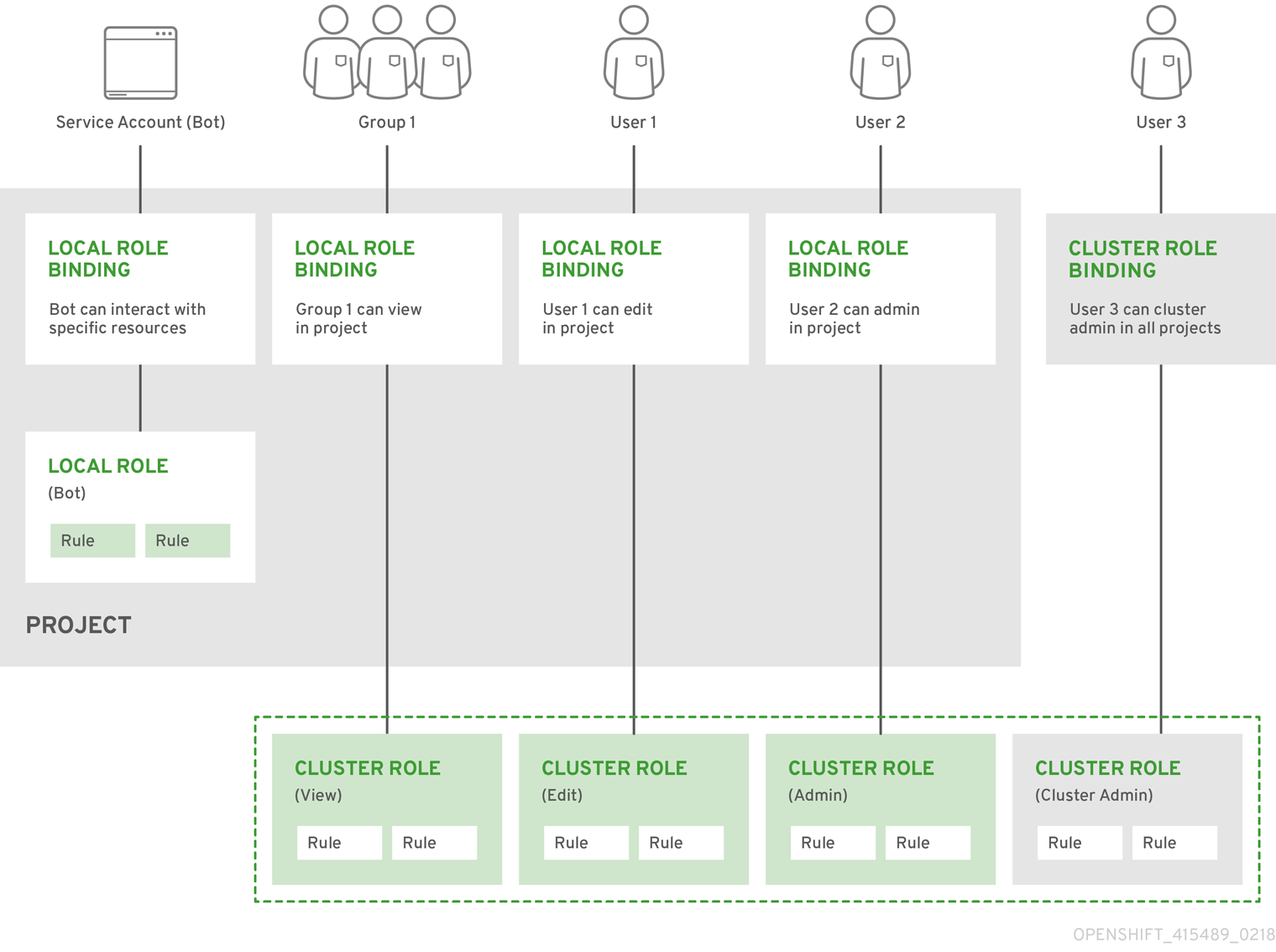
4.2.2. Evaluating Authorization
Several factors are combined to make the decision when OpenShift Container Platform evaluates authorization:
| Identity | In the context of authorization, both the user name and list of groups the user belongs to. | ||||||
| Action | The action being performed. In most cases, this consists of:
| ||||||
| Bindings | The full list of bindings. |
OpenShift Container Platform evaluates authorizations using the following steps:
- The identity and the project-scoped action is used to find all bindings that apply to the user or their groups.
- Bindings are used to locate all the roles that apply.
- Roles are used to find all the rules that apply.
- The action is checked against each rule to find a match.
- If no matching rule is found, the action is then denied by default.
4.2.3. Cluster and Local RBAC
There are two levels of RBAC roles and bindings that control authorization:
| Cluster RBAC | Roles and bindings that are applicable across all projects. Roles that exist cluster-wide are considered cluster roles. Cluster role bindings can only reference cluster roles. |
| Local RBAC | Roles and bindings that are scoped to a given project. Roles that exist only in a project are considered local roles. Local role bindings can reference both cluster and local roles. |
This two-level hierarchy allows re-usability over multiple projects through the cluster roles while allowing customization inside of individual projects through local roles.
During evaluation, both the cluster role bindings and the local role bindings are used. For example:
- Cluster-wide "allow" rules are checked.
- Locally-bound "allow" rules are checked.
- Deny by default.
4.2.4. Cluster Roles and Local Roles
Roles are collections of policy rules, which are sets of permitted verbs that can be performed on a set of resources. OpenShift Container Platform includes a set of default cluster roles that can be bound to users and groups cluster wide or locally.
| Default Cluster Role | Description |
|---|---|
| admin | A project manager. If used in a local binding, an admin user will have rights to view any resource in the project and modify any resource in the project except for quota. |
| basic-user | A user that can get basic information about projects and users. |
| cluster-admin | A super-user that can perform any action in any project. When bound to a user with a local binding, they have full control over quota and every action on every resource in the project. |
| cluster-status | A user that can get basic cluster status information. |
| edit | A user that can modify most objects in a project, but does not have the power to view or modify roles or bindings. |
| self-provisioner | A user that can create their own projects. |
| view | A user who cannot make any modifications, but can see most objects in a project. They cannot view or modify roles or bindings. |
Remember that users and groups can be associated with, or bound to, multiple roles at the same time.
Project administrators can visualize roles, including a matrix of the verbs and resources each are associated using the CLI to view local roles and bindings.
The cluster role bound to the project administrator is limited in a project via a local binding. It is not bound cluster-wide like the cluster roles granted to the cluster-admin or system:admin.
Cluster roles are roles defined at the cluster level, but can be bound either at the cluster level or at the project level.
Learn how to create a local role for a project.
4.2.4.1. Updating Cluster Roles
After any OpenShift Container Platform cluster upgrade, the default roles are updated and automatically reconciled when the server is started. During reconciliation, any permissions that are missing from the default roles are added. If you added more permissions to the role, they are not removed.
If you customized the default roles and configured them to prevent automatic role reconciliation, you must manually update policy definitions when you upgrade OpenShift Container Platform.
4.2.4.2. Applying Custom Roles and Permissions
To add or update custom roles and permissions, it is strongly recommended to use the following command:
# oc auth reconcile -f FILE
This command ensures that new permissions are applied properly in a way that will not break other clients. This is done internally by computing logical covers operations between rule sets, which is something you cannot do via a JSON merge on RBAC resources.
4.2.4.3. Cluster Role Aggregation
The default admin, edit, and view cluster roles support cluster role aggregation, where the cluster rules for each role are dynamically updated as new rules are created. This feature is relevant only if you extend the Kubernetes API by creating custom resources.
4.2.5. Security Context Constraints
In addition to the RBAC resources that control what a user can do, OpenShift Container Platform provides security context constraints (SCC) that control the actions that a pod can perform and what it has the ability to access. Administrators can manage SCCs using the CLI.
SCCs are also very useful for managing access to persistent storage.
SCCs are objects that define a set of conditions that a pod must run with in order to be accepted into the system. They allow an administrator to control the following:
- Running of privileged containers.
- Capabilities a container can request to be added.
- Use of host directories as volumes.
- The SELinux context of the container.
- The user ID.
- The use of host namespaces and networking.
-
Allocating an
FSGroupthat owns the pod’s volumes - Configuring allowable supplemental groups
- Requiring the use of a read only root file system
- Controlling the usage of volume types
- Configuring allowable seccomp profiles
Seven SCCs are added to the cluster by default, and are viewable by cluster administrators using the CLI:
$ oc get scc NAME PRIV CAPS SELINUX RUNASUSER FSGROUP SUPGROUP PRIORITY READONLYROOTFS VOLUMES anyuid false [] MustRunAs RunAsAny RunAsAny RunAsAny 10 false [configMap downwardAPI emptyDir persistentVolumeClaim secret] hostaccess false [] MustRunAs MustRunAsRange MustRunAs RunAsAny <none> false [configMap downwardAPI emptyDir hostPath persistentVolumeClaim secret] hostmount-anyuid false [] MustRunAs RunAsAny RunAsAny RunAsAny <none> false [configMap downwardAPI emptyDir hostPath nfs persistentVolumeClaim secret] hostnetwork false [] MustRunAs MustRunAsRange MustRunAs MustRunAs <none> false [configMap downwardAPI emptyDir persistentVolumeClaim secret] nonroot false [] MustRunAs MustRunAsNonRoot RunAsAny RunAsAny <none> false [configMap downwardAPI emptyDir persistentVolumeClaim secret] privileged true [*] RunAsAny RunAsAny RunAsAny RunAsAny <none> false [*] restricted false [] MustRunAs MustRunAsRange MustRunAs RunAsAny <none> false [configMap downwardAPI emptyDir persistentVolumeClaim secret]
Do not modify the default SCCs. Customizing the default SCCs can lead to issues when OpenShift Container Platform is upgraded. Instead, create new SCCs.
The definition for each SCC is also viewable by cluster administrators using the CLI. For example, for the privileged SCC:
# oc export scc/privileged allowHostDirVolumePlugin: true allowHostIPC: true allowHostNetwork: true allowHostPID: true allowHostPorts: true allowPrivilegedContainer: true allowedCapabilities: 1 - '*' apiVersion: v1 defaultAddCapabilities: [] 2 fsGroup: 3 type: RunAsAny groups: 4 - system:cluster-admins - system:nodes kind: SecurityContextConstraints metadata: annotations: kubernetes.io/description: 'privileged allows access to all privileged and host features and the ability to run as any user, any group, any fsGroup, and with any SELinux context. WARNING: this is the most relaxed SCC and should be used only for cluster administration. Grant with caution.' creationTimestamp: null name: privileged priority: null readOnlyRootFilesystem: false requiredDropCapabilities: [] 5 runAsUser: 6 type: RunAsAny seLinuxContext: 7 type: RunAsAny seccompProfiles: - '*' supplementalGroups: 8 type: RunAsAny users: 9 - system:serviceaccount:default:registry - system:serviceaccount:default:router - system:serviceaccount:openshift-infra:build-controller volumes: - '*'
- 1
- A list of capabilities that can be requested by a pod. An empty list means that none of capabilities can be requested while the special symbol
*allows any capabilities. - 2
- A list of additional capabilities that will be added to any pod.
- 3
- The
FSGroupstrategy which dictates the allowable values for the Security Context. - 4
- The groups that have access to this SCC.
- 5
- A list of capabilities that will be dropped from a pod.
- 6
- The run as user strategy type which dictates the allowable values for the Security Context.
- 7
- The SELinux context strategy type which dictates the allowable values for the Security Context.
- 8
- The supplemental groups strategy which dictates the allowable supplemental groups for the Security Context.
- 9
- The users who have access to this SCC.
The users and groups fields on the SCC control which SCCs can be used. By default, cluster administrators, nodes, and the build controller are granted access to the privileged SCC. All authenticated users are granted access to the restricted SCC.
Docker has a default list of capabilities that are allowed for each container of a pod. The containers use the capabilities from this default list, but pod manifest authors can alter it by requesting additional capabilities or dropping some of defaulting. The allowedCapabilities, defaultAddCapabilities, and requiredDropCapabilities fields are used to control such requests from the pods, and to dictate which capabilities can be requested, which ones must be added to each container, and which ones must be forbidden.
The privileged SCC:
- allows privileged pods.
- allows host directories to be mounted as volumes.
- allows a pod to run as any user.
- allows a pod to run with any MCS label.
- allows a pod to use the host’s IPC namespace.
- allows a pod to use the host’s PID namespace.
- allows a pod to use any FSGroup.
- allows a pod to use any supplemental group.
- allows a pod to use any seccomp profiles.
- allows a pod to request any capabilities.
The restricted SCC:
- ensures pods cannot run as privileged.
- ensures pods cannot use host directory volumes.
- requires that a pod run as a user in a pre-allocated range of UIDs.
- requires that a pod run with a pre-allocated MCS label.
- allows a pod to use any FSGroup.
- allows a pod to use any supplemental group.
For more information about each SCC, see the kubernetes.io/description annotation available on the SCC.
SCCs are comprised of settings and strategies that control the security features a pod has access to. These settings fall into three categories:
| Controlled by a boolean |
Fields of this type default to the most restrictive value. For example, |
| Controlled by an allowable set | Fields of this type are checked against the set to ensure their value is allowed. |
| Controlled by a strategy | Items that have a strategy to generate a value provide:
|
4.2.5.1. SCC Strategies
4.2.5.1.1. RunAsUser
-
MustRunAs - Requires a
runAsUserto be configured. Uses the configuredrunAsUseras the default. Validates against the configuredrunAsUser. - MustRunAsRange - Requires minimum and maximum values to be defined if not using pre-allocated values. Uses the minimum as the default. Validates against the entire allowable range.
-
MustRunAsNonRoot - Requires that the pod be submitted with a non-zero
runAsUseror have theUSERdirective defined in the image. No default provided. -
RunAsAny - No default provided. Allows any
runAsUserto be specified.
4.2.5.1.2. SELinuxContext
-
MustRunAs - Requires
seLinuxOptionsto be configured if not using pre-allocated values. UsesseLinuxOptionsas the default. Validates againstseLinuxOptions. -
RunAsAny - No default provided. Allows any
seLinuxOptionsto be specified.
4.2.5.1.3. SupplementalGroups
- MustRunAs - Requires at least one range to be specified if not using pre-allocated values. Uses the minimum value of the first range as the default. Validates against all ranges.
-
RunAsAny - No default provided. Allows any
supplementalGroupsto be specified.
4.2.5.1.4. FSGroup
- MustRunAs - Requires at least one range to be specified if not using pre-allocated values. Uses the minimum value of the first range as the default. Validates against the first ID in the first range.
-
RunAsAny - No default provided. Allows any
fsGroupID to be specified.
4.2.5.2. Controlling Volumes
The usage of specific volume types can be controlled by setting the volumes field of the SCC. The allowable values of this field correspond to the volume sources that are defined when creating a volume:
- azureFile
- azureDisk
- flocker
- flexVolume
- hostPath
- emptyDir
- gcePersistentDisk
- awsElasticBlockStore
- gitRepo
- secret
- nfs
- iscsi
- glusterfs
- persistentVolumeClaim
- rbd
- cinder
- cephFS
- downwardAPI
- fc
- configMap
- vsphereVolume
- quobyte
- photonPersistentDisk
- projected
- portworxVolume
- scaleIO
- storageos
- * (a special value to allow the use of all volume types)
- none (a special value to disallow the use of all volumes types. Exist only for backwards compatibility)
The recommended minimum set of allowed volumes for new SCCs are configMap, downwardAPI, emptyDir, persistentVolumeClaim, secret, and projected.
The list of allowable volume types is not exhaustive because new types are added with each release of OpenShift Container Platform.
For backwards compatibility, the usage of allowHostDirVolumePlugin overrides settings in the volumes field. For example, if allowHostDirVolumePlugin is set to false but allowed in the volumes field, then the hostPath value will be removed from volumes.
4.2.5.3. Restricting Access to FlexVolumes
OpenShift Container Platform provides additional control of FlexVolumes based on their driver. When SCC allows the usage of FlexVolumes, pods can request any FlexVolumes. However, when the cluster administrator specifies driver names in the AllowedFlexVolumes field, pods must only use FlexVolumes with these drivers.
Example of Limiting Access to Only Two FlexVolumes
volumes: - flexVolume allowedFlexVolumes: - driver: example/lvm - driver: example/cifs
4.2.5.4. Seccomp
SeccompProfiles lists the allowed profiles that can be set for the pod or container’s seccomp annotations. An unset (nil) or empty value means that no profiles are specified by the pod or container. Use the wildcard * to allow all profiles. When used to generate a value for a pod, the first non-wildcard profile is used as the default.
Refer to the seccomp documentation for more information about configuring and using custom profiles.
4.2.5.5. Admission
Admission control with SCCs allows for control over the creation of resources based on the capabilities granted to a user.
In terms of the SCCs, this means that an admission controller can inspect the user information made available in the context to retrieve an appropriate set of SCCs. Doing so ensures the pod is authorized to make requests about its operating environment or to generate a set of constraints to apply to the pod.
The set of SCCs that admission uses to authorize a pod are determined by the user identity and groups that the user belongs to. Additionally, if the pod specifies a service account, the set of allowable SCCs includes any constraints accessible to the service account.
Admission uses the following approach to create the final security context for the pod:
- Retrieve all SCCs available for use.
- Generate field values for security context settings that were not specified on the request.
- Validate the final settings against the available constraints.
If a matching set of constraints is found, then the pod is accepted. If the request cannot be matched to an SCC, the pod is rejected.
A pod must validate every field against the SCC. The following are examples for just two of the fields that must be validated:
These examples are in the context of a strategy using the preallocated values.
A FSGroup SCC Strategy of MustRunAs
If the pod defines a fsGroup ID, then that ID must equal the default fsGroup ID. Otherwise, the pod is not validated by that SCC and the next SCC is evaluated.
If the SecurityContextConstraints.fsGroup field has value RunAsAny and the pod specification omits the Pod.spec.securityContext.fsGroup, then this field is considered valid. Note that it is possible that during validation, other SCC settings will reject other pod fields and thus cause the pod to fail.
A SupplementalGroups SCC Strategy of MustRunAs
If the pod specification defines one or more supplementalGroups IDs, then the pod’s IDs must equal one of the IDs in the namespace’s openshift.io/sa.scc.supplemental-groups annotation. Otherwise, the pod is not validated by that SCC and the next SCC is evaluated.
If the SecurityContextConstraints.supplementalGroups field has value RunAsAny and the pod specification omits the Pod.spec.securityContext.supplementalGroups, then this field is considered valid. Note that it is possible that during validation, other SCC settings will reject other pod fields and thus cause the pod to fail.
4.2.5.5.1. SCC Prioritization
SCCs have a priority field that affects the ordering when attempting to validate a request by the admission controller. A higher priority SCC is moved to the front of the set when sorting. When the complete set of available SCCs are determined they are ordered by:
- Highest priority first, nil is considered a 0 priority
- If priorities are equal, the SCCs will be sorted from most restrictive to least restrictive
- If both priorities and restrictions are equal the SCCs will be sorted by name
By default, the anyuid SCC granted to cluster administrators is given priority in their SCC set. This allows cluster administrators to run pods as any user by without specifying a RunAsUser on the pod’s SecurityContext. The administrator may still specify a RunAsUser if they wish.
4.2.5.5.2. Understanding Pre-allocated Values and Security Context Constraints
The admission controller is aware of certain conditions in the security context constraints that trigger it to look up pre-allocated values from a namespace and populate the security context constraint before processing the pod. Each SCC strategy is evaluated independently of other strategies, with the pre-allocated values (where allowed) for each policy aggregated with pod specification values to make the final values for the various IDs defined in the running pod.
The following SCCs cause the admission controller to look for pre-allocated values when no ranges are defined in the pod specification:
-
A
RunAsUserstrategy of MustRunAsRange with no minimum or maximum set. Admission looks for the openshift.io/sa.scc.uid-range annotation to populate range fields. -
An
SELinuxContextstrategy of MustRunAs with no level set. Admission looks for the openshift.io/sa.scc.mcs annotation to populate the level. -
A
FSGroupstrategy of MustRunAs. Admission looks for the openshift.io/sa.scc.supplemental-groups annotation. -
A
SupplementalGroupsstrategy of MustRunAs. Admission looks for the openshift.io/sa.scc.supplemental-groups annotation.
During the generation phase, the security context provider will default any values that are not specifically set in the pod. Defaulting is based on the strategy being used:
-
RunAsAnyandMustRunAsNonRootstrategies do not provide default values. Thus, if the pod needs a field defined (for example, a group ID), this field must be defined inside the pod specification. -
MustRunAs(single value) strategies provide a default value which is always used. As an example, for group IDs: even if the pod specification defines its own ID value, the namespace’s default field will also appear in the pod’s groups. -
MustRunAsRangeandMustRunAs(range-based) strategies provide the minimum value of the range. As with a single valueMustRunAsstrategy, the namespace’s default value will appear in the running pod. If a range-based strategy is configurable with multiple ranges, it will provide the minimum value of the first configured range.
FSGroup and SupplementalGroups strategies fall back to the openshift.io/sa.scc.uid-range annotation if the openshift.io/sa.scc.supplemental-groups annotation does not exist on the namespace. If neither exist, the SCC will fail to create.
By default, the annotation-based FSGroup strategy configures itself with a single range based on the minimum value for the annotation. For example, if your annotation reads 1/3, the FSGroup strategy will configure itself with a minimum and maximum of 1. If you want to allow more groups to be accepted for the FSGroup field, you can configure a custom SCC that does not use the annotation.
The openshift.io/sa.scc.supplemental-groups annotation accepts a comma delimited list of blocks in the format of <start>/<length or <start>-<end>. The openshift.io/sa.scc.uid-range annotation accepts only a single block.
4.2.6. Determining What You Can Do as an Authenticated User
From within your OpenShift Container Platform project, you can determine what verbs you can perform against all namespace-scoped resources (including third-party resources). Run:
$ oc policy can-i --list --loglevel=8
The output will help you to determine what API request to make to gather the information.
To receive information back in a user-readable format, run:
$ oc policy can-i --list
The output will provide a full list.
To determine if you can perform specific verbs, run:
$ oc policy can-i <verb> <resource>
User scopes can provide more information about a given scope. For example:
$ oc policy can-i <verb> <resource> --scopes=user:info
4.3. Persistent Storage
4.3.1. Overview
Managing storage is a distinct problem from managing compute resources. OpenShift Container Platform leverages the Kubernetes persistent volume (PV) framework to allow cluster administrators to provision persistent storage for a cluster. Using persistent volume claims (PVCs), developers can request PV resources without having specific knowledge of the underlying storage infrastructure.
PVCs are specific to a project and are created and used by developers as a means to use a PV. PV resources on their own are not scoped to any single project; they can be shared across the entire OpenShift Container Platform cluster and claimed from any project. After a PV is bound to a PVC, however, that PV cannot then be bound to additional PVCs. This has the effect of scoping a bound PV to a single namespace (that of the binding project).
PVs are defined by a PersistentVolume API object, which represents a piece of existing, networked storage in the cluster that was provisioned by the cluster administrator. It is a resource in the cluster just like a node is a cluster resource. PVs are volume plug-ins like Volumes but have a lifecycle that is independent of any individual pod that uses the PV. PV objects capture the details of the implementation of the storage, be that NFS, iSCSI, or a cloud-provider-specific storage system.
High availability of storage in the infrastructure is left to the underlying storage provider.
PVCs are defined by a PersistentVolumeClaim API object, which represents a request for storage by a developer. It is similar to a pod in that pods consume node resources and PVCs consume PV resources. For example, pods can request specific levels of resources (e.g., CPU and memory), while PVCs can request specific storage capacity and access modes (e.g, they can be mounted once read/write or many times read-only).
4.3.2. Lifecycle of a Volume and Claim
PVs are resources in the cluster. PVCs are requests for those resources and also act as claim checks to the resource. The interaction between PVs and PVCs have the following lifecycle.
4.3.2.1. Provisioning
In response to requests from a developer defined in a PVC, a cluster administrator configures one or more dynamic provisioners that provision storage and a matching PV.
Alternatively, a cluster administrator can create a number of PVs in advance that carry the details of the real storage that is available for use. PVs exist in the API and are available for use.
4.3.2.2. Binding
When you create a PVC, you request a specific amount of storage, specify the required access mode, and can create a storage class to describe and classify the storage. The control loop in the master watches for new PVCs and binds the new PVC to an appropriate PV. If an appropriate PV does not exist, a provisioner for the storage class creates one.
The PV volume might exceed your requested volume. This is especially true with manually provisioned PVs. To minimize the excess, OpenShift Container Platform binds to the smallest PV that matches all other criteria.
Claims remain unbound indefinitely if a matching volume does not exist or cannot be created with any available provisioner servicing a storage class. Claims are bound as matching volumes become available. For example, a cluster with many manually provisioned 50Gi volumes would not match a PVC requesting 100Gi. The PVC can be bound when a 100Gi PV is added to the cluster.
4.3.2.3. Using
Pods use claims as volumes. The cluster inspects the claim to find the bound volume and mounts that volume for a pod. For those volumes that support multiple access modes, you must specify which mode applies when you use the claim as a volume in a pod.
After you have a claim and that claim is bound, the bound PV belongs to you for as long as you need it. You can schedule pods and access claimed PVs by including persistentVolumeClaim in the pod’s volumes block. See below for syntax details.
4.3.2.4. Persistent Volume Claim Protection
PVC protection is an alpha feature and may change in a future release of OpenShift Container Platform.
The purpose of PVC protection is to ensure that PVCs in active use by a pod are not removed from the system, as this may result in data loss.
A PVC is in active use by a pod when the pod status is Pending, and the pod is assigned to a node or the pod status is Running.
When the PVC protection feature is enabled, if you delete a PVC that is in active use by a pod, the PVC is not immediately removed. PVC removal is postponed until the PVC is no longer actively used by any pods.
You can see that a PVC is protected when the PVC’s status is Terminating and the Finalizers list includes kubernetes.io/pvc-protection:
oc describe pvc hostpath
Name: hostpath
Namespace: default
StorageClass: example-hostpath
Status: Terminating
Volume:
Labels: <none>
Annotations: volume.beta.kubernetes.io/storage-class=example-hostpath
volume.beta.kubernetes.io/storage-provisioner=example.com/hostpath
Finalizers: [kubernetes.io/pvc-protection]
...To enable PVC protection, see Configuring Persistent Volume Claim Protection.
4.3.2.5. Releasing
When you are done with a volume, you can delete the PVC object from the API, which allows reclamation of the resource. The volume is considered "released" when the claim is deleted, but it is not yet available for another claim. The previous claimant’s data remains on the volume and must be handled according to policy.
4.3.2.6. Reclaiming
The reclaim policy of a PersistentVolume tells the cluster what to do with the volume after it is released. Volumes reclaim policy can either be Retain, Recycle, or Delete.
Retain reclaim policy allows manual reclamation of the resource for those volume plug-ins that support it. Delete reclaim policy deletes both the PersistentVolume object from OpenShift Container Platform and the associated storage asset in external infrastructure, such as AWS EBS, GCE PD, or Cinder volume.
Dynamically provisioned volumes have a default ReclaimPolicy value of Delete. Manually provisioned volumes have a default ReclaimPolicy value of Retain.
4.3.2.6.1. Recycling
If supported by appropriate volume plug-in, recycling performs a basic scrub (rm -rf /thevolume/*) on the volume and makes it available again for a new claim.
The recycle reclaim policy is deprecated in favor of dynamic provisioning and it will be removed in future releases.
You can configure a custom recycler pod template using the controller manager command line arguments as described in the ControllerArguments section. The custom recycler pod template must contain a volumes specification, as shown in the example below:
apiVersion: v1 kind: Pod metadata: name: pv-recycler- namespace: openshift-infra 1 spec: restartPolicy: Never serviceAccount: pv-recycler-controller 2 volumes: - name: nfsvol nfs: server: any-server-it-will-be-replaced 3 path: any-path-it-will-be-replaced 4 containers: - name: pv-recycler image: "gcr.io/google_containers/busybox" command: ["/bin/sh", "-c", "test -e /scrub && rm -rf /scrub/..?* /scrub/.[!.]* /scrub/* && test -z \"$(ls -A /scrub)\" || exit 1"] volumeMounts: - name: nfsvol mountPath: /scrub
- 1
- Namespace where the recycler pod runs.
openshift-infrais the recommended namespace, as it already has apv-recycler-controllerservice account that can recycle volumes. - 2
- Name of service account that is allowed to mount NFS volumes. It must exist in the specified namespace. A
pv-recycler-controlleraccount is recommended, as it is automatically created inopenshift-infranamespace and has all the required permissions. - 3 4
- The particular
serverandpathvalues specified in the custom recycler pod template in thevolumespart is replaced with the particular corresponding values from the PV that is being recycled.
4.3.3. Persistent Volumes
Each PV contains a spec and status, which is the specification and status of the volume.
Persistent Volume Object Definition
apiVersion: v1
kind: PersistentVolume
metadata:
name: pv0003
spec:
capacity:
storage: 5Gi
accessModes:
- ReadWriteOnce
persistentVolumeReclaimPolicy: Recycle
nfs:
path: /tmp
server: 172.17.0.2
4.3.3.1. Types of Persistent Volumes
OpenShift Container Platform supports the following PersistentVolume plug-ins:
4.3.3.2. Capacity
Generally, a PV has a specific storage capacity. This is set using the PV’s capacity attribute.
Currently, storage capacity is the only resource that can be set or requested. Future attributes may include IOPS, throughput, and so on.
4.3.3.3. Access Modes
A PersistentVolume can be mounted on a host in any way supported by the resource provider. Providers will have different capabilities and each PV’s access modes are set to the specific modes supported by that particular volume. For example, NFS can support multiple read/write clients, but a specific NFS PV might be exported on the server as read-only. Each PV gets its own set of access modes describing that specific PV’s capabilities.
Claims are matched to volumes with similar access modes. The only two matching criteria are access modes and size. A claim’s access modes represent a request. Therefore, you might be granted more, but never less. For example, if a claim requests RWO, but the only volume available is an NFS PV (RWO+ROX+RWX), then the claim would match NFS because it supports RWO.
Direct matches are always attempted first. The volume’s modes must match or contain more modes than you requested. The size must be greater than or equal to what is expected. If two types of volumes (NFS and iSCSI, for example) both have the same set of access modes, then either of them can match a claim with those modes. There is no ordering between types of volumes and no way to choose one type over another.
All volumes with the same modes are grouped, then sorted by size (smallest to largest). The binder gets the group with matching modes and iterates over each (in size order) until one size matches.
The access modes are:
| Access Mode | CLI Abbreviation | Description |
|---|---|---|
| ReadWriteOnce |
| The volume can be mounted as read-write by a single node. |
| ReadOnlyMany |
| The volume can be mounted read-only by many nodes. |
| ReadWriteMany |
| The volume can be mounted as read-write by many nodes. |
A volume’s AccessModes are descriptors of the volume’s capabilities. They are not enforced constraints. The storage provider is responsible for runtime errors resulting from invalid use of the resource.
For example, Ceph offers ReadWriteOnce access mode. You must mark the claims as read-only if you want to use the volume’s ROX capability. Errors in the provider show up at runtime as mount errors.
iSCSI and Fibre Channel volumes do not have any fencing mechanisms yet. You must ensure the volumes are only used by one node at a time. In certain situations, such as draining a node, the volumes can be used simultaneously by two nodes. Before draining the node, first ensure the pods that use these volumes are deleted.
The table below lists the access modes supported by different persistent volumes:
Table 4.1. Supported Access Modes for Persistent Volumes
| Volume Plug-in | ReadWriteOnce | ReadOnlyMany | ReadWriteMany |
|---|---|---|---|
| AWS EBS |
✅ |
- |
- |
| Azure File |
✅ |
✅ |
✅ |
| Azure Disk |
✅ |
- |
- |
| Ceph RBD |
✅ |
✅ |
- |
| Fibre Channel |
✅ |
✅ |
- |
| GCE Persistent Disk |
✅ |
- |
- |
| GlusterFS |
✅ |
✅ |
✅ |
| HostPath |
✅ |
- |
- |
| iSCSI |
✅ |
✅ |
- |
| NFS |
✅ |
✅ |
✅ |
| Openstack Cinder |
✅ |
- |
- |
| VMWare vSphere |
✅ |
- |
- |
| Local |
✅ |
- |
- |
- If pods rely on AWS EBS, GCE Persistent Disks, or Openstack Cinder PVs, use a recreate deployment strategy
4.3.3.4. Reclaim Policy
The current reclaim policies are:
| Reclaim Policy | Description |
|---|---|
| Retain | Manual reclamation |
| Recycle |
Basic scrub (e.g, |
Currently, only NFS and HostPath support the 'Recycle' reclaim policy.
The recycle reclaim policy is deprecated in favor of dynamic provisioning and it will be removed in future releases.
4.3.3.5. Phase
Volumes can be found in one of the following phases:
| Phase | Description |
|---|---|
| Available | A free resource that is not yet bound to a claim. |
| Bound | The volume is bound to a claim. |
| Released | The claim was deleted, but the resource is not yet reclaimed by the cluster. |
| Failed | The volume has failed its automatic reclamation. |
The CLI shows the name of the PVC bound to the PV.
4.3.3.6. Mount Options
You can specify mount options while mounting a persistent volume by using the annotation volume.beta.kubernetes.io/mount-options.
For example:
apiVersion: v1
kind: PersistentVolume
metadata:
name: pv0001
annotations:
volume.beta.kubernetes.io/mount-options: rw,nfsvers=4,noexec 1
spec:
capacity:
storage: 1Gi
accessModes:
- ReadWriteOnce
nfs:
path: /tmp
server: 172.17.0.2
persistentVolumeReclaimPolicy: Recycle
claimRef:
name: claim1
namespace: default- 1
- Specified mount options are then used while mounting the persistent volume to the disk.
The following persistent volume types support mount options:
- NFS
- GlusterFS
- Ceph RBD
- OpenStack Cinder
- AWS Elastic Block Store (EBS)
- GCE Persistent Disk
- iSCSI
- Azure Disk
- Azure File
- VMWare vSphere
Fibre Channel and HostPath persistent volumes do not support mount options.
4.3.4. Persistent Volume Claims
Each PVC contains a spec and status, which is the specification and status of the claim.
Persistent Volume Claim Object Definition
kind: PersistentVolumeClaim
apiVersion: v1
metadata:
name: myclaim
spec:
accessModes:
- ReadWriteOnce
resources:
requests:
storage: 8Gi
storageClassName: gold
4.3.4.1. Storage Class
Claims can optionally request a specific storage class by specifying the storage class’s name in the storageClassName attribute. Only PVs of the requested class, ones with the same storageClassName as the PVC, can be bound to the PVC. The cluster administrator can configure dynamic provisioners to service one or more storage classes. The cluster administrator can create a PV on demand that matches the specifications in the PVC.
The cluster administrator can also set a default storage class for all PVCs. When a default storage class is configured, the PVC must explicitly ask for StorageClass or storageClassName annotations set to "" to be bound to a PV without a storage class.
4.3.4.2. Access Modes
Claims use the same conventions as volumes when requesting storage with specific access modes.
4.3.4.3. Resources
Claims, like pods, can request specific quantities of a resource. In this case, the request is for storage. The same resource model applies to both volumes and claims.
4.3.4.4. Claims As Volumes
Pods access storage by using the claim as a volume. Claims must exist in the same namespace as the pod using the claim. The cluster finds the claim in the pod’s namespace and uses it to get the PersistentVolume backing the claim. The volume is then mounted to the host and into the pod:
kind: Pod
apiVersion: v1
metadata:
name: mypod
spec:
containers:
- name: myfrontend
image: dockerfile/nginx
volumeMounts:
- mountPath: "/var/www/html"
name: mypd
volumes:
- name: mypd
persistentVolumeClaim:
claimName: myclaim4.3.5. Block Volume Support
Block Volume Support is a Technology Preview feature and it is only available for manually provisioned persistent volumes. Technology Preview features are not supported with Red Hat production service level agreements (SLAs), might not be functionally complete, and Red Hat does not recommend to use them for production. These features provide early access to upcoming product features, enabling customers to test functionality and provide feedback during the development process.
For more information on Red Hat Technology Preview features support scope, see https://access.redhat.com/support/offerings/techpreview/.
You can statically provision raw block volumes by including some new API fields in your PV and PVC specifications.
To use block volume, you must first enable the BlockVolume feature gate. To enable the feature gates for master(s), add feature-gates to apiServerArguments and controllerArguments. To enable the feature gates for node(s), add feature-gates to kubeletArguments. For example:
kubeletArguments:
feature-gates:
- BlockVolume=trueFor more information, see Configuring for Local Volume.
Example Persistent Volume
apiVersion: v1
kind: PersistentVolume
metadata:
name: block-pv
spec:
capacity:
storage: 10Gi
accessModes:
- ReadWriteOnce
volumeMode: Block 1
persistentVolumeReclaimPolicy: Retain
fc:
targetWWNs: ["50060e801049cfd1"]
lun: 0
readOnly: false
- 1
volumeModefield indicating that this PV is a raw block volume.
Example Persistent Volume Claim
apiVersion: v1
kind: PersistentVolumeClaim
metadata:
name: block-pvc
spec:
accessModes:
- ReadWriteOnce
volumeMode: Block 1
resources:
requests:
storage: 10Gi
- 1
volumeModefield indicating that a raw block persistent volume is requested.
Example Pod Specification
apiVersion: v1
kind: Pod
metadata:
name: pod-with-block-volume
spec:
containers:
- name: fc-container
image: fedora:26
command: ["/bin/sh", "-c"]
args: [ "tail -f /dev/null" ]
volumeDevices: 1
- name: data
devicePath: /dev/xvda 2
volumes:
- name: data
persistentVolumeClaim:
claimName: block-pvc 3
- 1
volumeDevices(similar tovolumeMounts) is used for block devices and can only be used withPersistentVolumeClaimsources.- 2
devicePath(similar tomountPath) represents the path to the physical device.- 3
- The volume source must be of type
persistentVolumeClaimand should match the name of the PVC as expected.
Table 4.2. Accepted Values for VolumeMode
| Value | Default |
|---|---|
| Filesystem | Yes |
| Block | No |
Table 4.3. Binding Scenarios for Block Volumes
| PV VolumeMode | PVC VolumeMode | Binding Result |
|---|---|---|
| Filesystem | Filesystem | Bind |
| Unspecified | Unspecified | Bind |
| Filesystem | Unspecified | Bind |
| Unspecified | Filesystem | Bind |
| Block | Block | Bind |
| Unspecified | Block | No Bind |
| Block | Unspecified | No Bind |
| Filesystem | Block | No Bind |
| Block | Filesystem | No Bind |
Unspecified values result in the default value of Filesystem.
4.4. Source Control Management
OpenShift Container Platform takes advantage of preexisting source control management (SCM) systems hosted either internally (such as an in-house Git server) or externally (for example, on GitHub, Bitbucket, etc.). Currently, OpenShift Container Platform only supports Git solutions.
SCM integration is tightly coupled with builds, the two points being:
-
Creating a
BuildConfigusing a repository, which allows building your application inside of OpenShift Container Platform. You can create aBuildConfigmanually or let OpenShift Container Platform create it automatically by inspecting your repository. - Triggering a build upon repository changes.
4.5. Admission Controllers
4.5.1. Overview
Admission control plug-ins intercept requests to the master API prior to persistence of a resource, but after the request is authenticated and authorized.
Each admission control plug-in is run in sequence before a request is accepted into the cluster. If any plug-in in the sequence rejects the request, the entire request is rejected immediately, and an error is returned to the end-user.
Admission control plug-ins may modify the incoming object in some cases to apply system configured defaults. In addition, admission control plug-ins may modify related resources as part of request processing to do things such as incrementing quota usage.
The OpenShift Container Platform master has a default list of plug-ins that are enabled by default for each type of resource (Kubernetes and OpenShift Container Platform). These are required for the proper functioning of the master. Modifying these lists is not recommended unless you strictly know what you are doing. Future versions of the product may use a different set of plug-ins and may change their ordering. If you do override the default list of plug-ins in the master configuration file, you are responsible for updating it to reflect requirements of newer versions of the OpenShift Container Platform master.
4.5.2. General Admission Rules
Starting in 3.3, OpenShift Container Platform uses a single admission chain for Kubernetes and OpenShift Container Platform resources. This changed from 3.2, and before where we had separate admission chains. This means that the top-level admissionConfig.pluginConfig element can now contain the admission plug-in configuration, which used to be contained in kubernetesMasterConfig.admissionConfig.pluginConfig.
The kubernetesMasterConfig.admissionConfig.pluginConfig should be moved and merged into admissionConfig.pluginConfig.
Also, starting in 3.3, all the supported admission plug-ins are ordered in the single chain for you. You should no longer set admissionConfig.pluginOrderOverride or the kubernetesMasterConfig.admissionConfig.pluginOrderOverride. Instead, you should enable plug-ins that are off by default by either adding their plug-in-specific configuration, or adding a DefaultAdmissionConfig stanza like this:
admissionConfig:
pluginConfig:
AlwaysPullImages: 1
configuration:
kind: DefaultAdmissionConfig
apiVersion: v1
disable: false 2
Setting disable to true will disable an admission plug-in that defaults to on.
Admission plug-ins are commonly used to help enforce security on the API server. Be careful when disabling them.
If you were previously using admissionConfig elements that cannot be safely combined into a single admission chain, you will get a warning in your API server logs and your API server will start with two separate admission chains for legacy compatibility. Update your admissionConfig to resolve the warning.
4.5.3. Customizable Admission Plug-ins
Cluster administrators can configure some admission control plug-ins to control certain behavior, such as:
4.5.4. Admission Controllers Using Containers
Admission controllers using containers also support init containers.
4.6. Custom Admission Controllers
4.6.1. Overview
In addition to the default admission controllers, you can use admission webhooks as part of the admission chain.
Admission webhooks call webhook servers to either mutate pods upon creation, such as to inject labels, or to validate specific aspects of the pod configuration during the admission process.
Admission webhooks intercept requests to the master API prior to the persistence of a resource, but after the request is authenticated and authorized.
4.6.2. Admission Webhooks
In OpenShift Container Platform you can use admission webhook objects that call webhook servers during the API admission chain.
There are two types of admission webhook objects you can configure:
- Mutating admission webhooks allow for the use of mutating webhooks to modify resource content before it is persisted.
- Validating admission webhooks allow for the use of validating webhooks to enforce custom admission policies.
Configuring the webhooks and external webhook servers is beyond the scope of this document. However, the webhooks must adhere to an interface in order to work properly with OpenShift Container Platform.
Admission webhooks is a Technology Preview feature only. Technology Preview features are not supported with Red Hat production service level agreements (SLAs), might not be functionally complete, and Red Hat does not recommend to use them for production. These features provide early access to upcoming product features, enabling customers to test functionality and provide feedback during the development process.
For more information on Red Hat Technology Preview features support scope, see https://access.redhat.com/support/offerings/techpreview/.
When an object is instantiated, OpenShift Container Platform makes an API call to admit the object. During the admission process, a mutating admission controller can invoke webhooks to perform tasks, such as injecting affinity labels. At the end of the admissions process, a validating admission controller can invoke webhooks to make sure the object is configured properly, such as verifying affinity labels. If the validation passes, OpenShift Container Platform schedules the object as configured.
When the API request comes in, the mutating or validating admission controller uses the list of external webhooks in the configuration and calls them in parallel:
- If all of the webhooks approve the request, the admission chain continues.
If any of the webhooks deny the request, the admission request is denied, and the reason for doing so is based on the first webhook denial reason.
If more than one webhook denies the admission request, only the first will be returned to the user.
- If there is an error encountered when calling a webhook, that request is either denied or the webhook is ignored.
The communication between the admission controller and the webhook server needs to be secured using TLS. Generate a CA certificate and use the certificate to sign the server certificate used by your webhook server. The PEM-formatted CA certificate is supplied to the admission controller using a mechanism, such as Service Serving Certificate Secrets.
The following diagram illustrates this process with two admission webhooks that call multiple webhooks.
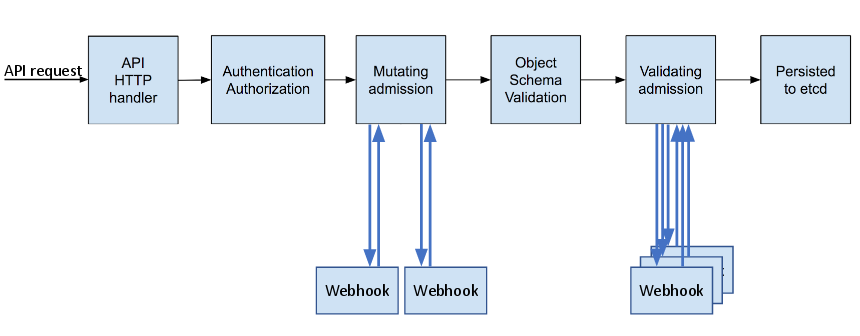
A simple example use case for admission webhooks is syntactical validation of resources. For example, you have an infrastructure that requires all pods to have a common set of labels, and you do not want any pod to be persisted if the pod does not have those labels. You could write a webhook to inject these labels and another webhook to verify that the labels are present. The OpenShift Container Platform will then schedule pod that have the labels and pass validation and reject pods that do not pass due to missing labels.
Some common use-cases include:
- Mutating resources to inject side-car containers into pods.
- Restricting projects to block some resources from a project.
- Custom resource validation to perform complex validation on dependent fields.
4.6.2.1. Types of Admission Webhooks
Cluster administrators can include mutating admission webhooks or validating admission webhooks in the admission chain of the API server.
Mutating admission webhooks are invoked during the mutation phase of the admission process, which allows modification of the resource content before it is persisted. One example of a mutating admission webhook is the Pod Node Selector feature, which uses an annotation on a namespace to find a label selector and add it to the pod specification.
Sample mutating admission webhook configuration:
apiVersion: admissionregistration.k8s.io/v1beta1 kind: MutatingWebhookConfiguration 1 metadata: name: <controller_name> 2 webhooks: - name: <webhook_name> 3 clientConfig: 4 service: namespace: 5 name: 6 path: <webhook_url> 7 caBundle: <cert> 8 rules: 9 - operations: 10 - <operation> apiGroups: - "" apiVersions: - "*" resources: - <resource> failurePolicy: <policy> 11
- 1
- Specifies a mutating admission webhook configuration.
- 2
- The name for the admission webhook object.
- 3
- The name of the webhook to call.
- 4
- Information about how to connect to, trust, and send data to the webhook server.
- 5
- The project where the front-end service is created.
- 6
- The name of the front-end service.
- 7
- The webhook URL used for admission requests.
- 8
- A PEM-encoded CA certificate that signs the server certificate used by the webhook server.
- 9
- Rules that define when the API server should use this controller.
- 10
- The operation(s) that triggers the API server to call this controller:
- create
- update
- delete
- connect
- 11
- Specifies how the policy should proceed if the webhook admission server is unavailable. Either
Ignore(allow/fail open) orFail(block/fail closed).
Validating admission webhooks are invoked during the validation phase of the admission process. This phase allows the enforcement of invariants on particular API resources to ensure that the resource does not change again. The Pod Node Selector is also an example of a validation admission, by ensuring that all nodeSelector fields are constrained by the node selector restrictions on the project.
Sample validating admission webhook configuration:
apiVersion: admissionregistration.k8s.io/v1beta1 kind: ValidatingWebhookConfiguration 1 metadata: name: <controller_name> 2 webhooks: - name: <webhook_name> 3 clientConfig: 4 service: namespace: default 5 name: kubernetes 6 path: <webhook_url> 7 caBundle: <cert> 8 rules: 9 - operations: 10 - <operation> apiGroups: - "" apiVersions: - "*" resources: - <resource> failurePolicy: <policy> 11
- 1
- Specifies a validating admission webhook configuration.
- 2
- The name for the webhook admission object.
- 3
- The name of the webhook to call.
- 4
- Information about how to connect to, trust, and send data to the webhook server.
- 5
- The project where the front-end service is created.
- 6
- The name of the front-end service.
- 7
- The webhook URL used for admission requests.
- 8
- A PEM-encoded CA certificate that signs the server certificate used by the webhook server.
- 9
- Rules that define when the API server should use this controller.
- 10
- The operation that triggers the API server to call this controller.
- create
- update
- delete
- connect
- 11
- Specifies how the policy should proceed if the webhook admission server is unavailable. Either
Ignore(allow/fail open) orFail(block/fail closed).
Fail open can result in unpredictable behavior for all clients.
4.6.2.2. Create the Admission Webhook
First deploy the external webhook server and ensure it is working properly. Otherwise, depending whether the webhook is configured as fail open or fail closed, operations will be unconditionally accepted or rejected.
- Configure a mutating or validating admission webhook object in a YAML file.
Run the following command to create the object:
oc create -f <file-name>.yaml
After you create the admission webhook object, OpenShift Container Platform takes a few seconds to honor the new configuration.
Create a front-end service for the admission webhook:
apiVersion: v1 kind: Service metadata: labels: role: webhook 1 name: <name> spec: selector: role: webhook 2Run the following command to create the object:
oc create -f <file-name>.yaml
Add the admission webhook name to pods you want controlled by the webhook:
apiVersion: v1 kind: Pod metadata: labels: role: webhook 1 name: <name> spec: containers: - name: <name> image: myrepo/myimage:latest imagePullPolicy: <policy> ports: - containerPort: 8000- 1
- Label to trigger the webhook.
See the kubernetes-namespace-reservation projects for an end-to-end example of how to build your own secure and portable webhook admission server and generic-admission-apiserver for the library.
4.6.2.3. Admission Webhook Example
The following is an example admission webhook that will not allow namespace creation if the namespace is reserved:
apiVersion: admissionregistration.k8s.io/v1beta1
kind: ValidatingWebhookConfiguration
metadata:
name: namespacereservations.admission.online.openshift.io
webhooks:
- name: namespacereservations.admission.online.openshift.io
clientConfig:
service:
namespace: default
name: webhooks
path: /apis/admission.online.openshift.io/v1beta1/namespacereservations
caBundle: KUBE_CA_HERE
rules:
- operations:
- CREATE
apiGroups:
- ""
apiVersions:
- "b1"
resources:
- namespaces
failurePolicy: IgnoreThe following is an example pod that will be evaluated by the admission webhook named webhook:
apiVersion: v1
kind: Pod
metadata:
labels:
role: webhook
name: webhook
spec:
containers:
- name: webhook
image: myrepo/myimage:latest
imagePullPolicy: IfNotPresent
ports:
- containerPort: 8000The following is the front-end service for the webhook:
apiVersion: v1
kind: Service
metadata:
labels:
role: webhook
name: webhook
spec:
ports:
- port: 443
targetPort: 8000
selector:
role: webhook4.7. Other API Objects
4.7.1. LimitRange
A limit range provides a mechanism to enforce min/max limits placed on resources in a Kubernetes namespace.
By adding a limit range to your namespace, you can enforce the minimum and maximum amount of CPU and Memory consumed by an individual pod or container.
4.7.2. ResourceQuota
Kubernetes can limit both the number of objects created in a namespace, and the total amount of resources requested across objects in a namespace. This facilitates sharing of a single Kubernetes cluster by several teams, each in a namespace, as a mechanism of preventing one team from starving another team of cluster resources.
See Cluster Administrationfor more information on ResourceQuota.
4.7.3. Resource
A Kubernetes Resource is something that can be requested by, allocated to, or consumed by a pod or container. Examples include memory (RAM), CPU, disk-time, and network bandwidth.
See the Developer Guidefor more information.
4.7.4. Secret
Secrets are storage for sensitive information, such as keys, passwords, and certificates. They are accessible by the intended pod(s), but held separately from their definitions.
4.7.5. PersistentVolume
A persistent volume is an object (PersistentVolume) in the infrastructure provisioned by the cluster administrator. Persistent volumes provide durable storage for stateful applications.
4.7.6. PersistentVolumeClaim
A PersistentVolumeClaim object is a request for storage by a pod author. Kubernetes matches the claim against the pool of available volumes and binds them together. The claim is then used as a volume by a pod. Kubernetes makes sure the volume is available on the same node as the pod that requires it.
4.7.6.1. Custom Resources
A custom resource is an extension of the Kubernetes API that extends the API or allows you to introduce your own API into a project or a cluster.
See link:https://access.redhat.com/documentation/en-us/openshift_container_platform/3.9/html-single/cluster_administration/#admin-guide-custom-resources[Extend the Kubernetes API with Custom Resources].
4.7.7. OAuth Objects
4.7.7.1. OAuthClient
An OAuthClient represents an OAuth client, as described in RFC 6749, section 2.
The following OAuthClient objects are automatically created:
|
| Client used to request tokens for the web console |
|
| Client used to request tokens at /oauth/token/request with a user-agent that can handle interactive logins |
|
| Client used to request tokens with a user-agent that can handle WWW-Authenticate challenges |
OAuthClient Object Definition
kind: "OAuthClient" accessTokenMaxAgeSeconds: null 1 apiVersion: "oauth.openshift.io/v1" metadata: name: "openshift-web-console" 2 selflink: "/oapi/v1/oAuthClients/openshift-web-console" resourceVersion: "1" creationTimestamp: "2015-01-01T01:01:01Z" respondWithChallenges: false 3 secret: "45e27750-a8aa-11e4-b2ea-3c970e4b7ffe" 4 redirectURIs: - "https://localhost:8443" 5
- 1
- The lifetime of access tokens in seconds (see the description below).
- 2
- The
nameis used as theclient_idparameter in OAuth requests. - 3
- When
respondWithChallengesis set totrue, unauthenticated requests to/oauth/authorizewill result inWWW-Authenticatechallenges, if supported by the configured authentication methods. - 4
- The value in the
secretparameter is used as theclient_secretparameter in an authorization code flow. - 5
- One or more absolute URIs can be placed in the
redirectURIssection. Theredirect_uriparameter sent with authorization requests must be prefixed by one of the specifiedredirectURIs.
The accessTokenMaxAgeSeconds value overrides the default accessTokenMaxAgeSeconds value in the master configuration file for individual OAuth clients. Setting this value for a client allows long-lived access tokens for that client without affecting the lifetime of other clients.
-
If
null, the default value in the master configuration file is used. -
If set to
0, the token will not expire. -
If set to a value greater than
0, tokens issued for that client are given the specified expiration time. For example,accessTokenMaxAgeSeconds: 172800would cause the token to expire 48 hours after being issued.
4.7.7.2. OAuthClientAuthorization
An OAuthClientAuthorization represents an approval by a User for a particular OAuthClient to be given an OAuthAccessToken with particular scopes.
Creation of OAuthClientAuthorization objects is done during an authorization request to the OAuth server.
OAuthClientAuthorization Object Definition
kind: "OAuthClientAuthorization" apiVersion: "oauth.openshift.io/v1" metadata: name: "bob:openshift-web-console" resourceVersion: "1" creationTimestamp: "2015-01-01T01:01:01-00:00" clientName: "openshift-web-console" userName: "bob" userUID: "9311ac33-0fde-11e5-97a1-3c970e4b7ffe" scopes: []
4.7.7.3. OAuthAuthorizeToken
An OAuthAuthorizeToken represents an OAuth authorization code, as described in RFC 6749, section 1.3.1.
An OAuthAuthorizeToken is created by a request to the /oauth/authorize endpoint, as described in RFC 6749, section 4.1.1.
An OAuthAuthorizeToken can then be used to obtain an OAuthAccessToken with a request to the /oauth/token endpoint, as described in RFC 6749, section 4.1.3.
OAuthAuthorizeToken Object Definition
kind: "OAuthAuthorizeToken" apiVersion: "oauth.openshift.io/v1" metadata: name: "MDAwYjM5YjMtMzM1MC00NDY4LTkxODItOTA2OTE2YzE0M2Fj" 1 resourceVersion: "1" creationTimestamp: "2015-01-01T01:01:01-00:00" clientName: "openshift-web-console" 2 expiresIn: 300 3 scopes: [] redirectURI: "https://localhost:8443/console/oauth" 4 userName: "bob" 5 userUID: "9311ac33-0fde-11e5-97a1-3c970e4b7ffe" 6
- 1
namerepresents the token name, used as an authorization code to exchange for an OAuthAccessToken.- 2
- The
clientNamevalue is the OAuthClient that requested this token. - 3
- The
expiresInvalue is the expiration in seconds from the creationTimestamp. - 4
- The
redirectURIvalue is the location where the user was redirected to during the authorization flow that resulted in this token. - 5
userNamerepresents the name of the User this token allows obtaining an OAuthAccessToken for.- 6
userUIDrepresents the UID of the User this token allows obtaining an OAuthAccessToken for.
4.7.7.4. OAuthAccessToken
An OAuthAccessToken represents an OAuth access token, as described in RFC 6749, section 1.4.
An OAuthAccessToken is created by a request to the /oauth/token endpoint, as described in RFC 6749, section 4.1.3.
Access tokens are used as bearer tokens to authenticate to the API.
OAuthAccessToken Object Definition
kind: "OAuthAccessToken" apiVersion: "oauth.openshift.io/v1" metadata: name: "ODliOGE5ZmMtYzczYi00Nzk1LTg4MGEtNzQyZmUxZmUwY2Vh" 1 resourceVersion: "1" creationTimestamp: "2015-01-01T01:01:02-00:00" clientName: "openshift-web-console" 2 expiresIn: 86400 3 scopes: [] redirectURI: "https://localhost:8443/console/oauth" 4 userName: "bob" 5 userUID: "9311ac33-0fde-11e5-97a1-3c970e4b7ffe" 6 authorizeToken: "MDAwYjM5YjMtMzM1MC00NDY4LTkxODItOTA2OTE2YzE0M2Fj" 7
- 1
nameis the token name, which is used as a bearer token to authenticate to the API.- 2
- The
clientNamevalue is the OAuthClient that requested this token. - 3
- The
expiresInvalue is the expiration in seconds from the creationTimestamp. - 4
- The
redirectURIis where the user was redirected to during the authorization flow that resulted in this token. - 5
userNamerepresents the User this token allows authentication as.- 6
userUIDrepresents the User this token allows authentication as.- 7
authorizeTokenis the name of the OAuthAuthorizationToken used to obtain this token, if any.
4.7.8. User Objects
4.7.8.1. Identity
When a user logs into OpenShift Container Platform, they do so using a configured identity provider. This determines the user’s identity, and provides that information to OpenShift Container Platform.
OpenShift Container Platform then looks for a UserIdentityMapping for that Identity:
If the identity provider is configured with the lookup mapping method, for example, if you are using an external LDAP system, this automatic mapping is not performed. You must create the mapping manually. For more information, see Lookup Mapping Method.
-
If the
Identityalready exists, but is not mapped to aUser, login fails. -
If the
Identityalready exists, and is mapped to aUser, the user is given anOAuthAccessTokenfor the mappedUser. -
If the
Identitydoes not exist, anIdentity,User, andUserIdentityMappingare created, and the user is given anOAuthAccessTokenfor the mappedUser.
Identity Object Definition
kind: "Identity" apiVersion: "user.openshift.io/v1" metadata: name: "anypassword:bob" 1 uid: "9316ebad-0fde-11e5-97a1-3c970e4b7ffe" resourceVersion: "1" creationTimestamp: "2015-01-01T01:01:01-00:00" providerName: "anypassword" 2 providerUserName: "bob" 3 user: name: "bob" 4 uid: "9311ac33-0fde-11e5-97a1-3c970e4b7ffe" 5
- 1
- The identity name must be in the form providerName:providerUserName.
- 2
providerNameis the name of the identity provider.- 3
providerUserNameis the name that uniquely represents this identity in the scope of the identity provider.- 4
- The
namein theuserparameter is the name of the user this identity maps to. - 5
- The
uidrepresents the UID of the user this identity maps to.
4.7.8.2. User
A User represents an actor in the system. Users are granted permissions by adding roles to users or to their groups.
User objects are created automatically on first login, or can be created via the API.
OpenShift Container Platform user names containing /, :, and % are not supported.
User Object Definition
kind: "User" apiVersion: "user.openshift.io/v1" metadata: name: "bob" 1 uid: "9311ac33-0fde-11e5-97a1-3c970e4b7ffe" resourceVersion: "1" creationTimestamp: "2015-01-01T01:01:01-00:00" identities: - "anypassword:bob" 2 fullName: "Bob User" 3
4.7.8.3. UserIdentityMapping
A UserIdentityMapping maps an Identity to a User.
Creating, updating, or deleting a UserIdentityMapping modifies the corresponding fields in the Identity and User objects.
An Identity can only map to a single User, so logging in as a particular identity unambiguously determines the User.
A User can have multiple identities mapped to it. This allows multiple login methods to identify the same User.
UserIdentityMapping Object Definition
kind: "UserIdentityMapping"
apiVersion: "user.openshift.io/v1"
metadata:
name: "anypassword:bob" 1
uid: "9316ebad-0fde-11e5-97a1-3c970e4b7ffe"
resourceVersion: "1"
identity:
name: "anypassword:bob"
uid: "9316ebad-0fde-11e5-97a1-3c970e4b7ffe"
user:
name: "bob"
uid: "9311ac33-0fde-11e5-97a1-3c970e4b7ffe"
- 1
UserIdentityMappingname matches the mappedIdentityname
4.7.8.4. Group
A Group represents a list of users in the system. Groups are granted permissions by adding roles to users or to their groups.
Group Object Definition
kind: "Group" apiVersion: "user.openshift.io/v1" metadata: name: "developers" 1 creationTimestamp: "2015-01-01T01:01:01-00:00" users: - "bob" 2

