Red Hat Training
A Red Hat training course is available for JBoss Enterprise SOA Platform
Chapter 6. Basic Operation Tutorial
6.1. Running the JBoss Enterprise SOA Platform for the First Time
In the following section you will learn how to launch and run the JBoss Enterprise SOA Platform for the first time. The simplest thing you can do is run the demonstration code found in the "Hello World" quick start.
6.2. Start the JBoss Enterprise SOA Platform
The following software must be installed:
- JBoss Enterprise SOA Platform
Procedure 6.1. Start the JBoss Enterprise SOA Platform
Start the SOA server in a server window
Red Hat Enterprise Linux
- Open a terminal and navigate to the
bindirectory by entering the commandcd SOA_ROOT/jboss-as/bin. - Enter
./run.shto start the SOA server. (Because you are not specifying a server profile, "default" will be used.)
Microsoft Windows
- Open a terminal and navigate to the
bindirectory by entering the commandchdir SOA_ROOT\jboss-as\bin. - Enter
run.batto start the SOA server. (Because you are not specifying a server profile, "default" will be used.)
The server starts. Note that this will take approximately two minutes, depending on the speed of your hardware.
Note
less SOA_ROOT/jboss-as/server/PROFILE/log/server.log. As another check, open a web browser and go to http://localhost:8080. Make sure you can login to the admin console with the user name and password you have set.
6.3. Troubleshooting the Boot Process
- "Address already in use" - There is already a server running on port 8080.
- "Java not found" - The Java JRE may not be installed, or if it is, your PATH environment variable is not set to locate the java runtime.
- "Class not found" - The CLASSPATH environment variable is not set properly. You really don't need to set this variable as the server startup script sets it for you.
- If you see any of these errors, examine the server.log messages that come before and after the error message for additional information regarding the root cause of the error.
6.4. Running the "Hello World" Quickstart
6.4.1. Quickstart
SOA_ROOT/jboss-as/samples/quickstarts/ directory. Build and deploy every quickstart by using Apache Ant.
6.4.2. Important Notes About Quickstarts
- Each quickstart needs to be built and deployed using Apache Ant.
- Each quickstart uses the
samples/quickstarts/conf/quickstarts.propertiesfile to store environment-specific configuration options such as the directory where the server was installed. You must create aquickstarts.propertiesfile that matches your server installation. An example properties file (quickstarts.properties-example) is included. - Each quickstart has different requirements. These are documented in their individual
readme.txtfiles. - Not every quickstart can run under every server profile.
- The jBPM quickstarts require a valid jBPM Console user name and password. Supply these by adding them as properties in the
SOA_ROOT/jboss-as/samples/quickstarts/conf/quickstarts.propertiesfile:# jBPM console security credentials jbpm.console.username=admin jbpm.console.password=adminpassword
The quickstarts that are affected by this requirement arebpm_orchestration1,bpm_orchestration2,bpm_orchestration3andbpm_orchestration4. - You can only execute some of the quickstarts (such as groovy_gateway) if the server is not running in headless mode. (The JBoss Enterprise SOA Platform is configured to launch in headless mode by default.)
Important
Red Hat recommends that you run production servers in headless mode only.
6.4.3. Deploy the "Hello World" Quickstart on Your Test Server
Prerequisites
- Check that the setting in
SOA_ROOT/jboss-as/samples/quickstarts/conf/quickstarts.properties-examplematches the server configuration (defaultin a testing environment).
Procedure 6.2. Deploy the "Hello World" Quickstart
- Check that the server has fully launched.
- Open a second terminal window and navigate to the directory containing the quick start:
cd SOA_ROOT/jboss-as/samples/quickstarts/helloworld(orchdir SOA_ROOT\jboss-as\samples\quickstarts\helloworldin Microsoft Windows). - Run
ant deployto deploy the quickstart. Look for messages such as this to confirm if the deployment was successful:deploy-esb: [copy] Copying 1 file to /jboss/local/53_DEV2/jboss-soa-p-5/jboss-as/server/default/deploy deploy-exploded-esb: quickstart-specific-deploys: [echo] No Quickstart specific deployments being made. display-instructions: [echo] [echo] ****************** [echo] Quickstart deployed to target JBoss ESB/App Server at '/jboss/local/53_DEV2/jboss-soa-p-5/jboss-as/server/default/deploy'. [echo] 1. Check your ESB Server console to make sure the deployment was executed without errors. [echo] 2. Run 'ant runtest' to run the Quickstart. [echo] 3. Check your ESB Server console again. The Quickstart should have produced some output. [echo] ****************** deploy: BUILD SUCCESSFULAlso, check for this in theSOA_ROOT/jboss-as/server/default/log/server.log:10:58:52,998 INFO [NamingHelper] JNDI InitialContext properties:{} 11:00:58,154 INFO [QueueService] Queue[/queue/quickstart_helloworld_Request_esb] started, fullSize=200000, pageSize=2000, downCacheSize=2000 11:00:58,186 INFO [QueueService] Queue[/queue/quickstart_helloworld_Request_gw] started, fullSize=200000, pageSize=2000, downCacheSize=2000 11:00:58,427 INFO [EsbDeployment] Starting ESB Deployment 'Quickstart_helloworld.esb' - Run the quickstart by issuing this command:
ant runtest. When the quickstart is run, messages such as this are written to theSOA_ROOT/jboss-as/server/default/log/server.log:11:03:02,190 INFO [STDOUT] &&&&&&&&&&&&&&&&&&&&&&&&&&&&&&&&&&&&&&&&&&&&&&&& 11:03:02,191 INFO [STDOUT] Body: Hello World 11:03:02,191 INFO [STDOUT] &&&&&&&&&&&&&&&&&&&&&&&&&&&&&&&&&&&&&&&&&&&&&&&& 11:03:02,192 INFO [STDOUT] Message structure: 11:03:02,192 INFO [STDOUT] [Hello World].
The words "Hello World" will appear on the server terminal. This message will also be appended to the SOA_ROOT/jboss-as/server/default/log/server.log file.
6.4.4. ant deploy
ant deploy compiles a quickstart's source code in the build directory, then generates an .ESB file (such as Quickstart_helloworld.esb) in the server profile's deploy directory. (Note that it generates .JAR files for BPEL quickstarts.) The server detects the presence of the new .esb archive and deploys it. In the .ESB archive is a deployment.xml file that ant deploy uses to configure a queue.
ant deploy also uses an XSL template to transform generic JMS queue names into the specific JMS queues needed by the target server's messaging provider. Ant selects the correct messaging provider by examining the server for a messaging provider deployment. Only JBoss Messaging, JBoss MQ, and HornetQ are detected by the build script. Other messaging providers are not supported by the quick start. Ant then puts the deployment.xml file into the build/META-INF directory before including it in the same .ESB archive as the rest of the quickstart.
6.4.5. ant runtest
ant runtest sends an ESB-unaware "Hello World" message (which is a plain String object) to the JMS Queue (queue/quickstart_helloworld_Request_gw). It instructs Java to run the sender class (in the case of the "Hello World" quick start, this is called org.jboss.soa.esb.samples.quickstart.helloworld.test.sendJMSMessage). By doing so, it sends a message directly to the deployed process.
6.4.6. ant sendesb
ant sendesb command sends an ESB message to the SOA Server. It sends the ESB-aware message directly to the ESB listener, meaning that it does not have to utilize a gateway.
6.4.7. Undeploy the "Hello World" Quickstart
Procedure 6.3. Task
- Navigate to the quickstart's directory:
cd SOA_ROOT/jboss-as/samples/quickstarts/helloworld(orchdir SOA_ROOT\jboss-as\samples\quickstarts\helloworldif you are running Microsoft Windows). - Run the
ant undeploycommand. You should see messages such as this displayed:undeploy: [delete] Deleting: /jboss/local/53_DEV2/jboss-soa-p-5/jboss-as/server/default/deploy/Quickstart_helloworld.esb BUILD SUCCESSFUL
And messages such as this written to the server.log:11:10:08,205 INFO [EsbDeployment] Stopping 'Quickstart_helloworld.esb' 11:10:08,577 INFO [EsbDeployment] Destroying 'Quickstart_helloworld.esb'
6.5. Stop the JBoss Enterprise SOA Platform Server
Procedure 6.4. Stop the JBoss Enterprise SOA Platform Server
Stop the SOA server
Press ctrl-c in the server window (the terminal window where the SOA server was started).
The server will shut down. Note that this process will take a few minutes. Look for this line in the server.log file to confirm that the server has shut down successfully:
12:17:02,786 INFO [ServerImpl] Shutdown complete
6.6. Examining the "Hello World" Quickstart
6.6.1. Overview of How the "Hello World" Quickstart Works
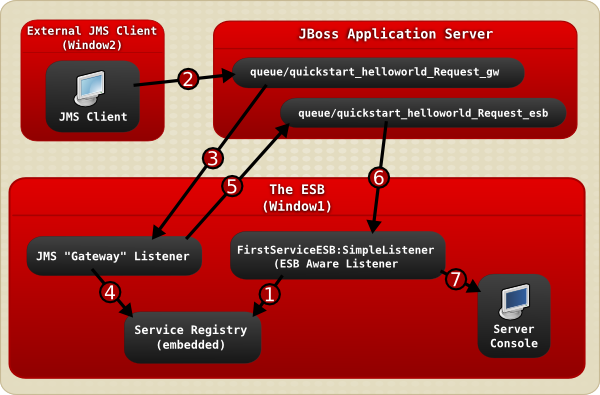
Figure 6.1. Image
- The JBoss Enterprise SOA Platform server is launched in
Window1and then theFirstServiceESB:SimpleListenerservice is added to the Service Registry service when the helloworld quickstart is deployed. - A JMS client sends an ESB-unaware "Hello World" message, (it is a plain
Stringobject), to the JMS Queue (queue/quickstart_helloworld_Request_gw). - The JMS Gateway Listener receives the ESB-unaware message and creates from it an ESB-aware message for use by ESB-aware end-points.
- The
JMS Gateway Listeneruses theservice registryto find theFirstServiceESB:SimpleListenerservice's end-point reference (EPR). In this case, the EPR is thequeue/quickstart_helloworld_Request_esbJMS queue. - The
JMS Gateway Listenertakes the new ESB-aware message and sends it to thequeue/quickstart_helloworld_Request_esbJMS queue. - The
FirstServiceESB:SimpleListenerservice receives the message. - The
FirstServiceESB:SimpleListenerservice extracts the payload from the message and outputs it to the console.
6.6.2. ESB Message
org.jboss.soa.esb.message interface. This standardized format consists of a header, body (payload) and attachments. All ESB-aware clients and services communicate with one another using messages.
6.6.3. Components of an ESB Message
- Header
- The header contains such information as the destination end-point reference, the sender end-point reference, and where the reply goes. This is all general message-level functional information.
- Context
- This is additional information that further explains the message; for example, transaction or security data, the identity of the ultimate receiver or HTTP-cookie information.
- Body
- The actual contents of the message.
- Fault
- Any error information associated with the message.
- Attachment
- Any attachments (additional files) associated with the message.
- Properties
- Any message-specific properties.(For example, the jbossesb.message.id property specifies a unique value for each message).
<xs:complexType name="Envelope">
<xs:attribute ref="Header" use="required"/>
<xs:attribute ref="Context" use="required"/>
<xs:attribute ref="Body" use="required"/>
<xs:attribute ref="Attachment" use="optional"/>
<xs:attribute ref="Properties" use="optional"/>
<xs:attribute ref="Fault" use="optional"/>
</xs:complexType>
6.6.4. How Message Objects are Sent to the Queue
The JBoss Enterprise SOA Platform product uses a properties object that is populated with parameters to identify the presence of JNDI on the local server. It is then used as the parameter for a call to create a new Naming Context which is used to obtain the ConnectionFactory. The Connection Factory, in turn, creates the QueueConnection, which creates the QueueSession. This QueueSession creates a Sender object for the Queue. The Sender object is used to create an ObjectMessage for the sender and to then send it to the Queue.
6.6.5. Properties Object
6.6.6. Naming Context
6.6.7. ConnectionFactory
org.jboss.jms.client.JBossConnectionFactory) that creates a QueueConnection. The Naming Contect obtains the ConnectionFactory from JNDI.
6.6.8. QueueConnection
6.6.9. QueueSession
6.6.10. SOA_ROOT/jboss-as/samples/quickstarts/helloworld/build.xml
build.xml file contains the instructions used by ant deploy to compile the quickstart's source code in the build directory. You can edit this file to add your own custom instructions.
6.6.11. SOA_ROOT/jboss-as/samples/quickstarts/helloworld/deployment.xml
deployment.xml file is used by ant runtest to create and configure a messaging queue.
ant deploy generates the deployment.xml file in the build/META-INF directory during the compilation process. It then populates it when it determines which of the hard-coded JMS queues should be used. Once populated, the file is packaged as part of the .ESB archive. (Ant uses an XSL template to transform generic JMS queue names into the specific JMS queues required by the target server's messaging provider. It is from this template that the deployment.xml file is created.)
6.6.12. Messaging Queues
6.6.13. Message Listeners
org.jboss.soa.esb.message.Message format. Each gateway listener must have a corresponding ESB listener defined.
6.6.14. ESB-Awareness
6.6.15. Gateway Listener
org.jboss.soa.esb.message.Message format. This conversion happens in a variety of different ways, depending on the gateway type. Once the conversion has occurred, the gateway listener routes the data to its correct destination.
6.6.16. Senders
send method is called by its QueueSession's ObjectMessage when ant runtest is executed. When this happens, the client sends a message to the queue.
6.6.17. Learn More About a Quickstart
Procedure 6.5. Task
- Study the quickstart's
readme.txtfile. - Run the
ant helpcommand in the quickstart's directory.
6.7. The "Hello World" Quickstart's Source Code
6.7.1. SOA_ROOT/jboss-as/samples/quickstarts/helloworld/src
src directory contains the uncompiled programming instructions. The classes are in files nested in subdirectories. ant deploy compiles this source code.
6.7.2. SOA_ROOT/jboss-as/samples/quickstarts/helloworld/lib
lib directory contains the classes needed by ant deploy, (in addition to the source code), to compile the quick start.
6.7.3. SOA_ROOT/jboss-as/server/SERVER_PROFILE/deploy
ant deploy moves the compiled version of a quick start (in the form of an .ESB archive file) from the build directory to the /jboss-as/server/default/deploy/ directory. The JBoss Enterprise SOA Server is polling this directory and, when it detects the presence of a new .ESB file, it deploys it.

