Red Hat Training
A Red Hat training course is available for JBoss Enterprise SOA Platform
3.8. Creating a deploy.xml File
- To create a new
deploy.xmlfile for deploying BPEL projects, select File → New → Other... → BPEL 2.0 → BPEL Deployment Descriptor. Click the Next button.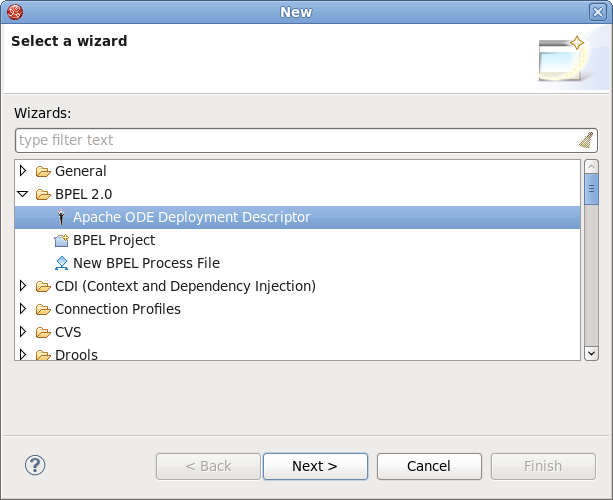
Figure 3.11. Diagram 1
- On this page of the wizard, enter the BPEL Project. Do so by clicking the Browse... button to select the BPEL project in your workspace that you want to deploy to the runtime.
- Select the
bpelContentfolder in your new BPEL project for the BPEL Project field. Do not change the default file name which isdeploy.xml. - Click on the Finish button to close the wizard and a new
deploy.xmlfile will be created.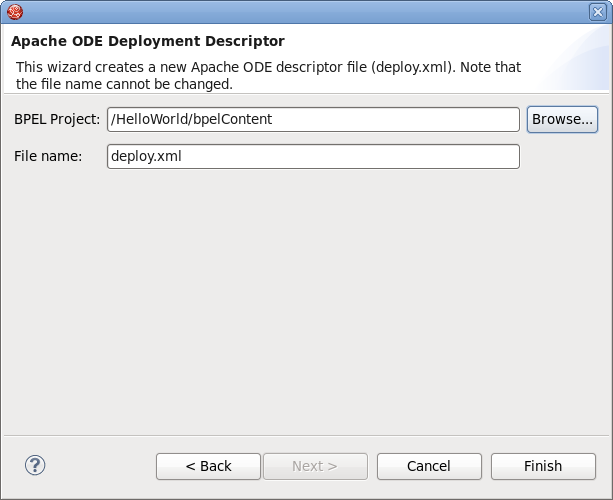
Figure 3.12. Diagram 2
- Finally, double-click the
deploy.xmlfile to open it in ODE Descriptor Deployment Editor. In the Inbound Interfaces section, click the Associated Port column and select HelloWorldProcessPort in the combobox.The Related Service and Binding Used columns should be automatically filled in. Save the changes to thedeploy.xmlfile.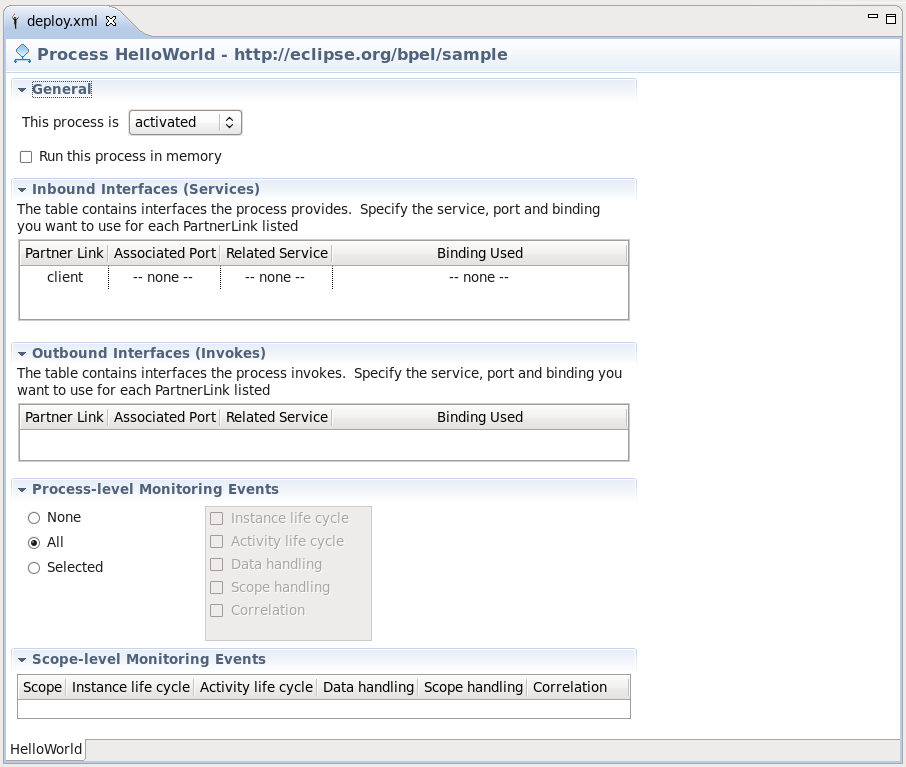
Figure 3.13. Diagram 3

