19.8.2. Configure the EJB3 Remote Service
JBoss Administrators can configure the EJB3 Remote Service in the JBoss EAP 6 Management Console. The features that can be configured are the thread pool that is used for remote bean invocation and the connector on which the EJB3 remoting channel is registered.
Procedure 19.21. Configure the EJB3 Remote Service
Login
Login to the Management Console.Open the Remote Service tab
Click on Profile in the top right, expand the Container item in the Profile panel on the left and select EJB 3. Select the Services tab from the main panel, and then the Remote Service tab.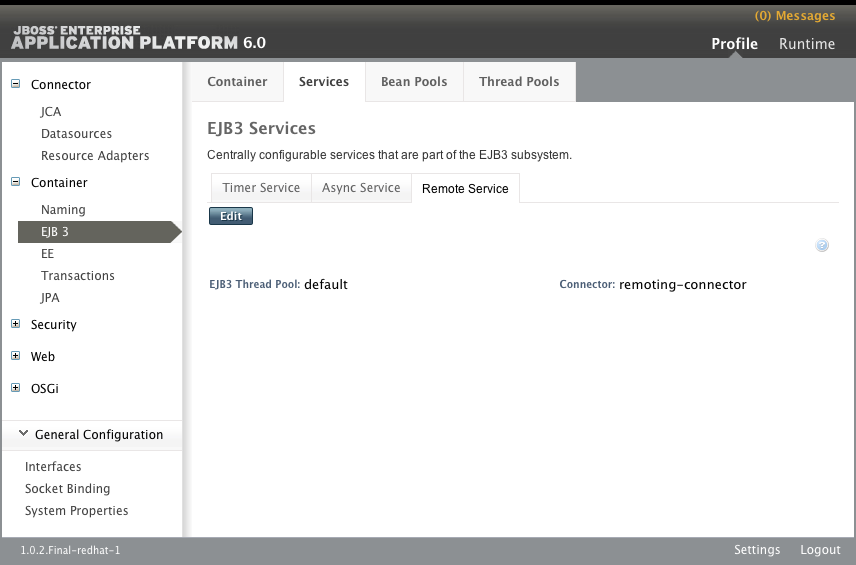
Figure 19.13. The Remote Service tab of the EJB3 Services panel
Enter Edit Mode
Click the Edit Button. The fields become editable.Make the required changes
You can select a different EJB3 thread pool used for the Remote Service if additional thread pools have been configured. You can change the connector used to register the EJB remoting channel.Save or Cancel
Click the Save button to keep the changes, or click the Cancel link to discard them.

