4.4.7. Changing skin in runtime
You can change skins during runtime by defining the following EL-expression in your
web.xml.
<context-param>
<param-name>org.richfaces.SKIN</param-name>
<param-value>#{skinBean.skin}</param-value>
</context-param>
The
skinBean code looks like this:
public class SkinBean {
private String skin;
public String getSkin() {
return skin;
}
public void setSkin(String skin) {
this.skin = skin;
}
}
You must also set the
skin property's initial value in the configuration file. To set classic:
<managed-bean> <managed-bean-name>skinBean</managed-bean-name> <managed-bean-class>SkinBean</managed-bean-class> <managed-bean-scope>session</managed-bean-scope> <managed-property> <property-name>skin</property-name> <value>classic</value> </managed-property> </managed-bean>
You can also change the properties of the default skin. To do so, edit the properties of the default skin. The following shows you example page code:
<h:form>
<div style="display: block; float: left">
<h:selectOneRadio value="#{skinBean.skin}" border="0" layout="pageDirection" title="Changing skin" style="font-size: 8; font-family: comic" onchange="submit()">
<f:selectItem itemLabel="plain" itemValue="plain" />
<f:selectItem itemLabel="emeraldTown" itemValue="emeraldTown" />
<f:selectItem itemLabel="blueSky" itemValue="blueSky" />
<f:selectItem itemLabel="wine" itemValue="wine" />
<f:selectItem itemLabel="japanCherry" itemValue="japanCherry" />
<f:selectItem itemLabel="ruby" itemValue="ruby" />
<f:selectItem itemLabel="classic" itemValue="classic" />
<f:selectItem itemLabel="laguna" itemValue="laguna" />
<f:selectItem itemLabel="deepMarine" itemValue="deepMarine" />
<f:selectItem itemLabel="blueSky Modified" itemValue="blueSkyModify" />
</h:selectOneRadio>
</div>
<div style="display: block; float: left">
<rich:panelBar height="100" width="200">
<rich:panelBarItem label="Item 1" style="font-family: monospace; font-size: 12;">
Changing skin in runtime
</rich:panelBarItem>
<rich:panelBarItem label="Item 2" style="font-family: monospace; font-size: 12;">
This is a result of the modification "blueSky" skin
</rich:panelBarItem>
</rich:panelBar>
</div>
</h:form>
The above code will generate the following list of options:
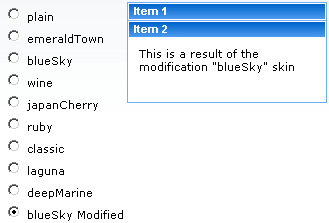
Figure 4.5. Changing skin in runtime

