-
Language:
English
-
Language:
English
Chapter 9. Java Virtual Machine Tuning
Java Virtual Machine tuning can be a complex task, given the number of configuration options and changes with each new release. As in similar situations, the best advice is to keep the configuration as simple as possible rather than trying to tweak every available setting. In this chapter several general options which apply to all workloads will be discussed, also the performance impact of a 32-bit versus 64-bit Java Virtual Machine.
9.1. 32-bit vs. 64-bit JVM
A question commonly raised when discussing performance is which gives better overall performance: 32-bit or 64-bit JVM? It would seem that a 64-bit JVM hosted by a 64-bit operating system should perform better than a 32-bit JVM on modern, 64-bit capable hardware. To try and provide some quantitative data on the topic, testing was performed with an industry standard workload. All tests were run on the same system, with the same operating system, JVM version and settings with one exception described below.
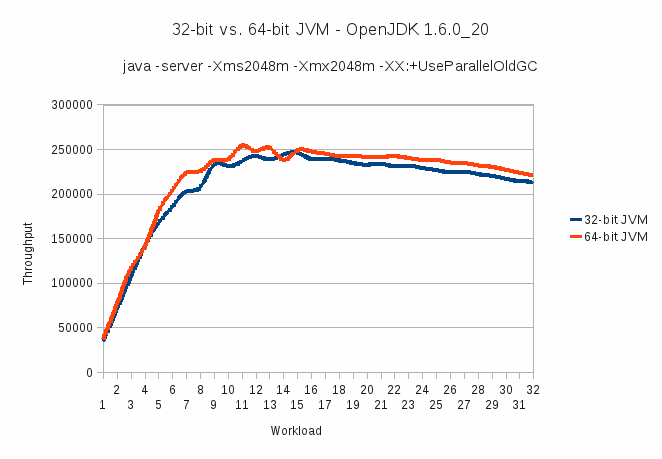
Figure 9.1. JVM Throughput - 32-bit versus 64-bit
In the graph above you can see that the two JVMs are quite similar in throughput, with the 64-bit JVM approximately 3.9% faster than the 32-bit JVM using a 2GB heap size. The 2GB heap size was used as it's the common limit for a 32-bit JVM on many operating systems. Having said that, the 32-bit JVM cannot be that large on Windows 2008, and can be larger on Red Hat Enterprise Linux (around 2.4 to 2.6GB depending on version). The 64-bit JVM has improved markedly over the last couple of years, relative to the 32-bit JVM, mainly because of the introduction of compressed ordinary object pointers (OOPs). OOPs implements a compression of the internal memory pointers within the JVM for objects, reducing the size of the heap. Instead of using the native machine word size for pointers, it compresses them to be competitive with the 32-bit JVM. The following article is recommended reading on the topic of compressed OOPs: http://wikis.sun.com/display/HotSpotInternals/CompressedOops
The real advantage of the 64-bit JVM is that heap sizes much larger than 2GB can be used. Large page memory with the 64-bit JVM give further optimizations. The following graph shows the results running from 4GB heap sizes, in two gigabyte increments, up to 20GB heap.

Figure 9.2. JVM Throughput - comparison of incrementally larger heap sizes
The difference in performance between 2GB and 4GB heap memory is a significant 6.11% higher throughput. For the remainder of the heap sizes increment, the incremental throughput improvements are smaller and between 18GB and 20GB heap sizes throughput drops slightly. With a 16GB heap the throughput is 9.64% higher, just a few percentage points higher than 4GB. It may not seem significant but those few percentage points in throughput equates to almost 23,000 operations per second faster. Since memory is relatively cheap, the increased throughput is more than justified. A larger heap size contributes to improved performance but further improvement requires use of a JVM and operating system feature called large page memory.

