31.6.6. DeclaredSQL
DeclaredSQL is based on the legacy JAWS CMP 1.1 engine finder declaration, but has been updated for CMP 2.0. Commonly this declaration is used to limit a query with a
WHERE clause that cannot be represented in q EJB-QL or JBossQL. The content model for the declared-sql element is given in Figure 31.12, “The jbosscmp-jdbc declared-sql element content model.>”.
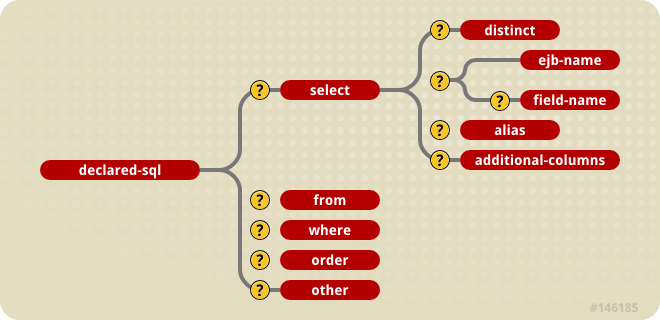
Figure 31.12. The jbosscmp-jdbc declared-sql element content model.>
- select: The
selectelement specifies what is to be selected and consists of the following elements:- distinct: If this empty element is present, JBoss will add the
DISTINCTkeyword to the generatedSELECTclause. The default is to useDISTINCTif method returns ajava.util.Set - ejb-name: This is the
ejb-nameof the entity that will be selected. This is only required if the query is for a select method. - field-name: This is the name of the CMP field that will be selected from the specified entity. The default is to select entire entity.
- alias: This specifies the alias that will be used for the main select table. The default is to use the
ejb-name. - additional-columns: Declares other columns to be selected to satisfy ordering by arbitrary columns with finders or to facilitate aggregate functions in selects.
- from: The
fromelement declares additional SQL to append to the generatedFROMclause. - where: The
whereelement declares theWHEREclause for the query. - order: The
orderelement declares theORDERclause for the query. - other: The
otherelement declares additional SQL that is appended to the end of the query.
The following is an example DeclaredSQL declaration.
<jbosscmp-jdbc>
<enterprise-beans>
<entity>
<ejb-name>GangsterEJB</ejb-name>
<query>
<query-method>
<method-name>findBadDudes_declaredsql</method-name>
<method-params>
<method-param>int</method-param>
</method-params>
</query-method>
<declared-sql>
<where><![CDATA[ badness > {0} ]]></where>
<order><![CDATA[ badness DESC ]]></order>
</declared-sql>
</query>
</entity>
</enterprise-beans>
</jbosscmp-jdbc>
The generated SQL would be:
SELECT id FROM gangster WHERE badness > ? ORDER BY badness DESC
As you can see, JBoss generates the
SELECT and FROM clauses necessary to select the primary key for this entity. If desired an additional FROM clause can be specified that is appended to the end of the automatically generated FROM clause. The following is example DeclaredSQL declaration with an additional FROM clause.
<jbosscmp-jdbc>
<enterprise-beans>
<entity>
<ejb-name>GangsterEJB</ejb-name>
<query>
<query-method>
<method-name>ejbSelectBoss_declaredsql</method-name>
<method-params>
<method-param>java.lang.String</method-param>
</method-params>
</query-method>
<declared-sql>
<select>
<distinct/>
<ejb-name>GangsterEJB</ejb-name>
<alias>boss</alias>
</select>
<from><![CDATA[, gangster g, organization o]]></from>
<where><![CDATA[
(LCASE(g.name) = {0} OR LCASE(g.nick_name) = {0}) AND
g.organization = o.name AND o.the_boss = boss.id
]]></where>
</declared-sql>
</query>
</entity>
</enterprise-beans>
</jbosscmp-jdbc>
The generated SQL would be:
SELECT DISTINCT boss.id
FROM gangster boss, gangster g, organization o
WHERE (LCASE(g.name) = ? OR LCASE(g.nick_name) = ?) AND
g.organization = o.name AND o.the_boss = boss.id
Notice that the
FROM clause starts with a comma. This is because the container appends the declared FROM clause to the end of the generated FROM clause. It is also possible for the FROM clause to start with a SQL JOIN statement. Since this is a select method, it must have a select element to declare the entity that will be selected. Note that an alias is also declared for the query. If an alias is not declared, the table-name is used as the alias, resulting in a SELECT clause with the table_name.field_name style column declarations. Not all database vendors support the that syntax, so the declaration of an alias is preferred. The optional empty distinct element causes the SELECT clause to use the SELECT DISTINCT declaration. The DeclaredSQL declaration can also be used in select methods to select a CMP field.
Now we well see an example which overrides a select to return all of the zip codes an
Organization operates in.
<jbosscmp-jdbc>
<enterprise-beans>
<entity>
<ejb-name>OrganizationEJB</ejb-name>
<query>
<query-method>
<method-name>ejbSelectOperatingZipCodes_declaredsql</method-name>
<method-params>
<method-param>java.lang.String</method-param>
</method-params>
</query-method>
<declared-sql> <select> <distinct/> <ejb-name>LocationEJB</ejb-name> <field-name>zipCode</field-name> <alias>hangout</alias> </select> <from><![CDATA[ , organization o, gangster g ]]></from> <where><![CDATA[ LCASE(o.name) = {0} AND o.name = g.organization AND g.hangout = hangout.id ]]></where> <order><![CDATA[ hangout.zip ]]></order> </declared-sql>
</query>
</entity>
</enterprise-beans>
</jbosscmp-jdbc>
The corresponding SQL would be:
SELECT DISTINCT hangout.zip
FROM location hangout, organization o, gangster g
WHERE LCASE(o.name) = ? AND o.name = g.organization AND g.hangout = hangout.id
ORDER BY hangout.zip
31.6.6.1. Parameters
DeclaredSQL uses a completely new parameter handling system, which supports entity and DVC parameters. Parameters are enclosed in curly brackets and use a zero-based index, which is different from the one-based EJB-QL parameters. There are three categories of parameters: simple, DVC, and entity.
- simple: A simple parameter can be of any type except for a known (mapped) DVC or an entity. A simple parameter only contains the argument number, such as
{0}. When a simple parameter is set, the JDBC type used to set the parameter is determined by thedatasourcemappingfor the entity. An unknown DVC is serialized and then set as a parameter. Note that most databases do not support the use of a BLOB value in a WHERE clause. - DVC: A DVC parameter can be any known (mapped) DVC. A DVC parameter must be dereferenced down to a simple property (one that is not another DVC). For example, if we had a CVS property of type
ContactInfo, valid parameter declarations would be{0.email}and{0.cell.areaCode}but not{0.cell}. The JDBC type used to set a parameter is based on the class type of the property and thedatasourcemappingof the entity. The JDBC type used to set the parameter is the JDBC type that is declared for that property in thedependent-value-classelement. - entity: An entity parameter can be any entity in the application. An entity parameter must be dereferenced down to a simple primary key field or simple property of a DVC primary key field. For example, if we had a parameter of type
Gangster, a valid parameter declaration would be{0.gangsterId}. If we had some entity with a primary key field named info of typeContactInfo, avalid parameterdeclaration would be{0.info.cell.areaCode}. Only fields that are members of the primary key of the entity can be dereferenced (this restriction may be removed in later versions). The JDBC type used to set the parameter is the JDBC type that is declared for that field in the entity declaration.

