9.5.4. The org.jboss.naming.JNDIView MBean
The JNDIView MBean allows the user to view the JNDI namespace tree as it exists in the server using the JMX agent view interface. To view the JBoss JNDI namespace using the JNDIView MBean, you connect to the JMX Agent View using the http interface. The default settings put this at
http://localhost:8080/jmx-console/. On this page you will see a section that lists the registered MBeans sorted by domain. It should look something like that shown in Figure 9.4, “The JMX Console view of the configured JBoss MBeans”.

Figure 9.4. The JMX Console view of the configured JBoss MBeans
Selecting the JNDIView link takes you to the JNDIView MBean view, which will have a list of the JNDIView MBean operations. This view should look similar to that shown in Figure 9.5, “The JMX Console view of the JNDIView MBean”.
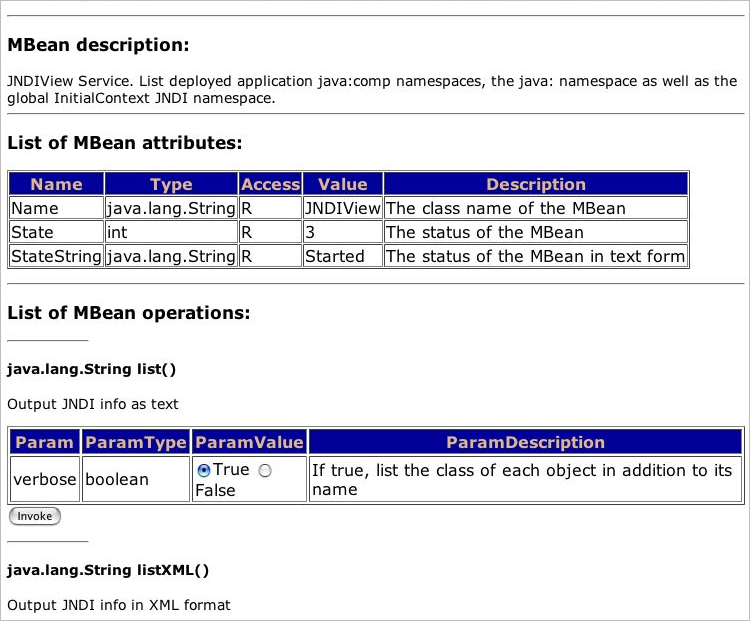
Figure 9.5. The JMX Console view of the JNDIView MBean
The list operation dumps out the server JNDI namespace as an HTML page using a simple text view. As an example, invoking the list operation produces the view shown in Figure 9.6, “The JMX Console view of the JNDIView list operation output”.
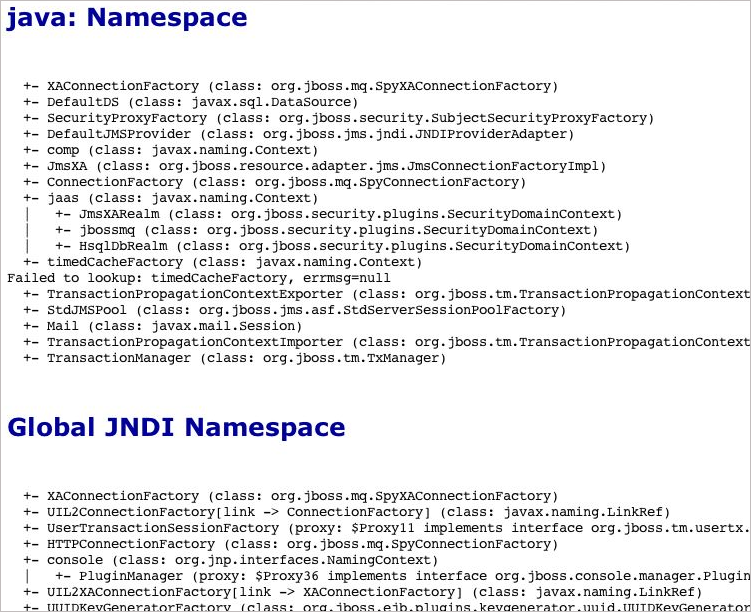
Figure 9.6. The JMX Console view of the JNDIView list operation output

