Transactions Development Quick Start Guide
Getting Started with JBoss Transaction Service
Edition 5.2.0
Andrew Dinn
Mark Little
Jonathan Halliday
Edited by
Eva Kopalova
Edited by
Misty Stanley-Jones
Edited by
Petr Penicka
Edited by
Russell Dickenson
Edited by
Scott Mumford
Abstract
Chapter 1. Getting Started with JTA
1.1. Package Layout
Packages Relating to the JTA
- com.arjuna.ats.jts
- Contains the JBoss Transaction Service implementation of the JTS and JTA APIs (Application Programming Interfaces).
- com.arjuna.ats.jta
- Contains local and remote JTA implementation support.
- com.arjuna.ats.jdbc
- Contains transactional JDBC 2.0 support.
1.2. Setting Properties
$JBOSS_HOME/server/default/conf/jbossts-properties.xml.
1.2.1. Specifying the Object Store Location
Example 1.1. Specifying the Object Store
java –Dcom.arjuna.ats.arjuna.objectstore.objectStoreDir=/location/of/objectstore myprogramdefaultStore sub-directory of the object store root. You can change the sub-directory by setting the com.arjuna.ats.arjuna.objectstore.localOSRoot property variable.
1.3. Demarcating Transactions
- A high-level application transaction demarcation interface
- A high-level transaction manager interface intended for application server
- and a standard Java mapping of the X/Open XA protocol intended for transactional resource manager
1.3.1. UserTransaction
UserTransaction interface allows applications to control transaction boundaries.
UserTransaction implementations via JNDI.
Example 1.2. Controlling Transactions
// Initialize the context and get UserTransaction
InitialContext ic = new InitialContext();
UserTransaction utx = ic.lookup("java:comp/UserTransaction")
// start transaction work..
utx.begin();
.. do work
utx.commit();
1.3.2. TransactionManager
TransactionManager interface allows the application server to control transaction boundaries on behalf of the application being managed.
TransactionManager implementations via JNDI.
// Initialize the context and get the TransactionManager
InitialContext ic = new InitialContext();
TransactinoManager utm = ic.lookup("java:/TransactionManager")
1.3.3. Transaction
Transaction interface allows operations to be performed on the transaction associated with the target object. Every top-level transaction is associated with one Transaction object when the transaction is created. The Transaction object has several uses, as described in Transaction Interface uses.
Transaction Interface uses
- Enlists the transactional resources in use by the application.
- Register for transaction synchronization call backs.
- Commit or roll back the transaction.
- Obtain the status of the transaction.
Transaction object by invoking the getTransaction method of the TransactionManager interface, as shown in Example 1.3, “Obtaining a Transaction”.
Example 1.3. Obtaining a Transaction
Transaction txObj = TransactionManager.getTransaction();
1.4. Local versus Distributed JTA Implementations
Procedure 1.1. Selecting the Local JTA Implementation
- Set the om.arjuna.ats.jta.jtaTMImplementation property to
com.arjuna.ats.internal.jta.transaction.arjunacore.TransactionManagerImple. - Set the com.arjuna.ats.jta.jtaUTImplementation to
com.arjuna.ats.internal.jta.transaction.arjunacore.UserTransactionImple.
Procedure 1.2. Selecting the Distributed JTA Implementation
- Set the com.arjuna.ats.jta.jtaTMImplementation property to
com.arjuna.ats.internal.jta.transaction.jts.TransactionManagerImple. - Set the com.arjuna.ats.jta.jtaUTImplementation property to
com.arjuna.ats.internal.jta.transaction.jts.UserTransactionImple.
1.5. JDBC and Transactions
java.sql.Driver interface.
java.sql.DriverManager.getConnection method. After establishing the connection, JBossJTA monitors all operations. You can use such connections in the same way as any other JDBC driver connection.
close method, all operations performed on the connection at the application level are only performed on this transaction-specific connection.
1.6. Configurable Options
Important Configurable Options
- com.arjuna.ats.jta.supportSubtransactions
Possible Values
- Yes (default)
- No
- com.arjuna.ats.jta.jtaTMImplementation
Possible Values
- com.arjuna.ats.internal.jta.transaction.arjunacore.TransactionManagerImple
- com.arjuna.ats.internal.jta.transaction.jts.TransactionManagerImple
- com.arjuna.ats.jta.jtaUTImplementation
Possible Values
- com.arjuna.ats.internal.jta.transaction.arjunacore.UserTransactionImple
- com.arjuna.ats.internal.jta.transaction.jts.UserTransactionImple
- com.arjuna.ats.jta.xaBackoffPeriod
Possible Values
- Time in seconds
- com.arjuna.ats.jdbc.isolationLevel
Possible Values
- Any supported JDBC isolation level
Chapter 2. Getting Started with JTS / OTS
2.1. Package Layout
Table 2.1. Important Packages Needed To Create OTS Applications
|
Package
|
Description
|
|---|---|
|
com.arjuna.orbportability
|
this package contains the classes which constitute the ORB portability library and other useful utility classes.
|
|
org.omg.CosTransactions
|
this package contains the classes which make up the CosTransactions.idl module.
|
|
com.arjuna.ats.jts
|
this package contains the JBoss Transaction Service implementations of the JTS and JTA.
|
|
com.arjuna.ats.arjuna
|
this package contains further classes necessary for the JBoss Transaction Service implementation of the JTS.
|
|
com.arjuna.ats.jta
|
this package contains local and remote JTA implementation support.
|
|
com.arjuna.ats.jdbc
|
this package contains transactional JDBC 2.0 support.
|
2.2. Setting Properties
jbossts-properties.xml, which may be in any of the locations mentioned, in search order, in Possible Locations of the jbossts-properties.xml File. properties file.
Possible Locations of the jbossts-properties.xml File
- The current working directory.
- The home directory of the executing user.
- The
CLASSPATH, by means of thegetResourcemethod.
2.3. Starting and Stopping the ORB and BOA/POA
initORB method, and either of the initBOA or initPOA methods of the ORBInterface class, which is described in the ORB Portability Manual. Do not use the ORB_init, BOA_init, or create_POA methods provided by the underlying ORB, because they may lead to incorrectly operating applications.
Example 2.1. ORB Initialization
public static void main (String[] args)
{
ORBInterface.initORB(args, null);
ORBInterface.initOA();
. . .
};ORBInterface Methods
orb- Returns references to the ORB
boa- Returns references to the BOA
poa- Returns references to the POA
rootPoa- Returns references to the root POA
shutdownOA- Shut down the BOA. Run this before
shutdownORB, and before terminating the application. shutdownORB- Shut down the ORB. Use this after
shutdownOA. Run this before terminating the application.
shutdownOA and shutdownORB methods, in sequence, before terminating an application. This allows JBoss Transaction Service to perform necessary cleanup routines. The shutdownOA routine either shuts down the BOA or the POA, depending upon the ORB being used.
Example 2.2. Shutting Down the ORB
public static void main (String[] args)
{
. . .
ORBInterface.shutdownOA();
ORBInterface.shutdownORB();
};shutdown. You need to reinitialize the BOA/POA and ORB before using more CORBA objects.
Note
2.4. Specifying the Object Store Location
objectStoreDir property.
Example 2.3. Specifying the Object Store at Application Execution
java Dcom.arjuna.ats.arjuna.objectstore.objectStoreDir=/var/tmp/ObjectStore myprogram
defaultStore. However, this sub-directory can be changed by setting the com.arjuna.ats.arjuna.objectstore.localOSRoot property variable.
2.5. Implicit Transaction Propagation and Interposition
Propagating the Transaction Context
- Explicit propagation
- An application passes context objects as explicit parameters. These objects are either instances of the
Controlinterface or thePropagationContextstructure, and are defined by the Transaction Service. It is more efficient to use thePropagationContextstructure, rather than theControlinterface. - Implicit propagation
- Requests on objects are implicitly associated with the client’s transaction, and share the client’s transaction context. The context is transmitted implicitly to the objects, without direct client intervention.
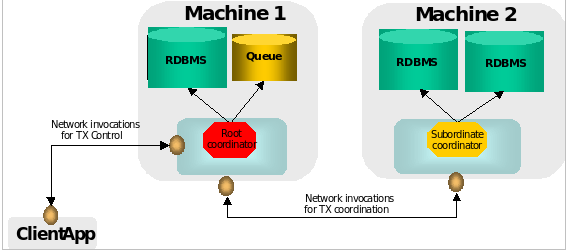
Figure 2.1. Interposition
Note
CosTSPortability interface. JacORB and the JDK miniORB both provide the required support.
Enabling Propagation
- Implicit context propagation
- Set the com.arjuna.ats.jts.contextPropMode property variable to
CONTEXT. - Interposition
- Set the com.arjuna.ats.jts.contextPropMode property variable to
INTERPOSITION.
Note
2.6. Obtaining Current
Current pseudo-object from the com.arjuna.ats.jts.OTSManager class by using its get_current method.
2.7. Transaction Termination
Control can access a terminated transaction is implementation-specific. In JBoss Transaction Service, if you are using the Current pseudo-object, all information about a transaction is destroyed when it terminates. For this reason, you should not use any Control references to the transaction after issuing the commit or rollback operation.
Terminator interface, information about the transaction is only removed when all the outstanding references to it have been destroyed. You can signal that the transaction information is no longer required, by using the destroyControl method of the OTS class, which is found in the com.arjuna.CosTransactions package. After the program indicates that the transaction information is no longer required, you should not use any Control references to the transaction.
2.8. Transaction Factory
Current interface. Each transactional client essentially has its own transaction manager, the TransactionFactory, which is co-located with it. To override this behavior at run-time, set the com.arjuna.ats.jts.transactionManager property variable to YES. To execute the Transaction Factory, execute the start-transaction-service script, located in the ATS_ROOT/bin directory.
Current typically locates the factory using the CosServices.cfg file located in the $JBOSS_HOME/etc directory. This file is similar to the resolve_initial_references file, and is automatically created or updated when the transaction factory is started on a particular machine. This file must be copied locally to each machine which needs to share the same transaction factory.
Note
CosServices.cfg refers to the default name and location of the configuration file. To change the name of the file, use the com.arjuna.orbportability.initialReferencesFile variable. To change its location, set the com.arjuna.orbportability.initialReferencesRoot variable.
Example 2.4. Customizing the Initial References File
java –Dcom.arjuna.orbportability.initialReferencesFile=ref –Dcom.arjuna.orbportability.initialReferencesRoot=c:\\temp prog
ResolveService Parameters
- CONFIGURATION_FILE
- The system uses the
CosServices.cfgfile. This is the default behavior. - NAME_SERVICE
- JBoss Transaction Service attempts to use a name service to locate the transaction factory. If this is not supported, an exception is thrown.
- BIND_CONNECT
- JBoss Transaction Service uses the ORB-specific bind mechanism. If this is not supported, an exception is thrown.
2.9. Recovery Manager
start-recovery-manager script in $ATS_ROOT/bin.
Chapter 3. Getting Started with Web Services Transactions and XTS
3.1. Configuring the Web Services Component
Table 3.1. Web Services Configuration
|
Property
|
Possible Values
|
|---|---|
|
com.arjuna.orbportability.initialReferencesFile
|
CosServices.cfg
|
|
com.arjuna.orbportability.initialReferencesRoot
|
The directory containing the file arjuna.properties.
|
|
ArjunaJTS_LicenceKey
|
System specific license.
|
|
com.arjuna.orbportability.resolveService
|
CONFIGURATION_FILE
NAME_SERVICE
BIND_CONNECT
|
|
com.arjuna.ats.arjuna.objectstore.objectStoreDir
|
Any location that the application can write to.
|
|
com.arjuna.ats.arjuna.objectstore.localOSRoot
|
defaultStore
|
|
PROPERTIES_FILE
|
arjuna.properties
|
|
com.arjuna.ats.arjuna.coordinator.asyncPrepare
|
YES/NO
|
|
com.arjuna.ats.arjuna.coordinator.asyncCommit
|
YES/NO
|
|
com.arjuna.ats.arjuna.coordinator.commitOnePhase
|
YES/NO
|
|
com.arjuna.ats.arjuna.coordinator.transactionSync
|
ON/OFF
|
|
com.arjuna.ats.arjuna.coordinator.enableStatistics
|
ON/OFF
|
|
com.arjuna.ats.jts.alwaysPropagateContext
|
YES/NO
|
|
com.arjuna.ats.jts.defaultTimeout
|
No timeout
|
|
com.arjuna.ats.jts.supportRollbackSync
|
YES/NO
|
|
com.arjuna.ats.jts.supportInterposedSynchronization
|
YES/NO
|
|
com.arjuna.ats.jts.supportSubtransactions
|
YES/NO
|
|
com.arjuna.ats.jts.checkedTransactions
|
YES/NO
|
|
com.arjuna.ats.jts.transactionManager
|
YES/NO
|
|
com.arjuna.ats.jts.needTranContext
|
YES/NO
|
|
com.arjuna.ats.arjuna.coordinator.txReaperTimeout
|
120000000 microseconds
|
|
com.arjuna.ats.arjuna.coordinator.txReaperMode
|
NORMAL
DYNAMIC
|
|
com.arjuna.ats.jts.contextPropMode
|
NONE
CONTEXT
INTERPOSITION
|
Index
C
- CLASSPATH, Getting Started with JTA, Getting Started with JTS / OTS
- configuration, Getting Started with Web Services Transactions and XTS
- Control interface, Getting Started with JTS / OTS
- CORBA, Getting Started with JTS / OTS
- Current pseudo-object, Getting Started with JTS / OTS
D
- distributed JTA, Getting Started with JTA
I
- implicit transaction propagation, Getting Started with JTS / OTS
- interposition, Getting Started with JTS / OTS
J
- javax.transaction package, Getting Started with JTA
- JDBC, Getting Started with JTA
- JDBC driver, Getting Started with JTA
- JTA
- Java Transactions API, Getting Started with JTA
L
- local JTA, Getting Started with JTA
O
- object store, Getting Started with JTA
- object store, location of, Getting Started with JTS / OTS
- ORB, Getting Started with JTS / OTS
- ORB, starting and stopping, Getting Started with JTS / OTS
P
- packages, Getting Started with JTS / OTS
- POA, Getting Started with JTS / OTS
- PropagationContext, Getting Started with JTS / OTS
- properties, Getting Started with JTA, Getting Started with JTS / OTS, Getting Started with Web Services Transactions and XTS
R
- Recovery Manager, starting and stopping, Getting Started with JTS / OTS
- ResolveService parameters, Getting Started with JTS / OTS
- run-time, Getting Started with JTA
T
- Transaction Factory, Getting Started with JTS / OTS
- TransactionManager, Getting Started with JTA
U
- UserTransaction, Getting Started with JTA
W
- Web Services, Getting Started with Web Services Transactions and XTS
Appendix A. Revision History
| Revision History | |||
|---|---|---|---|
| Revision 5.2.0-100.400 | 2013-10-31 | Rüdiger Landmann | |
| |||
| Revision 5.2.0-100 | Wed 23 Jan 2013 | Russell Dickenson | |
| |||
| Revision 5.1.2-100 | Thu 8 December 2011 | Russell Dickenson | |
| |||

