-
Language:
English
-
Language:
English
2.2. Downloading Entitlements
Procedure 2.1. Downloading Entitlements from the customer portal
In order to use Red Hat Update Infrastructure, you need an entitlement for every Red Hat Update Appliance instance in the cloud. You can download the entitlement ISO from the Red Hat customer portal.
Note
Ensure you have activated your subscription before attempting to download entitlements from the customer portal. For help with activating your subscription, contact Red Hat Customer Service.
- Go to the customer portal at http://access.redhat.com and click on the Subscriptions link.
- Scroll down to the Manage section and click the RHUI link.
- Click Register a RHUI.
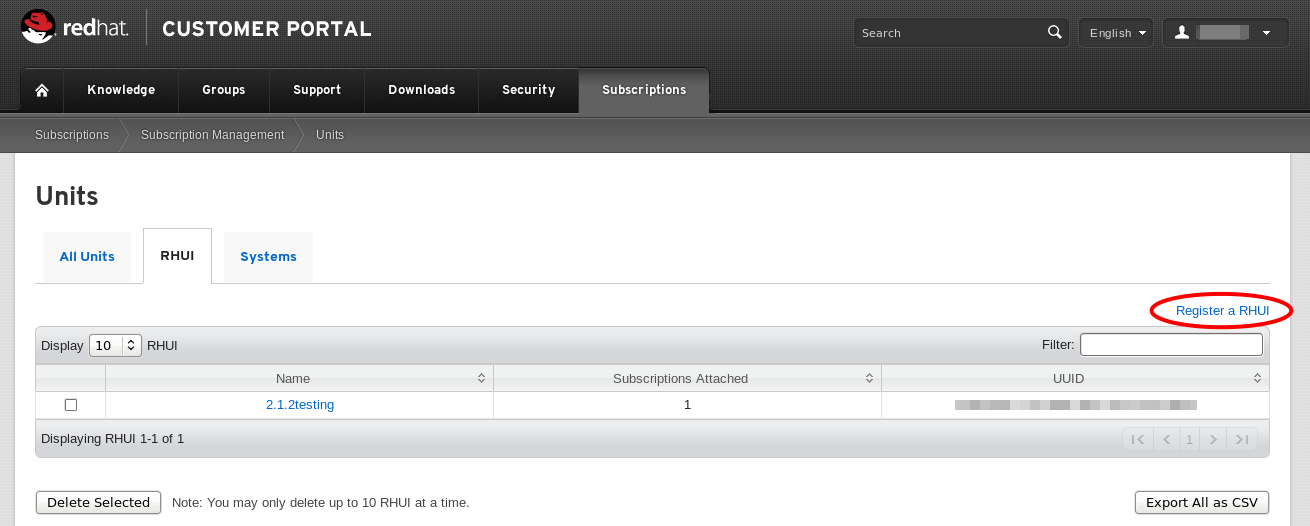
Figure 2.1. Create a New RHUI
- On the Register a New RHUI page, enter the name of the Red Hat Update Appliance instance, select a version, and click Register.
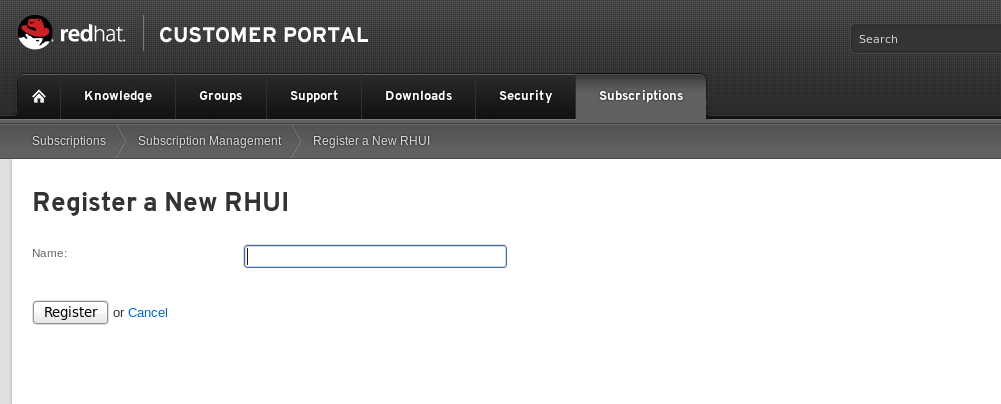
Figure 2.2. Register a New RHUI
- Your new Red Hat Update Appliance instance will not yet have any subscriptions applied to it. Add a subscription by clicking Attach a subscription in the bottom right corner. A list of available subscriptions will be displayed. Select the check box next to the desired subscription and click Attach Selected to add it to the instance.
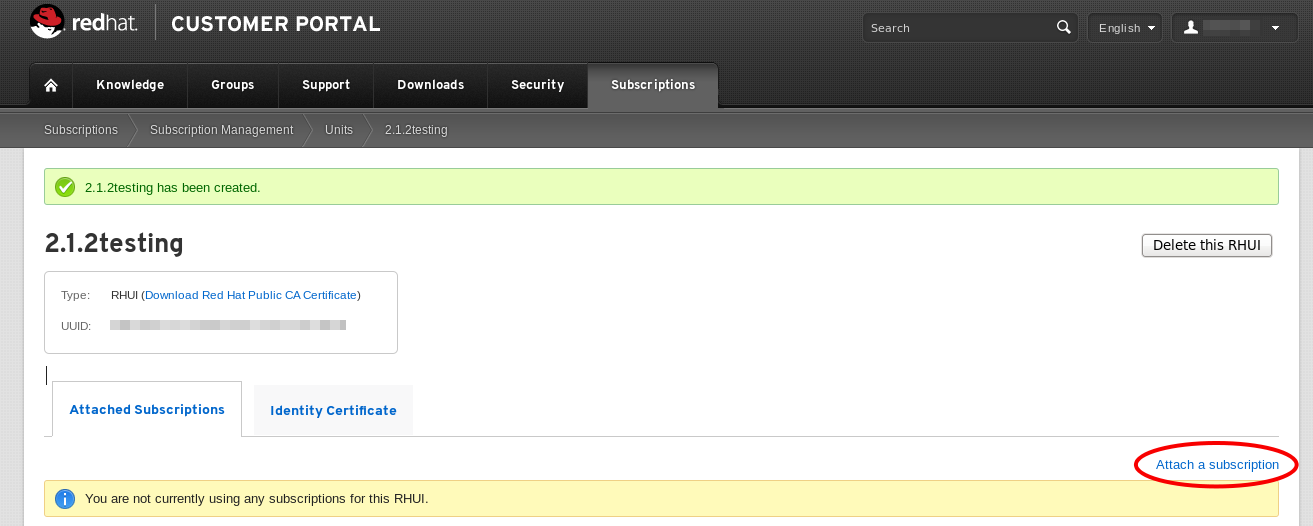
Figure 2.3. Adding Subscriptions
- Download the entitlement certificate by clicking Download in the Entitlement Certificate column of the subscriptions table. Save the entitlement certificate on your local machine and note down the location. You will need this information later when you install the Red Hat Update Infrastructure ISO.
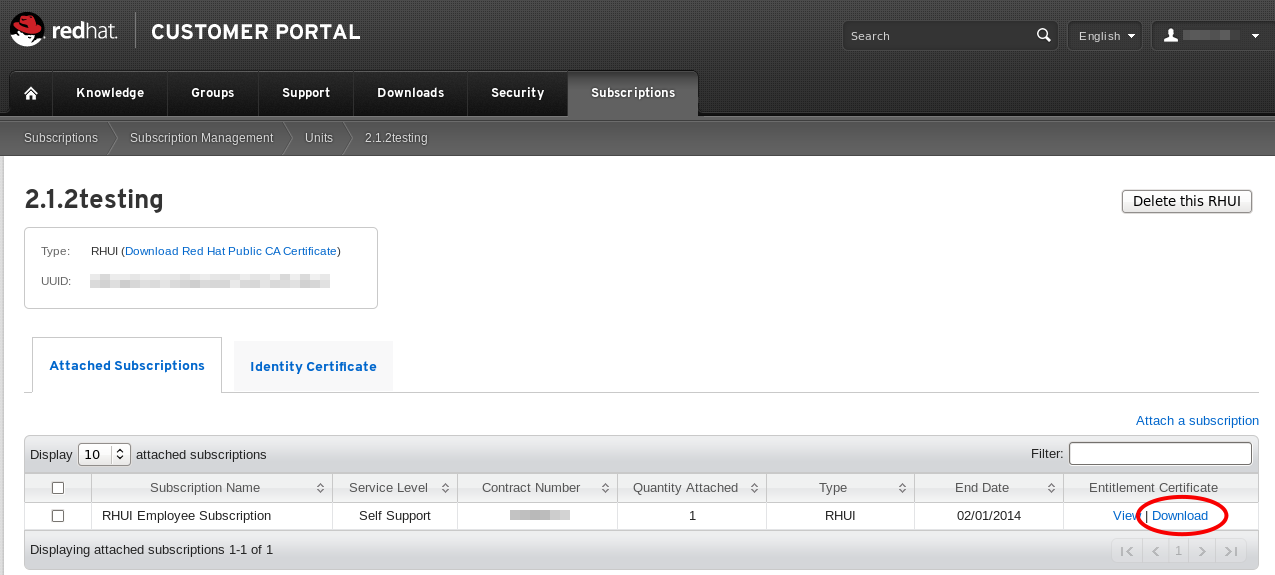
Figure 2.4. Download Entitlement Certificate
Note
The Entitlement Certificate downloaded here is used as a Content Certificate in the Red Hat Update Infrastructure package installation. - Download Red Hat Public CA Certificate by clicking Download Red Hat Public CA Certificate in the upper left corner. Save the Red Hat Public CA Certificate on your local machine and note down the location. You will need this information later when you install the Red Hat Update Infrastructure ISO.
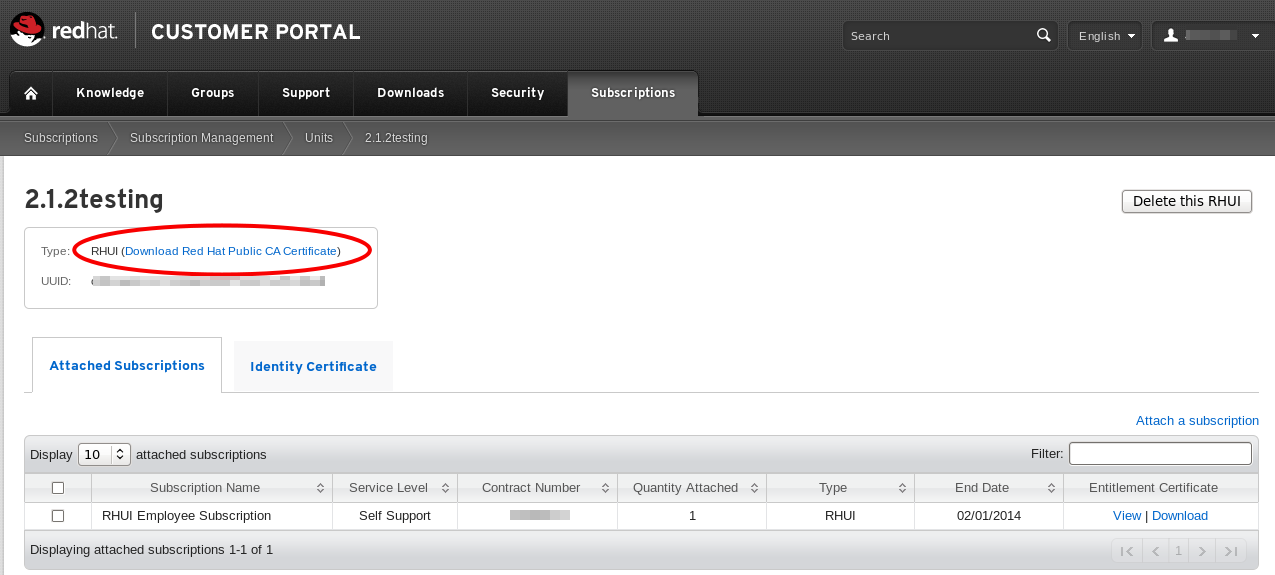
Figure 2.5. Download Red Hat Public CA Certificate

