-
Language:
English
-
Language:
English
Red Hat Training
A Red Hat training course is available for Red Hat Fuse
Chapter 4. Management Structure
Abstract
The JBI specification mandates that most parts of the environment are managed through JMX.
Important
The Java Business Integration components of Red Hat JBoss Fuse are considered deprecated. You should consider migrating any JBI applications to OSGi.
Overview
The JBI environment is managed using JMX (Java Management Extensions). The internal components of the JBI environment provide a set of MBeans that facilitate the management of the JBI environment and the deployed components. The JBI environment also supplies a number of Apache Ant tasks to manage the JBI environment.
The management of the JBI environment largely consists of:
In addition to the JMX interface, all JBI environments provide a number of Ant tasks, which make it possible to automate many of the common management tasks.
JMX
Java Management Extensions (JMX) is a standard technology for monitoring and managing Java applications. The foundations for using JMX are provided as part of the standard Java 5 JVM, and can be used by any Java application. JMX provides a lightweight way of providing monitoring and management capabilities to any Java application that implements the
MBean interface.
JBI implementations provide MBeans that can be used to manage the components installed into the container and the service units deployed into the components. In addition, application developers can add MBeans to their service units to add additional management touch points.
The MBeans can be accessed using any management console that uses JMX. JConsole, the JMX console provided with the Java 5 JRE, is an easy to use, free tool for managing a JBI environment. JBoss ON (JON), available through the Red Hat Customer Portal at access.redhat.com, provides a more robust management console.
Installing and uninstalling artifacts into the JBI Environment
There are four basic types of artifacts that can be installed into a JBI environment:
- JBI components
- Shared libraries
- Service assemblies
- Service units
JBI components and shared libraries are installed using the
InstallationService MBean that is exposed through the JMX console. In addition, the following Ant tasks are provided for installing and uninstalling JBI components and shared libraries:
- InstallComponentTask
- UninstallComponentTask
- InstallSharedLibraryTask
- UninstallSharedLibraryTask
When a service assembly is installed into a JBI environment, all service units contained within the assembly are deployed to their respective JBI components. Service assemblies and service units are installed using the
DeploymentService MBean that is exposed through the JMX console. In addition to the MBean, the following Ant tasks are provided for installing service assemblies and service units:
- DeployServiceAssemblyTask
- UndeployServiceAssemblyTask
Managing JBI components
Figure 4.1 shows the life-cycle of a JBI component.
Figure 4.1. JBI component life-cycle
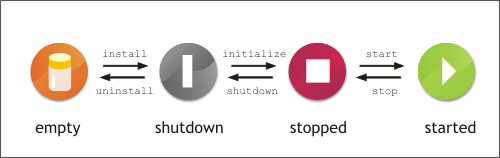
Components begin life in an empty state. The component and the JBI environment have no knowledge of each other. Once the component is installed into the JBI environment, the component enters the shutdown state. In this state, the JBI environment initializes any resources required by the component. From the shutdown state a component can be initialized and moved into the stopped state. In the stopped state, a component is fully initialized and all of its resources are loaded into the JBI environment. When a component is ready to process messages, it is moved into the started state. In this state the component, and any service units deployed into the component, can participate in message exchanges.
Components can be moved back and forth through the shutdown, stopped, and started states without being uninstalled. You can manage the lifecycle of an installed JBI component using the
InstallationService MBean and the component's ComponentLifeCycle MBean. In addition, you can manage a component's lifecycle using the following Ant tasks:
- StartComponentTask
- StopComponentTask
- ShutDownComponentTask
Managing service units
Figure 4.2 shows the life-cycle of a service unit.
Figure 4.2. Service unit life-cycle
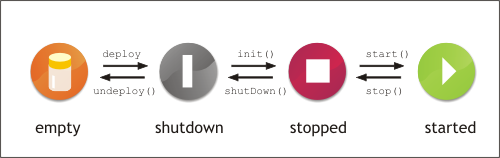
Service units must first be deployed into the appropriate JBI component. The JBI component is the container that will provide the runtime resources necessary to implement the functionality defined by the service unit. When a service unit is in the shutdown state, the JBI component has not provisioned any resources for the service unit. When a service unit is moved into the stopped state, the JBI component has provisioned the resources for the service unit but the service unit cannot use any of the provisioned resources. When a service unit is in the started state, it is using the resources provisioned for it by the JBI container. In the started state, the functionality defined by the service unit is accessible.
A service can be moved through the different states while deployed. You manage the lifecycle of a service unit using the JBI environment's
DeploymentService MBean. In addition, you can manage service units using the following Ant tasks:
- DeployServiceAssemblyTask
- UndeployServiceAssemblyTask
- StartServiceAssemblyTask
- StopServiceAssemblyTask
- ShutDownServiceAssemblyTask
- ListServiceAssembliesTask

