Red Hat Training
A Red Hat training course is available for Red Hat Enterprise Linux
30.8. Disabling and Enabling sudo Rules
Disabling a
sudo rule temporarily deactivates it. A disabled rule is not removed from IdM and can be enabled again.
Disabling and Enabling sudo Rules from the Web UI
- Under the Policy tab, click Sudo → Sudo Rule.
- Select the rule to disable and click Disable or Enable.
Figure 30.15. Disabling or Enabling a
sudoRule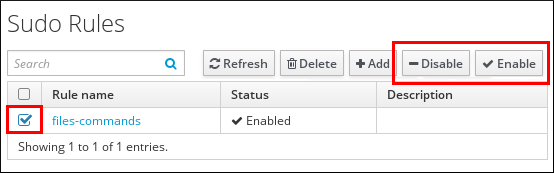
Disabling and Enabling sudo Rules from the Command Line
To disable a rule, use the ipa sudo-rule-disable command.
$ ipa sudorule-disable sudo_rule_name ----------------------------------- Disabled Sudo Rule "sudo_rule_name" -----------------------------------
To re-enable a rule, use the ipa sudorule-enable command.
$ ipa sudorule-enable sudo_rule_name ----------------------------------- Enabled Sudo Rule "sudo_rule_name" -----------------------------------

